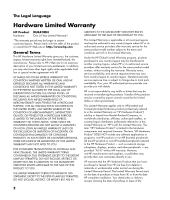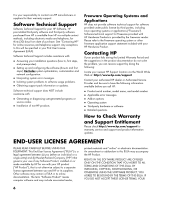HP Pavilion a6500 Limited Warranty and Support Guide
HP Pavilion a6500 - Desktop PC Manual
 |
View all HP Pavilion a6500 manuals
Add to My Manuals
Save this manual to your list of manuals |
HP Pavilion a6500 manual content summary:
- HP Pavilion a6500 | Limited Warranty and Support Guide - Page 1
Limited Warranty and Support Guide Before contacting the HP Customer Care Center, it's important to have the following information handy. Please take a moment to write down your product information for future reference. Model Number System (Product) Number Serial Number Software Build Number - HP Pavilion a6500 | Limited Warranty and Support Guide - Page 2
/region may be transferred to another country/region, where HP or its authorized service providers offer warranty service for the same product model number, without voiding the warranty. Warranty terms, service availability, and service response times may vary from country/region to country/region - HP Pavilion a6500 | Limited Warranty and Support Guide - Page 3
INSTRUCTIONS INTENDED FOR THE HP HARDWARE PRODUCT. This Limited Warranty does not apply to expendable or consumable parts and does not extend to any product from which the serial number BY HP WHEN THE PRODUCT IS MANUFACTURED. UNITS SENT IN FOR SERVICE MAY HAVE THE DATA ERASED FROM THE HARD DRIVE AND - HP Pavilion a6500 | Limited Warranty and Support Guide - Page 4
an environment consistent with product specifications and supported configurations. If you require an HP representative to handle all component replacements, support uplift contracts are available at additional cost. Carry-in Warranty Service Under the terms of carry-in service, you will be required - HP Pavilion a6500 | Limited Warranty and Support Guide - Page 5
applies to you, please refer to your specific HP Hardware Product announcement. You can also obtain information on this warranty service on the HP Web site at: http://www.hp.com/support Service Upgrades HP has a range of additional support and service coverage for your product that can be purchased - HP Pavilion a6500 | Limited Warranty and Support Guide - Page 6
HP: • Product serial number, model name, and model number • Applicable error messages • Add-on options • Operating system • Third-party hardware or software • Detailed questions How to Check Warranty and Support Entitlement Please check http://www.hp.com/support for warranty, service and support - HP Pavilion a6500 | Limited Warranty and Support Guide - Page 7
computers. You may not separate component parts of the Software Product for use on more than one computer. You do not have the right to distribute the Software Product. You may load the Software Product into Your Computer's temporary memory (RAM HP Product, whether in the form of a hard disk drive- - HP Pavilion a6500 | Limited Warranty and Support Guide - Page 8
implied warranties or limitations on the duration of implied warranties, so Computer Software, Computer Software Documentation, and Technical Data for Commercial Items are licensed to the U.S. Government under HP the terms of any HP policies or programs for support services conflict with the terms of - HP Pavilion a6500 | Limited Warranty and Support Guide - Page 9
(s) Product: Personal computer Model Number(s): 900 a000, a1000 card: RD01-D850, CX-9Z-NR0134 Bluetooth: BM-GP-BR-51 TV Tuner card: MORFB1UO conforms to the following Product Specifications: Safety: IEC 60950-1:2001 / A1: 2001+ A2:2005 FCC Title 47 CFR, Part 15 Class B / ICES-003 AS/NZS CISPR - HP Pavilion a6500 | Limited Warranty and Support Guide - Page 10
. • Changing the default audio or equalizer settings might lead to higher volume and should only be done with caution. • If one HP product number includes a computer along with a headset or earphone, this combination is in compliance with EN 50332-1. • In general, audio line-out I/F is not intended - HP Pavilion a6500 | Limited Warranty and Support Guide - Page 11
Card (NIC) receptacle. SAVE THESE INSTRUCTIONS Additional Safety Information This product has not been evaluated for connection to an "IT" power system (an AC distribution system with no direct connection to earth, according to IEC 60950). AC Power Safety Warning WARNING: Install the computer - HP Pavilion a6500 | Limited Warranty and Support Guide - Page 12
networks, or modems before performing any service procedures. Failure to do so may result in personal injury or equipment damage. Hazardous voltage levels are inside the power supply and modem of this product. Lithium Battery Caution WARNING: The computer uses a lithium battery, type CR2032. There - HP Pavilion a6500 | Limited Warranty and Support Guide - Page 13
them could be fatal. 7 6 5 4 3 1 2 Antenna Grounding Reference 1 2 3 4 5 6 7 Antenna Grounding Grounding Component Electric Service Equipment Power Service Grounding Electrode System (NEC Art 250, Part H) Ground Clamps Grounding Conductors (NEC Section 810-21) Antenna Discharge Unit (NEC - HP Pavilion a6500 | Limited Warranty and Support Guide - Page 14
up. If you have any problems setting up your system and turning it on, immediately contact the HP Customer Care Center listed earlier in this Limited Warranty and Support Guide, and a HP Customer Representative will assist you. This must be done first before attempting to upgrade your system. 14 - HP Pavilion a6500 | Limited Warranty and Support Guide - Page 15
business in a few days. • If a repair is necessary, the HP Customer Care Center will make arrangements to fix your computer. These services are covered during the warranty period. There are a few limitations and exclusions to this warranty (as well as some important details), which are described in - HP Pavilion a6500 | Limited Warranty and Support Guide - Page 16
Printed in

Limited Warranty and Support Guide
Before contacting the HP Customer Care Center, it’s important to have the following information
handy.
Please take a moment to write down your product information for future reference.
Model Number: ____________________________________________________________________
System (Product) Number: ___________________________________________________________
Serial Number: _____________________________________________________________________
Software Build Number: _____________________________________________________________
Operating System: __________________________________________________________________
Purchase Date: _____________________________________________________________________