HP Presario GX5050 Gaming PC - Warranty and Support Guide
HP Presario GX5050 Manual
 |
View all HP Presario GX5050 manuals
Add to My Manuals
Save this manual to your list of manuals |
HP Presario GX5050 manual content summary:
- HP Presario GX5050 | Gaming PC - Warranty and Support Guide - Page 1
. If you experience a problem with your new Compaq X, DO NOT RETURN YOUR COMPUTER TO YOUR RETAILER. We have specialists available to help you with your technical support questions as they arise via the Web or phone (see inside). Before contacting Total Care Support and Services, it's important to - HP Presario GX5050 | Gaming PC - Warranty and Support Guide - Page 2
or a problem arises, for the fastest service we suggest that you seek assistance from HP Total Care in the following manner. 1 Use the Help and Support Center feature installed on your product and refer to your product documentation for specific instructions and troubleshooting information. 2 Visit - HP Presario GX5050 | Gaming PC - Warranty and Support Guide - Page 3
warranty has ended, HP can still provide you with service and support options. • For Visa and MasterCard holders in the how easy it is to recycle: http://www.hp.com/recycle Recovering From Software Problems The PC uses the operating system and installed software programs during normal operation. - HP Presario GX5050 | Gaming PC - Warranty and Support Guide - Page 4
restore point for you, but it is recommended to manually set restore points, especially before installing or downloading Support. • Application and Driver Recovery If the problem with the PC seems to be with only one program or one driver, it may be that the application program or the driver - HP Presario GX5050 | Gaming PC - Warranty and Support Guide - Page 5
using the Compaq Recovery CD-DVD Creator program before you experience any problem. The recovery discs set is a complete image of the original PC to your PC model number. The discs set contains the operating system, drivers, and application software that were originally installed on the PC at the - HP Presario GX5050 | Gaming PC - Warranty and Support Guide - Page 6
the accessory box. You can use it to: • Read instructions to use each utility on the Recovery Tools CD. • System Restore into the Search box in Help and Support. To Start System Restore: 1 Close all open an individual factory-installed application or driver accidentally gets erased or damaged, - HP Presario GX5050 | Gaming PC - Warranty and Support Guide - Page 7
or application program to install, and then click Install. 9 Follow the onscreen instructions. 10 Repeat steps 7 through 9 to install other drivers or applications. 11 When you have finished recovering applications or drivers, close the Application Recovery program. Then click Start, click Turn Off - HP Presario GX5050 | Gaming PC - Warranty and Support Guide - Page 8
System Recovery to reinstall the operating system, programs, and drivers from the recovery discs. However, you must reinstall any 6 The PC starts the recovery; wait for the onscreen instructions to display, and then follow those instructions: • For standard recovery, press R. Choose Next to proceed - HP Presario GX5050 | Gaming PC - Warranty and Support Guide - Page 9
purchase or lease date. You may be required to provide proof of purchase or lease as a condition of receiving warranty service. You are entitled to hardware warranty service according to the terms and conditions of this document if a repair to your HP Hardware Product is required within the Limited - HP Presario GX5050 | Gaming PC - Warranty and Support Guide - Page 10
for damage that occurs as a result of your failure to follow the instructions intended for the HP Hardware Product. This Limited Warranty does not apply , ALTERATION, OR LOSS OF THE DATA. BEFORE RETURNING ANY UNIT FOR SERVICE, BE SURE TO BACK UP DATA AND REMOVE ANY CONFIDENTIAL, PROPRIETARY, OR - HP Presario GX5050 | Gaming PC - Warranty and Support Guide - Page 11
problem can be fixed using one of these parts, a replaceable part can be sent directly to you. Once the part arrives, replace the defective part pursuant to the provided instructions and documentation. If further assistance is required, call the HP Technical Support of warranty service in the - HP Presario GX5050 | Gaming PC - Warranty and Support Guide - Page 12
in the product documentation do not solve the problem, you can receive support by doing the following: Locate your nearest HP Support location via the World Wide Web at: http://www.hp.com/support Contact your authorized HP dealer or Authorized Service Provider and be sure to have the following - HP Presario GX5050 | Gaming PC - Warranty and Support Guide - Page 13
End User License Agreement PLEASE READ CAREFULLY BEFORE USING THIS EQUIPMENT: This End-User License Agreement ("EULA") is a legal agreement between (a) you (either an individual or a single entity) and (b) Hewlett-Packard Company ("HP") that governs your use of any Software Product, installed on or - HP Presario GX5050 | Gaming PC - Warranty and Support Guide - Page 14
. 8. CONSENT TO USE OF DATA. You agree that HP and its affiliates may collect and use technical information you provide in relation to support services related to the Software Product. HP agrees not to use this information in a form that personally identifies you except to the extent necessary to - HP Presario GX5050 | Gaming PC - Warranty and Support Guide - Page 15
the Software Product or any other subject matter covered by this EULA. To the extent the terms of any HP policies or programs for support services conflict with the terms of this EULA, the terms of this EULA shall control. © 2004 Hewlett-Packard Development Company, L.P. The information contained - HP Presario GX5050 | Gaming PC - Warranty and Support Guide - Page 16
DECLARATION OF CONFORMITY According to ISO/IEC Guide 22 and EN 45014 Manufacturer's Name: Hewlett-Packard Company Manufacturer's Address: Hewlett-Packard Company 10500 Ridgeview Court Cupertino, CA 95014 declares, that the product(s) Product: - HP Presario GX5050 | Gaming PC - Warranty and Support Guide - Page 17
Operating Specifications Electrical ratings: Operating temperature: Storage temperature: Operating humidity: Operating altitude: Storage altitude: 100-127 V /200-240 V , 4/2 A or 6/3 A or 8/4 A, 50/60 Hz 5° to 35° C -30° to 65° C 15 to 80% @ 26° C 0-2286 m 0-4572 m Regulatory and Safety - HP Presario GX5050 | Gaming PC - Warranty and Support Guide - Page 18
and used in accordance with the instructions, may cause harmful interference to radio and Radiated Immunity tests were conducted with supported peripheral devices and shielded cables, such as is the responsibility of users requiring service to report the problem to the manufacturer, or an authorized - HP Presario GX5050 | Gaming PC - Warranty and Support Guide - Page 19
, the company's inside wiring associated with a single line individual service may be extended by means of a certified connector assembly (telephone cable into the Network Interface Card (NIC) receptacle. SAVE THESE INSTRUCTIONS DOC Statement (Canada Only) This Class B digital apparatus meets all - HP Presario GX5050 | Gaming PC - Warranty and Support Guide - Page 20
of used batteries according to the manufacturer's instructions. Laser Safety Statement Class 1 LED Product The those specified in the Upgrading and Servicing Guide may result in hazardous radiation exposure. proper electrical grounding of the mast and supporting structure, grounding of the lead-in - HP Presario GX5050 | Gaming PC - Warranty and Support Guide - Page 21
as contact with them could be fatal. 7 6 5 4 3 1 2 Antenna Grounding Antenna Grounding Reference Grounding Component 1 Electric Service Equipment 2 Power Service Grounding Electrode System (NEC Art 250, Part H) 3 Ground Clamps 4 Grounding Conductors (NEC Section 810-21) 5 Antenna - HP Presario GX5050 | Gaming PC - Warranty and Support Guide - Page 22
© 2004 Hewlett-Packard Development Company, L.P. Printed In
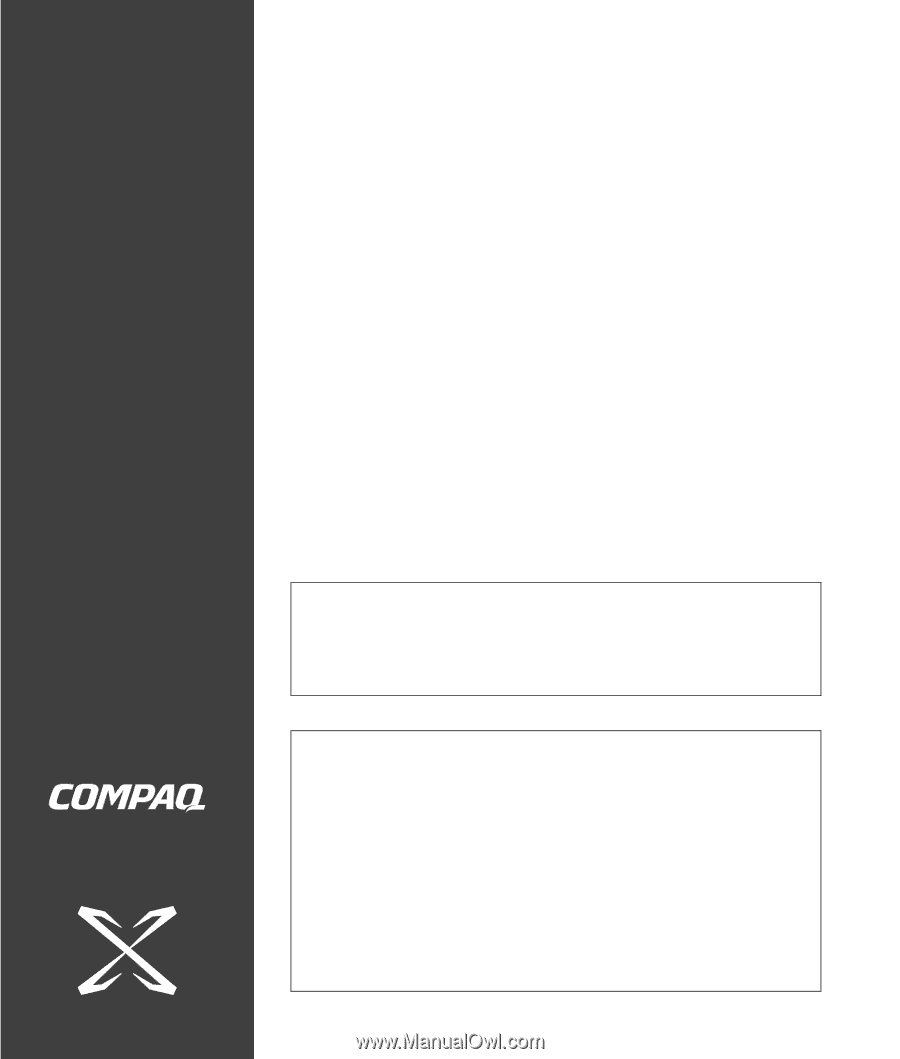
Compaq X Gaming PC
Warranty and
Support Guide
±
1 Year Parts and Labor
±
1 Year Technical Telephone Support
±
24 Hours a Day, 7 Days a Week
IMPORTANT NOTE
Product failure or issues that arise from altering the hardware configuration or component
performance, such as overclocking, is not covered under warranty. If you experience a
problem with your new Compaq X, DO NOT RETURN YOUR COMPUTER TO YOUR
RETAILER. We have specialists available to help you with your technical support questions
as they arise via the Web or phone (see inside).
Before contacting Total Care Support and Services, it’s important to have
the following information handy. Please take a moment to write down
your product information for future reference.
Product Name: ___________________________________________________________________
Model Number: __________________________________________________________________
Serial Number: ___________________________________________________________________
Purchase Date: ___________________________________________________________________









