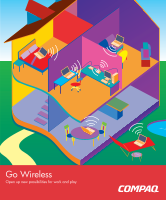HP Presario M2100 Wireless Setup Guide
HP Presario M2100 - Notebook PC Manual
 |
View all HP Presario M2100 manuals
Add to My Manuals
Save this manual to your list of manuals |
HP Presario M2100 manual content summary:
- HP Presario M2100 | Wireless Setup Guide - Page 1
Go Wireless Open up new possibilities for work and play - HP Presario M2100 | Wireless Setup Guide - Page 2
only 3 pieces of hardware. With these 3 pieces, you're ready to get started! TIP: If you did not buy a wireless-enabled notebook, you can buy a wireless PC Card to add wireless capability. The instructions in this booklet are for wireless computers using Microsoft® Windows® XP Professional. Your - HP Presario M2100 | Wireless Setup Guide - Page 3
Set up the hardware and software Now that you have the necessary components to get started, you're ready to connect the pieces of the network and to configure the wireless router. 1 Set up and turn on the computer according to the instructions included with the computer. Ensure that the computer is - HP Presario M2100 | Wireless Setup Guide - Page 4
Now that you've set up the router hardware and repeat steps 1 through 3. If you continue to have problems accessing a Web site, contact your router manufacturer or your change your home or small-office network. b Follow the instructions on the screen. Important: If you lose your wireless connection - HP Presario M2100 | Wireless Setup Guide - Page 5
your wireless network. Refer to your router instructions for more information. DID YOU KNOW... • Windows XP and some router manufacturers offer a to the Internet. DHCP (Dynamic Host Configuration Protocol)-A specification for service provided by a wireless router, gateway, or other network - HP Presario M2100 | Wireless Setup Guide - Page 6
Go wireless in public Now you're ready to go outside and experience the freedom and firewall-Security measures that protect the resources of a local network from intruders. ISP (Internet Service Provider)-A company that provides access to the Internet. home or small-office network-Two or more - HP Presario M2100 | Wireless Setup Guide - Page 7
to enhance your wireless user experience are located on the HP Web site at http://www.hp.com/go/wireless, on the Documentation CD included with the sharing resources such as an Internet connection, printers, files, and drives. The network uses high-frequency radio waves rather than wires to - HP Presario M2100 | Wireless Setup Guide - Page 8
For more information about HP products and services, visit http://www.hp.com © Copyright 2004 Hewlett-Packard Development Company, L.P. Microsoft and Windows are U.S. registered trademarks of Microsoft Corporation. Bluetooth is a trademark owned by its proprietor and used by Hewlett-Packard Company

Go Wireless
Open up new possibilities for work and play