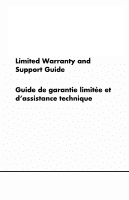HP Presario S3000 Warranty
HP Presario S3000 - Desktop PC Manual
 |
View all HP Presario S3000 manuals
Add to My Manuals
Save this manual to your list of manuals |
HP Presario S3000 manual content summary:
- HP Presario S3000 | Warranty - Page 1
Limited Warranty and Support Guide Guide de garantie limitée et d'assistance technique - HP Presario S3000 | Warranty - Page 2
- HP Presario S3000 | Warranty - Page 3
Limited Warranty and Support Guide • Warranty Statement • End-User License Agreement • Declaration of Conformity • Operating Specifications • Regulatory and Safety Information • Support Information - HP Presario S3000 | Warranty - Page 4
Before contacting the HP Customer Care Center, it's important to have the following information handy. Please take a moment to write down your product information for future reference. The first four items on the list (Model Number, Product Number, Serial Number, and Software Build Number) can be - HP Presario S3000 | Warranty - Page 5
this Limited Warranty. Under the HP Global Limited Warranty program, products purchased in one country/region may be transferred to another country/region, where HP or its authorized service providers offer warranty service for the same product model number, without voiding the warranty. Warranty - HP Presario S3000 | Warranty - Page 6
from the date HP completes installation. Your dated sales or delivery receipt, showing the date of purchase or lease of the product, is your proof of the purchase or lease date. You may be required to provide proof of purchase or lease as a condition of receiving warranty service. You are entitled - HP Presario S3000 | Warranty - Page 7
or damage in transit; or (g) by modification or service by anyone other than (i) HP, (ii) an HP authorized service provider, or (iii) your own installation of end-user-replaceable HP or HP-approved parts if available for your product in the servicing country/region. YOU SHOULD MAKE PERIODIC BACKUP - HP Presario S3000 | Warranty - Page 8
Service To enable HP to provide the best possible support and service during the Limited Warranty Period, you may be directed by HP to verify configurations, load most recent firmware, install software patches, run HP diagnostics tests, or use HP remote support solutions where applicable. HP - HP Presario S3000 | Warranty - Page 9
. After you contact the HP Technical Support Center and the fault diagnosis identifies that the problem can be fixed using one of these parts, a replaceable part can be sent directly to you. Once the part arrives, replace the defective part pursuant to the provided instructions and documentation. If - HP Presario S3000 | Warranty - Page 10
the Limited Warranty applicable to the HP Option and are included in the HP Option product packaging. If your HP Option is installed in an HP Hardware Product, HP may provide warranty service for either the period specified in the warranty documents (HP Option Limited Warranty Period) that shipped - HP Presario S3000 | Warranty - Page 11
technical support includes assistance with: • Installation, reinstallation questions and software update information. • Set up and configuring software. • Troubleshooting to determine system or software usage problems. • Basic steps of using non-HP software; advanced feature support for HP software - HP Presario S3000 | Warranty - Page 12
one computer, you may install and use the Software Product only on those computers. You may not separate component parts of the Software Product for use on more than one may only be used for restoring the hard disk of the HP Product with/for which the recovery solution was originally purchased. The - HP Presario S3000 | Warranty - Page 13
one-time transfer of the Software Product to another end user. Any transfer must include all component parts by HP or its suppliers and are protected by HP and its affiliates may collect and use technical information you provide in relation to support services related to the Software Product. HP - HP Presario S3000 | Warranty - Page 14
, proposals and representations with respect to the Software Product or any other subject matter covered by this EULA. To the extent the terms of any HP policies or programs for support services conflict with the terms of this EULA, the terms of this EULA shall control. Rev. 10/03 12 - HP Presario S3000 | Warranty - Page 15
Cupertino, CA 95014 declares, that the product(s) Product: Model Number(s): Product Options: Personal computer 800, 900 a000, a1000, SV7000, SG2000, SG3000 t000, t3000 u6000 v2000, v7000 w1000, w5000 x5000, z500, z6000 series Modem card: RD01-D850, CX-9Z-NR0134, A40, C40 Bluetooth: BM-GP-BR-51 - HP Presario S3000 | Warranty - Page 16
60950-1:2001 + A11:2004 EN 60825-1: 1994 + A1: 2002 + A2: 2001, Class 1 (Laser/LED) EMC: CISPR 22: 1997 / EN 55022: 1998 +A1:2000 +A2:2003, Class B/ 2006, Class D EN 61000-3-3: 1995 + A1: 2001+ A2:2005 FCC Title 47 CFR, Part 15 Class B / ICES-003 AS/NZS CISPR 22: 2004/ AS/NZS CISPR 22: 2006 - HP Presario S3000 | Warranty - Page 17
or loss of life. • Energized and moving parts inside. Disconnect power to the equipment before located later in this document before installing and connecting your computer to chemical waste. Mercury Statement: Materials Disposal This HP product contains the following materials that might require - HP Presario S3000 | Warranty - Page 18
hp.com/go/reach ENERGY STAR compliance HP computers marked with the ENERGY STAR® logo are compliant with the applicable U.S. Environmental Protection , and factories. One way that products achieve supports similar power management features of the monitor. To take advantage Power Management Web site at - HP Presario S3000 | Warranty - Page 19
pursuant to Part 15 of the FCC Rules. These limits are designed to provide reasonable protection against harmful interference in a residential installation. This equipment generates, uses, and can radiate radio frequency energy and, if not installed and used in accordance with the instructions, may - HP Presario S3000 | Warranty - Page 20
all repairs. It is the responsibility of users requiring service to report the problem to the manufacturer, or an authorized agent. Refer to "Where to Get Help" in this document for contact information. Statement of Fax Branding The Consumer Protection Act of 1991 makes it unlawful for any person - HP Presario S3000 | Warranty - Page 21
protective, operational, and safety requirements. The department does not guarantee the equipment will operate to the user's satisfaction. Before installing service protection Load Number .9 sum of the Load Numbers does not exceed larger telecommunication line cord in order to reduce the risk of fire - HP Presario S3000 | Warranty - Page 22
number signifies that registration was performed based on a Declaration of Conformity indicating that Industry Canada technical specifications were met. It does not imply that Industry Canada approved the equipment. AC Power Safety Warning WARNING: Install any service procedures. instructions. 20 - HP Presario S3000 | Warranty - Page 23
performance procedures other than those specified in the Upgrading and Servicing Guide may result in hazardous radiation exposure. To prevent direct exposure to laser beam, do not try to open the enclosure of the CD or DVD drives. Laser Product Label The following label or equivalent is located on - HP Presario S3000 | Warranty - Page 24
electrically grounded so as to provide some protection against voltage surges and built-up static charges electrical grounding of the mast and supporting structure, grounding of the lead-in into such power lines or circuits. WARNING: When installing an outside antenna system, extreme care should be - HP Presario S3000 | Warranty - Page 25
, PC Help & Tools, and then click Hardware Diagnostic Tools. 4 HP Technical Support Web site. Go to: http://www.hp.com/support for product information, driver updates, troubleshooting, and much more. 5 If you have not solved the problem, call HP Customer Care, toll-free, by phone, 24 hours a day - HP Presario S3000 | Warranty - Page 26
, friendly, and effective expert advice for all your HP products. If you have a question or if a problem arises, we offer extensive service and support options available 24/7 to better handle your needs. Go to your computer's Help and Support Center for fast resolutions. For more information about - HP Presario S3000 | Warranty - Page 27
Your Investment Protect your investment by purchasing an HP Total Care Extended Service Plan. Allow HP Total Care to provide you with total peace of mind, while you get the most out of your investment. Service coverage begins on product purchase date, and you must purchase the service plan within - HP Presario S3000 | Warranty - Page 28
of installed memory. 1 Turn on the PC. 2 Press the F1 key. The BIOS menu displays. Confirm the Total Installed Memory. Recycle - HP Planet Partners HP is is not an HP product; we take back all makes and models. Visit our Web site to find out how easy it is to recycle: http://www.hp.com/recycle The - HP Presario S3000 | Warranty - Page 29
Guide de garantie limitée et d'assistance technique • Déclaration de garantie • Contrat de licence utilisateur final • Déclaration de conformité • Fiche technique • Informations sur la réglementation et la sécurité • Informations sur l'assistance technique - HP Presario S3000 | Warranty - Page 30
Avant de contacter le Centre d'aide à la clientèle de HP, il est important d'avoir les informations suivantes à porté de main. Nous vous invitons à prendre note des informations suivantes concernant votre ordinateur en vue d'y faire référence - HP Presario S3000 | Warranty - Page 31
client des droits de garantie limitée explicites. Reportez-vous au site Web de HP pour une description détaillée de vos droits sous couvert de en vigueur dans tout pays ou région où la société HP ou ses prestataires de services agréés proposent un service de garantie pour le même numéro de modèle - HP Presario S3000 | Warranty - Page 32
d'achat ou de location, ou à compter de la date d'installation du produit par HP. Votre reçu daté de vente ou de livraison, indiquant la service sous garantie. Vous avez droit au service sous garantie prévu dans les modalités et conditions de ce document si une réparation à votre Produit matériel HP - HP Presario S3000 | Warranty - Page 33
une installation par vous-même de pièces HP remplaçables ou de pièces homologuées par HP lorsqu'elles sont disponibles pour votre produit dans la région/le pays du service. VOUS DEVEZ RÉALISER PÉRIODIQUEMENT DES COPIES DE SÉCURITÉ DES DONNÉES ENREGISTRÉES SUR VOTRE DISQUE DUR OU D'AUTRES SUPPORTS DE - HP Presario S3000 | Warranty - Page 34
de votre revendeur. Types de services de garantie Afin de permettre à HP de vous fournir la meilleure assistance et les meilleures prestations possibles pendant la Période de garantie limitée, vous serez peut-être invité à vérifier des configurations, installer les micrologiciels (firmware) ou mises - HP Presario S3000 | Warranty - Page 35
le 1-800-474-6836 (800-HP-invent) pour des renseignements détaillés sur les coûts et les instructions), ou choisir de sélectionner votre propre services disponibles dans votre région à l'adresse : http://www.hp.com, sélectionnez Support & Drivers, puis Authorized support providers. Si ce service - HP Presario S3000 | Warranty - Page 36
la disponibilité des services supplémentaires et sur leur coût, reportez-vous au site Web de HP à l'adresse suivante : http://www.hp.com/support Garanties limitées sur ») TELS QUE DÉFINIS CI-DESSOUS ET LE SYSTÈME D'EXPLOITATION PRÉINSTALLÉS PAR HP, SONT FOURNIS « EN L'ÉTAT » ET AVEC TOUS LEURS VICES, - HP Presario S3000 | Warranty - Page 37
support amovible à HP pour obtenir un échange. Supports amovibles - bandes vierges : veuillez vous référer au site Web suivant : http://h20000.www2.hp. : • Informations et questions sur l'installation, la réinstallation et les mises à jour du logiciel. • Installation et configuration du logiciel. - HP Presario S3000 | Warranty - Page 38
de fournisseurs tiers. • Questions détaillées. Vérification des droits à la garantie et à l'assistance technique Pour obtenir des renseignements concernant la garantie, les services, l'assistance technique et les informations sur les produits, veuillez consulter le site http://www.hp.com/support 36 - HP Presario S3000 | Warranty - Page 39
ou une entité unique) et (b) la compagnie Hewlett-Packard (« HP ») qui régit votre usage de tout produit logiciel, installé sur votre ordinateur HP ou mis à votre disposition pour usage avec votre produit HP (« produit HP »), qui n'est pas couvert par une licence d'utilisation distincte entre - HP Presario S3000 | Warranty - Page 40
un autre utilisateur final. Tout transfert doit inclure tous les composants, le support, la documentation imprimée, la présente licence d'utilisation et, s'il y que vous fournirez dans le cadre des services de soutien reliés au produit logiciel. HP accepte de ne pas utiliser ces informations dans - HP Presario S3000 | Warranty - Page 41
ou toute autre matière soumise pour être couverte par cette licence d'utilisation. Pour autant que les modalités de toute politique HP ou de tout programme de service de soutien entrent en conflit avec les modalités de la présente licence d'utilisation, les modalités de ladite licence d'utilisation - HP Presario S3000 | Warranty - Page 42
DÉCLARATION DE CONFORMITÉ suivant les normes ISO/IEC 17050-1 et EN 17050-1 Nom du fournisseur : Adresse du fournisseur : déclare que le(s) produit(s) Produit : Numéro(s) de modèle : Options du produit : Hewlett-Packard Company Hewlett-Packard Company 10955 Tantau Ave Cupertino, CA 95014 États-Unis - HP Presario S3000 | Warranty - Page 43
spécifications suivantes : Sécurité : IEC 60950-1 : 2001 / EN60950-1 : 2001/ EN 60950-1 : 2001 + A11 : 2004 EN 60825-1 : 1994 + A1 : 2002 + A2 : 2001, Classe 1 (Laser/LED) EMC : CISPR 22 : 1997 / EN 55022 : 1998 + A1 : 2000 + A2 : 2003, Classe B / EN 55022 : 2006, Classe B CISPR 24 : 1997 / EN - HP Presario S3000 | Warranty - Page 44
de blessures graves, voire mortelles, si les instructions ne sont pas suivies correctement. • Cet lors de sa manipulation. • Avant d'installer votre ordinateur et de le connecter à mercure : Mise au rebut de certaines matières Ce produit HP contient des matériaux qui requièrent un traitement spé - HP Presario S3000 | Warranty - Page 45
com/go/reach Conformité à la norme ENERGY STAR Les ordinateurs HP portant le logo ENERGY STAR® sont conformes aux spécifications ENERGY STAR de l'EPA (Agence américaine de protection de l'environnement) relatives aux ordinateurs. La présence du logo ENERGY STAR de l'EPA ne constitue en aucun cas une - HP Presario S3000 | Warranty - Page 46
• Si un numéro de produit HP inclut un ordinateur avec casque ou écouteurs, protection raisonnable contre les interférences dans une installation résidentielle. Cet équipement produit, utilise et peut émettre de l'énergie sous forme de radiofréquences. S'il n'est pas utilisé conformément aux instructions - HP Presario S3000 | Warranty - Page 47
vous à la rubrique « Obtenir de l'aide » de ce document pour connaître les coordonnées de HP. Déclaration d'identification des télécopies La loi américaine de 1991 sur la protection des consommateurs interdit à toute personne d'utiliser un ordinateur ou un autre appareil électronique pour envoyer un - HP Presario S3000 | Warranty - Page 48
à demander le débranchement de l'appareil. Pour sa propre protection, l'utilisateur doit s'assurer que les raccords de terre de connexions lui-même, mais doit utiliser les services de l'organisme approprié d'inspection des installations électriques, ou ceux d'un électricien CES INSTRUCTIONS 46 - HP Presario S3000 | Warranty - Page 49
votre ordinateur de la prise C.A. Débranchez le cordon du modem du réseau téléphonique avant d'installer ou d'enlever le capot de votre ordinateur. N'utilisez pas l'ordinateur lorsque le capot est enlevé. ou de type équivalent. Jetez les piles usées conformément aux instructions du fabricant. 47 - HP Presario S3000 | Warranty - Page 50
laser. Ils sont considérés comme un produit laser de classe 1 selon une norme sur les équipements à radiations du ministère américain de la Santé et des Services cessite un jour une réparation, adressez-vous à un centre de service agréé. AVERTISSEMENT : L'utilisation de commandes, réglages ou procé - HP Presario S3000 | Warranty - Page 51
terre et sur les exigences applicables à l'électrode de mise à la terre. Protection contre la foudre Pour mieux protéger vos appareils durant un orage, ou extérieure ne doit être installé à proximité de lignes électriques aériennes ou d'autres appareils électriques installés en hauteur, ni dans un - HP Presario S3000 | Warranty - Page 52
://register.hp.com Obtenir de l'aide Suivez les instructions ci-dessous lorsque vous avez besoin d'aide 1 Si vous avez besoin d'aide pour installer et utiliser votre ordinateur, consultez l'affiche d'installation et la documentation accompagnant le produit. 2 Utilisez le Centre d'aide et de support - HP Presario S3000 | Warranty - Page 53
et efficace pour tous vos produits HP. Si vous avez une question ou si un problème survient, nous offrons un service complet et diverses possibilités d'assistance, 24 heures sur 24, pour répondre à vos besoins. Utilisez le Centre d'aide et de support de votre ordinateur pour obtenir rapidement - HP Presario S3000 | Warranty - Page 54
représentant du service d'assistance HP, selon les support/consumer-forum (États-Unis et Canada) Caractéristiques de l'espace du disque dur Le lecteur de disque dur des ordinateurs Hewlett-Packard et Compaq sur lesquels le système d'exploitation Windows Vista est préinstall de travail car il affiche - HP Presario S3000 | Warranty - Page 55
la Total Installed Memory (mémoire totale installée. Recyclage - Planet Partners de HP La société HP est très soucieuse de la protection de l' HP. Nous acceptons toutes les marques et tous les modèles. Visitez notre site Web et vous verrez comment il est facile de recycler : http://www.hp - HP Presario S3000 | Warranty - Page 56
Printed in

Limited Warranty and
Support Guide
Guide de garantie limitée et
d’assistance technique