HP Presario SR1400 InterVideo Home Theater Quick Start Guide
HP Presario SR1400 - Desktop PC Manual
 |
View all HP Presario SR1400 manuals
Add to My Manuals
Save this manual to your list of manuals |
HP Presario SR1400 manual content summary:
- HP Presario SR1400 | InterVideo Home Theater Quick Start Guide - Page 1
digital entertainment solution for you to enjoy TV viewing & recording, pictures, music, video clips and DVD/ VCD playback. It has an easy-to-use interface that can be clearly viewed from your living room TV or your PC. And with the remote control you can easily control Home Theater from the comfort - HP Presario SR1400 | InterVideo Home Theater Quick Start Guide - Page 2
your PC or external USB device. Note: InterVideo Home Theater automatically detects whether your computer has a TV tuner card installed. If not, then the TV & Radio features will be disabled. For more information about how to connect the TV tuner card, please refer to the TV tuner card instructions - HP Presario SR1400 | InterVideo Home Theater Quick Start Guide - Page 3
Getting Started Starting Home Theater • On the desktop, double-click the shortcut button. • In the Start Menu, select Programs > the corresponding button to each application - DVD/VCD, TV, Pictures, Videos, Music, Radio. Getting Help Click the Help button on any display window to obtain help. - HP Presario SR1400 | InterVideo Home Theater Quick Start Guide - Page 4
run. Follow the steps to set your preferences for TV, pictures, music, and video. 1. For basic setup, open the Setup wizard as follows: • Launch Home Theater preferences. 2. Access the advanced setup configurations as follows: • From the Windows taskbar • Click the Start Menu. • Point to Programs. • - HP Presario SR1400 | InterVideo Home Theater Quick Start Guide - Page 5
VCD (DVD/VCD feature requires a DVD or CD drive installed) Playback • Insert a DVD or VCD in DVD or CD drive. • Press Play or the spacebar. Karaoke • country where you are in supports teletext). • Teletext provides channel and program information. Electronic Program Guide (not available in all - HP Presario SR1400 | InterVideo Home Theater Quick Start Guide - Page 6
will auto detect any picture files saved in the removable devices plugged into your PC, including CD-ROM, DVD-ROM, and USB Flash Drive. • Select Other Media to view picture files • Add path to your Media Library (Videos of files stored in the "My Videos" directory are displayed. To add files from - HP Presario SR1400 | InterVideo Home Theater Quick Start Guide - Page 7
to the playlist. • Select Go to Playlist to view, play, save or clear the newly created playlist. Play CD/Other Media • With an audio CD in the CD drive Home Theater will auto scan for music files to be displayed on screen, together with other music files from the Media Library. • To - HP Presario SR1400 | InterVideo Home Theater Quick Start Guide - Page 8
Function Power off -- application or system Launch television (TV) Print Picture Close current application Launch music Launch pictures Launch video clips and down Mute audio Record Toggle: switches between mouse pad and arrow keys Number keys 0-9 Shuffle playing sequence Repeat video loop Note:
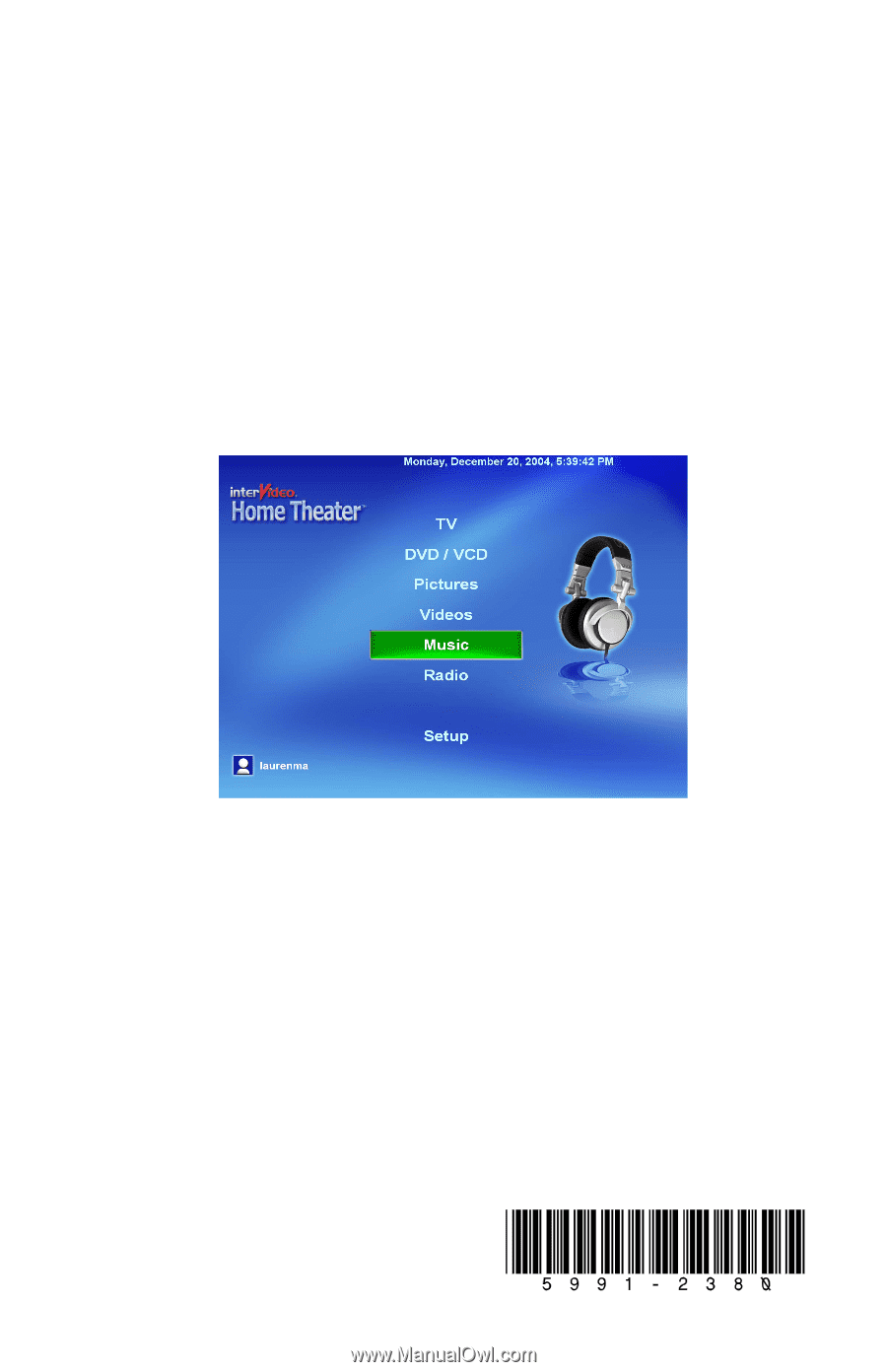
InterVideo Home Theater
Quick Start Guide
Welcome to InterVideo Home Theater!
InterVideo Home Theater is your complete digital entertainment solution for you
to enjoy TV viewing & recording, pictures, music, video clips and DVD/ VCD
playback. It has an easy-to-use interface that can be clearly viewed from your
living room TV or your PC. And with the remote control you can easily control
Home Theater from the comfort of your couch. Remote control and TV features
may not be available with all models.
Printed in









