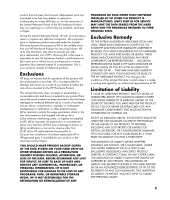HP Presario SR2000 Limited Warranty and Support Guide
HP Presario SR2000 - Desktop PC Manual
 |
View all HP Presario SR2000 manuals
Add to My Manuals
Save this manual to your list of manuals |
HP Presario SR2000 manual content summary:
- HP Presario SR2000 | Limited Warranty and Support Guide - Page 1
Warranty and Support Guide Before contacting the HP Customer Support Center, it's important to have the following information handy. Please take a moment to write down your product information for future reference. The first four items on the list (Model Number, Product Number, Serial Number, and - HP Presario SR2000 | Limited Warranty and Support Guide - Page 2
in any country/region where HP or its authorized service providers offer warranty service for the same product model number subject to the terms and by export controls issued by the United States or other governments. This Limited Warranty applies only to HP-branded and Compaq-branded hardware - HP Presario SR2000 | Limited Warranty and Support Guide - Page 3
PROGRAMS, DATA, OR REMOVABLE STORAGE MEDIA. HP IS NOT RESPONSIBLE FOR THE RESTORATION OR REINSTALLATION OF ANY PROGRAMS OR DATA OTHER THAN SOFTWARE INSTALLED BY HP WHEN THE PRODUCT IS MANUFACTURED. UNITS SENT IN FOR SERVICE MAY HAVE THE DATA ERASED FROM THE HARD DRIVE AND THE PROGRAMS RESTORED TO - HP Presario SR2000 | Limited Warranty and Support Guide - Page 4
will pay all shipping and part return costs and determine the courier/carrier to be used. If customer self repair applies to you, please refer to your specific HP Hardware Product announcement. You can also obtain information on this warranty service on the HP Web site at: http://www.hp.com/support - HP Presario SR2000 | Limited Warranty and Support Guide - Page 5
(how-to and first steps). Excludes system optimization, customization, and network configuration. • Interpreting system error messages. • Isolating system problems to software usage problems. • Obtaining support pack information or updates. Software technical support does NOT include assistance with - HP Presario SR2000 | Limited Warranty and Support Guide - Page 6
by the terms and conditions of such license. f. Recovery Solution. Any software recovery solution provided with/for your HP Product, whether in the form of a hard disk drive-based solution, an external media-based recovery solution (e.g. floppy disk, CD or DVD) or an equivalent solution delivered in - HP Presario SR2000 | Limited Warranty and Support Guide - Page 7
This EULA will also terminate upon HP and its affiliates may collect and use technical information you provide in relation to support services related to the Software Product. HP liability of HP and any EVENT SHALL HP OR ITS EVEN IF HP OR ANY HP HP Product) is the entire agreement between you and HP - HP Presario SR2000 | Limited Warranty and Support Guide - Page 8
CA 95014 declares, that the product(s): Product: Model Number(s): Product Options: Personal computer S0000, SR1000, SA4000, m7000, Z500, s7000. All, (including refurbish) conform(s) to the following product specifications: Safety: EMC: IEC 60950-1:2001 / EN60950-1: 2001 IEC 60825-1:1993+A1 - HP Presario SR2000 | Limited Warranty and Support Guide - Page 9
you receive with your system. Changes or modifications not expressly approved by the manufacturer could void the user's authority to operate the equipment. To comply with the limits for an FCC Class B computing device, always use shielded signal cables and the power cord supplied with this unit. 9 - HP Presario SR2000 | Limited Warranty and Support Guide - Page 10
network; this device should be disconnected until the source of the problem can be determined and until it has been repaired. If this is not done, the telephone company may temporarily disconnect your service of the power utility, telephone lines, and internal metallic water pipe systems, if present - HP Presario SR2000 | Limited Warranty and Support Guide - Page 11
unplug the PC from its power source and from any telecommunications systems (such as telephone lines), networks, or modems before performing any service procedures. Failure to do so may result in personal injury or equipment damage. Hazardous voltage levels are inside the power supply and modem - HP Presario SR2000 | Limited Warranty and Support Guide - Page 12
. WARNING: Use of controls, adjustments, or performance procedures other than those specified in the Upgrading and Servicing Guide may result in hazardous radiation exposure. To prevent direct exposure to laser beam, do not try to open the enclosure of the CD or DVD drives. Laser Product Label The - HP Presario SR2000 | Limited Warranty and Support Guide - Page 13
: http://www.hp.com/support for product information, driver updates, troubleshooting, and much more. 4 Chat online with qualified support specialists using HP Real Time Chat. Access this feature through the Help and Support Center on your PC. 5 If you have not solved the problem, call HP Total Care - HP Presario SR2000 | Limited Warranty and Support Guide - Page 14
on your support and services options visit: http://www.hp.com/go/totalcare Or http://www.hp.ca/totalcare (Canada) When Should I Contact HP Total Care Support and Services? • The Help and Support Center or other support tools on your PC do not identify or help solve your problem. • You either - HP Presario SR2000 | Limited Warranty and Support Guide - Page 15
- HP Presario SR2000 | Limited Warranty and Support Guide - Page 16
Printed in

Limited Warranty and Support Guide
Before contacting the HP Customer Support Center, it’s important to have the following
information handy.
Please take a moment to write down your product information for future reference.
The first four items on the list (Model Number, Product Number, Serial Number, and
Software Build Number) can be viewed by pressing the Ctrl+Alt+S keys on the keyboard
at the same time.
Model Number: ____________________________________________________________________
System (Product) Number: ___________________________________________________________
Serial Number: _____________________________________________________________________
Software Build Number: _____________________________________________________________
Operating System: __________________________________________________________________
Purchase Date: _____________________________________________________________________