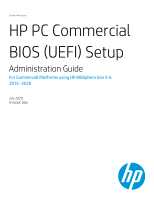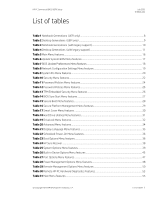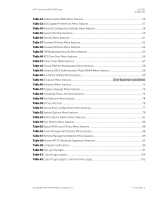HP ProDesk 400 G5 PC Commercial BIOS UEFI Setup
HP ProDesk 400 G5 Manual
 |
View all HP ProDesk 400 G5 manuals
Add to My Manuals
Save this manual to your list of manuals |
HP ProDesk 400 G5 manual content summary:
- HP ProDesk 400 G5 | PC Commercial BIOS UEFI Setup - Page 1
Technical Whitepaper HP PC Commercial BIOS (UEFI) Setup Administration Guide For Commercial Platforms using HP BIOSphere Gen 3-6 2016 -2020 July 2020 91XXXX-00X - HP ProDesk 400 G5 | PC Commercial BIOS UEFI Setup - Page 2
HP PC Commercial BIOS (UEFI) Setup Table of contents July 2020 919946-004 1 Abstract7 2 Introduction ...8 2.1 Supported models - 2020 (UEFI only) ...8 2.2 Supported models - prior generations (with legacy support 10 2.3 New in 2020 ...13 3 F10 Main Menu ...14 3.1 Main Menu ...16 3.2 BIOS Event - HP ProDesk 400 G5 | PC Commercial BIOS UEFI Setup - Page 3
Only 50 5.12 Thunderbolt™ Options ...51 5.13 Remote HP PC Hardware Diagnostics Settings 53 6 F10 Main Menu (Legacy Network Configuration Settings Menu...58 6.6 Change Date and Time ...58 6.7 System IDs Menu Menu ...66 7.5 Smart Cover Menu (Desktop Only)...67 7.6 Secure Platform Management (SPM - HP ProDesk 400 G5 | PC Commercial BIOS UEFI Setup - Page 4
15 Remote HP PC Hardware Diagnostics Settings 93 9 UEFI Drivers ...94 10 Features Not in F10 Menu 95 11 Computer Notifications ... HP Firmware Update and Recovery 100 13.3 USB Recovery Key Creation ...102 13.4 HpFirmwareUpdRec Log File ...103 13.5 Custom Logo Support ...104 © Copyright 2020 HP - HP ProDesk 400 G5 | PC Commercial BIOS UEFI Setup - Page 5
HP PC Commercial BIOS (UEFI) Setup List of tables July 2020 919946-004 Table 1 Notebook Generations (UEFI only)...8 Table 2 Desktop Generations (UEFI only) ...9 Table 3 Notebook Generations (with legacy support 10 Table 4 Desktop Generations (with legacy support 11 Table 5 Main Menu features ... - HP ProDesk 400 G5 | PC Commercial BIOS UEFI Setup - Page 6
Menu features 89 Table 58 Remote HP PC Hardware Diagnostics Features 93 Table 59 Computer notifications ...96 Table 60 Pop-up messages ...97 Table 61 Custom logo support ...104 Table 62 Custom logo support: command-line usage 105 © Copyright 2020 HP Development Company, L.P. List of tables - HP ProDesk 400 G5 | PC Commercial BIOS UEFI Setup - Page 7
HP PC Commercial BIOS (UEFI) Setup 1 Abstract July 2020 919946-004 HP redesigned the 2015 and later generations of BIOS to support the requirements of the latest microprocessors and operating systems. HP of supporting both notebook and desktop models. Now HP notebooks and HP desktops models - HP ProDesk 400 G5 | PC Commercial BIOS UEFI Setup - Page 8
, and not all current generation products support all of the BIOS features described here. 2.1 Supported models - 2020 (UEFI only) The first set of chapters below - Chapters 3 through 5 - apply to the most recent HP commercial-grade PC products released in 2020. Commercial-grade means products - HP ProDesk 400 G5 | PC Commercial BIOS UEFI Setup - Page 9
11 EE x2 Tablet Table 2 Desktop Generations (UEFI only) Platforms UEFI Specification supported: HP EliteDesk 800 TWR HP EliteDesk 800 SFF HP EliteDesk 800 DM HP EliteOne 800 AiO HP EliteDesk 805 SFF HP EliteDesk 805 DM HP ProDesk 600 MT HP ProDesk 680 MT 2020 (most are 'S' Family - HP ProDesk 400 G5 | PC Commercial BIOS UEFI Setup - Page 10
UEFI) Setup Platforms HP ProDesk HP ProDesk HP ProOne HP ProDesk HP ProDesk HP ProDesk HP ProDesk HP ProOne HP ProOne HP Retail 600 SFF 600 DM 600 AiO 400 SFF 400 MT 480 MT 400 DM 400 AiO 480 AiO Engage One Pro 2020 'S' Family G6 G6 G6 G7 G7 G7 G6 G6 G6 July 2020 919946-004 2.2 Supported models - HP ProDesk 400 G5 | PC Commercial BIOS UEFI Setup - Page 11
G2 G3 G4 G4 G3 G3 G3 G3 G2 G4 G2 G2 G2 G4 G5 G5 G6, G7 G4 G5 G4 G4 G5 G4 G1 G5 G1 G2 G3 G5 G3 X X Table 4 Desktop Generations (with legacy support) Platforms UEFI Specification supported: HP EliteOne 1000 AiO HP EliteDesk 800/880 TWR HP EliteDesk 800 SFF 2015 2.4 G2 - HP ProDesk 400 G5 | PC Commercial BIOS UEFI Setup - Page 12
HP PC Commercial BIOS (UEFI) Setup Platforms UEFI Specification supported: HP EliteDesk 800 DM HP EliteOne 800 AiO HP EliteDesk 705 MT HP EliteDesk 705 SFF HP EliteDesk 705 DM HP EliteDesk 705 AiO HP ProDesk 600/680 MT HP ProDesk 600 SFF HP ProDesk 600 DM HP ProOne 600 AiO HP - HP ProDesk 400 G5 | PC Commercial BIOS UEFI Setup - Page 13
HP PC Commercial BIOS (UEFI) Setup 2.3 New in 2020 This is a sampling of the new features and functionalities introduced in 2020 : • Legacy (DOS) support has been removed • HP Sure Start ME firmware recovery (Intel systems) • Extended DMA protection • Memory encryption setting NOTE: Some features - HP ProDesk 400 G5 | PC Commercial BIOS UEFI Setup - Page 14
HP PC Commercial BIOS (UEFI) Setup 3 F10 Main Menu July 2020 919946-004 Organization of the F10 section: The top-level tabs in BIOS Setup are: Main (chapters 3 & 6), Security (chapters 4 & 7), Advanced (chapters 5 & 8), and UEFI Drivers the 2014 notebooks or desktops, then the description - HP ProDesk 400 G5 | PC Commercial BIOS UEFI Setup - Page 15
Event Log Update System BIOS Change Date and Time System IDs Replicated Setup Save Custom Defaults Apply Custom Defaults and Exit Apply Factory Defaults and Exit Ignore Changes and Exit Save Changes and Exit UEFI Drivers HP Computer Setup © Copyright 2016-2020 - HP ProDesk 400 G5 | PC Commercial BIOS UEFI Setup - Page 16
HP PC Commercial BIOS (UEFI) Setup 3.1 Main Menu The following table describes the features in the Main menu. Table 5 Main Menu features Feature System Information System Diagnostics BIOS Event Log Update System BIOS Change Date network. Configure the system Date and Time settings. Identification - HP ProDesk 400 G5 | PC Commercial BIOS UEFI Setup - Page 17
display 'Step 2 of the BIOS update is in progress' during this phase. The computer will reboot again, and this might also take 10 to 15 seconds to complete. Current BIOS Release Date Installation Date of Current BIOS Most Recent Update Check Check the Network for BIOS Updates (or) Check HP.com for - HP ProDesk 400 G5 | PC Commercial BIOS UEFI Setup - Page 18
HP PC Commercial BIOS (UEFI) Setup Minimum BIOS version Allow BIOS Updates using a Network BIOS Update Preferences Network Configuration Settings Update System and Supported be saved to the hard drive or USB device using the HP Firmware Update & Recovery app. July 2020 919946-004 Reboot required - HP ProDesk 400 G5 | PC Commercial BIOS UEFI Setup - Page 19
HP PC Commercial BIOS (UEFI) Setup July 2020 919946-004 Feature BIOS Update . Configure a list of DNS addresses. The following settings are possible: • Automatic • Manual When DNS configuration is manual, configure a comma-separated list of DNS addresses. Set data transfer timeout in seconds. Do - HP ProDesk 400 G5 | PC Commercial BIOS UEFI Setup - Page 20
HP PC Commercial BIOS (UEFI) Setup 3.6 Change Date and Time Allows the system current Date and Time settings to be configured. Feature Set Date (MM/DD/YYYY) Set Time (HH:MM) Type Action Action Description Set the current date using MM/DD/YYYY format. Set the current time using HH:MM (24 hour) - HP ProDesk 400 G5 | PC Commercial BIOS UEFI Setup - Page 21
HP PC Commercial BIOS (UEFI) Setup 4 Security Menu July 2020 919946-004 Main Security Advanced UEFI Drivers HP Computer Setup Administrator Tools Create/Change BIOS Administration Password Create/Change POST Power-On Password Password Policies Administrator Authentication - HP ProDesk 400 G5 | PC Commercial BIOS UEFI Setup - Page 22
HP PC Commercial BIOS (UEFI) Setup Table 10 Security Menu features Feature Create using Restore Security Settings to Factory Defaults. The power-on password should be set when the computer is not in a secure location. Allows the administrator to set password requirements for BIOS administration - HP ProDesk 400 G5 | PC Commercial BIOS UEFI Setup - Page 23
drives: Drive Lock and Secure Erase. A subscription service that provides PC theft recovery, tracking and data delete solutions The here on systems without legacy support. Intel Only Reboot Required Intel Only Select products only © Copyright 2016-2020 HP Development Company, L.P. 4 Security - HP ProDesk 400 G5 | PC Commercial BIOS UEFI Setup - Page 24
Command Restore Security Settings to Default Type Setting Action Description When checked, allows authorized HP service personnel in possession of the PC to reset security settings in case of a customer service event. For customers that require more BIOS security, uncheck this to prevent this type - HP ProDesk 400 G5 | PC Commercial BIOS UEFI Setup - Page 25
HP PC Commercial BIOS (UEFI) Setup July 2020 919946-004 4.2 Administrator Authentication Policies Menu This submenu allows a prompt for the Power-on password. Default Unchecked Notes Unchecked Unchecked Unchecked Checked © Copyright 2016-2020 HP Development Company, L.P. 4 Security Menu 25 - HP ProDesk 400 G5 | PC Commercial BIOS UEFI Setup - Page 26
HP PC Commercial BIOS (UEFI) Setup July 2020 919946-004 4.3 Trusted Platform Module (TPM) State Clear TPM TPM Activation Policy Type Display Only Setting Setting Action Setting Description The Trusted Computing Group (TCG) is an industry group that defines specifications for a TPM. As of - HP ProDesk 400 G5 | PC Commercial BIOS UEFI Setup - Page 27
. The following settings are possible for HP Sure Start- Recovery Policy: • Automatic • Manual Automatic: HP Sure Start automatically repairs any HP firmware integrity issues in the nonvolatile (flash) memory. Manual: HP Sure Start will not repair any HP firmware integrity issues in the nonvolatile - HP ProDesk 400 G5 | PC Commercial BIOS UEFI Setup - Page 28
HP PC Commercial BIOS (UEFI) Setup July 2020 919946-004 Feature Sure Start Secure Boot Keys Protection Enhanced HP Firmware Runtime Intrusion Prevention and Detection HP trusted by Secure Boot NOTE: Uncheck this to support Windows 10 Device Guard feature Unchecked Unchecked Unchecked Checked - HP ProDesk 400 G5 | PC Commercial BIOS UEFI Setup - Page 29
HP PC Commercial BIOS (UEFI) Setup July 2020 919946-004 Ready BIOS for Device Guard before Device Guard was enabled. Device Guard is a Windows feature that enables higher security around drivers and BIOS behavior. The following settings are possible: • Configure on Next Boot • Clear Configuration - HP ProDesk 400 G5 | PC Commercial BIOS UEFI Setup - Page 30
HP PC Default Unlock Disable Disable Notes Desktop with Cover Lock Reboot Disable May not be available on all systems that support Smart Cover. Last Cover Removal and Count Setting cover removals may count as a single cover removal. The date and time may be reported as all 0's in cases where - HP ProDesk 400 G5 | PC Commercial BIOS UEFI Setup - Page 31
HP PC Commercial BIOS Type Setting Setting Menu Action Description When checked, saves a baseline GUID Partition Table that can be restored if a change is detected. Allows for higher security on self-encrypting drives that support SID Authentication. When unchecked, 3rd party applications ( - HP ProDesk 400 G5 | PC Commercial BIOS UEFI Setup - Page 32
HP PC Commercial BIOS (UEFI) Setup July 2020 919946-004 4.9 DriveLock/Automatic DriveLock Menu DriveLock prevents unauthorized access to the contents of a selected hard drive. Enter a password to access the drive and the drive is accessible only when attached to a PC. NOTE: DriveLock states cannot - HP ProDesk 400 G5 | PC Commercial BIOS UEFI Setup - Page 33
& AiO Only) MAC Address Pass Through (Notebook Only) Thunderbolt™ Options (2019+ with TBT) Remote HP PC Hardware Diagnostics Settings Execute Remote HP PC Hardware Diagnostics UEFI Drivers HP Computer Setup © Copyright 2016-2020 HP Development Company, L.P. 5 Advanced Menu 33 - HP ProDesk 400 G5 | PC Commercial BIOS UEFI Setup - Page 34
HP PC Commercial BIOS (UEFI) Setup July 2020 919946-004 5.1 Advanced Menu For detailed information on the features in the advanced menu, see the following table: Table 20 Advanced Menu features Feature Display Language Type Menu Scheduled Power On Boot Options HP with legacy support. System - HP ProDesk 400 G5 | PC Commercial BIOS UEFI Setup - Page 35
system as well as define the priority of Network Interface Cards (NIC). Remote HP PC Hardware diagnostics. Settings for Remote HP PC Hardware diagnostics. When selected, will download and run HP Remote Diagnostics. Default Disable Notes Notebook Only 5.2 Display Language Menu This submenu allows - HP ProDesk 400 G5 | PC Commercial BIOS UEFI Setup - Page 36
HP PC Commercial BIOS (UEFI) Setup July 2020 919946-004 5.3 Scheduled Power-On Menu This submenu controls the days of the week and a single time of day for the system to turn on the computer network card if it supports PXE or UEFI network boot capability. Specifies the desktop state after power - HP ProDesk 400 G5 | PC Commercial BIOS UEFI Setup - Page 37
HP PC Commercial BIOS (UEFI) Setup July 2020 919946-004 Feature Power On , the system will arrange the boot order by device type using the following precedence: 1. USB 2. SATA DVD (Desktop Only) 3. SATA Hard Drives 4. M.2 devices 5. Network Boot Highlight the list and press Enter to adjust the - HP ProDesk 400 G5 | PC Commercial BIOS UEFI Setup - Page 38
HP PC Commercial BIOS (UEFI) Setup July 2020 919946-004 5.5 HP Sure Recover Table 24 HP Sure Recover Feature HP Sure Recover notified of the boot failure and asked to choose whether to start or cancel HP Sure Recover. Checked Location of the current recovery agent URL. User name (optional - HP ProDesk 400 G5 | PC Commercial BIOS UEFI Setup - Page 39
HP PC Commercial BIOS (UEFI) Setup July 2020 919946-004 Feature OS Recovery Image Version Type OS Recovery Driver Version Description Version of the recovery image stored in the embedded secure storage device. Default Version of the recovery driver computer system with a processor supporting - HP ProDesk 400 G5 | PC Commercial BIOS UEFI Setup - Page 40
HP PC Commercial BIOS (UEFI) Setup July 2020 using IOMMU for enhanced security. NOTE: Requires Legacy Support disabled and VTd enabled. Secures memory access through DMA Desktop Only Desktop Only Desktop Only Select products only Desktop Only Desktop Only Notebook Only © Copyright 2016-2019 HP - HP ProDesk 400 G5 | PC Commercial BIOS UEFI Setup - Page 41
HP PC Setting Sets the time required to hold the power button down for the desktop to turn off, overriding the power button behavior defined by the operating instance, f4 instead of fn+f4). Systems with an LED on the fn key support 'Auto' setting where fn+ shift toggles fn lock state - LED On equals - HP ProDesk 400 G5 | PC Commercial BIOS UEFI Setup - Page 42
HP PC Commercial BIOS (UEFI) Setup July 2020 919946-004 Feature USB Type-C® Connector System Software Interface (UCSI) HP Application Driver Provides ACPI structure to enable HP common software application framework. The driver is provided in the latest HP support software which can be - HP ProDesk 400 G5 | PC Commercial BIOS UEFI Setup - Page 43
HP PC Commercial BIOS (UEFI) Setup July 2020 919946-004 5.7 Built-in Device Options not using the integrated video, disabling the integrated video will free some system memory. Checked Desktop with discrete graphics card only VGA Boot Device Video Memory Size Graphics Setting Setting Setting - HP ProDesk 400 G5 | PC Commercial BIOS UEFI Setup - Page 44
HP PC Commercial BIOS (UEFI) Setup Feature Integrated (Front) (Rear) Camera Internal SD Storage Fingerprint Device Notes Select products only Select products only Select products only Notebook Only Desktop Only Notebook Only Select platforms only Intel Notebook Only Notebook Only Notebook - HP ProDesk 400 G5 | PC Commercial BIOS UEFI Setup - Page 45
HP PC Commercial BIOS (UEFI) Setup Feature GPS device Mobile Network Device (WWAN) and GPS Combo Device WWAN Quick Connect M.2 USB / Bluetooth HP LAN- periods that the fan would normally be off under the control of the desktop thermal sensor. Choose a percentage of the maximum fan speed: 0 - HP ProDesk 400 G5 | PC Commercial BIOS UEFI Setup - Page 46
HP PC Commercial BIOS (UEFI) Setup Feature Boost Converter Backlit Keyboard Timeout Automatic Keyboard Backlit Force enable HP Sure View Magnetic Strip Reader Disable Battery on next shut down RFID Type Setting Setting Setting Setting Setting Action Setting Description When checked, the - HP ProDesk 400 G5 | PC Commercial BIOS UEFI Setup - Page 47
HP PC for DisplayPort® over Type-C to support higher graphics resolutions. When checked Desktop Only Notebook Only Notebook Only Desktop Only Select products only Desktop Workstations Only Select products only Select products only Notebook & AiO Only Desktop Only Desktop Only © Copyright 2016-2019 HP - HP ProDesk 400 G5 | PC Commercial BIOS UEFI Setup - Page 48
HP PC Commercial BIOS (UEFI) Setup July 2020 919946-004 Feature Serial Port (A, B, C, D, C/D, E/F) Serial Port Voltage (A) (B) Checked Notes Select products only Select products only Desktop Only Desktop Only Notebook Only © Copyright 2016-2019 HP Development Company, L.P. 5 Advanced Menu 48 - HP ProDesk 400 G5 | PC Commercial BIOS UEFI Setup - Page 49
HP PC Commercial BIOS (UEFI) Setup July movement or keyboard key-press). When checked, enables the notebook to support power management applications such as IPM+ that help enterprises reduce power Let HP manage my battery duration Enable Notes Desktop Only AMD Notebook Only Desktop Only Desktop Only - HP ProDesk 400 G5 | PC Commercial BIOS UEFI Setup - Page 50
HP PC Commercial BIOS (UEFI) Setup 5.10 Remote Management Options Menu (Intel Only) The following table describes various setting options for Remote Management Options. Table 29 Remote Management Options Menu features Feature Active Management Technology (AMT) USB Key Provisioning Support - HP ProDesk 400 G5 | PC Commercial BIOS UEFI Setup - Page 51
HP PC Commercial BIOS (UEFI) Setup July 2020 919946-004 Feature Host Based MAC Address MAC ADDRESS Reuse Embedded LAN Address Pre-boot HBMA Support Windows HBMA Support Single NIC Operation (Disable All Other NICs when HBMA is active on one NIC) HBMA Priority List Type Setting Setting - HP ProDesk 400 G5 | PC Commercial BIOS UEFI Setup - Page 52
HP PC Commercial BIOS (UEFI) Setup July 2020 919946-004 Feature Thunderbolt™ Security Level ™ device that requires PCi-express will not function correctly. When checked, enables hot plug support to the system's PCI-express bus. Default PCIe and DisplayPort - User Authorization Disabled Notes - HP ProDesk 400 G5 | PC Commercial BIOS UEFI Setup - Page 53
. Setting Setting Setting Setting Setting Action (Optional) User Name to access custom Diagnostic location. (Optional) Password to access custom Diagnostic location. Allow Remote HP PC Diagnostics to run on a set schedule: • Enable • Disable Select the frequency for scheduled execution of Remote - HP ProDesk 400 G5 | PC Commercial BIOS UEFI Setup - Page 54
HP PC Commercial BIOS (UEFI) Setup 6 F10 Main Menu (2019 and older) July 2020 919946-004 Main Security Advanced UEFI Drivers HP Computer Setup System Information System Diagnostics BIOS Event Log Update System BIOS Change Date and Time System IDs Replicated Setup - HP ProDesk 400 G5 | PC Commercial BIOS UEFI Setup - Page 55
HP PC Commercial BIOS (UEFI) Setup 6.1 Main Menu The following table describes the features in the Main menu. Table 31 Main Menu features Feature System Information System Diagnostics BIOS Event Log Update System BIOS Change Date and Time System IDs Replicated Setup Save Custom Defaults Apply - HP ProDesk 400 G5 | PC Commercial BIOS UEFI Setup - Page 56
display 'Step 2 of the BIOS update is in progress' during this phase. The computer will reboot again, and this might also take 10 to 15 seconds to complete. Current BIOS Release Date Installation Date of Current BIOS Most Recent Update Check Check the Network for BIOS Updates (or) Check HP.com for - HP ProDesk 400 G5 | PC Commercial BIOS UEFI Setup - Page 57
HP PC Commercial BIOS (UEFI) Setup BIOS Update Preferences Network Configuration Settings Update System and Supported Device Firmware Using the system can be saved to the hard drive or USB device using the HP Firmware Update & Recovery app. July 2020 919946-004 Reboot required 6.4 BIOS Update - HP ProDesk 400 G5 | PC Commercial BIOS UEFI Setup - Page 58
HP PC : • Automatic • Manual When DNS configuration is manual, configure a comma-separated Date (MM/DD/YYYY) Set Time (HH:MM) Type Action Action Description Set the current date using MM/DD/YYYY format. Set the current time using HH:MM (24 hour) format. Default Notes © Copyright 2016-2019 HP - HP ProDesk 400 G5 | PC Commercial BIOS UEFI Setup - Page 59
HP PC Commercial BIOS (UEFI) Setup 6.7 System IDs Menu This submenu provides identification strings assigned by an enterprise to (up to 80 characters). July 2020 919946-004 Default Serial Number Blank Notes © Copyright 2016-2019 HP Development Company, L.P. 6 F10 Main Menu (2019 and older) 59 - HP ProDesk 400 G5 | PC Commercial BIOS UEFI Setup - Page 60
HP PC Commercial BIOS (UEFI) Setup 7 Security Menu (2019 and older) July 2020 919946-004 Main Security Advanced UEFI Drivers HP Computer Setup Administrator Tools Create/Change BIOS Administration Password Create/Change POST Power-On Password Password Policies Administrator - HP ProDesk 400 G5 | PC Commercial BIOS UEFI Setup - Page 61
HP PC Commercial BIOS (UEFI) Setup Table 36 Security Menu features Feature Create BIOS software and hardware integrity. BIOS Sure Start Menu Settings that control the behavior of HP Sure Start. HP Sure Start is a built-in hardware security system that protects your BIOS from accidental - HP ProDesk 400 G5 | PC Commercial BIOS UEFI Setup - Page 62
When checked, allows authorized HP service personnel in possession of the PC to reset security settings in case of a customer service event. For customers that require more BIOS security, uncheck this to prevent this type of HP service command. Checked Notes Desktop Intel Only Reboot Required - HP ProDesk 400 G5 | PC Commercial BIOS UEFI Setup - Page 63
HP PC Commercial BIOS (UEFI) Setup July 2020 919946-004 7.1 Password Policies Menu Default 8 Unchecked Unchecked Unchecked Unchecked Unchecked Honor Unchecked Unchecked Unchecked Unchecked Notes Desktop Only © Copyright 2016-2019 HP Development Company, L.P. 7 Security Menu (2019 and older) 63 - HP ProDesk 400 G5 | PC Commercial BIOS UEFI Setup - Page 64
HP PC Commercial BIOS (UEFI) Setup July 2020 919946-004 7.2 Administrator Authentication Policies Menu This submenu for the Power-on password. Default Unchecked Notes Unchecked Unchecked Unchecked Checked © Copyright 2016-2019 HP Development Company, L.P. 7 Security Menu (2019 and older) 64 - HP ProDesk 400 G5 | PC Commercial BIOS UEFI Setup - Page 65
HP PC Commercial BIOS (UEFI) Setup July 2020 919946-004 7.3 Trusted Platform Module (TPM) State Clear TPM TPM Activation Policy Type Display Only Setting Setting Action Setting Description The Trusted Computing Group (TCG) is an industry group that defines specifications for a TPM. As of - HP ProDesk 400 G5 | PC Commercial BIOS UEFI Setup - Page 66
. The following settings are possible for HP Sure Start- Recovery Policy: • Automatic • Manual Automatic: HP Sure Start automatically repairs any HP firmware integrity issues in the nonvolatile (flash) memory. Manual: HP Sure Start will not repair any HP firmware integrity issues in the nonvolatile - HP ProDesk 400 G5 | PC Commercial BIOS UEFI Setup - Page 67
with Cover Lock Reboot Required Disable Desktop with Cover Sensor Reboot Required 7.6 Secure Platform Management (SPM) This submenu controls settings for Secure Platform Management that are used for secure enablement and management of the HP Sure Run and Sure Recover capabilities. © Copyright - HP ProDesk 400 G5 | PC Commercial BIOS UEFI Setup - Page 68
HP PC Commercial BIOS (UEFI) Setup July 2020 919946-004 You cannot provision SPM and activate HP Sure Run directly from the BIOS Setup interface. You can provision SPM using HP Client Security Manager Software or the HP may be supported by future HP Manageability Integration Kit releases. Table 43 - HP ProDesk 400 G5 | PC Commercial BIOS UEFI Setup - Page 69
HP PC Commercial BIOS is detected NOTE: Not applicable for UEFI boot modes When checked, saves a baseline GUID Partition Table that can be restored if a change is detected. NOTE: Not for higher security on self-encrypting drives that support SID Authentication. When unchecked, 3rd party applications - HP ProDesk 400 G5 | PC Commercial BIOS UEFI Setup - Page 70
HP PC Commercial BIOS (UEFI) Setup July 2020 919946-004 7.9 DriveLock/Automatic DriveLock Menu DriveLock prevents unauthorized access to the contents of a selected hard drive. Enter a password to access the drive and the drive is accessible only when attached to a PC do not support DriveLock on - HP ProDesk 400 G5 | PC Commercial BIOS UEFI Setup - Page 71
MAC Address Pass Through (Notebook Only) Thunderbolt™ Options (2019+ with TBT) Remote HP PC Hardware Diagnostics Settings Execute Remote HP PC Hardware Diagnostics UEFI Drivers HP Computer Setup © Copyright 2016-2019 HP Development Company, L.P. 8 Advanced Menu (2019 and older) 71 - HP ProDesk 400 G5 | PC Commercial BIOS UEFI Setup - Page 72
Management Options Electronic Labels MAC Address Pass Through Remote HP PC Hardware diagnostics Type Menu Menu Menu Menu Menu Menu Menu Affects the BIOS menus, not the OS nor the WMI commands. Russian language support is only available in the most recent product generations. Choose days of the week - HP ProDesk 400 G5 | PC Commercial BIOS UEFI Setup - Page 73
(UEFI) Setup July 2020 919946-004 Feature Settings Execute Remote HP PC Hardware Diagnostics Type Menu Action Description Settings for Remote HP PC Hardware diagnostics. When selected, will download and run HP Remote Diagnostics. Default Notes 8.2 Display Language Menu This submenu allows - HP ProDesk 400 G5 | PC Commercial BIOS UEFI Setup - Page 74
HP PC Commercial BIOS (UEFI) Setup July 2020 919946-004 8.3 Scheduled Power-On Menu This submenu controls the days of the week and a single time of day for the system to turn on the computer network card if it supports PXE or UEFI network boot capability. Specifies the desktop state after power - HP ProDesk 400 G5 | PC Commercial BIOS UEFI Setup - Page 75
HP PC Commercial BIOS (UEFI) Setup July 2020 919946-004 Feature Power On , the system will arrange the boot order by device type using the following precedence: 6. USB 7. SATA DVD (Desktop Only) 8. SATA Hard Drives 9. M.2 devices 10. Network Boot Highlight the list and press Enter to adjust the - HP ProDesk 400 G5 | PC Commercial BIOS UEFI Setup - Page 76
the following precedence: 1. USB 2. SATA DVD (Desktop Only) 3. SATA Hard Drives 4. M.2 devices 5. Network Boot NOTE: No boot devices are shown if Legacy Support is off. Default Checked Notes 8.5 HP Sure Recover Table 50 HP Sure Recover Feature HP Sure Recover Type Setting Recover from Network - HP ProDesk 400 G5 | PC Commercial BIOS UEFI Setup - Page 77
HP PC Commercial BIOS (UEFI) Setup July 2020 919946-004 Feature Support Enable and Secure Boot Disable • Legacy Support Disable and Secure Boot Enable • Legacy Support Disable and Secure Boot Disable When checked and system is rebooted, custom secure boot keys are imported from the EFI\HP - HP ProDesk 400 G5 | PC Commercial BIOS UEFI Setup - Page 78
HP PC Commercial . Checked Setting Setting UEFI only. Enables driver support for NVMe Intel® Optane® storage module. (8Gbps) Unchecked Auto Notes Select products only Desktop Only Intel Only Desktop Workstations Only © Copyright 2016-2019 HP Development Company, L.P. 8 Advanced Menu (2019 and - HP ProDesk 400 G5 | PC Commercial BIOS UEFI Setup - Page 79
HP PC Commercial BIOS (UEFI) Setup July 2020 software products and requires a computer system with a processor supporting HT and an HT-enabled Desktop Only Desktop Only Desktop Only Select products only Desktop Only Desktop Only Select products only HP Elite Slice Only © Copyright 2016-2019 HP - HP ProDesk 400 G5 | PC Commercial BIOS UEFI Setup - Page 80
HP PC Commercial for instance, f4 instead of fn+f4). Systems with an LED on the fn key support 'Auto' setting where fn+ shift toggles fn lock state - LED On equals unchecked. HP Elite Slice Only HP Elite Slice Only HP Elite Slice Only HP Elite Slice Only Notebook Only Select products only Desktop - HP ProDesk 400 G5 | PC Commercial BIOS UEFI Setup - Page 81
HP PC Commercial BIOS (UEFI) Setup July 2020 919946-004 Feature Dynamic Platform and Thermal Type-C® ports Setting Setting Provides ACPI structure to enable HP common software application framework. The driver is provided in the latest HP support software which can be downloaded from the web. AMD - HP ProDesk 400 G5 | PC Commercial BIOS UEFI Setup - Page 82
HP PC Commercial BIOS (UEFI) Setup July 2020 919946-004 8.8 Built-in Device Options Menu This • 512 MB • Auto Add-in graphics is set as primary Intel: 64 MB AMD: Auto Desktop with discrete graphics card only © Copyright 2016-2019 HP Development Company, L.P. 8 Advanced Menu (2019 and older) 82 - HP ProDesk 400 G5 | PC Commercial BIOS UEFI Setup - Page 83
HP PC Commercial BIOS (UEFI) Setup July 2020 919946-004 Feature Graphics Integrated (Front) (Rear) Camera products only Select products only Notebook Only Desktop Only Notebook Only Select platforms only Intel Notebook Only © Copyright 2016-2019 HP Development Company, L.P. 8 Advanced Menu ( - HP ProDesk 400 G5 | PC Commercial BIOS UEFI Setup - Page 84
HP PC Commercial BIOS (UEFI) Setup Feature Lock Wireless Button Wireless Network Device (WLAN) Bluetooth Mobile Network Device (WWAN) GPS device Mobile Network Device (WWAN) and GPS Combo Device WWAN Quick Connect M.2 USB / Bluetooth HP Select products only Desktop Only Notebook Only - HP ProDesk 400 G5 | PC Commercial BIOS UEFI Setup - Page 85
HP PC Commercial BIOS (UEFI) Setup Feature o Wake on LAN in Battery Mode Fan Always on while on AC Power Increase Idle Fan Speed (%) Boost Converter Backlit Keyboard Timeout Automatic Keyboard Backlit Force enable HP Only Desktop Only Notebook Only Notebook Only Select products only HP Sure - HP ProDesk 400 G5 | PC Commercial BIOS UEFI Setup - Page 86
HP PC bandwidth for DisplayPort® over Type-C to support higher graphics resolutions. When checked, enables Desktop Only Notebook Only Notebook Only Desktop Only Select products only Desktop Workstations Only Select products only Notebook & AiO Only Desktop Only Desktop Only © Copyright 2016-2019 HP - HP ProDesk 400 G5 | PC Commercial BIOS UEFI Setup - Page 87
HP PC Commercial BIOS (UEFI) Setup July 2020 919946-004 Feature Serial Port (A, B, C, D, C/D, E/F) I/O Address (A) (B) (C) (D) Type but storage devices and hubs Allow all USB Devices Notes Desktop Only Desktop Only Desktop Only Retail Point of Sale Systems Only Notebook Only Notebook Only - HP ProDesk 400 G5 | PC Commercial BIOS UEFI Setup - Page 88
HP PC to All UEFI and not selectable if Legacy Support is not enabled (see Secure Boot Configuration) or not supported by the system. Default All UEFI All products only Desktop Only Desktop Only Notebook Only Desktop Only AMD Notebook Only Desktop Only © Copyright 2016-2019 HP Development Company, - HP ProDesk 400 G5 | PC Commercial BIOS UEFI Setup - Page 89
HP PC Commercial BIOS ( HP manage my battery duration Enable Notes Desktop Only Notebook Only Notebook Only Notebook Only Notebook Only Select products only Notebook Only Only supported , Intel Identity Protection Technology, and Capability Licensing Service. When unchecked, none of these Intel ME - HP ProDesk 400 G5 | PC Commercial BIOS UEFI Setup - Page 90
HP PC Commercial BIOS (UEFI) Setup July 2020 919946-004 Feature USB Key Provisioning Support o USB Redirection Support Unconfigure AMT on Next Boot SOL Terminal AMT provisioning using a USB storage device. When checked, enables support for storage redirection through USB NOTE: Intel AMT must be - HP ProDesk 400 G5 | PC Commercial BIOS UEFI Setup - Page 91
HP PC Commercial BIOS (UEFI) Setup July 2020 919946-004 Feature o Pre-boot HBMA Support Type Setting Description Set Host Based MAC Address (HBMA) support in the preboot environment such as PXE. Windows HBMA Support Setting Set host-based MAC address (HBMA) support in the Windows OS - HP ProDesk 400 G5 | PC Commercial BIOS UEFI Setup - Page 92
HP PC Commercial BIOS (UEFI) Setup July 2020 919946-004 Feature Thunderbolt™ Security Level ™ device that requires PCi-express will not function correctly. When checked, enables hot plug support to the system's PCI-express bus. Default PCIe and DisplayPort - User Authorization Disabled Notes - HP ProDesk 400 G5 | PC Commercial BIOS UEFI Setup - Page 93
. Setting Setting Setting Setting Setting Action (Optional) User Name to access custom Diagnostic location. (Optional) Password to access custom Diagnostic location. Allow Remote HP PC Diagnostics to run on a set schedule: • Enable • Disable Select the frequency for scheduled execution of Remote - HP ProDesk 400 G5 | PC Commercial BIOS UEFI Setup - Page 94
HP PC Commercial BIOS (UEFI) Setup 9 UEFI Drivers July 2020 919946-004 Main Security Advanced UEFI Drivers HP Computer Setup This feature restarts the system into the 3rd Party Option ROM Management application. You can get to this application directly by pressing F3 during - HP ProDesk 400 G5 | PC Commercial BIOS UEFI Setup - Page 95
HP PC Commercial BIOS (UEFI) Setup 10 Features Not in F10 Menu July 2020 919946-004 These features are BIOS or increase the privacy panel brightness. Default Disabled Notes For select privacy panel notebooks only. © Copyright 2016-2019 HP Development Company, L.P. 10 Features Not in F10 Menu 95 - HP ProDesk 400 G5 | PC Commercial BIOS UEFI Setup - Page 96
UEFI) Setup 11 Computer Notifications July 2020 919946-004 11.1 Introduction Platforms that support HP PC Commercial BIOS have Service Guide. The following table describes the meaning of critical blink codes. Table 59 Computer notifications Notebook CAP / NUM 2 8 3 4 5 7 Battery LED Desktop - HP ProDesk 400 G5 | PC Commercial BIOS UEFI Setup - Page 97
system that is inadequate to power the system and charge the battery simultaneously. The user has inserted an adapter that is not compatible with the HP system (from a 3rd party vendor that is not supported.) © Copyright 2016-2019 HP Development Company, L.P. 11 Computer Notifications 97 - HP ProDesk 400 G5 | PC Commercial BIOS UEFI Setup - Page 98
HP PC Commercial BIOS (UEFI) Setup 12 Appendix A July 2020 919946-004 12.1 What is UEFI? Unified Extensible Firmware Interface (UEFI) defines the interface between the operating system and platform firmware during the boot, or start-up process. Compared to BIOS, UEFI supports advanced preboot user - HP ProDesk 400 G5 | PC Commercial BIOS UEFI Setup - Page 99
HP PC Commercial BIOS (UEFI) Setup July 2020 919946-004 12.5 The UEFI Forum For more information simplifies and secures platform initialization and firmware bootstrap operations. Both developed and supported by representatives from more than 200 industry-leading technology companies, UEFI - HP ProDesk 400 G5 | PC Commercial BIOS UEFI Setup - Page 100
HP Firmware Update and Recovery tool (HpFirmwareUpdRec.exe). This utility starts the firmware update process when run with the correct firmware source files for the target platform. Firmware types supported bin and .inf files included in the release Softpaq. The Firmware Update and Recovery - HP ProDesk 400 G5 | PC Commercial BIOS UEFI Setup - Page 101
HP PC Commercial BIOS (UEFI) Setup July 2020 919946-004 IMPORTANT: Updating BIOS without suspending BitLocker may cause the loss of access to the encrypted data. BitLocker protection automatically resumes the next time you restart your system. • Suspending BitLocker can be done manually in the - HP ProDesk 400 G5 | PC Commercial BIOS UEFI Setup - Page 102
HP PC Commercial BIOS (UEFI) Setup July 2020 919946-004 13.3 USB Recovery Key Creation If the system BIOS has been corrupted and the device will not boot, another device can be used to create an HP Firmware Recovery USB Key that can be used to recover it. The device used to create the - HP ProDesk 400 G5 | PC Commercial BIOS UEFI Setup - Page 103
HP PC Commercial BIOS (UEFI) Setup July 2020 919946-004 • The USB drive must have FAT32 format. • Select a USB flash drive and click Next. Upon completion, you see that the recovery flash drive was created successfully. • Click Finish to close the wizard. The files can also be manually copied to - HP ProDesk 400 G5 | PC Commercial BIOS UEFI Setup - Page 104
HP PC Commercial BIOS (UEFI) Setup July 2020 919946-004 • If the log file cannot be created in the executable folder, it will be created in the first available system temporary folder location, usually "C:\Users\(username)\AppData\Local\Temp" in Windows. 13.5 Custom Logo Support NOTE: Operates in - HP ProDesk 400 G5 | PC Commercial BIOS UEFI Setup - Page 105
HP PC Commercial BIOS (UEFI) Setup July 2020 919946-004 13.5.1 Command-line Usage Table 62 Custom logo support: command-line usage Option -f "folder path" -p "password-file" -s -a -h -b -r -? Comments Specifies the folder containing firmware update files. Specifies encrypted password file
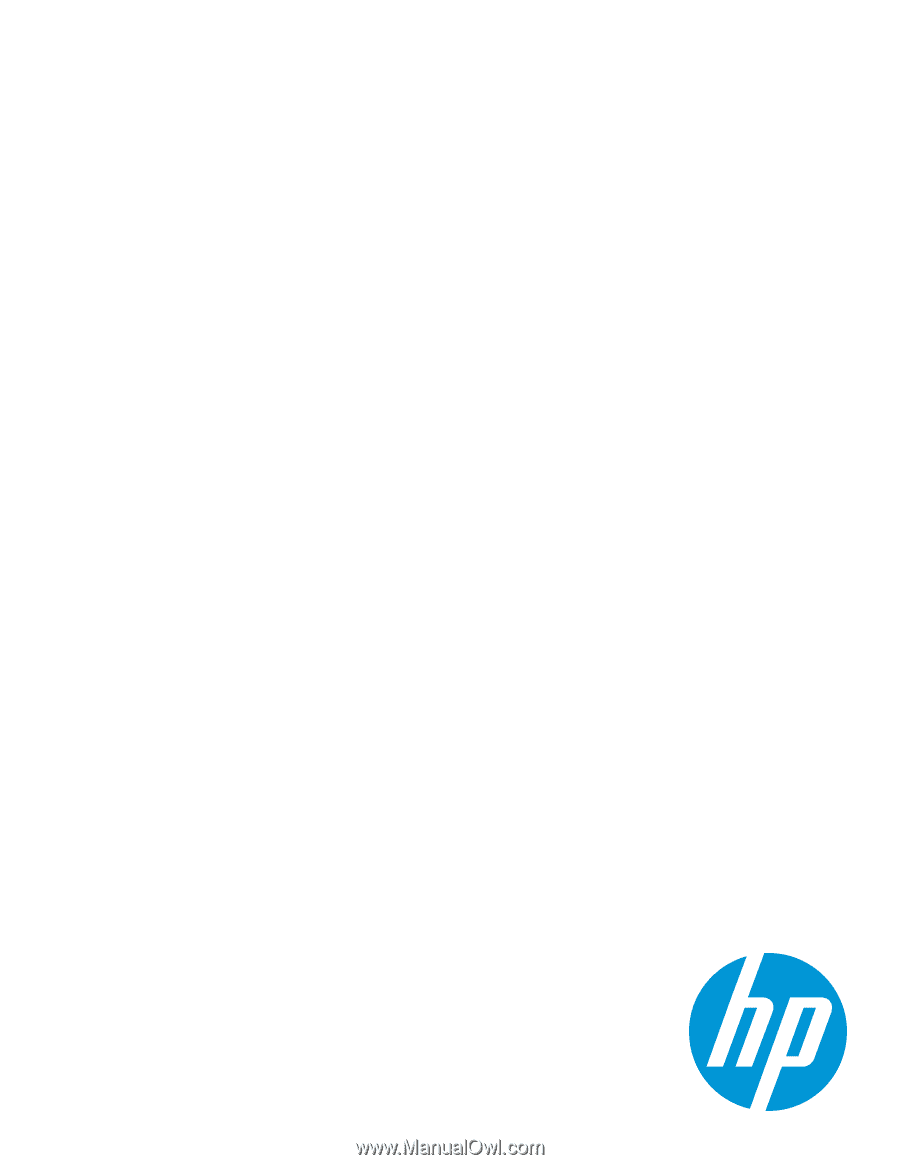
Technical Whitepaper
HP PC Commercial
BIOS (UEFI) Setup
Administration Guide
For Commercial Platforms using HP BIOSphere Gen 3-6
2016 -2020
July 2020
91XXXX-00X