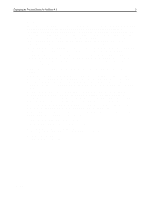HP ProLiant 3000 Deploying the ProLiant Cluster for NetWare 4.2
HP ProLiant 3000 Manual
 |
View all HP ProLiant 3000 manuals
Add to My Manuals
Save this manual to your list of manuals |
HP ProLiant 3000 manual content summary:
- HP ProLiant 3000 | Deploying the ProLiant Cluster for NetWare 4.2 - Page 1
storage • Redundant hot-plug fans, power supplies, and NICs • Automatic Server Recovery-2 (ASR-2) • ECC protected memory • Integrated Management Display (IMD) • Integrated Remote Console (IRC) • Compaq SmartStart and Compaq Insight Manager The Compaq ProLiant Cluster for NetWare 4.2 is designed to - HP ProLiant 3000 | Deploying the ProLiant Cluster for NetWare 4.2 - Page 2
intraNetWare, NDS, Novell Directory Services, and High Availability Server (NHAS) are trademarks of Novell, Inc. Pentium is a registered trademark of Intel Corporation. Copyright ©1999 Compaq Computer Corporation. All rights reserved. Printed in the U.S.A. Deploying the ProLiant Cluster for NetWare - HP ProLiant 3000 | Deploying the ProLiant Cluster for NetWare 4.2 - Page 3
have been both expensive and difficult to setup and maintain. Historically, only mission-critical significant enough to justify the high price tag of a proprietary clustering solution. server. This translates into increased performance and greater data availability for end users. The ProLiant - HP ProLiant 3000 | Deploying the ProLiant Cluster for NetWare 4.2 - Page 4
end user dissatisfaction Each factor is weighted differently, depending on the critical nature of each factor as it pertains to your business and to your specific continuously deliver services to clients. high costs of administrative support and, at the the increase in server availability created by - HP ProLiant 3000 | Deploying the ProLiant Cluster for NetWare 4.2 - Page 5
(FCAL) − Novell Directory Services (NDS) support − NetWare Loadable Module™ (NLM™)-based installation − Dynamic user licensing − Application fallback via IP Novell's High-Reliability Solution The ProLiant Cluster for NetWare 4.2, featuring Novell High Availability Server (NHAS), increases network - HP ProLiant 3000 | Deploying the ProLiant Cluster for NetWare 4.2 - Page 6
During normal operation, shown in Figure 1, each server node in the ProLiant Cluster for NetWare 4.2 operates as if it were a completely independent entity on the network. Server A and Server B are allocated their own dedicated volumes on the Compaq RAID Array 4000 shared storage. NHAS controls - HP ProLiant 3000 | Deploying the ProLiant Cluster for NetWare 4.2 - Page 7
also allows manual failover of shared volumes at any time by pressing F at the NHAS console. By forcing a failover, you can remove a server from the network that server's volumes. Accessed by Node B only Accessed by Node B only Volume 1 Volume 2 Compaq RAID Array 4000 Disabled Server Fibre - HP ProLiant 3000 | Deploying the ProLiant Cluster for NetWare 4.2 - Page 8
, the following minimum hardware requirements must be met for a ProLiant Cluster for NetWare 4.2 configuration. Compaq ProLiant Servers The primary components of a cluster are the servers. The initial release of the ProLiant Cluster for NetWare 4.2 supports a two-node cluster, where each node is - HP ProLiant 3000 | Deploying the ProLiant Cluster for NetWare 4.2 - Page 9
following Compaq ProLiant servers have been certified for use with both NHAS and Fibre Channel: • Compaq ProLiant 1850R - Intel Pentium II • Compaq ProLiant 3000 - Intel Pentium II • Compaq ProLiant 5500R - Intel Pentium II Xeon • Compaq ProLiant 6400R - Intel Pentium III Xeon • Compaq ProLiant 6500 - HP ProLiant 3000 | Deploying the ProLiant Cluster for NetWare 4.2 - Page 10
chassis that contains the disk drives, power supply, and Fibre Channel Array Controller. The Fibre Channel Array can hold twelve 1-inch or eight 1.6-inch Wide-Ultra SCSI-3 drives. The Compaq Fibre Channel Array comes in both a rack and a tower model. Each ProLiant Cluster for NetWare 4.2 must have - HP ProLiant 3000 | Deploying the ProLiant Cluster for NetWare 4.2 - Page 11
provides ECC (Error Checking and Correcting) memory for user-configurable read and write cache. The cache on the Array Accelerator is equipped with onboard rechargeable batteries, ensuring that the cached data is safe even with equipment failure or power outage. For a complete list of features - HP ProLiant 3000 | Deploying the ProLiant Cluster for NetWare 4.2 - Page 12
shows, a redundant data path is configured between the cluster servers and the Compaq RAID Array 4000. The redundant components operate initially in This type of communication is termed intra-cluster communication. The ProLiant Cluster for NetWare 4.2 uses the standard public network controller card - HP ProLiant 3000 | Deploying the ProLiant Cluster for NetWare 4.2 - Page 13
ProLiant Server. SmartStart uses a step-by-step process to configure your server, load the system software, and integrate Compaq utilities, thereby ensuring that your server delivers maximum dependability and supportability. For information concerning SmartStart, refer to the Compaq Server Setup - HP ProLiant 3000 | Deploying the ProLiant Cluster for NetWare 4.2 - Page 14
see the Compaq Server Setup and Management pack. Compaq Support Software Diskettes for Novell NetWare (Novell SSD) The Compaq SSD for Novell NetWare contains device drivers and utilities that enable you to take advantage of specific capabilities offered on Compaq products. The drivers and utilities - HP ProLiant 3000 | Deploying the ProLiant Cluster for NetWare 4.2 - Page 15
Support Pack, which is available from Novell, and the Compaq Support Software for Novell NetWare (Novell SSD). • The installation of NHAS requires administrative privileges. • The servers on both NHAS servers. • After the NHAS installation, restart your Compaq ProLiant server. NHAS should load - HP ProLiant 3000 | Deploying the ProLiant Cluster for NetWare 4.2 - Page 16
manual failover on the first server. When you press f, you are prompted to confirm that you want to manually failover the first server and acquire the disk devices from the second server If further problems persist, check the AUTOEXEC.NCF file for the following entries: REM HA Server Installation - HP ProLiant 3000 | Deploying the ProLiant Cluster for NetWare 4.2 - Page 17
disarmed and its shared drives will have already become inaccessible. The volumes will not be mounted on the other server unless all other links fail or a manual failover is invoked. If the problem is in the shared subsystem, then some or all of the shared drives will become inaccessible and one or - HP ProLiant 3000 | Deploying the ProLiant Cluster for NetWare 4.2 - Page 18
supporting the ProLiant Cluster for NetWare 4.2. Increasing Availability Intra-cluster Communication Should the servers server's ability to service client requests. Therefore, the reliability of the connections between the servers Correction, is available on all Compaq 10/100 Fast Ethernet products. - HP ProLiant 3000 | Deploying the ProLiant Cluster for NetWare 4.2 - Page 19
setup a simple IP failover scenario. There are three key commands to add a failed IP address to a surviving server # enables duplicate IP addresses support under NetWare set allow ip on page 43 of the NHAS User's Guide is incorrect. See Novell's specifically to your requirements. Below is a sample - HP ProLiant 3000 | Deploying the ProLiant Cluster for NetWare 4.2 - Page 20
cluster node. Enabling this will broadcast a network message informing users the status of the servers in the cluster when a failover or recovery happens. Setting this value to manual will disable automatic failback of the volumes should the server that went down go back online. This is a unique - HP ProLiant 3000 | Deploying the ProLiant Cluster for NetWare 4.2 - Page 21
command should call a file that contains all commands necessary for a successful IP failover. By specifying a command or an executable script, when a server enters into the COSTANDBY STATE, i.e. Normal condition, it processes the commands inputted here. This specified command should call a file that - HP ProLiant 3000 | Deploying the ProLiant Cluster for NetWare 4.2 - Page 22
parameters and the operation of the cluster. The following example describes a series of files that explain how to implement IP failover between the two servers in the cluster. The script files that follow should be used as a reference when creating your own custom IP failover script files. Scenario - HP ProLiant 3000 | Deploying the ProLiant Cluster for NetWare 4.2 - Page 23
all client requests to 123.45.67.22 and, at the same time, removing any secondary IP addresses for the other server. 3. Create a file called FAIL1.NCF on Server A with the following entries (each command is preceded by remarked comments): # adds all secondary IP addresses add secondary ipaddress 123 - HP ProLiant 3000 | Deploying the ProLiant Cluster for NetWare 4.2 - Page 24
.PL7000-2], as shown below: RecoveryCommand=REC1.NCF Save this file, HASERVER.INI, in the SYS:\SYSTEM directory. Whenever Server A enters the recovery state, this script will have NHAS configure Server A to no longer respond to client requests to 123.45.67.22. 6. Create a file called REC2.NCF on - HP ProLiant 3000 | Deploying the ProLiant Cluster for NetWare 4.2 - Page 25
B in the NHAS console. In other words, we will cause Server A to fail and transfer all network services to Server B. For the purposes of this illustration, cause Server A to fail by powering off the server. Initiating a failover by pressing F at the console requires that the NHAS software be paused - HP ProLiant 3000 | Deploying the ProLiant Cluster for NetWare 4.2 - Page 26
cost of manually swapping in a new server and restoring the data and applications to the last backup. User Licenses in a Failover Novell High Availability Server's support for dynamic user licensing automatically adds the user license count from a failed server to your surviving server at failover - HP ProLiant 3000 | Deploying the ProLiant Cluster for NetWare 4.2 - Page 27
, you can follow the instructions on the screen to enable this option. Additionally, when a server fails, a volume may be left in an undetermined state known as out of sync. In order to resynchronize a volume, you should use the NetWare installation utility. Print Services NHAS is an active/active - HP ProLiant 3000 | Deploying the ProLiant Cluster for NetWare 4.2 - Page 28
twist to system requirements. Specifically, the optimal amount of RAM that should be installed in each clustered server will vary drastically between the applications and name spaces loaded, number of users, etc. A good reference article on server memory calculation can be found on the Novell web - HP ProLiant 3000 | Deploying the ProLiant Cluster for NetWare 4.2 - Page 29
not been saved frequently if the server supporting the volume fails? Some client applications service. Both types of connections can use the NetWare Application Launcher to restart any server specific to each NetWare serial number. Validate NLM must be run once on each server, for a total of
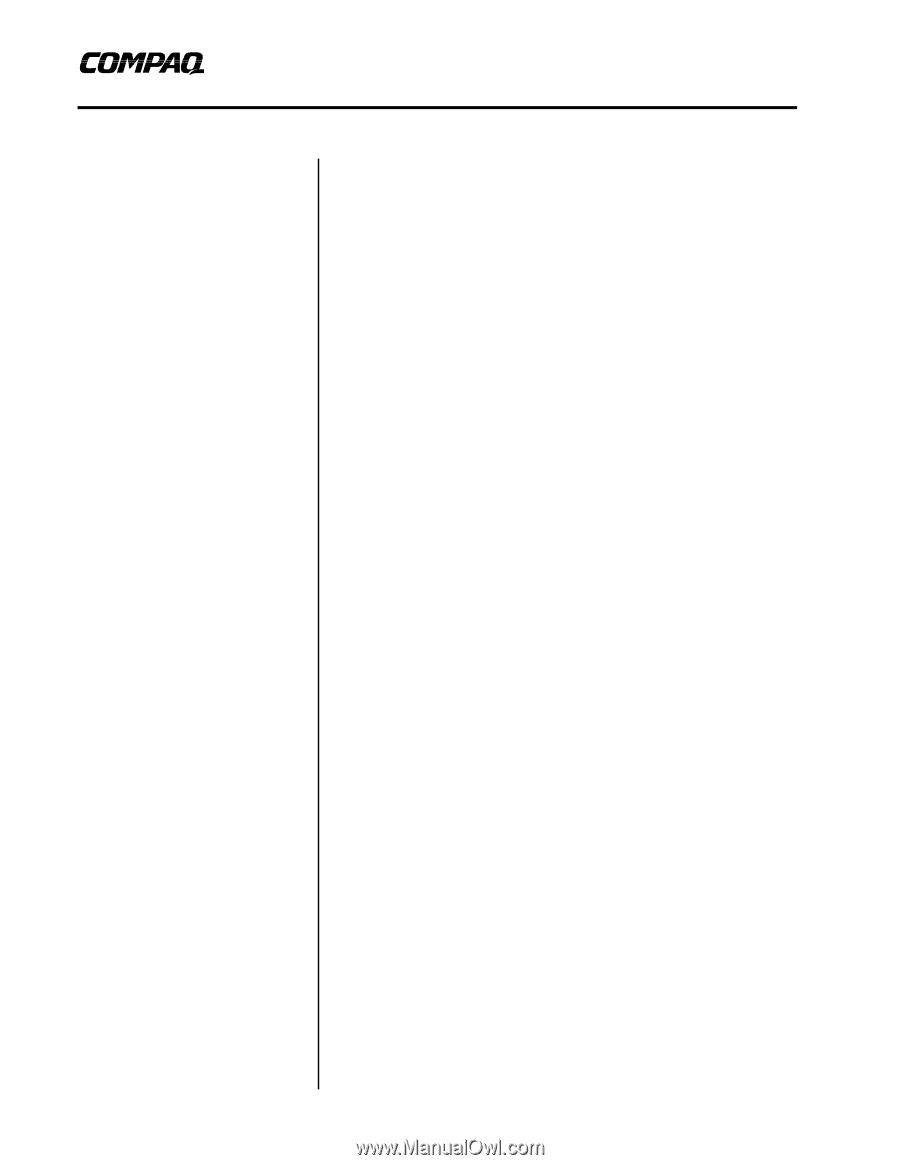
,QWHJUDWLRQ±1RWH
September 1999
0096-0699-A
Prepared by ECG Technology
Communications Group
Compaq Computer Corporation
Contents
Clustering Overview
....................
3
Clusters Defined
........................
3
Causes of Downtime
..................
3
Cost of Downtime
.......................
4
Benefits of Clustering
.................
4
Summary
....................................
4
ProLiant Cluster for NetWare
4.2 Overview
.................................
5
Features and Benefits of the
ProLiant Cluster for NetWare
4.2
..............................................
5
Novell’s High-Reliability
Solution
......................................
5
The Failover Process
.................
6
Hardware Requirements
............
8
Compaq ProLiant Servers
..........
8
Compaq StorageWorks
RAID Array 4000 Storage
System
.......................................
9
Cluster Interconnects
...............
12
Software Components
...............
13
Novell Software
........................
13
Compaq Software
....................
13
Planning Novell High
Availability Server
Installation
..................................
15
Verification of NHAS
Installation
................................
15
ProLiant Cluster for NetWare
4.2 Administration
.....................
18
Increasing Availability
...............
18
IP and Applications Failover
.....
18
Management
............................
26
Technical FAQs
.........................
28
’HSOR\LQJ±WKH±3UR/LDQW±&OXVWHU
IRU±1HW:DUH±²³´
Abstract:
Compaq is renowned in the Enterprise market with its industry-
leading, highly available, fault-tolerant servers. Compaq servers and storage
deliver on this reputation by offering the highest level of reliability and
uptime with features such as:
•
Industry standard PCI Hot Plug and internal hot-plug storage
•
Redundant hot-plug fans, power supplies, and NICs
•
Automatic Server Recovery-2 (ASR-2)
•
ECC protected memory
•
Integrated Management Display (IMD)
•
Integrated Remote Console (IRC)
•
Compaq SmartStart and Compaq Insight Manager
The Compaq ProLiant Cluster for NetWare 4.2 is designed to help
customers reduce the risk and costs of downtime due to hardware or
software failures.
Benefits include:
•
Automatic failover protection - In the event of a failure on one server,
the remaining server maintains availability of network data and
resources.
•
Active servers - Users can now cluster two active NetWare 4.11 or
NetWare 4.2 servers on the network, providing failover support and
significant cost savings, since purchasing a dedicated server for failover
is no longer necessary.
•
Shared storage - Support for shared storage devices allows customers to
reduce overall management costs by centralizing administration and
back-up. Shared storage also allows more efficient use of storage space
by eliminating the need to maintain duplicate files on different servers.
•
No single point of failure – The new Compaq StorageWorks RAID
Array 4000 storage system provides redundant fibre channel loops for
No Single Point of Failure configurations.
The ProLiant Cluster for NetWare 4.2 provides the highest levels of system
and application availability for customers with high system uptime
requirements for NetWare 4.x environments. These levels are necessary to
meet the requirements of demanding business-critical environments. This
Integration Note details the configuration options and server requirements,
provides insight into the administration, and describes some of the features
available with the ProLiant Cluster for NetWare 4.2.