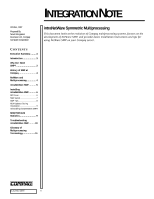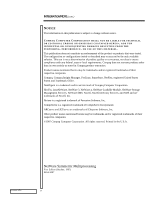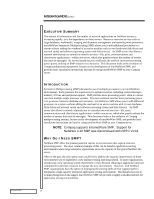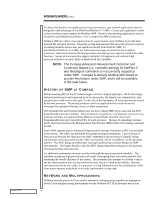HP ProLiant 4500 intraNetWare Symmetric Multiprocessing
HP ProLiant 4500 Manual
 |
View all HP ProLiant 4500 manuals
Add to My Manuals
Save this manual to your list of manuals |
HP ProLiant 4500 manual content summary:
- HP ProLiant 4500 | intraNetWare Symmetric Multiprocessing - Page 1
of SMP at Compaq 4 NetWare and Multiprocessing 4 intraNetWare SMP........... 5 Installing intraNetWare SMP........... 6 MP Driver 6 SMP Kernel 7 SMP Tips 8 NLM Updates During Installation 9 Uninstalling intraNetWare SMP9 MONITOR.NLM Statistics 9 Troubleshooting intraNetWare SMP..........10 - HP ProLiant 4500 | intraNetWare Symmetric Multiprocessing - Page 2
and/or registered trademarks of their respective companies. Compaq, Compaq Insight Manager, ProLiant, SmartStart, NetFlex, registered United States Patent and Trademark Office. Netelligent is a trademark and/or service mark of Compaq Computer Corporation. Hot Fix, intraNetWare, NetWare 3, NetWare - HP ProLiant 4500 | intraNetWare Symmetric Multiprocessing - Page 3
) allows you to add additional processors to a system without adding the overhead of an entire machine with its own hardware (disk drives and network cards) and software (operating system and disk drivers). An SMP server also allows a network administrator to centralize network services- file, print - HP ProLiant 4500 | intraNetWare Symmetric Multiprocessing - Page 4
from peripheral boards, timers, or other components. The Systempro/XL and ProLiant family were the first Compaq SMP servers and used the 8259 programmable interrupt controller. This architecture is symmetric: any processor can service any interrupt and there are separate Direct Memory Access (DMA - HP ProLiant 4500 | intraNetWare Symmetric Multiprocessing - Page 5
are the Platform Support Module (PSM) and the MP driver. The MP driver activates the secondary processors (processors beyond the boot processor). The PSM is provided by the hardware vendor in order for the SMP kernel to communicate with the processors. The PSM that Compaq supplies for intranetWare - HP ProLiant 4500 | intraNetWare Symmetric Multiprocessing - Page 6
available on NSSD Disk 1. 12. intraNetWare will support up to four processors without additional licensing. Exit INSTALL, and restart the server for the changes to take effect. 13. After installation is complete, down and restart the server. MP Driver During installation, the following commands are - HP ProLiant 4500 | intraNetWare Symmetric Multiprocessing - Page 7
load the MP driver for the selected processors. For example, if there are four processors in a system, the MP driver may be loaded for any of the three secondary processors using the following commands: UNLOAD MPDRIVER LOAD MPDRIVER 1 LOAD MPDRIVER 2 LOAD MPDRIVER 3 (unloads SMP support for all - HP ProLiant 4500 | intraNetWare Symmetric Multiprocessing - Page 8
default mode), both NetWare and SMP aware applications use the boot processor. This mode should be used when the file server activity does not need priority service and the SMP aware application could benefit from more processing power. CPU time is distributed on a first come, first served basis. In - HP ProLiant 4500 | intraNetWare Symmetric Multiprocessing - Page 9
NLM and TOKENTSM.NLM ship on the Novell Support Software Install/DOS & Server Support disk. Other support modules can be obtained from Novell. To disable the server, and reboot the system. Next, modify the primary operating system in the Compaq System Configuration Utility: 1. Run the Compaq System - HP ProLiant 4500 | intraNetWare Symmetric Multiprocessing - Page 10
SMP aware threads need locks to ensure the integrity of an operation being serviced. For example, the Mutex list may be locked temporarily by an SMP the secondary processors. If the secondary processors are being utilized, your system is running SMP aware applications. TROUBLESHOOTING INTRANET WARE - HP ProLiant 4500 | intraNetWare Symmetric Multiprocessing - Page 11
operating system server capacity by reducing CPU utilization and allowing more services and applications to run. Cache Coherency The monitoring of the state of data stored in multiple caches to ensure that no processor acts on stale data. Locks: Controls within multithreaded software that prevent
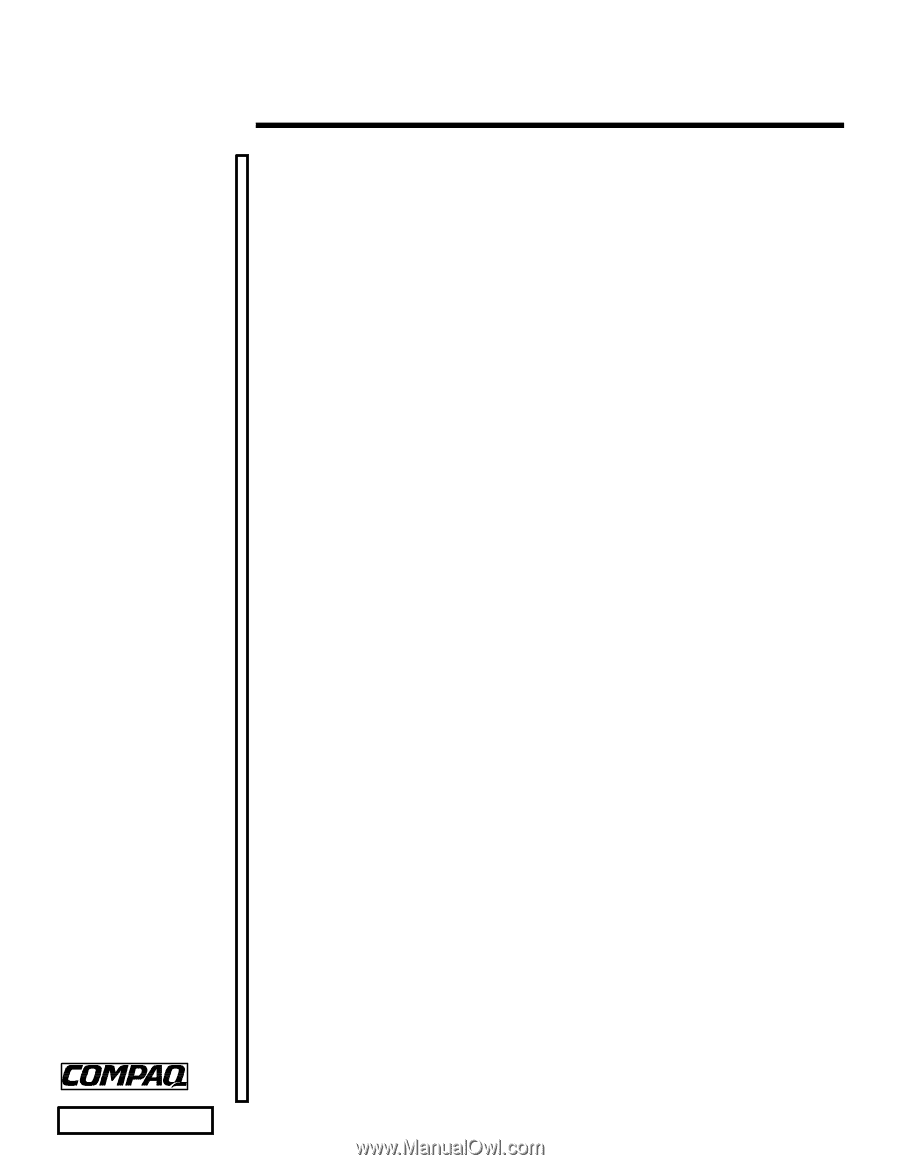
I
NTEGRATION
N
OTE
1
.
.
.
.
.
.
.
.
.
.
.
.
.
.
.
.
.
.
.
.
.
.
.
.
.
.
.
.
.
.
.
.
.
.
.
.
.
.
.
.
.
.
.
.
.
.
.
.
.
.
.
.
.
.
.
.
.
.
.
.
.
.
.
.
.
.
.
.
.
.
.
.
.
.
.
.
.
.
.
.
.
.
.
.
.
.
.
.
.
.
.
.
.
.
.
.
.
.
.
.
.
.
.
.
.
.
.
.
.
.
.
.
.
.
.
.
.
.
.
.
.
.
.
.
.
.
.
.
.
.
.
.
.
.
.
.
.
.
.
.
.
.
.
.
.
.
.
.
.
.
.
.
.
.
.
.
.
.
.
.
ECG045/1097
October, 1997
Prepared By
Novell Integration
Business Unit, Compaq
Computer Corporation
C
ONTENTS
Executive Summary
........
3
Introduction
...................
3
Why Do I Need
SMP?
.............................
3
History of SMP at
Compaq
..........................
4
NetWare and
Multiprocessing
..............
4
intraNetWare SMP
...........
5
Installing
intraNetWare SMP
...........
6
MP Driver
............................
6
SMP Kernel
..........................
7
SMP Tips
.............................
8
NLM Updates During
Installation
...........................
9
Uninstalling intraNetWare SMP9
MONITOR.NLM
Statistics
........................
9
Troubleshooting
intraNetWare SMP
..........
10
Glossary of
Multiprocessing
Terminology
..................
11
intraNetWare Symmetric Multiprocessing
This document looks at the evolution of Compaq multiprocessing systems, focuses on the
development of NetWare SMP, and provides basic installation instructions and tips for
using NetWare SMP on your Compaq server.