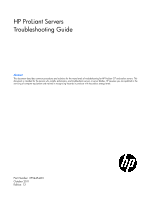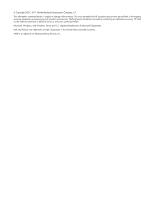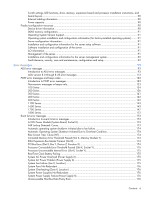HP ProLiant DL388p HP ProLiant Servers Troubleshooting Guide
HP ProLiant DL388p Manual
 |
View all HP ProLiant DL388p manuals
Add to My Manuals
Save this manual to your list of manuals |
HP ProLiant DL388p manual content summary:
- HP ProLiant DL388p | HP ProLiant Servers Troubleshooting Guide - Page 1
and solutions for the many levels of troubleshooting for HP ProLiant G7 and earlier servers. This document is intended for the person who installs, administers, and troubleshoots servers or server blades. HP assumes you are qualified in the servicing of computer equipment and trained in recognizing - HP ProLiant DL388p | HP ProLiant Servers Troubleshooting Guide - Page 2
statements accompanying such products and services. Nothing herein should be construed as constituting an additional warranty. HP shall not be liable for technical or editorial errors or omissions contained herein. Microsoft, Windows, and Windows Server are U.S. registered trademarks of Microsoft - HP ProLiant DL388p | HP ProLiant Servers Troubleshooting Guide - Page 3
...13 HP ProLiant 100 Series Server troubleshooting information 13 How to use this guide ...13 Pre-diagnostic steps ...14 Important safety information ...14 Symptom information ...17 Prepare the server for diagnosis...17 Common problem resolution ...20 Loose connections ...20 Service notifications - HP ProLiant DL388p | HP ProLiant Servers Troubleshooting Guide - Page 4
...48 USB drive key problems ...48 Fan problems...49 HP Trusted Platform Module problems 50 Memory problems ...50 PPM problems...52 Processor problems ...53 Tape drive problems...53 Graphics and video adapter problems 55 External device problems ...55 Video problems...55 Mouse and keyboard - HP ProLiant DL388p | HP ProLiant Servers Troubleshooting Guide - Page 5
processors 87 HP resources for troubleshooting 88 Online resources ...88 HP Technical Support website...88 HP Guided Troubleshooting website 88 Server documentation ...88 White papers ...88 Service notifications, advisories, and notices 88 Subscription services ...88 HP Care Pack Services...89 - HP ProLiant DL388p | HP ProLiant Servers Troubleshooting Guide - Page 6
board and processor installation instructions, and board layouts ...90 External cabling information ...90 Power capacity ...90 Product configuration resources ...90 Device driver information ...90 DDR3 memory configuration...91 Operating System Version Support...91 Operating system installation - HP ProLiant DL388p | HP ProLiant Servers Troubleshooting Guide - Page 7
Uncorrectable Memory Error (Slot X, Memory Module Y 176 HP BladeSystem p-Class infrastructure error codes 176 Server blade management module error codes 177 Power management module error codes 180 Port 85 codes and iLO messages ...181 Troubleshooting the system using port 85 codes 181 Processor - HP ProLiant DL388p | HP ProLiant Servers Troubleshooting Guide - Page 8
HP ProLiant Servers Troubleshooting Guide, part number 375445-403, includes the following additions and updates: • Updated Power source problems (on page 39) • Updated HP SIM reports a drive fault on a hard drive managed by an HP 200 series (on page 136) - 1700 series (on page 147) - 1800 series (on - HP ProLiant DL388p | HP ProLiant Servers Troubleshooting Guide - Page 9
the HP ProLiant Servers Troubleshooting Guide, part number 375445-402, included the following additions and updates: • Updated the HP ProLiant 100 Series Server troubleshooting information (on page 13) section to provide troubleshooting information for the HP ProLiant ML110 G7 Server and HP ProLiant - HP ProLiant DL388p | HP ProLiant Servers Troubleshooting Guide - Page 10
Diagnostics tasks (on page 72) o HP Insight Server Migration software for ProLiant o Array diagnostic software (on page 78) o HP Insight Remote Support software (on page 79) • Added new content to HP Resources for Troubleshooting (on page 88): o HP Guided Troubleshooting website (on page 88) o DDR3 - HP ProLiant DL388p | HP ProLiant Servers Troubleshooting Guide - Page 11
) The seventh edition of the HP ProLiant Servers Troubleshooting Guide, part number 375445-xx7, included the following additions and updates: • Added new information about Server updates with an HP Trusted Platform Module and BitLocker™ enabled (on page 23) to Common problem resolution (on page 20 - HP ProLiant DL388p | HP ProLiant Servers Troubleshooting Guide - Page 12
The fifth edition of the HP ProLiant Servers Troubleshooting Guide, part number 375445-xx5, included the following additions: • Added three new c-Class server blade flowcharts: o c-Class server blade power-on problems flowchart (on page 30) o c-Class server blade POST problems flowchart (on page 34 - HP ProLiant DL388p | HP ProLiant Servers Troubleshooting Guide - Page 13
started HP ProLiant 100 Series Server troubleshooting information Use this guide for troubleshooting information on the HP ProLiant ML110 G7 Server and the HP ProLiant DL120 G7 Server. For troubleshooting information on HP ProLiant 100 Series Servers other than the HP ProLiant ML110 G7 Server and HP - HP ProLiant DL388p | HP ProLiant Servers Troubleshooting Guide - Page 14
. IMPORTANT: This guide provides information for multiple servers. Some information may not apply to the server you are troubleshooting. Refer to the server documentation for information on procedures, hardware options, software tools, and operating systems supported by the server. 1. Review the - HP ProLiant DL388p | HP ProLiant Servers Troubleshooting Guide - Page 15
area contains no user or field serviceable parts. Do not open for occupational health and safety requirements and guidelines for manual material handling. These symbols, on power supplies trained by HP should attempt to repair this equipment. All troubleshooting and repair server. Getting started 15 - HP ProLiant DL388p | HP ProLiant Servers Troubleshooting Guide - Page 16
guidelines for manual handling. • Obtain adequate assistance to lift and stabilize the chassis during installation or removal. • The server is unstable or dissipating floor mats. • Use conductive field service tools. • Use a portable field service kit with a folding static-dissipating work mat. - HP ProLiant DL388p | HP ProLiant Servers Troubleshooting Guide - Page 17
, loopback adapters, ESD wrist strap, and software utilities, necessary to troubleshoot the problem. o You must have the appropriate Health Drivers and Management Agents installed on the server. To verify the server configuration, connect to the System Management Homepage and select Version Control - HP ProLiant DL388p | HP ProLiant Servers Troubleshooting Guide - Page 18
, removing, or replacing a processor. If you cannot locate the hard copy of the instructions, locate your server user guide or maintenance and service guide on the HP website (http://www.hp.com/support/manuals). • Some processor models require the use of a processor installation tool, and specific - HP ProLiant DL388p | HP ProLiant Servers Troubleshooting Guide - Page 19
. CAUTION: Before removing or replacing any processors, be sure to follow the guidelines provided in "Performing processor procedures in the troubleshooting process (on page 18)." Failure to follow the recommended guidelines can cause damage to the system board, requiring replacement of the - HP ProLiant DL388p | HP ProLiant Servers Troubleshooting Guide - Page 20
the Troubleshoot a Problem link on the product page. Firmware updates Download firmware updates from the following locations: • The HP Smart Components available on: o The HP ProLiant Firmware Maintenance CD or DVD o The HP Smart Update Firmware DVD o The HP website (http://www.hp.com/support) • The - HP ProLiant DL388p | HP ProLiant Servers Troubleshooting Guide - Page 21
hp.com/bizsupport/TechSupport/Document.jsp?lang=en&cc=us&objectID=c008 68283&jumpid=reg_R1002_USEN). Hard drive guidelines SAS and SATA hard drive guidelines When adding hard drives to the server not support mixing SAS and SATA drives in the same logical volume. o ACU does not support mixing - HP ProLiant DL388p | HP ProLiant Servers Troubleshooting Guide - Page 22
array being selected by an array configuration utility • Drive Identification has been selected in HP SIM • The drive firmware is being updated The drive has been placed offline due failure alerts can occur only when the server is connected to a Smart Array controller. Common problem resolution 22 - HP ProLiant DL388p | HP ProLiant Servers Troubleshooting Guide - Page 23
offline, a spare, or not configured as part of an array. Server updates with an HP Trusted Platform Module and BitLocker™ enabled When a TPM is installed and enabled a BitLocker™-protected drive to another server • Adding an optional PCI device, such as a storage controller or network - HP ProLiant DL388p | HP ProLiant Servers Troubleshooting Guide - Page 24
your country and then follow the instructions to locate software, firmware, and drivers. 2. HP ProLiant maintenance and service guides: o Business Support Center (http://www.hp.com/go/bizsupport) Select Manuals. Under Servers, select ProLiant and tc series servers. Select the product, and then - HP ProLiant DL388p | HP ProLiant Servers Troubleshooting Guide - Page 25
.com/go/bladesystem/documentation) Select Support, Drivers and Manuals, and then select the product. Select Manuals, and then locate the link for the maintenance and service guide. 3. HP BladeSystem p-Class Support and Documents (http://www.hp.com/products/servers/proliant-bl/p-class/info) To locate - HP ProLiant DL388p | HP ProLiant Servers Troubleshooting Guide - Page 26
Start diagnosis flowchart Use the following flowchart to start the diagnostic process. General diagnosis flowchart Diagnostic flowcharts 26 - HP ProLiant DL388p | HP ProLiant Servers Troubleshooting Guide - Page 27
The General diagnosis flowchart provides a generic approach to troubleshooting. If you are unsure of the problem, or if the other flowcharts do not fix the problem, use the following flowchart. Diagnostic flowcharts 27 - HP ProLiant DL388p | HP ProLiant Servers Troubleshooting Guide - Page 28
problems flowchart Server power-on problems flowchart Some servers have an internal health LED and an external health LED, while other servers of server LEDs and information on their statuses, see the server documentation on the HP website (http://www.hp.com/support). Symptoms: • The server does - HP ProLiant DL388p | HP ProLiant Servers Troubleshooting Guide - Page 29
Diagnostic flowcharts 29 - HP ProLiant DL388p | HP ProLiant Servers Troubleshooting Guide - Page 30
p-Class server blade power-on problems flowchart c-Class server blade power-on problems flowchart For the location of server LEDs and information on their statuses, see the server documentation on the HP website (http://www.hp.com/support). Diagnostic flowcharts 30 - HP ProLiant DL388p | HP ProLiant Servers Troubleshooting Guide - Page 31
Symptoms: • The server does not power on. • The system power LED is off or amber. • The health LED is red or amber. Possible causes: • Improperly seated or faulty power supply • Loose or faulty power cord • Power source problem • Improperly seated component or interlock problem Diagnostic flowcharts - HP ProLiant DL388p | HP ProLiant Servers Troubleshooting Guide - Page 32
POST problems flowchart Symptoms: • Server does not complete POST NOTE: The server has completed POST when the system attempts to access the boot device. • Server completes POST with errors Possible problems: • Improperly seated or faulty internal component • Faulty KVM device • Faulty video device - HP ProLiant DL388p | HP ProLiant Servers Troubleshooting Guide - Page 33
Server and p-Class server blade POST problems flowchart Diagnostic flowcharts 33 - HP ProLiant DL388p | HP ProLiant Servers Troubleshooting Guide - Page 34
c-Class server blade POST problems flowchart Operating system boot problems flowchart Symptoms: • Server does not boot a previously installed OS • Server does not boot SmartStart Possible causes: • Corrupted OS • Hard drive subsystem problem Diagnostic flowcharts 34 - HP ProLiant DL388p | HP ProLiant Servers Troubleshooting Guide - Page 35
two ways to use SmartStart when diagnosing OS boot problems on a server blade: • Use iLO to remotely attach virtual devices to mount the SmartStart CD onto the server blade. • Use a local I/O cable and drive to connect to the server blade, and then restart the server blade. Diagnostic flowcharts 35 - HP ProLiant DL388p | HP ProLiant Servers Troubleshooting Guide - Page 36
LED, external health LED, or component health LED is red or amber NOTE: For the location of server LEDs and information on their statuses, refer to the server documentation. Possible causes: • Improperly seated or faulty internal or external component • Unsupported component installed • Redundancy - HP ProLiant DL388p | HP ProLiant Servers Troubleshooting Guide - Page 37
For the location of server LEDs and information on their statuses, see the server documentation on the HP website (http://www.hp.com/support). Diagnostic flowcharts 37 - HP ProLiant DL388p | HP ProLiant Servers Troubleshooting Guide - Page 38
c-Class server blade fault indications flowchart Diagnostic flowcharts 38 - HP ProLiant DL388p | HP ProLiant Servers Troubleshooting Guide - Page 39
Hardware problems Procedures for all ProLiant servers The procedures in this section are comprehensive and include steps about or references to hardware features that may not be supported by the server you are troubleshooting. CAUTION: Before removing or replacing any processors, be sure to follow - HP ProLiant DL388p | HP ProLiant Servers Troubleshooting Guide - Page 40
indicate that each power supply is working properly. If the LEDs indicate a problem with a power supply, replace the power supply. For more information, see the server documentation on the HP website (http://www.hp.com/support). 3. Be sure the system has enough power, particularly if you recently - HP ProLiant DL388p | HP ProLiant Servers Troubleshooting Guide - Page 41
documentation for instructions regarding the specific LED to determine the cause of the error. General hardware problems Problems with new hardware Action: 1. Be sure the hardware being installed is a supported option on the server. For information on supported hardware, see the server documentation - HP ProLiant DL388p | HP ProLiant Servers Troubleshooting Guide - Page 42
component. 8. Be sure all necessary software updates, such as device drivers, ROM updates, and patches, are installed and current, and the the server. For more information on RBSU, see the HP ROM-Based Setup Utility User Guide on the Documentation CD or the HP website (http://www.hp.com/support/ - HP ProLiant DL388p | HP ProLiant Servers Troubleshooting Guide - Page 43
"Performing processor procedures in the troubleshooting process (on page 18)." server documentation. Third-party device problems Action: 1. Refer to the server and operating system documentation to be sure the server and operating system support the device. 2. Be sure the latest device drivers - HP ProLiant DL388p | HP ProLiant Servers Troubleshooting Guide - Page 44
Internal system problems Battery pack problems The battery stops charging or begins to swell The batteries in BBWC battery packs are a consumable material. After 3 years of service, batteries may not provide predictable data retention times. If a battery fails completely, the HP Smart Array - HP ProLiant DL388p | HP ProLiant Servers Troubleshooting Guide - Page 45
cables were faulty. 4. Be sure the correct, current driver is installed. Diskette drive problems Diskette drive light stays on Action: 1. Be sure no sure the diskette drive is cabled properly. Refer to the server documentation. A problem has occurred with a diskette transaction Action: Be sure the - HP ProLiant DL388p | HP ProLiant Servers Troubleshooting Guide - Page 46
diskette. Drive problems (hard drives and solid state drives) HP SIM reports a drive fault on a hard drive managed by an HP Smart Array server maintenance and service guide. • If the drive fault LED is not flashing and the operating system supports HP Insight Diagnostics, version 7.40 or later ("HP - HP ProLiant DL388p | HP ProLiant Servers Troubleshooting Guide - Page 47
is configured in an array. Run ACU ("Array Configuration Utility" on page 72). A new hard drive is not recognized Action: 1. Be sure the drive is supported. To determine drive support, see the server documentation or the HP website (http://www.docs.hp.com). Hardware problems 47 - HP ProLiant DL388p | HP ProLiant Servers Troubleshooting Guide - Page 48
the hard drive. HP recommends that hard drives have a minimum of 15 percent free space. 2. Review information about the operating system encryption technology, which can cause a decrease in server performance. For more information, see the operating system documentation. SD card problems System does - HP ProLiant DL388p | HP ProLiant Servers Troubleshooting Guide - Page 49
of the server. Refer to the server documentation. 3. Be sure no ventilation problems exist. If you have been operating the server for an hot-plug fan requirements are being met. Refer to the server documentation. All fans in an HP BladeSystem c-Class enclosure are operating at a high speed ...while - HP ProLiant DL388p | HP ProLiant Servers Troubleshooting Guide - Page 50
For all server blades, access more information from the Onboard Administrator or iLO 3. HP Trusted Platform Module problems Action: If the TPM fails and is no longer detected by RBSU, request a new system board and TPM board from an HP authorized service provider ("Contacting HP technical support or - HP ProLiant DL388p | HP ProLiant Servers Troubleshooting Guide - Page 51
• To test the memory, run HP Insight Diagnostics (on page 77). Server is out of memory Action: 1. supported by the server. See the server documentation. 2. Be sure the memory modules have been installed correctly in a supported configuration. See the server server setup utility. Hardware problems 51 - HP ProLiant DL388p | HP ProLiant Servers Troubleshooting Guide - Page 52
cause: The server is an HP ProLiant G6 server with 5500-series Xeon processors installed. The DIMMs are not installed according to the server requirements. For more information, see the server documentation on the HP website (http://www.hp.com/support). PPM problems Action: If the PPMs are not - HP ProLiant DL388p | HP ProLiant Servers Troubleshooting Guide - Page 53
once separated. For specific instructions for the server you are troubleshooting, refer to processor information in the server user guide. CAUTION: Before removing . For detailed tape drive guided troubleshooting information, see the HP website (http://www.hp.com/support/gts). Hardware problems 53 - HP ProLiant DL388p | HP ProLiant Servers Troubleshooting Guide - Page 54
ready again. 4. Check for conflicts in backup software services. 5. Check the SCSI/HBA/Driver configuration of the drive. 6. Inspect media and cables, and discard any that are faulty or damaged. 7. Contact HP support ("Contacting HP technical support or an authorized reseller" on page 187). Read - HP ProLiant DL388p | HP ProLiant Servers Troubleshooting Guide - Page 55
option or see the vendor website. For more information about server power capabilities, see the server documentation on the HP website (http://www.hp.com/support). • Be sure the adapter is seated properly. External device problems Video problems Screen is blank for more than 60 seconds after you - HP ProLiant DL388p | HP ProLiant Servers Troubleshooting Guide - Page 56
in a PCI hot-plug slot, be sure the slot has power by checking the power LED on the slot, if applicable. See the server documentation. 10. Be sure the server and the OS support the video expansion board. Monitor does not function properly with energy saver features Action: Be sure the monitor - HP ProLiant DL388p | HP ProLiant Servers Troubleshooting Guide - Page 57
cable connection from the input device to the server. 2. If a KVM switching device is in use, be sure all cables and connectors are the proper length and are supported by the switch. Refer to the switch documentation. 3. Be sure the current drivers for the operating system are installed. 4. Be sure - HP ProLiant DL388p | HP ProLiant Servers Troubleshooting Guide - Page 58
the Mini SAS cable. Local I/O cable problems NOTE: The local I/O cable is used only with HP ProLiant p-Class server blades. Action: If the local I/O before booting the server, or switch to USB devices (if supported) to use the local I/O cable hot-plug functionality. Modem problems No dial tone - HP ProLiant DL388p | HP ProLiant Servers Troubleshooting Guide - Page 59
machine. or Reconfigure the auto-answer option to respond in fewer rings than the answering machine. b. Restart the server, and then reattempt the connection. Modem does not connect to another modem Action: 1. Be sure a dial tone turned off, do so using the AT command AT&Q6%C0. Hardware problems 59 - HP ProLiant DL388p | HP ProLiant Servers Troubleshooting Guide - Page 60
support the controller. Refer to the server and operating system documentation. 6. Be sure the controller is enabled in RBSU. 7. Check the PCI Hot Plug power LED to be sure the PCI slot is receiving power, if applicable. 8. Be sure the server ROM is up to date. 9. Be sure the controller drivers - HP ProLiant DL388p | HP ProLiant Servers Troubleshooting Guide - Page 61
. 7. Run Insight Diagnostics ("HP Insight Diagnostics" on page 77 server and operating system support the controller. Refer to the server and operating system documentation. 3. Be sure the new expansion board has not changed the server configuration, requiring reinstallation of the network driver - HP ProLiant DL388p | HP ProLiant Servers Troubleshooting Guide - Page 62
problem diagnosis. IMPORTANT: This guide provides information for multiple servers. Some information may not apply to the server you are troubleshooting. Refer to the server documentation for information on procedures, hardware options, software tools, and operating systems supported by the server - HP ProLiant DL388p | HP ProLiant Servers Troubleshooting Guide - Page 63
system update: 1. Perform a full system backup. 2. Apply the operating system update, using the instructions provided. 3. Install the current drivers. If you apply the update and have problems, locate files to correct the problems on the HP website (http://www.hp.com/support). Software problems 63 - HP ProLiant DL388p | HP ProLiant Servers Troubleshooting Guide - Page 64
the problem, you instructions for using this utility. 2. Be sure the server has adequate resources (processor speed, hard drive space, and memory) for the software. 3. Be sure the server ROM is current and the configuration is correct. 4. Be sure you have printed records of all troubleshooting - HP ProLiant DL388p | HP ProLiant Servers Troubleshooting Guide - Page 65
troubleshooting information specific to Linux operating systems, refer to the Linux for ProLiant website (http://h18000.www1.hp.com/products/servers/linux). Application software problems may need to obtain the settings from the server setup utility and manually set the software switches. Refer to the - HP ProLiant DL388p | HP ProLiant Servers Troubleshooting Guide - Page 66
be used for all the servers or array controllers that you are upgrading. • Follow the instructions for the Remote ROM an error message is displayed describing the problem, and then the program exits. Obtain the process. Be sure the remote registry service is running on a Windows®-based system. - HP ProLiant DL388p | HP ProLiant Servers Troubleshooting Guide - Page 67
is not listed in the supported servers list, an error message appears and the program exits. Only supported systems can be upgraded using the Remote ROM Flash utility. To determine if the server is supported, see the HP website (http://www.hp.com/support). System requests recovery method during - HP ProLiant DL388p | HP ProLiant Servers Troubleshooting Guide - Page 68
service replacement. To switch to the backup ROM when the System ROM is not corrupt, use RBSU ("HP ROM-Based Setup Utility" on page 69). Server service replacement. To switch to the backup ROM when the System ROM is not corrupt, use RBSU ("HP ROM-Based Setup Utility" on page 69). Software problems - HP ProLiant DL388p | HP ProLiant Servers Troubleshooting Guide - Page 69
(http://www.hp.com/go/foundation). SmartStart Scripting Toolkit The SmartStart Scripting Toolkit is a server deployment product that allows you to build an unattended automated installation for high-volume server deployments. The SmartStart Scripting Toolkit is designed to support ProLiant BL, ML - HP ProLiant DL388p | HP ProLiant Servers Troubleshooting Guide - Page 70
see the HP ROM-Based Setup Utility User Guide on the Documentation CD or the HP website (http://www.hp.com/support/smartstart/documentation). default setting based on the number of drives connected to the server. NOTE: The server may not support all the following examples. NOTE: If the boot drive - HP ProLiant DL388p | HP ProLiant Servers Troubleshooting Guide - Page 71
. For more information about BIOS Serial Console, see the BIOS Serial Console User Guide on the Documentation CD or the HP website (http://www.hp.com/support/smartstart/documentation). Configuring AMP modes Not all ProLiant servers support all AMP modes. RBSU provides menu options only for the modes - HP ProLiant DL388p | HP ProLiant Servers Troubleshooting Guide - Page 72
following features: • Runs as a local application or remote service • Supports online array capacity expansion, logical drive extension, assignment of the HP Smart Array Controllers for HP ProLiant Servers User Guide on the HP website (http://bizsupport2.austin.hp.com/bc/docs/support/SupportManual - HP ProLiant DL388p | HP ProLiant Servers Troubleshooting Guide - Page 73
the HP Smart Array Controllers for HP ProLiant Servers User Guide on the HP website (http://bizsupport2.austin.hp.com/bc/docs/support/ and should NOT be modified. This option should only be used by qualified service personnel. This value should always match the serial number sticker located on - HP ProLiant DL388p | HP ProLiant Servers Troubleshooting Guide - Page 74
NOT be modified. This option should only be used by qualified service personnel. This value should always match the serial number sticker located HP ProLiant DL980 Servers), or panic. A system fail-safe timer, the ASR timer, starts when the System Management driver, also known as the Health Driver, - HP ProLiant DL388p | HP ProLiant Servers Troubleshooting Guide - Page 75
web address into the browser: http://www.hp.com/support/ For example: http://www.hp.com/support/dl360g6 iLO and iLO 2 technology The iLO subsystem is a standard component of selected ProLiant servers that provides server health and remote server manageability. The iLO or iLO 2 subsystem - HP ProLiant DL388p | HP ProLiant Servers Troubleshooting Guide - Page 76
while flashing the ROM. USB support HP provides both standard USB support and legacy USB support. Standard support is provided by the OS through the appropriate USB device drivers. Before the OS loads, HP provides support for USB devices through legacy USB support, which is enabled by default - HP ProLiant DL388p | HP ProLiant Servers Troubleshooting Guide - Page 77
support Diagnostic tools HP Insight Diagnostics HP Insight Diagnostics is a proactive server management tool, available in both offline and online versions, that provides diagnostics and troubleshooting capabilities to assist IT administrators who verify server installations, troubleshoot problems - HP ProLiant DL388p | HP ProLiant Servers Troubleshooting Guide - Page 78
, or it can be installed through the HP PSP ("ProLiant Support Packs" on page 80). NOTE: The current version of SmartStart provides the memory spare part numbers for the server. To download the latest version, see the HP website (http://www.hp.com/support). Integrated Management Log The IML records - HP ProLiant DL388p | HP ProLiant Servers Troubleshooting Guide - Page 79
comprehensive remote monitoring and proactive service support for nearly all HP servers, storage, network, and SAN environments, plus selected non-HP servers that have a support obligation with HP. It is integrated with HP Systems Insight Manager. A dedicated server is recommended to host both - HP ProLiant DL388p | HP ProLiant Servers Troubleshooting Guide - Page 80
User Guide on the HP Systems Insight Manager website (http://www.hp.com/go/hpsim). ProLiant Support Packs PSPs represent operating system-specific bundles of ProLiant optimized drivers, utilities, and management agents. Refer to the PSP website (http://h18000.www1.hp.com/products/servers/management - HP ProLiant DL388p | HP ProLiant Servers Troubleshooting Guide - Page 81
target server To download the tool and for more information, see the HP website (http://www.hp.com/support). Subscriber's choice HP's Subscriber's Choice is a customizable subscription sign-up service that customers use to receive personalized email product tips, feature articles, driver and support - HP ProLiant DL388p | HP ProLiant Servers Troubleshooting Guide - Page 82
www.hp.com/go/pcn). Care Pack HP Care Pack Services offer upgraded service levels to extend and expand bundled services with easy-to-buy, easy-to-use support packages that help you make the most of your server investments. For more information, see the HP website (http://www.hp.com/services/carepack - HP ProLiant DL388p | HP ProLiant Servers Troubleshooting Guide - Page 83
a series of beeps at completion. Automatic backup A backup copy of the ROM image existing on the target server is made in the ROM image backup subdirectory: \CPQSYSTEM\FWBACKUP\SYSTEM For additional information, see the HP Online ROM Flash User Guide on the HP website (http://www.hp.com/support - HP ProLiant DL388p | HP ProLiant Servers Troubleshooting Guide - Page 84
version. 6. If a TPM is installed and enabled on the server, enable BitLocker™ after the firmware update is complete. For more by HP SUM ("HP Smart Update Manager" on page 80). For manual firmware updates, download the current firmware from the HP website (http://www.hp.com/support). ROMPaq - HP ProLiant DL388p | HP ProLiant Servers Troubleshooting Guide - Page 85
ROMPaq utility, see the server documentation or the HP website (http://www.hp.com/support). System ROMPaq Firmware Upgrade Utility The Systems ROMPaq Firmware Upgrade Utility for ProLiant servers is available as a SoftPaq download from the HP website (http://www.hp.com/support). The Enhanced SoftPaq - HP ProLiant DL388p | HP ProLiant Servers Troubleshooting Guide - Page 86
firmware available on the DVD is installed. The server automatically reboots when it finishes updating. Log files HP Smart Update Manager User Guide on the HP website (http://www.hp.com/support enabled, you must manually start the CD or DVD. o Insert the USB drive key. Manually start the interface - HP ProLiant DL388p | HP ProLiant Servers Troubleshooting Guide - Page 87
and ensure proper operation of the platform. New steppings of Intel® processors tend to be functionally equivalent to previous steppings. HP ProLiant servers fully support mixing steppings when other parameters are identical: processor speed, cache size, number of cores, and processor wattage. To - HP ProLiant DL388p | HP ProLiant Servers Troubleshooting Guide - Page 88
to the HP website (http://www.hp.com/go/bizsupport). Select the appropriate server model, and then click the Troubleshoot a Problem link on the product page. Subscription services HP offers subscription services to keep customers informed on the latest product information, driver updates, software - HP ProLiant DL388p | HP ProLiant Servers Troubleshooting Guide - Page 89
.hp.com/country/us/eng/prodserv/servers.html). Registering the server To register the server, refer to the HP Registration website (http://register.hp.com). Overview of server features and installation instructions Refer to the server user guide on the Documentation CD or on the HP Business Support - HP ProLiant DL388p | HP ProLiant Servers Troubleshooting Guide - Page 90
For all HP ProLiant BL server blades, see the HP BladeSystem Power Sizer on the HP website (http://www.hp.com/go/bladesystem/powercalculator). Product configuration resources Device driver information Refer to driver information on the HP Software and Drivers website (http://www.hp.com/support). HP - HP ProLiant DL388p | HP ProLiant Servers Troubleshooting Guide - Page 91
that ships with the server. Server configuration information Refer to the server user guide on the Documentation CD, the server installation poster shipped with the server, and the SmartStart installation poster (if the server supports SmartStart) in the HP ProLiant Essentials Foundation Pack - HP ProLiant DL388p | HP ProLiant Servers Troubleshooting Guide - Page 92
and setup Refer to the server documentation available in the following locations: • Documentation CD that ships with the server • HP Business Support Center website (http://www.hp.com/go/bizsupport) • HP Technical Documentation website (http://www.docs.hp.com) HP resources for troubleshooting 92 - HP ProLiant DL388p | HP ProLiant Servers Troubleshooting Guide - Page 93
. Some information may not apply to the server you are troubleshooting. Refer to the server documentation for information on procedures, hardware options, software tools, and operating systems supported by the server. WARNING: To avoid potential problems, ALWAYS read the warnings and cautionary - HP ProLiant DL388p | HP ProLiant Servers Troubleshooting Guide - Page 94
cache line contains dirty data that the controller has been unable to flush (write) to the drives. This problem usually occurs when a problem with the drive or drives occurs. Action: Resolve the problem with the drive or drives. The controller can then write the dirty data to the drives. Accelerator - HP ProLiant DL388p | HP ProLiant Servers Troubleshooting Guide - Page 95
Accelerator Status: Obsolete Data Detected Description: During reset initialization, obsolete data was found in the cache due to the drives being moved and written to by another controller. Action: No action is required. The controller either writes the data to the drives or discards the data - HP ProLiant DL388p | HP ProLiant Servers Troubleshooting Guide - Page 96
Accelerator Status: Warranty Alert Description: Catastrophic problem exists with array accelerator board. Refer for a different controller from the one physically present in the slot. Action: Run the server setup utility. Array Accelerator Battery Pack X not Fully Charged Description: Battery is not - HP ProLiant DL388p | HP ProLiant Servers Troubleshooting Guide - Page 97
. Action: Install the controller into a different slot, and run the server setup utility to configure NVRAM. Then, run ACU ("Array Configuration Utility" the controller was previously configured and you change drive locations, a problem might exist with the placement of the drives. ADU ("Array - HP ProLiant DL388p | HP ProLiant Servers Troubleshooting Guide - Page 98
on the controller. Action: Run the server setup utility to configure the controller and occurred because of an operating system device driver. Action: Restart the system. Run ACU system. 4. If the problem persists, power down the system and replace the cable. 5. If the problem persists, power down - HP ProLiant DL388p | HP ProLiant Servers Troubleshooting Guide - Page 99
preventing the drive from being rebuilt. The drive may contain incorrect data. Action: Verify data on the drives. Always power down the server before powering down any external drive enclosures. Drive (Bay) X is Failed Description: The indicated physical drive has failed. Action: 1. Check for loose - HP ProLiant DL388p | HP ProLiant Servers Troubleshooting Guide - Page 100
problem (such as drive time-out), or is unable to get data due to these features not being supported server. 3. Remove drive X and place it in drive position Y. 4. Rearrange the drives according to the ADU instructions RIS from this drive. Action: HP stores the hard drive configuration information in - HP ProLiant DL388p | HP ProLiant Servers Troubleshooting Guide - Page 101
This can occur if new, previously configured drives have been placed in a system that has also been previously configured. Action: Run the server setup utility to configure the controller and NVRAM. Insufficient adapter resources Description: The adapter does not have sufficient resources to perform - HP ProLiant DL388p | HP ProLiant Servers Troubleshooting Guide - Page 102
drive from the tape backup. Otherwise, follow the procedures for correcting problems when an incorrect drive is replaced or a loose cable is or disconnected, do the following: 1. Power down the server. 2. Check cabling. 3. Power up the server and storage enclosure at the same time. If drives are - HP ProLiant DL388p | HP ProLiant Servers Troubleshooting Guide - Page 103
has been removed or disconnected, do the following: 1. Power down the server. 2. Check cabling. 3. Power up the server and storage enclosure at the same time. If drives are failed or or More Drives is Unable to Support Redundant Controller Operation Description: At least one drive in use does not - HP ProLiant DL388p | HP ProLiant Servers Troubleshooting Guide - Page 104
Processor Stepping) Description: If a processor has an unsupported stepping, it is not started, and this message is displayed. Processor Not Supported (Unsupported Core Speed) Description: If a processor has a core speed that is incompatible with the other installed processors, the processor is - HP ProLiant DL388p | HP ProLiant Servers Troubleshooting Guide - Page 105
after completing steps 1 through 4, contact an HP authorized service provider ("Contacting HP technical support or an authorized reseller" on page 187). Drive ID Y Firmware Needs Upgrading Description: Drive firmware may cause problems and should be upgraded. Action: Update the drive to the latest - HP ProLiant DL388p | HP ProLiant Servers Troubleshooting Guide - Page 106
2. Reconnect the cable securely. 3. Restart the system. 4. If the problem persists, replace the cables and connectors as needed. SCSI Port X, Drive Replace this drive at the earliest opportunity. Refer to the server documentation for drive replacement information before performing this operation. - HP ProLiant DL388p | HP ProLiant Servers Troubleshooting Guide - Page 107
Description: The current cabling configuration is not supported. Action: Refer to the server documentation for cabling guidelines, and reconfigure as areas. 4. Check the server documentation for allowable temperature specifications and additional tips. 5. If the problem persists, replace the fan. - HP ProLiant DL388p | HP ProLiant Servers Troubleshooting Guide - Page 108
an authorized service provider. Swapped cables or configuration error detected. A configured array of drives... ...was moved from another controller that supported more drives than this controller supports. SOLUTION: Upgrade the firmware on this controller. If this doesn't solve the problem, then - HP ProLiant DL388p | HP ProLiant Servers Troubleshooting Guide - Page 109
moved to new locations. Action: 1. Refer to the server documentation for supported configurations and cabling guidelines. 2. Restore to the original Upgrade the firmware on this controller. If this doesn't solve the problem then power down system then move drives back to the original controller - HP ProLiant DL388p | HP ProLiant Servers Troubleshooting Guide - Page 110
problem persists, this might indicate a controller problem or a system board problem. CAUTION: Only authorized technicians trained by HP should attempt to remove the system board. If you believe the system board requires replacement, contact HP Technical Support ("Contacting HP authorized service - HP ProLiant DL388p | HP ProLiant Servers Troubleshooting Guide - Page 111
. 2. Be sure the controller is fully seated. 3. Restart the server. 4. Resolve any error messages displayed by the controller. If this does not solve the problem, contact an HP authorized service provider ("Contacting HP technical support or an authorized reseller" on page 187). Unknown Disable Code - HP ProLiant DL388p | HP ProLiant Servers Troubleshooting Guide - Page 112
the drive. WARNING - Mixed Feature Processors Were Detected Description: Mixed feature processors were detected. The server will boot using the lowest featured processor. If you install supported processors with different features in the same system, this informational message is displayed. WARNING - HP ProLiant DL388p | HP ProLiant Servers Troubleshooting Guide - Page 113
page 78), and (2) the type of adapter last configured in EISA NVRAM. Action: Check the diagnosis screen for other error messages. Run the server setup utility to update the system configuration. ADU version 8.0 through 8.28 error messages This section contains a complete alphabetical list of all ADU - HP ProLiant DL388p | HP ProLiant Servers Troubleshooting Guide - Page 114
: The cache is disabled because the restore operation from flash memory failed. Action: Reseat the controller cache module. If the problem persists, contact HP support ("Contacting HP" on page 187). Array Accelerator: The cache is disabled because the charge on the flash-memory capacitor is too low - HP ProLiant DL388p | HP ProLiant Servers Troubleshooting Guide - Page 115
, power down the server and move the drives back to the original controller. • If this message is observed without any drive movement, check if the cache module has failed and replace it if required. If the problem persists, contact HP support ("Contacting HP" on page 187). Controller State: The - HP ProLiant DL388p | HP ProLiant Servers Troubleshooting Guide - Page 116
a RAID level that is not supported in the current configuration. Any logical drives than are supported in the current configuration drives than are currently supported... ...You may reconfigure the present. If this doesn't solve the problem, power down the server and move the drives back to the - HP ProLiant DL388p | HP ProLiant Servers Troubleshooting Guide - Page 117
, power down the server and move the drives back to the original controller. • If this message is observed without any drive movement, check if the cache module has failed and replace it if required. If the problem persists, contact HP support ("Contacting HP" on page 187). Controller State: The - HP ProLiant DL388p | HP ProLiant Servers Troubleshooting Guide - Page 118
progress. Failed Array Controller: code: : Restart the server and run a diagnostic report... ...Install the latest version of service. Action: Take the appropriate action as indicated in the message. If the condition persists, replace the controller or contact HP support ("Contacting HP - HP ProLiant DL388p | HP ProLiant Servers Troubleshooting Guide - Page 119
test). Unrecoverable error. Action: Contact HP support ("Contacting HP" on page 187). NVRAM Error: Bootstrap NVRAM image failed checksum test,... ...but a backup image was found and successfully restored. A system restart is needed. Action: Restart the server - HP ProLiant DL388p | HP ProLiant Servers Troubleshooting Guide - Page 120
Action: Update the controller firmware. If the update fails, contact HP support ("Contacting HP" on page 187). Physical Drive State: The data on the physical drive is being rebuilt. Action: No action is required. Normal operations can occur; however, - HP ProLiant DL388p | HP ProLiant Servers Troubleshooting Guide - Page 121
server and move the drives back to the original controller. • If this message is observed without any drive movement, check if the cache module has failed and replace it if required. If the problem persists, contact HP support ("Contacting HP system, see the product user guide. Error messages 121 - HP ProLiant DL388p | HP ProLiant Servers Troubleshooting Guide - Page 122
and operating properly. Replace any defective fans. For better airflow remove any dust buildup from fans or other areas. If the problem persists, contact HP support ("Contacting HP" on page 187). Storage Enclosure: One or more fans have failed. Action: Replace the failed fan. Error messages 122 - HP ProLiant DL388p | HP ProLiant Servers Troubleshooting Guide - Page 123
to its configuration and options. HP ProLiant p-Class server blades do not have speakers and thus do not support audio output. Disregard the audible beeps information if the server falls into this category. IMPORTANT: This guide provides information for multiple servers. Some information may not - HP ProLiant DL388p | HP ProLiant Servers Troubleshooting Guide - Page 124
occurred prior to this power-up Audible Beeps: None Possible Cause: The server shut down because of an unexpected event on the previous boot. Action: Check system error, which caused the server to crash, has been logged. Action: Run Insight Diagnostics ("HP Insight Diagnostics" on page 77) - HP ProLiant DL388p | HP ProLiant Servers Troubleshooting Guide - Page 125
that caused an NMI. Action: Run Insight Diagnostics ("HP Insight Diagnostics" on page 77) and replace the HP Insight Diagnostics" on page 77). CAUTION: Before replacing or reseating any processors, be sure to follow the guidelines provided in "Performing processor procedures in the troubleshooting - HP ProLiant DL388p | HP ProLiant Servers Troubleshooting Guide - Page 126
a critical failure that caused an NMI. Action: Run Insight Diagnostics ("HP Insight Diagnostics" on page 77) and replace failed components as indicated. Not Supported. Audible Beeps: 2 short Description: The Fibre Channel adapter is not supported on the server. Action: Install the supported Fibre - HP ProLiant DL388p | HP ProLiant Servers Troubleshooting Guide - Page 127
HP Insight Diagnostics" on page 77). CAUTION: Before removing or replacing any processors, be sure to follow the guidelines provided in "Performing processor procedures in the troubleshooting only supported DIMM pairs when populating memory sockets. Refer to the applicable server user guide memory - HP ProLiant DL388p | HP ProLiant Servers Troubleshooting Guide - Page 128
installing more than one type of power supply. Action: Install supported power supplies in a supported configuration. For supported power supply configurations, see the server documentation on the HP website (http://www.hp.com/support). Mixed processor speeds detected. Please make sure that all - HP ProLiant DL388p | HP ProLiant Servers Troubleshooting Guide - Page 129
or a diskette drive failure has occurred. Action: 1. Power down the server. 2. Replace a failed diskette drive. 3. Be sure a diskette drive error memory event occurred in a memory DIMM. Action: Run Insight Diagnostics ("HP Insight Diagnostics" on page 77) to identify failed DIMMs. Then, use the - HP ProLiant DL388p | HP ProLiant Servers Troubleshooting Guide - Page 130
. Audible beeps: 1 long, 1 short Possible cause: Processor not supported by current server. Action: CAUTION: Before removing or replacing any processors, be sure to follow the guidelines provided in "Performing processor procedures in the troubleshooting process (on page 18)." Failure to follow the - HP ProLiant DL388p | HP ProLiant Servers Troubleshooting Guide - Page 131
Action: See the server documentation for supported DIMMs. Install only DIMMs supported by the server. This system only supports 667 MHz Front follow the guidelines provided in "Performing processor procedures in the troubleshooting process (on page 18)." Failure to follow the recommended guidelines - HP ProLiant DL388p | HP ProLiant Servers Troubleshooting Guide - Page 132
: Refer to the applicable server user guide memory requirements and replace with supported DIMMs. Unsupported PCI Card supported by the server. Action: Install a supported power supply in bay X. For supported power supplies, see the server documentation on the HP website (http://www.hp.com/support - HP ProLiant DL388p | HP ProLiant Servers Troubleshooting Guide - Page 133
Audible Beeps: None Possible Cause: A USB tape device that supports One Button Disaster Recovery (OBDR) is installed in the system by the system ROM. The device will not work unless the OS or device driver properly configure the card. Typically this message only occurs when PCI cards with a PCI - HP ProLiant DL388p | HP ProLiant Servers Troubleshooting Guide - Page 134
ProLiant option, see the HP ROM-Based Setup Utility User Guide on the Documentation CD or the HP website (http://www.hp.com/support/smartstart/documentation). 100 Series and see if the problem remains. If this message goes away after you remove your new hardware, there may be a problem with the add- - HP ProLiant DL388p | HP ProLiant Servers Troubleshooting Guide - Page 135
replacement, contact HP Technical Support ("Contacting HP" on page 187) before proceeding. Action: Replace the system board. Run the server setup utility replacement, contact HP Technical Support ("Contacting HP" on page 187) before proceeding. Action: Contact an authorized service provider for - HP ProLiant DL388p | HP ProLiant Servers Troubleshooting Guide - Page 136
Action: Press the F1 key to record the new configuration. Run the server setup utility to change the configuration. If this message persists, you . 200 Series 201-Memory Error Audible Beeps: None Possible Cause: Memory failure detected. Action: Run Insight Diagnostics ("HP Insight Diagnostics - HP ProLiant DL388p | HP ProLiant Servers Troubleshooting Guide - Page 137
. Action: Run Insight Diagnostics ("HP Insight Diagnostics" on page 77) provided in "Performing processor procedures in the troubleshooting process (on page 18)." Failure to configured with only one FBDIMM and the system does not support single FBDIMM mode, or multiple FBDIMMs are installed but were - HP ProLiant DL388p | HP ProLiant Servers Troubleshooting Guide - Page 138
Configuration - Single channel memory... ...mode supports a single DIMM installed in DIMM socket 1. Please remove all other DIMMs or install memory in valid pairs. System Halted. Audible Beeps: 1 long, 1 short Possible Cause: DIMMs are installed in pairs, but the server is in single channel memory - HP ProLiant DL388p | HP ProLiant Servers Troubleshooting Guide - Page 139
or reinstall memory boards sequentially. 209-Invalid Lockstep memory configuration Audible Beeps: 1 long, 1 short Possible Cause: The memory is not installed properly to support Lockstep mode. Action: See the server documentation for supported Lockstep memory configurations. Error messages 139 - HP ProLiant DL388p | HP ProLiant Servers Troubleshooting Guide - Page 140
two boards participating in a RAID does not match. Action: Install or reinstall DIMMs to support RAID mode. 210-Memory Board Power Fault on board X Audible Beeps: 1 long, 1 short Possible Cause: A problem exists with a memory board powering up properly. Action: Exchange DIMMs and retest. Replace the - HP ProLiant DL388p | HP ProLiant Servers Troubleshooting Guide - Page 141
300 Series 301-Keyboard Error Audible Beeps: None Possible Cause: Keyboard failure occurred. Action: 1. Power down the server, and then reconnect requires replacement, contact HP Technical Support ("Contacting HP" on page 187) before proceeding. 2. Run Insight Diagnostics ("HP Insight Diagnostics" on - HP ProLiant DL388p | HP ProLiant Servers Troubleshooting Guide - Page 142
of the conflict. 2. Run the server setup utility to reassign resources for the parallel port and manually resolve the resource conflict. 3. Run Insight Diagnostics ("HP Insight Diagnostics" on page 77) and replace failed components as indicated. 600 Series 601-Diskette Controller Error Audible Beeps - HP ProLiant DL388p | HP ProLiant Servers Troubleshooting Guide - Page 143
from operating properly. Action: 1. Run the server setup utility to configure the diskette drive port address and manually resolve the conflict. 2. Run Insight Diagnostics ("HP Insight Diagnostics" on page 77) and replace failed components as indicated. 1100 Series 1151-Com Port 1 Address Assignment - HP ProLiant DL388p | HP ProLiant Servers Troubleshooting Guide - Page 144
server. For more information about the optimum environment for the server, see the server user guide on the HP website (http://www.hp.com/support assembly is properly connected and each fan is properly seated. 3. If the problem persists, replace the failed fans. 4. If a known working replacement fan - HP ProLiant DL388p | HP ProLiant Servers Troubleshooting Guide - Page 145
to be sure they are working. 2. Be sure each fan cable is properly connected, if applicable, and each fan is properly seated. 3. If the problem persists, replace the failed fans. 1611-Fan x Not Present (Fan Zone CPU) Audible Beeps: 2 short Possible Cause: Required fan is not installed or spinning - HP ProLiant DL388p | HP ProLiant Servers Troubleshooting Guide - Page 146
fans to be sure they are installed and working. 2. Be sure the assembly is properly connected and each fan is properly seated. 3. If the problem persists, replace the failed fans. 4. If a known working replacement fan is not spinning, replace the assembly. 1611-Power Supply Zone Fan Assembly Failure - HP ProLiant DL388p | HP ProLiant Servers Troubleshooting Guide - Page 147
cooling. -System Halted! Audible Beeps: None Possible Cause: Power supply is improperly configured. Action: Run the server setup utility and correct the configuration. 1700 Series 1700-Slot X Drive Array - Please replace Array Accelerator Battery... ...The Array Accelerator Cache will be enabled - HP ProLiant DL388p | HP ProLiant Servers Troubleshooting Guide - Page 148
the SCSI cable on the controller and all connected devices. 3. If the problem persists, replace the SCSI cable. 1703 - Slot X Drive Array controller support virtual DMA service. Action: Load or update the device driver appropriate for the operating system. 1706-The Extended BIOS Data Area in Server - HP ProLiant DL388p | HP ProLiant Servers Troubleshooting Guide - Page 149
corrupt, and the backup copy was restored. • It was automatically updated because a newer version was available. Action: 1. Reboot the server. 2. If the problem still exists, update the controller to the latest firmware version. 1710-Slot X Drive Array - Non-Array Controller Drives Detected Warning - HP ProLiant DL388p | HP ProLiant Servers Troubleshooting Guide - Page 150
the backup ROM. Action: 1. Update the controller to the latest firmware version ("Firmware maintenance" on page 82). 2. If the problem persists, replace the controller. 1714-Slot X Drive Array - Redundant Checksum Error... ...Backup ROM has automatically been activated; check firmware version - HP ProLiant DL388p | HP ProLiant Servers Troubleshooting Guide - Page 151
firmware currently supports... ...Some devices are ignored. Audible Beeps: None Possible Cause: The firmware does not support the number Beeps: None Possible Cause: A controller failure event occurred before the server powered up. Action: Install the latest version of controller firmware. If - HP ProLiant DL388p | HP ProLiant Servers Troubleshooting Guide - Page 152
updated automatically following physical drive position changes. Action: No action is required. 1725-Slot X Drive Array-Optional SIMM (Memory Module) Problem Detected Audible Beeps: None Possible Cause: SIMM has been automatically disabled because of memory errors or because an unsupported SIMM type - HP ProLiant DL388p | HP ProLiant Servers Troubleshooting Guide - Page 153
the power was off. The logical drive configuration information has been updated to add the new logical drives. The maximum number of logical drives supported is 32. Additional logical drives will not be added to the configuration. Action: No action is required. 1727-Slot X New (or Previously Failed - HP ProLiant DL388p | HP ProLiant Servers Troubleshooting Guide - Page 154
Support DMA Mode Audible Beeps: None Possible Cause: Fixed drive error detected. Action: Run the server X Drive Array - Storage Enclosure Firmware Upgrade Problem Detected... ...Port x Box y (Followed HP BladeSystem c-Class Enclosure Troubleshooting Guide on the HP website (http://www.hp.com/support - HP ProLiant DL388p | HP ProLiant Servers Troubleshooting Guide - Page 155
TPM board from an HP authorized service provider ("Contacting HP technical support or an authorized reseller" HP is not liable for blocked data access caused by improper TPM use. For operating instructions Drive Array - Storage Enclosure Redundant Cabling Problem Detected... ...Check storage box I/O - HP ProLiant DL388p | HP ProLiant Servers Troubleshooting Guide - Page 156
display this message on reboot until the problem is resolved. The drives should be supported manner for dual-domain redundant path support, see the product user guide. 1740-Fixed Disk 0 failed Set Block Mode Audible Beeps: None Possible Cause: Fixed drive error detected. Action: Run the server - HP ProLiant DL388p | HP ProLiant Servers Troubleshooting Guide - Page 157
removal and reinstallation (hot-plug hard drives only). 1746-Slot X Drive Array - Unsupported Storage Connection Detected... ...SAS connection via expander is not supported on this controller model. Access to all storage has been disabled until the expander and connections beyond it are detached or - HP ProLiant DL388p | HP ProLiant Servers Troubleshooting Guide - Page 158
pack(s) with the correct part number. Audible Beeps: None Possible Cause: The current battery pack is not supported on this Array Accelerator module. Action: Install only supported battery packs with the correct part number. 1749-Slot X Drive Array - Array Accelerator Flash Memory being erased - HP ProLiant DL388p | HP ProLiant Servers Troubleshooting Guide - Page 159
Fixed drive error detected. Action: Run the server setup utility and correct the configuration. 1753-Slot HP should attempt to remove the system board. If you believe the system board requires replacement, contact HP Technical Support ("Contacting HP" on page 187) before proceeding. • If the problem - HP ProLiant DL388p | HP ProLiant Servers Troubleshooting Guide - Page 160
the controllers. 2. If the problem persists: a. Replace the controllers. CAUTION: Only authorized technicians trained by HP should attempt to remove the system board. If you believe the system board requires replacement, contact HP Technical Support ("Contacting HP" on page 187) before proceeding - HP ProLiant DL388p | HP ProLiant Servers Troubleshooting Guide - Page 161
firmware does not support the attached Array Accelerator module type. Action: Upgrade the controller firmware, or replace the Array Accelerator module. 1763-Slot X Drive Array - Array Accelerator daughtercard critical error; please replace... ...(Controller is disabled until this problem is resolved - HP ProLiant DL388p | HP ProLiant Servers Troubleshooting Guide - Page 162
www.hp.com/support/ problems. Update all drives to the latest firmware version ("Firmware maintenance" on page 82). 1771-Primary Disk port Address conflict Audible Beeps: None Possible Cause: Internal and external hard drive controllers are both assigned to the primary address. Action: Run the server - HP ProLiant DL388p | HP ProLiant Servers Troubleshooting Guide - Page 163
any data has been lost. 1775-Slot X Drive Array - Storage Enclosure Cabling Problem Detected: SAS Port Y: OUT port of this box is attached to OUT port drives are connected concurrently to the same SCSI bus. 1. Power down the server. 2. Be sure the cables to the specified port are connected properly - HP ProLiant DL388p | HP ProLiant Servers Troubleshooting Guide - Page 164
HP Technical Support ("Contacting HP" on page 187) before proceeding. 3. Reboot the server after replacing each item: a. Drive backplane fan board b. Drive backplane c. I/O board 1777-Slot X Drive Array - Storage Enclosure Problem If the ProLiant Storage System HP Smart Array Controller User Guide - HP ProLiant DL388p | HP ProLiant Servers Troubleshooting Guide - Page 165
• Be sure the internal plenum cooling fan in tower servers or storage systems is operational. If the fan is not panel if removed. Check the LEDs. If the ProLiant Storage System power LED is amber instead of ("1777-Slot X Drive Array - Storage Enclosure Problem Detected..." on page 164). 1778-Slot X - HP ProLiant DL388p | HP ProLiant Servers Troubleshooting Guide - Page 166
are connected securely, both to the drive and the system board. 3. Be sure the cables are the correct cables for the server model. 4. Run Insight Diagnostics ("HP Insight Diagnostics" on page 77) and replace failed components as indicated. 1781-Disk 1 Failure Audible Beeps: None Possible Cause: Hard - HP ProLiant DL388p | HP ProLiant Servers Troubleshooting Guide - Page 167
Hard drive circuitry error detected. Action: Run Insight Diagnostics ("HP Insight Diagnostics" on page 77) and replace failed components to the latest firmware version ("Firmware maintenance" on page 82). 4. If the problem persists, replace the controller. 1784-Slot X Drive Array - Drive Failure... - HP ProLiant DL388p | HP ProLiant Servers Troubleshooting Guide - Page 168
. * Configuration information indicates drive positions beyond the capability of this controller. This may be due to drive movement from a controller that supports more drives than the current controller. To avoid data loss turn system power OFF and reattach drives to the original controller - HP ProLiant DL388p | HP ProLiant Servers Troubleshooting Guide - Page 169
installed in the wrong bays, properly reinstall the drives as indicated and then do one of the following: o Press the F1 key to restart the server with the drive array disabled. o Press the F2 key to use the drives as configured and lose all the data on them. • If a bad power - HP ProLiant DL388p | HP ProLiant Servers Troubleshooting Guide - Page 170
Beeps: None Possible Cause: Hard drive error or wrong drive type detected. Action: 1. Run the server setup utility and correct the configuration. 2. If the problem persists, run Insight Diagnostics ("HP Insight Diagnostics" on page 77) and replace the failed assembly as indicated. 1791-Disk 1 Error - HP ProLiant DL388p | HP ProLiant Servers Troubleshooting Guide - Page 171
2. If the problem persists, run Insight Diagnostics ("HP Insight Diagnostics" on page 77) and replace the failed assembly as indicated. 1792-Slot X Drive Array - Valid Data Found in Array Accelerator... ...Data will automatically - HP ProLiant DL388p | HP ProLiant Servers Troubleshooting Guide - Page 172
may be disabled or the controller might not be usable until this problem is corrected. Action: Replace the array accelerator daughter board. 1799 the integrity of the file system and restore lost data from backup. 1800 Series 1800-Slot X Drive Array - Array Accelerator Super-Cap is charging... ...The - HP ProLiant DL388p | HP ProLiant Servers Troubleshooting Guide - Page 173
. IMPORTANT: This guide provides information for multiple servers. Some information may not apply to the server you are troubleshooting. Refer to the server documentation for information on procedures, hardware options, software tools, and operating systems supported by the server. NOTE: The - HP ProLiant DL388p | HP ProLiant Servers Troubleshooting Guide - Page 174
and Documents website (http://www.hp.com/support/smartstart/documentation). Automatic operating system shutdown initiated X) EISA Expansion Bus Arbitration Error Event Type: Expansion bus error Action: Power down the server, and then replace the EISA board. PCI Bus Error (Slot X, Bus Y, Device Z, - HP ProLiant DL388p | HP ProLiant Servers Troubleshooting Guide - Page 175
the guidelines provided in "Performing processor procedures in the troubleshooting process (on page 18)." Failure to follow the problem persists, remove some of the installed options. System AC Power Problem (Power Supply X) Event Type: AC voltage problem Action: Check for any power source problems - HP ProLiant DL388p | HP ProLiant Servers Troubleshooting Guide - Page 176
ports that enable service personnel to gather fault information. To gather the fault information: 1. Connect to the service port. For more information, refer to the HP BladeSystem Maintenance and Service Guide on the HP website (http://www.hp.com/products/servers/proliant-bl/p-class/info). Error - HP ProLiant DL388p | HP ProLiant Servers Troubleshooting Guide - Page 177
resolve the problem. Stop when the problem is resolved. 1. Press the server blade management module reset button. 2. Replace the signal backplane. For more information, refer to the HP BladeSystem Maintenance and Service Guide on the HP website (http://www.hp.com/products/servers/proliant-bl/p-class - HP ProLiant DL388p | HP ProLiant Servers Troubleshooting Guide - Page 178
resolve the problem. Stop when the problem is resolved. 1. Press the server blade management module reset button. 2. Replace the power backplane. For more information, refer to the HP BladeSystem Maintenance and Service Guide on the HP website (http://www.hp.com/products/servers/proliant-bl/p-class - HP ProLiant DL388p | HP ProLiant Servers Troubleshooting Guide - Page 179
the problem. Stop when the problem is resolved. 1. Press the server blade management module reset button. 2. Reseat the interconnect module. For more information, refer to the HP BladeSystem Maintenance and Service Guide on the HP website (http://www.hp.com/products/servers/proliant-bl/p-class - HP ProLiant DL388p | HP ProLiant Servers Troubleshooting Guide - Page 180
: Perform the following steps to resolve the problem. Stop when the problem is resolved. 1. Reseat the power supply. For more information, refer to the HP BladeSystem Maintenance and Service Guide on the HP website (http://www.hp.com/products/servers/proliant-bl/p-class/info). 2. Reseat the power - HP ProLiant DL388p | HP ProLiant Servers Troubleshooting Guide - Page 181
problem. Stop when the problem is resolved. 1. Press the power management module reset button. Port 85 codes and iLO messages Troubleshooting section in this guide for the appropriate troubleshooting steps. Processor-related the server to complete POST. For more information, see "Breaking the server - HP ProLiant DL388p | HP ProLiant Servers Troubleshooting Guide - Page 182
85 codes Memory-related port 85 codes display in the format 4xh. IMPORTANT: Reboot the server after completing each numbered step. If the error condition continues, proceed with the next step. To troubleshoot memory-related error codes: 1. Check the memory LEDs for any identified errors or failed - HP ProLiant DL388p | HP ProLiant Servers Troubleshooting Guide - Page 183
85 codes Expansion board-related port 85 codes display in the format 6xh. IMPORTANT: Reboot the server after completing each numbered step. If the error condition continues, proceed with the next step. To troubleshoot expansion board-related error codes: 1. Reseat all expansion boards. 2. Bring the - HP ProLiant DL388p | HP ProLiant Servers Troubleshooting Guide - Page 184
serial number through RBSU ("Re-entering the serial number and product ID" on page 73). Miscellaneous port 85 codes To troubleshoot all other port 85 codes: IMPORTANT: Reboot the server after completing each numbered step. If the error condition continues, proceed with the next step. 1. Bring the - HP ProLiant DL388p | HP ProLiant Servers Troubleshooting Guide - Page 185
follow the guidelines provided in "Performing processor procedures in the troubleshooting process (on page 18)." Failure to follow the recommended continue to operate. Action: Confirm that the license agreement in use supports all of the installed processors. Message ID: 4169 Severity: Warning - HP ProLiant DL388p | HP ProLiant Servers Troubleshooting Guide - Page 186
." Action: CAUTION: Before removing or replacing any processors, be sure to follow the guidelines provided in "Performing processor procedures in the troubleshooting process (on page 18)." Failure to follow the recommended guidelines can cause damage to the system board, requiring replacement of the - HP ProLiant DL388p | HP ProLiant Servers Troubleshooting Guide - Page 187
problem. The specialist will also determine whether you can replace the part. • For specific information about customer replaceable parts, refer to the maintenance and service guide on the HP website (http://www.hp.com/support). Server information you need Before contacting HP technical support - HP ProLiant DL388p | HP ProLiant Servers Troubleshooting Guide - Page 188
o Boot.ini o Memory.dmp o Event logs o Dr. Watson log (drwtsn32.log) if a user mode application, such as the Insight Agents, is having a problem o IRQ and I/O address information in text format • An updated Emergency Repair Diskette • If HP drivers are installed: o Version of the PSP used Contacting - HP ProLiant DL388p | HP ProLiant Servers Troubleshooting Guide - Page 189
o /etc/lilo.conf or /etc/grub.conf or /boot/grub/menu.lst or boot/grub/grub.conf o /etc/fstab • If HP drivers are installed: o Version of the PSP used o List of drivers from the PSP (/var/log/hppldu.log) • A list of each third-party hardware component installed, with the firmware revisions • A list - HP ProLiant DL388p | HP ProLiant Servers Troubleshooting Guide - Page 190
server, including the names, versions, dates, and sizes (can be taken directly from the CONFIG.TXT or SURVEY.TXT files) • If HP drivers are installed: o Version of the PSP used o List of drivers from the PSP • Printouts or electronic copies (to e-mail to a support of the problem and any associated - HP ProLiant DL388p | HP ProLiant Servers Troubleshooting Guide - Page 191
support Driver use • The drive subsystem and file system information: o Number and size of partitions and logical drives o File system on each logical drive • Warp Server version used and: o Whether Entry, Advanced, Advanced with SMP, or e-Business o All services running at the time the problem - HP ProLiant DL388p | HP ProLiant Servers Troubleshooting Guide - Page 192
Support, Entire Distribution, Developer System Support, or Core System Support • If HP drivers are installed with a DU: o DU number o List of drivers A detailed description of the problem and any associated error messages • Printouts or electronic copies (to e-mail to a support technician) of: o /usr - HP ProLiant DL388p | HP ProLiant Servers Troubleshooting Guide - Page 193
ADG Advanced Data Guarding (also known as RAID 6) ADU Array Diagnostics Utility AMP Advanced Memory Protection ASR Automatic Server Recovery BMC baseboard management controller CCITT International Telegraph and Telephone Consultative Committee CMOS complementary metal-oxide semiconductor CPU central - HP ProLiant DL388p | HP ProLiant Servers Troubleshooting Guide - Page 194
DMA direct memory access DU driver update ECC error checking and correcting EFS Extended Feature Supplement EISA Extended Industry Standard Architecture ESD electrostatic discharge FBDIMM fully buffered DIMM FDT Firmware Deployment Tool HP SIM HP Systems Insight Manager IDE integrated device - HP ProLiant DL388p | HP ProLiant Servers Troubleshooting Guide - Page 195
One Button Disaster Recovery ORCA Option ROM Configuration for Arrays PCI-X peripheral component interconnect extended POST Power-On Self Test PPM processor power module PSP ProLiant Support Pack PXE Preboot Execution Environment Acronyms and abbreviations 195 - HP ProLiant DL388p | HP ProLiant Servers Troubleshooting Guide - Page 196
storage area network SAS serial attached SCSI SATA serial ATA SIM Systems Insight Manager SIMM single inline memory module SP1 Service Pack 1 SSD support software diskette TPM trusted platform module UPS uninterruptible power system USB universal serial bus VCA Version Control Agent Acronyms and - HP ProLiant DL388p | HP ProLiant Servers Troubleshooting Guide - Page 197
VCRM Version Control Repository Manager VGA video graphics array Acronyms and abbreviations 197 - HP ProLiant DL388p | HP ProLiant Servers Troubleshooting Guide - Page 198
problems 66 booting problems 43 booting the server 43 C cable problems 57 cables 20, 102, 107, 108 cables, troubleshooting 20 cables, VGA 55 cabling 89 cabling problem 59 connection problems 20, 57 contacting authorized reseller 186 contacting HP 186, 187 contacting technical support 186 controller - HP ProLiant DL388p | HP ProLiant Servers Troubleshooting Guide - Page 199
84 deployment, online 85 device driver information 89 diagnose tab, HP Insight Diagnostics 76 diagnosing problems 76 diagnostic tools 73, 74, 116, 117 drive problems 43, 44, 45, 104, 105 drive replaced, no problem found 105 drive time-out occurred 99 drivers 78, 89 drives, troubleshooting 45 DVD-ROM - HP ProLiant DL388p | HP ProLiant Servers Troubleshooting Guide - Page 200
problems 38, 40 hardware supported 38 hardware troubleshooting 38, 40, 41, 43, 54 health driver 73 health LEDs 22 hotfixes 62 hot-plug PCI slot, power fault 128 how to use this guide 13 HP BladeSystem infrastructure error codes 175 HP Care Pack Services 81, 88 HP Enterprise Configurator 89 HP Guided - HP ProLiant DL388p | HP ProLiant Servers Troubleshooting Guide - Page 201
Online ROM Flash Component Utility 80 online spare memory 70, 122, 138 online troubleshooting resources 87 operating system crash 61 operating system problems 61, 62, 173 operating system updates 62 operating system version support 79, 90 operating systems 61, 62, 64, 79, 90, 187 operating systems - HP ProLiant DL388p | HP ProLiant Servers Troubleshooting Guide - Page 202
the server 88 reloading software 63 remote ROM flash 65, 66 remote ROM flash problems 65 remote support and analysis tools 78 required information 186, 187 resources 87 resources, troubleshooting 87 response time 47 restoring 63 revision history 10, 11, 12 RIS (Remote Installation Services) 99 - HP ProLiant DL388p | HP ProLiant Servers Troubleshooting Guide - Page 203
problems 61 software resources 68, 90 software troubleshooting 61, 64 specifications, option 88 specifications, server 88 support 75 using this guide 13 utilities 68 utilities, deployment 68 V Version Control Repository Manager (VCRM) 79 video adapter problems 54 video colors 55 video problems - HP ProLiant DL388p | HP ProLiant Servers Troubleshooting Guide - Page 204
W warning messages 110, 111 warnings 15, 88 website, HP 87, 88 websites, reference 24, 87 what's new 8 when to reconfigure or reload software 63 white papers 87, 89 Windows Event Log processor error codes 184 Index 204
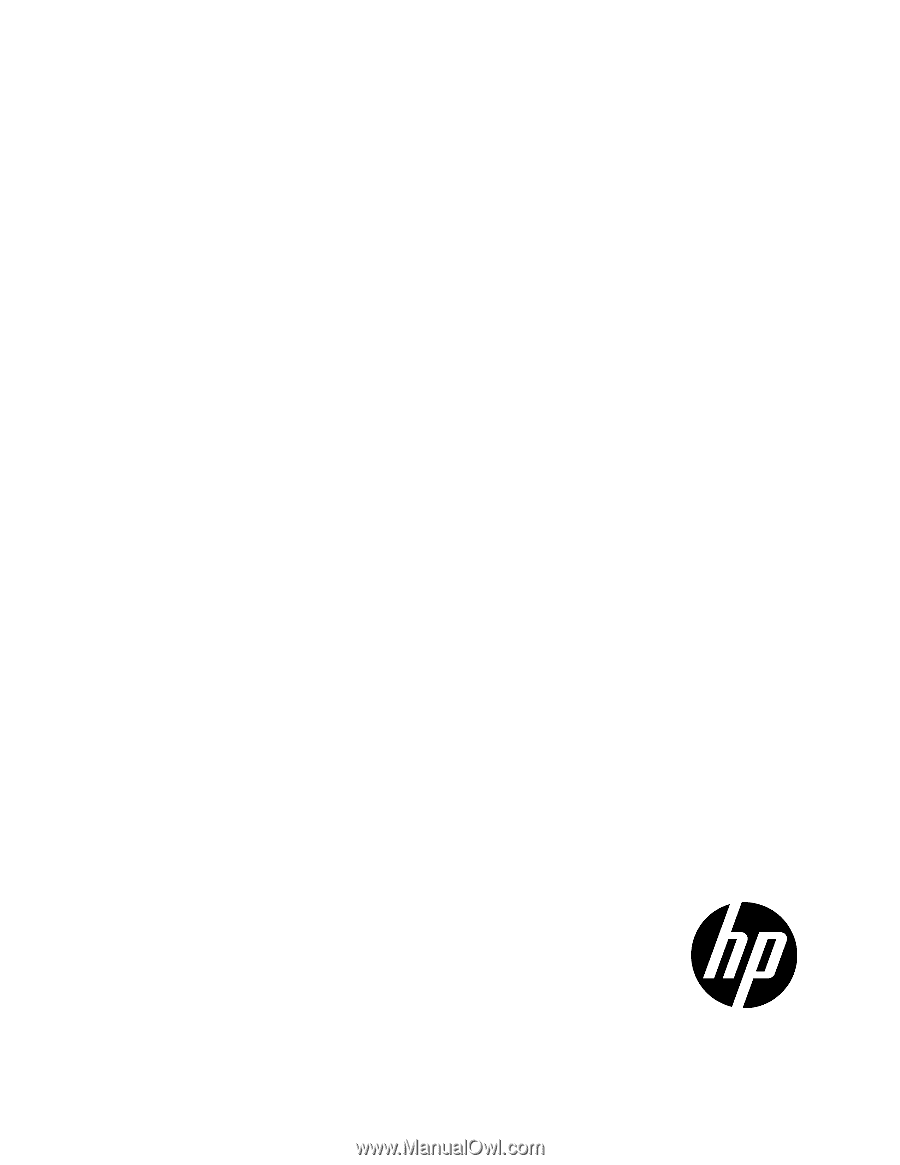
HP ProLiant Servers
Troubleshooting Guide
Abstract
This document describes common procedures and solutions for the many levels of troubleshooting for HP ProLiant G7 and earlier servers. This
document is intended for the person who installs, administers, and troubleshoots servers or server blades. HP assumes you are qualified in the
servicing of computer equipment and trained in recognizing hazards in products with hazardous energy levels.
Part Number: 375445-403
October 2011
Edition: 12