HP R1.5 UPS R1500 XR Models User Guide
HP R1.5 Manual
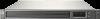 |
View all HP R1.5 manuals
Add to My Manuals
Save this manual to your list of manuals |
HP R1.5 manual content summary:
- HP R1.5 | UPS R1500 XR Models User Guide - Page 1
HP Uninterruptible Power System R1500 XR Models User Guide August 2002 (Second Edition) Part Number 217823-002 - HP R1.5 | UPS R1500 XR Models User Guide - Page 2
without notice. The warranties for HP products are set forth in the express limited warranty statements accompanying such products. Nothing herein should be construed as constituting an additional warranty. HP Uninterruptible Power System R1500 XR Models User Guide August 2002 (Second Edition) Part - HP R1.5 | UPS R1500 XR Models User Guide - Page 3
...1-9 Chapter 2 Operation Front Panel Controls and LED Indicators 2-1 Modes of Operation ...2-2 Charging the Batteries ...2-3 Placing the UPS in Operate Mode ...2-3 Returning to Standby Mode...2-4 Initiating a Self-Test ...2-5 HP Uninterruptible Power System R1500 XR Models User Guide iii - HP R1.5 | UPS R1500 XR Models User Guide - Page 4
Modifications ...A-2 Cables ...A-3 Canadian Notice (Avis Canadien)...A-3 Class A Equipment ...A-3 Class B Equipment ...A-3 European Union Notice...A-3 Japanese Notice ...A-4 China Taiwan Notice ...A-4 Battery Replacement Notice...A-5 iv HP Uninterruptible Power System R1500 XR Models User Guide - HP R1.5 | UPS R1500 XR Models User Guide - Page 5
B Electrostatic Discharge Grounding Methods ...B-1 Appendix C Specifications Physical Specifications ...C-1 Input Specifications ...C-2 Output Specifications...C-3 Battery Specifications ...C-4 Environmental Specifications ...C-4 Index HP Uninterruptible Power System R1500 XR Models User Guide v - HP R1.5 | UPS R1500 XR Models User Guide - Page 6
- HP R1.5 | UPS R1500 XR Models User Guide - Page 7
step-by-step instructions for configuration, and reference information for operation, battery maintenance, and troubleshooting for the Uninterruptible Power System (UPS). Audience Assumptions This guide is intended for individuals requiring information about the use of HP UPSs. HP assumes you are - HP R1.5 | UPS R1500 XR Models User Guide - Page 8
Runtime Module Installation Instructions • HP UPS XR Products Power Cord and Options Reference Guide • Industry Standard Terminology Glossary These documents are located on the Power Products Documentation CD or at www.hp.com. viii HP Uninterruptible Power System R1500 XR Models User Guide - HP R1.5 | UPS R1500 XR Models User Guide - Page 9
hardware or software • Operating system type and revision level • Power management software type and version HP Website For information on this product as well as the latest drivers, firmware updates, and service packs, go to www.hp.com. Authorized Reseller For the name of your nearest authorized - HP R1.5 | UPS R1500 XR Models User Guide - Page 10
VA/1340 W (R1500 XR NA model) or 1500 VA/1340 W (R1500 XR JPN and R1500 XR H INT'L models) • Support for UPS power management software • Support for HP hardware option cards, extending the power management capabilities of the UPS • Support for HP Extended Runtime Modules (ERMs), options that extend - HP R1.5 | UPS R1500 XR Models User Guide - Page 11
XR Models The UPS models include the following. Table 1-1: UPS R1500 XR Models UPS Model R1500 XR NA Kit Part Number 204404-001 Unit Part Number 204405-001 R1500 XR JPN 204404-291 204405-191 R1500 XR country-specific plug 1-2 HP Uninterruptible Power System R1500 XR Models User Guide - HP R1.5 | UPS R1500 XR Models User Guide - Page 12
Front panel configuration 1 Battery compartment 2 Control buttons 3 LED display For detailed information on using the control buttons and LED indicators, refer to the section, "Front Panel Controls and LED Indicators," in Chapter 2. HP Uninterruptible Power System R1500 XR Models User Guide 1-3 - HP R1.5 | UPS R1500 XR Models User Guide - Page 13
1-4. 1 2 3 10 9 8 7 65 4 Figure 1-2: Rear panel of R1500 XR NA 1 Communications port/option slot 2 Load segment circuit protectors 3 Load segment 2 (three 8 Power cord with NEMA 5-15 plug 9 ERM connector 10 Ground bonding screw 1-4 HP Uninterruptible Power System R1500 XR Models User Guide - HP R1.5 | UPS R1500 XR Models User Guide - Page 14
3 10 9 8 7 65 4 Figure 1-3: Rear panel of R1500 XR JPN 1 Communications port/option slot 2 Load segment circuit protectors 3 Load 7 REPO port 8 Power cord with NEMA 5-20 plug 9 ERM connector 10 Ground bonding screw Overview HP Uninterruptible Power System R1500 XR Models User Guide 1-5 - HP R1.5 | UPS R1500 XR Models User Guide - Page 15
Protector OUT jack 7 Network Transient Protector IN jack 8 REPO port 9 ERM connector 10 Ground bonding screw WARNING: Risk of personal injury from electric shock Pro (obtainable at www.hp.com) to find the total system leakage current. 1-6 HP Uninterruptible Power System R1500 XR Models User Guide - HP R1.5 | UPS R1500 XR Models User Guide - Page 16
192189-B21 For a list of supported PDUs and more information on the available hardware options, refer to the HP UPS XR Products Power Cord and Options Reference Guide included on the Power Products Documentation CD and at www.hp.com. HP Uninterruptible Power System R1500 XR Models User Guide 1-7 - HP R1.5 | UPS R1500 XR Models User Guide - Page 17
HP power management software. • The REPO feature shuts down UPS units operating under either utility or battery power. • If the UPS was operating on battery ). • The UPS is used under normal operating conditions. Users must comply with all instructions and labels. • The UPS is not damaged by accident - HP R1.5 | UPS R1500 XR Models User Guide - Page 18
Overview Pre-Failure Battery Warranty For specific information on the battery warranty, refer to the section, "Pre-Failure Battery Warranty," in Chapter 4. HP Uninterruptible Power System R1500 XR Models User Guide 1-9 - HP R1.5 | UPS R1500 XR Models User Guide - Page 19
troubleshooting the unit. NOTE: For installation considerations and procedures, refer to the instructions included with the UPS. Copies of this document can be downloaded from www.hp UPS voltage configuration is incorrect. continued HP Uninterruptible Power System R1500 XR Models User Guide 2-1 - HP R1.5 | UPS R1500 XR Models User Guide - Page 20
at the UPS output receptacles. - The UPS charges the batteries as necessary. • Configure Mode - Power is available at the UPS output receptacles. - The UPS charges the batteries as necessary. - The UPS configuration can be updated. 2-2 HP Uninterruptible Power System R1500 XR Models User Guide - HP R1.5 | UPS R1500 XR Models User Guide - Page 21
batteries to charge before putting the UPS into service. IMPORTANT: The batteries charge to: • 90 percent of their capacity within 3 hours • 100 percent of their capacity within 24 hours Charge the batteries beep. IMPORTANT: If the UPS is running on battery power (no utility power is present), press - HP R1.5 | UPS R1500 XR Models User Guide - Page 22
the loads ceases. 2 100% 1 25% Figure 2-3: Placing the UPS in Standby mode IMPORTANT: • While in Standby mode, the UPS maintains the charge on the batteries, but no power is available at the output receptacles. • The UPS remains in Standby mode until an alternate mode is selected, or until utility - HP R1.5 | UPS R1500 XR Models User Guide - Page 23
self-test requires battery power, the self-test cannot be initiated if the batteries are less than 90 percent charged. If the UPS detects a problem, the appropriate self-test detects a problem, refer to Chapter 5, "Troubleshooting." HP Uninterruptible Power System R1500 XR Models User Guide 2-5 - HP R1.5 | UPS R1500 XR Models User Guide - Page 24
audible alarm to warn of a problem. For information on what to do if the UPS detects an alarm condition, refer to Chapter 5, "Troubleshooting." Silencing an Audible Alarm To silence seconds while the UPS internal circuitry discharges. 2-6 HP Uninterruptible Power System R1500 XR Models User Guide - HP R1.5 | UPS R1500 XR Models User Guide - Page 25
is important in performing other functions on the unit, such as maintaining the battery and troubleshooting alarms. Placing the UPS in Configure Mode The UPS can enter Configure mode off (1). 1 Figure 3-1: Removing the UPS front bezel HP Uninterruptible Power System R1500 XR Models User Guide 3-1 - HP R1.5 | UPS R1500 XR Models User Guide - Page 26
is selected to 100 VAC. () On Battery 110/220 Nom Nominal utility voltage level is selected to 110/220 VAC. () Bad Battery/Low Battery 120/230 Nom Nominal utility voltage level is on the front panel for future enhancement purposes. 3-2 HP Uninterruptible Power System R1500 XR Models User Guide - HP R1.5 | UPS R1500 XR Models User Guide - Page 27
On LED (5) illuminates solid green. When you release the Configure button, the configurable LEDs flash briefly, then the LED associated with the current configuration illuminates. HP Uninterruptible Power System R1500 XR Models User Guide 3-3 - HP R1.5 | UPS R1500 XR Models User Guide - Page 28
the Test/Alarm Reset button (1). NOTE: If the unit remains idle for two minutes, Configure mode times out and the configuration settings are not stored. 3-4 HP Uninterruptible Power System R1500 XR Models User Guide - HP R1.5 | UPS R1500 XR Models User Guide - Page 29
the batteries. No user intervention is required while the UPS is in use. For information on keeping the batteries charged while the UPS is in extended storage, refer to the section, "Care and Storage of Batteries," in this chapter. HP Uninterruptible Power System R1500 XR Models User Guide 4-1 - HP R1.5 | UPS R1500 XR Models User Guide - Page 30
: Because of the short shelf life of the battery, avoid storing a battery spare as a backup. Do not maintain an onsite inventory of spare batteries unless a procedure to keep these batteries charged while in storage is implemented. 4-2 HP Uninterruptible Power System R1500 XR Models User Guide - HP R1.5 | UPS R1500 XR Models User Guide - Page 31
. 4. Wait at least 60 seconds while the UPS internal circuitry discharges. Removing the Battery Pack To remove the battery pack: 1. Remove the UPS front bezel by pulling on both ends (1). 1 Figure 4-2: Removing the UPS front bezel HP Uninterruptible Power System R1500 XR Models User Guide 4-3 - HP R1.5 | UPS R1500 XR Models User Guide - Page 32
Maintenance 2. Remove the plastic battery cover plate, as featured in select models. Figure 4-3: Removing the battery cover plate 3. Remove the two screws to obtain access to the battery pack. Figure 4-4: Removing the two screws 4-4 HP Uninterruptible Power System R1500 XR Models User Guide - HP R1.5 | UPS R1500 XR Models User Guide - Page 33
wiring, it is not necessary to disconnect or reuse the wires connected to the old battery pack. 6. Set the used battery pack and the battery wiring aside for proper disposal. Refer to "Disposing of Used Batteries," in this chapter. HP Uninterruptible Power System R1500 XR Models User Guide 4-5 - HP R1.5 | UPS R1500 XR Models User Guide - Page 34
not dispose of used batteries with general office or household waste. Return the used pack for proper disposal to either: • HP, authorized HP Partners, or their agents • A recycling center that meets all local environmental standards 4-6 HP Uninterruptible Power System R1500 XR Models User Guide - HP R1.5 | UPS R1500 XR Models User Guide - Page 35
coverage is three years for parts. The warranty for the first year of ownership includes parts and labor. If battery spares are not available for a particular HP UPS model, then the entire UPS, including its battery, is replaced. HP Uninterruptible Power System R1500 XR Models User Guide 4-7 - HP R1.5 | UPS R1500 XR Models User Guide - Page 36
. Verify that the airflow around the UPS is not restricted. Wait at least 5 minutes and restart the UPS. If the condition persists, contact an authorized service representative. Contact an authorized service representative. continued HP Uninterruptible Power System R1500 XR Models User Guide 5-1 - HP R1.5 | UPS R1500 XR Models User Guide - Page 37
Troubleshooting Table 5-1: Troubleshooting continued Symptom authorized service representative. Allow the UPS to charge the batteries for 24 hours. Initiate a self-test. If the LEDs remain illuminated, replace the batteries. continued 5-2 HP Uninterruptible Power System R1500 XR Models User Guide - HP R1.5 | UPS R1500 XR Models User Guide - Page 38
batteries for 24 hours. Initiate a self-test. If the Bad Battery/Low Battery LED does not turn off, replace the batteries. Install the battery pack. If the battery pack is installed, remove the pack service representative. continued HP Uninterruptible Power System R1500 XR Models User Guide 5-3 - HP R1.5 | UPS R1500 XR Models User Guide - Page 39
HP power management software to specify a suitable delay. Repairing the UPS Repairs to the UPS must be carried out by HP or an authorized service representative. Other than battery replacement, there are no UPS user-serviceable parts. 5-4 HP Uninterruptible Power System R1500 XR Models User Guide - HP R1.5 | UPS R1500 XR Models User Guide - Page 40
the interference potential of the device as well as additional operating instructions for the user. The rating label on the device shows the classification (A or user will be required to correct the interference at personal expense. HP Uninterruptible Power System R1500 XR Models User Guide - HP R1.5 | UPS R1500 XR Models User Guide - Page 41
and used in accordance with the instructions, may cause harmful interference to by turning the equipment off and on, the user is encouraged to try to correct the interference by found on the product. Modifications The FCC requires the user to be notified that any changes or modifications made to - HP R1.5 | UPS R1500 XR Models User Guide - Page 42
these directives implies conformity to the following European Norms (in brackets are the equivalent international standards): • EN50091-1 - UPS Product Safety Requirements • EN50091-2 - UPS EMC Requirements HP Uninterruptible Power System R1500 XR Models User Guide A-3 - HP R1.5 | UPS R1500 XR Models User Guide - Page 43
Regulatory Compliance Notices Japanese Notice China Taiwan Notice A-4 HP Uninterruptible Power System R1500 XR Models User Guide - HP R1.5 | UPS R1500 XR Models User Guide - Page 44
for this product. For more information about battery replacement or proper disposal, contact your authorized reseller or your authorized service provider. WARNING: The UPS contains a sealed lead-acid battery pack. There is risk of fire and burns if the battery pack is not properly handled. To reduce - HP R1.5 | UPS R1500 XR Models User Guide - Page 45
on conductive floors or dissipating floor mats. • Use conductive field service tools. • Use a portable field service kit with a folding static-dissipating work mat. If you do with product installation, contact your authorized reseller. HP Uninterruptible Power System R1500 XR Models User Guide B-1 - HP R1.5 | UPS R1500 XR Models User Guide - Page 46
, and output specifications for the UPS. Topics also include battery descriptions, battery runtime estimates, and environmental requirements when operating the UPS. Physical 88.9 mm 464.8 mm 23 kg U.S. 17.0 in 3.5 in 18.3 in 50 lb HP Uninterruptible Power System R1500 XR Models User Guide C-1 - HP R1.5 | UPS R1500 XR Models User Guide - Page 47
R1500 XR NA Utility Voltage Frequency (Hz) 50/60 R1500 XR JPN 50/60 R1500 XR H INT'L 50/60 Note: 1 120 on battery 2 110 on battery mA. Use RackBuilder Pro (obtainable at www.hp.com) to find the total system leakage current. C-2 HP Uninterruptible Power System R1500 XR Models User Guide - HP R1.5 | UPS R1500 XR Models User Guide - Page 48
UPS Model R1500 XR NA Effective VA 1440 R1500 XR JPN 1500 R1500 XR H INT'L 1500 battery Specification 95% Sine wave; 5% THD with typical PFC load High energy 6500 A peak MOVs and line filter for normal and common mode use HP Uninterruptible Power System R1500 XR Models User Guide - HP R1.5 | UPS R1500 XR Models User Guide - Page 49
Feature Type Voltage Charging Specification Sealed lead-acid; maintenance-free 48 V Battery String HP recommends 24 hours to allow full charge Less than 3 hours to 90 to 9,144 meters (30,000 feet) above sea level Less than 46 dBA C-4 HP Uninterruptible Power System R1500 XR Models User Guide - HP R1.5 | UPS R1500 XR Models User Guide - Page 50
Class A Equipment A-1 Class B Equipment A-2 classification label A-1 Declaration of Conformity A-2 device modifications A-2 features front panel 1-3 power management software 1-7 rear panels 1-4 REPO port 1-8 UPS 1-1 warranty 1-8 HP Uninterruptible Power System R1500 XR Models User Guide Index-1 - HP R1.5 | UPS R1500 XR Models User Guide - Page 51
, configuration 3-2 part numbers hardware options 1-7 kit 1-2 spare battery packs 4-2 UPS 1-2 physical specifications C-1 port, communications 1-1 power cords 1-2 power management software 1-7 problems See troubleshooting products, handling, storing, and transporting B-1 protection overcurrent - HP R1.5 | UPS R1500 XR Models User Guide - Page 52
support ix telephone numbers ix temperature specifications C-4 Test/Alarm Reset button 2-2 testing batteries 4-6 tools, conductive field service Guarantee 1-8 pre-failure battery 4-7 website, HP ix weight C-1 wrist straps B-1 Index HP Uninterruptible Power System R1500 XR Models User Guide Index-3

HP Uninterruptible Power System
R1500 XR Models
User Guide
August 2002 (Second Edition)
Part Number 217823-002









