HP R1.5 UPS R3000 XR Models Installation Instructions
HP R1.5 Manual
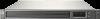 |
View all HP R1.5 manuals
Add to My Manuals
Save this manual to your list of manuals |
HP R1.5 manual content summary:
- HP R1.5 | UPS R3000 XR Models Installation Instructions - Page 1
warranty. HP Uninterruptible Power System R3000 XR Models Installation Instructions Second Edition (August 2002) Part Number 192130-022 Overview These instructions show how to install an uninterruptible power system (UPS). For detailed information about the UPS, refer to the UPS user guide on the - HP R1.5 | UPS R3000 XR Models Installation Instructions - Page 2
for a country specific cord. NOTE: All models ship with a computer interface cable. The computer interface cable is not needed for normal operation. To administer the UPS with power management software, connect the interface cable between the UPS communications port and the serial port on the - HP R1.5 | UPS R3000 XR Models Installation Instructions - Page 3
XR-EURO, R3000i XR-SCHUKO, or R3000i XR-SA model. IMPORTANT: If the UPS does not include a power cord that is suitable for your application, contact an HP authorized service representative to obtain the appropriate power cord. Preparing for Installation Unpacking the UPS WARNING: The battery module - HP R1.5 | UPS R3000 XR Models Installation Instructions - Page 4
: Power management software requires the communications port to be appropriately cabled to the host computer. Connect the UPS/computer interface cable (supplied) from the communications port on the UPS to the appropriate communications port on the host computer. CAUTION: Use only the specific cable - HP R1.5 | UPS R3000 XR Models Installation Instructions - Page 5
to the UPS output receptacles to be switched off from a remote location. To activate the REPO port: 1. Install a suitable switch at the required remote location. 2. Remove the connector block from the REPO port. Connecting the Ground Bonding Screw The ground bonding screw on the rear of the unit is - HP R1.5 | UPS R3000 XR Models Installation Instructions - Page 6
and output is on or utility voltage has returned to the voltage range that was configured (UPS is supplying utility power and audible alarm should be reset). Flashing Green - Utility voltage is present and UPS is in Standby mode. Output is off. Batteries charge if needed. • Overload LED (6): Red - HP R1.5 | UPS R3000 XR Models Installation Instructions - Page 7
48 hours. Charge the batteries for at least 24 hours before supplying backup power to the devices. Placing the UPS in Operate Mode Press and hold the On button (1) until the Utility LED (2) turns solid green, indicating that power is available at the UPS output receptacles. The UPS acknowledges

hp uninterruptible
power system
R3000 xr models
installation instructions
Read Instructions Completely
Before Beginning Installation Procedures
Hewlett-Packard Company shall not be liable for technical or editorial errors or
omissions contained herein. The information in this document is provided “as is”
without warranty of any kind and is subject to change without notice. The warranties
for HP products are set forth in the express limited warranty statements
accompanying such products. Nothing herein should be construed as constituting an
additional warranty.
HP Uninterruptible Power System R3000 XR Models Installation Instructions
Second Edition (August 2002)
Part Number 192130-022
192130- 022
Overview
These instructions show how to install an uninterruptible power
system (UPS). For detailed information about the UPS, refer to the
UPS user guide on the Power Products Documentation CD.
Important Safety Information
Before installing this product, read the
Important Safety
Information
document provided.
WARNING:
To prevent personal injury from electric shock and
hazardous energy levels, the installation of options and routine
maintenance and service of this product must be performed by
individuals who are knowledgeable about the procedures,
precautions, and hazards associated with AC power products.
WARNING:
To prevent personal injury from earth conductor
leakage current:
•
Do not operate a UPS that is disconnected from the utility
power source.
•
Disconnect protected devices from the UPS before
disconnecting the UPS from utility power.
•
Use the Test/Alarm Reset button to test the batteries rather
than unplugging the UPS. Refer to the UPS user guide for
more information on the operation of the UPS.
NOTE:
The rating label on the device provides the class (A or B) of the
equipment. Class B devices have a Federal Communications Commission
(FCC) logo or FCC ID on the label. Class A devices do not have an FCC logo
or FCC ID on the label. After you determine the class of the device, refer to
the UPS user guide for complete regulatory compliance notices.
Weight
37 kg
82 lb
WARNING:
The UPS weighs 37 kg (82 lb) when fully
assembled. To prevent personal injury or damage to
the equipment:
•
Observe local occupational health and safety
requirements and guidelines for manual material
handling.
•
Obtain adequate assistance to lift and stabilize the
UPS during installation or removal. The UPS is
unstable when not fastened to the rails.
Position
WARNING:
To prevent personal injury or damage to the
equipment, take the following precautions when installing
the equipment:
•
The UPS must be installed at the bottom of the rack. If
placed in the rack with existing equipment, the rack
must be reconfigured to allow installation of the UPS at
the bottom of the rack.
•
The UPS must be mounted on the rails included in the
UPS kit. Use the rack template tool included in the kit to
align the rails.









