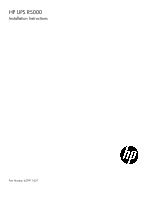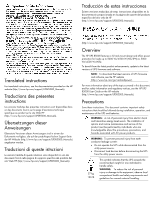HP R1.5 HP UPS R5000 Installation Instructions
HP R1.5 Manual
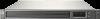 |
View all HP R1.5 manuals
Add to My Manuals
Save this manual to your list of manuals |
HP R1.5 manual content summary:
- HP R1.5 | HP UPS R5000 Installation Instructions - Page 1
HP UPS R5000 Installation Instructions Part Number 637911-001 - HP R1.5 | HP UPS R5000 Installation Instructions - Page 2
see the HP UPS R5000 User Guide on the HP website (http://www.hp.com/support/UPSR5000_Manuals). Precautions Save these instructions. This document contains important safety instructions that should be followed during installation, operation, and maintenance of the UPS and batteries. WARNING: A risk - HP R1.5 | HP UPS R5000 Installation Instructions - Page 3
• 10-mm hex-nut driver The following items are supplied user guide. Readying the equipment 1. Check the battery recharge date battery if the recharge date has passed. If the date on the battery recharge date label has passed without the battery being recharged, contact an HP authorized service - HP R1.5 | HP UPS R5000 Installation Instructions - Page 4
1. Loosen the wing nuts or hex nuts, and then extend the brackets to the appropriate length. 4. Insert screws through the mounting rail into the clip nuts. 2. Insert screws through the rack into the mounting rail and the front of each mounting bracket. 5. Install the rail reinforcement plates and - HP R1.5 | HP UPS R5000 Installation Instructions - Page 5
the UPS Before installing the UPS, review and observe all warnings in "Precautions upgrades. For additional information, see the HP UPS R5000 User Guide. 4. With one person on each battery leads WARNING: To prevent personal injury from electric shock or damage to the equipment, remove the battery - HP R1.5 | HP UPS R5000 Installation Instructions - Page 6
HP USB to serial converter (part number 304098-001). Depending on your system configuration, a driver download might be required to successfully install the converter. The driver can be downloaded from the USB-Drivers website (http://www.usb-drivers.com/drivers Follow the instructions provided with - HP R1.5 | HP UPS R5000 Installation Instructions - Page 7
is only used for firmware upgrades. For additional information, see the HP UPS R5000 User Guide. • Use tie wraps and tie wrap blocks to secure the attached to a single, normally-open contact in a parallel connection. HP recommends using different colors for the positive and negative wires. If a - HP R1.5 | HP UPS R5000 Installation Instructions - Page 8
"UPS output specifications" in the user guide for the maximum current rating for each batteries With the UPS in Standby mode, allow the batteries to charge before putting the UPS into service. IMPORTANT: Charge the batteries UPS Network Module, see the HP Infrastructure Management Pack software CD and - HP R1.5 | HP UPS R5000 Installation Instructions - Page 9
fixed. If the IP address changes: • The HP Power Protector - Client loses communication with the UPS modify the network settings. c. Follow the on-screen instructions to enter the static IP parameters. A Done message On a network computer, launch a supported browser. The browser window appears. 2. - HP R1.5 | HP UPS R5000 Installation Instructions - Page 10
web interface appears. Configuring the UPS Network Module settings Use the Settings screens of the HP UPS Network Module web interface to configure the UPS Network Module. For more information, see the HP UPS Network Module User Guide on the HP website (http://www.hp.com/support/HPNM_Manuals). - HP R1.5 | HP UPS R5000 Installation Instructions - Page 11
to change without notice. The only warranties for HP products and services are set forth in the express warranty statements accompanying such products and services. Nothing herein should be construed as constituting an additional warranty. HP shall not be liable for technical or editorial errors

HP UPS R5000
Installation Instructions
Part Number 637911-001