HP R1.5 HP R1500 G3 UPS User Guide
HP R1.5 Manual
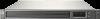 |
View all HP R1.5 manuals
Add to My Manuals
Save this manual to your list of manuals |
HP R1.5 manual content summary:
- HP R1.5 | HP R1500 G3 UPS User Guide - Page 1
HP R1500 G3 UPS User Guide Abstract This document includes installation, configuration, and operation information for the HP R1500 G3 UPS. This document is for the person who installs and maintains power products. HP assumes you are qualified in the servicing of high-voltage equipment and trained in - HP R1.5 | HP R1500 G3 UPS User Guide - Page 2
to change without notice. The only warranties for HP products and services are set forth in the express warranty statements accompanying such products and services. Nothing herein should be construed as constituting an additional warranty. HP shall not be liable for technical or editorial errors - HP R1.5 | HP R1500 G3 UPS User Guide - Page 3
UPS R1500 G3 NA/JPN/TWN rear Replacing the batteries ...22 Important battery safety information 22 Battery care and storage guidelines 23 UPS battery replacement procedure 23 Testing the new battery module ...25 Replacing the UPS ...25 Replacing the UPS option card ...25 Updating the UPS firmware - HP R1.5 | HP R1500 G3 UPS User Guide - Page 4
Power management ...29 Power Protector software ...29 Troubleshooting ...31 LED and audible alarm troubleshooting ...31 UPS does not start ...32 UPS operates on battery only ...32 UPS frequently switches between utility and battery power 32 UPS does not provide the expected backup time 32 UPS - HP R1.5 | HP R1500 G3 UPS User Guide - Page 5
Korean notice ...45 Battery replacement notice...46 Power cord statement for Japan...46 Electrostatic discharge ...47 Preventing electrostatic discharge ...47 Grounding methods to prevent electrostatic discharge 47 Acronyms and abbreviations...48 Documentation feedback ...49 Index...50 Contents 5 - HP R1.5 | HP R1500 G3 UPS User Guide - Page 6
enhancements, update to the latest versions of UPS firmware and software. NOTE: To download the latest versions of UPS firmware and software, see the HP website (http://www.hp.com/go/rackandpower). UPS front panel Item 1 2 Description Battery compartment Control buttons and LED display Component - HP R1.5 | HP R1500 G3 UPS User Guide - Page 7
UPS front panel controls Item Description 1 Power On/Standby button 2 Test/Alarm Reset button Function Powers up the UPS ("Powering up the UPS" on page 17). Powers down the UPS ("Powering down the UPS" on page 21). Initiates a self-test ("Initiating a self-test" on page 20). Silences UPS - HP R1.5 | HP R1500 G3 UPS User Guide - Page 8
Item 1 2 3 4 5 6 LED description Load Segment 2 Load Segment 1 General Alarm On Battery Overload Power On For more information, see "LED and audible alarm troubleshooting (on page 31)." UPS R1500 G3 NA/JPN/TWN rear panel Item 1 2 3 4 5 6 7 8 9 10 Description UPS option card slot USB - HP R1.5 | HP R1500 G3 UPS User Guide - Page 9
Network Transient Protector IN jack Voltage configuration DIP switches Network Transient Protector OUT jack Load segment 1 (two IEC-320-C13 output receptacles for surge and battery backup protection) Load segment 2 (two IEC-320-C13 output receptacles for surge and - HP R1.5 | HP R1500 G3 UPS User Guide - Page 10
contains important safety instructions that should be followed during installation, operation, and maintenance of the UPS and batteries. WARNING: A risk of personal injury from electric shock and hazardous energy levels exists. The installation of options and routine maintenance and service of this - HP R1.5 | HP R1500 G3 UPS User Guide - Page 11
is affixed to the shipping carton. IMPORTANT: Do not use the battery if the recharge date has passed. If the date on the battery recharge date label has passed without the battery being recharged, contact an HP authorized service representative for directions. 2. Transport the packaged unit to its - HP R1.5 | HP R1500 G3 UPS User Guide - Page 12
into the mounting rails and then attach the brackets to the UPS. Connecting the batteries WARNING: The unit contains sealed lead-acid battery modules. To prevent fire or chemical burns: • Do not attempt to recharge batteries after removal from the unit. • Do not disassemble, crush, or puncture the - HP R1.5 | HP R1500 G3 UPS User Guide - Page 13
energy: • Remove watches, rings, or other metal objects. • Use tools with insulated handles. • Do not place tools or metal parts on top of batteries. IMPORTANT: Before performing the following tasks, be sure that the unit is powered down and disconnected from the utility power source. NOTE: A small - HP R1.5 | HP R1500 G3 UPS User Guide - Page 14
(*) indicates the default setting. Output voltage R1500 G3 JPN/TWN 100 V* 110 V R1500 G3 NA 110 V 120 V* R1500 G3 INTL 220 V 230 V* 240 V Input voltage range 90-106 see the software user guide. The software user guide is available for download from the HP website (http://www.hp.com/go/ - HP R1.5 | HP R1500 G3 UPS User Guide - Page 15
IMPORTANT: Power protector software requires the communications port to be appropriately cabled to the host computer. CAUTION: Only one communications port can be connected to the host computer. Connecting more than one will result in unexpected UPS behavior. If an option card is installed, the - HP R1.5 | HP R1500 G3 UPS User Guide - Page 16
the UPS is connected, the batteries begin to charge. Power to the output receptacles designated for surge and battery backup is not available until the device power cords to the output receptacles on the rear panel of the UPS (NA/JPN/TWN model). -or- • Connect devices to the output receptacles on the - HP R1.5 | HP R1500 G3 UPS User Guide - Page 17
charge before putting the UPS into service. IMPORTANT: Charge the batteries for at least 24 hours before supplying backup power to devices. The batteries charge to: • 90% of . Installing the optional UPS Network Module NOTE: It is not necessary to power down the UPS before installing the UPS Network - HP R1.5 | HP R1500 G3 UPS User Guide - Page 18
1. Remove the two screws securing the UPS option slot cover plate, and then remove the cover plate. 2. Install the UPS Network Module along the alignment channels in the option slot. 3. Secure the UPS Network Module using the two screws removed in step 1. Installation 18 - HP R1.5 | HP R1500 G3 UPS User Guide - Page 19
by verifying that the UPS Data LED illuminates solid green, and then flashes regularly after 2 minutes. Connecting the UPS Network Module The UPS Network Module card is provided to manage the attached servers. RJ 45 network patch panel cables are required to use this card. The RJ 45 network patch - HP R1.5 | HP R1500 G3 UPS User Guide - Page 20
initiated if the batteries are less than 90 percent charged. If the UPS detects a problem, the appropriate LED ("UPS front panel LED indicators" on page 7) illuminates and an audible alarm may sound. For information on what to do if the self-test detects a problem, see "Troubleshooting (on page 31 - HP R1.5 | HP R1500 G3 UPS User Guide - Page 21
Alarm LED illuminates yellow), the alarm silences after power is restored. For information about audible alarm conditions, see "LED and audible alarm troubleshooting (on page 31)." Powering down the UPS 1. Shut down all connected load devices. 2. Press the Power On/Standby button. Power to the - HP R1.5 | HP R1500 G3 UPS User Guide - Page 22
safety information (on page 22)" and "Battery care and storage guidelines (on page 23)." 2. Follow the instructions in "UPS battery replacement procedure (on page 23)." Important battery safety information WARNING: The unit contains sealed lead-acid battery modules. To prevent fire or chemical burns - HP R1.5 | HP R1500 G3 UPS User Guide - Page 23
NOTE: Replace all battery modules at the same time. Battery care and storage guidelines CAUTION: Because of the short shelf life of the batteries, avoid storing a battery spare as a backup. Do not maintain an inventory of spare batteries on site unless a procedure to keep these batteries charged - HP R1.5 | HP R1500 G3 UPS User Guide - Page 24
Remove the UPS battery modules. IMPORTANT: Do not pull the battery leads when removing or installing the batteries. To replace the component, reverse the removal procedure. IMPORTANT: Charge the batteries for at least 24 hours before supplying backup power to devices. The batteries charge to: • 90 - HP R1.5 | HP R1500 G3 UPS User Guide - Page 25
Alarm LED flashes. If this occurs, repeat the procedures in "Replacing the batteries (on page 22)," and check the battery terminal connections. If the condition persists, see "Troubleshooting (on page 31)." IMPORTANT: Charge the batteries for at least 24 hours before supplying backup power to - HP R1.5 | HP R1500 G3 UPS User Guide - Page 26
and USB communications ports are automatically disabled. NOTE: Replacing the option card might require power protector software to be restarted or reconfigured. Updating the UPS firmware To update the UPS firmware, see the HP website (http://www.hp.com/go/rackandpower). Configuring a USB to serial - HP R1.5 | HP R1500 G3 UPS User Guide - Page 27
, or other selection methods. 13. Click OK to close the Advanced screen. 14. Click OK to close the Device Manager screen. 15. Run the firmware Flash batch file program. Follow the instructions provided with the program. Reassigning the USB COM ports To reassign a device from COM 1 to another port - HP R1.5 | HP R1500 G3 UPS User Guide - Page 28
7. Click OK to close the Port Settings screen. 8. Verify that the Device Manager screen shows that the USB to serial converter is assigned to COM 1, and other USB device is assigned to a different port. If the Device Manager screen does not automatically refresh to show the change: a. Click Action. - HP R1.5 | HP R1500 G3 UPS User Guide - Page 29
). NOTE: To install and configure the software, see the software user guide. The software user guide is available for download from the HP website (http://www.hp.com/go/rackandpower). HP Power Protector: • Does not require complex management systems, which simplifies deployment, configuration, and - HP R1.5 | HP R1500 G3 UPS User Guide - Page 30
• Delays reboot by load segment after a power outage to sequence the startup of system components. Power management 30 - HP R1.5 | HP R1500 G3 UPS User Guide - Page 31
and audible alarm troubleshooting Condition Power On On Battery Overload General LED LED LED Alarm LED (green) (yellow) (red) (red) UPS operating from On utility Buck mode (high On input voltage) Boost mode (low On input voltage) Over temperature On condition Battery test failure - HP R1.5 | HP R1500 G3 UPS User Guide - Page 32
Allow the UPS batteries to charge for 24 hours. 5. Initiate a self-test ("Initiating a self-test" on page 20). 6. During extended power outages, save your work, power down the load devices, and then power down the UPS ("Powering down the UPS" on page 21) to conserve battery power. Troubleshooting 32 - HP R1.5 | HP R1500 G3 UPS User Guide - Page 33
: Contact a qualified electrician to be sure that: • The line and neutral wires are not reversed in the wall outlet. • A ground wire connection does not exist. Troubleshooting 33 - HP R1.5 | HP R1500 G3 UPS User Guide - Page 34
23 kg (50.5 lb) UPS input specifications NOTE: An asterisk (*) indicates the default setting. UPS model Utility voltage frequency (auto-sensing) R1500 G3 NA 50/60 Hz R1500 G3 JPN/TWN 50/60 Hz R1500 G3 INTL 50/60 Hz Available settings Branch circuit utility voltage rating (A) ("Selecting - HP R1.5 | HP R1500 G3 UPS User Guide - Page 35
Feature Type Voltage Charging Specification 6 V, 9 AH, sealed, maintenance-free, valve-regulated, rechargeable, lead-acid battery. The battery modules have a battery string voltage of 36 V. Advanced charging for faster recovery. Complete charge takes at least 48 hours. After approximately - HP R1.5 | HP R1500 G3 UPS User Guide - Page 36
sea level Less than 45 dBA Serial communications port pin assignment Pin number Signal name Function Direction from the UPS 1 Low batt Low battery relay contact; 20 mA, 30 Vdc contact Out rating 2 TxD Transmit to external device Out 3 RxD Receive from external device In 4 DTR PnP - HP R1.5 | HP R1500 G3 UPS User Guide - Page 37
Pin number Signal name Function 5 GND Signal common (tied to chassis) 6 DSR To external device (tied to Pin 4) 7 - No connection 8 AC fail AC fail relay contact; 20 mA, 30 Vdc contact rating 9 - No connection Direction from the UPS - Out - Out - Specifications 37 - HP R1.5 | HP R1500 G3 UPS User Guide - Page 38
/parts). To replace parts under warranty, contact an HP authorized service representative. UPS spare parts list Item UPS unit NA UPS unit JPN/TWN UPS unit INTL Battery Spare part number 638837-001 638838-001 638839-001 418401-001 Hardware options For information on the supported hardware options - HP R1.5 | HP R1500 G3 UPS User Guide - Page 39
HP iLO 4 User Guide or HP Intelligent Provisioning User Guide on the HP website (http://www.hp.com/go/ilo/docs). • Onboard Administrator SHOW ALL report (for HP a Care Pack (service upgrade), see the Support & Drivers website (http://www8.hp.com/us/en/support-drivers.html). If the problem cannot be - HP R1.5 | HP R1500 G3 UPS User Guide - Page 40
UPS is used under normal operating conditions and users comply with all instructions and labels. • The UPS is not damaged battery spares are not available for a particular UPS model, the entire UPS, including its battery, is replaced. A Pre-Failure Battery warning is given 30 days before a battery - HP R1.5 | HP R1500 G3 UPS User Guide - Page 41
no noticeable performance issues with UPSs for significant time periods after expiration of the 3-year limited warranty, we strongly recommend considering replacing UPSs after a maximum of 5 to 6 years of use to assure full functionality and a safe operating environment. This recommendation does not - HP R1.5 | HP R1500 G3 UPS User Guide - Page 42
The FCC requires devices in both classes to bear a label indicating the interference potential of the device as well as additional operating instructions for the user. FCC rating label The FCC rating label on the device shows the classification (A or B) of the equipment. Class B devices have an FCC - HP R1.5 | HP R1500 G3 UPS User Guide - Page 43
O. Box 692000, Mail Stop 530113 Houston, Texas 77269-2000 • 1-800-HP-INVENT (1-800-474-6836). (For continuous quality improvement, calls may be that are not expressly approved by Hewlett-Packard Company may void the user's authority to operate the equipment. Cables Connections to this device must - HP R1.5 | HP R1500 G3 UPS User Guide - Page 44
is valid if powered with the correct CE-marked AC adapter provided by HP. Compliance with these directives implies conformity to applicable harmonized European standards ( GERMANY. Disposal of waste equipment by users in private households in the European Union Regulatory compliance notices 44 - HP R1.5 | HP R1500 G3 UPS User Guide - Page 45
more information about where you can drop off your waste equipment for recycling, please contact your local city office, your household waste disposal service or the shop where you purchased the product. Japanese notice BSMI notice Korean notice Class A equipment Regulatory compliance notices 45 - HP R1.5 | HP R1500 G3 UPS User Guide - Page 46
or dispose of in fire or water. The battery might explode. Batteries, battery packs, and accumulators should not be disposed of HP, an authorized HP Partner, or their agents. For more information about battery replacement or proper disposal, contact an authorized reseller or an authorized service - HP R1.5 | HP R1500 G3 UPS User Guide - Page 47
workstations. Wear the straps on both feet when standing on conductive floors or dissipating floor mats. • Use conductive field service tools. • Use a portable field service kit with a folding static-dissipating work mat. If you do not have any of the suggested equipment for proper grounding - HP R1.5 | HP R1500 G3 UPS User Guide - Page 48
Acronyms and abbreviations IEC International Electrotechnical Commission PFC power factor corrected PnP plug and play UPS uninterruptible power system USB universal serial bus Acronyms and abbreviations 48 - HP R1.5 | HP R1500 G3 UPS User Guide - Page 49
documentation that meets your needs. To help us improve the documentation, send any errors, suggestions, or comments to Documentation Feedback (mailto:[email protected]). Include the document title and part number, version number, or the URL when submitting your feedback. Documentation feedback 49 - HP R1.5 | HP R1500 G3 UPS User Guide - Page 50
47 H hardware options 38 hardware, preparing to install 10 HP technical support 39 I installation instructions 10 installing the batteries 23 insufficient backup time 32 J Japanese notice 45 K Korean notices 45 L LEDs, troubleshooting 31 limited warranty 40 load protection guarantee 40 Load Segment - HP R1.5 | HP R1500 G3 UPS User Guide - Page 51
23 support 39 supported hardware 38 T technical support 39 telephone numbers 39 temperature ranges (environmental) 36 testing batteries 25 tools 10 troubleshooting 31 U updating the firmware 26 UPS does not start 32 UPS firmware, updating 26 UPS operations 20 UPS, installing 10 UPS, replacing 25

HP R1500 G3 UPS
User Guide
Abstract
This document includes installation, configuration, and operation information for the HP R1500 G3 UPS. This document is for the person who installs
and maintains power products. HP assumes you are qualified in the servicing of high-voltage equipment and trained in recognizing hazards in
products with hazardous energy levels.
Part Number: 651175-002
August 2012
Edition: 2









