HP R1.5 UPS R12000 XR ERM Installation Instructions
HP R1.5 Manual
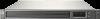 |
View all HP R1.5 manuals
Add to My Manuals
Save this manual to your list of manuals |
HP R1.5 manual content summary:
- HP R1.5 | UPS R12000 XR ERM Installation Instructions - Page 1
instructions for future reference. Important Safety Information Numbers Before installing this product, read the Important Safety Information guide • There are no user-serviceable components inside. Regulatory Compliance Information requirements and guidelines for manual material handling. • Obtain - HP R1.5 | UPS R12000 XR ERM Installation Instructions - Page 2
, contact an HP authorized service representative. NOTE: The following Maintenance Section of Owner's Manual enclosed inside Preparing the instructions for this UPS for more information. Kit Contents Documentation • Important Safety Information guide • International Regulatory Compliance guide - HP R1.5 | UPS R12000 XR ERM Installation Instructions - Page 3
the ERM Transport the packaged ERM to its installation location. Unpack the ERM near the rack where it will be assembled. Follow the unpacking instructions on the carton. Verify that all components are present. WARNING: The battery modules are charged from the factory; do not touch the metal - HP R1.5 | UPS R12000 XR ERM Installation Instructions - Page 4
on each side, lift the chassis to rail level and slide into place. NOTE: After installing the ERM chassis, insert remaining screws for additional support, if any screw holes are unoccupied. 6. Remove the electrical access cover on the rear of the ERM chassis. 4. Remove the front panel from the - HP R1.5 | UPS R12000 XR ERM Installation Instructions - Page 5
, through the rear opening. 13. Remove the DC bus bar cover (2) of the UPS by unfastening the four nuts (1). 1 2 NOTE: Refer to the UPS installation instructions for directions on how to assemble the UPS. - HP R1.5 | UPS R12000 XR ERM Installation Instructions - Page 6
14. Connect the ERM to the UPS with the ERM-to-UPS power cable set included with the ERM kit. In order, connect the green/yellow cable (1) and torque the nut to 25 in-lbs (A) on the UPS and 75 in-lbs on the ERM (B). Connect the black cable (2) and torque the nuts to 160 in-lbs. Connect the red cable - HP R1.5 | UPS R12000 XR ERM Installation Instructions - Page 7
For more information, refer to the installation instructions for this UPS. CAUTION: Do not damage Refer to the Operation chapter of the user guide for more information on using the UPS front ERM batteries to charge before placing the UPS into service. The battery status can be monitored using the LCD

hp ups r12000 xr
models extended
runtime module
installation instructions
Read instructions completely before beginning
installation procedure.
© 2002 Hewlett-Packard Development Company, L.P.
Hewlett-Packard Company shall not be liable for technical or editorial errors or
omissions contained herein. The information in this document is provided “as is”
without warranty of any kind and is subject to change without notice. The warranties
for HP products are set forth in the express limited warranty statements
accompanying such products. Nothing herein should be construed as constituting an
additional warranty.
hp ups r12000 xr models extended runtime module installation instructions
Second Edition (December 2002)
Part Number 221272-002
221272- 002
Overview
These instructions show how to install an extended runtime
module (ERM). The ERM consists of two battery packs in a 4U
chassis. The ERM can be connected directly to an R12000 model
or to another ERM. Up to two ERM units can be connected.
Depending on the load, one ERM can extend the available UPS
runtime by up to 15 minutes.
These instructions assist qualified personnel with the installation of
the HP ERM. Save these instructions for future reference.
Important Safety
Information Numbers
Before installing this product, read the
Important Safety
Information
guide included with the ERM kit.
WARNING:
•
The installation of this product must be performed by
individuals who are knowledgeable about the procedures,
precautions, and hazards associated with AC and DC power
products.
•
The ERM must be connected directly to the uninterruptible
power system (UPS) by a qualified electrician.
•
The connection of the ERM to the terminals of the UPS must
be performed by a qualified electrician.
•
There are no user-serviceable components inside.
Regulatory Compliance Information
For regulatory compliance certifications and identification
purposes, the ERMs are assigned a series number, also identified
on the Regulatory Compliance label located on the side of the
ERM. For certification information, always refer to the series
number EO3002B.
NOTE:
The rating label on the device provides the class (A or B) of the
equipment. Class B devices have a Federal Communications Commission
(FCC) logo or FCC ID on the label. Class A devices do not have an FCC logo
or FCC ID on the label. After you determine the class of the device, refer to
the UPS user guide for complete regulatory compliance notices.
Installation Considerations
Weight
84.4 kg
186 lb
WARNING:
To reduce the risk of personal injury or
damage to the equipment:
•
Have the floor-loading requirements evaluated by a
facilities engineer before installation.
•
Observe local occupational health and safety
requirements and guidelines for manual material
handling.
•
Obtain adequate assistance to lift and stabilize the
product during installation or removal. The ERM
will be unstable when not fastened to the rails.
•
Remove all batteries to reduce the overall weight
of the product.
•
Use two people to insert battery modules into the
ERM chassis.









