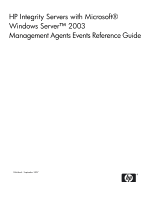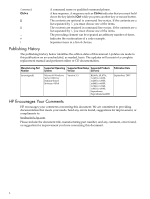HP Rx2620-2 Windows Integrity Management Agents Reference
HP Rx2620-2 - Integrity - 0 MB RAM Manual
 |
UPC - 829160435749
View all HP Rx2620-2 manuals
Add to My Manuals
Save this manual to your list of manuals |
HP Rx2620-2 manual content summary:
- HP Rx2620-2 | Windows Integrity Management Agents Reference - Page 1
HP Integrity Servers with Microsoft® Windows Server™ 2003 Management Agents Events Reference Guide Published: September 2007 - HP Rx2620-2 | Windows Integrity Management Agents Reference - Page 2
products and services. Nothing herein should be construed as constituting an additional warranty. HP shall not be liable for technical or editorial errors or omissions contained herein. Microsoft and Windows are U.S. registered trademarks of Microsoft Corporation. Intel and Itanium are registered - HP Rx2620-2 | Windows Integrity Management Agents Reference - Page 3
Events 131 Common Cluster Agent Events...131 HpEvtSvc (HP Event Service) Events 131 HpInsightMgmtAgts Events...131 HpMcaLog (MCA Monitor Service) Events 136 HpPfmSvc (Pre-Fail Monitor Service) Events 137 NIC Agent Events...138 Server Agent Events...140 Storage Agent Events...142 Table of - HP Rx2620-2 | Windows Integrity Management Agents Reference - Page 4
4 - HP Rx2620-2 | Windows Integrity Management Agents Reference - Page 5
hp.com. Intended Audience This document is intended for system administrators and HP support personnel responsible for installing, configuring, and managing HP Integrity servers running Microsoft Windows Server system problems. User input Commands and other text that you type. Intended Audience 5 - HP Rx2620-2 | Windows Integrity Management Agents Reference - Page 6
manual and pertinent online or CD documentation. Manufacturing Part Number (unassigned) Supported Operating Supported SmartSetup Supported Products Systems Version (Servers) Microsoft Windows Server 2003 for Itanium-based Systems, 64-bit Version 5.5 BL860c, BL870c, rx1620, rx2620 @fc.hp.com - HP Rx2620-2 | Windows Integrity Management Agents Reference - Page 7
Introduction This reference guide describes the Windows System Log Event ID number, severity, and description of events generated by HP Integrity Management Agents software. The Management Agents are a group of services that run continuously in the background on HP Integrity servers and report the - HP Rx2620-2 | Windows Integrity Management Agents Reference - Page 8
not detect the system HPBmcFirmware - 730 in 730 Error firmware boot HPIFP02TRAP.MIB A/C Power failed, disconnected, or out of hpPowerSupply - 731 in 731 Error range HPIFP02TRAP.MIB The power supply sensors detect a possible RedundantPower - 732 in 732 Warning problem HPIFP02TRAP.MIB - HP Rx2620-2 | Windows Integrity Management Agents Reference - Page 9
MIB A temperature inside the server went far outside the factory specified range. hpTemperature - 756 in HPIFP02TRAP.MIB The AC voltage to the power supply was lost RedundantPower - 5034 in HPIFPTRAP.MIB Platform Events - Table 1 (Windows System Log Event ID, Severity, Description, SNMP Trap) 9 - HP Rx2620-2 | Windows Integrity Management Agents Reference - Page 10
Error Could not allocate memory for EFI image Error EFI image corrupted Error EFI not in fit table Error NVRAM test fail Error EFI Rom size bad Error EFI Rom checksum error Error External interruption nest limit exceeded Error External interrupt not serviced Error Ext int taken - HP Rx2620-2 | Windows Integrity Management Agents Reference - Page 11
5078 Error Pal proc error copying pal to memory 5079 Warning Boot pal proc failure 5080 Warning Console device failure 5081 Warning Platform interface device failure Error Trap nest limit exceeded 5101 Error Trap not serviced 5102 Error Trap taken 5103 Warning Uncleared interrupt 5104 - HP Rx2620-2 | Windows Integrity Management Agents Reference - Page 12
Found unknown I/O rope width Warning Warning I/O LBA clear error failed I/O host bridge inaccessible because rope reset failed to complete Warning Insufficient power to turn on PCI slot Warning PCI bus walk unknown error Warning PCI bus walk resources exceeded Warning PCI bus unmap unknown - HP Rx2620-2 | Windows Integrity Management Agents Reference - Page 13
hpevtMdtLmmioEntryNotFound - 5156 in HPIFPTRAP.MIB Memory page zero bad hpevtMdtPageZeroBad - 5157 memory for operation hpevtMemEnoughMemFailed - 5185 in HPIFPTRAP.MIB Memory address not found in MBAT hpevtMemErrAddrNotInMbat - 5186 in HPIFPTRAP.MIB Platform Events - Table 1 (Windows System - HP Rx2620-2 | Windows Integrity Management Agents Reference - Page 14
hpevtMemExtFatalLoadOrdErr - 5191 in HPIFPTRAP.MIB Generic memory firmware error hpevtMemFirmwareProb - 5193 in HPIFPTRAP.MIB Memory interleaving algorithm failed hpevtMemInterleaveCodeFailure - 5199 in HPIFPTRAP.MIB Memory interleave generation failed hpevtMemMainMemFailed - 5202 in - HP Rx2620-2 | Windows Integrity Management Agents Reference - Page 15
- 5256 in HPIFPTRAP.MIB An Alternate Memory Config has been loaded into the system hpevtMemWarnUsingAltConfig - 5257 in HPIFPTRAP.MIB OS the device tree. in HPIFPTRAP.MIB PD rendezvous will fail do to a Firmware hpevtPdRendezTreeError - 5354 in Tree error HPIFPTRAP.MIB The current cell is not - HP Rx2620-2 | Windows Integrity Management Agents Reference - Page 16
in will go fatal HPIFPTRAP.MIB Access to invalid TLB entry Requesting rope hpevtIoSbaFatalMapErr - 5446 in fatal HPIFPTRAP.MIB Memory fetch timeout hpevtIoSbaFatalTimeoutErr - 5447 in HPIFPTRAP.MIB Error was encountered when Initializing the hpevtIoLbaInitErr - 5448 in LBA. HPIFPTRAP.MIB - HP Rx2620-2 | Windows Integrity Management Agents Reference - Page 17
install a Partition level PDT. hpevtPdMemPdtInstallFail - 5485 in HPIFPTRAP.MIB A critical resource could not be found or is hpevtUnusableResource - 5490 in unusable HPIFPTRAP.MIB Internal firmware .MIB Platform Events - Table 1 (Windows System Log Event ID, Severity, Description, SNMP Trap) 17 - HP Rx2620-2 | Windows Integrity Management Agents Reference - Page 18
hpevtNvramBlockLocked - 5500 in HPIFPTRAP.MIB Firmware tried to unlock a NVRAM block System will not boot further. hpevtHalt - 5509 in HPIFPTRAP.MIB hpevtDuiNoConsole - 5510 in No console Console device failed to connect. hpevtEfiConsoleDriverError - 5521 in HPIFPTRAP.MIB Copying memory - HP Rx2620-2 | Windows Integrity Management Agents Reference - Page 19
is invalid in HPIFPTRAP.MIB Internal Firmware ProgrammingError from hpevtEfiFwError - 5579 in the EFI portion of the firmware HPIFPTRAP.MIB The PD numbers in - 5597 in HPIFPTRAP.MIB Platform Events - Table 1 (Windows System Log Event ID, Severity, Description, SNMP Trap) 19 - HP Rx2620-2 | Windows Integrity Management Agents Reference - Page 20
system error detected hpevtIoPciSerr - 5618 in HPIFPTRAP.MIB I/O host bridge is deconfigured hpevtIoCheckLbaDeconfigErr - 5619 in HPIFPTRAP.MIB Firmware not supported hpevtMcPalCantEscalateToBerr - 5655 by PAL in HPIFPTRAP.MIB MC: MCA to BINIT escalation not supported - HP Rx2620-2 | Windows Integrity Management Agents Reference - Page 21
Firmware ProgrammingError from hpevtSalAbiFwError - 5692 in the EFI portion of the firmware HPIFPTRAP.MIB memory HPIFPTRAP.MIB A GUID was larger than the chipspare not supported on quad hpevtMemChipspareNotSupported .MIB EFI USB HCD interrupt service has detected hpevtEfiHcdHostHung - 5714 - HP Rx2620-2 | Windows Integrity Management Agents Reference - Page 22
5728 in FPGA node in firmware HPIFPTRAP.MIB Error creating the pdh ioconfig node or attaching the service to it. hpevtIoconfigNodeInitError - 5729 HALT hpevtBootPalBNotExecuted - 5743 in HPIFPTRAP.MIB Prototype CPU installed hpevtBootProtoTypeCpuInstalled - 5744 in HPIFPTRAP.MIB final boot - HP Rx2620-2 | Windows Integrity Management Agents Reference - Page 23
services for installing interrupt handlers hpevtEfiBootIvtEsiTableErr - 5757 in HPIFPTRAP.MIB EFI unable to find the SAL service to install HPIFPTRAP.MIB memory DIMM pair mismatch hpevtMemDimmPairMismatch - 5779 in HPIFPTRAP.MIB Platform Events - Table 1 (Windows System Log Event - HP Rx2620-2 | Windows Integrity Management Agents Reference - Page 24
EFI unable to initialize security system hpevtEfiSecurityNotInit - 5785 in HPIFPTRAP. .MIB memory DIMM quad mis-match hpevtMemDimmQuadMismatch - 5795 in HPIFPTRAP.MIB Firmware detected A bad parameter was passed to the LED function in the utilities component hpevtUtilitiesLedParamError - - HP Rx2620-2 | Windows Integrity Management Agents Reference - Page 25
an error while trying to manipulate the LED hpevtUtilitiesLedError - 5812 in HPIFPTRAP.MIB Duplicate Cpu 5896 a Deadlock Recovery Reset in HPIFPTRAP.MIB A memory address parity error has been detected. The physical Table 1 (Windows System Log Event ID, Severity, Description, SNMP Trap) 25 - HP Rx2620-2 | Windows Integrity Management Agents Reference - Page 26
Battery hpevtMpBatteryFailure - 7684 in Failure or NVRAM change HPIFPTRAP.MIB Management Processor Firmware SoftwareError hpevtMpSoftwareError - 7685 in HPIFPTRAP.MIB Management Processor detected an I2C CommunicationError with BMC. hpevtMpI2cCommError - 7686 in HPIFPTRAP.MIB A CRC error - HP Rx2620-2 | Windows Integrity Management Agents Reference - Page 27
firmware inactivity. hpevtPdhcWatchdogTimedOut - 7774 in HPIFPTRAP.MIB Power Up Aborted, Over Temp hpevtAbortPowerupOth - 7781 in HPIFPTRAP.MIB Too Few Bulk Power BPS ID received from installed Bulk Power hpevtIllegalBpsid - 7825 in in HPIFPTRAP.MIB Cabinet Power System is in overload. - HP Rx2620-2 | Windows Integrity Management Agents Reference - Page 28
from EEPROM hpevtEepromInvalidCksm - 7856 in HPIFPTRAP.MIB System Backplane Power Board Fault hpevtHbpbBoardPowerFault - 7858 in HPIFPTRAP.MIB - 7895 in HPIFPTRAP.MIB System FW and the PDHC have incompatible hpevtPdhcToSysfwRevMismtch - 7896 shared memory interface revisions in HPIFPTRAP.MIB - HP Rx2620-2 | Windows Integrity Management Agents Reference - Page 29
firmware version is not supported with this version of MP FW hpevtPdhCtrlrFwMismatch - 7902 in HPIFPTRAP.MIB Power fault on cell board hpevtCellPowerFault - 7903 in HPIFPTRAP.MIB The CPU Node reported a problem Events - Table 1 (Windows System Log Event ID, Severity, Description, SNMP Trap) 29 - HP Rx2620-2 | Windows Integrity Management Agents Reference - Page 30
- 8141 in will be powered off in 1 minute. HPIFPTRAP.MIB An error occurred while updating the PDHC hpevtPdhcFlashUpdateError - 8143 in firmware. HPIFPTRAP.MIB Boot is disabled because the cell type does hpevtCellTypMismatchWSysfw - 8147 not match the System FW ROM type. in HPIFPTRAP - HP Rx2620-2 | Windows Integrity Management Agents Reference - Page 31
are at incompatible hpevtPdIncompatibleFwRevs - 8207 in firmware revisions HPIFPTRAP.MIB An attempt to write slave hpevtSlaveConsoleSetupError - 8218 in cell consoles to the diva HPIFPTRAP.MIB hpevtBootMixedCpuCoreFreqInstalled are installed - 8269 1 (Windows System Log Event ID, Severity, Description, - HP Rx2620-2 | Windows Integrity Management Agents Reference - Page 32
8679 in HPIFPTRAP.MIB Initialization of a PCI node in the firmware hpevtIodiscPciInitnodeError - 8690 in device tree failed HPIFPTRAP.MIB An There is a problem initializing the REO cable HPIFPTRAP.MIB hpevtIodiscIoChassisPower - 8714 in The IO chassis discovered was powered off HPIFPTRAP.MIB - HP Rx2620-2 | Windows Integrity Management Agents Reference - Page 33
8745 in HPIFPTRAP.MIB Firmware was unable to find a suitable block hpevtBootFwRelocMemErr - 8747 in of main memory to relocate ROM Delete operation was begun but firmware couldn't find a deleteable cell hpevtOldNoCellToDelete - 8814 in HPIFPTRAP.MIB The bulk power system is above its current - HP Rx2620-2 | Windows Integrity Management Agents Reference - Page 34
MCA occurred while hpevtMcDuringOsMca - 8861 in OS_MCA was performing error recovery. HPIFPTRAP.MIB One of the BT errors occurred that results in hpevtMcMemDumpAbandon - 8864 in abandoning memory dump. HPIFPTRAP.MIB The firmware tree is not complete and hence hpevtMcFwTreeNotComplete - 8865 - HP Rx2620-2 | Windows Integrity Management Agents Reference - Page 35
hpevtFabricSetPortStateRlsSm4Err - 8931 in HPIFPTRAP.MIB Unexpected fabric firmware error hpevtFabricAssertFabricErr - 8936 in HPIFPTRAP.MIB The hpevtFabricRtgCompleteTopologyErr 8966 in HPIFPTRAP.MIB Platform Events - Table 1 (Windows System Log Event ID, Severity, Description, SNMP Trap) 35 - HP Rx2620-2 | Windows Integrity Management Agents Reference - Page 36
firmware error hpevtFabricAssertFabricCc - 8976 in HPIFPTRAP.MIB The CPU is performance deallocate rank in HPIFPTRAP.MIB System Clocks are not valid hpevtClockFreqError memory hpevtBootWakeCpuIsCpuDeconfigErr 9038 in HPIFPTRAP.MIB Cell/Partition to be reset because PDC couldn't read PDH memory - HP Rx2620-2 | Windows Integrity Management Agents Reference - Page 37
A reset for reconfiguration will be performed hpevtReconfigResetScheduled - 9043 in soon on memory - 9364 in HPIFPTRAP.MIB PDC couldn't access a data structure in PDH hpevtBootGetSleepTimeoutStructAddrErr memory 9383 in HPIFPTRAP.MIB Install PMI Handler Failed hpevtBootInstallPmiHandlerFailed - HP Rx2620-2 | Windows Integrity Management Agents Reference - Page 38
in Power has been removed from AC input A1. HPIFPTRAP.MIB hpevtAcDeletedB0 - 9419 in Power has been removed from AC input B0. HPIFPTRAP.MIB hpevtAcDeletedB1 - 9420 in Power own PDH memory - 9445 in HPIFPTRAP.MIB The NVRAM block table maintained by System Firmware is corrupt - HP Rx2620-2 | Windows Integrity Management Agents Reference - Page 39
cell has no I/O hpevtIoSbaSubsystemFailed - 9485 in HPIFPTRAP.MIB The system firmware had an error with the hpevtIoErrengineError - 9486 in structured error 9488 in handling. HPIFPTRAP.MIB Unable to bind services for I/O structure exception handling. hpevtIoDiscEeAttachserviceErr - 9489 in - HP Rx2620-2 | Windows Integrity Management Agents Reference - Page 40
in HPIFPTRAP.MIB Windows: Server Agents Management data hpevtWinAgtLockedProperty - 9653 in not accessible, locked property HPIFPTRAP.MIB PCI slot exceeds power limit hpevtIoPciPowerOverloadErr - 9658 in HPIFPTRAP.MIB (warning) Outputted in MFG, when Memory hpevtMemSbeSeedingEnabled - 9659 in - HP Rx2620-2 | Windows Integrity Management Agents Reference - Page 41
PDC failed reading a specific value from its System firmware was unable to clear an XBC hpevtXbcLogClearErr - 9741 in error HPIFPTRAP.MIB Firmware detected a possible Cabinet Power Memory (Warning) hpevtWinAgtPredictMemFailWarning 9750 in HPIFPTRAP.MIB Windows: Predictive Failure in Memory - HP Rx2620-2 | Windows Integrity Management Agents Reference - Page 42
9768 9769 9774 9775 9776 9777 9778 9780 9781 9782 9783 9784 9785 9786 9787 9788 9789 9801 9827 9832 9849 9867 9868 9869 Error Warning Warning Warning Warning Warning Warning Warning Warning Warning Warning Warning Warning Warning Warning Warning Warning Error Warning Error Error Warning Warning - HP Rx2620-2 | Windows Integrity Management Agents Reference - Page 43
the CPU abstraction layer HPIFPTRAP.MIB Not enough error free memory to run late hpevtNoMemSelfTest - 9896 in sefltests HPIFPTRAP.MIB The MIB A I/O backplane power brick is reporting a hpevtBkPlanePwrBrkFlt - 10073 in rail fault. HPIFPTRAP.MIB The specified system backplane vrm is reporting - HP Rx2620-2 | Windows Integrity Management Agents Reference - Page 44
.MIB The event data details the error that was encountered hpevtDataErrEncount - 10343 in HPIFPTRAP.MIB The maximum memory supported by this hpevtConfigMaxMemory - 10351 in system has been exceeded. HPIFPTRAP.MIB Failed to delete a bad port while routing the hpevtFailDelBadPort - 10357 in - HP Rx2620-2 | Windows Integrity Management Agents Reference - Page 45
hpevtXBC-XBCPrtHavInvldChipCnn - | (actual chip type 32). 10392 in HPIFPTRAP.MIB ArfIsXbcRouteTraversable was called on a back-to-back system which is an improper use of the function. Data field: unused hpevtArflsXbcRotTravrsblCalBakToBak - 10393 in HPIFPTRAP.MIB In ArfIsXbcRouteTraversable, an - HP Rx2620-2 | Windows Integrity Management Agents Reference - Page 46
| (local cell 48). hpevtCelToCelLnkConnUnxpctCel 10409 in HPIFPTRAP.MIB An EFI driver failed to load. hpevtEFIDrvrFailLoad - 10412 in HPIFPTRAP.MIB VM_FindAllRoutes returned an MIB A failure occurred while prepping a back-to-back system for post-rendezvous Arches Fabric setup. Data field: - HP Rx2620-2 | Windows Integrity Management Agents Reference - Page 47
a failure during hpevtSysFwDetctFailFabInit - 10483 in Fabric Init. HPIFPTRAP.MIB System Firmware detected an error during hpevtSysFwDetctErrFabOptimz - 10487 Fabric Optimize. in HPIFPTRAP.MIB hpevtInPwrUPSFail - 10489 in Input power to the specified UPS has failed. HPIFPTRAP.MIB Input - HP Rx2620-2 | Windows Integrity Management Agents Reference - Page 48
10528 10529 10530 10532 10534 10535 10558 10559 10560 10561 10564 10565 10566 10567 10568 10569 10570 10571 10572 10573 10574 10617 10619 Warning Warning Warning Warning Warning Warning Warning Warning Warning Warning Warning Warning Warning Warning Warning Warning Warning Warning Warning Warning - HP Rx2620-2 | Windows Integrity Management Agents Reference - Page 49
is corrupt and cannot be trusted. It appears that there are more memory slices in the map hpevtNvramLocMemCorrupt - 10705 in than the size of the map can hold. HPIFPTRAP.MIB An internal firmware inconsistency exists or the server exhausted its internal resources and is unable to create an fPars - HP Rx2620-2 | Windows Integrity Management Agents Reference - Page 50
Warning Warning Warning Firmware has run installed in an hpevtCpuModuleBadConfig - memory errors have been detected on the memory server boots in hard partition hpevtfParsNotEnableBoot - 10830 in mode. HPIFPTRAP.MIB An fPar was directed to reset using the ESIT DirectedfParResetAndMigrate() service - HP Rx2620-2 | Windows Integrity Management Agents Reference - Page 51
unrecoverable processor interrupt occurred. IPF firmware owned the processor interrupt vector table HPIFPTRAP.MIB There is none (or inadequate) memory slice resource assigned to the fPar so it be a data corruption problem. Data field: ( . HPIFPTRAP.MIB A problem was encountered while routing - HP Rx2620-2 | Windows Integrity Management Agents Reference - Page 52
fault. The data field contains the hpevtSysBckPlnPwr1p5Fault - 11463 in physical location of the fault. HPIFPTRAP.MIB System backplane power has reported a 2.5v power fault. The data field contains the hpevtSysBckPlnPwr2p5Fault - 11465 in physical location of the fault. HPIFPTRAP.MIB One - HP Rx2620-2 | Windows Integrity Management Agents Reference - Page 53
is enabled to boot but has inadequate memory resources to instantiate the firmware for the fPar. The configuration is system. HPIFPTRAP.MIB All processors are scheduled for deconfiguration. hpevtCPUsDeconfig - 11537 in HPIFPTRAP.MIB Processors have been reconfigured due to installation - HP Rx2620-2 | Windows Integrity Management Agents Reference - Page 54
power fault hpevtIOBckPln33VFail - 11566 in HPIFPTRAP.MIB IO Backplane 5.0V power fault hpevtBckPln5VFail - 11567 in HPIFPTRAP.MIB IO Backplane -12V power - 11599 in HPIFPTRAP.MIB Memory allocation failed. The data is the size of the memory block which could not be hpevtMemAlloctFail - HP Rx2620-2 | Windows Integrity Management Agents Reference - Page 55
system performed an operation which could not be handled by the virtual machine. The virtual machine could hpevtVMNotHandlGuestOSPerf - 11607 not continue running the guest so it stopped. in HPIFPTRAP.MIB Kernel driver failed to lock memory generation is not supported hpevtCPUConfigNotSupprt - - HP Rx2620-2 | Windows Integrity Management Agents Reference - Page 56
FW has detected an illegal memory config hpevtFWDetectilleglMemConfig - 11784 using 4GB DIMMs. The system will be halted. in HPIFPTRAP requested OS does not support booting hpOsBootDisabledWmixedCpuKeys - with mixed CPU revisions 11870 in HPIFPTRAP.MIB System firmware experienced an error while - HP Rx2620-2 | Windows Integrity Management Agents Reference - Page 57
System Firmware call to PAL_COPY_PAL failed. hpevtSysFWCallPalCopyPalFail - 11961 in HPIFPTRAP.MIB The System Firmware power uncorrectable memory supported TPM (Trusted Platform Module) has been detected. Ensure that the TPM is fully seated into the system board and verify the operating system - HP Rx2620-2 | Windows Integrity Management Agents Reference - Page 58
12091 in PCI interlock open with PCI power applied. HPIFPTRAP.MIB Fault detected on low configured hpevtCellNotCfgCLMMode - 12119 in for Cell-Local Memory (CLM) mode HPIFPTRAP.MIB Double DRAM chip 12131 in corrected by the firmware/hardware. HPIFPTRAP.MIB The server ID does not match the - HP Rx2620-2 | Windows Integrity Management Agents Reference - Page 59
- fabric. 12157 in HPIFPTRAP.MIB System firmware encountered fabric problems. hpevtSysFWgetFabProblm - 12159 in HPIFPTRAP.MIB HPIFPTRAP.MIB The blade has been forced to power-on, either via the MP user interface or the power button. The blade did not negotiate with the - HP Rx2620-2 | Windows Integrity Management Agents Reference - Page 60
a hardware problem. hpevtOnlnIdentHWProb - 12227 in HPIFPTRAP.MIB Over-Temperature or power condition detected for processor hpevtProcOvTemp - 12228 in HPIFPTRAP.MIB An error occurred while checking the fabricless boot state hpevtErrChkFabBootStat - 12229 in HPIFPTRAP.MIB System firmware was - HP Rx2620-2 | Windows Integrity Management Agents Reference - Page 61
console log hpevtUnrecovProcIntOccr - 12395 in containing the register dump. HPIFPTRAP.MIB An electronic keying problem has been detected. hpevtElectrncKeyProblm - 12399 in HPIFPTRAP.MIB A Blade was installed service a power-on request. Try re-issuing the power-on request. If the problem - HP Rx2620-2 | Windows Integrity Management Agents Reference - Page 62
or use this voltage rail. The voltage in the server has gone far outside the factory set range and could damage system components. A bad component, blown fuse, poorly seated module, loose cable, or debris could Check all boards, power supplies, and modules be responsible for this failure. that - HP Rx2620-2 | Windows Integrity Management Agents Reference - Page 63
server's Management Processor Card and Contact HP Support for best course of action. HP look at the event log for more details on the may require a reboot, reconfiguration, or reflash 700 failure. of firmware. The input voltage for the system is not sufficient Check all boards, power supplies - HP Rx2620-2 | Windows Integrity Management Agents Reference - Page 64
If these errors continue to be reported, the fan 710 performance. should be replaced. The power cable has been disconnected. Reconnect, or The power supply has failed. The system has detected that one of the power Contact your HP support representative to check 720 supplies has failed. the - HP Rx2620-2 | Windows Integrity Management Agents Reference - Page 65
down. Look at OS logs and crash data to determine why the system shut down. HP recommends that when you powered down the system you use the normal shutdown procedure to properly shut down the operating The system has been powered OFF with a hard system. Otherwise, data-loss and/or hardware 749 - HP Rx2620-2 | Windows Integrity Management Agents Reference - Page 66
a bad OS_MCA vector or the data has been lost. Reboot system to allow vector to be re-registered. BMC firmware has locked up or the BMC is disabled. Cycle system power and attempt boot again. If error re-occurs contact your HP representative for support. 66 Management Agents Event Tables - HP Rx2620-2 | Windows Integrity Management Agents Reference - Page 67
this event is still zx2 systems, the CPU has failed selftest. seen, replace the CPU. Insufficient memory Increase memory and reboot. SFW could not allocate enough memory for EFI Reboot. If problem persists contact your HP image. representative for support. EFI image is corrupted. Reboot - HP Rx2620-2 | Windows Integrity Management Agents Reference - Page 68
copying PAL to memory. representative for support. Internal PALError. Reboot, if problem persists contact your HP representative for support. A console device has failed. Reset console device/system. A console device has failed. Reset console device/system. If problem persists contact your - HP Rx2620-2 | Windows Integrity Management Agents Reference - Page 69
FW boot time, reboot or upgrade System FW. If problem persists contact your HP representative for support. If at OS run time, verify that the OS has properly installed its trap An unexpected trap has occurred. During System handler, and that only valid traps are caused. Firmware boot time this - HP Rx2620-2 | Windows Integrity Management Agents Reference - Page 70
the IO config installed in the system The power budget for the IO subsystem has been is one that is supported. If problem persists exceeded. contact your HP representative for support. Internal firmware error. Contact your HP representative to check the firmware. Unsupported I/O configuration - HP Rx2620-2 | Windows Integrity Management Agents Reference - Page 71
to the user's manual for Memory loading the physical location. instructions. Corrupt NVM or System firmware failure Contact HP support to troubleshoot the problem. Unspecified DIMM(s) that map into low memory have errors on them. Contact HP support to troubleshoot the problem. Multiple bit - HP Rx2620-2 | Windows Integrity Management Agents Reference - Page 72
HP support to troubleshoot the problem. An error other than a memory error occurred during the memory test Contact HP support to troubleshoot the problem The forward progress bits are invalid. Upgrade to latest system firmware, or contact HP support to troubleshoot the problem. Non-memory - HP Rx2620-2 | Windows Integrity Management Agents Reference - Page 73
a fatal interleaving error. Update SFW. Contact HP support to troubleshoot the problem Unexpected return to SAL_CHECK. Reboot if necessary, if problem persists contact your HP representative for support. Reboot if necessary, if problem persists contact SAL_INIT has been unexpectedly returned to - HP Rx2620-2 | Windows Integrity Management Agents Reference - Page 74
. Bad hardware. Replace I/O chassis. An IO device is requesting access to an invalid TLB entry. Driver problem - debug driver. SBA memory fetch timeout error repair faulty hardware LBA firmware initialization failed Review additional error logs to determine exact cause of failure. An LBA - HP Rx2620-2 | Windows Integrity Management Agents Reference - Page 75
/software error Check for new version of firmware/OS Contact HP Support Decode the hex vales to ASCII to determine the mode. Other errors will determine action. Reset system to clear the semaphore Try reinitializing NVRAM. If problem persists, contact engineering. Clear NVRAM and reset. No - HP Rx2620-2 | Windows Integrity Management Agents Reference - Page 76
test code located in main memory has Contact HP support personnel to troubleshoot been corrupted the problem Reset the PD. Verify that the complex profile is correct and reset the partition. Verify the utilities system is connected correctly and reset. Make sure the GSP is connected and reset - HP Rx2620-2 | Windows Integrity Management Agents Reference - Page 77
persists contact your HP representative for support. Problem accessing the BMC. AC power cycle or update BMC and System FW. If problem persists contact your HP representative for support. Problem accessing the BMC. AC power cycle or upgrade BMC and System FW. If problem persists contact your - HP Rx2620-2 | Windows Integrity Management Agents Reference - Page 78
in the Maintenance and Operation the guidelines in the user manual Manual PD Rendezvous Boot Rules: If greater than 50 problem persists, contact HP support to a MCA. troubleshoot the problem. SFW failed to set the feature set from PAL. update newer system firmware with the new PAL that support - HP Rx2620-2 | Windows Integrity Management Agents Reference - Page 79
HP support to troubleshoot the problem. Inconsistency in EFI firmware. Upgrade system firmware. If problem persists, contact HP support to troubleshoot the problem. Unknown. examine preceding events for problem. If user requires Chipspare, replace the DIMM User installed a x8 DIMM in a system - HP Rx2620-2 | Windows Integrity Management Agents Reference - Page 80
. The monarch processor has a stepping that is greater than a slave processor installed in the system. No action is needed. If problem persists, update System FW or contact your HP representative for support. FSB speed faster than the capabilities of the processors If multiple CPU's report this - HP Rx2620-2 | Windows Integrity Management Agents Reference - Page 81
EFI firmware. Upgrade system firmware or BMC firmware as necessary. If problem persists, contact HP support to troubleshoot the problem. Internal EFI error. Upgrade system firmware. If problem persists, contact HP support to troubleshoot the problem. Internal EFI error. Upgrade system firmware - HP Rx2620-2 | Windows Integrity Management Agents Reference - Page 82
BMC not responding properly. Reset BMC. Contact your HP representative if problem persists. SAL storage corrupted. Reboot system. Internal EFI error. Upgrade system firmware. If problem persists, contact HP support to troubleshoot the problem. SFW has determined that the MDT table is invalid - HP Rx2620-2 | Windows Integrity Management Agents Reference - Page 83
BMC. SAL failure. Reboot the system. Update SFW. If problem persists, contact HP support to troubleshoot the problem. SAL is not in ADMIN or USER mode. Reboot the system. Upgrade system firmware. If problem persists, contact HP support to troubleshoot the problem. panic path forward progress - HP Rx2620-2 | Windows Integrity Management Agents Reference - Page 84
Reset the cell Reset the system backplane Contact HP Support personnel to troubleshoot problem A failure was encountered while performing remote routing on an XBC, Determine if the firmware was recently upgraded. This is often the reason for the NVRAM to change. If not, and the A/C power has been - HP Rx2620-2 | Windows Integrity Management Agents Reference - Page 85
causing problem. Power specific and platform-specific HP Support personnel should be contacted to troubleshoot the PDH daughtercard and/or cell board as soon as possible. Environment immediately surrounding cabinet. Correct local environmental problem Platform Events - Table 2 (Windows System - HP Rx2620-2 | Windows Integrity Management Agents Reference - Page 86
Contact HP Support personnel to troubleshoot problem. Re-configure the BPS in a manner consistent with the explanation in the Problem Description The BPS are installed in an illegal configuration. statement A new revision of Power Supply that requires a Check service notes for firmware revisions - HP Rx2620-2 | Windows Integrity Management Agents Reference - Page 87
use FWUU to update CLU firmware. Contact HP Support personnel to troubleshoot problem. Data corrupted in the named EEPROM. If this is a single entry, replace the FRU. A DC-DC converter on the named power board failed. Contact HP Support personnel to troubleshoot the problem Caution: The 1.8 volt - HP Rx2620-2 | Windows Integrity Management Agents Reference - Page 88
be a bent pin on the System Backplane Utilities cable connectors. Check the connectors at each end of the cable for bent or powered up. Power the entity with the PE command. The CPU fan identified by the attached physical Contact HP Support personnel to troubleshoot location has failed. problem - HP Rx2620-2 | Windows Integrity Management Agents Reference - Page 89
attached physical location is not operating at expected speed. Contact HP Support personnel to troubleshoot problem (Probable) Either System firmware or PDHC Use FWUU (Firmware Update Utility) to check Firmware on the named cell was upgraded to a the revision numbers of PDHC and PDC new major - HP Rx2620-2 | Windows Integrity Management Agents Reference - Page 90
to update CLU firmware. Contact HP Support personnel to troubleshoot problem A user has manually, using back-door debugging methods, altered the voltage margin setting of one or more Cell Board or Cell Power Board converters. Hardware or software in unknown state. Upgrade PDHC firmware to latest - HP Rx2620-2 | Windows Integrity Management Agents Reference - Page 91
8212 A hardware fault is preventing the PDH bus semaphore from being taken/released as expected. Contact HP support personnel to troubleshoot the Cell Board and/or PDH Daughtercard An unknown OS IPMI driver or Manageability Update PDHC FW, MP FW, System FW and the FW bug has occurred. OS IPMI - HP Rx2620-2 | Windows Integrity Management Agents Reference - Page 92
have failed. Contact HP Customer Support for assistance. CPU's of mixed maximum core frequencies are installed. Install CPU's with the same OLAing a different cell. Contact HP Support personnel to troubleshoot the problem. System FW was unable to add the OLA cell's memory to the PD address map. - HP Rx2620-2 | Windows Integrity Management Agents Reference - Page 93
to write registers on the CC. Check cell board and system fabric. Collect IPMI events and contact HP Support. CC to XBC link init failure. check CC, XBC, reset cell, reset backplane Report the IP to the firmware team. Reset the system. This cannot be worked around in the field. Check XBC - HP Rx2620-2 | Windows Integrity Management Agents Reference - Page 94
communicate with OLA cell. Collect IPMI events and contact HP Support. Firmware is taking too long to process requests. The PDH FPGA IPR is not cleared after a MAX_RD_CLR_IPR_TRIES on a cell. Contact HP Support personnel to troubleshoot the problem. PDH FPGA IPR is not cleared after a number of - HP Rx2620-2 | Windows Integrity Management Agents Reference - Page 95
integration policy combined to cause the cell to using parmgr. If assistance is required, contact not join the PD. the HP Support Center. NVM is corrupted. Check for other errors in the system first. Invalidate NVM and retry boot. Get the latest firmware release. Mainly a hardware problem - HP Rx2620-2 | Windows Integrity Management Agents Reference - Page 96
problem. Contact HP Support Personnel. If in manufacturing, reprogram the partition specific field of the CPU module(s) FRU The CPU module(s) that are installed have invalid EEPROM. Otherwise, contact HP support data stored in the partition specific field of the personnel to troubleshoot - HP Rx2620-2 | Windows Integrity Management Agents Reference - Page 97
problem between PAL and the CPUs. Check that PAL supports all the CPUs installed on the system. Look for adjacent chassis codes to determine the cause of FabricWalk failure. Check the backplane and fabric connectivity. Contact the HP Support Personnel for further troubleshooting. Most - HP Rx2620-2 | Windows Integrity Management Agents Reference - Page 98
is caused by the wrong type of complex profile being loaded. System firmware will default a new partition profile and continue on. Cell hardware problem, like a problem with PDH registers or PDH memory, or a problem with the Troubleshoot the cell and either fix cell or replace concorde or CPU - HP Rx2620-2 | Windows Integrity Management Agents Reference - Page 99
A hardware fault has occurred. Contact HP Support personnel to troubleshoot the Cell Board, Cell Power Board and PDH Daughtercard. All cpus on the cell have been scheduled for deconfiguration. On the next reset, the cell will no longer be operational; system firmware will deconfigure all the cpus - HP Rx2620-2 | Windows Integrity Management Agents Reference - Page 100
Hardware problem with the PDH riser card. Contact HP Support to confirm the PDH riser card is functioning properly. The NVRAM-based descriptor for System Firmware NVRAM blocks is corrupt. PDC bug. Contact HP Support to check for PDC upgrade. User test operational error. Reboot system and - HP Rx2620-2 | Windows Integrity Management Agents Reference - Page 101
due to Correct the hardware/software problem indicated previous errors. by previous errors. Either there is an error in the system firmware or Invalidate NVM or check for newer version of the system firmware has exhausted all resources. system firmware. Either invalidate NVM or check for - HP Rx2620-2 | Windows Integrity Management Agents Reference - Page 102
problem with the CPU. Contact HP Support to confirm the CPU is functioning properly. This is a hardware error and it is fatal Correct the error condition (see output of "INFO The user has initiated manual O/S boot despite WARNING" EFI shell command), reboot the the existence of a error. system - HP Rx2620-2 | Windows Integrity Management Agents Reference - Page 103
. Problem on cell wherein PDC could not properly access memory Contact HP support to troubleshoot cell board a non-existent/non-accessible register was specified by software. Contact HP support for possible PDC upgrade Could not update CPU settings Contact HP support to troubleshoot cell - HP Rx2620-2 | Windows Integrity Management Agents Reference - Page 104
that the module is about to fail, or environmental conditions in the server are causing more errors than usual. This event message will be generated this problem. FW tried to read the first boot token and received AC power cycle the system . If this doesn't work, a failure. contact HP support. - HP Rx2620-2 | Windows Integrity Management Agents Reference - Page 105
Likely hardware problem. Look HP Invalid CSR address, possible firmware defect. Support representative. It will lead to cells performing HP Support. internal error. the CPU will be deconfigured. If the error persists after a powercycle, contact HP Support. Platform Events - Table 2 (Windows System - HP Rx2620-2 | Windows Integrity Management Agents Reference - Page 106
HP Support. internal error. during system boot the CPU will be deconfigured. If the error persists after a powercycle, contact HP Support. contact HP Support. internal error. the CPU will be deconfigured. If the error persists after a powercycle, contact HP Support. Due to excessive memory - HP Rx2620-2 | Windows Integrity Management Agents Reference - Page 107
occurred while preparing for rendezvous Contact your HP Support Representative to investigate the fabric and firmware vertex modules. Too much memory has been installed in the system. Remove DIMMs to get the total memory size below the amount of memory returned in the data field Experienced an - HP Rx2620-2 | Windows Integrity Management Agents Reference - Page 108
IPMI event logs, look for additional A previously healthy link was found to have fatal errors. Contact your HP Support Representative errors. to analyze the fabric System firmware was unable to read a fabric hardware register. Capture IPMI event logs, look for additional errors. Contact your - HP Rx2620-2 | Windows Integrity Management Agents Reference - Page 109
HP Support Representative to analyze the fabric A reflashable EFI Driver has failed a checksum test. Reflash the system firmware to correct this error. Internal firmware Contact your HP Support Representative Possible cable/connection problems. to analyze the fabric System firmware was unable - HP Rx2620-2 | Windows Integrity Management Agents Reference - Page 110
was unable to write a fabric hardware register. Capture IPMI event logs, look for additional errors. Contact your HP Support Representative to analyze the fabric System firmware was unable to write a fabric hardware register. Capture IPMI event logs, look for additional errors. Contact your - HP Rx2620-2 | Windows Integrity Management Agents Reference - Page 111
the XBC write to XBC failed Contact HP Support personnel to check the XBC System Firmware was unable to route the crossbar fabric. Collect IPMI logs. Contact your HP Support Representative to troubleshoot the fabric and/or backplane subsystem. System Firmware was unable to route the crossbar - HP Rx2620-2 | Windows Integrity Management Agents Reference - Page 112
or by unexpected Contact your HP support representative to check environmental conditions inside the server. your memory system. The processor temperature is above the operating The firmware has already taken necessary action. range. The processor's performance is throttled Once the temperature - HP Rx2620-2 | Windows Integrity Management Agents Reference - Page 113
errors. Contact your HP Support Representative to analyze the fabric Probable bug in System Firmware, EFI driver, EFI app or OS loader (prior to OS launch). The event data field contains the IVT offset applicable to the interrupt. See table 5-7 (Interruption Vector Provide console log containing - HP Rx2620-2 | Windows Integrity Management Agents Reference - Page 114
while routing the fabric Contact your HP support representative to inspect the fabric and system firmware. An error occurred while routing the fabric Contact your HP support representative to inspect the fabric and system firmware. System backplane power board has reported a 1.2v LDO fault - HP Rx2620-2 | Windows Integrity Management Agents Reference - Page 115
power status of IO backplane. System Software Defect - using the wrong entry address for the owner of the CPU. Update the system software An error occurred while routing the fabric Collect IPMI event logs, and contact your HP support representative to inspect the fabric and system firmware - HP Rx2620-2 | Windows Integrity Management Agents Reference - Page 116
the Check IO backplane power board. Faulted VRM redundancy state is 'insufficient'. is given by PS command. An error occurred while routing the fabric. Collect IPMI event logs, and contact your HP support representative to inspect the fabric and system firmware. Firmware was unable to find - HP Rx2620-2 | Windows Integrity Management Agents Reference - Page 117
IPMI event logs, and contact your HP support representative to inspect the fabric and system firmware. An error occurred while routing the fabric. Collect IPMI event logs, and contact your HP support representative to inspect the fabric and system firmware. Memory could not be allocated for the - HP Rx2620-2 | Windows Integrity Management Agents Reference - Page 118
, if problem persists, contact HP support Refer to the user documentation to determine the An unsupported memory configuration with 4GB supported memory configurations with 4GB DIMMs is installed in the system DIMMs Not enough space allocated to store all required data in NVM. Upgrade FW - HP Rx2620-2 | Windows Integrity Management Agents Reference - Page 119
the memory rank specified in the physical location info. If problem persists, contact HP support to troubleshoot the problem. Unexpected error retrieving information from the fabric graph. Collect IPMI event logs and contact your HP Support Representative to investigate the fabric system firmware - HP Rx2620-2 | Windows Integrity Management Agents Reference - Page 120
temperature threshold or a CPU power module Contact HP support personnel to troubleshoot fault has occurred. the problem. Cosmic radiation Bad flash part Reboot, if problem persists, contact HP support PCI interlock has been opened with PCI slot power on. power down slot attempting to remove - HP Rx2620-2 | Windows Integrity Management Agents Reference - Page 121
the IVT offset applicable to the interrupt. See table 5-7 (Interruption Vector Provide console log containing register dump to Table) in the Intel ASDM Volume 2. HP Customer Engineer. Probable bug in System Firmware, EFI driver, EFI app or OS loader (prior to OS launch). The event data field - HP Rx2620-2 | Windows Integrity Management Agents Reference - Page 122
for cause. If necessary contact HP Support for assistance. Following an in-the-box system type upgrade, or after a UGUY board was replaced, the CLU FW Contact your HP Customer Support may not have been updated to an appropriate Representative to update all firmware entities to revision for the - HP Rx2620-2 | Windows Integrity Management Agents Reference - Page 123
This is a problem encountered while handling a cause of the error. Contact your HP Support fabric link error. Representative to troubleshoot the fabric Windows had configured the Windows watchdog timer to either reset or power off the nPartition Investigate the operating system, drivers, on - HP Rx2620-2 | Windows Integrity Management Agents Reference - Page 124
bug in System Firmware, EFI driver, Provide console log containing register dump to EFI app or OS loader (prior to OS launch). HP Customer Engineer. The "e-keying error" only occurs during the power-up if the SVB must be left off due to an electronic keying problem. Try installing SVB in - HP Rx2620-2 | Windows Integrity Management Agents Reference - Page 125
Foundation Agents could not find the SNMP service. Please install the SNMP Informational service to enabled remote management of the server. To install under Windows 2000: 1. Select the 'Network and Dial-up Connections' from the control panel 2. Select 'Advance Warning The Host Remote Alerter - HP Rx2620-2 | Windows Integrity Management Agents Reference - Page 126
has become degraded. [SNMP TRAP: 15003 in CPQCLUS.MIB] Error Cluster Agent: The cluster service on %4 has failed. [SNMP TRAP: 15004 in CPQCLUS.MIB] Warning OS Information Agent: The Processor Performance Instance, '%4' is degraded with Processor Time of %5 percent. [SNMP TRAP: 19001 in CPQWINOS - HP Rx2620-2 | Windows Integrity Management Agents Reference - Page 127
: This indicates a low memory condition. Rebooting the system will correct this error. Warning Component: Host Agent Error: Unable to read from the registry. Cause: This error can be caused by a corrupt registry or a low of memory condition. Rebooting the server may correct this error. Warning - HP Rx2620-2 | Windows Integrity Management Agents Reference - Page 128
this err Warning Component: Host Agent Error: Unable to acquire file system information for %1 Cause: This error can be caused by a low memory condition. Rebooting the server may correct this error. Component: Host Agent Error: Unable to read %1 from the registry. Cause: This Informational - HP Rx2620-2 | Windows Integrity Management Agents Reference - Page 129
not open the Cluster service registry key. Cause: The Cluster service may have not been installed, a corrupt registry or a low memory condition. Rebooting the server may correct this error, or try to rei Component: Cluster Agent Error: The specified storage class is not supported by the Agent. Cause - HP Rx2620-2 | Windows Integrity Management Agents Reference - Page 130
by a corrupt registry or a low memory condition. Rebooting the server may correct this error. Component: OS Information Agent Error: The Agent could not access WMI. Cause: The WMI support may have not been started or installed. Restart or Install WMI service and restart the agents. Component: OS - HP Rx2620-2 | Windows Integrity Management Agents Reference - Page 131
Error [Management Service] HP Management Service detected the "%s" sub-service was unexpectedly shutting down. This sub-service is being restarted. Error [Management Service] HPIMUTIL: Failed to set security attributes,Error = %d. Error [Management Service] HPIMUTIL:Error seeking to end of the - HP Rx2620-2 | Windows Integrity Management Agents Reference - Page 132
HP Event Synchronization Service failed to initialize IPMI API. [Event Synchronization Process] HP Event Synchronization Service to set security attributes,Error = %d. [SEL To WinLog Process] HPIMUTIL:Error seeking to end of the log file %s,Error = %d. [SEL To WinLog Process] HPIMUTIL:Error writing - HP Rx2620-2 | Windows Integrity Management Agents Reference - Page 133
IPMI API. [LER Process] HP Loop-Back Event Service failed to get Cabinet and Cell information. [LER Process] HP Management Agent failed to initialize EventAPI. [LER Process] HPIMUTIL: Failed to set security attributes,Error = %d. [LER Process] HPIMUTIL:Error seeking to end of the log file %s,Error - HP Rx2620-2 | Windows Integrity Management Agents Reference - Page 134
Service failed to create an HP Management API object. [NetCitizen Process] MP Service ] HPIMUTIL:Error seeking to end of the log file %s, Server Agents] IPMI failure: could not obtain the system object. The error code is %d. [Server Agents] IPMI failure: could not obtain the system object. [Server - HP Rx2620-2 | Windows Integrity Management Agents Reference - Page 135
Agents] HPIMUTIL: Failed to obtain the Mutex (%s). 5 Error [Server Agents] HPIMUTIL: Failed to CreateMutex,Error = %d. 6 Warning [Management Service] HP Insight Management Service could not start . 6 Warning [Event Synchronization Process] IPMI could not be initialized - HP Rx2620-2 | Windows Integrity Management Agents Reference - Page 136
Agent has closed its MIB and no System Event Log 6 Warning information will be available through SNMP interface until HP Insight Server Agents service is started successfully. [SNMP Event Agent] HP Event Agent has closed its MIB and no System Event Log 6 Warning information will be available - HP Rx2620-2 | Windows Integrity Management Agents Reference - Page 137
values are being used. Please contact HP support team to solve this problem. Informational HP PFM service detected the DIMM module in %s has been added. Informational HP PFM service detected the DIMM module in %s has been removed. Informational HP PFM service detected the DIMM module in %s has - HP Rx2620-2 | Windows Integrity Management Agents Reference - Page 138
by a low memory condition. Rebooting the server may correct this error. Warning Component: NIC Agent Error: Could not open the driver for device "%1". Cause: This error can be caused by an improperly installed adapter. Removing and reinstalling the device may correct the problem. The data contain - HP Rx2620-2 | Windows Integrity Management Agents Reference - Page 139
driver (CNMPROT.SYS). The agent is still functional, but Token Ring MIB II transmissions statistics will not be accurate. Cause: This error can be caused by improperly installed Agents. Re-install the agents. Informational The NIC Agent version %1 has started. Warning The NIC Agent service - HP Rx2620-2 | Windows Integrity Management Agents Reference - Page 140
The Server Agents service version %1 has started. Error This system has unsupported manageability firmware bundle installed. This is due to one or more installed firmware revisions not being part of a supported bundle. This may be caused by a hardware component being installed or upgraded. For - HP Rx2620-2 | Windows Integrity Management Agents Reference - Page 141
memory condition. Rebooting the server may correct this error. Error Debug: The System System Information Agent%nError: Unable to load a required driver.%n Cause: This error can be caused by a corrupt or missing file. Reinstalling the Server Agents, the software support drivers this problem. Error - HP Rx2620-2 | Windows Integrity Management Agents Reference - Page 142
1806 1807 1808 Warning Component: Server SNMP Agent%nError: The Server Agent service is not running.%n Cause: The Server SNMP Agent has determined that the Server Agent service is not running. Stop the SNMP service and restart the Server Agents service. If the error persists, reinstalling the - HP Rx2620-2 | Windows Integrity Management Agents Reference - Page 143
low memory condition. Rebooting the server may correct this error. Warning Error: Unsupported storage system. Cause: The Proliant storage system %1 is not supported by this version of the Storage Agents. Upgrade the agents to the latest version. Warning The Drive Array Agent storage system table - HP Rx2620-2 | Windows Integrity Management Agents Reference - Page 144
in slot %4, port %5, bay %6 with serial number "%7", does not have drive threshold monitoring Informational enabled. Warning Storage System Side Panel Removed.%nThe side panel has been removed on the %6 %7 storage system connected to SCSI bus %5 of the controller in slot %4.%n [SNMP TRAP: 8013 - HP Rx2620-2 | Windows Integrity Management Agents Reference - Page 145
TRAP: 5008 in CPQSCSI.MIB] Warning SCSI Tape Drive Cleaning Tape Needs Replacing.%nThe tape drive with SCSI target %6 connected to SCSI bus %5 Warning Storage System Power Supply Status Change. Storage system "%4" power supply at location %5 has a new status of %6.%n(Power supply status values - HP Rx2620-2 | Windows Integrity Management Agents Reference - Page 146
External Array Controller Active. The external controller in I/O slot %5 of array "%4" has become the active controller.%n [SNMP TRAP: 16014 in CPQFCA.MIB] Drive Array Tape Library Status Change. The tape library in slot %4, SCSI bus %5, SCSI target %6 has a new status of %7.%n(Library status values - HP Rx2620-2 | Windows Integrity Management Agents Reference - Page 147
[SNMP TRAP: 16024 in CPQFCA.MIB] External Tape Drive Replace Cleaning Tape. The cleaning tape in the tape drive at location "%4" needs to be replaced.%n [SNMP TRAP: 16025 in CPQFCA.MIB] Storage System Recovery Server Option Status Change. Storage system "%4" has a new RSO status of %5.%n(RSO status - HP Rx2620-2 | Windows Integrity Management Agents Reference - Page 148
.%n [SNMP TRAP: 3044 in CPQIDA.MIB] Drive Array Tape Drive Replace Cleaning Tape. The cleaning tape in the tape drive in %4, SCSI bus %5, SCSI target %6 needs to be replaced.%n [SNMP TRAP: 3045 in CPQIDA.MIB] Storage System Fan Status Change.%nThe %6 %7 storage system connected to SCSI bus %5 of the - HP Rx2620-2 | Windows Integrity Management Agents Reference - Page 149
Drive status values: 1=other, 2=ok, 3=offline) %n [SNMP TRAP: 5025 in CPQSCSI.MIB] Error: Unable to allocate memory. Cause: This indicates a low memory condition. Rebooting the system caused by a corrupt registry or a low memory condition. Rebooting the server may correct this error. Error: Could not - HP Rx2620-2 | Windows Integrity Management Agents Reference - Page 150
: A version mismatch has been detected with the SCSI device monitor driver (CPQSDM.SYS). The current driver version is %1. Cause: You may not have rebooted after a Storage Agents upgrade. Always reboot the system after a installing agents. Warning Error: The SCSI controller on port %1 has been - HP Rx2620-2 | Windows Integrity Management Agents Reference - Page 151
The IDE Agent received an unknown action code from the service. The data contains the action code. Error: Could not read from the registry subkey. Cause: This error can be caused by a corrupt registry or a low memory condition. Rebooting the server may correct this error. Error: Could not write the
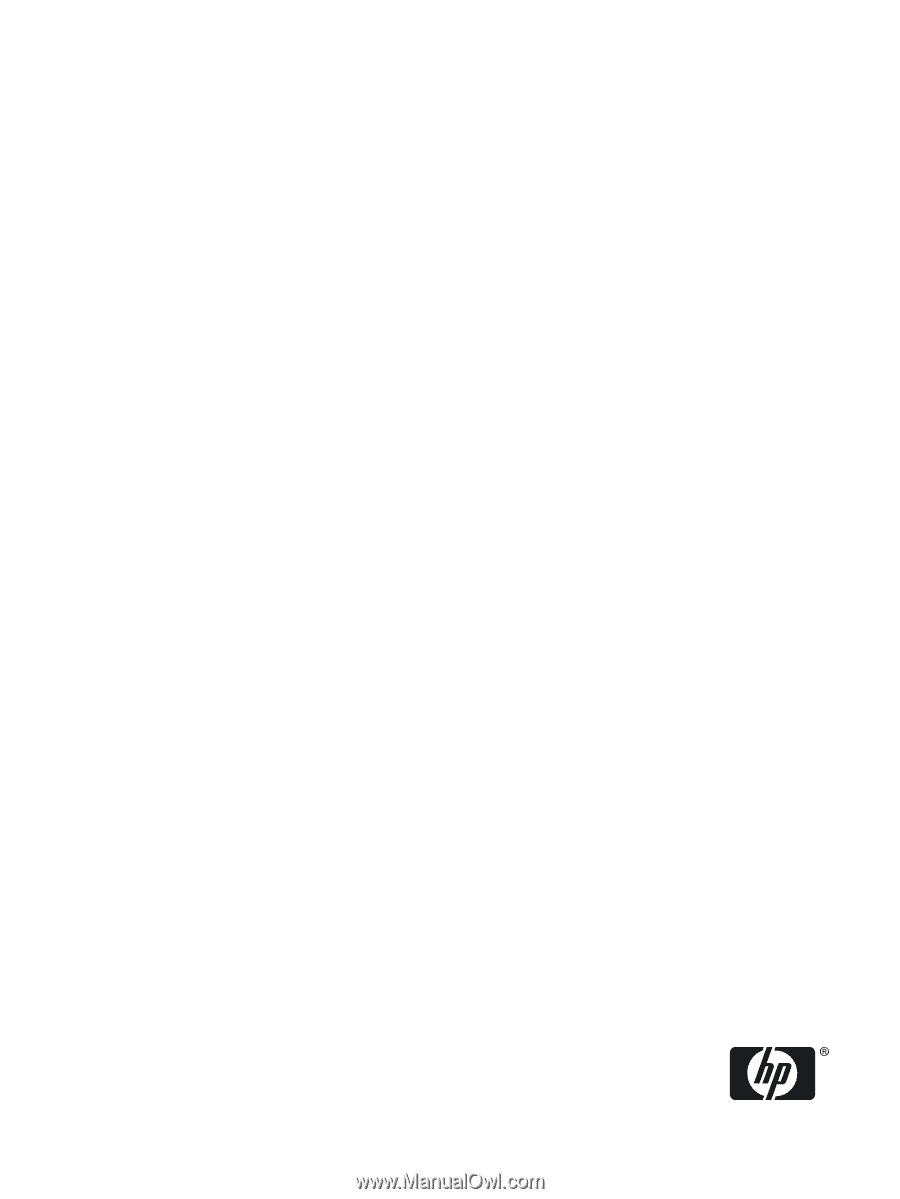
HP Integrity Servers with Microsoft®
Windows Server™ 2003
Management Agents Events Reference Guide
Published: September 2007