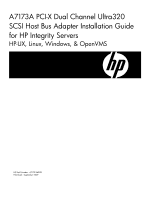HP Rx2620-2 U320 Installation Guide
HP Rx2620-2 - Integrity - 0 MB RAM Manual
 |
UPC - 829160435749
View all HP Rx2620-2 manuals
Add to My Manuals
Save this manual to your list of manuals |
HP Rx2620-2 manual content summary:
- HP Rx2620-2 | U320 Installation Guide - Page 1
A7173A PCI-X Dual Channel Ultra320 SCSI Host Bus Adapter Installation Guide for HP Integrity Servers HP-UX, Linux, Windows, & OpenVMS HP Part Number: A7173-96008 Published: September 2007 - HP Rx2620-2 | U320 Installation Guide - Page 2
HP products and services are set forth in the express warranty statements accompanying such products and services. Nothing herein should be construed as constituting an additional warranty. HP in the HP A7173A PCI-X Dual Channel Ultra320 SCSI Host Bus Adapter Support Guide, at: http://docs.hp.com/en - HP Rx2620-2 | U320 Installation Guide - Page 3
...23 Connecting External Devices...23 Using the EFI Utility on HP Integrity Systems 23 Obtaining the EFI Driver, EFI Utility, and Firmware 24 Starting the pscsi Utility...24 Configuring the SCSI Ultra320 Interface 25 Configuring SCSI Devices...26 Downloading and Installing a Firmware Image - HP Rx2620-2 | U320 Installation Guide - Page 4
4 - HP Rx2620-2 | U320 Installation Guide - Page 5
SCSI Host Bus Adapter Support Guide, at: http://docs.hp.com/en/netcom.html#SCSI%20Host%20Bus%20Adapters 4. Make sure you have the necessary parts and tools. Installing the A7173A adapter requires disassembly of some system components. Before beginning the installation, see the manual for the system - HP Rx2620-2 | U320 Installation Guide - Page 6
, click Installation Instructions to download instructions for using the Software Distributor tool to install the drivers, utilities, and manpages for the A7173A adapter. Installing A7173A Adapter Software The mpt driver is used by the A7173A adapter in all supported HP-UX systems. The mpt driver is - HP Rx2620-2 | U320 Installation Guide - Page 7
#System%20Administration • For detailed instructions on using OL* on HP-UX 11i v3, see the Interface Card OL* Support Guide: http://docs.hp.com/en/oshpux11iv3.html#System%20Administration IMPORTANT: Superdome systems are not intended for access by users. HP recommends that Superdome systems only - HP Rx2620-2 | U320 Installation Guide - Page 8
.35.69. The most recent SCSI firmware version for the A7173A product is listed in the HP Ultra320 SCSI Host Bus Adapter Support Matrix. The procedures to update the firmware are listed in the HP A7173A PCI-X Dual Channel Ultra320 SCSI Host Bus Adapter Support Guide. These documents are available at - HP Rx2620-2 | U320 Installation Guide - Page 9
B of adapter 2 Example 1-1 shows a system with two A7173A adapters installed. The ioscan output indicates that the adapters have been claimed by the mpt driver. Notice the hardware path shown in the second column. The A7173A adapter supports two PCI devices or functions (one per channel). Two lines - HP Rx2620-2 | U320 Installation Guide - Page 10
Firmware this problem, use connected to the same SCSI bus. For details on setting SCSI IDs in a multi-initiator configuration, see the HP A7173A PCI-X Dual Channel Ultra320 SCSI Host Bus Adapter Support Guide, at: http://docs.hp.com/en/netcom.html#SCSI%20Host%20Bus%20Adapters 10 HP-UX Installation - HP Rx2620-2 | U320 Installation Guide - Page 11
See ""Downloading and Installing a Firmware Image" (page 27)." 8. Verify the installation. See "Verifying the Installation.". Verifying the Installation No special software is necessary to use the A7173A adapter in a Linux system. The Linux drivers for the A7173A adapter are bundled in the supported - HP Rx2620-2 | U320 Installation Guide - Page 12
12 - HP Rx2620-2 | U320 Installation Guide - Page 13
steps: 1. To confirm that the A7173A adapter is supported in your specific Windows Integrity configuration, review the HP Ultra320 SCSI Host Bus Adapter Support Matrix: http://docs.hp.com/en/netcom.html#SCSI%20Host%20Bus%20Adapters 2. Make sure you have the necessary parts and tools. Installing - HP Rx2620-2 | U320 Installation Guide - Page 14
problems are encountered, refer to the HP Support site at http://www.hp.com/support/itaniumservers by searching or selecting a product. Updating all of your SCSI adapters with the latest driver There are two methods for updating all of your SCSI adapters with the latest driver: 1. Install - HP Rx2620-2 | U320 Installation Guide - Page 15
server model number. 5. In the Drivers section of the next screen, click Driver for U320 SCSI Controller (Windows Server 2003 64-Bit). 6. In the Driver for U320 SCSI Controller screen, click Download. 7. In the File Download screen, click Open. 8. In the HP Package Setup screen, click Install to - HP Rx2620-2 | U320 Installation Guide - Page 16
16 - HP Rx2620-2 | U320 Installation Guide - Page 17
. See "Downloading and Installing a Firmware Image" (page 27). 7. Confirm the SCSI parameters, and change settings if necessary. See "Configuring the SCSI Ultra320 Interface" (page 25). 8. Verify the installation. See "Verifying the Installation" (page 17). Driver Software The driver for the - HP Rx2620-2 | U320 Installation Guide - Page 18
firmware version number will be announced by the following console messages: %PKC0, Copyright (c) 2001 LSI Logic, PKM V1.1.01 %PKC0, SCSI Chip is LSI53C1030, Operating mode is LVD Ultra320 SCSI %PKC0, LSI53C1030 firmware it configures them ports are configured. 2. HP unit number is devices connected - HP Rx2620-2 | U320 Installation Guide - Page 19
00 00 00 00 00 00 00 00 00 00 00 00 00 Quick Arb/Sel Dual Transfer Info Units QAS DT (Packetized) 0 0 0 1 1 1 1 1 1 0 0 0 0 0 0 0 0 0 0 0 0 0 1 0 0 0 0 0 0 0 0 0 0 0 0 0 0 0 0 0 0 0 0 0 0 Verifying the Installation 19 - HP Rx2620-2 | U320 Installation Guide - Page 20
20 - HP Rx2620-2 | U320 Installation Guide - Page 21
%20Host%20Bus%20Adapters For information about updating system firmware, see the HP A7173A PCI-X Dual Channel Ultra320 SCSI Host Bus Adapter Support Guide, at: http://docs.hp.com/en/netcom.html#SCSI%20Host%20Bus%20Adapters Installing A7173A Adapter Hardware This section contains information about - HP Rx2620-2 | U320 Installation Guide - Page 22
://docs.hp.com/en/hw.html#General%20Guides After installing the A7173A adapter, go to "Connecting SCSI Peripheral Devices". Connecting SCSI . To view a list of supported peripheral devices see the HP Ultra320 SCSI Host Bus Adapter Support Matrix: http://docs.hp.com/en/netcom.html#SCSI%20Host - HP Rx2620-2 | U320 Installation Guide - Page 23
on the A7173A adapter. External terminators can be ordered from HP, if necessary (order SCSI LVD/SE terminator: HP product number C2370A). To connect external SCSI devices to the A7173A adapter: 1. Plug the 68-pin VHDCI connector on one end of a SCSI cable into an external connector on the A7173A - HP Rx2620-2 | U320 Installation Guide - Page 24
." To download and install the package containing the EFI driver, pscsi utility, and adapter firmware, follow these steps: 1. Download the software from the Business Support Center: a. Go to the Business Support Center website: http://www.hp.com/go/bizsupport b. Click Download drivers and software - HP Rx2620-2 | U320 Installation Guide - Page 25
Dual-Channel PCI-X Adapter. To return to the main menu, use Tab to highlight Back, then press Enter. To configure a SCSI channel, use the Arrow keys (Left, Right, Up, and Down) to highlight Channel A or Channel for a typical A7173A controller: Using the EFI Utility on HP Integrity Systems 25 - HP Rx2620-2 | U320 Installation Guide - Page 26
is displayed on the screen. CAUTION: HP recommends that you do not change the default Enabled BIOS and OS setting unless you are instructed to do so by a support representative. • To change the Host SCSI Properties screen for a typical system: 26 Hardware Installation and OS-Independent Procedures - HP Rx2620-2 | U320 Installation Guide - Page 27
displayed on the screen. NOTE: "Format" and "Verify" do not apply to HP-UX Downloading and Installing a Firmware Image From the main menu screen, use the Arrow keys to select Download and Install Firmware Image, then press Enter. A menu listing the available SCSI Ultra320 controllers appears. For - HP Rx2620-2 | U320 Installation Guide - Page 28
controllers that are attached to host bus adapters installed in PCI slots. The SCSI Firmware and EFI Driver columns display the versions of the SCSI firmware and EFI driver that are currently running on the controller. To update the SCSI firmware or EFI driver on an A7173A adapter, use the arrow - HP Rx2620-2 | U320 Installation Guide - Page 29
Completed - 100% Re-initializing controller... This operation may take up to one minute. Firmware Image Installation successful for Seg:00 Bus:80 Dev:01 Updating Vital Product Data (VPD)...Done Updated Seg:00 Bus:80 Dev:01 to EFI Driver Version 1.04.02.00 Press any key to continue Press any key to - HP Rx2620-2 | U320 Installation Guide - Page 30
*A7173-96008* Printed in the US

A7173A PCI-X Dual Channel Ultra320
SCSI Host Bus Adapter Installation Guide
for HP Integrity Servers
HP-UX, Linux, Windows, & OpenVMS
HP Part Number: A7173-96008
Published: September 2007