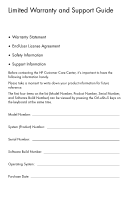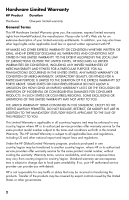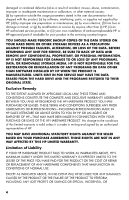HP TouchSmart 610-1000 Limited Warranty and Support Guide
HP TouchSmart 610-1000 Manual
 |
View all HP TouchSmart 610-1000 manuals
Add to My Manuals
Save this manual to your list of manuals |
HP TouchSmart 610-1000 manual content summary:
- HP TouchSmart 610-1000 | Limited Warranty and Support Guide - Page 1
Limited Warranty and Support Guide • Warranty Statement • End-User License Agreement • Safety Information • Support Information Before contacting the HP Customer Care Center, it's important to have the following information handy. Please take a moment to write down your product information for - HP TouchSmart 610-1000 | Limited Warranty and Support Guide - Page 2
PRODUCT TO YOU. This Limited Warranty is applicable in all countries/regions and may be enforced in any country/region where HP or its authorized service providers offer warranty service for the same product model number subject to the terms and conditions set forth in this Limited Warranty. This - HP TouchSmart 610-1000 | Limited Warranty and Support Guide - Page 3
not warrant that the operation of this product will be uninterrupted or error-free. HP is not responsible for damage that occurs as a result of your failure to follow the instructions intended for the HP Hardware Product. This Limited Warranty does not apply to expendable or consumable parts and - HP TouchSmart 610-1000 | Limited Warranty and Support Guide - Page 4
NOT RESPONSIBLE FOR THE RESTORATION OR REINSTALLATION OF ANY PROGRAMS OR DATA OTHER THAN SOFTWARE INSTALLED BY HP WHEN THE PRODUCT IS MANUFACTURED. UNITS SENT IN FOR SERVICE MAY HAVE THE DATA ERASED FROM THE HARD DRIVE AND THE PROGRAMS RESTORED TO THEIR ORIGINAL STATE. Exclusive Remedy TO THE EXTENT - HP TouchSmart 610-1000 | Limited Warranty and Support Guide - Page 5
identifies that the problem can be fixed using one of these parts, a replaceable part can be sent directly to you. Once the part arrives, replace the defective part pursuant to the provided instructions and documentation. If further assistance is required, call the HP Technical Support Center, and - HP TouchSmart 610-1000 | Limited Warranty and Support Guide - Page 6
on this warranty service on the HP Web site at: http://www.hp.com/support Mail-in Warranty Service Your HP Limited Warranty may include a mail-in warranty service. Under the terms of mail-in service, you will be required to ship your HP Hardware Product to an authorized service location for warranty - HP TouchSmart 610-1000 | Limited Warranty and Support Guide - Page 7
as a condition of receiving limited software technical support. Limited software technical support is available only for software preinstalled on the computer by HP. Limited software technical support includes the following services: • Assisting the customer to reinstall a preinstalled operating - HP TouchSmart 610-1000 | Limited Warranty and Support Guide - Page 8
suggestions in the product documentation do not solve the problem, you can receive support by doing the following: • Locate your nearest HP Support location via the Web at: http://www.hp.com/support • Contact your authorized HP dealer or authorized service provider, and be sure to have the following - HP TouchSmart 610-1000 | Limited Warranty and Support Guide - Page 9
software questions. Click Start, and then click Help and Support. The Help and Support Center provides useful troubleshooting information and includes the following: • E-mail support. • HP Real Time Chat with qualified support specialists. • Support phone numbers. 3 If you think you have a hardware - HP TouchSmart 610-1000 | Limited Warranty and Support Guide - Page 10
you have not solved the problem, first, call your computer retailer, or second, call the HP Customer Care Center at: U.K. and Ireland, for computers bought from PC World, Currys, or Dixons, call: Repair Service Line: 0844 800 6020 (Calls are charged at National Rate) Software Helpline: 0906 515 1180 - HP TouchSmart 610-1000 | Limited Warranty and Support Guide - Page 11
are missing, you have 30 days from the date of purchase to contact HP Customer Care for replacement. After this period, you may be charged for these drive on the Hewlett-Packard and Compaq computers with the Microsoft® Windows® operating system preinstalled may appear to be smaller than what is - HP TouchSmart 610-1000 | Limited Warranty and Support Guide - Page 12
Printed in

Limited Warranty and Support Guide
•
Warranty Statement
•
End-User License Agreement
•
Safety Information
•
Support Information
Before contacting the HP Customer Care Center, it’s important to have the
following information handy.
Please take a moment to write down your product information for future
reference.
The first four items on the list (Model Number, Product Number, Serial Number,
and Software Build Number) can be viewed by pressing the Ctrl+Alt+S keys on
the keyboard at the same time.
Model Number: _____________________________________________________
System (Product) Number: ____________________________________________
Serial Number: _____________________________________________________
Software Build Number: ______________________________________________
Operating System: __________________________________________________
Purchase Date: ______________________________________________________