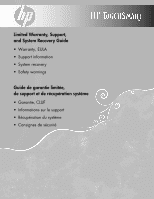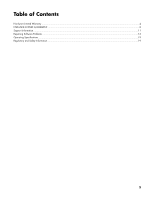HP TouchSmart IQ546t Warranty
HP TouchSmart IQ546t Manual
 |
View all HP TouchSmart IQ546t manuals
Add to My Manuals
Save this manual to your list of manuals |
HP TouchSmart IQ546t manual content summary:
- HP TouchSmart IQ546t | Warranty - Page 1
Limited Warranty, Support, and System Recovery Guide • Warranty, EULA • Support information • System recovery • Safety warnings Guide de garantie limitée, de support et de récupération système • Garantie, CLUF • Informations sur le support • Récupération du système • Consignes de sécurité - HP TouchSmart IQ546t | Warranty - Page 2
Before contacting the HP Customer Care Center, it's important to have the following information handy. Please take a moment to write down your product information for future reference. The first - HP TouchSmart IQ546t | Warranty - Page 3
Table of Contents Hardware Limited Warranty ...4 END-USER LICENSE AGREEMENT...8 Support Information ...11 Repairing Software Problems ...13 Operating Specifications ...19 Regulatory and Safety Information...19 3 - HP TouchSmart IQ546t | Warranty - Page 4
HP Global Limited Warranty program, products purchased in one country/region may be transferred to another country/region, where HP or its authorized service providers offer warranty service purchase or lease from HP or from the date HP completes installation. Your dated sales or delivery receipt, - HP TouchSmart IQ546t | Warranty - Page 5
HP is not responsible for damage that occurs as a result of your failure to follow the instructions intended for the HP SOFTWARE INSTALLED BY HP WHEN THE PRODUCT IS MANUFACTURED. UNITS SENT IN FOR SERVICE MAY HAVE THE HP SALES LITERATURE OR ADVICE GIVEN TO YOU BY HP OR AN AGENT OR EMPLOYEE OF HP- - HP TouchSmart IQ546t | Warranty - Page 6
replacement parts directly to you to fulfill your HP Hardware Product warranty service. This will save considerable repair time. After you contact the HP Technical Support Center and the fault diagnosis identifies that the problem can be fixed using one of these parts, a replaceable part can be sent - HP TouchSmart IQ546t | Warranty - Page 7
. • Setting up and configuring software. • Troubleshooting to determine system or software usage problems. • Basic steps of using non-HP software; advanced feature support for HP software. Software technical support does NOT include assistance with: • Non-HP software that doesn't ship with computing - HP TouchSmart IQ546t | Warranty - Page 8
problem, you can receive support by doing the following: Locate your nearest HP Support location via the Web at: http://www.hp.com/support Contact your authorized HP dealer or authorized service and was originally licensed for use on more than one computer, you may install and use the Software - HP TouchSmart IQ546t | Warranty - Page 9
or condition of this EULA. 8. CONSENT TO USE OF DATA. You agree that HP and its affiliates may collect and use technical information you provide in relation to support services related to the Software Product. HP agrees not to use this information in a form that personally identifies you except to - HP TouchSmart IQ546t | Warranty - Page 10
, proposals and representations with respect to the Software Product or any other subject matter covered by this EULA. To the extent the terms of any HP policies or programs for support services conflict with the terms of this EULA, the terms of this EULA shall control. Rev. 10/03 10 - HP TouchSmart IQ546t | Warranty - Page 11
the Windows Vista start button, All Programs, PC Help & Tools, and then click Hardware Diagnostic Tools. 4 HP Technical Support Web site. Go to: http://www.hp.com/support for product information, driver updates, troubleshooting, and much more. 5 If you have not solved the problem, call HP Customer - HP TouchSmart IQ546t | Warranty - Page 12
out-of-warranty, visit: http://www.hp.com/go/totalcare Or http://www.hp.ca/totalcare (Canada) When Should I Contact HP Total Care Support and Services? • The Help and Support Center or other support tools on your computer do not identify or help solve your problem. • You either do not have Internet - HP TouchSmart IQ546t | Warranty - Page 13
a hard disk drive, a mouse, or a keyboard. Complete the following procedure to update a driver, or to revert to an earlier version of the driver if the new one does not solve your problem: 1 Click the Windows Vista start button, right-click Computer, and then select Properties. 2 Under Tasks, click - HP TouchSmart IQ546t | Warranty - Page 14
instructions. For more information about software restore points: 1 Click the Windows Vista start button, and then click Help and Support. 2 Type system restore into the Search box, and then click Search. Software Program and Hardware Driver the Windows Vista start button, All Programs, PC Help - HP TouchSmart IQ546t | Warranty - Page 15
www.hp.com/support and visit the Software & Driver downloads page for your computer model. Starting system recovery from the hard disk drive Choose one of the following procedures to reinstall the software from the recovery image on your hard disk drive: • Starting system recovery from the Windows - HP TouchSmart IQ546t | Warranty - Page 16
12 Complete the registration process, and wait until you see the desktop. 13 Turn off the computer, reconnect all peripheral devices, discs, and then click Next. 8 In the Welcome to the Recovery Manager window, click the Advanced Options button. 9 Choose Recover your computer to its original - HP TouchSmart IQ546t | Warranty - Page 17
not finish installing until you restart.) 4 Use HP Update to get critical updates from HP: • Click the Windows Vista start button, All Programs, the HP folder, and then click HP Update. • Follow the onscreen instruction to download driver and software updates. 5 Turn off your computer, reconnect - HP TouchSmart IQ546t | Warranty - Page 18
DECLARATION OF CONFORMITY according to ISO/IEC 17050-1 and EN 17050-1 Supplier's Name: Supplier's Address: Hewlett-Packard Company Hewlett-Packard Company 10955 Tantau Ave Cupertino, CA 95014 declares, that the product(s) Product: Personal computer Model Number(s): IQ500, IQ600, IQ800, dx9000, - HP TouchSmart IQ546t | Warranty - Page 19
battery or coin cell battery may contain perchlorate and may require special handling when recycled or disposed of in California. Chemical Substances HP is committed to providing our customers with information about the chemical substances in our products as needed to comply with legal requirements - HP TouchSmart IQ546t | Warranty - Page 20
should only be done with caution. • If one HP product number includes a computer along with a headset in accordance with the instructions, may cause harmful tests were conducted with supported peripheral devices and shielded of users requiring service to report the problem to the manufacturer, - HP TouchSmart IQ546t | Warranty - Page 21
and with cable and satellite TV services, gaming consoles, VCRs, DVD boxes. ENERGY STAR compliance HP computers marked with the One way that products achieve this goal is by using the Microsoft® Windows STAR qualified monitor, this feature also supports similar power management features of the monitor - HP TouchSmart IQ546t | Warranty - Page 22
by the manufacturer. Dispose of used batteries according to the manufacturer's instructions. Laser Safety Statement Class 1 LED Product The CD and DVD performance procedures other than those specified in the Upgrading and Servicing Guide may result in hazardous radiation exposure. To prevent direct - HP TouchSmart IQ546t | Warranty - Page 23
with regard to proper electrical grounding of the mast and supporting structure, grounding of the lead-in wire to an antenna Antenna Grounding Antenna Grounding Reference Grounding Component 1 Electric Service Equipment 2 Power Service Grounding Electrode System (NEC Art 250, Part H) - HP TouchSmart IQ546t | Warranty - Page 24
Avant de contacter le Centre d'aide à la clientèle de HP, il est important d'avoir les informations suivantes à porté de main. Nous vous invitons à prendre note des informations suivantes concernant votre ordinateur en vue d'y faire référence - HP TouchSmart IQ546t | Warranty - Page 25
Table des matières Garantie limitée sur le matériel ...26 LICENCE D'UTILISATION...31 Informations sur l'assistance technique ...33 Réparation de problèmes logiciels ...36 Fiche technique ...43 Informations sur la réglementation et la sécurité ...43 25 - HP TouchSmart IQ546t | Warranty - Page 26
ée est applicable dans tous les pays ou régions et peut être mise en vigueur dans tout pays ou région où la société HP ou ses prestataires de services agréés proposent un service de garantie pour le même numéro de modèle de produit, soumis aux conditions de la présente garantie limitée. Selon - HP TouchSmart IQ546t | Warranty - Page 27
çables ou de pièces homologuées par HP lorsqu'elles sont disponibles pour votre produit dans la région/le pays du service. VOUS DEVEZ RÉALISER PÉRIODIQUEMENT DES COPIES DE SÉCURITÉ DES DONNÉES ENREGISTRÉES SUR VOTRE DISQUE DUR OU D'AUTRES SUPPORTS DE STOCKAGE, POUR VOUS PROTÉGER CONTRE LES RISQUES - HP TouchSmart IQ546t | Warranty - Page 28
de garantie sur le site Web de HP, à l'adresse suivante : http://www.hp.com/support Service de garantie : Collecte du produit Votre garantie limitée HP peut inclure un service de collecte du produit. Conformément aux termes de ce service, HP passera prendre à votre domicile ou bureau l'appareil - HP TouchSmart IQ546t | Warranty - Page 29
à l'aide d'instructions et d'une documentation fournis par HP. Il relève également de votre responsabilité de coopérer avec HP pour tenter de disponibilité des services supplémentaires et sur leur coût, reportez-vous au site Web de HP à l'adresse suivante : http://www.hp.com/support Garanties limit - HP TouchSmart IQ546t | Warranty - Page 30
seau non basé sur PC. z L'utilisation de fonctions avancées sur les logiciels d'une autre marque que HP. Coordonnées de HP Si le produit cessait assistance HP le plus proche sur le site Web suivant : http://www.hp.com/support Contactez votre revendeur agréé HP ou votre fournisseur de services agréé - HP TouchSmart IQ546t | Warranty - Page 31
avec ou pour votre produit HP, que ce soit sous forme de solution sur disque dur, de solution de récupération sur support externe (disquette, CD ou ou utiliser le produit logiciel pour le partage commercial ou pour vendre des services de bureau. Vous ne pouvez pas sous-licencier, céder ou transférer - HP TouchSmart IQ546t | Warranty - Page 32
ou toute autre matière soumise pour être couverte par cette licence d'utilisation. Pour autant que les modalités de toute politique HP ou de tout programme de service de soutien entrent en conflit avec les modalités de la présente licence d'utilisation, les modalités de ladite licence d'utilisation - HP TouchSmart IQ546t | Warranty - Page 33
Web à l'adresse suivante : http://subscription.support.hp.com Obtenir de l'aide Suivez les instructions ci-dessous lorsque vous avez besoin d'aide sur le bouton Démarrer de Windows Vista, puis sur Aide et support. Le Centre d'aide et de support vous apportera des informations utiles concernant - HP TouchSmart IQ546t | Warranty - Page 34
, sous ou hors garantie, consultez le site : http://www.hp.com/go/totalcare Ou http://www.hp.ca/totalcare (Canada) À quel moment devrais-je faire appel au service clientèle HP Total Care ? z Lorsque ni le Centre d'aide et de support, ni les autres outils d'assistance de votre ordinateur n'ont pu - HP TouchSmart IQ546t | Warranty - Page 35
Caractéristiques de l'espace du disque dur Le lecteur de disque dur des ordinateurs Hewlett-Packard et Compaq sur lesquels le système d'exploitation Windows Vista est préinstallé peut sembler plus petit que ce indiqué sur la fiche technique du produit, dans la documentation ou sur l'emballage. Les - HP TouchSmart IQ546t | Warranty - Page 36
par exemple, HP DVD Writer 640b). 5 Cliquez sur l'onglet Pilote. 6 Pour mettre un pilote à jour, cliquez sur Mettre à jour le pilote et suivez les instructions à l'é le pilote et suivez les instructions à l'écran. Restauration du système de Microsoft Microsoft Windows Vista inclut une fonction qui - HP TouchSmart IQ546t | Warranty - Page 37
point de restauration. 6 Cliquez sur Créer. 7 Suivez les instructions à l'écran. Pour un complément d'information sur les points de restauration des logiciels : 1 Cliquez sur le bouton Démarrer de Windows Vista, puis sur Aide et support. 2 Tapez restauration système dans la zone de recherche, puis - HP TouchSmart IQ546t | Warranty - Page 38
à 3 disques 1 à 2 disques Contactez l'assistance technique de HP Cette procédure demande du temps pour vérifier l'exactitude des informations bouton Démarrer de Windows Vista, Tous les programmes, Outils et Aide, puis sur Création de disques de récupération. 3 Suivez les instructions à l'écran. É - HP TouchSmart IQ546t | Warranty - Page 39
ée dans l'ordre suivant : 1 Via votre disque dur, depuis le menu Démarrer de Windows Vista. 2 Via le disque dur, en appuyant sur la touche F11 du clavier durant des logiciels et pilotes de votre modèle sur le site http://www.hp.com/support Lancement de la récupération système à partir du disque dur - HP TouchSmart IQ546t | Warranty - Page 40
la Mise à jour HP (HP Update) pour obtenir les mises à jour essentielles de HP : z Cliquez sur le bouton Démarrer de Windows Vista, Tous les programmes, puis sur le dossier HP et HP Update. z Pour télécharger les mises à jour de pilotes et de logiciels, suivez les instructions qui s'affichent - HP TouchSmart IQ546t | Warranty - Page 41
l'éditeur du logiciel. 7 Si vous avez effectué une sauvegarde avant la récupération système, copiez les fichiers de sauvegarde de données à partir du support de sauvegarde sur votre disque dur. 8 Assurez-vous que votre système contient des logiciels de sécurité à jour. 41 - HP TouchSmart IQ546t | Warranty - Page 42
DÉCLARATION DE CONFORMITÉ suivant les normes ISO/IEC 17050-1 et EN 17050-1 Nom du fournisseur : Adresse du fournisseur : Hewlett-Packard Company Hewlett-Packard Company 10955 Tantau Ave Cupertino, CA 95014 États-Unis déclare que le(s) produit(s) Produit : Ordinateur personnel Numéro(s) de modè - HP TouchSmart IQ546t | Warranty - Page 43
d'informations et de blessures graves, voire mortelles, si les instructions ne sont pas suivies correctement. AVERTISSEMENT : Cet ordinateur contient le mercure : Élimination et traitement de certains matériaux Ce téléviseur HP contient des matériaux qui requièrent un traitement spécial à la fin - HP TouchSmart IQ546t | Warranty - Page 44
faut donc y recourir qu'avec précaution. z Si un numéro de produit HP inclut un ordinateur avec casque ou écouteurs, l'ensemble est conforme à la norme EN 50332-1. radiofréquences. S'il n'est pas utilisé conformément aux instructions, il peut produire des interférences nuisibles aux communications radio. - HP TouchSmart IQ546t | Warranty - Page 45
des émetteurs-relais de télévision et avec des services de télévision par câble et satellite, des é à la norme ENERGY STAR Les ordinateurs HP portant le logo ENERGY STAR® sont conformes consiste à utiliser la fonction Gestion de Microsoft® Windows® pour réduire la consommation d'énergie lorsque - HP TouchSmart IQ546t | Warranty - Page 46
éviter les risques d'incendie. z Ne branchez jamais un cordon de modem ou de téléphone dans la prise d'interface réseau. CONSERVEZ CES INSTRUCTIONS Déclaration du ministère des Communications du Canada (Canada uniquement) Cet appareil numérique de classe B respecte toutes les exigences du Règlement - HP TouchSmart IQ546t | Warranty - Page 47
équipements à radiations du ministère américain de la Santé et des Services sociaux (DHHS) conformément à la loi de 1968 sur le contrôle l'appareil nécessite un jour une réparation, adressez-vous à un centre de service agréé. AVERTISSEMENT : L'utilisation de commandes, réglages ou procédures d'exé - HP TouchSmart IQ546t | Warranty - Page 48
Copyright © 2008-2009 Hewlett-Packard Development Company, L.P. The information contained herein is subject to change without notice. Les informations contenues dans le présent document peuvent faire l'objet de modifications sans préavis. Printed in xxxxx
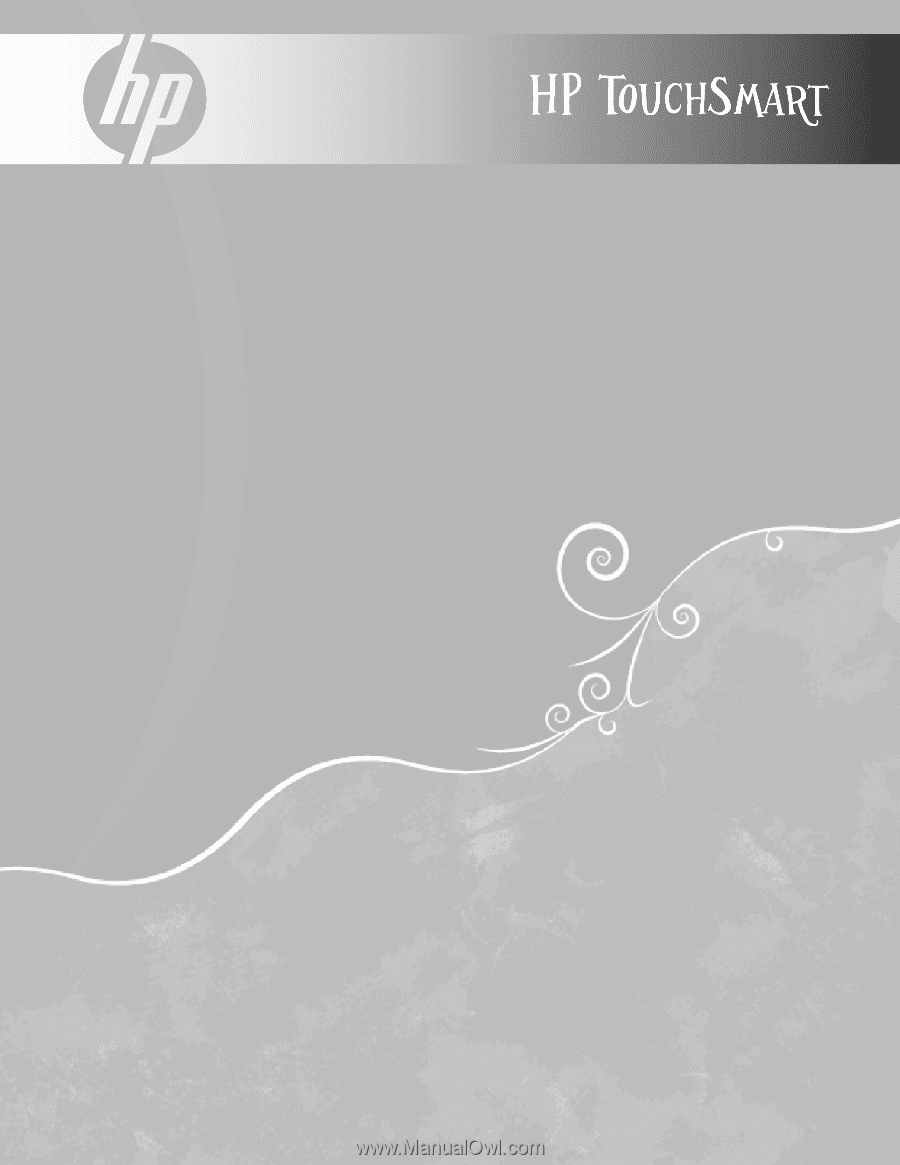
Limited Warranty, Support,
and System Recovery Guide
•
Warranty, EULA
•
Support information
•
System recovery
•
Safety warnings
Guide de garantie limitée,
de support et de récupération système
•
Garantie, CLUF
•
Informations sur le support
•
Récupération du système
•
Consignes de sécurité