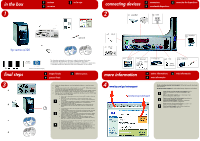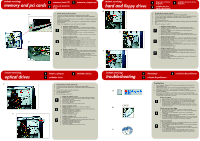HP Vectra XE320 hp vectra xe320, quick start card (multi languages)
HP Vectra XE320 Manual
 |
View all HP Vectra XE320 manuals
Add to My Manuals
Save this manual to your list of manuals |
HP Vectra XE320 manual content summary:
- HP Vectra XE320 | hp vectra xe320, quick start card (multi languages) - Page 1
F autres informations P mais informação E más información 4 www.hp.com/go/vectrasupport www.hp.com/go/instantsupport Go to www.hp.com/go/vectrasupport: for the latest manuals, downloads and information. Go to hp instant support: for web troubleshooting, diagnostics and solutions. Visitez le site - HP Vectra XE320 | hp vectra xe320, quick start card (multi languages) - Page 2
. Reboot the PC, then press and hold down F8 just after the computer powers on. b Clear CMOS jumper. Go to www.hp.com/go/vectrasupport for instructions. c Update BIOS and drivers. Go to www.hp.com/go/vectrasupport. d If a problem occurs after installing software, uninstall the software to see if the
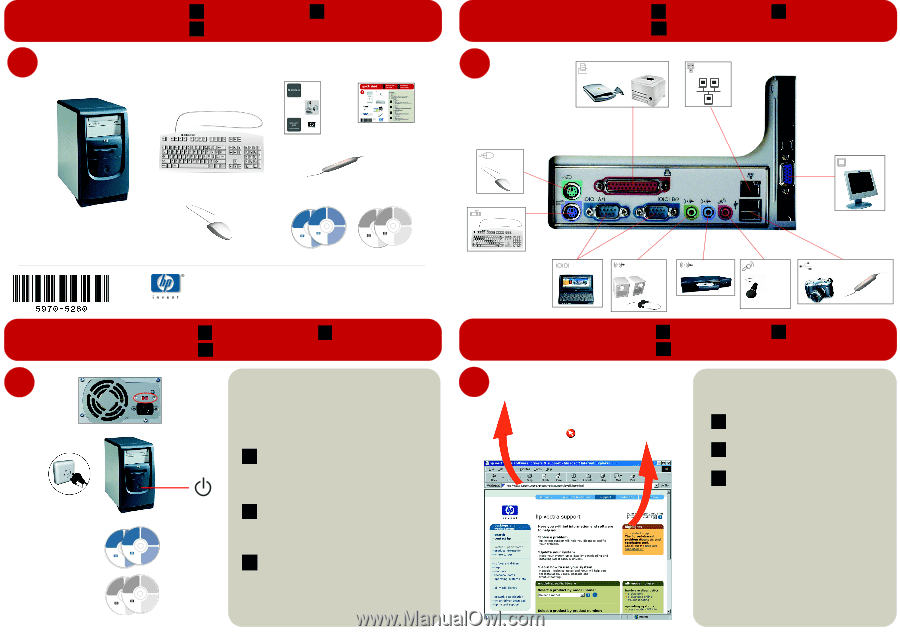
1
hp pc
image engineer -
W2K - DT and NT4 - DT SP6 - English
hp p/n : 5970-0510-EN
image creation and
recovery cd-rom
operating system
backup cd-rom 1/2
Boot on this cd-rom to
start the recovery process.
hp pc
image engineer -
W2K - DT and NT4 - DT SP6 - English
hp p/n : 5970-0510-EN
image creation and
recovery cd-rom
operating system
backup cd-rom 1/2
Boot on this cd-rom to
start the recovery process.
hp pc
image engineer -
W2K - DT and NT4 - DT SP6 - English
hp p/n : 5970-0510-EN
image creation and
recovery cd-rom
operating system
backup cd-rom 1/2
Boot on this cd-rom to
start the recovery process.
Software CD-ROM for:
Microsoft® Windows® 98
Second
Edition, Windows®
NT 4.0 (Service pack 4, 5, 6 or 6a),
Windows® 2000 and Windows®
XP.
hp p/n :
5970-46XX
DVD Playback
Software
Use this CD-ROM
to install the DVD
playback
software.
Software CD-ROM for:
Microsoft® Windows® 98
Second
Edition, Windows®
NT 4.0 (Service pack 4, 5, 6 or 6a),
Windows® 2000 and Windows®
XP.
hp p/n :
5970-46XX
DVD Playback
Software
Use this CD-ROM
to install the DVD
playback
software.
optional
hp vectra xe320
in the box
contenu
en la caja
na caixa
F
E
P
connecting devices
connexions
conexión de dispositivos
conectando dispositivos
F
E
P
final steps
more information
étapes finales
últimos pasos
passos finais
F
E
P
autres informations
más información
mais informação
F
E
P
a
Check the voltage selection switch on the back of the PC is set to the correct
voltage.
b
Plug the power cord into the wall outlet and turn on your PC. Follow the onscreen
instructions to install your operating system and drivers.
c
If you want to downgrade or recover your OS, you must use the Image Creation
& Recovery CD and Image Library & Diagnostics CD provided with your
PC.
d
You may have to install applications and utilities for devices such as CD-RW and
DVD drives from the CDs provided.
a
Vérifiez que le sélecteur de tension situé à l’arrière du PC est réglé sur la tension
appropriée.
b
Branchez le cordon d’alimentation sur la prise murale et mettez votre
PC sous tension. Suivez les instructions pour installer le système d’exploitation
et les pilotes.
c
Si vous souhaitez rétrograder ou récupérer le système d’exploitation, utilisez le
CD de création d’image et de récupération et le CD Image Library &
Diagnostics fournis avec votre PC.
d
Il vous faudra peut-être installer des applications et des utilitaires pour des
périphériques tels que les lecteurs de CD-RW et de DVD, à l’aide des CD
fournis.
a
Compruebe que el selector de voltage de la parte posterior del PC senale el
voltage correcto.
b
Conecte el cable de alimentación a la toma de corriente de la pared y encienda
el PC. Siga las instrucciones que aparecen en la pantalla para instalar el
sistema operativo y los controladores.
c
Si desea recuperar o instalar una versión inferior del sistema operativo, deberá
utilizar el CD de creación y recuperación de imágenes y el CD-ROM Image
Library & Diagnostics suministrados con el PC.
d
Para que el PC funcione correctamente, puede que tenga que instalar
aplicaciones y utilidades para dispositivos tales como unidades de CD-RW y
DVD, que se incluyen en los CDs suministrados.
a
Verifique que o comutador de seleção da tensão, na parte traseira do PC, está
ajustado na tensão correta.
b
Ligue o cabo de alimentação na tomada elétrica e ligue seu PC. Siga as
instruções na tela para instalar seu sistema operacional e drivers.
c
Se você desejar diminuir ou recuperar seu sistema operacional deve usar o CD
Creation & Recovery (criação e recuperação) e o CD Image Library &
Diagnostics (biblioteca de imagem e diagnóstico) fornecido com seu PC.
d
Você pode ter que instalar aplicativos e utilitários para dispositivos tais como
unidades de CD-RW e DVD desde os CDs fornecidos.
F
E
P
d
b
hp pc
image engineer -
W2K - DT and NT4 - DT SP6 - English
hp p/n : 5970-0510-EN
image creation and
recovery cd-rom
operating system
backup cd-rom 1/2
Boot on this cd-rom to
start the recovery process.
hp pc
image engineer -
W2K - DT and NT4 - DT SP6 - English
hp p/n : 5970-0510-EN
image creation and
recovery cd-rom
operating system
backup cd-rom 1/2
Boot on this cd-rom to
start the recovery process.
hp pc
image engineer -
W2K - DT and NT4 - DT SP6 - English
hp p/n : 5970-0510-EN
image creation and
recovery cd-rom
operating system
backup cd-rom 1/2
Boot on this cd-rom to
start the recovery process.
c
a
Software CD-ROM for:
Microsoft® Windows® 98
Second
Edition, Windows®
NT 4.0 (Service pack 4, 5, 6 or 6a),
Windows® 2000 and Windows®
XP.
hp p/n :
5970-46XX
DVD Playback
Software
Use this CD-ROM
to install the DVD
playback
software.
Software CD-ROM for:
Microsoft® Windows® 98
Second
Edition, Windows®
NT 4.0 (Service pack 4, 5, 6 or 6a),
Windows® 2000 and Windows®
XP.
hp p/n :
5970-46XX
DVD Playback
Software
Use this CD-ROM
to install the DVD
playback
software.
3
3
USB x 2
32
Ω
2
serial
PS/2
line in
600
Ω
electret
PS/2
parallel
monitor
line out
mic
LAN
PN:
Printed
01/2002
©2002 Hewlett-Packard Company
Go to www.hp.com/go/vectrasupport:
for the latest manuals, downloads
and information.
Go to hp instant support:
for web troubleshooting, diagnostics and solutions.
Visitez le site www.hp.com/go/vectrasupport :
pour les
manuels, les informations et les fichiers à télécharger les plus
récents.
Allez sur hp instant support:
pour un dépannage en ligne
du PC, des diagnostics et des solutions.
Vaya a www.hp.com/go/vectrasupport
: para obtener los
últimos manuales, descargas e información.
Vaya a hp instant support:
para obtener resolución de
problemas en la web, soluciones y diagnósticos.
Visite www.hp.com/go/vectrasupport
: para obter os mais
recentes manuais, downloads e informação.
Visite hp instant support:
para resolução de problemas,
diagnóstico e soluções através da Web.
F
E
P
www.hp.com/go/vectrasupport
www.hp.com/go/instantsupport
4
www.hp.com/go/vectrasupport
www.hp.com/go/instantsupport
The information contained in this document is subject to change without notice.
Les informations de ce document sont sujettes à modifications sans préavis.
La información contenida en este documento está sujeta a modificación sin previo aviso.
A informação contida neste documento está sujeita a alterações sem aviso prévio.