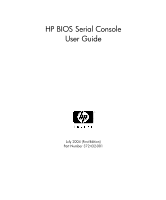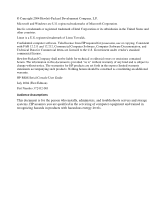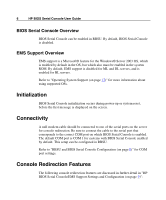HP Xw460c HP BIOS Serial Console User Guide
HP Xw460c - ProLiant - Blade Workstation Manual
 |
View all HP Xw460c manuals
Add to My Manuals
Save this manual to your list of manuals |
HP Xw460c manual content summary:
- HP Xw460c | HP BIOS Serial Console User Guide - Page 1
HP BIOS Serial Console User Guide July 2004 (First Edition) Part Number 372432-001 - HP Xw460c | HP BIOS Serial Console User Guide - Page 2
additional warranty. HP BIOS Serial Console User Guide July 2004 (First Edition) Part Number 372432-001 Audience Assumptions This document is for the person who installs, administers, and troubleshoots servers and storage systems. HP assumes you are qualified in the servicing of computer equipment - HP Xw460c | HP BIOS Serial Console User Guide - Page 3
Translations in VT100 Mode 17 Operating System Support ...17 Emergency Management Services ...18 Linux Red Hat 7 Serial Console Settings 19 Linux Red Hat 7 ATA Driver Settings 20 Linux Red Hat 7 NIC Driver Settings 20 Linux Red Hat 7 Services Configuration 20 Terminal Emulation Programs 20 - HP Xw460c | HP BIOS Serial Console User Guide - Page 4
- HP Xw460c | HP BIOS Serial Console User Guide - Page 5
configure the system. The remote server setup and configuration can also be performed remotely through the terminal server, iLO Management Processor, or RILOE board. Some OSs support Two separate technologies enable console redirection. The first, BIOS Serial Console, is the focus of this document - HP Xw460c | HP BIOS Serial Console User Guide - Page 6
6 HP BIOS Serial Console User Guide BIOS Serial Console Overview BIOS Serial Console can be enabled in RBSU. By default, BIOS Serial Console is disabled. EMS Support Overview EMS support is a Microsoft® feature for the Windows® Server 2003 OS, which is enabled by default in the OS, but which also - HP Xw460c | HP BIOS Serial Console User Guide - Page 7
BIOS Serial Console Configuration (on page 9) − Terminal Emulation Support (on page 11) − Baud Rate (on page 14) − Port Settings (on page 14) • Keystroke Emulation (on page 15) − Escape Sequences (on page 15) − Character Translation in VT100 Mode ("Keystroke Emulation" on page 15) • Operating System - HP Xw460c | HP BIOS Serial Console User Guide - Page 8
- HP Xw460c | HP BIOS Serial Console User Guide - Page 9
9 HP BIOS Serial Console/EMS Support Settings and Configuration In This Section RBSU and BIOS Serial Console Configuration 9 Keystroke Emulation ...15 Escape Sequences ...15 Character Translations in VT100 Mode 17 Operating System Support...17 Emergency Management Services 18 Linux Red Hat 7 - HP Xw460c | HP BIOS Serial Console User Guide - Page 10
10 HP BIOS Serial Console User Guide IMPORTANT: Settings take effect on the next RBSU-prompted reboot, but you must disconnect and then reconnect for machines. Virtual Serial Port When enabled, Virtual Serial Port provides remote access through the iLO management controller to BIOS Serial Console. - HP Xw460c | HP BIOS Serial Console User Guide - Page 11
Console/EMS Support Settings and Configuration 11 For detailed information about iLO configurations, refer to the HP Integrated Lights-Out User Guide on the Documentation CD or to the HP website (http://www.hp.com/servers/lights-out). Terminal Emulation Support BIOS Serial Console supports ANSI and - HP Xw460c | HP BIOS Serial Console User Guide - Page 12
supported may vary by vendors. To avoid compatibility problems, only the core set of VT100 and ANSI terminal emulation is used in BIOS Serial the ProLiant BL e-Class Integrated Administrator for the current session only. Refer to the HP ProLiant BL e-Class Integrated Administrator User Guide for - HP Xw460c | HP BIOS Serial Console User Guide - Page 13
HP BIOS Serial Console/EMS Support Settings and Configuration 13 Some new servers, which use CLI and are configured using BIOS Serial Console, will display a command prompt screen. - HP Xw460c | HP BIOS Serial Console User Guide - Page 14
HP BIOS Serial Console User Guide Baud Rate Press the Enter key while BIOS Serial Console Baud Rate is selected to display the baud rate. The default setting is 9600 when BIOS Serial Console is enabled by default. This setting can be configured in RBSU. Port Settings Press the Enter key while BIOS - HP Xw460c | HP BIOS Serial Console User Guide - Page 15
console redirection only at POST commands and configuration utilities. For information on console redirection of the OS, refer to "Operating System Support (on page 17)." NOTE: Systems with iLO require version 1.05 iLO firmware or greater to run BIOS Serial Console. Keystroke Emulation Because not - HP Xw460c | HP BIOS Serial Console User Guide - Page 16
16 HP BIOS Serial Console User Guide NOTE: You must use escape sequences if the emulation program does not support function keys, but they also work if the emulation program does support function keys. Refer to the terminal emulation guide to be sure that you may use function keys. Function Keys - HP Xw460c | HP BIOS Serial Console User Guide - Page 17
HP BIOS Serial Console/EMS Support Settings and Configuration 17 Keyboard Entry RrR Defined As System Reset Character Translations in VT100 Mode The VT100 protocol does not support special characters such as line draw characters. These characters are translated so that they can be - HP Xw460c | HP BIOS Serial Console User Guide - Page 18
becomes available through the browser configured for iLO instead of through the serial port. Enabling remotely requires iLO 1.10 firmware or later. NOTE: Currently, Microsoft® Windows® Server 2003, Linux, and FreeBSD are the only OSs with console redirection support. Linux and FreeBSD allow for - HP Xw460c | HP BIOS Serial Console User Guide - Page 19
. Linux Red Hat 7 Serial Console Settings If you are using an HP ProLiant BL e-Class server, each server blade maintains a connection to COM 1, so they are primarily used remotely through the Integrated Administrator. To enable BIOS Serial Console for Linux Red Hat 7 OS: 1. Remove the line: message - HP Xw460c | HP BIOS Serial Console User Guide - Page 20
7 Services Configuration Change the runlevel configuration of the following services (if installed) since they are not needed on HP ProLiant BL e-Class server blades: Chkconfig --level 0123456 apmd off Chkconfig --level 0123456 gpm off Terminal Emulation Programs Console redirection is supported - HP Xw460c | HP BIOS Serial Console User Guide - Page 21
. NOTE: For information on additional settings through Microsoft® Windows Server 2003, go to the Microsoft® website (http://www .microsoft.com/hwdev/headless). NOTE: Microsoft® HyperTerminal settings must match BIOS Serial Console settings. Access the OS terminal settings or RBSU to change the - HP Xw460c | HP BIOS Serial Console User Guide - Page 22
22 HP BIOS Serial Console User Guide 3. On the Connect To tab, click Configure to display the Port Settings tab. NOTE: If using a notebook computer, the Connect using field should be set to COM1 or COM2, depending on your configuration. COM1 is the HP default setting. - HP Xw460c | HP BIOS Serial Console User Guide - Page 23
Terminal Emulation Programs 23 4. Select Port Settings. Then click OK to return to the Properties screen. 5. On the Properties screen, click the Settings tab. - HP Xw460c | HP BIOS Serial Console User Guide - Page 24
24 HP BIOS Serial Console User Guide 6. If using ANSI emulation, click Terminal Setup and select ANSI (if using VT100 emulation, refer to step 9). ANSI is the default setting. IMPORTANT: Both the remote and local machines must be set to the same emulation. - HP Xw460c | HP BIOS Serial Console User Guide - Page 25
7. Select Terminal Settings. Terminal Emulation Programs 25 8. Click OK to return to the Settings tab, and click OK again to complete the HyperTerminal setup process. - HP Xw460c | HP BIOS Serial Console User Guide - Page 26
26 HP BIOS Serial Console User Guide 9. If using VT100 emulation, click Terminal Setup and select VT100. IMPORTANT: If using VT100 emulation, the setting must be changed from the default ANSI setting in RBSU. - HP Xw460c | HP BIOS Serial Console User Guide - Page 27
Terminal Emulation Programs 27 10. Select Terminal Settings. Click OK to return to the Settings tab. 11. On the Settings tab, click ASCII Setup. - HP Xw460c | HP BIOS Serial Console User Guide - Page 28
28 HP BIOS Serial Console User Guide 12. Deselect Wrap lines that exceed terminal width. Click OK to return to the Settings tab. Then click OK to complete the HyperTerminal setup process. - HP Xw460c | HP BIOS Serial Console User Guide - Page 29
29 Acronyms and Abbreviations ASR Automatic Server Recovery CLI Command Line Interface ConRep Configuration Replication Utility ECC error checking and correcting EMS Emergency Management Services IDE integrated device electronics iLO Integrated Lights-Out IMD Integrated Management Display - HP Xw460c | HP BIOS Serial Console User Guide - Page 30
30 HP BIOS Serial Console User Guide IPL initial program load IRQ interrupt request MPS multi-processor specification NIC network interface controller NMI non-maskable interrupt ORCA Option ROM Configuration for Arrays PCI peripheral component interface POST Power-On Self-Test PXE preboot - HP Xw460c | HP BIOS Serial Console User Guide - Page 31
Acronyms and Abbreviations 31 RILOE Remote Insight Lights-Out Edition RILOE II Remote Insight Lights-Out Edition II - HP Xw460c | HP BIOS Serial Console User Guide - Page 32
- HP Xw460c | HP BIOS Serial Console User Guide - Page 33
emulation 15 L Linux Red Hat 7 19, 20 M Microsoft HyperTerminal 21 33 N NIC (network interface controller) 30 O operating systems 17 P port settings 14 R RBSU (ROM-Based Setup Utility) 9 RBSU configuration 9 reset keys 15 T terminal emulation support 11, 20 V Virtual Serial port 10 VT100 17

HP BIOS Serial Console
User Guide
July 2004 (First Edition)
Part Number 372432-001