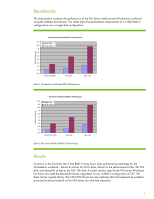HP Xw6400 Performance of RAID 0 Drive Configurations
HP Xw6400 - Workstation - 4 GB RAM Manual
 |
UPC - 882780645493
View all HP Xw6400 manuals
Add to My Manuals
Save this manual to your list of manuals |
HP Xw6400 manual content summary:
- HP Xw6400 | Performance of RAID 0 Drive Configurations - Page 1
Performance of RAID 0 Drive Configurations Mini-White Paper Summary ...2 Background ...2 IOMeter...2 File Server Workload ...2 Workstation Workload ...2 Benchmarks ...3 Results ...3 Conclusion...4 Additional Resources...4 - HP Xw6400 | Performance of RAID 0 Drive Configurations - Page 2
of the type of disk, SAS or SATA, and the spindle speed of the disk drive, 7.2K rpm, 10K rpm, or 15K rpm. Performance and capacity can also be increased by moving to a RAID configuration. There are three types of RAID configuration supported by the xw6400/xw8400 workstations. This paper will examine - HP Xw6400 | Performance of RAID 0 Drive Configurations - Page 3
for the File Server Workload. For those who need the best performance, regardless of cost, a RAID 0 configuration of SAS 15K disks can be a great choice. The 10K SATA Drives are also relatively fast and represent an excellent price/performance tradeoff, as the SAS drives are relatively expensive. 3 - HP Xw6400 | Performance of RAID 0 Drive Configurations - Page 4
by visiting www.hp.com/support/xw6400_manuals or www.hp.com/support/xw8400_manuals and selecting the White papers quick jump link. • HP xw6400 Workstation Storage Option Mini White Paper • HP xw8400 Workstation Storage Option Mini White Paper © 2006 Hewlett-Packard Development Company, L.P. The
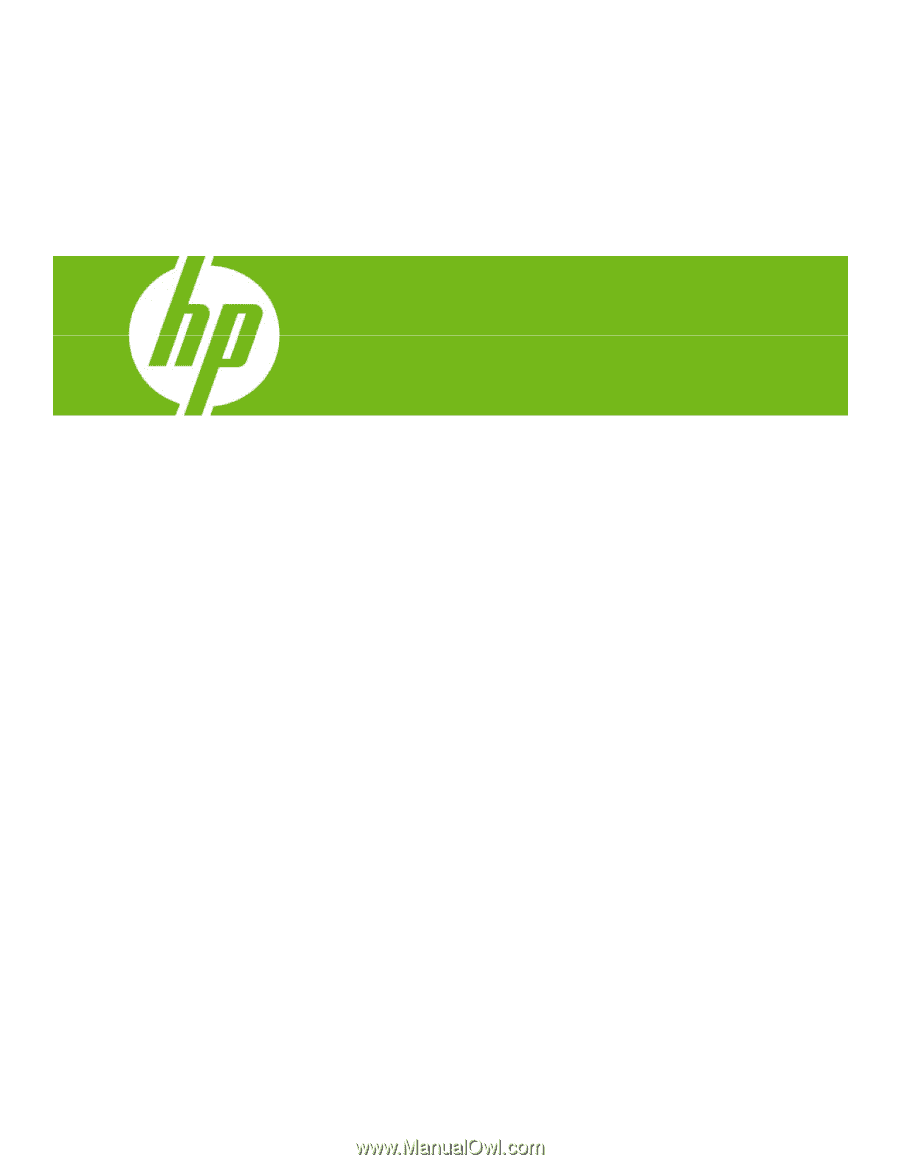
Performance of RAID 0 Drive Configurations
Mini-White Paper
Summary
............................................................................................................................................
2
Background
........................................................................................................................................
2
IOMeter
..........................................................................................................................................
2
File Server Workload
.......................................................................................................................
2
Workstation Workload
.....................................................................................................................
2
Benchmarks
........................................................................................................................................
3
Results
................................................................................................................................................
3
Conclusion
..........................................................................................................................................
4
Additional Resources
............................................................................................................................
4