HP Z600 Broadcom NetXtreme Gigabit Ethernet Plus Network Interface Card instal
HP Z600 - Workstation - 6 GB RAM Manual
 |
UPC - 884962074053
View all HP Z600 manuals
Add to My Manuals
Save this manual to your list of manuals |
HP Z600 manual content summary:
- HP Z600 | Broadcom NetXtreme Gigabit Ethernet Plus Network Interface Card instal - Page 1
your computer. Kit contents ● Broadcom NetXtreme Gigabit Ethernet Plus NIC ● USB cable ● Broadcom NetXtreme driver and application CD ● Warranty information ● Installation instructions Before you begin To view QuickSpecs and determine the compatibility of this product with your HP workstation, see - HP Z600 | Broadcom NetXtreme Gigabit Ethernet Plus Network Interface Card instal - Page 2
Guide. It describes proper computer setup, posture, health, and work habits for computer users, and provides important electrical and mechanical safety information. This guide is located at http://www.hp of the computer. Before beginning the computer, observe HP accessories are for use in HP computer - HP Z600 | Broadcom NetXtreme Gigabit Ethernet Plus Network Interface Card instal - Page 3
/support. 2. Install the system BIOS updates, if available. Accessing the internal components of the computer 1. If you need help preparing the computer for this installation, consult the removal and replacement procedures in the service guide for your computer at http://www.hp.com/support/ manuals - HP Z600 | Broadcom NetXtreme Gigabit Ethernet Plus Network Interface Card instal - Page 4
the NIC 2. For workstations that support DASH, attach the USB cable provided to the USB connector on the NIC (3), and then to the DASH-enabled USB dual (10-pin) header on the system board (4). NOTE: To locate the DASH-enabled USB, see the service label inside the workstation access panel. For - HP Z600 | Broadcom NetXtreme Gigabit Ethernet Plus Network Interface Card instal - Page 5
For instructions on installing NIC software, see the driver CD supplied with this installation kit. NOTE: At the time of component installation, look for device software, firmware, and driver updates, designated for your workstation model and operating system. Obtain updates from http://www.hp.com - HP Z600 | Broadcom NetXtreme Gigabit Ethernet Plus Network Interface Card instal - Page 6
available in Japanese. See http://www.hp.com/support/manuals, then select your product and select Japanese from the drop down Manual Language menu. http://www.hp.com/support/manuals Manual Language Japanese 6 Broadcom NetXtreme Gigabit Ethernet Plus Network Interface Card installation ENWW
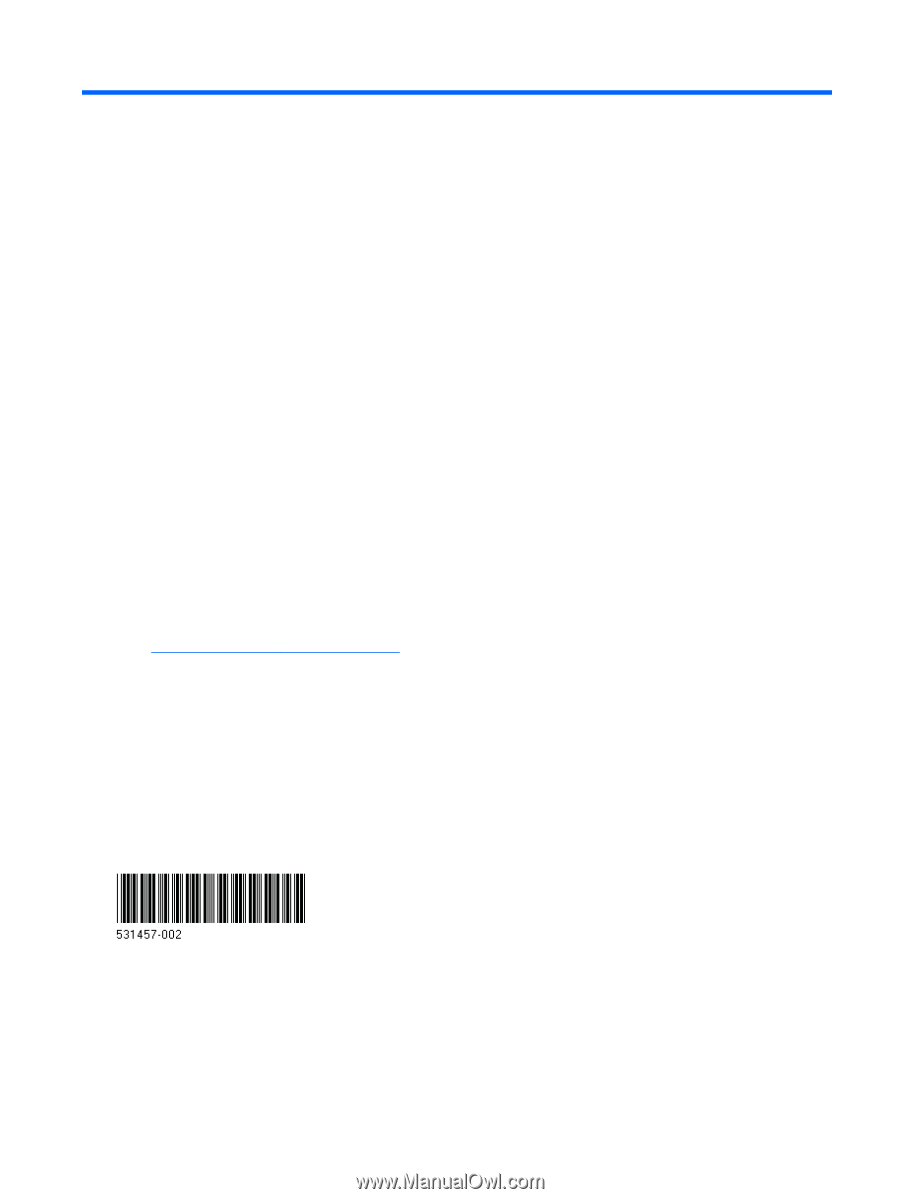
Broadcom NetXtreme Gigabit Ethernet
Plus Network Interface Card installation
Introduction
This document describes how to install a Broadcom NetXtreme Gigabit Ethernet Plus Network
Interface Card (NIC) into a PCI Express (PCIe) slot on your computer.
Kit contents
●
Broadcom NetXtreme Gigabit Ethernet Plus NIC
●
USB cable
●
Broadcom NetXtreme driver and application CD
●
Warranty information
●
Installation instructions
Before you begin
To view
QuickSpecs
and determine the compatibility of this product with your HP workstation, see
go/productbulletin
.
The Broadcom NetXtreme Gigabit Ethernet Plus NIC is enabled with Desktop and mobile Architecture
for System Hardware (DASH), a new remote IT management tool for desktop and mobile computers.
In some workstations, the functionality of the DASH feature might be mutually exclusive with some
internal USB accessories, like the HP Media Reader. Systems unable to accommodate both the
Media Reader and the DASH component of this NIC include HP Z600 and HP Z800 Workstations.
© 2009, 2010 Hewlett-Packard Development Company, L.P. Printed in the U.S.
ENWW
Introduction
1








