HP ZBook Studio x360 Sure Recover User Guide
HP ZBook Studio x360 Manual
 |
View all HP ZBook Studio x360 manuals
Add to My Manuals
Save this manual to your list of manuals |
HP ZBook Studio x360 manual content summary:
- HP ZBook Studio x360 | Sure Recover User Guide - Page 1
User Guide HP Sure Recover - HP ZBook Studio x360 | Sure Recover User Guide - Page 2
countries. Confidential computer software. Valid license from HP required for possession, use or copying. HP products and services are set forth in the express warranty statements accompanying such products and services. Nothing herein should be construed as constituting an additional warranty. HP - HP ZBook Studio x360 | Sure Recover User Guide - Page 3
User input syntax key Text that you must enter into a user interface is indicated by fixed-width font. Item Text without brackets or braces [Text inside square brackets] {Text inside braces} | ... Description Items you must type exactly as shown A placeholder for a - HP ZBook Studio x360 | Sure Recover User Guide - Page 4
iv User input syntax key - HP ZBook Studio x360 | Sure Recover User Guide - Page 5
signature ...8 Hosting the files ...8 Provisioning your target systems ...9 Troubleshooting ...9 3 Using the HP Sure Recover Agent Within a Corporate Firewall 10 Installing the HP Sure Recover agent ...10 4 Working with the HP Client Management Script Library (CMSL 12 Sample key generation using - HP ZBook Studio x360 | Sure Recover User Guide - Page 6
vi - HP ZBook Studio x360 | Sure Recover User Guide - Page 7
with HP Sure Recover with Embedded Reimaging also support installation from a local storage device. IMPORTANT: Back up your data before using HP Sure images that HP provides include the basic Windows 10® installer. Optionally, HP Sure Recover can install optimized drivers for HP devices. HP recovery - HP ZBook Studio x360 | Sure Recover User Guide - Page 8
task to copy the agent to the SR_AED partition and the image to the SR_IMAGE partition. You can then use the HP Client Management Script Library to send a service event informing the BIOS that it should validate the contents and copy to the embedded reimaging storage device on the next reboot - HP ZBook Studio x360 | Sure Recover User Guide - Page 9
host. ● A server hosting solution (such as Microsoft Internet Information Services [IIS]) Creating the image Before starting the image creation process, Microsoft Windows installation image (from a Microsoft ISO, or from an HP OSDVD). 2. From the mounted Windows installation image, copy the install - HP ZBook Studio x360 | Sure Recover User Guide - Page 10
using the following command: dism /Get-ImageInfo /ImageFile:C:\staging\.wim The following shows sample output from an installation image that supports five editions (to be matched based on the BIOS of each target system): Details for image: my-image.wim Index: 1 Name: CoreSingleLanguage - HP ZBook Studio x360 | Sure Recover User Guide - Page 11
/WimFile:C:\staging\my-image.wim /MountDir:C: \staging\mount /Index:1 b. Mount the appropriate HP Windows 10 Driver DVD (DRDVD) for the supported target system. From the mounted driver media, copy the driver subfolders to your staging area, using the following command: robocopy /E \SWSETUP\DRV - HP ZBook Studio x360 | Sure Recover User Guide - Page 12
-image>.wim You should have the following image file: C:\staging\my-image.wim. 5. Go to Splitting the image on page 6. Splitting the image HP recommends that you split the image into smaller files to improve reliability of network downloads, using the following command: dism /Split-Image /ImageFile - HP ZBook Studio x360 | Sure Recover User Guide - Page 13
$manifestContent = "$fileHash $filePath $fileSize" Out-File -Encoding utf8 -FilePath $mftFilename -InputObject $manifestContent -Append $current = $current + 1 } NOTE: Manifests for HP Sure Recover cannot include a BOM, so the following commands rewrite the file as UTF8 without BOM. $content = Get - HP ZBook Studio x360 | Sure Recover User Guide - Page 14
use any utility to sign manifests, but some BIOS versions only support signatures in littleendian format. 1. Generate a 2048-bit RSA private to create a signature file only, the required steps are 1 and 3. ● For HP Sure Recover, the minimum required steps are 1, 2, and 3. You need the public key - HP ZBook Studio x360 | Sure Recover User Guide - Page 15
systems You can provision your target systems using the HP Client Management Script Library, HP Client Security Manager (CSM)/Sure Recover or the previously (for example, C:\staging\my-recovery- public.pem). Troubleshooting If you receive a message about the custom recovery process failing - HP ZBook Studio x360 | Sure Recover User Guide - Page 16
agent SoftPaq. Installing the HP Sure Recover agent 1. Download HP Sure Recover agent and extract the files to your HTTP or FTP distribution point. 2. Set the appropriate file permissions on the distribution point. 3. If you are using Internet Information Services (IIS), create application/octet - HP ZBook Studio x360 | Sure Recover User Guide - Page 17
system, restart it. 8. During initial provisioning, a prompt appears for you to enter a 4-digit security code to complete HP Sure Recover activation. For more details, go to hp.com and search for the HP Manageability Integration Kit (MIK) for Microsoft System Center Manager white paper. After the - HP ZBook Studio x360 | Sure Recover User Guide - Page 18
. The following example script demonstrates how to provision, determine status, change configuration, and deprovision HP Sure Recover. NOTE: Several of the commands exceed the line length of this guide but must be entered as a single line. $ErrorActionPreference = "Stop" $path = 'C:\test_keys' $ekpw - HP ZBook Studio x360 | Sure Recover User Guide - Page 19
" ` -username test -password test ` -url "http://www.hp.com/custom/image.mft" $p | Set-HPSecurePLatformPayload $p = New-HPSureRecoverImageConfigurationPayload " ` -username test -password test ` -url "http://www.hp.com/pub/pcbios/CPR" $p | Set-HPSecurePLatformPayload $p = New- - HP ZBook Studio x360 | Sure Recover User Guide - Page 20
=www.example.com" openssl x509 -req -sha256 -in kek.csr -CA ca.crt -CAkey ca.key CAcreateserial -out kek.crt 14 Chapter 4 Working with the HP Client Management Script Library (CMSL) - HP ZBook Studio x360 | Sure Recover User Guide - Page 21
, which is incompatible with some BIOS versions, so the agent signature file byte order may need to be reversed before being deployed. BIOS versions that support big-endian byte ordering also support little-endian byte ordering. Sample key generation using OpenSSL 15 - HP ZBook Studio x360 | Sure Recover User Guide - Page 22
Troubleshooting repartitioning the drive. The user must manually delete them by running diskpart, selecting EFI variable information is as follows: ● GUID:{0xec8feb88, 0xb1d1, 0x4f0f, {0xab, 0x9f the Get-HPFirmwareAuditLog command provided by the HP Client Management Script Library. Windows event log - HP ZBook Studio x360 | Sure Recover User Guide - Page 23
Get-HPFirmwareAuditLog in the HP Client Management Script Library, available at http://www.hp.com/go/clientmanagement. HP Secure Platform Management Event message_number: 0 severity: Info system_state_at_event: S0 source_id: HP Secure Platform Management event_id: 42 timestamp_is_exact: 1 timestamp - HP ZBook Studio x360 | Sure Recover User Guide - Page 24
The platform OS recovery process failed to complete successfully. data: 00:00:00:00 HP Sure Recover uses the following Event Specific Codes. Table A-2 Event Specific Codes Event 0xC3FF3000 UnableToReadConfigFile 0xC3FF4000 FailedToDetectWindowsPE 0xC3FF5000 18 Appendix A Troubleshooting
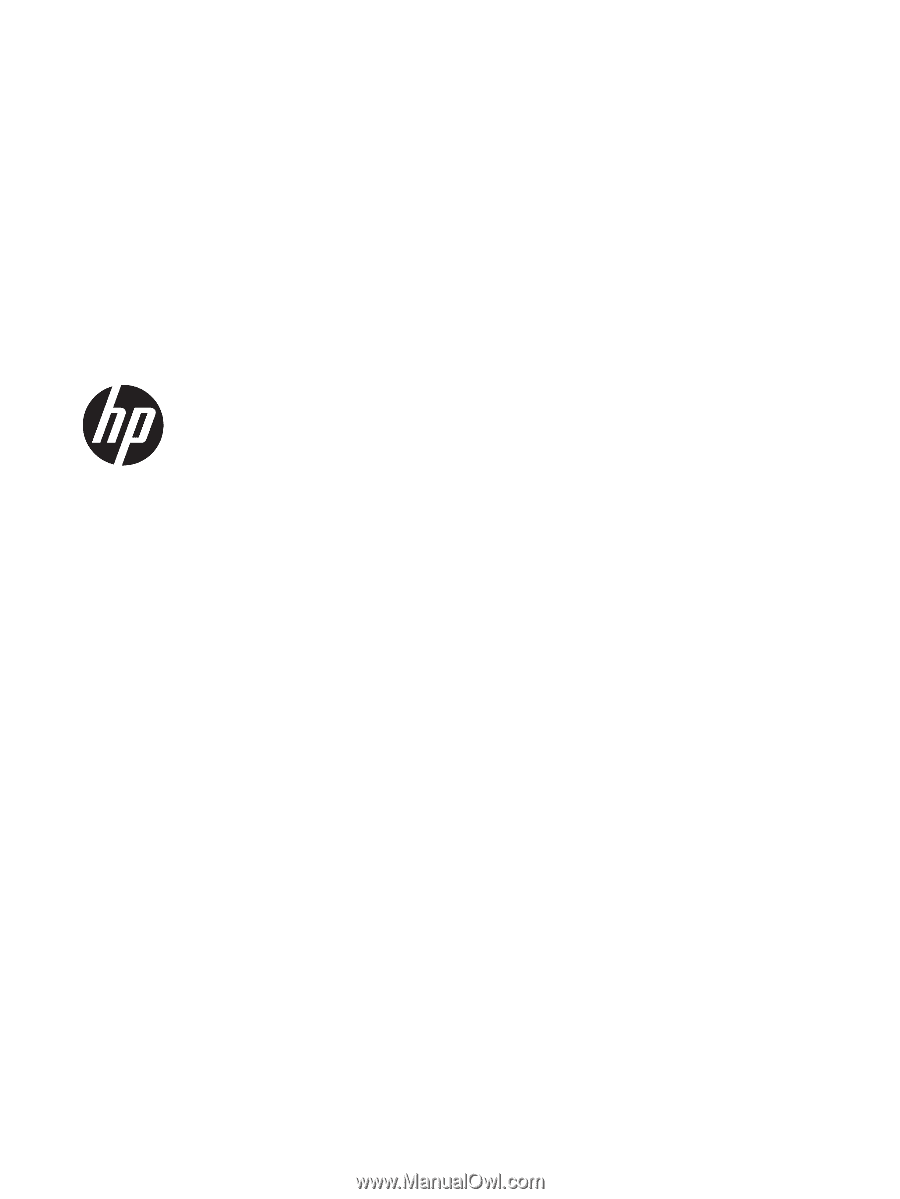
User Guide
HP Sure Recover









