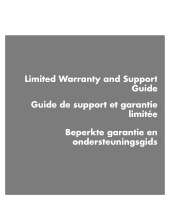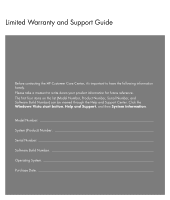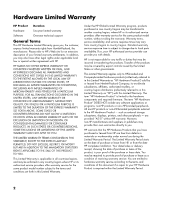HP m9400f Limited Warranty and Support Guide
HP m9400f - Pavilion - Elite Manual
 |
UPC - 884420610878
View all HP m9400f manuals
Add to My Manuals
Save this manual to your list of manuals |
HP m9400f manual content summary:
- HP m9400f | Limited Warranty and Support Guide - Page 1
Limited Warranty and Support Guide Guide de support et garantie limitée Beperkte garantie en ondersteuningsgids - HP m9400f | Limited Warranty and Support Guide - Page 2
- HP m9400f | Limited Warranty and Support Guide - Page 3
Limited Warranty and Support Guide Before contacting the HP Customer Care Center, it's important to have the following Build Number) can be viewed through the Help and Support Center. Click the Windows Vista start button, Help and Support, and then System Information. Model Number System ( - HP m9400f | Limited Warranty and Support Guide - Page 4
is subject to change due to local parts availability. If so, your HP authorized service provider can provide you with details. HP is not responsible for any tariffs or duties that may be incurred in transferring the products. Transfer of the products may be covered by export controls issued by the - HP m9400f | Limited Warranty and Support Guide - Page 5
failure to follow the instructions intended for the HP Hardware Product. This Limited Warranty does not apply to expendable or consumable parts and does not extend HP WHEN THE PRODUCT IS MANUFACTURED. UNITS SENT IN FOR SERVICE MAY HAVE THE DATA ERASED FROM THE HARD DRIVE AND THE PROGRAMS RESTORED - HP m9400f | Limited Warranty and Support Guide - Page 6
service. This will save considerable repair time. After you contact HP and the fault diagnosis identifies that the problem can be fixed using one of these parts, a replaceable part can be sent directly to you. Once the part arrives, replace the defective part pursuant to the provided instructions - HP m9400f | Limited Warranty and Support Guide - Page 7
products may not be available in all countries/regions. For information on availability of service upgrades and the cost for these service upgrades, refer to the HP Web site at: http://www.hp.com/support Options and Software Limited Warranties The Limited Warranty terms and conditions for most - HP m9400f | Limited Warranty and Support Guide - Page 8
suggestions in the product documentation do not solve the problem, you can receive support by doing the following: • Locate your nearest HP Support location via the Web at: http://www.hp.com/support • Contact your authorized HP dealer or authorized service provider, and be sure to have the following - HP m9400f | Limited Warranty and Support Guide - Page 9
in the form of a hard disk drive-based solution, an external media-based recovery solution (e.g. floppy disk, CD or DVD) or an equivalent solution delivered in any other form, may only be used for restoring the hard disk of the HP Product with/for which the recovery solution was originally purchased - HP m9400f | Limited Warranty and Support Guide - Page 10
Commercial Computer Software, Computer Software Documentation, and Technical Data for Commercial Items are licensed to the U.S. Government under HP's standard terms of any HP policies or programs for support services conflict with the terms of this EULA, the terms of this EULA shall control. Rev. 10/ - HP m9400f | Limited Warranty and Support Guide - Page 11
product(s) Product: Personal computer Model Number(s): 900 a000 Modem card: RD01-D850, CX-9Z-NR0134 Bluetooth: BM-GP-BR-51 TV Tuner card MORFB1UO conforms to the following Product Specifications: Safety: IEC 60950-1:2001 / : 2001+ A2:2005 FCC Title 47 CFR, Part 15 Class B / ICES-003 AS/NZS CISPR - HP m9400f | Limited Warranty and Support Guide - Page 12
parts inside. Disconnect power to the equipment before removing the enclosure. Replace and secure the enclosure before re-energizing the equipment. WARNING: The computer is heavy; be sure to use found at: http://www.hp.com/go/reach Disposal of service or the shop where you purchased the product. 10 - HP m9400f | Limited Warranty and Support Guide - Page 13
are louder than other headphones, even if the volume control setting is the same. • Changing the default audio or equalizer settings might lead to higher volume and should only be done with caution. • If one HP product number includes a computer along with a headset or earphone, this combination is - HP m9400f | Limited Warranty and Support Guide - Page 14
to reduce the risk of fire. • Do not plug a modem or telephone cable into the Network Interface Card (NIC) receptacle. SAVE THESE INSTRUCTIONS Additional Safety Information This product has not been evaluated for connection to an "IT" power system (an AC distribution system with no direct connection - HP m9400f | Limited Warranty and Support Guide - Page 15
as telephone lines), networks, or modems before performing any service procedures. Failure to do so may result in personal injury or equipment damage. Hazardous voltage levels are inside the power supply and modem of this product. Lithium Battery Caution WARNING: The computer uses a lithium battery - HP m9400f | Limited Warranty and Support Guide - Page 16
could be fatal. 7 6 5 4 3 1 2 Antenna Grounding Antenna Grounding Reference Grounding Component 1 Electric Service Equipment 2 Power Service Grounding Electrode System (NEC Art 250, Part H) 3 Ground Clamps 4 Grounding Conductors (NEC Section 810-21) 5 Antenna Discharge Unit (NEC - HP m9400f | Limited Warranty and Support Guide - Page 17
My User Guides? The User Guides are on your computer. Click the Windows Vista start button, All Programs, and then click User Guides. Documentation is also available at: http://www.hp.com/support where you can search for the support page for your model. Protect Your Investment You can upgrade your - HP m9400f | Limited Warranty and Support Guide - Page 18
- HP m9400f | Limited Warranty and Support Guide - Page 19
Guide de garantie limitée et d'assistance technique Avant de contacter le Centre d'aide à la clientèle de HP, il est important d' peuvent être consultés sur le Centre d'aide et de support. Cliquez sur le Windows Vista start button, Aide et support, puis cliquez sur Information système. Numéro de mod - HP m9400f | Limited Warranty and Support Guide - Page 20
ée est applicable dans tous les pays ou régions et peut être mise en vigueur dans tout pays ou région où la société HP ou ses prestataires de services agréés proposent un service de garantie pour le même numéro de modèle de produit, soumis aux conditions de la présente garantie limitée. Selon - HP m9400f | Limited Warranty and Support Guide - Page 21
çables ou de pièces homologuées par HP lorsqu'elles sont disponibles pour votre produit dans la région/le pays du service. VOUS DEVEZ RÉALISER PÉRIODIQUEMENT DES COPIES DE SÉCURITÉ DES DONNÉES ENREGISTRÉES SUR VOTRE DISQUE DUR OU D'AUTRES SUPPORTS DE STOCKAGE, POUR VOUS PROTÉGER CONTRE LES RISQUES - HP m9400f | Limited Warranty and Support Guide - Page 22
indiquée sur votre reçu de vente correspond à la date d'achat, sauf indication contraire par écrit de HP ou de votre revendeur. Types de services de garantie Afin de permettre à HP de vous fournir la meilleure assistance et les meilleures prestations possibles pendant la Période de garantie limit - HP m9400f | Limited Warranty and Support Guide - Page 23
veuillez vous reporter aux indications concernant votre Produit matériel HP particulier. Vous pouvez également obtenir plus de détails sur ce service de garantie sur le site Web de HP, à l'adresse suivante : http://www.hp.com/support Service de garantie : Collecte du produit Dans les pays ou régions - HP m9400f | Limited Warranty and Support Guide - Page 24
un défaut de façon, votre unique recours sera de retourner le support amovible à HP pour obtenir un échange. Supports amovibles - bandes vierges : veuillez vous référer au site Web suivant : http://h20000.www2.hp.com/bizsupport/ TechSupport/Document.jsp?objectID=lpg50101 Il est de votre entière - HP m9400f | Limited Warranty and Support Guide - Page 25
trouverez les coordonnées du Centre d'assistance HP le plus proche sur le site Web suivant : http://www.hp.com/support • Contactez votre revendeur agréé HP ou votre prestataire de services agréé ; veillez à disposer des renseignements suivants avant d'appeler HP : • Numéro de série du produit, nom - HP m9400f | Limited Warranty and Support Guide - Page 26
Produit logiciel. Vous pouvez charger les Logiciels dans la mémoire temporaire (RAM) de Votre Ordinateur afin de les utiliser. b. Stockage. Vous pouvez fournie avec votre Produit HP, qu'il s'agisse d'une solution stockée sur un disque dur ou sur un support externe (disquette, CD ou DVD), ou toute - HP m9400f | Limited Warranty and Support Guide - Page 27
vers un autre utilisateur final. Tout transfert doit comporter tous les composants, supports, documents imprimés, le présent Accord de licence et, le cas é que vous fournissez dans le cadre des services d'assistance technique des Logiciels. HP s'engage à ne pas utiliser lesdites informations - HP m9400f | Limited Warranty and Support Guide - Page 28
relative aux Logiciels ou à tout objet de cet Accord de licence. En cas de conflit entre les dispositions de toute politique ou programme de HP en matière de services d'assistance et les dispositions de cet Accord de licence, ces dernières seront les seules dispositions applicables. Rév. 10/03 10 - HP m9400f | Limited Warranty and Support Guide - Page 29
SV2000, SV7000, SG2000, SG3000 t000, t3000 u6000 v2000, v7000 w1000, w5000 Modèles x5000, z500, z6000, IQ500, IQ700, IQ800 Options du produit : Carte modem : RD01-D850, CX-9Z-NR0134 Bluetooth : BM-GP-BR-51 Carte de syntoniseur TV : 71xxx, 74xxx, 78xxx, 26xxx, 25xxx, JayHawk, Fennec, Twolf Clavier - HP m9400f | Limited Warranty and Support Guide - Page 30
de perte d'informations et de blessures graves, voire mortelles, si les instructions ne sont pas suivies correctement. AVERTISSEMENT : Contient des pièces mobiles weggooien maar inleveren als Klein Chemisch Afval (KCA). Substances chimiques HP s'engage à fournir à ses clients des informations sur les - HP m9400f | Limited Warranty and Support Guide - Page 31
doit donc être fait avec précaution. • Si un numéro de produit HP est fournit avec un ordinateur et un casque ou des oreillettes, la combinaison est en toute assistance. Informations sur la conformité avec les normes britanniques Ce modem est homologué par le Secrétariat d'État du ministère du - HP m9400f | Limited Warranty and Support Guide - Page 32
à un téléphone public. Ce modem n'est pas homologué pour un raccordement aux services britanniques de bandes téléphoniques privées. Ce modem n'offre pas de fonction de d'incendie. • Ne branchez jamais un cordon de modem ou de téléphone dans la prise d'interface réseau. CONSERVEZ CES INSTRUCTIONS 14 - HP m9400f | Limited Warranty and Support Guide - Page 33
d'alimentation et du modem de ce produit. Avis instructions du fabricant. Déclaration sur la sécurité des équipements laser Produit avec diode électroluminescente (DEL) de classe 1 Les lecteurs de CD réparation, adressez-vous à un centre de service agréé. AVERTISSEMENT : L'utilisation de commandes, - HP m9400f | Limited Warranty and Support Guide - Page 34
Remarque pour l'installateur du système CATV Cette remarque est là pour attirer l'attention de l'installateur de systèmes CATV à la section 820-93 du National Electrical Code des États-Unis qui donne les lignes directrices d'une mise à la terre correcte et plus particulièrement qui spécifie que l'é - HP m9400f | Limited Warranty and Support Guide - Page 35
et de support. Cliquez sur le Windows Vista start button, puis cliquez sur Aide et support. Obtenir de l'aide Suivez les instructions ci-dessous lorsque contactez le Centre d'aide à la clientèle HP en composant le 070 300 004 Bureau HP Belgique Hewlett-Packard Belgium BVBA/SPRL Luchtschipstraat 1 - HP m9400f | Limited Warranty and Support Guide - Page 36
- HP m9400f | Limited Warranty and Support Guide - Page 37
de volgende informatie bij de hand hebt voordat u contact opneemt met de klantendienst van HP. Neem even de tijd om uw productinformatie te noteren zodat u deze later opnieuw via het Help- en ondersteuningscentrum; Klik op de knop Windows Vista start button, klik vervolgens op Help en ondersteuning - HP m9400f | Limited Warranty and Support Guide - Page 38
/regio's en kan worden opgelegd in alle landen/regio's waar HP of haar erkende dealers garantieservice verstrekken voor hetzelfde modelnummer van het Beperkte garantie zijn uiteengezet. Onder het wereldwijde Beperkte garantieprogramma van HP, kunnen producten die in een bepaald land of regio zijn - HP m9400f | Limited Warranty and Support Guide - Page 39
eigen installatie van door de eindgebruiker vervangbare HP- of door HP goedgekeurde onderdelen indien deze beschikbaar zijn voor uw product in het land/de regio van de dienstverlening. U MOET REGELMATIG BACK-UPS MAKEN VAN DE GEGEVENS DIE OP UW HARDE SCHIJF OF ANDERE OPSLAGAPPARATEN ZIJN OPGESLAGEN - HP m9400f | Limited Warranty and Support Guide - Page 40
HP HP HP OF GEVOLGSCHADE. HP IS NIET HP OF EEN ERKENDE VERTEGENWOORDIGER VAN HP garantie voor een HP-hardwareproduct is een gedefinieerde HP of uw wederverkoper u dit schriftelijk anders meldt. Soorten garantieservice Om HP de mogelijkheid te bieden de best mogelijke ondersteuning en service HP - HP m9400f | Limited Warranty and Support Guide - Page 41
niet in alle landen/regio's beschikbaar zijn. Meer informatie over de beschikbaarheid van service-upgrades en de kosten voor deze service-upgrades vindt u op de website van HP op: http://www.hp.com/support Beperkte garantie op opties en software De voorwaarden en bepalingen van de Beperkte garantie - HP m9400f | Limited Warranty and Support Guide - Page 42
HET GEBRUIK OF DE ONMOGELIJKHEID VAN HET GEBRUIK VAN HET SOFTWAREPRODUCT), ZELFS ALS HP OF EEN LEVERANCIER OP DE HOOGTE IS GEBRACHT VAN DE MOGELIJKHEID VAN DERGELIJKE van de software. • Ophalen van informatie of updates van ondersteuningspakketten. Technische softwareondersteuning omvat GEEN hulp bij - HP m9400f | Limited Warranty and Support Guide - Page 43
toepasselijke foutberichten • Add-on-opties • Besturingssysteem • Hardware of software van derden • Gedetailleerde vragen Controleren of u recht hebt op garantie en ondersteuning Ga naar http://www.hp.com/support voor de meest recente informatie over garanties, services en producten. 7 - HP m9400f | Limited Warranty and Support Guide - Page 44
HP u de volgende rechten: a. Gebruik. U mag het Softwareproduct gebruiken op één computer ("Uw computer (RAM) van uw computer laden HP product worden geleverd, hetzij in de vorm van een softwareoplossing op de vaste schijf, een oplossing op externe opslagmedia (bijvoorbeeld op diskette, cd - HP m9400f | Limited Warranty and Support Guide - Page 45
Softwareproduct waaraan u het recht op de upgrade heeft ontleend. 3. AANVULLENDE SOFTWARE. Deze Licentieovereenkomst geldt ook voor updates of aanvullingen die door HP worden geleverd voor het oorspronkelijke Softwareproduct, tenzij HP bij de update of aanvulling andere bepalingen stelt. Wanneer er - HP m9400f | Limited Warranty and Support Guide - Page 46
MET HET GEBRUIK OF HET NIET KUNNEN GEBRUIKEN VAN HET SOFTWAREPRODUCT DAN WEL ANDERSZINS IN VERBAND MET ENIGERLEI BEPALING IN DEZE LICENTIEOVEREENKOMST), ZELFS ALS HP OF EEN VAN HAAR LEVERANCIERS VAN DE MOGELIJKHEID VAN DEZE SCHADE OP DE HOOGTE IS GEBRACHT EN ZELFS ALS DE GEBODEN OPLOSSING NIET AAN - HP m9400f | Limited Warranty and Support Guide - Page 47
Packard Company Adres leverancier: Hewlett-Packard Company 10955 Tantau Ave Cupertino, CA 95014 verklaart dat het product/de producten Product: Personal computer Modelnummer(s): 900 a000, a1000, a5000, a6000 CPT-001 P, CPT-001 R, CPT-002 P, CPT-002 R, CPT-003 P, CPT-003 R d1000, d4000, dx2000 - HP m9400f | Limited Warranty and Support Guide - Page 48
572 m * Raadpleeg het vermogenslabel op de achterkant van uw computer om het exacte elektrische vermogen te bepalen. Reglementaire en veiligheidsinformatie met betrekking tot dit product kunt u vinden op: http://www.hp.com/go/reach Verwijderen van afval van apparatuur door gebruikers in - HP m9400f | Limited Warranty and Support Guide - Page 49
nodige voorzichtigheid te worden uitgevoerd. • Als een productnummer van HP bestaat uit een computer met meegeleverde hoofdtelefoon of oordopjes, voldoet deze combinatie aan richtlijn Alleen directe netlijnen, geen gedeelde service- of 1-1-draaggolfsystemen.) Deze modem is ook geschikt voor de - HP m9400f | Limited Warranty and Support Guide - Page 50
moeten vragen voor een verbinding en voor de installatie van een geschikte socket. Ringer Equivalence Number Het REN (Ringer Equivalence number) van deze modem is 1. REN is een richtlijn voor het maximum aantal apparaten dat simultaan kan worden aangesloten op één telefoonlijn. De REN-waarde van elk - HP m9400f | Limited Warranty and Support Guide - Page 51
lichamelijke letsels of schade aan het apparaat veroorzaken. De binnenkant van de voeding en de modem van dit product bevatten gevaarlijke spanningsniveaus. Waarschuwing lithiumbatterij WAARSCHUWING: De computer gebruikt een lithiumbatterij van het type CR2032. Als de batterij op de verkeerde manier - HP m9400f | Limited Warranty and Support Guide - Page 52
Label laserproduct Het volgende label of een gelijksoortig label is aangebracht op de behuizing van laserproducten: Dit label geeft aan dat het product is geclassificeerd als een LASERPRODUCT VAN KLASSE 1. Dit label bevindt zich op een laserapparaat dat in uw product is geïnstalleerd. Opmerking voor - HP m9400f | Limited Warranty and Support Guide - Page 53
computer. Klik op de knop Windows Vista start button, Alle programma's en klik vervolgens op Handleidingen. U kunt ook documentatie vinden op: http://www.hp.com/support com Zijn er ontbrekende onderdelen? Controleer de inhoud van de computerverpakking nadat u de computer hebt aangekocht. Als er - HP m9400f | Limited Warranty and Support Guide - Page 54
- HP m9400f | Limited Warranty and Support Guide - Page 55
- HP m9400f | Limited Warranty and Support Guide - Page 56
Printed in

Limited Warranty and Support
Guide
Guide de support et garantie
limitée
Beperkte garantie en
ondersteuningsgids