HP mt20 Enabling RemoteFX for RDP
HP mt20 Manual
 |
View all HP mt20 manuals
Add to My Manuals
Save this manual to your list of manuals |
HP mt20 manual content summary:
- HP mt20 | Enabling RemoteFX for RDP - Page 1
Technical white paper HP ThinPro Enabling RemoteFX for RDP Table of contents Overview...2 Operating system requirements...2 USB redirection ...3 Disabling the RemoteFX Progressive Codec ...4 Verifying results from the server...4 Verifying results from the client...4 For more information ...5 - HP mt20 | Enabling RemoteFX for RDP - Page 2
devices that can make use of older channels (available since Windows Server 2003) do not require RemoteFX support for USB redirection. Enabling RemoteFX on the RDP server If your thin client system meets the requirements listed in System requirements, you can use RDP Server Probe to verify whether - HP mt20 | Enabling RemoteFX for RDP - Page 3
the server. See Verifying results from the server and Verifying results from the client. If RemoteFX is not enabled on the server, you can enable it to 8.1 and Windows Server 2012 R2 natively support RDP 8. If you use either HP ThinPro or a service pack that supports RDP 8 with Windows Server 2012 R2 - HP mt20 | Enabling RemoteFX for RDP - Page 4
support advanced desktop features such as Aero compositing. Note: The RDSH video driver does not support the RemoteFX Progressive Codec on the thin client: Open RDP Connection Manager. Select results from the client With HP ThinPro 5.0 or with a Freerdp-1.1 service pack for HP ThinPro 4.4, you - HP mt20 | Enabling RemoteFX for RDP - Page 5
, go to the following websites: • HP thin client software and operating system website: http://www8.hp.com/us/en/thin-clients/software-and-os.html • HP support website: http://www.hp.com/support - For documentation, search for the thin client model and select the Manuals page. - For software updates
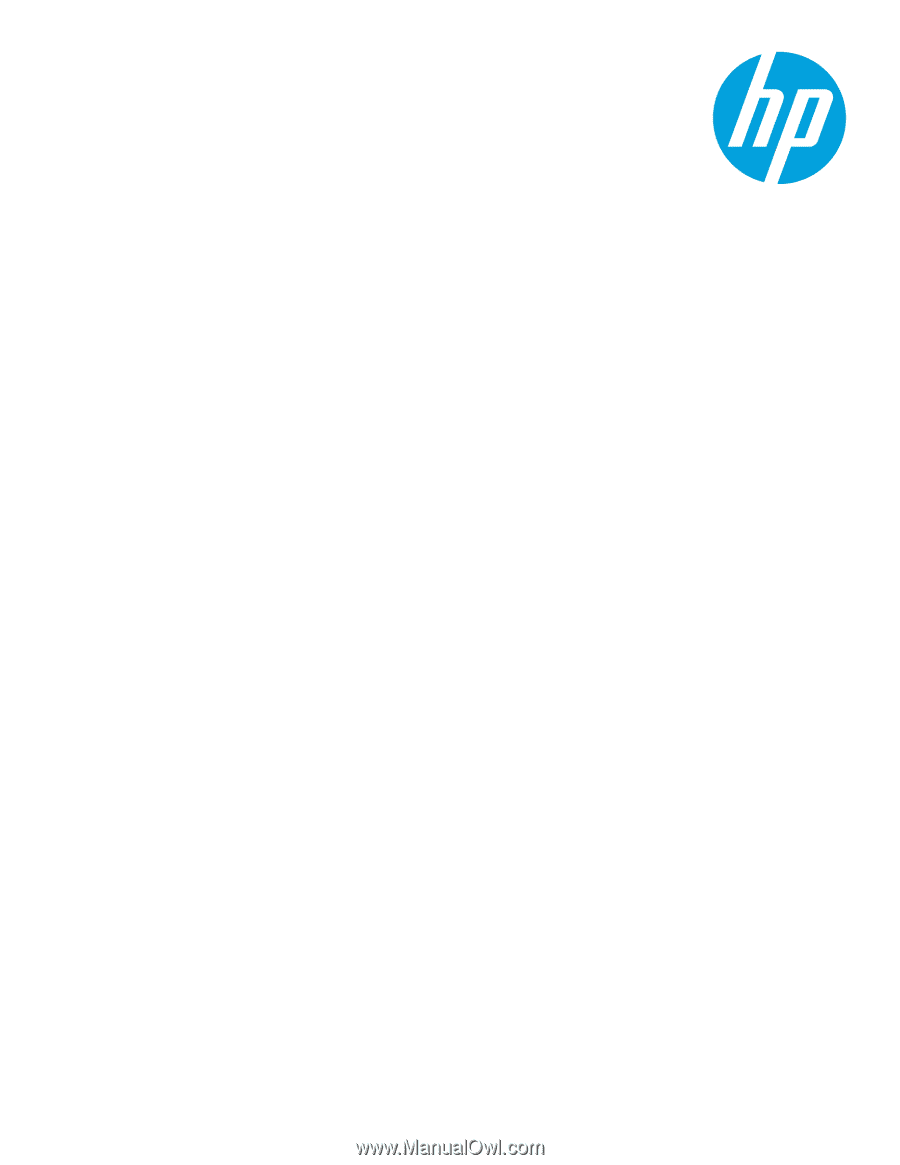
Technical white paper
HP ThinPro
Enabling RemoteFX for RDP
Table of contents
Overview
..........................................................................................................................................................................................
2
Operating system requirements
................................................................................................................................................
2
USB redirection
..............................................................................................................................................................................
2
Enabling RemoteFX on the RDP server
....................................................................................................................................
2
Windows 7 and Windows Server 2008 R2
..........................................................................................................................
3
Windows 8 and Windows Server 2012 R2
..........................................................................................................................
3
Implications
....................................................................................................................................................................................
3
Disabling the RemoteFX Progressive Codec
...........................................................................................................................
4
Verifying results from the server
...............................................................................................................................................
4
Verifying results from the client
.................................................................................................................................................
4
For more information
...................................................................................................................................................................
5







