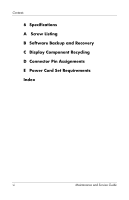HP nx6310 Maintenance and Service Guide
HP nx6310 - Notebook PC Manual
 |
View all HP nx6310 manuals
Add to My Manuals
Save this manual to your list of manuals |
HP nx6310 manual content summary:
- HP nx6310 | Maintenance and Service Guide - Page 1
Maintenance and Service Guide HP Compaq nc6300 Notebook PC HP Compaq nx6300 Notebook PC Document Part Number: 415793-002 November 2006 This guide is a troubleshooting reference used for maintaining and servicing the computer. It provides comprehensive information on identifying computer features, - HP nx6310 | Maintenance and Service Guide - Page 2
herein should be construed as constituting an additional warranty. HP shall not be liable for technical or editorial errors or omissions contained herein. Maintenance and Service Guide HP Compaq nc6300 Notebook PC HP Compaq nx6300 Notebook PC Second Edition: November 2006 First Edition: June 2006 - HP nx6310 | Maintenance and Service Guide - Page 3
2.1 Computer Setup 2-1 Using Computer Setup 2-1 Selecting from the File Menu 2-2 Selecting from the Security Menu 2-3 Selecting from the Diagnostics Menu 2-4 Selecting from the System Configuration Menu. . . . 2-5 2.2 Troubleshooting Flowcharts 2-6 Maintenance and Service Guide iii - HP nx6310 | Maintenance and Service Guide - Page 4
Kit 3-22 3.4 Cable Kit 3-23 3.5 Mass Storage Devices 3-24 3.6 Miscellaneous (Not Illustrated 3-26 3.7 Sequential Part Number Listing 3-29 4 Removal and Replacement Preliminaries 4.1 Tools Required 4-1 4.2 Service Considerations 4-2 Plastic Parts 4-2 Cables and Connectors 4-2 4.3 Preventing - HP nx6310 | Maintenance and Service Guide - Page 5
the Computer for Disassembly 5-5 5.4 Hard Drive 5-7 5.5 Computer Feet 5-11 5.6 Bluetooth Module 5-12 5.7 External Memory Module 5-13 5.8 Mini Card WLAN Module 5-16 5.9 Optical Drive 5-20 5.10 Keyboard 5-23 5.11 Fan 5-29 5.12 Heat Sink 5-30 5.13 Processor 5-33 5.14 RTC Battery 5-35 5.15 - HP nx6310 | Maintenance and Service Guide - Page 6
Contents 6 Specifications A Screw Listing B Software Backup and Recovery C Display Component Recycling D Connector Pin Assignments E Power Cord Set Requirements Index vi Maintenance and Service Guide - HP nx6310 | Maintenance and Service Guide - Page 7
Description The HP Compaq nc6300 Notebook PC and HP Compaq nx6300 Notebook PC offer advanced modularity, Intel® Core™ Duo, Intel Core Solo, and Celeron® M processors, and extensive multimedia support. HP Compaq nc6300 Notebook PC and HP Compaq nx6300 Notebook PC Maintenance and Service Guide 1-1 - HP nx6310 | Maintenance and Service Guide - Page 8
button ■ Digital Media Slot ■ Serial port ■ Parallel port ■ S-Video-out jack ■ Docking connector A computer model is considered to be defeatured if it has only 2 Universal Serial ■ 100-, 80-, 60-, and 40-GB high-capacity hard drive, varying by computer model 1-2 Maintenance and Service Guide - HP nx6310 | Maintenance and Service Guide - Page 9
support for Mini Card broadband wireless wide area network (WWAN) device ■ Support for one optional Type I, Type II, or Type III 32-bit (CardBus) or 16-bit PC Card, varying by computer model ■ External 65-watt AC adapter with 3-wire power cord, varying by computer model ■ 6-cell Li-Ion battery - HP nx6310 | Maintenance and Service Guide - Page 10
If the computer you are servicing has an unknown password, follow the steps below to reset the password. These steps also clear CMOS. ✎ The following steps will not clear an unknown password if the stringent security option has been enabled in the BIOS. If stringent security is enabled, the system - HP nx6310 | Maintenance and Service Guide - Page 11
AC power to the computer. Do not reinsert any batteries at this time. 5. Turn on the computer. All passwords and all CMOS settings have been cleared. 1.3 Power Management The computer comes with power management features that extend battery operating time and conserve power. The computer supports - HP nx6310 | Maintenance and Service Guide - Page 12
Function On: An integrated wireless device has been enabled. ■ Green: The computer is on. ■ Blinking: The computer is in standby. ■ Blinking rapidly: An AC adapter with a higher power rating should be connected. ■ Off: The computer is off or in hibernation. 1-6 Maintenance and Service Guide - HP nx6310 | Maintenance and Service Guide - Page 13
-battery condition. Drive light Blinking: The hard drive or optical drive is being accessed. Stereo speakers (2) Produce system sound. Display release latch Opens the computer. Digital Media Slot (select computer models only) Supports 7 optional digital memory card formats: SD (Secure Digital - HP nx6310 | Maintenance and Service Guide - Page 14
Product Description The external components on the right side of the computer are shown below and described in Table 1-2. Right-Side Components 1-8 Maintenance and Service Guide - HP nx6310 | Maintenance and Service Guide - Page 15
as a scanner, digital camera, or digital camcorder. RJ-11 (modem) jack Connects the modem cable. Optical drive Supports an optical disc. The type of optical drive varies by model. Serial port (select computer models only) Connects an optional serial device. Maintenance and Service Guide 1-9 - HP nx6310 | Maintenance and Service Guide - Page 16
Product Description The external components on the left side of the computer are shown below and described in Table 1-3. Left-Side Components 1-10 Maintenance and Service Guide - HP nx6310 | Maintenance and Service Guide - Page 17
headphones or powered stereo speakers. Also connects the audio function of an audio/video device such as a television or VCR. Audio-in (microphone) jack Connects an optional monaural microphone. PC Card slot Supports optional Type I, Type II, or Type III 32-bit (CardBus) or 16-bit PC Cards. Some - HP nx6310 | Maintenance and Service Guide - Page 18
Product Description The external components on the rear panel of the computer are shown below and described in Table 1-4. Rear Panel Components 1-12 Maintenance and Service Guide - HP nx6310 | Maintenance and Service Guide - Page 19
the computer from being mishandled or stolen. Battery bay Holds a battery. Power connector Connects an AC adapter or an optional power adapter. Parallel port (select computer models only) Connects an optional parallel device, such as an external diskette drive or a printer. S-Video-out jack - HP nx6310 | Maintenance and Service Guide - Page 20
Product Description The standard keyboard components of the computer are shown below and described in Table 1-5. Standard Keyboard Components 1-14 Maintenance and Service Guide - HP nx6310 | Maintenance and Service Guide - Page 21
5 6 7 8 Table 1-5 Standard Keyboard Components Component Function fn key Executes frequently screen. Windows applications key In Windows, displays a shortcut menu for items beneath the pointer. Windows logo key In Windows, displays the Windows Start menu. Maintenance and Service Guide - HP nx6310 | Maintenance and Service Guide - Page 22
Components, Part 1 Item 1 Table 1-6 Top Components, Part 1 Component Function Power button When the computer is: ■ Off, press to turn on the to restore from hibernation. If the system has stopped responding and Windows shutdown procedures cannot be used, press and hold for 5 seconds to - HP nx6310 | Maintenance and Service Guide - Page 23
software solutions. Wireless button Turns the wireless functionality on or off, but does not create a wireless connection. ✎ To establish a wireless connection, a wireless network must already be set (select computer models only) Increases speaker volume. Maintenance and Service Guide 1-17 - HP nx6310 | Maintenance and Service Guide - Page 24
Product Description The computer top components are continued below and described in Table 1-7. Top Components, Part 2 1-18 Maintenance and Service Guide - HP nx6310 | Maintenance and Service Guide - Page 25
: An AC adapter with a higher power rating should be connected. ■ Off: The computer is off. Wireless light On: An integrated wireless device has been Fingerprint reader (select computer models only) Allows a fingerprint logon to Windows instead of using a password. Maintenance and Service Guide - HP nx6310 | Maintenance and Service Guide - Page 26
from the battery bay. Docking connector (select computer models only) Connects the computer to an optional docking device. Accessory battery Connects an optional HP Ultra-Capacity connector (select Battery or HP Extended Life Battery. computer models only) 1-20 Maintenance and Service Guide - HP nx6310 | Maintenance and Service Guide - Page 27
module compartment Mini Card compartment Contains 2 memory slots that support replaceable memory modules. The number of preinstalled memory modules varies by computer model. Holds an optional wireless LAN device. Ä To prevent an unresponsive system and the display of a warning message, replace with - HP nx6310 | Maintenance and Service Guide - Page 28
"Removal and Replacement Procedures," for disassembly steps. The system board provides the following device connections: ■ Audio ■ Display ■ Hard drive ■ Intel Dual Core, Solo Core, and Celeron M processors ■ Keyboard and TouchPad ■ Memory module ■ Mini Card module ■ PC Card Ä CAUTION: To properly - HP nx6310 | Maintenance and Service Guide - Page 29
Information and settings in Computer Setup are accessed from the File, Security, Diagnostics, or System Configuration menus: 1. Turn on or restart the computer. Press f10 while the F10 = ROM-Based Setup message is displayed in the lower-left corner of the screen. ❏ To change the language, use the - HP nx6310 | Maintenance and Service Guide - Page 30
Menu Select System Information Table 2-1 File Menu To Do This ■ View identification information about the computer, processor, memory and cache size, and system ROM. ■ View BIOS revision, keyboard controller version, and battery pack serial number information. 2-2 Maintenance and Service Guide - HP nx6310 | Maintenance and Service Guide - Page 31
security device state. ■ Power-on authentication support. ■ Automatic DriveLock support. System IDs Establish: ■ Notebook asset tracking number. ■ Notebook ownership tags. Disk Sanitizer Establish fast, optimum, or custom settings for disk sanitizing. *Not applicable to SuperDisk LS-120 drives - HP nx6310 | Maintenance and Service Guide - Page 32
Do This Run a quick comprehensive self test on hard drives in the system that support the test features. Run a quick comprehensive test on system memory on the following categories: ■ Walking 0s ■ Walking 1s ■ High Address line testing ■ Alternate Pattern testing 2-4 Maintenance and Service Guide - HP nx6310 | Maintenance and Service Guide - Page 33
To Do This Change the Computer Setup language. Enable/disable MultiBoot, which sets a startup sequence that can include most bootable devices and media in the system. Enable/disable: ■ Swap Fn/Ctrl keys. ■ USB legacy support. ■ BIOS DMA data transfers. ■ Fan Always on while on AC Power. ■ Data - HP nx6310 | Maintenance and Service Guide - Page 34
"Flowchart 2.5-No Power, Part 4" 2.6 "Flowchart 2.6-No Video, Part 1" 2.7 "Flowchart 2.7-No Video, Part 2" 2.8 "Flowchart 2.8-Nonfunctioning Docking Device (if applicable)" 2.9 "Flowchart 2.9-No Operating System (OS) Loading" 2.10 "Flowchart 2.10-No OS Loading, Hard Drive, Part 1" 2.11 - HP nx6310 | Maintenance and Service Guide - Page 35
connections. Y Go to "Flowchart 2.6-No Video, Part 1." Go to Y "Flowchart 2.9-No Operating System (OS) Loading." Y Go to "Flowchart 2.15-No Audio, Part 1." N All drives working? N Keyboard/ pointing device working? N Connecting to network or modem? End Go to "Flowchart 2.17-Nonfunctioning - HP nx6310 | Maintenance and Service Guide - Page 36
Troubleshooting Flowchart 2.2-No Power, Part 1 No power (power LED is off). Remove from docking device (if applicable). N Power up on battery power? Y Reset power.* N Power up on battery power? Y Go to "Flowchart 2.3-No Power, Part 2." N Power up on AC power? Y Reset power.* N Power up on - HP nx6310 | Maintenance and Service Guide - Page 37
debris in battery socket and clean if necessary. Y Power on? Done N Check battery pack by recharging it, moving it to another computer, N Power on? Y Replace power supply (if applicable). N Done Power on? Y Go to "Flowchart 2.4-No Power, Part 3." Done Maintenance and Service Guide 2-9 - HP nx6310 | Maintenance and Service Guide - Page 38
. Y Power on? N N Power outlet active? Y Replace power cord. Y Power on? N Done Done Try different outlet. External Internal or external AC adapter? Replace external AC adapter. Internal N Go to "Flowchart Power on? 2.5-No Power, Part 4." Y Done Done 2-10 Maintenance and Service Guide - HP nx6310 | Maintenance and Service Guide - Page 39
the following items (if applicable). Check computer operation after each replacement: 1. Internal DC-DC converter* 2. Internal AC adapter 3. Processor board* 4. System board* *NOTE: Replace these items as a set to prevent shorting out among components. Done Maintenance and Service Guide 2-11 - HP nx6310 | Maintenance and Service Guide - Page 40
Troubleshooting Flowchart 2.6-No Video, Part 1 No video. Docking Device Stand-alone or docking device? Go to "Flowchart 2.7-No Video, Part 2." *NOTE: To change from internal to external display, use the hotkey combination. Stand-alone Y Internal or external Adjust brightness. Video OK? - HP nx6310 | Maintenance and Service Guide - Page 41
device, for bent pins on cable, and for monitor connection. Try another external monitor. Y Video OK? N Y Internal Done and external Done video OK? N Adjust external monitor display. Go to "Flowchart 2.8-Nonfunctioning Docking Device (if applicable)." Maintenance and Service Guide - HP nx6310 | Maintenance and Service Guide - Page 42
Troubleshooting Flowchart 2.8-Nonfunctioning Docking Device (if applicable) Nonfunctioning docking device. Reset power cord in docking device and power outlet. Check voltage setting on docking device. Reset monitor cable connector at docking device. Y Docking device operating? N Replace docking - HP nx6310 | Maintenance and Service Guide - Page 43
Troubleshooting Flowchart 2.9-No Operating System (OS) Loading No OS loading.* Reset power cord in docking device and power outlet. No OS loading from hard drive, go to "Flowchart 2.10-No OS Loading, Hard Drive, Part 1." No OS loading from diskette drive, go to "Flowchart 2.13-No OS Loading, - HP nx6310 | Maintenance and Service Guide - Page 44
2.11-No OS Loading, Hard Drive, Part 2." Done N Boot from diskette? Y Change boot priority through the Setup Utility and reboot. N Boot from hard drive? Y Go to "Flowchart 2.13-No OS Loading, Diskette Drive." Go to "Flowchart 2.17-Nonfunctioning Device." 2-16 Maintenance and Service Guide - HP nx6310 | Maintenance and Service Guide - Page 45
? Y Y Computer booted? N Go to "Flowchart 2.12-No OS Loading, Hard Drive, Part 3." Create partition, and then format hard drive to bootable C:\ prompt. Format hard drive and bring to a bootable C:\ prompt. Load OS using Operating System disc (if applicable). Maintenance and Service Guide 2-17 - HP nx6310 | Maintenance and Service Guide - Page 46
sectors be fixed? Y Clean virus. Y OS loading from hard drive? N Y Diagnostics on diskette? N Replace hard drive. Run diagnostics and follow recommendations. N Fix bad sectors. Boot from hard drive? Replace hard drive. Y Done Replace hard drive. Done 2-18 Maintenance and Service Guide - HP nx6310 | Maintenance and Service Guide - Page 47
1. Replace diskette drive. 2. Replace system board. N Y Reset the computer. Refer to OS loading? Done Section 1.2, "Resetting the N Computer," for instructions. Change boot priority using the Setup Utility. Go to "Flowchart 2.17-Nonfunctioning Device." Maintenance and Service Guide 2-19 - HP nx6310 | Maintenance and Service Guide - Page 48
Y Boots from CD or DVD? Done N Y Reseat drive. Boots from CD or DVD? N N Booting from another device? Y Done Go to "Flowchart 2.17-Nonfunctioning Device." Y Reset the computer. Booting order correct? N Refer to Section 1.2, "Resetting the Computer," for instructions. Go to "Flowchart 2.17 - HP nx6310 | Maintenance and Service Guide - Page 49
. N Y Computer in docking device (if applicable)? N Undock N Internal audio? Y Go to "Flowchart 2.16-No Audio, Part 2." Go to "Flowchart 2.16-No Audio, Part 2." Replace the docking device. Go to "Flowchart 2.17-Nonfunctioning Device." N Y Audio? Done Maintenance and Service Guide 2-21 - HP nx6310 | Maintenance and Service Guide - Page 50
set configuration in OS. Connect to external speaker. N Replace audio Y board and Audio? speaker connections Audio? Done in computer Y (if applicable). N 1. Replace internal speakers. 2. Replace audio board (if applicable). 3. Replace system board. 2-22 Maintenance and Service Guide - HP nx6310 | Maintenance and Service Guide - Page 51
? Y Y Any physical device detected? N Replace hard drive. Replace NIC. If integrated NIC, replace system board. Fix or replace broken item. Go to "Flowchart 2.9-No Operating System (OS) Loading." N Device boots properly? Y Done Replace diskette drive. Done Maintenance and Service Guide 2-23 - HP nx6310 | Maintenance and Service Guide - Page 52
operating properly. Connect computer to good external keyboard. N External device works? Y Replace system board. Reseat internal keyboard connector (if applicable). N OK? Y Replace internal keyboard or cable. Y Done OK? Done N Replace system board. 2-24 Maintenance and Service Guide - HP nx6310 | Maintenance and Service Guide - Page 53
. Connect computer to good external pointing device. N External device works? Y Replace system board. Reseat internal pointing device connector (if applicable). N OK? Y Replace internal pointing device or cable. Y Done OK? Done N Replace system board. Maintenance and Service Guide 2-25 - HP nx6310 | Maintenance and Service Guide - Page 54
? Y Replace jack or have jack activated. Y Digital line? N Connect to nondigital line. N Y NIC/modem configured Reload drivers and OK? Done in OS? reconfigure. Y N Disconnect all power from the computer and open. Reseat NIC/modem (if applicable). Replace the NIC/modem (if applicable - HP nx6310 | Maintenance and Service Guide - Page 55
an illustrated parts breakdown and a reference for spare part numbers. 3.1 Serial Number Location When ordering parts or requesting information, provide the computer serial number and model number located on the bottom of the computer. Serial Number Location Maintenance and Service Guide 3-1 - HP nx6310 | Maintenance and Service Guide - Page 56
Illustrated Parts Catalog 3.2 Computer Major Components Computer Major Components 3-2 Maintenance and Service Guide - HP nx6310 | Maintenance and Service Guide - Page 57
3-1 Spare Parts: Computer Major Components Description Spare Part Number Display assemblies for use with computer models with WWAN (include wireless antenna transceivers and cables) 15.0-inch, SXGA+WVA, with defeatured computer models 413688-001 413687-001 Maintenance and Service Guide 3-3 - HP nx6310 | Maintenance and Service Guide - Page 58
Illustrated Parts Catalog Computer Major Components 3-4 Maintenance and Service Guide - HP nx6310 | Maintenance and Service Guide - Page 59
Major Components (Continued) Item 3 Description Spare Part Number Keyboards For use with computer models with TouchPad and fingerprint reader Belgium Brazil The Czech Republic Denmark Europe France 111 416039-AB1 416039-281 416039-141 416039-031 416039-001 Maintenance and Service Guide 3-5 - HP nx6310 | Maintenance and Service Guide - Page 60
Illustrated Parts Catalog Computer Major Components 3-6 Maintenance and Service Guide - HP nx6310 | Maintenance and Service Guide - Page 61
) Item 3 4 5 Description Spare Part Number Keyboards (Continued) For use with computer models with pointing stick and fingerprint reader Belgium Brazil The Czech Republic Denmark Europe paste) 379799-001 Thermal Grease Kit (not illustrated) 413706-001 Maintenance and Service Guide 3-7 - HP nx6310 | Maintenance and Service Guide - Page 62
Illustrated Parts Catalog Computer Major Components 3-8 Maintenance and Service Guide - HP nx6310 | Maintenance and Service Guide - Page 63
models Fingerprint reader board (not illustrated; includes fingerprint reader board cable) Spare Part Number 413686-001 413685-001 413684-001 413683-001 430687-001 413682-001 413896-001 413681-001 413680-001 413673-001 413674-001 413675-001 413672-001 413695-001 Maintenance and Service Guide 3-9 - HP nx6310 | Maintenance and Service Guide - Page 64
Illustrated Parts Catalog Computer Major Components 3-10 Maintenance and Service Guide - HP nx6310 | Maintenance and Service Guide - Page 65
battery Microphone Memory/Mini Card module cover (includes 1 captive screw) Hard drive cover (includes 2 captive screws) Not illustrated: Computer feet (6) PC Card slot space savers (2) Modem module 399441-001 Mini Card WWAN module 399440-001 Speaker 413697-001 USB/audio Service Guide 3-11 - HP nx6310 | Maintenance and Service Guide - Page 66
Illustrated Parts Catalog Computer Major Components 3-12 Maintenance and Service Guide - HP nx6310 | Maintenance and Service Guide - Page 67
Latvia Lebanon The Philippines Poland Portugal Romania Russia Serbia and Montenegro Singapore Slovakia Liechtenstein Lithuania Luxembourg Malta Monaco Spare Part Number 407575-001 Paraguay Saudi Arabia Taiwan The United States Vietnam 407575-002 The Netherlan ds Norway Oman Slovenia South Africa - HP nx6310 | Maintenance and Service Guide - Page 68
Illustrated Parts Catalog Computer Major Components 3-14 Maintenance and Service Guide - HP nx6310 | Maintenance and Service Guide - Page 69
module for use in Japan. 802.11b/g GL WLAN module for use in the following countries: Israel Jordan Kuwait Thailand United Arab Emirates Spare Part Number 407575-003 Uruguay Venezuela 407575-291 409280-004 Ukraine Maintenance and Service Guide 3-15 - HP nx6310 | Maintenance and Service Guide - Page 70
Illustrated Parts Catalog Computer Major Components 3-16 Maintenance and Service Guide - HP nx6310 | Maintenance and Service Guide - Page 71
Serbia and Montenegro Singapore Slovakia Liechtenstein Lithuania Luxembourg Malta Monaco 802.11a/b/g LJ WLAN module for use in Japan. Spare Part Number 407254-001 407254-002 The Netherlan ds Norway Oman Slovenia South Africa Spain Sri Lanka Sweden Switzerland Turkey The United Kingdom Uzbekistan - HP nx6310 | Maintenance and Service Guide - Page 72
Illustrated Parts Catalog Computer Major Components 3-18 Maintenance and Service Guide - HP nx6310 | Maintenance and Service Guide - Page 73
in Japan. 16 Serial connector module (includes serial connector board cable) 17 Memory modules PC2-5300 1024-MB 512-MB 256-MB 414046-001 414045-001 414044-001 PC2-4200 1024-MB 512-MB 256-MB Spare Part Number 407253-001 407253-002 The Netherlan ds Norway Oman Slovenia South Africa Spain - HP nx6310 | Maintenance and Service Guide - Page 74
Illustrated Parts Catalog Computer Major Components 3-20 Maintenance and Service Guide - HP nx6310 | Maintenance and Service Guide - Page 75
4X Max DVD±RW and CD-RW Combo Drive 8X Max DVD±RW and CD-RW Combo Drive 24X Max DVD/CD-RW Combo Drive 413698-001 413699-001 413700-001 413702-001 413701-101 Batteries 6-cell, 4.8-Ah 6-cell, 4.0-Ah 372772-001 393652-001 Bluetooth® module (includes Bluetooth module cable) 398393-001 Hard drives - HP nx6310 | Maintenance and Service Guide - Page 76
Spare Part Number Plastics Kit Includes: 413704-001 Memory/Mini Card module cover (includes 1 captive screw) Hard drive cover (includes 2 captive screws) RTC battery Computer feet (6) ExpressCard slot space saver PC Card slot space saver Microphone 3-22 Maintenance and Service Guide - HP nx6310 | Maintenance and Service Guide - Page 77
Cable Kit Illustrated Parts Catalog Table 3-3 Cable Kit Spare Part Number Information Item 1 2 3 4 5 Description Cable Kit Includes: TouchPad cable Modem cable USB/audio board cable Serial connector module cable Bluetooth cable Spare Part Number 413703-001 Maintenance and Service Guide 3-23 - HP nx6310 | Maintenance and Service Guide - Page 78
Illustrated Parts Catalog 3.5 Mass Storage Devices 3-24 Maintenance and Service Guide - HP nx6310 | Maintenance and Service Guide - Page 79
Devices Spare Part Number Information Description Hard drives (include frame) 7200-rpm, 60-GB 413854-001 5400-rpm, 100-GB 5400-rpm, 80-GB 5400-rpm, 60-GB 5400-rpm, 40-GB Optical drives (include bezel) 24X Max CD-ROM drive 8X Max DVD-ROM drive 4X Max DVD±RW and CD-RW Combo Drive 8X Max DVD - HP nx6310 | Maintenance and Service Guide - Page 80
II power cable and stand 366144-001 HP Docking Station 413267-001 HP Docking Station 120 W AC adapter 391174-001 HP Docking Station Miscellaneous Plastics Kit 380089-001 MultiBay 8X DVD-ROM Drive (for use in External MultiBay II 373314-001 and HP Docking Station) MultiBay 24X DVD/CD - HP nx6310 | Maintenance and Service Guide - Page 81
Catalog Table 3-5 Miscellaneous (Not Illustrated) Spare Part Information (Continued) Description Spare Part Number Power cords For use in: Australia 246959-011 Belgium, Europe, Finland, Germany, Greece 246959-291 Korea 246959-AD1 Sweden 246959-AG1 Maintenance and Service Guide 3-27 - HP nx6310 | Maintenance and Service Guide - Page 82
Continued) Description Spare Part Number Screw Kit (includes the following screws; refer to Appendix A, "Screw Listing," for more information on specifications and usage) 413705- screw ■ Torx8 T8M2.0×9.0 screw ■ Torx8 T8M2.0×4.0 screw ■ Torx8 T8M2.0×2.0 screw 3-28 Maintenance and Service Guide - HP nx6310 | Maintenance and Service Guide - Page 83
External MultiBay II power cable and stand 8-cell travel battery 6-cell, 4.8-Ah battery MultiBay 8X DVD-ROM Drive (for use in External MultiBay II and HP Docking Station) MultiBay 24X DVD/CD-RW Combo Drive (for use in External MultiBay II and HP Docking Station) Maintenance and Service Guide 3-29 - HP nx6310 | Maintenance and Service Guide - Page 84
407254-001 Description DVD±RW and CD-RW Double Layer Combo Drive (for use in External MultiBay II and HP Docking Station) Heat sink (includes thermal paste) HP Docking Station Miscellaneous Plastics Kit 65-watt AC adapter HP Docking Station 120 W AC adapter 6-cell, 4.0-Ah battery Bluetooth module - HP nx6310 | Maintenance and Service Guide - Page 85
Illustrated Parts Catalog Table 3-6 Sequential Part Number Listing (Continued) Spare Part Number 407254-002 407254-291 Description 802.11a/b/g LJ WLAN Mini Card module for use in the Kingdom Uzbekistan 802.11a/b/g LJ WLAN Mini Card module for use in Japan. Maintenance and Service Guide 3-31 - HP nx6310 | Maintenance and Service Guide - Page 86
Illustrated Parts Catalog Table 3-6 Sequential Part Number Listing (Continued) Spare Part Number 407575-001 407575-002 Description 802.11a/b/g Intel WLAN Mini Card module for use in the Spain Sri Lanka Sweden Switzerland Turkey The United Kingdom Uzbekistan 3-32 Maintenance and Service Guide - HP nx6310 | Maintenance and Service Guide - Page 87
Emirates HP Docking Station System board for use with defeatured computer models "GM" System board or use with defeatured computer models "GML" System board for use with full-featured computer models with TouchPad System board for use with full-featured computer models with fingerprint reader - HP nx6310 | Maintenance and Service Guide - Page 88
Number Listing (Continued) Spare Part Number 413676-001 413677-001 413678-001 413679-001 413680-001 413681-001 413682-001 413683-001 413684-001 413685-001 413686-001 413687-001 413688-001 Description 14.1-inch XGA, TFT display assembly for use with computer models without WWAN (include wireless - HP nx6310 | Maintenance and Service Guide - Page 89
fingerprint reader board cable) Fan Speaker 24X Max CD-ROM drive 8X Max DVD-ROM drive 4X Max DVD±RW and CD-RW Combo Drive 24X Max DVD/CD-RW Combo Drive 8X Max DVD±RW and CD-RW Combo Drive Cable Kit Plastics Kit Thermal Grease Kit 5400-rpm, 40-GB hard drive (includes frame) 5400-rpm, 60-GB hard drive - HP nx6310 | Maintenance and Service Guide - Page 90
for use with computer models with pointing stick and fingerprint reader in Spain Keyboard for use with computer models with pointing stick and fingerprint reader in Denmark Keyboard for use with computer models with pointing stick and fingerprint reader in Norway 3-36 Maintenance and Service Guide - HP nx6310 | Maintenance and Service Guide - Page 91
use with computer models with pointing stick and fingerprint reader in Russia Keyboard for use with computer models with pointing stick and fingerprint reader in Thailand Keyboard for use with computer models with pointing stick and fingerprint reader in Japan Maintenance and Service Guide 3-37 - HP nx6310 | Maintenance and Service Guide - Page 92
in France Keyboard for use with computer models with TouchPad and fingerprint reader in Italy Keyboard for use with computer models with TouchPad and fingerprint reader in Spain Keyboard for use with computer models with TouchPad and fingerprint reader in Denmark 3-38 Maintenance and Service Guide - HP nx6310 | Maintenance and Service Guide - Page 93
Republic Keyboard for use with computer models with TouchPad and fingerprint reader in Slovakia Keyboard for use with computer models with TouchPad and fingerprint reader in Russia Keyboard for use with computer models with TouchPad and fingerprint reader in Thailand Maintenance and Service Guide - HP nx6310 | Maintenance and Service Guide - Page 94
) 15.0-inch XGA, TFT display assembly for use with computer models with WWAN (include wireless antenna transceivers and cables) 15.0-inch, SXGA+WVA, TFT display assembly for use with computer models with WWAN (include wireless antenna transceivers and cables) 3-40 Maintenance and Service Guide - HP nx6310 | Maintenance and Service Guide - Page 95
4 Removal and Replacement Preliminaries This chapter provides essential information for proper and safe removal and replacement service. 4.1 Tools Required You will need the following tools to complete the removal and replacement procedures: ■ Magnetic screwdriver ■ Phillips P0 screwdriver ■ Torx8 - HP nx6310 | Maintenance and Service Guide - Page 96
disassembly and reassembly can damage plastic parts. Use care when handling the plastic parts. Apply pressure only at the points designated in the maintenance instructions. Cables and Connectors Ä CAUTION: When servicing with extreme care; these cables tear easily. 4-2 Maintenance and Service Guide - HP nx6310 | Maintenance and Service Guide - Page 97
, such as monitors or speakers. ■ Avoid exposing a drive to temperature extremes or liquids. ■ If a drive must be mailed, place the drive in a bubble pack mailer or other suitable form of protective packaging and label the package "FRAGILE: Handle With Care." Maintenance and Service Guide 4-3 - HP nx6310 | Maintenance and Service Guide - Page 98
power to alter device device exposed to electrostatic discharge might not be affected at all and can work perfectly throughout a normal cycle. Or the device might function normally for a while, then degrade in the internal layers, reducing its life expectancy. 4-4 Maintenance and Service Guide - HP nx6310 | Maintenance and Service Guide - Page 99
ground and that proper materials are selected to avoid static charging. When grounding is not possible, use an ionizer to dissipate electric charges. Maintenance and Service Guide 4-5 - HP nx6310 | Maintenance and Service Guide - Page 100
surface and use properly grounded tools and equipment. ■ Use conductive field service tools, such as cutters, screwdrivers, and vacuums. ■ When fixtures , or circuitry. ■ Turn off power and input signals before inserting or removing connectors or test equipment. 4-6 Maintenance and Service Guide - HP nx6310 | Maintenance and Service Guide - Page 101
. ■ Conductive tabletop workstations with ground cords of one megohm resistance. ■ Static-dissipative tables or floor mats with hard ties to the ground. ■ Field service kits. ■ Static awareness labels. ■ Material-handling packages. ■ Nonconductive plastic bags, tubes, or boxes. ■ Metal tote boxes - HP nx6310 | Maintenance and Service Guide - Page 102
4-2 Static-Shielding Materials Material Use Voltage Protection Level Antistatic plastic Bags 1,500 V Carbon-loaded plastic Floor mats 7,500 V Metallized laminate Floor mats 5,000 V 4-8 Maintenance and Service Guide - HP nx6310 | Maintenance and Service Guide - Page 103
replacement procedures. There are as many as 58 screws and screw locks, in 11 different sizes, that must be removed, replaced, or loosened when servicing the computer. Make special note of each screw and screw lock size and location during removal and replacement. Refer to Appendix A, "Screw Listing - HP nx6310 | Maintenance and Service Guide - Page 104
Removal and Replacement Procedures 5.1 Serial Number Report the computer serial number to HP when requesting information or ordering spare parts. The serial number is located on the bottom of the computer. Serial Number Location 5-2 Maintenance and Service Guide - HP nx6310 | Maintenance and Service Guide - Page 105
Preparing the Computer for Disassembly Battery 0 Hard Drive 2 loosened to remove the hard drive cover 1 loosened to remove the hard drive 4 to remove the hard drive frame Computer Feet 0 Bluetooth Module 0 External Memory Module 1 loosened to remove the memory/Mini Card module cover - HP nx6310 | Maintenance and Service Guide - Page 106
device to restore computer functionality. Then contact Customer Care. Switch Cover 2 Display Assembly 6 Top Cover 15 Speaker 1 Microphone 0 Modem Module 2 USB/Audio Board 1 System Board 1 screw 4 screw locks Serial Connector Module 2 screw locks 5-4 Maintenance and Service Guide - HP nx6310 | Maintenance and Service Guide - Page 107
unsure whether the computer is off or in hibernation, turn the computer on, and then shut it down through the operating system. 2. Disconnect all external devices connected to the computer. 3. Disconnect the power cord. Maintenance and Service Guide 5-5 - HP nx6310 | Maintenance and Service Guide - Page 108
toward you. b. Slide the battery release latch on the right 1 and then the battery release latch on the left 2 to release the battery. c. Slide the battery 3 straight back and remove it. Removing the Battery Reverse the above procedure to install the battery. 5-6 Maintenance and Service Guide - HP nx6310 | Maintenance and Service Guide - Page 109
Removal and Replacement Procedures Hard Drive Spare Part Number Information 7200-rpm, 60-GB 413854-001 5400-rpm, 100-GB 5400-rpm, 80-GB 5400-rpm, 60-GB 5400-rpm, 40-GB 413853-001 413852-001 413851-001 413850-001 1. Prepare the computer for disassembly (refer to Section 5.3). 2. Position the - HP nx6310 | Maintenance and Service Guide - Page 110
hard drive cover to the computer. 4. Lift the right side of the hard drive cover 2 and swing it up and to the left. 5. Remove the hard drive cover. ✎ The hard drive cover is included in the Plastics Kit, spare part number 413704-001. Removing the Hard Drive Cover 5-8 Maintenance and Service Guide - HP nx6310 | Maintenance and Service Guide - Page 111
Phillips PM2.5×13.0 spring-loaded hard drive retention screw 1. 7. Grasp the mylar tab 2 on the hard drive and slide the hard drive to the right 3 to disconnect it from the system board. 8. Remove the hard drive 4 from the hard drive bay. Removing the Hard Drive Maintenance and Service Guide 5-9 - HP nx6310 | Maintenance and Service Guide - Page 112
Remove the four Phillips PM3.0×4.0 hard drive frame screws 1 from each side of the hard drive. 10. Lift the frame 2 straight up to remove if from the hard drive. Removing the Hard Drive Frame Reverse the above procedure to reassemble and install the hard drive. 5-10 Maintenance and Service Guide - HP nx6310 | Maintenance and Service Guide - Page 113
Removal and Replacement Procedures 5.5 Computer Feet The computer feet are adhesive-backed rubber pads. The feet are included in the Plastics Kit, spare part number 413704-001. Replacing the Computer Feet Maintenance and Service Guide 5-11 - HP nx6310 | Maintenance and Service Guide - Page 114
and Replacement Procedures 5.6 Bluetooth Module Bluetooth Module Spare Part Number Information Bluetooth module (includes Bluetooth cable) 398393-001 1. Prepare the computer for disassembly (refer to Section 5.3). 2. Remove the hard drive (Section 5.4). 3. Slide the Bluetooth module 1 out of the - HP nx6310 | Maintenance and Service Guide - Page 115
Removal and Replacement Procedures 5.7 External Memory Module Memory Module Spare Part Number Information PC2-5300 1024-MB 512-MB 256-MB 414046-001 414045-001 414044-001 PC2-4200 1024-MB 512-MB 256-MB 414042-001 414041-001 414040-001 1. Prepare the computer for disassembly (refer to Section - HP nx6310 | Maintenance and Service Guide - Page 116
PM2.0×4.0 screw 1 that secures the memory/Mini Card module cover to the computer. 4. Lift the rear edge of the cover 2 up and swing it toward you. 5. Remove the memory/Mini Card module cover. ✎ The memory/Mini Card module cover is included in the Plastics Kit, spare part number 413704-001. Removing - HP nx6310 | Maintenance and Service Guide - Page 117
2 away from the socket at an angle. 8. Remove the memory module. ✎ Memory modules are designed with notches 3 to prevent incorrect installation into the memory module socket. Removing the Memory Module Reverse the above procedure to install a memory module. Maintenance and Service Guide 5-15 - HP nx6310 | Maintenance and Service Guide - Page 118
Removal and Replacement Procedures 5.8 Mini Card WLAN Module Mini Card WLAN Module Spare Part Number Information 802.11a/b/g Intel Mini Card WLAN module for use in the MOW 1 countries Spain Sri Lanka Sweden Switzerland Turkey The United Kingdom Uzbekistan 5-16 Maintenance and Service Guide - HP nx6310 | Maintenance and Service Guide - Page 119
Removal and Replacement Procedures Mini Card WLAN Module Spare Part Number Information (Continued) 802.11a/b/g Intel WLAN module for use in the ROW countries listed below. Africa Spain Sri Lanka Sweden Switzerland Turkey The United Kingdom Uzbekistan 407254-291 Maintenance and Service Guide 5-17 - HP nx6310 | Maintenance and Service Guide - Page 120
and Replacement Procedures Mini Card WLAN Module Spare Part Number Information (Continued) 802.11a/b/g HS WLAN module for United Kingdom Uzbekistan 407253-291 1. Prepare the computer for disassembly (Section 5.3). 2. Remove the memory/Mini Card module cover (Section 5.7). 3. Position the computer - HP nx6310 | Maintenance and Service Guide - Page 121
auxiliary and main antenna cables 1 from the module. 5. Remove the two Phillips PM2.0×4.0 screws 2 that secure the Mini Card WLAN module to the computer. 6. Remove the Mini Card WLAN module 3 by pulling the above procedure to install a Mini Card WLAN module. Maintenance and Service Guide 5-19 - HP nx6310 | Maintenance and Service Guide - Page 122
Drive 24X Max DVD/CD-RW Combo Drive 413698-001 413699-001 413700-001 413702-001 413701-101 1. Prepare the computer for disassembly (Section 5.3). 2. Remove the memory/Mini Card module cover (Section 5.7). 3. Position the computer with the right side toward you. 5-20 Maintenance and Service Guide - HP nx6310 | Maintenance and Service Guide - Page 123
4. Remove the Torx8 T8M2.0×9.0 screw 1 that secures the optical drive to the computer. 5. Insert a flat-bladed driver into the slot 2 on the bottom of the computer and push the tab. 6. Remove the optical drive 3 from the computer. Removing the Optical Drive Maintenance and Service Guide 5-21 - HP nx6310 | Maintenance and Service Guide - Page 124
replace the optical drive bracket, remove the two Phillips PM2.0×4.0 screws 1 that secure the bracket to the optical drive. 8. Remove the optical drive bracket 2. Removing the Optical Drive Reverse the above procedure to reassemble and install an optical drive. 5-22 Maintenance and Service Guide - HP nx6310 | Maintenance and Service Guide - Page 125
Removal and Replacement Procedures Keyboard Spare Part Number Information For use with computer models with pointing stick and fingerprint reader Belgium Brazil The Czech Republic Denmark board (not illustrated, includes pointing stick cable) 413692-001 Maintenance and Service Guide 5-23 - HP nx6310 | Maintenance and Service Guide - Page 126
Procedures Keyboard Spare Part Number Information (Continued) Keyboards (Continued) For use with computer models with TouchPad and fingerprint 1. Prepare the computer for disassembly (Section 5.3). 2. Remove the memory/Mini Card module cover (Section 5.7). 5-24 Maintenance and Service Guide - HP nx6310 | Maintenance and Service Guide - Page 127
Removal and Replacement Procedures 3. Remove the two Torx8 T8M2.0×9.0 screws that secure the keyboard to the computer. Removing the Keyboard Screws Maintenance and Service Guide 5-25 - HP nx6310 | Maintenance and Service Guide - Page 128
Removal and Replacement Procedures 4. Turn the computer display-side up with the front toward you. 5. Open the computer as far as possible. 6. Slide the 4 keyboard retaining latches toward you. Releasing the Keyboard Latches 5-26 Maintenance and Service Guide - HP nx6310 | Maintenance and Service Guide - Page 129
Removal and Replacement Procedures 7. Lift the rear edge of the keyboard up and swing it toward you until it rests on the palm rest. Releasing the Keyboard Maintenance and Service Guide 5-27 - HP nx6310 | Maintenance and Service Guide - Page 130
stick. 9. Release the ZIF connector 3 to which the pointing stick cable is attached and disconnect the pointing stick cable 4. Disconnecting the Keyboard and Pointing Stick Cables 10. Remove the keyboard. Reverse the above procedure to install the keyboard. 5-28 Maintenance and Service Guide - HP nx6310 | Maintenance and Service Guide - Page 131
Procedures Fan Spare Part Number Information Fan 379799-001 1. Prepare the computer for disassembly (Section 5.3). 2. Release the keyboard (Section 5.10). 3. Disconnect the fan cable 1 from the system board. 4. Loosen the two Phillips PM2.0×7.0 screws 2 that secure the fan to the computer - HP nx6310 | Maintenance and Service Guide - Page 132
Sink Spare Part Number Information Heat sink (includes thermal paste) Thermal Grease Kit (not illustrated) 379799-001 413706-001 1. Prepare the computer for disassembly (Section 5.3). 2. Release the keyboard (Section 5.10). 3. Remove the fan (Section 5.11). 5-30 Maintenance and Service Guide - HP nx6310 | Maintenance and Service Guide - Page 133
Removal and Replacement Procedures 4. Loosen the four Phillips PM2.0×8.0 shoulder screws 1 that secure the heat sink to the computer. 5. Lift the right side of the heat sink 2 to disengage it side to detach the heat sink from the processor. Removing the Heat Sink Maintenance and Service Guide 5-31 - HP nx6310 | Maintenance and Service Guide - Page 134
included with all heat sink and processor spare part kits. Thermal Paste Locations Reverse the above procedure to install the heat sink. 5-32 Maintenance and Service Guide - HP nx6310 | Maintenance and Service Guide - Page 135
-001 413685-001 413684-001 413683-001 430687-001 413682-001 413896-001 413681-001 413680-001 1. Prepare the computer for disassembly (Section 5.3). 2. Release the keyboard (Section 5.10). 3. Remove the fan (Section 5.11). 4. Remove the heat sink (Section 5.12). Maintenance and Service Guide 5-33 - HP nx6310 | Maintenance and Service Guide - Page 136
icon 4 embossed on the processor socket when you install the processor. Removing the Processor Reverse the above procedure to install the processor. 5-34 Maintenance and Service Guide - HP nx6310 | Maintenance and Service Guide - Page 137
disassembly (Section 5.3). 2. Release the keyboard (Section 5.10). 3. Disconnect the RTC battery cable 1 from the system board. 4. Remove the RTC battery 2 from the clip in the top cover. Removing the RTC Battery Reverse the above procedure to install an RTC battery. Maintenance and Service Guide - HP nx6310 | Maintenance and Service Guide - Page 138
Removal and Replacement Procedures 5.15 Internal Memory Module Memory Module Spare Part Number Information 1024 MB 512 MB 336579-001 336578-001 1. Prepare the computer for disassembly (Section 5.3). 2. Release the keyboard (Section 5.10). 5-36 Maintenance and Service Guide - HP nx6310 | Maintenance and Service Guide - Page 139
2 away from the socket at an angle . 5. Remove the memory module. ✎ Memory modules are designed with notches 3 to prevent incorrect installation into the memory module socket. Removing the Memory Module Reverse the above procedure to install a memory module. Maintenance and Service Guide 5-37 - HP nx6310 | Maintenance and Service Guide - Page 140
Removal and Replacement Procedures 5.16 Mini Card WWAN Module Mini Card WWAN Module Spare Part Number Information Mini Card WWAN module 399440-001 1. Prepare the computer for disassembly (Section 5.3). 2. Release the keyboard (Section 5.10). 5-38 Maintenance and Service Guide - HP nx6310 | Maintenance and Service Guide - Page 141
auxiliary and main antenna cables 1 from the module. 4. Remove the two Phillips PM2.0×4.0 screws 2 that secure the Mini Card WWAN module to the computer. 5. Remove the Mini Card WWAN module 3 by pulling the above procedure to install a Mini Card WWAN module. Maintenance and Service Guide 5-39 - HP nx6310 | Maintenance and Service Guide - Page 142
use with full-featured computer models For use with defeatured computer models 413688-001 413687-001 1. Prepare the computer for disassembly (Section 5.3). 2. Remove the keyboard (Section 5.10). 3. Turn the computer upside down with the rear panel toward you. 5-40 Maintenance and Service Guide - HP nx6310 | Maintenance and Service Guide - Page 143
Removal and Replacement Procedures 4. Remove the two Torx8 T8M2.0×2.0 screws that secure the switch cover to the computer. Removing the Switch Cover Screws Maintenance and Service Guide 5-41 - HP nx6310 | Maintenance and Service Guide - Page 144
Removal and Replacement Procedures 5. Turn the computer display-side up with front toward you. 6. Open the computer as far as possible. 7. Disconnect the LED board cable 1 cover. Removing the Switch Cover Reverse the above procedure to install the switch cover. 5-42 Maintenance and Service Guide - HP nx6310 | Maintenance and Service Guide - Page 145
computer for disassembly (Section 5.3). 2. Remove the memory compartment cover (Section 5.7) and disconnect the wireless antenna cables from the Mini Card WLAN module (Section 5.8). 3. Remove the keyboard (Section 5.10). 4. Remove the switch cover (Section 5.17) Maintenance and Service Guide 5-43 - HP nx6310 | Maintenance and Service Guide - Page 146
Removal and Replacement Procedures 5. Disconnect the display cable 1 from the system board. 6. Remove the WLAN antenna cables 2 from the routing channels 3 in the base enclosure. Disconnecting the Display and Wireless Cables 5-44 Maintenance and Service Guide - HP nx6310 | Maintenance and Service Guide - Page 147
. 9. Remove the six Torx8 T8M2.5×9.0 screws 1 that secure the display assembly to the computer. 10. Lift the display assembly 2 straight up and remove it. Removing the Display Assembly Reverse the above procedure to reassemble and install the display assembly Maintenance and Service Guide 5-45 - HP nx6310 | Maintenance and Service Guide - Page 148
: a. Hard drive (Section 5.4) b. Memory/Mini Card module cover (Section 5.7) c. Optical drive (Section 5.9) d. Keyboard (Section 5.10) e. Switch cover (Section 5.17) f. Display assembly (Section 5.18) 2. Turn the computer upside down with the front toward you. 5-46 Maintenance and Service Guide - HP nx6310 | Maintenance and Service Guide - Page 149
Removal and Replacement Procedures 3. Remove the thirteen Torx8 T8M2.5×9.0 screws that secure the top cover to the computer. Removing the Top Cover Screws, Part 1 Maintenance and Service Guide 5-47 - HP nx6310 | Maintenance and Service Guide - Page 150
Removal and Replacement Procedures 4. Turn the computer right-side up with the front toward you. 5. Remove the two Torx8 T8M2.5×9.0 screws that secure the top cover to the computer. Removing the Top Cover Screws, Part 2 5-48 Maintenance and Service Guide - HP nx6310 | Maintenance and Service Guide - Page 151
Disconnect the following cables from the system board: 1 RTC battery cable 2 TouchPad cable 3 Fingerprint reader board cable 7. Remove the microphone 4 from the hole in the top cover. Disconnecting the RTC Battery, TouchPad, and Fingerprint Reader Board Cables Maintenance and Service Guide 5-49 - HP nx6310 | Maintenance and Service Guide - Page 152
the top cover disengages from the base enclosure and remove the top cover. Reverse the above procedure to install the top cover. 5-50 Maintenance and Service Guide - HP nx6310 | Maintenance and Service Guide - Page 153
remove the following components: a. Hard drive (Section 5.4) b. Memory/Mini Card module cover (Section 5.7) c. Optical drive (Section 5.9) d. Keyboard (Section 5.10) e. Switch cover (Section 5.17) f. Display assembly (Section 5.18) g. Top cover (Section 5.19) Maintenance and Service Guide 5-51 - HP nx6310 | Maintenance and Service Guide - Page 154
Removal and Replacement Procedures 2. Disconnect the speaker cable from the system board. Disconnecting the Speaker Cable 5-52 Maintenance and Service Guide - HP nx6310 | Maintenance and Service Guide - Page 155
Removal and Replacement Procedures 3. Remove the Torx8 T8M2.0×4.0 screw 1 that secures the speaker to the computer. 4. Remove the speaker 2 from the base enclosure. Removing the Speaker Reverse the above procedure to install the speaker. Maintenance and Service Guide 5-53 - HP nx6310 | Maintenance and Service Guide - Page 156
remove the following components: a. Hard drive (Section 5.4) b. Memory/Mini Card module cover (Section 5.7) c. Optical drive (Section 5.9) d. Keyboard (Section 5.10) e. Switch cover (Section 5.17) f. Display assembly (Section 5.18) g. Top cover (Section 5.19) 5-54 Maintenance and Service Guide - HP nx6310 | Maintenance and Service Guide - Page 157
Removal and Replacement Procedures 2. Disconnect the microphone cable 1 from the system board and remove the microphone 2. Removing the Microphone Reverse the above procedure to install the microphone. Maintenance and Service Guide 5-55 - HP nx6310 | Maintenance and Service Guide - Page 158
remove the following components: a. Hard drive (Section 5.4) b. Memory/Mini Card module cover (Section 5.7) c. Optical drive (Section 5.9) d. Keyboard (Section 5.10) e. Switch cover (Section 5.17) f. Display assembly (Section 5.18) g. Top cover (Section 5.19) 5-56 Maintenance and Service Guide - HP nx6310 | Maintenance and Service Guide - Page 159
Removal and Replacement Procedures 2. Remove the modem connector 1 from the clip in the base enclosure. 3. Disconnect the modem cable 2 from the system board. Removing the Modem Module Cable Maintenance and Service Guide 5-57 - HP nx6310 | Maintenance and Service Guide - Page 160
Removal and Replacement Procedures 4. Remove the two Phillips PM2.5×3.0 screws 1 that secure the modem module to the system board. 5. Lift the front edge of the modem module 2 . Removing the Modem Module Reverse the above procedure to install the modem module. 5-58 Maintenance and Service Guide - HP nx6310 | Maintenance and Service Guide - Page 161
remove the following components: a. Hard drive (Section 5.4) b. Memory/Mini Card module cover (Section 5.7) c. Optical drive (Section 5.9) d. Keyboard (Section 5.10) e. Switch cover (Section 5.17) f. Display assembly (Section 5.18) g. Top cover (Section 5.19) Maintenance and Service Guide 5-59 - HP nx6310 | Maintenance and Service Guide - Page 162
Phillips PM2.0×3.0 screw 2 that secures the USB/audio board to the base enclosure. 5. Remove the cable from the clips in the base enclosure. 6. Remove the USB/audio board 3. Removing the USB/Audio Board Reverse the above procedure to install the USB/audio board. 5-60 Maintenance and Service Guide - HP nx6310 | Maintenance and Service Guide - Page 163
Number Information For use with full-featured computer models with Bluetooth and fingerprint reader For use with full-featured computer models with TouchPad For use with full-featured computer models with fingerprint on the replacement system board: ■ Memory modules (Section 5.7 and Section 5.15 - HP nx6310 | Maintenance and Service Guide - Page 164
the computer for disassembly (Section 5.3), and then remove the following components: a. Hard drive (Section 5.4) b. Bluetooth module (Section 5.6) c. Optical drive (Section 5.9) d. Keyboard (Section 5.10) e. Fan (Section 5.11) f. Heat sink (Section 5.12) g. RTC battery (Section 5.14) h. Switch - HP nx6310 | Maintenance and Service Guide - Page 165
1 and the Bluetooth cable 2 from the system board. 3. Remove the Torx8 T8M2.5×4.0 screw 3 that secures the system board to the base enclosure next to the RJ-11 connector. 4. Remove the two HM5.0×9.0 connectors. Removing the System Board Screws and Screw Locks Maintenance and Service Guide 5-63 - HP nx6310 | Maintenance and Service Guide - Page 166
optical drive connector to lift the system board 1 until the power connector 2 is clear of the base enclosure. 7. Slide the system board 3 to the left at an angle and remove it. Removing the System Board Reverse the above procedures to install the system board. 5-64 Maintenance and Service Guide - HP nx6310 | Maintenance and Service Guide - Page 167
d. Keyboard (Section 5.10) e. Switch cover (Section 5.17) f. Fan (Section 5.11) g. Heat sink (Section 5.12) h. RTC battery (Section 5.14) i. Display assembly (Section 5.18) j. Top cover (Section 5.19) k. Speaker (Section 5.20) l. USB/audio board (Section 5.23) Maintenance and Service Guide 5-65 - HP nx6310 | Maintenance and Service Guide - Page 168
connector module cable 3 from the system board. Removing the Serial Connector Module Reverse the above procedures to install the serial connector module. 5-66 Maintenance and Service Guide - HP nx6310 | Maintenance and Service Guide - Page 169
provides physical and performance specifications. Table 6-1 Computer Dimensions Metric U.S. Height Width Depth 32.8 cm 26.7 cm 3.1 cm 12.91 10.51 1.22 Weight With 15.0-inch display, optical drive, and 6-cell battery pack 2.86 kg 6.31 lbs Input Power Operating voltage Operating current - HP nx6310 | Maintenance and Service Guide - Page 170
Specifications Table 6-1 Computer (Continued) Relative humidity (noncondensing) Operating Nonoperating 10% to 90% 5% to 95% 10% to 90% 5% to 95 specify thermal limits for plastic surfaces. The computer operates well within this range of temperatures. 6-2 Maintenance and Service Guide - HP nx6310 | Maintenance and Service Guide - Page 171
Specifications Table 6-2 15.0-inch, SXGA+WVA, TFT Display Dimensions Height Width Diagonal Number of colors Contrast ratio Brightness Pixel resolution Pitch Format Configuration Backlight Character display Total power consumption Viewing angle 30.0 cm 22.9 cm 38.1 cm Up to 16.8 million 250:1 150 - HP nx6310 | Maintenance and Service Guide - Page 172
Specifications Table 6-3 15.0-inch, XGA, TFT Display Dimensions Height Width Diagonal Number of colors Contrast ratio Brightness Pixel resolution Pitch Format Configuration Backlight Character display Total power consumption Viewing angle 30.0 cm 22.9 cm 38.1 cm Up to 16.8 million 250:1 150 nits - HP nx6310 | Maintenance and Service Guide - Page 173
Specifications Table 6-4 14.1-inch, XGA, TFT Display Dimensions Height Width Diagonal Number of colors Contrast ratio Brightness Pixel resolution Pitch Format Configuration Backlight Character display Total power consumption Viewing angle 28.5 cm 21.3 cm 35.8 cm Up to 16.8 million 250:1 180 nits - HP nx6310 | Maintenance and Service Guide - Page 174
to 55°C (41°F to 131°F) ✎ Certain restrictions and exclusions apply. Consult Customer Care for details. *1 GB = 1 billion bytes when referring to hard drive storage capacity. Actual accessible capacity is less. †Actual drive specifications may differ slightly. 6-6 Maintenance and Service Guide - HP nx6310 | Maintenance and Service Guide - Page 175
Specifications Table 6-6 Primary 6-cell, Li-Ion Battery Pack Dimensions Height Width Depth Weight Energy Voltage Amp-hour capacity Watt-hour capacity Temperature Operating Nonoperating 45°C 0°C to 60°C 0.79 in 3.70 in 5.28 in 0.75 lb 41°F to 113°F 32°F to 140°F Maintenance and Service Guide 6-7 - HP nx6310 | Maintenance and Service Guide - Page 176
Specifications Table 6-7 DVD-ROM Drive Applicable disc DVD-ROM (DVD-5, DVD-9, DVD-10, DVD-18) CD-ROM (Mode 1 and 2) CD Digital Audio CD-XA ready (Mode 2, Form 1 and 2) CD-I ready (Mode 2, Form 1 and 2) CD-R CD-RW Photo CD (single and multisession) CD-Bridge Center hole diameter 1.5 cm (0. - HP nx6310 | Maintenance and Service Guide - Page 177
Specifications Table 6-8 DVD/CD-RW Combo Drive Applicable disc Center hole diameter Disc diameter Standard disc Mini disc Read: DVD-R, DVD-RW, DVD-ROM (DVD-5, DVD-9, DVD-10, DVD-18), CD-ROM (Mode 1 and 2) CD Digital Audio CD-XA ready (Mode 2, Form 1 and 2) CD-I ready (Mode 2, Form 1 and 2) CD-R, - HP nx6310 | Maintenance and Service Guide - Page 178
Specifications Table 6-8 DVD/CD-RW Combo Drive (Continued) Disc thickness 1.2 mm (0.047 in) Track pitch 0.74 µm Access time CD media DVD media Random Full stroke < 110 ms < 210 ms < 130 ms < 225 ms Audio output level Line-out, 0.7 V rms Cache buffer 2 MB Data transfer rate CD-R ( - HP nx6310 | Maintenance and Service Guide - Page 179
Specifications Table 6-9 DVD±RW and CD-RW Combo Drive Applicable disc Center hole diameter Disc diameter Standard disc Mini disc Read: DVD-R, DVD-RW, DVD-ROM (DVD-5, DVD-9, DVD-10, DVD-18), CD-ROM (Mode 1 and 2) CD Digital Audio CD-XA ready (Mode 2, Form 1 and 2) CD-I ready (Mode 2, Form 1 and - HP nx6310 | Maintenance and Service Guide - Page 180
Specifications Table 6-9 DVD±RW and CD-RW Combo Drive (Continued) Disc thickness Track pitch Access time Random Full stroke Audio output level Cache buffer Data transfer rate CD-R (16X) CD-RW (8X) CD-ROM (24X) DVD (8X) DVD-R (4X) DVD-RW (2X) Multiword DMA mode 2 Startup time Stop time 1.2 mm (0. - HP nx6310 | Maintenance and Service Guide - Page 181
thickness Table 6-10 CD-ROM Drive CD-ROM (Mode 1 and 2) CD Digital Audio CD-XA ready (Mode 2, Form 1 and 2) CD-I ready (Mode 2, Form 1 and 2) CD-RCD-RW Photo CD (single and multisession) CD-Bridge 1.5 cm (0.59 in) 12 cm (4.72 in) 8 cm (3.15 in) 1.2 mm (0.047 in) Maintenance and Service Guide 6-13 - HP nx6310 | Maintenance and Service Guide - Page 182
System Function DMA0 Not applicable DMA1* Not applicable DMA2* Not applicable DMA3 Not applicable DMA4 Direct memory access controller DMA5* Available for PC Card DMA6 Not assigned DMA7 Not assigned *PC Card controller can use DMA 1, 2, or 5. 6-14 Maintenance and Service Guide - HP nx6310 | Maintenance and Service Guide - Page 183
Specifications Hardware IRQ IRQ0 IRQ1 IRQ2 IRQ3 IRQ4 IRQ5* IRQ6 IRQ7* IRQ8 IRQ9* IRQ10* Table 6-12 System Interrupts System Function System timer Standard 101-/102-Key or Microsoft Natural Keyboard Cascaded Intel 82801DB/DBM USB2 Enhanced Host Controller-24CD COM1 Conexant AC-Link Audio Intel - HP nx6310 | Maintenance and Service Guide - Page 184
Specifications Table 6-12 System Interrupts (Continued) IRQ11 Intel USB EHCI controller-24CD Intel USB UHCI controller-24C4 Intel USB UHCI controller-24C7 Intel Pro/Wireless *Default configuration; audio possible configurations are IRQ5, IRQ7, IRQ9, IRQ10, or none. ✎ PC Cards may assert IRQ3 - HP nx6310 | Maintenance and Service Guide - Page 185
Specifications I/O Address (hex) 000 - 00F 010 - 01F 020 - 021 022 - 024 025 - 03F CPU Counter/timer registers Unused Keyboard controller Port B Unused Keyboard controller Unused NMI enable/RTC Unused DMA page registers Unused Port A Unused Interrupt controller no. 2 Maintenance and Service Guide - HP nx6310 | Maintenance and Service Guide - Page 186
Specifications Table 6-13 System I/O Addresses reset Unused Unused Secondary fixed disk controller Unused Primary fixed disk controller Unused Joystick (decoded in ESS1688) Unused Entertainment audio Unused Unused Unused Unused Unused Unused Reserved serial port 6-18 Maintenance and Service Guide - HP nx6310 | Maintenance and Service Guide - Page 187
FM synthesizer-OPL3 Unused VGA Reserved (parallel port/no EPP support) VGA PC Card controller in CPU Unused Internal modem "A" diskette controller Serial port (COM1/default) PCI configuration index register (PCIDIVO-1) PCI configuration data register (PCIDIVO-1) Maintenance and Service Guide 6-19 - HP nx6310 | Maintenance and Service Guide - Page 188
00FFFFFF 01000000-047FFFFF 04800000-07FFFFFF 08000000-080FFFFF 08200000-FFFEFFFF FFFF0000-FFFFFFFF System Function Base memory Video memory Video BIOS Unused System BIOS Extended memory Super extended memory Unused Video memory (direct access) Unused System BIOS 6-20 Maintenance and Service Guide - HP nx6310 | Maintenance and Service Guide - Page 189
A Screw Listing This appendix provides specification and reference information for the screws and screw locks used in the computer. All screws and screw locks listed in this appendix are available in the Screw Kit, spare part number 378235-001. Maintenance and Service Guide A-1 - HP nx6310 | Maintenance and Service Guide - Page 190
Length Thread Width Black 9 4.0 mm 2.0 mm 4.0 mm Where used: 1 Two screws that secure the hard drive cover to the computer (screws are captured on the cover by C-clips; documented in Section 5.4) 2 One screw that secures the memory/Mini Card module cover to the computer (screw is captured on the - HP nx6310 | Maintenance and Service Guide - Page 191
Listing Table A-1 Phillips PM2.0×4.0 Screw (Continued) Head mm Color Qty. Length Thread Width Black 9 4.0 mm 2.0 mm 4.0 mm Where used: 2 screws that secure the Mini Card WLAN to the computer (documented in Section 5.8) Phillips PM2.0×4.0 Screw Locations Maintenance and Service Guide A-3 - HP nx6310 | Maintenance and Service Guide - Page 192
Table A-1 Phillips PM2.0×4.0 Screw (Continued) Head mm Color Qty. Length Thread Width Black 9 4.0 mm 2.0 mm 4.0 mm Where used: 2 screws that secure the optical drive bracket to the optical drive (documented in Section 5.9) Phillips PM2.0×4.0 Screw Locations A-4 Maintenance and Service Guide - HP nx6310 | Maintenance and Service Guide - Page 193
Listing Table A-1 Phillips PM2.0×4.0 Screw (Continued) Head mm Color Qty. Length Thread Width Black 9 4.0 mm 2.0 mm 4.0 mm Where used: 2 screws that secure the Mini Card WWAN to the computer (documented in Section 5.16) Phillips PM2.0×4.0 Screw Locations Maintenance and Service Guide A-5 - HP nx6310 | Maintenance and Service Guide - Page 194
Head mm Color Qty. Length Thread Width Silver 1 13.0 mm 2.5 mm 5.5 mm Where used: One screw that secures the hard drive to the computer (screw is captured on the hard drive frame by a C-clip; documented in Section 5.4) Phillips PM2.5×13.0 Screw Location A-6 Maintenance and Service Guide - HP nx6310 | Maintenance and Service Guide - Page 195
Screw Listing Table A-3 Phillips PM3.0×4.0 Screw Head mm Color Qty. Length Thread Width Silver 4 4.0 mm 3.0 mm 4.5 mm Where used: Four screws that secure the hard drive frame to the hard drive (documented in Section 5.4) Phillips PM3.0×4.0 Screw Locations Maintenance and Service Guide A-7 - HP nx6310 | Maintenance and Service Guide - Page 196
Screw Listing Table A-4 Torx8 T8M2.5×9.0 Screw Head mm Color Qty. Length Thread Width Black 24 9.0 mm 2.5 mm 4.0 mm Where used: One screw that secures the optical drive to the computer (documented in Section 5.9) Torx8 T8M2.5×9.0 Screw Location A-8 Maintenance and Service Guide - HP nx6310 | Maintenance and Service Guide - Page 197
.5×9.0 Screw (Continued) mm Color Qty. Length Thread Black 24 9.0 mm 2.5 mm Where used: 2 screws that secure the keyboard to the computer (documented in Section 5.10; left screw also secures optical drive) Head Width 4.0 mm Torx8 T8M2.5×9.0 Screw Locations Maintenance and Service Guide A-9 - HP nx6310 | Maintenance and Service Guide - Page 198
Listing Table A-4 Torx8 T8M2.5×9.0 Screw (Continued) Head mm Color Qty. Length Thread Width Black 24 9.0 mm 2.5 mm 4.0 mm Where used: 2 screws that secure the display assembly to the computer (documented in Section 5.18) Torx8 T8M2.5×9.0 Screw Locations A-10 Maintenance and Service Guide - HP nx6310 | Maintenance and Service Guide - Page 199
Listing Table A-4 Torx8 T8M2.5×9.0 Screw (Continued) Head mm Color Qty. Length Thread Width Black 24 9.0 mm 2.5 mm 4.0 mm Where used: 4 screws that secure the display assembly to the computer (documented in Section 5.18) Torx8 T8M2.5×9.0 Screw Locations Maintenance and Service Guide A-11 - HP nx6310 | Maintenance and Service Guide - Page 200
Screw Listing Table A-4 Torx8 T8M2.5×9.0 Screw (Continued) Head mm Color Qty. Length Thread Width Black 24 9.0 mm 2.5 mm 4.0 mm Where used: 13 screws that secure the top cover to the computer (documented in Section 5.19) Torx8 T8M2.5×9.0 Screw Locations A-12 Maintenance and Service Guide - HP nx6310 | Maintenance and Service Guide - Page 201
Screw Listing Table A-4 Torx8 T8M2.5×9.0 Screw (Continued) mm Color Qty. Length Thread Black 24 9.0 mm 2.5 mm Where used: 2 screws that secure the top cover to the computer (documented in Section 5.19) Head Width 4.0 mm Torx8 T8M2.5×9.0 Screw Locations Maintenance and Service Guide A-13 - HP nx6310 | Maintenance and Service Guide - Page 202
Screw Listing Table A-5 Torx8 T8M2.5×2.0 Screw Head mm Color Qty. Length Thread Width Black 2 2.0 mm 2.5 mm 6.0 mm Where used: 2 screws that secure the switch cover to the computer (documented in Section 5.17) Torx8 T8M2.5×2.0 Screw Locations A-14 Maintenance and Service Guide - HP nx6310 | Maintenance and Service Guide - Page 203
Screw Listing Table A-6 Phillips PM2.5×7.0 Screw Head mm Color Qty. Length Thread Width Silver 2 7.0 mm 2.5 mm 4.5 mm Where used: 2 screws that secure the fan to the computer (screws are captured on the fan assembly by an O-clip; documented in Section 5.11) Phillips PM2.5×7.0 Screw Locations - HP nx6310 | Maintenance and Service Guide - Page 204
Listing Table A-7 Phillips PM2.5×8.0 Shoulder Screw Head mm Color Qty. Length Thread Width Silver 4 8.0 mm 2.5 mm 5.0 mm Where used: 4 screws that secure the heat sink to the computer (screws are captured on the heat sink by C-clips; documented in Section 5.12) Phillips PM2.5×8.0 Shoulder - HP nx6310 | Maintenance and Service Guide - Page 205
Screw Listing Table A-8 Phillips PM2.5×3.0 Screw Head mm Color Qty. Length Thread Width Black 2 3.0 mm 2.5 mm 4.0 mm Where used: 2 screws that secure the modem module to the computer (documented in Section 5.22) Phillips PM2.5×3.0 Screw Locations Maintenance and Service Guide A-17 - HP nx6310 | Maintenance and Service Guide - Page 206
Screw Listing Table A-9 Torx8 T8M2.5×4.0 Screw Head mm Color Qty. Length Thread Width Black 2 4.0 mm 2.5 mm 4.0 mm Where used: One screw that secures the speaker to the computer (documented in Section 5.20) Torx8 T8M2.5×4.0 Screw Location A-18 Maintenance and Service Guide - HP nx6310 | Maintenance and Service Guide - Page 207
Screw Listing Table A-9 Torx8 T8M2.5×4.0 Screw (Continued) Head mm Color Qty. Length Thread Width Black 2 4.0 mm 2.5 mm 4.0 mm Where used: One screw that secures the system board to the computer (documented in Section 5.24) Torx8 T8M2.5×4.0 Screw Location Maintenance and Service Guide A-19 - HP nx6310 | Maintenance and Service Guide - Page 208
Screw Listing Table A-10 Phillips PM1.5×3.0 Screw Head mm Color Qty. Length Thread Width Silver 1 3.0 mm 1.5 mm 4.0 mm Where used: One screw that secures the USB/audio board the computer (documented in Section 5.23) Phillips PM1.5×3.0 Screw Location A-20 Maintenance and Service Guide - HP nx6310 | Maintenance and Service Guide - Page 209
6 9.0 mm 5.0 mm 5.0 mm Where used: 1 Two screw locks that secure the system board to the computer (documented in Section 5.24) 2 Two screw locks that secure the system board to the computer (documented in Section 5.24) Hex Socket HM5.0×9.0 Screw Lock Locations Maintenance and Service Guide A-21 - HP nx6310 | Maintenance and Service Guide - Page 210
Hex Socket HM5.0×9.0 Screw Lock (Continued) Head mm Color Qty. Length Thread Width Silver 6 9.0 mm 5.0 mm 5.0 mm Where used: 2 screw locks that secure the serial connector board to the system board (documented in Section 5.25) Hex Socket HM5.0×9.0 Screw Lock Locations A-22 Maintenance and - HP nx6310 | Maintenance and Service Guide - Page 211
B Software Backup and Recovery Backup HP Backup and Recovery Manager provides several ways to back up the system and to recover optimal system functionality. ✎ HP installed drivers, utilities, and applications can be copied to a CD or to a DVD using HP Backup and Recovery Manager. ✎ Formatted DVD±RW - HP nx6310 | Maintenance and Service Guide - Page 212
HP system restore points. ■ Schedule backups. Backing Up Specific Files or Folders You can back up specific files or folders to the hard drive, to an optional external hard drive advanced filtering techniques. 7. Click Next. 8. Follow the on-screen instructions. B-2 Maintenance and Service Guide - HP nx6310 | Maintenance and Service Guide - Page 213
, you are saving the full factory image, including the Windows operating system, software applications, and all personal files and folders. ✎ A copy of the entire hard drive image can be stored on another hard drive, on a network drive, or on recovery discs that you create. ✎ This process may take - HP nx6310 | Maintenance and Service Guide - Page 214
Manager. 2. Click Next. 3. Click Back up to protect system settings and important data files, and then click Next. 4. Click Create or manage Recovery Points, and then click Next. The "Recovery Point Manager" page opens. 5. Follow the on-screen instructions. B-4 Maintenance and Service Guide - HP nx6310 | Maintenance and Service Guide - Page 215
docking station (select computer models only), by clicking one of the available options. Click Next to further define the settings. A summary of your system recovery point settings is displayed. 4. Follow the on-screen instructions. Recovery HP Backup and Recovery Manager analyzes the hard drive - HP nx6310 | Maintenance and Service Guide - Page 216
available space on the hard drive by deleting the recovery partition. However, doing this is not recommended. If you delete this partition, you will lose any information that is on the partition. ✎ Only one set of recovery discs can be created for this computer. B-6 Maintenance and Service Guide - HP nx6310 | Maintenance and Service Guide - Page 217
set of recovery discs: 1. Select Start > All Programs > HP Backup & Recovery > HP Backup and Recovery Manager. 2. Click Next. 3. Click Create factory software recovery CDs or DVDs the optical drive and restart the computer. 3. Follow the on-screen instructions. Maintenance and Service Guide B-7 - HP nx6310 | Maintenance and Service Guide - Page 218
initiate a recovery from the hard drive recovery partition: 1. Back up all personal files. 2. Restart the computer, and then press f11 before the Windows operating system loads. 3. Click a recovery option, and then click Next. 4. Follow the on-screen instructions. B-8 Maintenance and Service Guide - HP nx6310 | Maintenance and Service Guide - Page 219
are the liquid crystal display (LCD) panel and the backlight. Careful handling should be exercised when removing these components. ✎ Materials Disposal This HP product contains mercury in the backlight in the display assembly that might require special handling at end-of-life. Disposal of mercury - HP nx6310 | Maintenance and Service Guide - Page 220
from one display assembly to another. The procedures provided in this appendix are general disassembly instructions. Specific details, such as screw sizes, quantities, and locations, and component shapes and sizes, can vary from one computer model to another. C-2 Maintenance and Service Guide - HP nx6310 | Maintenance and Service Guide - Page 221
Display Component Recycling Perform the following steps to disassemble the display assembly: 1. Remove all screw covers 1 and screws 2 that secure the display bezel to the display assembly. Removing the Display Bezel Screw Covers and Screws Maintenance and Service Guide C-3 - HP nx6310 | Maintenance and Service Guide - Page 222
Display Component Recycling 2. Lift up and out on the left and right inside edges 1 and the top and bottom inside edges 2 of the display bezel until the bezel disengages from the display assembly. 3. Remove the display bezel 3. Removing the Display Bezel C-4 Maintenance and Service Guide - HP nx6310 | Maintenance and Service Guide - Page 223
Display Component Recycling 4. Disconnect all display panel cables 1 from the display inverter and remove the inverter 2. Removing the Display Inverter Maintenance and Service Guide C-5 - HP nx6310 | Maintenance and Service Guide - Page 224
Display Component Recycling 5. Remove all screws 1 that secure the display panel assembly to the display enclosure. 6. Remove the display panel assembly 2 from the display enclosure. Removing the Display Panel Assembly C-6 Maintenance and Service Guide - HP nx6310 | Maintenance and Service Guide - Page 225
Display Component Recycling 7. Turn the display panel assembly upside down. 8. Remove all screws that secure the display panel frame to the display panel. Removing the Display Panel Frame Screws Maintenance and Service Guide C-7 - HP nx6310 | Maintenance and Service Guide - Page 226
Display Component Recycling 9. Use a sharp-edged tool to cut the tape 1 that secures the sides of the display panel to the display panel frame. 10. Remove the display panel frame 2 from the display panel. Removing the Display Frame C-8 Maintenance and Service Guide - HP nx6310 | Maintenance and Service Guide - Page 227
Display Component Recycling 11. Remove the screws 1 that secure the backlight cover to the display panel. 12. Lift the top edge of the backlight cover 2 and swing it forward. 13. Remove the backlight cover. Removing the Backlight Cover Maintenance and Service Guide C-9 - HP nx6310 | Maintenance and Service Guide - Page 228
Display Component Recycling 14. Turn the display panel right-side up. 15. Remove the backlight cables 1 from the clip 2 in the display panel. Releasing the Backlight Cables C-10 Maintenance and Service Guide - HP nx6310 | Maintenance and Service Guide - Page 229
Display Component Recycling 16. Turn the display panel upside down. 17. Remove the backlight frame from the display panel. Removing the Backlight Frame Maintenance and Service Guide C-11 - HP nx6310 | Maintenance and Service Guide - Page 230
Display Component Recycling Å WARNING: The backlight contains mercury. Caution should be exercised when removing and handling the backlight to avoid causing exposure to the mercury. 18. Slide the backlight out of the backlight frame. Removing the Backlight C-12 Maintenance and Service Guide - HP nx6310 | Maintenance and Service Guide - Page 231
cable 1 from the LCD panel. 20. Remove the screws 2 that secure the LCD panel to the display rear panel. 21. Release the LCD panel 3 from the display rear panel. 22. Release the tape 4 that secures the LCD panel to the display rear panel. Releasing the LCD Panel Maintenance and Service Guide C-13 - HP nx6310 | Maintenance and Service Guide - Page 232
Display Component Recycling 23. Remove the LCD panel. Removing the LCD Panel 24. Recycle the LCD panel and backlight. C-14 Maintenance and Service Guide - HP nx6310 | Maintenance and Service Guide - Page 233
D Connector Pin Assignments Table D-1 Audio-Out (Headphone) Pin Signal 1 Audio out, left channel 2 Audio out, right channel Pin Signal 3 Ground Maintenance and Service Guide D-1 - HP nx6310 | Maintenance and Service Guide - Page 234
Connector Pin Assignments Table D-2 Audio-In (Microphone) Pin Signal 1 Audio signal in 2 Audio signal in Pin Signal 3 Ground Table D-3 Universal Serial Bus Pin Signal 1 +5 VDC 2 Data - Pin Signal 3 Data + 4 Ground D-2 Maintenance and Service Guide - HP nx6310 | Maintenance and Service Guide - Page 235
Connector Pin Assignments Table D-4 Serial Pin Signal 1 Carrier detect 2 Receive data 3 Transmit data 4 Data terminal ready 5 Ground Pin Signal 6 Data set ready 7 Ready to send 8 Clear to send 9 Ring indicator Maintenance and Service Guide D-3 - HP nx6310 | Maintenance and Service Guide - Page 236
3 6 Data bit 4 7 Data bit 5 8 Data bit 6 9 Data bit 7 10 Acknowledge 11 Busy 12 Paper end 13 Select Pin Signal 14 Auto linefeed 15 Error 16 Initialize printer 17 Select in 18 Ground 19 Ground 20 Ground 21 Ground 22 Ground 23 Ground 24 Ground 25 Ground D-4 Maintenance and Service Guide - HP nx6310 | Maintenance and Service Guide - Page 237
Connector Pin Assignments Table D-6 S-Video-Out Pin Signal 1 S-VHS color (C) signal 2 Composite video signal 3 S-VHS intensity (Y) signal 4 S-VHS color ground Pin Signal 5 TV-CD 6 S-VHS intensity ground 7 Composite video ground Maintenance and Service Guide D-5 - HP nx6310 | Maintenance and Service Guide - Page 238
analog Pin Signal 9 +5 VDC 10 Ground 11 Monitor detect 12 DDC 2B data 13 Horizontal sync 14 Vertical sync 15 DDC 2B clock D-6 Maintenance and Service Guide - HP nx6310 | Maintenance and Service Guide - Page 239
Connector Pin Assignments Table D-8 RJ-11 (Modem) Pin Signal 1 Unused 2 Tip 3 Ring Pin Signal 4 Unused 5 Unused 6 Unused Maintenance and Service Guide D-7 - HP nx6310 | Maintenance and Service Guide - Page 240
Connector Pin Assignments Table D-9 RJ-45 (Network) Pin Signal 1 Transmit + 2 Transmit - 3 Receive + 4 Unused Pin Signal 5 Unused 6 Receive - 7 Unused 8 Unused D-8 Maintenance and Service Guide - HP nx6310 | Maintenance and Service Guide - Page 241
or 220 to 240 volts AC. The power cord set included with the computer meets the requirements for use in the country where the equipment is purchased. Power cord sets for use in other countries must meet the requirements of the country where the computer is used. Maintenance and Service Guide E-1 - HP nx6310 | Maintenance and Service Guide - Page 242
voltage rating of 125 or 250 V AC, as required by each country's power system. ■ The appliance coupler must meet the mechanical configuration of an EN 60 320/IEC 320 Standard Sheet C13 connector for mating with the appliance inlet on the back of the computer. E-2 Maintenance and Service Guide - HP nx6310 | Maintenance and Service Guide - Page 243
Power Cord Set Requirements Country-Specific Requirements 3-Conductor Power Cord Set Requirements Country/Region Accredited Agency Applicable Note Number flexible cord, and wall plug must bear a "T" mark and registration number in accordance with the Japanese Dentori Law. The flexible cord must - HP nx6310 | Maintenance and Service Guide - Page 244
Power Cord Set Requirements 3-Conductor Power Cord Set Requirements (Continued) Country/Region Accredited Agency Applicable Note Number size. Power cord set fittings a "T" mark and registration number in accordance with the Japanese Power cord set size. Power cord set fittings (appliance - HP nx6310 | Maintenance and Service Guide - Page 245
1394 port 1-9 A AC adapter, spare part number 3-26, 3-30 arrow keys 1-15 audio troubleshooting 2-21 audio-in jack location 1-11 pin assignments D-2 audio-out jack location 1-11 pin assignments D-1 B base enclosure, spare part numbers 3-11, 3-35 battery removal 5-6 spare part numbers 3-21, 3-29 - HP nx6310 | Maintenance and Service Guide - Page 246
, 5-43 specifications 6-3, 6-4, 6-5 display component recycling C-1 display lid switch 1-17 display release button 1-7 docking connector 1-20 docking station AC adapter spare part number 3-26, 3-30 Docking Station, HP spare part number 3-26, 3-33 drive light 1-7 drives, preventing damage 4-3 DVD/CD - HP nx6310 | Maintenance and Service Guide - Page 247
drive 2-19 no OS loading from hard drive 2-16, 2-17, 2-18 no OS loading from optical drive 2-20 no power 2-8, 2-10, 2-11 no video 2-12, 2-13 nonfunctioning device 2-23 nonfunctioning docking device 2-14 nonfunctioning keyboard 2-24 nonfunctioning pointing device 2-25 Maintenance and Service Guide - HP nx6310 | Maintenance and Service Guide - Page 248
specifications 6-6 hard drive bay 1-21 hard drive cover illustrated 3-22 removal 5-8 hard drive frame, removal 5-10 headphone jack location 1-11 pin assignments D-1 heat sink removal 5-30 spare part number 3-7, 3-30, 5-30 HP Docking Station AC adapter, spare part number 3-26, 3-30 HP Docking Station - HP nx6310 | Maintenance and Service Guide - Page 249
2-26 nonfunctioning device, troubleshooting 2-14, 2-23 num lock key 1-15 num lock light 1-19 O optical drive location 1-9 OS loading problems 2-20 precautions 4-3 removal 5-20 spare part numbers 3-21, 3-25, 3-26, 3-29, 5-20 specifications 6-8, 6-9, 6-11, 6-13 optical drive bracket, removal - HP nx6310 | Maintenance and Service Guide - Page 250
removal 5-51 spare part number 3-11, 3-35, 5-51 speaker cable, disconnection 5-52 specifications battery pack 6-7 CD-ROM drive 6-13 computer 6-1 display 6-3, 6-4, 6-5 DVD/CD-RW Combo Drive 6-9 DVD±RW and CD-RW Combo Drive 6-11 DVD-ROM drive 6-8 hard drive 6-6 Index-6 Maintenance and Service Guide - HP nx6310 | Maintenance and Service Guide - Page 251
2-14 flowcharts 2-6 keyboard 2-24 modem 2-26 network 2-26 nonfunctioning device 2-14, 2-23 OS loading 2-15 overview 2-1 pointing device 2-25 power 2-8 video 2-12 U Universal Serial Bus (USB) port location 1-9, 1-11 pin assignments D-2 unknown password 1-4 Maintenance and Service Guide Index-7 - HP nx6310 | Maintenance and Service Guide - Page 252
, illustrated 3-23 V video troubleshooting 2-12 volume buttons 1-17 W Windows applications key 1-15 Windows logo key 1-15 wireless button 1-17 wireless light 1-6, 1-17 WLAN Mini Card module spare part numbers 3-30, 3-31, 3-32, 3-33 workstation precautions 4-6 Index-8 Maintenance and Service Guide
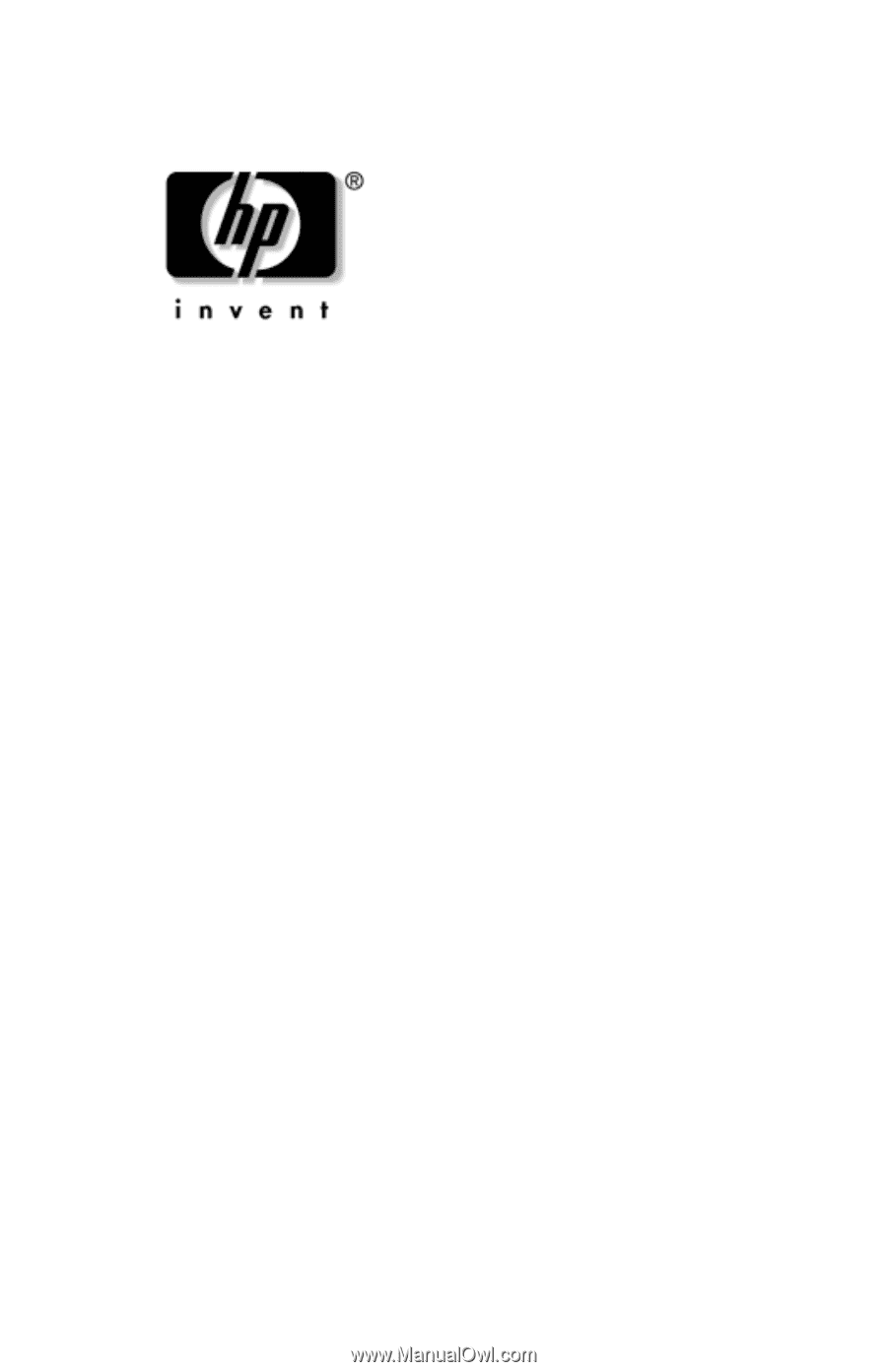
Maintenance and Service
Guide
HP Compaq nc6300 Notebook PC
HP Compaq nx6300 Notebook PC
Document Part Number: 415793-002
November 2006
This guide is a troubleshooting reference used for maintaining
and servicing the computer. It provides comprehensive
information on identifying computer features, components, and
spare parts; troubleshooting computer problems; and performing
computer disassembly procedures.