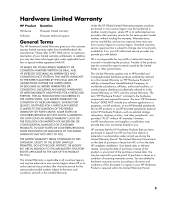HP s3700z Warranty and Support Guide
HP s3700z - Pavilion Slimline - AMD Athlon LE1640 [2.7GHz Manual
 |
UPC - 011822408943
View all HP s3700z manuals
Add to My Manuals
Save this manual to your list of manuals |
HP s3700z manual content summary:
- HP s3700z | Warranty and Support Guide - Page 1
Number, Product Number, Serial Number, and Software Build Number) can be viewed through the Help and Support Center. Click the Windows Vista start button, Help and Support, then click System Information. Model Number System (Product) Number Serial Number Software Build Number Operating System - HP s3700z | Warranty and Support Guide - Page 2
- HP s3700z | Warranty and Support Guide - Page 3
support General Terms This HP Hardware Limited Warranty gives you, the customer, express limited warranty rights from Hewlett-Packard, the manufacturer. Please refer to HP country/region where HP or its authorized service providers offer warranty service for the same product model number subject to - HP s3700z | Warranty and Support Guide - Page 4
damage that occurs as a result of your failure to follow the instructions intended for the HP Hardware Product. This Limited Warranty does not apply to expendable or consumable parts and does not extend to any product from which the serial number has been removed or that has been damaged or rendered - HP s3700z | Warranty and Support Guide - Page 5
self repair applies to you, please refer to your specific HP Hardware Product announcement. You can also obtain information on this warranty service on the HP Web site at: http://www.hp.com/support Pickup and Return Warranty Service Your HP Limited Warranty may include a pickup and return warranty - HP s3700z | Warranty and Support Guide - Page 6
• Interpreting system error messages. • Isolating system problems to software usage problems. • Obtaining support pack information or updates. Software technical support does NOT include assistance with: • Generating or diagnosing user-generated programs or source codes. • Installing non-HP products - HP s3700z | Warranty and Support Guide - Page 7
HP: • Product serial number, model name, and model number • Applicable error messages • Add-on options • Operating system • Third-party hardware or software • Detailed questions How to Check Warranty and Support Entitlement Please check http://www.hp.com/support for warranty, service and support - HP s3700z | Warranty and Support Guide - Page 8
Hewlett-Packard Company ("HP") that governs your use of any Software Product, installed on or made available by HP for use with your HP product ("HP computer. You do not have the right to distribute the Software Product. You may load the Software Product into Your Computer at time of download. Use of - HP s3700z | Warranty and Support Guide - Page 9
Commercial Computer Software, Computer Software Documentation, and Technical Data for Commercial Items are licensed to the U.S. Government under HP's standard this EULA. To the extent the terms of any HP policies or programs for support services conflict with the terms of this EULA, the terms of this - HP s3700z | Warranty and Support Guide - Page 10
Hewlett-Packard Company Supplier's Address: Hewlett-Packard Company 10955 Tantau Ave Cupertino, CA 95014 declares, that the product(s) Product: Personal computer Model Number card: RD01-D850, CX-9Z-NR0134 Bluetooth: BM-GP-BR-51 TV Tuner card the following Product Specifications: Safety: IEC - HP s3700z | Warranty and Support Guide - Page 11
document before installing and connecting your computer to the electrical power system. Batteries are delivered with this report for this product can be found at: http://www.hp.com/go/reach Disposal of Waste Equipment by Users in Private service or the shop where you purchased the product. 11 - HP s3700z | Warranty and Support Guide - Page 12
one HP product number includes a computer along problems support systems connected thereto. (Direct exchange lines only, not shared service or 1-1 carrier systems line interface supplied with it. Number The Ringer Equivalence Number (REN) of this modem is 1. REN is a guide to the maximum number - HP s3700z | Warranty and Support Guide - Page 13
services. This modem does not support the manually programmed telephone numbers are correctly entered. The number Card (NIC) receptacle. SAVE THESE INSTRUCTIONS Additional Safety Information This product has not been evaluated for connection to an "IT" power system (an AC distribution system - HP s3700z | Warranty and Support Guide - Page 14
computer from its power source and from any telecommunications systems (such as telephone lines), networks, or modems before performing any service procedures. Failure to do so may result in personal injury or equipment damage. Hazardous voltage levels are inside the power supply Servicing Guide may - HP s3700z | Warranty and Support Guide - Page 15
with them could be fatal. 7 6 5 4 3 1 2 Antenna Grounding Antenna Grounding Reference Grounding Component 1 Electric Service Equipment 2 Power Service Grounding Electrode System (NEC Art 250, Part H) 3 Ground Clamps 4 Grounding Conductors (NEC Section 810-21) 5 Antenna Discharge - HP s3700z | Warranty and Support Guide - Page 16
then click Help and Support. The Help and Support Center provides useful troubleshooting information and includes the following: • Link to register your computer • System information, including your computer product number, model number, and serial number • E-mail support • HP Real Time Chat with - HP s3700z | Warranty and Support Guide - Page 17
.com/ie/warranty-extension U.K. http://www.hp.com/uk/warranty-extension Where Are My User Guides? The User Guides are on your computer. Click the Windows Vista start button, All Programs, and then User Guides. Documentation is also available at: http://www.hp.com/support where you can search for the - HP s3700z | Warranty and Support Guide - Page 18
- HP s3700z | Warranty and Support Guide - Page 19
- HP s3700z | Warranty and Support Guide - Page 20
Printed in

Limited Warranty and Support Guide
Before contacting the HP Customer Care Center, it’s important to have the following information
handy.
Please take a moment to write down your product information for future reference.
The first four items on the list (Model Number, Product Number, Serial Number, and
Software Build Number) can be viewed through the Help and Support Center. Click the
Windows Vista start button
,
Help and Support
, then click
System Information
.
Model Number: _____________________________________________________________________
System (Product) Number: ____________________________________________________________
Serial Number: ______________________________________________________________________
Software Build Number: ______________________________________________________________
Operating System: ___________________________________________________________________
Purchase Date: ______________________________________________________________________