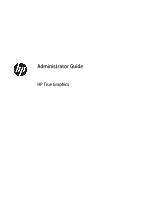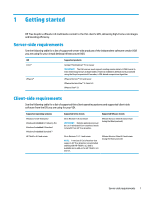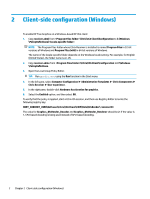HP t620 Administrator Guide 2
HP t620 Manual
 |
View all HP t620 manuals
Add to My Manuals
Save this manual to your list of manuals |
HP t620 manual content summary:
- HP t620 | Administrator Guide 2 - Page 1
Administrator Guide HP True Graphics - HP t620 | Administrator Guide 2 - Page 2
countries. Confidential computer software. Valid license from HP required for possession, use or copying. HP products and services are set forth in the express warranty statements accompanying such products and services. Nothing herein should be construed as constituting an additional warranty. HP - HP t620 | Administrator Guide 2 - Page 3
Getting started ...1 Server-side requirements ...1 Client-side requirements ...1 2 Client-side configuration (Windows) ...2 3 Client-side configuration (HP ThinPro) ...3 Compression settings ...3 Window settings ...3 Monitor layout and hardware limitations ...3 Enabling HP True Graphics for multiple - HP t620 | Administrator Guide 2 - Page 4
iv - HP t620 | Administrator Guide 2 - Page 5
is enabled by default and is processed using the DeepCompressionV2 encoder, a CPU-based compression algorithm. VMware Horizon™ 6.0 and newer VMware Horizon View™ 5.2 and 5.3 VMware View® 5.1 Client-side requirements See the following table for a list of supported thin client operating systems and - HP t620 | Administrator Guide 2 - Page 6
-side configuration (Windows) To enable HP True Graphics on a Windows-based HP thin client: 1. Copy receiver.adml from \Citrix\ICA Client\Configuration to C:\Windows \PolicyDefinitions\. NOTE: The Program Files folder where Citrix Receiver is installed - HP t620 | Administrator Guide 2 - Page 7
are supported. ● HP t420 Thin Client: Due to its default BIOS configuration, this model uses HP True Graphics for one monitor only, by default. See Enabling HP True Graphics for multiple monitors on the HP t420 on page 4 for more information. ● HP t630 Thin Client: This model supports a maximum - HP t620 | Administrator Guide 2 - Page 8
Graphics for multiple monitors on the HP t420 To enable HP True Graphics for multiple monitors on the HP t420: 1. Restart the thin client and press F10 to access the BIOS. 2. Select Advanced ► Integrated Graphics. 3. Set Integrated Graphics to Force. 4. Set UMA Frame Buffer Size to 512 MB. After - HP t620 | Administrator Guide 2 - Page 9
enhanced performance. ● HP True Graphics might provide some benefits to older versions of XenDesktop if using HDX 3D Pro. Benefits are not provided if HDX 3D Pro is used with the visual quality set to Always Lossless, because then the graphical information is not sent to the thin client in H.264
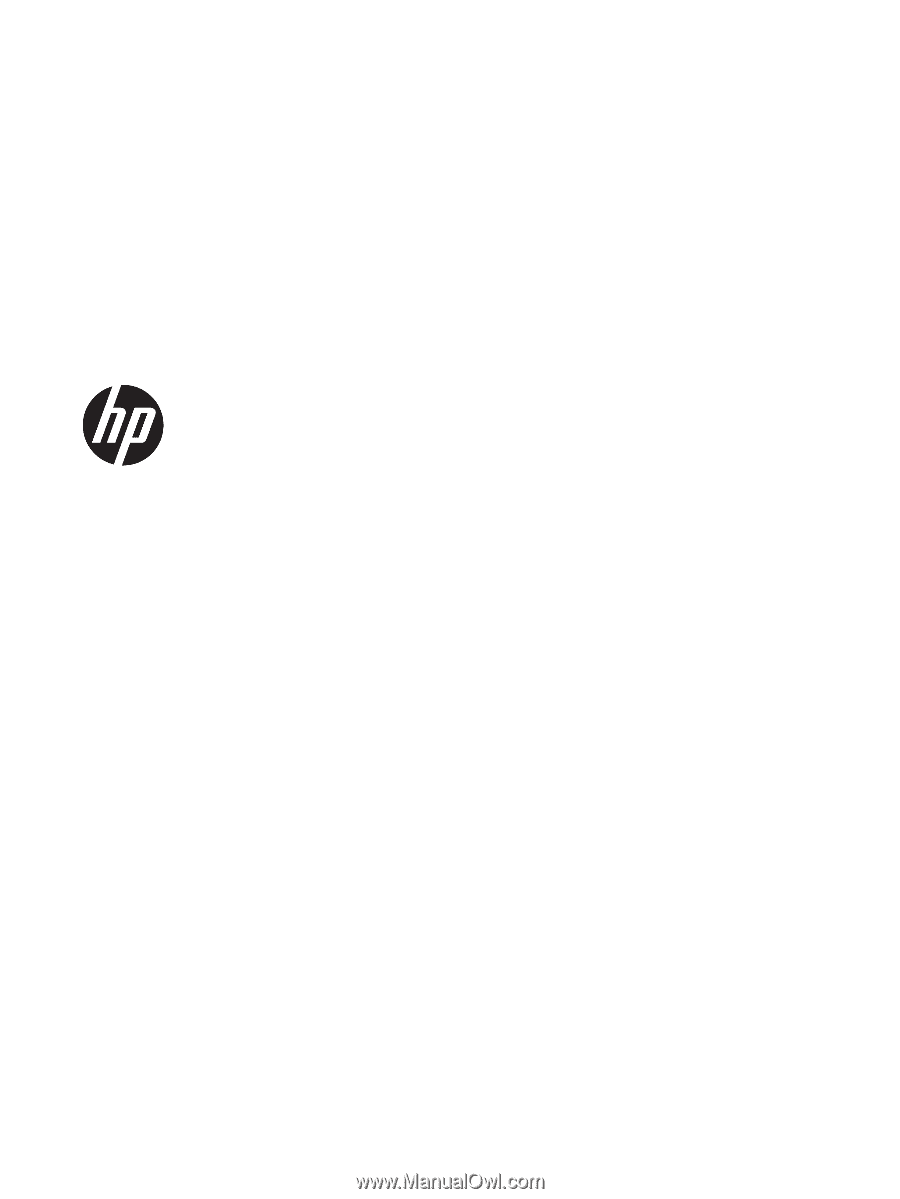
Administrator Guide
HP True Graphics