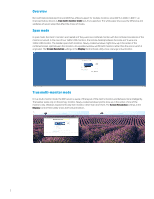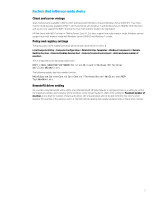HP t630 True Multi-Monitor Mode for RDP
HP t630 Manual
 |
View all HP t630 manuals
Add to My Manuals
Save this manual to your list of manuals |
HP t630 manual content summary:
- HP t630 | True Multi-Monitor Mode for RDP - Page 1
Technical white paper HP ThinPro True Multi-Monitor Mode for RDP Table of contents Overview...2 Span mode...2 True multi-monitor mode ...2 Factors that influence mode choice ...3 Client and server vintage...3 Policy and registry settings...3 RemoteFX driver setting...3 For more information ...4 - HP t630 | True Multi-Monitor Mode for RDP - Page 2
mode, the RDP server is aware of the layout of the client's monitors and behaves more intelligently. The taskbar exists only on the primary monitor. Newly-created windows tend to show up in the center of one of the monitors only. Windows expand to fill only their monitor, rather than all of them - HP t630 | True Multi-Monitor Mode for RDP - Page 3
7 protocol for true multi-monitor mode to be negotiated. HP thin clients with WES7 or later or ThinPro/Smart Zero 4.1.2 or later support true multi-monitor mode. Windows servers support true multi-monitor mode with Windows Server 2008 R2 and Windows 7 or later. Policy and registry settings The group - HP t630 | True Multi-Monitor Mode for RDP - Page 4
: http://www.hp.com/go/thinpro • HP Support Center: http://www.hp.com/go/hpsc (search for your thin client model and see the Manuals page for documentation) Sign up for updates hp.com/go/getupdated © Copyright 2014 Hewlett-Packard Development Company, L.P. Microsoft and Windows are U.S. registered

Technical white paper
HP ThinPro
True Multi-Monitor Mode for RDP
Table of contents
Overview
..........................................................................................................................................................................................
2
Span mode
......................................................................................................................................................................................
2
True multi-monitor mode
...........................................................................................................................................................
2
Factors that influence mode choice
..........................................................................................................................................
3
Client and server vintage
.........................................................................................................................................................
3
Policy and registry settings
.....................................................................................................................................................
3
RemoteFX driver setting
..........................................................................................................................................................
3
For more information
...................................................................................................................................................................
4