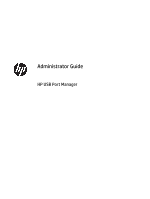HP t630 Administrator Guide 12
HP t630 Manual
 |
View all HP t630 manuals
Add to My Manuals
Save this manual to your list of manuals |
HP t630 manual content summary:
- HP t630 | Administrator Guide 12 - Page 1
Administrator Guide HP USB Port Manager - HP t630 | Administrator Guide 12 - Page 2
to change without notice. The only warranties for HP products and services are set forth in the express warranty statements accompanying such products and services. Nothing herein should be construed as constituting an additional warranty. HP shall not be liable for technical or editorial errors - HP t630 | Administrator Guide 12 - Page 3
User input syntax key Text that you must enter into a user interface is indicated by fixed-width font. Item Text without brackets or braces [Text inside square brackets] {Text inside braces} | ... Description Items you must type exactly as shown A placeholder for a - HP t630 | Administrator Guide 12 - Page 4
iv User input syntax key - HP t630 | Administrator Guide 12 - Page 5
Table of contents 1 Getting started ...1 Supported operating systems ...1 Downloading HP USB Port Manager ...1 Opening HP USB Port Manager ...1 2 Configuration ...2 Managing the whitelist ...2 Predefined whitelist items ...3 Exporting the configuration for deployment ...3 3 Command-line options ...4 - HP t630 | Administrator Guide 12 - Page 6
vi - HP t630 | Administrator Guide 12 - Page 7
systems supported by HP USB Port Manager. Item Operating systems Description Windows® 10 IoT Enterprise Windows Embedded 8.1 Industry Pro Windows Embedded 8 Standard Windows Embedded Standard 7 Downloading HP USB Port Manager HP USB Port Manager is typically preinstalled on HP thin clients. It - HP t630 | Administrator Guide 12 - Page 8
they are always allowed access to the thin client, even when Block all USB devices is if Block all USB devices is disabled. HP USB Port Manager includes some predefined whitelist items to connect-All currently connected USB devices are selected by default. Clear the check box next to the name of - HP t630 | Administrator Guide 12 - Page 9
ID A specific HP keyboard identified by its vendor ID, product ID, and class ID Exporting the configuration for deployment ▲ Select Export. The configuration exports as a PowerShell script (.ps1) that can be used for deploying the configuration to other thin clients. Exporting the configuration - HP t630 | Administrator Guide 12 - Page 10
systems. After making changes using the command line, you must restart the thin client for changes to take effect. TIP: Options are not case sensitive. / Exports the HP USB Port Manager configuration to a PowerShell script. /Show Displays the current configuration information for HP USB Port - HP t630 | Administrator Guide 12 - Page 11
the following information when using HP USB Port Manager: ● In addition to the All currently connected USB device to connect option, you can use the USBView app from Microsoft to determine USB device information (go to https://msdn.microsoft.com/en-us/library/ windows/hardware/ff560019%28v=vs.85
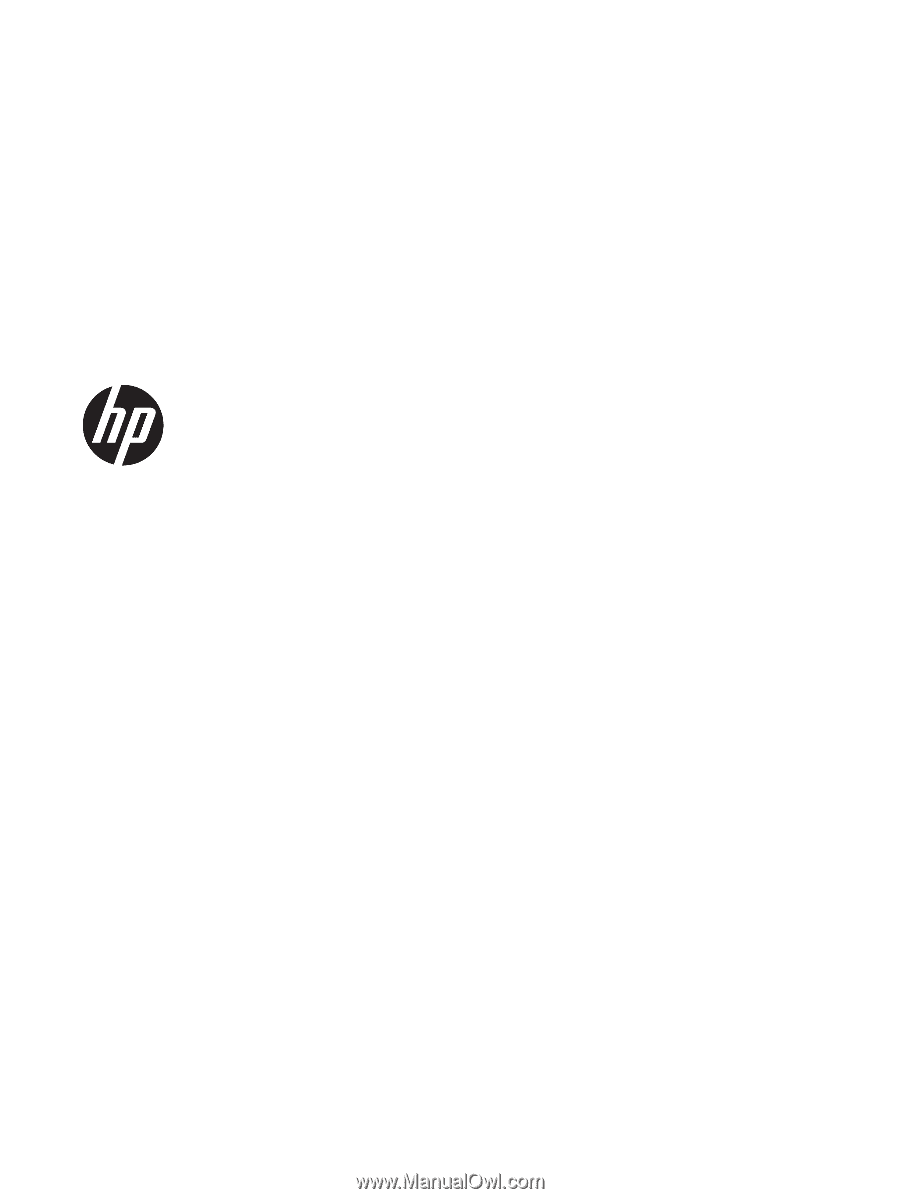
Administrator Guide
HP USB Port Manager