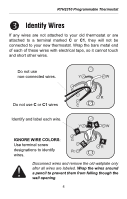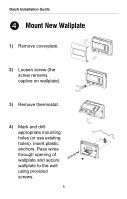Honeywell RTH2310 Owner's Manual
Honeywell RTH2310 Manual
 |
View all Honeywell RTH2310 manuals
Add to My Manuals
Save this manual to your list of manuals |
Honeywell RTH2310 manual content summary:
- Honeywell RTH2310 | Owner's Manual - Page 1
Quick Installation Guide RTH2310 Programmable Thermostat 69-2214EF-02 - Honeywell RTH2310 | Owner's Manual - Page 2
Quick Installation Guide Installation is Easy Your new thermostat has been designed for fast and easy installation. Just follow the simple step-by-step instructions in the following pages. Identify your system type. Remove your old thermostat. Identify the wires. Mount the new wallplate. - Honeywell RTH2310 | Owner's Manual - Page 3
RTH2310 Programmable Thermostat Identify System Type 1. This thermostat is compatible with the following systems: • Gas, oil or electric furnace • Central air conditioner • a hot water system with or without pump • a millivolt system • a central heating and cooling system If you are not sure - Honeywell RTH2310 | Owner's Manual - Page 4
Quick Installation Guide Remove Old Thermostat 2. 1) Turn power off at the heating/cooling system. 2) Remove old thermostat, but leave wallplate with wires attached. Do not remove wallplate yet. MERCURY NOTICE: Do not put your old thermostat in the trash if it contains mercury in a sealed - Honeywell RTH2310 | Owner's Manual - Page 5
RTH2310 Programmable Thermostat Identify Wires 3. If any wires are not attached to your old thermostat or are attached to a terminal marked C or C1, they will not be connected to your new thermostat. Wrap the bare metal end of each of these wires with electrical tape, so it cannot touch and - Honeywell RTH2310 | Owner's Manual - Page 6
Quick Installation Guide Mount New Wallplate 4. 1) Remove coverplate. 2) Loosen screw (the screw remains captive on wallplate). 3) Remove thermostat. 4) Mark and drill appropriate mounting holes (or use existing holes). Insert plastic anchors. Pass wires through opening of wallplate and - Honeywell RTH2310 | Owner's Manual - Page 7
RTH2310 Programmable Thermostat Connect Wires (typical wiring) 5. Remove jumper if you have both R and Rc wires. 1) Match each labeled wire with the terminal having the same letter. 2) Loosen the terminal screws using a screwdriver, insert the wires, then tighten the screws. 3) Push any excess - Honeywell RTH2310 | Owner's Manual - Page 8
Quick Installation Guide Connect Wires (less common wiring) If a labeled wire does not match any terminal designation, see diagram below. Do not use C, X or B. Wrap bare end of wire with electrical tape. If wires are connected to both Rh and Rc terminals, remove jumper (see previous page). 7 - Honeywell RTH2310 | Owner's Manual - Page 9
RTH2310 Programmable Thermostat Specify Furnace Type 6. Set the Jumper J2, on the back of the thermostat, if you have connected a wire to the G terminal. J2 jumper HG Leave the jumper in this factory-set position if you have a gas or oil furnace. HE Place the jumper to this position - Honeywell RTH2310 | Owner's Manual - Page 10
Quick Installation Guide Install Batteries 7. 1) Pull out the battery cover. 2) Install the batteries as shown. Observe the polarity. 3) Reinstall the battery cover. You will hear a clicking sound. After the batteries are installed, the thermostat performs a series of tests for approximately 5 - Honeywell RTH2310 | Owner's Manual - Page 11
RTH2310 Programmable Thermostat Install thermostat 8. 1) Mount the thermostat on the wallplate. 2) Tighten the screw and install the coverplate. 3) Turn power back on at the heating/cooling system. 10 - Honeywell RTH2310 | Owner's Manual - Page 12
per hour 3 2, 3, 4, 5 or 6 5 1 Default settings are shown in bold and underlined. 2 See page 3 of Operating Manual. 3 Use the system switch to switch between the two parameters. 4 For optimal heating control, use the setting that matches your system as follows: 2=30 min (steam, gravity), 3=20 min - Honeywell RTH2310 | Owner's Manual - Page 13
Guide d'installation rapide RTH2310 Thermostat programmable 69-2214EF-02 - Honeywell RTH2310 | Owner's Manual - Page 14
Guide d'installation rapide Installation facile Votre nouveau thermostat est conçu pour un montage rapide et facile. Suivez les explications simples fournies dans les pages suivantes. Identifier votre type de système. Enlever l'ancien thermostat. Identifier les fils. Installer la nouvelle - Honeywell RTH2310 | Owner's Manual - Page 15
Thermostat programmable RTH2310 Identifier le type de système 1. Ce thermostat est compatible avec les systèmes suivants : • fournaise électrique, au gaz ou au mazout • climatiseur central • système de chauffage à eau chaude avec ou sans - Honeywell RTH2310 | Owner's Manual - Page 16
Guide d'installation rapide Retirez l'ancien thermostat 2. 1) Mettre le système de chauffage /climatisation hors tension. 2) Enlever l'ancien thermostat : Ne pas jeter votre ancien thermostat aux ordures s'il contient une ampoule de mercure. Communiquer avec le service de gestion des déchets de - Honeywell RTH2310 | Owner's Manual - Page 17
Thermostat programmable RTH2310 Identifier les fils 3. Si des fils ne sont pas branchés aux bornes de l'ancien thermostat ou sont branchés à une borne marquée C ou C1, ils ne seront pas branchés au nouveau thermostat. Recouvrir le bout dénudé de chaque fil non utilisé de ruban isolant, pour é - Honeywell RTH2310 | Owner's Manual - Page 18
Guide d'installation rapide Installer la nouvelle plaque murale4. 1) Retirer le couvercle. 2) Dévisser la vis de fixation (elle reste captive sur la plaque murale). 3) Retirer le thermostat. 4) Marquer et percer des trous de fixation (ou utiliser les trous existant). Insérer les chevilles d' - Honeywell RTH2310 | Owner's Manual - Page 19
Thermostat programmable RTH2310 Branchement (typique) 5. Enlever le cavalier si vous avez les fils R et Rc. 1) Associer chaque fil étiqueté à la borne ayant dans le mur. Les étiquettes ne correspondent pas ? Si un fil ne correspond pas à aucune borne sur le thermostat, voir la page suivante. 6 - Honeywell RTH2310 | Owner's Manual - Page 20
Guide d'installation rapide Branchement (moins commun) Si un fil étiqueté ne correspond pas à aucune borne, voir le diagramme ci-dessous. Ne pas utiliser C, X ou B. Enrouler le bout dé - Honeywell RTH2310 | Owner's Manual - Page 21
Thermostat programmable RTH2310 Préciser le type de fournaise 6. La position du cavalier J2, à l'endos du thermostat, est important si vous avez branché un fil à la borne G. Cavalier J2 HG Laisser le cavalier dans cette position si vous avez une fournaise à gaz - Honeywell RTH2310 | Owner's Manual - Page 22
Guide d'installation rapide Installer les piles 7. 1) Retirer le couvercle du compartiment à piles. 2) Installer les piles tel qu'illustré. Observer la polarité. 3) Remettre le couvercle en place. Un déclic se fera entendre. Une fois les piles installées, le thermostat effectue une série de - Honeywell RTH2310 | Owner's Manual - Page 23
Thermostat programmable RTH2310 Installer le thermostat 8. 1) Placer le thermostat sur la plaque murale. 2) Serrer la vis et placer le couvercle. 3) Mettre le système de chauffage/climatisation sous tension. 10 - Honeywell RTH2310 | Owner's Manual - Page 24
Guide d'installation rapide Réglage du système 9. 1) Appuyer simultanément sur les boutons et buttons pendant 3 secondes pour entrer dans le menu ou en sortir. 2) Pour passer à
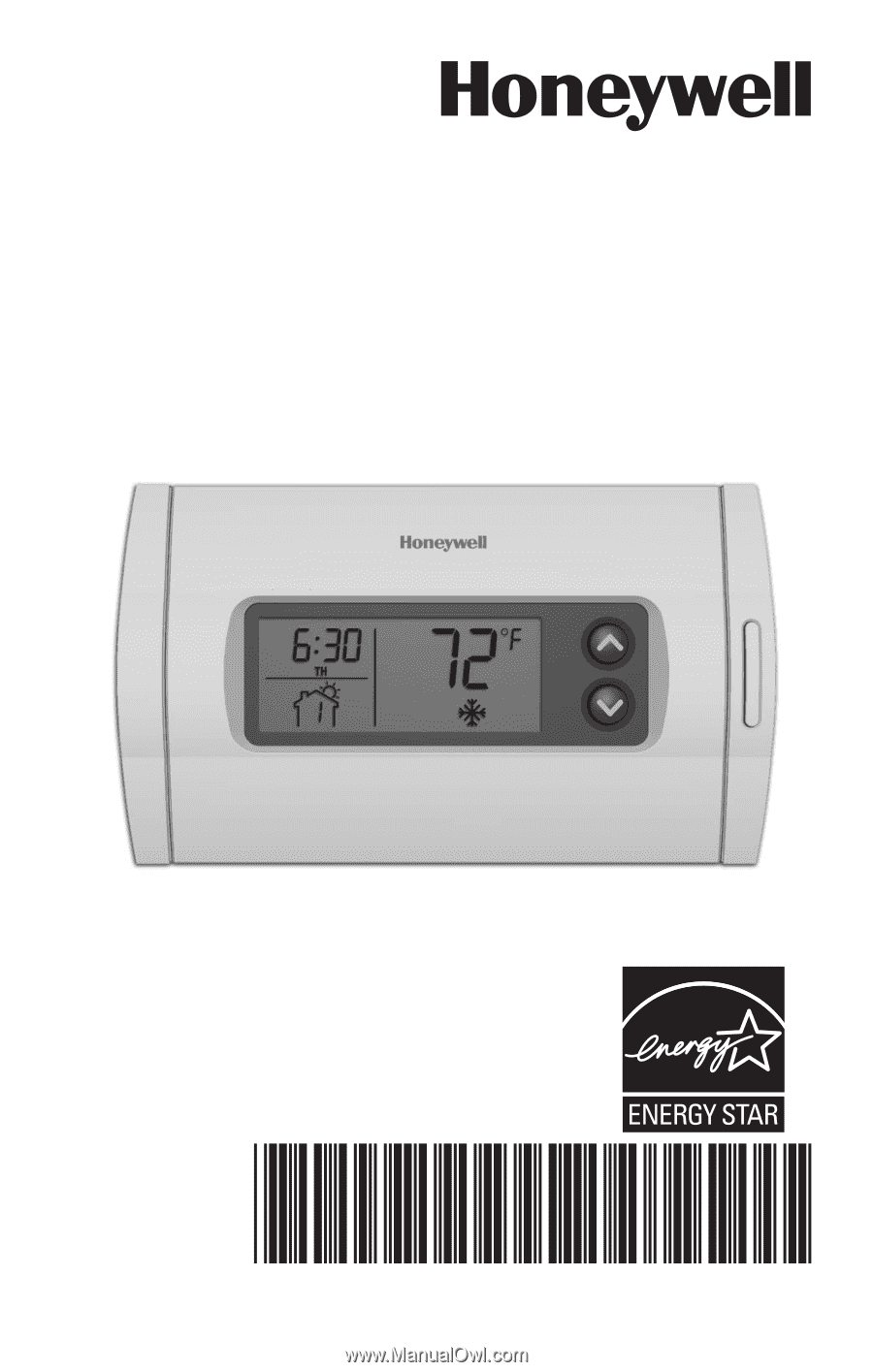
69-2214EF-02
Quick Installation Guide
RTH2310
Programmable Thermostat