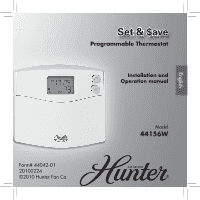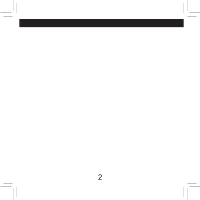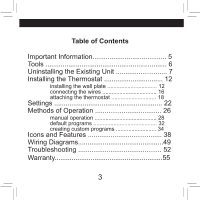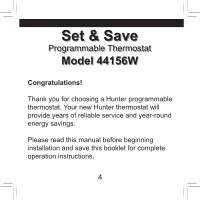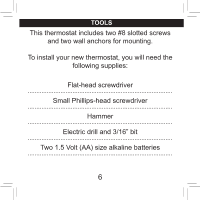Hunter 44156 Owner's Manual
Hunter 44156 Manual
 |
View all Hunter 44156 manuals
Add to My Manuals
Save this manual to your list of manuals |
Hunter 44156 manual content summary:
- Hunter 44156 | Owner's Manual - Page 1
Set & $ave Programmable Thermostat Installation and Operation manual English Form# 44042-01 20100224 ©2010 Hunter Fan Co. 1 Model 44156W - Hunter 44156 | Owner's Manual - Page 2
2 - Hunter 44156 | Owner's Manual - Page 3
7 Installing the Thermostat 12 installing the wall plate 12 connecting the wires 16 attaching the thermostat 18 Settings 22 Methods of Operation 26 manual operation 28 default programs 32 creating custom programs 34 Icons and Features 38 Wiring Diagrams 49 Troubleshooting 52 Warranty 55 - Hunter 44156 | Owner's Manual - Page 4
Model 44156W Congratulations! Thank you for choosing a Hunter programmable thermostat. Your new Hunter thermostat will provide years of reliable service and year-round energy savings. Please read this manual before beginning installation and save this booklet for complete operation instructions. 4 - Hunter 44156 | Owner's Manual - Page 5
Boilers Gas - Milivolt Systems Oil - Fired Boilers Oil - Fired Furnace Electric Furnace Electric Air Conditioning Single Stage Heat Pump - No auxilary This thermostat is not designed for multi-stage heat pump systems or 110/220 V baseboard heating systems. If you are unsure what kind of heating and - Hunter 44156 | Owner's Manual - Page 6
Tools This thermostat includes two #8 slotted screws and two wall anchors for mounting. To install your new thermostat, you will need the following supplies: Flat-head screwdriver Small Phillips-head screwdriver Hammer Electric drill and 3/16" bit Two 1.5 Volt (AA) size alkaline batteries - Hunter 44156 | Owner's Manual - Page 7
NOTICE! Do not disconnect the wires from the existing thermostat before reading these instructions. The wires must be labeled prior to removal to ensure proper reconnection. 7 - Hunter 44156 | Owner's Manual - Page 8
RC Y G W RC Y G W 8 - Hunter 44156 | Owner's Manual - Page 9
. Turn the power to the HVAC system OFF at the main power panel or at the furnace. 2. Remove the existing thermostat cover to access the wires from the wall. (Some thermostats may have multiple covers, screws or other locking devices that must be removed or disengaged.) 3. Locate, but do not - Hunter 44156 | Owner's Manual - Page 10
if your existing thermostat is marked... RH / R / VR / 4 label the wire with this sticker: 24 Volt RH Y1 G W/B Y/0 RC RH RC / VC 24 Volt cool RC Y / C* / M / O air conditioning compressor Y/0 W / H / B heating W/B G / F fan G Y1 heat pump compressor Y1 10 - Hunter 44156 | Owner's Manual - Page 11
and should not be used. If you have a wire marked C, do not connect it to any terminal. This wire is used only for nonbattery powered thermostats. 5. Do not let the wires slip back into the wall during disconnection. You may want to secure the wires to the wall as you disconnect - Hunter 44156 | Owner's Manual - Page 12
G 12 Y RC W - Hunter 44156 | Owner's Manual - Page 13
1. Remove the wall plate from the new thermostat by pressing the release tab on the bottom of the thermostat. 2. Position the new wall plate on the wall and pull the labeled wires through the opening. 3. If the existing holes do not match those on the Hunter wall plate, or if there are no - Hunter 44156 | Owner's Manual - Page 14
G Y RC W 14 - Hunter 44156 | Owner's Manual - Page 15
installing the thermostat, cont. 4. Remove the wall plate and drill two 3/16" holes where marked. 5. Tap the plastic anchors into the holes until they are flush with the - Hunter 44156 | Owner's Manual - Page 16
G RC W/B Y1 G RCRHY/0W/BY1 16 Y/0 Terminal Shield - Hunter 44156 | Owner's Manual - Page 17
installing the thermostat, cont. CONNECTING THE WIRES 1. Loosen, but do not remove, the terminal screws. Jumper G RC RH Y W place. Note: A jumper wire has been provided, connecting the RC - Hunter 44156 | Owner's Manual - Page 18
Thermostat Cover System Switch T AM 4 HEAT ENABLE RECOVERY DISABLE STD HP SYSTEM TYPE HG HE YG1 RWC/B YR/HO YR/HO WR/CB YG1 FAN OPTION 18 - Hunter 44156 | Owner's Manual - Page 19
switch to AUTO. 1. Locate the HE/HG switch on the back of the thermostat. Set the switch to HG (default) for gas furnace and oil burners. Set set to cooling mode.) 2. Locate the Auto Recovery switch on the back of the thermostat. If you wish to use the Auto Recovery feature, verify that the switch is - Hunter 44156 | Owner's Manual - Page 20
1 Tab 2 20 - Hunter 44156 | Owner's Manual - Page 21
the wall plate and press to snap the bottom tab into place. Note: Do not force the thermostat onto the wall plate, as the terminal pins may be damaged. If the thermostat does not snap into place properly, the unit may not work. 5. Insert two AA alkaline batteries. 6. Restore power at the - Hunter 44156 | Owner's Manual - Page 22
reset 22 - Hunter 44156 | Owner's Manual - Page 23
is Fahrenheit (Fo). NOTICE: CHANGING THIS SETTING WILL RESET THE THERMOSTAT TO FACTORY DEFAULT PROGRAMS. (If no button is pressed for 5 seconds, the unit will return to the Normal Display mode.) To change to Celcius (Co): 1. - Hunter 44156 | Owner's Manual - Page 24
AM PM day/time 24 - Hunter 44156 | Owner's Manual - Page 25
. You can change the format to 24 hour format by pressing Day/Time and then Program. The AM/PM indicator will be off when the thermostat is in 24 hour mode. Setting day and time: 1. Press Day/Time. (AM/PM and current hour will flash) 2. Press Up or Down to adjust - Hunter 44156 | Owner's Manual - Page 26
T AM 4 HEAT 26 - Hunter 44156 | Owner's Manual - Page 27
methods of operation This thermostat gives you the ability to program up to 4 custom temperature settings per day or utilize pre-programmed settings. For manual operation instructions, see pages 28-31. To utilize the pre-programmed settings, see pages 32-33. To create custom programs, see pages 34- - Hunter 44156 | Owner's Manual - Page 28
TH AM 2 HEAT 28 - Hunter 44156 | Owner's Manual - Page 29
methods of operation, CONT. 1. MANUAL OPERATION Many people prefer to operate their thermostats manually, adjusting settings as needed. You can either temporarily override the settings for the current program, or permanently override all settings and adjust temperatures manually. If you want to only - Hunter 44156 | Owner's Manual - Page 30
HOLD system heat off cool 30 hold /return - Hunter 44156 | Owner's Manual - Page 31
OPERATION, CONT. If you want to permanently override all settings and adjust the thermostat manually: 1. Press Hold/Return until the Hold icon appears. 2. Press and hold Up or Down for one second to enter Manual Override mode. (Release the button when the display flashes.) 3. Press the Up or Down - Hunter 44156 | Owner's Manual - Page 32
Default Programs Chart 10 pm Program 4 Heat : 60o F (16o C) Cool : 82o F (28oC) Program 3 Heat : 68o F (20o C) Cool : 78o F (26o C) 4 pm Program 2 Heat : 60o F (16o C) Cool : 85o F (29o C) 6 am Program 1 Heat : 68o F (20o C) Cool : 78o F (26o C) 8 am 32 - Hunter 44156 | Owner's Manual - Page 33
methods of operation, CONT. By using the pre-programmed settings, this thermostat can save you money by optimizing energy usage in heating and cooling. After setting the time and temperature scale, no additional action is needed to - Hunter 44156 | Owner's Manual - Page 34
AM PM system heat off cool 34 program hold /return - Hunter 44156 | Owner's Manual - Page 35
be set in 10 minute increments. • Program temperature can be set in increments of 1o F (1o C). • After 15 seconds of inactivity during programming, the thermostat will return to Normal Display mode. • When setting the program time, note the AM/ PM indicator. • Press Hold/Return at any time to exit - Hunter 44156 | Owner's Manual - Page 36
system heat off cool M T W TH F SA SU AM PM 1234 HEAT COOL 36 program hold /return - Hunter 44156 | Owner's Manual - Page 37
the remaining days. 7. To review your program settings, press Program repeatedly to review the customized programs. (You can make changes at any time when the thermostat is in Program mode.) 8. Slide the system selector switch to the opposite position and repeat steps 2-5. 37 - Hunter 44156 | Owner's Manual - Page 38
FILTER filter 38 - Hunter 44156 | Owner's Manual - Page 39
the light. (If no button is pressed after 5 seconds, the backlight will turn off.) Note: If the thermostat shows a Low Battery Warning, the backlight will not operate. Follow the instructions on pages 42-43 to change batteries. 2. Filter change indicator - will flash after 400 hours of system use - Hunter 44156 | Owner's Manual - Page 40
system heat off cool HEAT COOL reset 40 - Hunter 44156 | Owner's Manual - Page 41
ICONS AND FEATURES, cont. 3. Span setting mode - allows you to adjust the system ON/OFF cycle rate. The default setting is 2 (the system cycles ON or OFF when the temperature is within 1o F (0.5o C) above and below the set temperature.) The span setting can be adjusted if your system is cycling too - Hunter 44156 | Owner's Manual - Page 42
M PM 4 COOL STAGE 1 STAGE 2 42 - Hunter 44156 | Owner's Manual - Page 43
detected as weak, the icon will flash until new AA alkaline batteries are installed. If the batteries become too weak for normal operation, the thermostat enters the second battery power shortage mode. When insufficient battery power is left, the battery icon will flash alone on the display and your - Hunter 44156 | Owner's Manual - Page 44
hold /return 44 - Hunter 44156 | Owner's Manual - Page 45
recovery calculates the time needed to adjust the temperature to the next program setting. When the thermostat is in Auto Recovery mode, the display will flash alternating messages of RECO and the time. are on.) Press Hold/Return during the Auto Recovery process to manually cancel the recovery. 45 - Hunter 44156 | Owner's Manual - Page 46
46 - Hunter 44156 | Owner's Manual - Page 47
mode - indicates an unexpected battery problem. The screen will flash an ERR message and shut your system off until the batteries are replaced with new AA alkaline batteries. You must Reset and reprogram the thermostat after replacing the batteries if the thermostat has entered Error mode. 7. Auto - Hunter 44156 | Owner's Manual - Page 48
, there will be a 3.5 minute delay before it can be restarted to prevent compressor damage due to rapid cycling. 3. Resetting the unit reset To restore the thermostat to the original factory settings, press the reset button with a paperclip. (This will erase any user-programs.) 48 - Hunter 44156 | Owner's Manual - Page 49
wiring Diagrams 49 - Hunter 44156 | Owner's Manual - Page 50
wiring Diagrams, CONT. 50 - Hunter 44156 | Owner's Manual - Page 51
wiring Diagrams, CONT. 51 - Hunter 44156 | Owner's Manual - Page 52
troubleshooting 1. My display will not come on. 1 a. Check batteries and battery connections. 1 b. Reset the thermostat. 2. The auto fan feature will not operate properly. 2 a. Remove the thermostat from the wall plate and set the HG/HE switch to the correct position. 3. My display is erratic. - Hunter 44156 | Owner's Manual - Page 53
troubleshooting 5. My heating or cooling will not turn on or off. 5 a. Check the Heat/Cool function switch to ensure it is set to the desired position. 5 b. - Hunter 44156 | Owner's Manual - Page 54
troubleshooting 7. My system continues to operate when the thermostat is in the off position. 7 a. Replace unit. 8. The LCD screen permanently reads HI, LO, or ERR. 8 a. Replace unit. 9. How do I just operate my thermostat manually? 9 a. Manual operation instructions are on pages 28-31. 54 - Hunter 44156 | Owner's Manual - Page 55
defects in material or workmanship for a period of one year from the date of sale to the original user or consumer purchaser. If your Hunter Thermostat malfunctions or fails within the warranty period because of a defect in material or workmanship, we will replace it. THIS WARRANTY IS IN LIEU OF - Hunter 44156 | Owner's Manual - Page 56
Fan Company Service Department, 7130 Goodlett Farms Pkwy Suite 400, Memphis, TN 38016. You will be responsible for all insurance and freight or other transportation charges to our factory. We will return your Hunter Thermostat freight prepaid. Your Hunter Thermostat should be properly packed to - Hunter 44156 | Owner's Manual - Page 57
Warranty (cont.) damage. Proof of purchase is required when requesting warranty service. IN NO EVENT SHALL HUNTER FAN COMPANY BE LIABLE FOR CONSEQUENTIAL OR INCIDENTAL DAMAGES. SOME STATES DO NOT ALLOW LIMITATIONS ON HOW LONG AN IMPLIED WARRANTY LASTS OR THE EXCLUSION - Hunter 44156 | Owner's Manual - Page 58
Is there help on the web? Yes. Visit http://www.hunterfan.com for more information. Can't I just call someone? Sure. Our Technical Support Group is available from 8 am to 5 pm CST. They may be reached toll-free at 1-888-8301326. 58
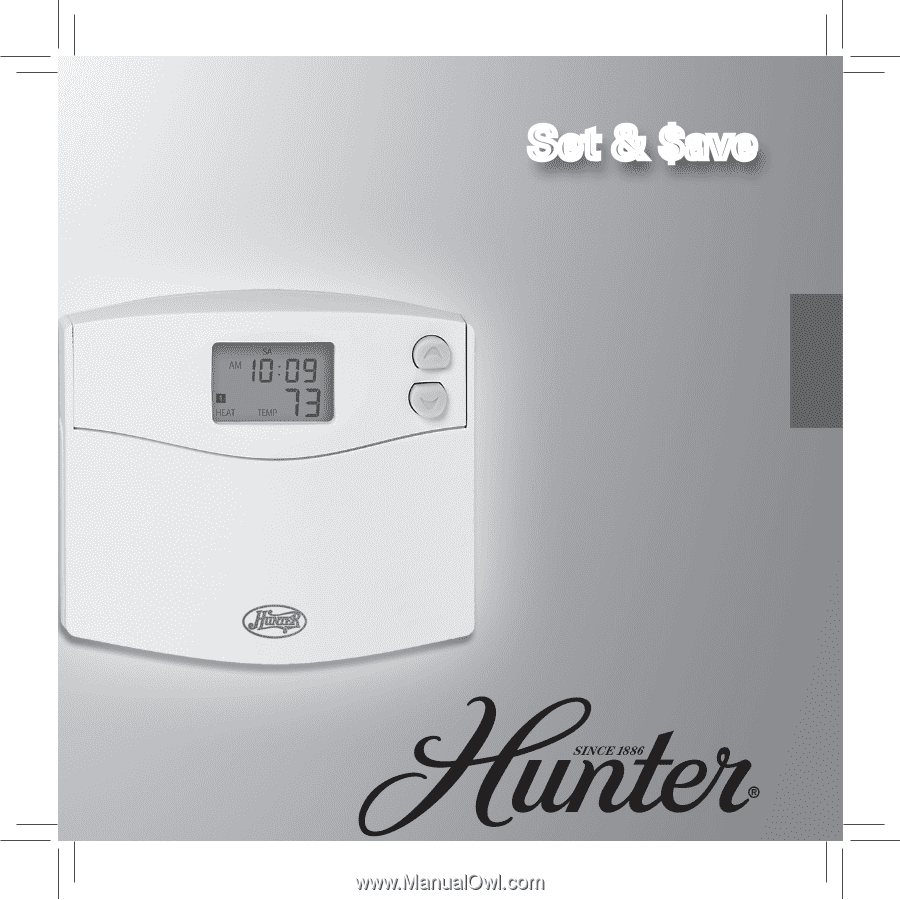
1
Form# 44042-01
20100224
©2010 Hunter Fan Co.
Set & $ave
Set & $ave
Set & $ave
Installation and
Operation manual
Model
44156W
Programmable Thermostat
English