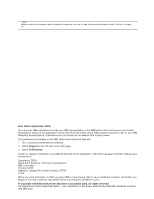IBM 4951-514 Installation Guide
IBM 4951-514 Manual
 |
View all IBM 4951-514 manuals
Add to My Manuals
Save this manual to your list of manuals |
IBM 4951-514 manual content summary:
- IBM 4951-514 | Installation Guide - Page 1
SurePOS 500 Series Operating System Installation Guide SurePOS 500 Model 514 GA27-4362-00 - IBM 4951-514 | Installation Guide - Page 2
. 2. Select Support at the left side of the Web page. 3. Select Publications. A form for reader's comments is provided at the back of this publication. If the form has been removed, address your comments to: Department ZBDA Retail Store Solutions Information Development IBM Corporation PO Box 12195 - IBM 4951-514 | Installation Guide - Page 3
XP and WEPOS drivers 9 SurePOS 500 required drivers 9 Chapter 5. DOS porting 11 Video driver - not required 11 Ethernet driver 11 Touch screen driver 11 Serial ports 11 Upper memory map and EMM386.exe configuration 12 SATA driver 12 Chapter 6. Troubleshooting 13 Appendix A. Memory map - IBM 4951-514 | Installation Guide - Page 4
iv SurePOS 500 Series : Operating System Installation Guide - SurePOS 500 Model 514 - IBM 4951-514 | Installation Guide - Page 5
Figures 1. System information window 4 2. KnowledgeBase search 13 © Copyright IBM Corp. 2005 v - IBM 4951-514 | Installation Guide - Page 6
vi SurePOS 500 Series : Operating System Installation Guide - SurePOS 500 Model 514 - IBM 4951-514 | Installation Guide - Page 7
Tables 1. Model 514 models 1 2. Vendor/product ID for Windows 2000 Professional setup 4 3. SurePOS 500 Model 514 serial port allocations 11 4. Troubleshooting resolutions 13 5. Memory map 15 6. SurePOS 500 Model 532 versus the SurePOS 500 Model 514 17 © Copyright IBM Corp. 2005 vii - IBM 4951-514 | Installation Guide - Page 8
viii SurePOS 500 Series : Operating System Installation Guide - SurePOS 500 Model 514 - IBM 4951-514 | Installation Guide - Page 9
Retail and Store Solutions web site at www.ibm.com/solutions/retail/store. v IBM SurePOS 500 Model 514 Planning, Installation, and Service Guide, GA27-4361 Diagnostic programs are downloadable from the IBM Retail and Store Solutions web site at www.ibm.com/solutions/retail/store. The use of generic - IBM 4951-514 | Installation Guide - Page 10
x SurePOS 500 Series : Operating System Installation Guide - SurePOS 500 Model 514 - IBM 4951-514 | Installation Guide - Page 11
about this document. You can use either of these ways to provide feedback: v Visit our Web site at http://www.ibm.com/solutions/retail/store. Select Support, then Publications. Select the publication comments link within the introductory text. Fill in the requested information and your comments. Be - IBM 4951-514 | Installation Guide - Page 12
xii SurePOS 500 Series : Operating System Installation Guide - SurePOS 500 Model 514 - IBM 4951-514 | Installation Guide - Page 13
of Service 4951-514 Express bundle; dependant upon country, could include: v Integrated MSR v Integrated customer display v 4610 printer and cash drawer BIOS update and configuration 1. Before beginning, obtain the latest BIOS update for the SurePOS 500, Machine type 4851, Model 514 from the IBM - IBM 4951-514 | Installation Guide - Page 14
2 SurePOS 500 Series : Operating System Installation Guide - SurePOS 500 Model 514 - IBM 4951-514 | Installation Guide - Page 15
Chapter 2. Installing Windows 2000 Windows 2000 does not provide native support for all USB CD-ROM drives. You must modify the installation media since no interface exists for an IDE CD-ROM drive. Follow these instructions to install the operating system. Requirements v Windows 2000 Professional CD- - IBM 4951-514 | Installation Guide - Page 16
POST. 2. Enter the Advanced BIOS Features menu. 3. Under the Boot Device selections, make the following changes: v First Boot Device = USB-FDD v Second Boot Device = HDD-0 4 SurePOS 500 Series : Operating System Installation Guide - SurePOS 500 Model 514 - IBM 4951-514 | Installation Guide - Page 17
Installing the operating system 1. Insert Disk 1 into the USB floppy drive, and place the Operating System installation CD in the USB. 2. Power on the system and boot from the Windows 2000 Professional disk. 3. Follow the prompts on the screen. Note: You can also modify the TXTSETUP.SIF file on the - IBM 4951-514 | Installation Guide - Page 18
6 SurePOS 500 Series : Operating System Installation Guide - SurePOS 500 Model 514 - IBM 4951-514 | Installation Guide - Page 19
3. Installing Windows XP and Windows Embedded for Point of Service (WEPOS) The Windows XP, WEPOS installation process fully supports the SurePOS 500. No special considerations need to be made when installing the XP or WEPOS CD-ROM. 2. Follow the prompts on the screen. © Copyright IBM Corp. 2005 7 - IBM 4951-514 | Installation Guide - Page 20
8 SurePOS 500 Series : Operating System Installation Guide - SurePOS 500 Model 514 - IBM 4951-514 | Installation Guide - Page 21
drivers for the SurePOS 500 at the IBM Retail Store Solutions support site, www.ibm.com/solutions/retail/store/support. This is the only supported source of drivers for the SurePOS 500. SurePOS 500 required drivers Each driver package contains its own installation instructions. The default settings - IBM 4951-514 | Installation Guide - Page 22
10 SurePOS 500 Series : Operating System Installation Guide - SurePOS 500 Model 514 - IBM 4951-514 | Installation Guide - Page 23
not required The video BIOS handles all video needs in DOS. Ethernet driver The SurePOS 500 Model 514 features the VIA VT8237 Ethernet Controller. You can download this driver from the IBM RSS support site. The ethernet package provides drivers for many common DOS network interfaces. Touch screen - IBM 4951-514 | Installation Guide - Page 24
and IRQs to prevent conflicts. Upper memory map and EMM386.exe configuration The SurePOS 500 Model 514 provides 32K of upper memory for usage by applications. You must use the EMM386 DOS SATA driver requirements. 12 SurePOS 500 Series : Operating System Installation Guide - SurePOS 500 Model 514 - IBM 4951-514 | Installation Guide - Page 25
and Windows XP and WEPOS. Ensure that you follow all directions in this guide to prevent unnecessary problems. For additional information and support, visit the KnowledgeBase web site at www.ibm.com/solutions/retail/store/support. You can search this web site by entering your criteria in the search - IBM 4951-514 | Installation Guide - Page 26
14 SurePOS 500 Series : Operating System Installation Guide - SurePOS 500 Model 514 - IBM 4951-514 | Installation Guide - Page 27
5. Memory map. Note: Additional UMA memory cannot be freed by disabling system devices. xxxxxxh Open/RAM 100000h FFFFFh 128K POST/BIOS © Copyright IBM Corp. 2005 E0000h DFFFFh 32K LAN RPL D8000h D7FFFh Open (32K) D0000h CFFFFh CC800h CC7Fh C0000h BFFFFh A0000h 9FFFFh USB Legacy (directly - IBM 4951-514 | Installation Guide - Page 28
16 SurePOS 500 Series : Operating System Installation Guide - SurePOS 500 Model 514 - IBM 4951-514 | Installation Guide - Page 29
SurePOS 500 Model 532 and the SurePOS 500 Model 514. Table 6. SurePOS 500 Model 532 versus the SurePOS 500 Model 514 Component 4840-532 4851-514 10/100 Mbps) Not supported Boot sources Packaging/cover Floppy LCD on tower system unit NVRAM O/S support None DOS, Windows 2000/XP, IRES V1 - IBM 4951-514 | Installation Guide - Page 30
18 SurePOS 500 Series : Operating System Installation Guide - SurePOS 500 Model 514 - IBM 4951-514 | Installation Guide - Page 31
References in this publication to IBM products, programs, and services do not imply that IBM intends to make these available in all countries in which IBM operates. Any reference to an IBM product, program, or service is not that only IBM's product, program, or service may be used. Any functionally - IBM 4951-514 | Installation Guide - Page 32
Intel, Intel Inside (logos), MMX and Pentium are trademarks of Intel Corporation in the United States, other countries, or both. Other company, product, and service names may be trademarks or service marks of others. 20 SurePOS 500 Series : Operating System Installation Guide - SurePOS 500 Model 514 - IBM 4951-514 | Installation Guide - Page 33
Like to Hear from You SurePOS 500 Series Operating System Installation Guide - SurePOS 500 Model 514 Publication No. GA27-4362-00 responses. May we contact you? h Yes h No When you send comments to IBM, you grant IBM a nonexclusive right to use or distribute your comments in any way it believes - IBM 4951-514 | Installation Guide - Page 34
IF MAILED IN THE UNITED STATES BUSINESS REPLY MAIL FIRST-CLASS MAIL PERMIT NO. 40 ARMONK, NEW YORK POSTAGE WILL BE PAID BY ADDRESSEE IBM Corporation Retail Store Solutions Information Development Department ZBDA P. O. Box 12195 RESEARCH TRIANGLE PARK NC 27709-9990 Fold and Tape Please do not - IBM 4951-514 | Installation Guide - Page 35
Point of Service (WEPOS) 7 © Copyright IBM Corp. 2005 SurePOS 500 9 S SATA driver 12 serial port allocations 11 serial ports 11 setup diskettes, configuring the Windows 2000 professional 3 setup, configuring BIOS (Windows 2000 professional setup diskettes) 4 T touch screen driver 11 troubleshooting - IBM 4951-514 | Installation Guide - Page 36
BIOS setup 7 Windows XP, and Windows Embedded for Point of Service (WEPOS), installing installation steps 7 Windows XP, WEPOS, and Windows Embedded for Point of Service (WEPOS), installing requirements 7 24 SurePOS 500 Series : Operating System Installation Guide - SurePOS 500 Model 514

SurePOS
500
Series
Operating
System
Installation
Guide
-
SurePOS
500
Model
514
GA27-4362-00
±²³