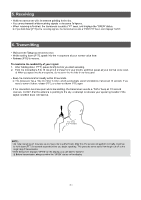Icom IC-SAT100 Reference Guide
Icom IC-SAT100 Manual
 |
View all Icom IC-SAT100 manuals
Add to My Manuals
Save this manual to your list of manuals |
Icom IC-SAT100 manual content summary:
- Icom IC-SAT100 | Reference Guide - Page 1
SATELLITE PTT 360° |SAT100 REFERENCE GUIDE This reference guide describes useful information when using the satellite PTT transceivers. 1. Operating transceiver is ready to operate. While registering the transceiver, keep the antenna pointing to the sky. Otherwise, you may lose the signal from - Icom IC-SAT100 | Reference Guide - Page 2
you hold the transceiver with a chest harness, make sure the antenna is pointing to the sky. Otherwise, you may lose the signal microphone. 8° 8° 0° 360° 360° 8° 8° 4. Distance with the other satellite PTT transceivers Keep a minimum of 1.5 m (4.9 feet) away from other transceivers. Using - Icom IC-SAT100 | Reference Guide - Page 3
PTT], and then hold down [PTT] again. • If the connection becomes poor while transmitting, the transceiver sounds a "PuPu" beep at 1.5 second intervals. Confirm that the antenna to authenticate. After this, the service will perform normally. Continue to hold down [PTT] for several seconds before you - Icom IC-SAT100 | Reference Guide - Page 4
hand, keep the antenna pointing to the sky. • When using a chest harness, keep the transceiver above your shoulders, and vertical while carrying. 360° 8° 360° 8° 8° 360° 8° 360° 360° 1.5 m 1.5 m 360° 8° 360° 360°8° 1.5 m 8° 8° 3 Icom, Icom Inc. and the Icom logo are registered trademarks

- 1 -
REFERENCE GUIDE
SATELLITE PTT
|SAT100
This reference guide describes useful information when using the satellite PTT transceivers.
• Move away from buildings and use the transceiver in areas with an open sky.
• Extended your arm horizontally, and raise your thumb.
• Turn your body around 360 degrees with your arm extended. Make sure that there are no obstacles such as
buildings or trees higher than about 8 degrees.
1. Operating environment
2. Checking the signal strength
• Turn ON the transceiver and wait for the registration to complete, which takes approximately 30 seconds.
•
Confirm the antenna icon, indicating a connection with a satellite is established. After this, the registration has
been completed, you can see your Talkgroup and the transceiver’s name on the display.
• The status “IDLE” is displayed when the transceiver is ready to operate.
While registering the transceiver, keep the antenna pointing to the sky. Otherwise, you may lose the signal from the satellite,
and registration may fail.
Receiving and transmitting may fail, depending on the satellite positions or nearby obstacles.
Last Call
Scan
IDLE
TRANSCEIVER1
TALKGROUP1
Transceiver Name
Signal strength
Talkgroup Name
Status
360°
8°