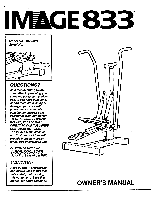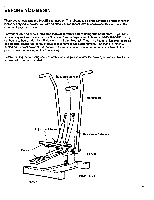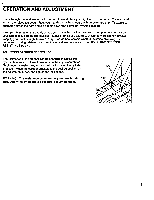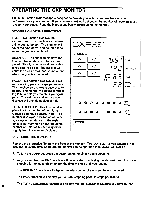Image Fitness 833 Stepper English Manual
Image Fitness 833 Stepper Manual
 |
View all Image Fitness 833 Stepper manuals
Add to My Manuals
Save this manual to your list of manuals |
Image Fitness 833 Stepper manual content summary:
- Image Fitness 833 Stepper | English Manual - Page 1
assistance, free of charge to you. CUSTOMER HOT LINE: 1-800-999-3756 Mon.- Fri., 6 am - 6 pm MST. CAUTION: Read all safety precautions andInstructions In this manual carefully before using this equipment. Save this manual for future reference. - ft .; 41INia 'Ilt Pt°18 • rft w-4••it OWNER - Image Fitness 833 Stepper | English Manual - Page 2
and Trouble-Shooting stepper only as described in this manual. WARNING: Before beginning this or any exercise program, consult your physician. This is especially important for individuals over the age of 35 or persons with pre-existing health problems. Read all instructions before using. IMAGE - Image Fitness 833 Stepper | English Manual - Page 3
Thank you for selecting the IMAGE 833 Stepper. The IMAGE 833 blends advanced engineering with innovative styling to provide you with an effective, low-impact form of cardiovascular exercise in the comfort of your own home. For your safety and benefit, read this manual carefully before using this - Image Fitness 833 Stepper | English Manual - Page 4
Washer (36), Bushing Cap (20) and Screw (21). Make sure that the guide rod on the Pedal is resting on the roller of the Reciprocator (7), or the Monitor Bracket (35) to the top of the Frame (9) with two Mounting Screws (2). guide rod 9 grease 22 7 roller • 36 ° c( 21 I?f '" 13 20 13 12 - Image Fitness 833 Stepper | English Manual - Page 5
workout, exercise physiologists recommend taking relatively short, rapid steps at low resistance. (See ADJUSTING STEPPER RESISTANCE below.) ADJUSTING STEPPER RESISTANCE The resistance of the stepper can be changed by sliding the cylinder brackets to different positions on the adjustment tubes. To - Image Fitness 833 Stepper | English Manual - Page 6
, the monitor will even help you to reach your goals. Read the instructions below before using the monitor. DESCRIPTION OF THE FUNCTIONS TIME: This function displays have burned. Note: The number displayed is based on an average stepper resistance. If the resistance is set very high or low, the - Image Fitness 833 Stepper | English Manual - Page 7
displays can be reset to zero, if desired, by pressing the power button twice. 5. To turn the power off, press the power button. If the stepper pedals are not moved and the monitor buttons are not pressed for four minutes, the power will turn off automatically to conserve the batteries. MONITOR - Image Fitness 833 Stepper | English Manual - Page 8
MAINTENANCE AND TROUBLE-SHOOTING This stepper is designed to be virtually maintenance free. Inspect and not function properly, refer to MONITOR CARE on page 7 of this manual. To prevent damage to the stepper, the guide rods on the pedals must always remain on the reciprocator rollers. Lubricate - Image Fitness 833 Stepper | English Manual - Page 9
The proper level of exertion can be found using the heart rate as a guide. For effective aerobic exercise, the heart rate must be maintained at a level cool down. This will help to offset muscle contractions and other problems caused when you stop exercising suddenly. To maintain or improve your - Image Fitness 833 Stepper | English Manual - Page 10
Spacer Cylinder Bushing Resistance Cylinder Cylinder Washer Upper Spacer Handlebar Foam Monitor Screw Frame Nut Monitor Bracket Zinc Washer Owner's Manual Grease Allen Wrench Note: "#" indicates a non-illustrated part. Specifications are subject to change without notice. See the back cover for - Image Fitness 833 Stepper | English Manual - Page 11
f*PLODEISDRAWING - Model No. IM538331 Rev. 9/91 aarahte, )000119(v 1 00 7 wi puieey, /53. . r I. -29 27 sre,:out 2827 26 - 1'1 C et Jf 17 r 9 24 15 18 14 18 5 7 61 12 4 3 24 17 14 15 32 ..t 18 20 11 21 36 11 Specifications are subject to change without notice. - Image Fitness 833 Stepper | English Manual - Page 12
IMAGE 833). 3. The SERIAL NUMBER of the product (see the front cover of this manual). 4. The KEY NUMBER of the part(s) from page 10 of this manual. 5. The DESCRIPTION of the part(s) from page 10 of this manual. LIMITED WARRANTY IMAGE, INC. ("IMAGE by an IMAGE authorized service center or for
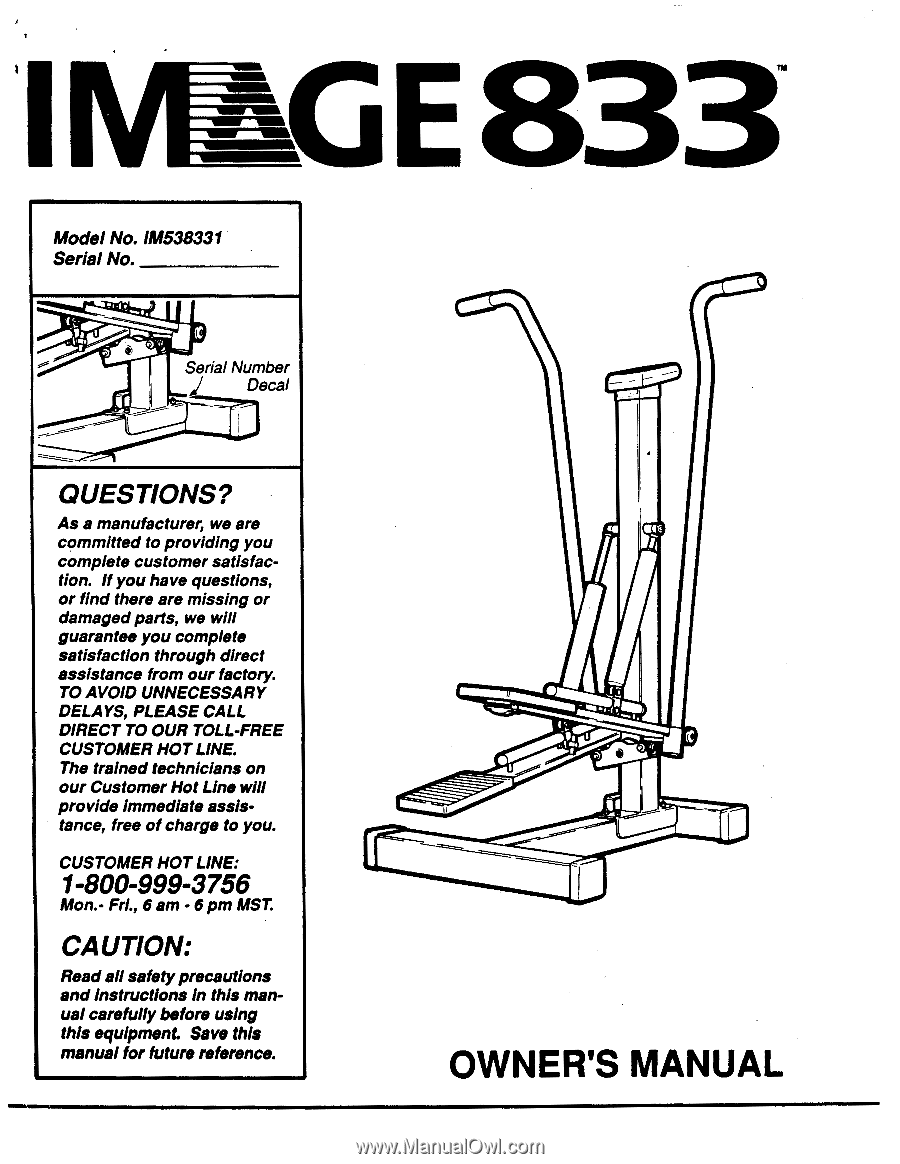
I
IV
-=kG
E
833
Model
No.
IM538331
Serial
No.
Serial
Number
Decal
QUESTIONS?
As
a
manufacturer,
we
are
committed
to
providing
you
complete
customer
satisfac-
tion.
If
you
have questions,
or
find
there
are
missing
or
damaged
parts,
we
will
guarantee
you
complete
satisfaction
through
direct
assistance
from
our
factory.
TO
AVOID
UNNECESSARY
DELAYS,
PLEASE
CALL
DIRECT
TO
OUR
TOLL
-FREE
CUSTOMER
HOT
LINE.
The
trained
technicians
on
our
Customer
Hot
Line
will
provide
immediate
assis-
tance,
free
of
charge
to
you.
CUSTOMER
HOT
LINE:
1-800-999-3756
Mon.-
Fri.,
6
am
-
6
pm
MST.
CAUTION:
Read
all
safety
precautions
and
Instructions
In
this
man-
ual
carefully
before
using
this
equipment.
Save
this
manual
for
future
reference.
-
ft .;
41
INia
'l
It
Pt°
1
8
•
rft
w-4
•
•
it
OWNER'S
MANUAL