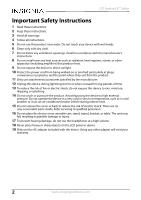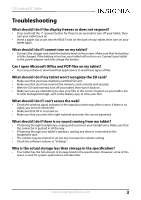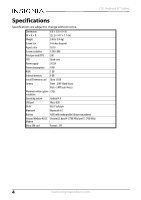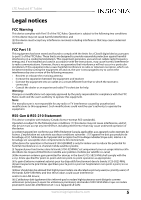Insignia NS-15T8LTE Important Information (English)
Insignia NS-15T8LTE Manual
 |
View all Insignia NS-15T8LTE manuals
Add to My Manuals
Save this manual to your list of manuals |
Insignia NS-15T8LTE manual content summary:
- Insignia NS-15T8LTE | Important Information (English) - Page 1
IMPORTANT INFORMATION LTE Android 8" Tablet NS-15T8LTE FIND YOUR USER GUIDE ONLINE! We are going green so a copy of your User Guide is not provided in the box. To find your manual, touch the ? icon on your tablet or go to www.insigniaproducts.com, then click Support & Service. Enter your model - Insignia NS-15T8LTE | Important Information (English) - Page 2
Android 8" Tablet Important Safety Instructions 1 Read these instructions. 2 Keep these instructions. 3 Heed all warnings. 4 Follow all instructions. 5 not remove the cover or back to reduce the risk of electric shock. There are no user-serviceable parts inside. Refer servicing to qualified personnel - Insignia NS-15T8LTE | Important Information (English) - Page 3
Tablet Troubleshooting What should I do if the display freezes or does not respond? • Press and hold the (power) button for three to six seconds to turn off your tablet, then turn your tablet back on. • Insert a paper clip or pin into the RESET hole on the back of your tablet of the screen. If there - Insignia NS-15T8LTE | Important Information (English) - Page 4
LTE Android 8" Tablet Specifications Specifications are subject to change without notice. Dimensions W×H×D 8.8 × 5.8 × 0.4 in. (22.2× 14.7 × 1.1 cm) Weight Screen size Aspect ratio 0.9 lbs (0.4 kg) 8-inches diagonal 16:10 Screen resolution Pixel-per-inch (PPI) CPU 1280 x 800 240 Quad-core - Insignia NS-15T8LTE | Important Information (English) - Page 5
LTE Android 8" Tablet Legal notices FCC Warning This device complies with Part 15 of the FCC radiate radio frequency energy and, if not installed and used in accordance with the instructions, may cause harmful interference to radio communications. However, there is no guarantee that interference - Insignia NS-15T8LTE | Important Information (English) - Page 6
8" Tablet RSS- cases, the recommendations were developed by scientific and engineering experts drawn from industry, government, and academia after extensive reviews on the case of the mobile device. Once you have the FCC ID number for a particular mobile device, follow the instructions on the website - Insignia NS-15T8LTE | Important Information (English) - Page 7
parts. Products and parts replaced under this warranty become the property of Insignia and are not returned to you. If service of Products or parts was made. What does the warranty not cover? This warranty does not cover: • Customer instruction/education • Installation • Set up adjustments • - Insignia NS-15T8LTE | Important Information (English) - Page 8
Android 8" Tablet • Commercial or power supply • Attempted repair by any person not authorized by Insignia to service the Product • Products sold "as is" or "with all or pastes. REPAIR REPLACEMENT AS PROVIDED UNDER THIS WARRANTY IS YOUR EXCLUSIVE REMEDY FOR BREACH OF WARRANTY. INSIGNIA SHALL NOT BE - Insignia NS-15T8LTE | Important Information (English) - Page 9
www.insigniaproducts.com 1-877-467-4289 (U.S. and Canada) or 01-800-926-3000 (Mexico) INSIGNIA is a trademark of Best Buy and its affiliated companies. Registered in some countries. Distributed by Best Buy Purchasing, LLC 7601 Penn Ave South, Richfield, MN

LTE Android 8”
Tablet
NS-15T8LTE
FIND YOUR
USER GUIDE
ONLINE!
We are going green so a copy of your
User Guide
is not provided in the box. To
find your manual, touch the
?
icon on
your tablet or go to
www.insigniaproducts.com,
then click
Support & Service
.
Enter your model number in the box
under
Manual, Firmware, Drivers &
Product Information
, then click
X
.
Before using your new product, please read these instructions to prevent any damage.
IMPORTANT INFORMATION