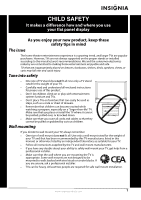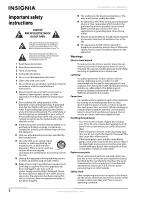Insignia NS-46E560A11 User Manual (English)
Insignia NS-46E560A11 Manual
 |
UPC - 600603129094
View all Insignia NS-46E560A11 manuals
Add to My Manuals
Save this manual to your list of manuals |
Insignia NS-46E560A11 manual content summary:
- Insignia NS-46E560A11 | User Manual (English) - Page 1
User Guide 40"/46" LED-LCD TV, 1080p NS-40E560A11/NS-46E560A11 - Insignia NS-46E560A11 | User Manual (English) - Page 2
safety instructions 2 Warnings 2 Cautions 3 Introduction 4 Features 4 Installing the stand or wall-mount bracket 4 Installing the stand 4 Installing a wall-mount bracket 4 TV components 4 Accessories 4 Front 5 Side 5 Back 6 Remote control 6 Using the remote control 7 Installing remote - Insignia NS-46E560A11 | User Manual (English) - Page 3
captioning 25 Customizing digital closed captioning styles 26 Adjusting time settings 27 Manually setting the clock 27 Setting the sleep timer 27 Adjusting menu settings 28 Selecting the menu language and transparency 28 Restoring settings to the defaults 28 Maintaining 29 Troubleshooting - Insignia NS-46E560A11 | User Manual (English) - Page 4
Contents iv www.insigniaproducts.com - Insignia NS-46E560A11 | User Manual (English) - Page 5
fit all. Use only a wall mount rated for the weight of your TV and that has been recommended by this TV manufacturer, listed in this manual, or otherwise listed by an independent laboratory as suitable for your TV. • Follow all instructions supplied by the TV and wall mount manufacturers. • If you - Insignia NS-46E560A11 | User Manual (English) - Page 6
Unplug this apparatus during lightning storms or when unused for long periods of time. 14 Refer all servicing to qualified service personnel. Servicing is required when the apparatus has been damaged in any way, such as power-supply cord or plug is damaged, liquid has been spilled or objects have - Insignia NS-46E560A11 | User Manual (English) - Page 7
: • When the power supply cord or plug is damaged or frayed. • If liquid has been spilled or objects have fallen into your TV. • If your TV has been exposed to rain or water. • If your TV does not operate normally by following the operating instructions. Adjust only those controls that are covered - Insignia NS-46E560A11 | User Manual (English) - Page 8
40"/46" LED-LCD TV, 1080p Insignia 40"/46" LED-LCD TV, 1080p Introduction Congratulations on your purchase of a high-quality Insignia product. Your NS-40E560A11 or NS-46E560A11 represents the state of the art in LED-LCD TV design and is designed for reliable and trouble-free performance. Features - Insignia NS-46E560A11 | User Manual (English) - Page 9
Insignia 40"/46" LED-LCD TV, 1080p Front Side Note To turn on your TV using the (power) button on your TV, press twice. The presses must be within five to seven seconds of each other. The first time you press , the button labels appear on the screen. The second time you press , your TV turns on. - Insignia NS-46E560A11 | User Manual (English) - Page 10
Back NS-40E560A11/NS-46E560A11- Insignia 40"/46" LED-LCD TV, 1080p Remote control POWER INPUT MUTE PICTURE AUDIO ZOOM 1 2 3 GUIDE 4 5 6 INFO 7 8 9 EXIT 0 RECALL MENU ENTER # Item 1 COMP Y/Pb/Pr 2 AV VIDEO 3 AV/COMP L/R audio 4 SERVICE 5 HDMI4 Description Connect the video for a - Insignia NS-46E560A11 | User Manual (English) - Page 11
Insignia 40"/46" LED-LCD TV, 1080p # Button 11 MTS/SAP 12 Remote indicator 13 INPUT 14 AUDIO 15 ZOOM 16 GUIDE 17 INFO 18 EXIT 19 MENU 20 RECALL 21 CH + 22 CH - 23 TIME 24 SLEEP 25 (red) (green) (yellow) (blue) Description Press to select the audio mode for an analog channel. Press to select the - Insignia NS-46E560A11 | User Manual (English) - Page 12
remote control has a "Learn" feature, you can manually program it using the Insignia TV remote to "teach" the commands one at a time. See your universal remote control's instructions for details. 3 If all else fails, you must use a different universal remote control that can operate both your set - Insignia NS-46E560A11 | User Manual (English) - Page 13
Insignia 40"/46" LED-LCD TV, 1080p Making connections Cautions • Check the jacks for position and type before making any connections. • Loose connections can result in image or color problems. Make sure that all connections are tight and secure. • The external audio/video equipment shown may be - Insignia NS-46E560A11 | User Manual (English) - Page 14
NS-40E560A11/NS-46E560A11- Insignia 40"/46" LED-LCD TV, 1080p Connecting a cable or satellite box Many cable or satellite TV boxes have more than one connection type. To get the best video, you should use the best connection type available. Connection type Video quality HDMI Best Component - Insignia NS-46E560A11 | User Manual (English) - Page 15
Insignia 40"/46" LED-LCD TV, 1080p Connecting a component video device To connect a component video device: 1 Make sure that your TV's power cord is unplugged and the component video device is turned off. 2 Connect a component video cable to the COMP Y, Pb, and Pr jacks on the back of your TV set - Insignia NS-46E560A11 | User Manual (English) - Page 16
NS-40E560A11/NS-46E560A11- Insignia 40"/46" LED-LCD TV, 1080p Connecting a computer Tip Some computers have an HDMI jack. You can use an HDMI cable to connect the computer for a better picture. To connect a computer: 1 Make sure that your TV's power cord is unplugged and the computer is turned off. - Insignia NS-46E560A11 | User Manual (English) - Page 17
the first time The first time you turn on your TV, the Setup Wizard opens. The Setup Wizard guides you through setting up basic settings including the menu language, TV signal source, and the channel list. To set up your TV: 1 Make sure that you have: • Installed the remote control batteries. (See - Insignia NS-46E560A11 | User Manual (English) - Page 18
NS-40E560A11/NS-46E560A11- Insignia 40"/46" LED-LCD TV, 1080p 3 Press POWER again to turn off your TV. Your TV enters Standby mode and the power indicator LED turns red. Warning When your TV is in standby mode, it is still receiving power. To completely disconnect power, unplug the power cord. Note - Insignia NS-46E560A11 | User Manual (English) - Page 19
Insignia 40"/46" LED-LCD TV, 1080p Audio TM Audio Equalizer Setting Balance Digital Audio/SPDIF SRS TruSurroundHD MTS/SAP Audio Language Auto V olume Reset Audio Settings Pictur e Audio Channels Settings 0 PCM Off Stereo English Off Move ENTER Select MENU Previous Adjust Settings to effect - Insignia NS-46E560A11 | User Manual (English) - Page 20
NS-40E560A11/NS-46E560A11- Insignia 40"/46" LED-LCD TV, 1080p 3 Press or to highlight an option, then press or to adjust the option. You can select: • Picture Mode-Selects the picture mode. You can select: • Standard (a standard picture) • Theater (a finely detailed picture) • Customer (customized - Insignia NS-46E560A11 | User Manual (English) - Page 21
Insignia 40"/46" LED-LCD TV, 1080p • Mono-Produces a clearer sound if stereo sound is difficult to hear. • Stereo-Produces dynamic stereo sound for sporting events and concerts. • SAP-Selects a second language, weather report, or added commentary, if available. • Audio Language-(Digital TV only) - Insignia NS-46E560A11 | User Manual (English) - Page 22
NS-40E560A11/NS-46E560A11- Insignia 40"/46" LED-LCD TV, 1080p 5 Press ENTER to start the scan. Note You can press EXIT to stop the auto channel search, but you will need to run the - Insignia NS-46E560A11 | User Manual (English) - Page 23
quality. EXIT Exit 2 Press or to highlight Settings, then press or ENTER. The Settings menu opens. Settings Parental Control Time Setup Closed Caption Menu Settings Reset to Default TM Pictur e Audio Channels Settings Move ENTER Select Set varies TV options. MENU Previous EXIT Exit 3 Press - Insignia NS-46E560A11 | User Manual (English) - Page 24
NS-40E560A11/NS-46E560A11- Insignia 40"/46" LED-LCD TV, 1080p 4 Press the number buttons to enter the four-digit password. The default password is 0000. You should change the password to a number you can remember. The Parental Controls menu opens. Settings- Parental Channel Block Program Block - Insignia NS-46E560A11 | User Manual (English) - Page 25
Insignia 40"/46" LED-LCD TV, 1080p Setting parental control levels You can set parental controls for the U.S. and Canada. U.S. TV ratings U.S. TV ratings TV-Y TV-Y7 TV-G TV-PG TV-14 TV-MA All children Children over seven years of age General audiences Parental guidance suggested Parents strongly - Insignia NS-46E560A11 | User Manual (English) - Page 26
/NS-46E560A11- Insignia 40"/46" LED-LCD TV, 1080p 7 Press or to highlight USA Parental Locks, then press or to open the USA Parental Locks screen. TM PICTURE AUDIO CHANNELS SETTINGS Settings- Parental - USA Parental Locks MPAA Rating G PG PG-13 R NC-17 X TV Ratings A D L S V FV TV- Y TV- Y7 TV - Insignia NS-46E560A11 | User Manual (English) - Page 27
quality. EXIT Exit 2 Press or to highlight Settings, then press or ENTER. The Settings menu opens. Settings Parental Control Time Setup Closed Caption Menu Settings Reset to Default TM Pictur e Audio Channels Settings Move ENTER Select Set varies TV options. MENU Previous EXIT Exit 3 Press - Insignia NS-46E560A11 | User Manual (English) - Page 28
/NS-46E560A11- Insignia 40"/46" LED-LCD TV, 1080p 5 Press or to highlight Program Lock, then press ENTER. The Program Block menu opens. TM Picture Audio Channels Settings- Parental - Program Block RRT5 Block Unrated Off USA Parental Locks Canadian Ratings Move ENTER Select Enable Rating - Insignia NS-46E560A11 | User Manual (English) - Page 29
Insignia 40"/46" LED-LCD TV, 1080p 4 Press the number buttons to enter the four-digit password. The default password is 0000. You should change the password to a number you can remember. The Parental Controls menu opens. Settings- Parental Channel Block Program Block Input Block Change Password - Insignia NS-46E560A11 | User Manual (English) - Page 30
NS-40E560A11/NS-46E560A11- Insignia 40"/46" LED-LCD TV, 1080p 4 Press or to highlight an option, then press or ENTER to select a setting. If another menu opens, press or to adjust the option. You can select: • Caption Control-Adjusts closed captioning settings. You can select CC Off, CC On and CC - Insignia NS-46E560A11 | User Manual (English) - Page 31
Insignia 40"/46" LED-LCD TV, 1080p Adjusting time settings Note Unless otherwise noted, all tasks in this section are based on using the remote control. Manually setting the clock To manually set the clock: 1 Press MENU. The on-screen menu opens. TM Picture Audio Channels Settings Picture Mode - Insignia NS-46E560A11 | User Manual (English) - Page 32
NS-40E560A11/NS-46E560A11- Insignia 40"/46" LED-LCD TV, 1080p 3 Press or to highlight Time, then press or . The Settings-Time Settings menu opens. TM Settings- Time Setup Picture Audio Channels Date/Time Sleep Timer Off 2 Press or to highlight Settings, then press or ENTER. The Settings menu - Insignia NS-46E560A11 | User Manual (English) - Page 33
Insignia 40"/46" LED-LCD TV, 1080p 2 Press or to highlight Settings, then press or ENTER. The Settings menu opens. Settings Parental Control Time Setup Closed Caption Menu Settings Reset to Default TM Pictur e Audio Channels Settings Move ENTER Select Set varies TV options. MENU Previous - Insignia NS-46E560A11 | User Manual (English) - Page 34
- Insignia 40"/46" LED-LCD TV, 1080p Specifications Design specifications are subject to change without notice. Dimensions and weight specifications are approximate. LCD Dimensions Weight TV Power Sound Terminals Operating conditions Panel: NS-40E560A11: 40" FHD LED backlit LCD NS-46E560A11: 46 - Insignia NS-46E560A11 | User Manual (English) - Page 35
the antenna • Plasma display panel damaged by static (non-moving) images applied for lengthy periods (burn-in). • Damage due to incorrect operation or maintenance • Connection to an incorrect voltage or power supply • Attempted repair by any person not authorized by Insignia to service the Product - Insignia NS-46E560A11 | User Manual (English) - Page 36
40E560A11/NS-46E560A11- Insignia 40"/46" LED-LCD TV, 1080p How to obtain warranty service? If you purchased the Product at a Best Buy retail store location and your television Product has a screen size of less than 37 inches, please take your original receipt and the Product to any Best store. Make - Insignia NS-46E560A11 | User Manual (English) - Page 37
Insignia 40"/46" LED-LCD TV, 1080p www.insigniaproducts.com 33 - Insignia NS-46E560A11 | User Manual (English) - Page 38
NS-40E560A11/NS-46E560A11- Insignia 40"/46" LED-LCD TV, 1080p 34 www.insigniaproducts.com - Insignia NS-46E560A11 | User Manual (English) - Page 39
Insignia 40"/46" LED-LCD TV, 1080p www.insigniaproducts.com 35 - Insignia NS-46E560A11 | User Manual (English) - Page 40
TM If the power cord has been damaged, it should be replaced by the manufacturer, your service provider or qualified - 3000 Distributed by Best Buy Purchasing, LLC 7601 Penn Avenue South, Richfield, MN USA 55423-3645 © 2010 BBY Solutions, Inc. All rights reserved. INSIGNIA is a trademark of

40"/46" LED-LCD TV, 1080p
NS-40E560A11/NS-46E560A11
User Guide