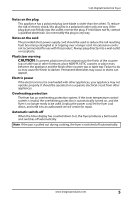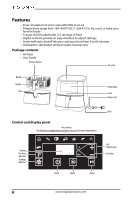Insignia NS-AF5DSS2 User Guide
Insignia NS-AF5DSS2 Manual
 |
View all Insignia NS-AF5DSS2 manuals
Add to My Manuals
Save this manual to your list of manuals |
Insignia NS-AF5DSS2 manual content summary:
- Insignia NS-AF5DSS2 | User Guide - Page 1
USER GUIDE 5 Qt. Digital Control Air Fryer NS-AF5DSS2/NS-AF5DSS2-C Before using your new product, please read these instructions to prevent any damage. - Insignia NS-AF5DSS2 | User Guide - Page 2
Contents Introduction 2 IMPORTANT SAFETY INSTRUCTIONS 3 ADDITIONAL IMPORTANT SAFEGUARDS 4 Notes on the plug your air fryer 11 Storing your air fryer 11 Troubleshooting 11 Specifications 13 ONE-YEAR LIMITED WARRANTY 14 Introduction trouble-free performance. 2 www.insigniaproducts.com - Insignia NS-AF5DSS2 | User Guide - Page 3
(including children) with reduced physical, sensory or mental capabilities, or lack of experience and knowledge, unless they have been given supervision or instruction concerning the use of the appliance by a person responsible for their safety. 5 Children should be supervised to ensure that they do - Insignia NS-AF5DSS2 | User Guide - Page 4
. 1 All users of this appliance must read and understand this instruction manual before operating or cleaning this appliance. 2 The cord to this appliance cord to this appliance is damaged, it must be replaced by contacting Customer Service. 6 Keep the cord out of the reach of children and infants to - Insignia NS-AF5DSS2 | User Guide - Page 5
, and the fryer is no longer ready to be used. Unplug the power cord, let the fryer cool down, and send it to an authorized service center for repair. Automatic switch-off When the timer display has counted down to 0, the fryer produces a bell sound and switches off automatically. Note: If - Insignia NS-AF5DSS2 | User Guide - Page 6
shutoff lets you cook your food from 0 to 60 minutes • Dishwasher-safe basket and pan make cleanup easy Package contents • Air fryer • User Guide Release button Top cover Basket Handle Pan Power light Cover Power cord Base Control and display panel Preset foods (See Preset food temperatures and - Insignia NS-AF5DSS2 | User Guide - Page 7
5 Qt. Digital Control Air Fryer Before using your fryer for the first time 1 Remove all packaging material, stickers, and labels from your air fryer. 2 Clean the basket and pan with hot water, dish soap, and a non-abrasive sponge. 3 Wipe the inside and outside of your fryer with a moist cloth. Using - Insignia NS-AF5DSS2 | User Guide - Page 8
cook time is finished. Pull the pan out of your air fryer and place it on a heat-resistant surface. OR To turn off your fryer manually, press (power). When the (power) icon is red, pull out the pan. 8 Make sure that your food is done. If it's not finished, slide the - Insignia NS-AF5DSS2 | User Guide - Page 9
5 Qt. Digital Control Air Fryer Preset food temperatures and times This table shows the default temperature and time settings for items on the preset menu. You can use the set temperature and set timer buttons (+ and -) to change the preset temperature and time, as needed. FOOD PRESET DEFAULT - Insignia NS-AF5DSS2 | User Guide - Page 10
FOOD TEMP. TIME AMOUNT NOTES Rosti 355°F (179°C) 15-18 min. 18 oz. (500 g) Shake halfway Potato gratin 390°F (199°C) 15-18 min. 18 oz. (500 g) Shake halfway Meat & poultry Steak 360°F (182°C) 8-12 min. 6-18 oz. (100-500 g) Pork chops 360°F (182°C) 10-14 min. 6-18 oz. (100-500 g) - Insignia NS-AF5DSS2 | User Guide - Page 11
air fryer and let it cool down. 2 Make sure that all parts are clean and dry. 3 Put your air fryer in a clean and dry place. Troubleshooting PROBLEM POSSIBLE CAUSE SOLUTION Your fryer is not plugged in. Plug the power cord into a grounded wall outlet. You haven't set the Your air fryer doesn - Insignia NS-AF5DSS2 | User Guide - Page 12
PROBLEM POSSIBLE CAUSE SOLUTION The food fried in your air fryer isn't done. There's too much food in your air fryer. The set temperature is too - Insignia NS-AF5DSS2 | User Guide - Page 13
5 Qt. Digital Control Air Fryer PROBLEM Fresh fries aren't crispy when they come out of your air fryer. POSSIBLE CAUSE SOLUTION The crispiness of the fries depends on the amount of - Insignia NS-AF5DSS2 | User Guide - Page 14
the property of Insignia and are not returned to you. If service of Products or parts are required after the Warranty Period expires, • Food loss/spoilage due to failure of refrigerator or freezer • Customer instruction/education • Installation • Set up adjustments • Cosmetic damage • Damage due - Insignia NS-AF5DSS2 | User Guide - Page 15
operation or maintenance • Connection to an incorrect voltage or power supply • Attempted repair by any person not authorized by Insignia to service the Product • Products sold "as is" or "with all faults" • Consumables, including but not limited to batteries (i.e. AA, AAA, C etc.) • Products - Insignia NS-AF5DSS2 | User Guide - Page 16
www.insigniaproducts.com 1-877-467-4289 (U.S. and Canada) or 01-800-926-3000 (Mexico) INSIGNIA is a trademark of Best Buy and its affiliated companies. Distributed by Best Buy Purchasing, LLC 7601 Penn Ave South, Richfield, MN 55423 U.S.A. ©2021 Best Buy. All rights reserved. V1 ENGLISH 21-0521

Before using your new product, please read these instructions to prevent any damage.
USER GUIDE
5 Qt. Digital Control
Air Fryer
NS-AF5DSS2/NS-AF5DSS2-C