Insignia NS-DVD1 User Manual (English)
Insignia NS-DVD1 Manual
 |
UPC - 600603109171
View all Insignia NS-DVD1 manuals
Add to My Manuals
Save this manual to your list of manuals |
Insignia NS-DVD1 manual content summary:
- Insignia NS-DVD1 | User Manual (English) - Page 1
DVD Player| Lecteur de DVD | Reproductor de DVD NS-DVD1 - Insignia NS-DVD1 | User Manual (English) - Page 2
- Insignia NS-DVD1 | User Manual (English) - Page 3
DVD player 16 Troubleshooting 27 Maintaining 28 Specifications 29 Legal notices 30 Français 31 Español 61 Welcome Congratulations on your purchase of a high-quality Insignia product. Your NS-DVD1 represents the state of the art in DVD player design and is designed for reliable and trouble - Insignia NS-DVD1 | User Manual (English) - Page 4
Insignia NS-DVD1 DVD Player • Do not place your DVD player in a location that is unstable or subject to vibration. • Do not place your DVD player near high powered speakers or on the same stand with speakers. Discs • Do not play discs that are scratched or warped. These discs could damage your - Insignia NS-DVD1 | User Manual (English) - Page 5
Insignia NS-DVD1 DVD Player Front 1 Control 1 Disc tray 2 Power indicator 3 Remote sensor 4 EJECT button 5 PLAY/PAUSE button 6 STOP button 7 POWER button 2 3 45 6 7 Description Insert a disc into this tray. Lights when your DVD player is turned on. Receives signals from the remote control. Do not - Insignia NS-DVD1 | User Manual (English) - Page 6
Back 1 Insignia NS-DVD1 DVD Player 234 5 6789 Component Description 1 Power connector 2 Y component video out jack Plug the AC power cord into this connector, then plug the other end of the cord into an electrical outlet. Plug the Y connector on a component video cable into this jack. Plug the - Insignia NS-DVD1 | User Manual (English) - Page 7
Insignia NS-DVD1 DVD Player Component Description 6 AUDIO L (left) audio out Plug the left (white) connector on jack an audio/video cable into this jack. cable into this jack. Connect the other end of the cable into the appropriate IN jack on you external device. www.insignia-products.com 7 - Insignia NS-DVD1 | User Manual (English) - Page 8
Remote control 1 2 3 4 5 6 7 8 9 10 11 12 13 14 15 16 17 Insignia NS-DVD1 DVD Player 18 19 20 21 22 23 24 25 26 27 28 29 30 31 32 33 1 2 3 8 Button POWER PROGRAM REPEAT Description Press to turn your DVD player on and off. Press create a playback list. For more information, see "Creating a - Insignia NS-DVD1 | User Manual (English) - Page 9
Insignia NS-DVD1 DVD Player Button 4 A-B REPEAT 5 ZOOM 6 SETUP 7 ENTER 8 TITLE 9 PBC 10 menu system. Press to open the DVD menu if the DVD has a DVD menu. Press to turn the PBC feature for VCDs (2.0) on or off. Press to display subtitles if the DVD has subtitles. Press to increase the - Insignia NS-DVD1 | User Manual (English) - Page 10
Arrow buttons 24 MENU 25 PSCAN/NORMAL 26 RETURN 27 STEP 28 SLOW 29 PREV 30 NEXT 31 FWD 32 REV 33 PLAY Insignia NS-DVD1 DVD Player Description Press to highlight OSD menus and options and to adjust OSD options. Press to open the DVD main menu if the DVD has a main menu. Press to - Insignia NS-DVD1 | User Manual (English) - Page 11
Insignia NS-DVD1 DVD Player Setting up your DVD player Installing the remote control batteries To install the remote control batteries: 1 Press down then out on the battery cover to remove the cover. 2 Insert two AAA batteries into the battery compartment. Make sure that you - Insignia NS-DVD1 | User Manual (English) - Page 12
Insignia NS-DVD1 DVD Player 3 Close the battery compartment. Caution If the batteries are exhausted or if you do not intend to use the remote control for an extended period of time, remove the batteries to prevent leakage or corrosion. Notes If you use another remote control in the same area as this - Insignia NS-DVD1 | User Manual (English) - Page 13
Insignia NS-DVD1 DVD Player Remote control range 19.6 feet (6 meters) 30° 30° The remote control range is 19.6 feet (6 meters). If the range becomes shorter, replace the batteries. www.insignia-products.com 13 - Insignia NS-DVD1 | User Manual (English) - Page 14
Insignia NS-DVD1 DVD Player Connecting a TV Caution Before you connect your DVD player to an external device, make sure that your turn off all devices. Make one of the following video connections. Video input S-Video input TV Component input DVD player 14 www.insignia-products.com - Insignia NS-DVD1 | User Manual (English) - Page 15
Insignia NS-DVD1 DVD Player Connecting a 2-channel amplifier Caution Before you connect your DVD player to an external device, make sure that your turn off all devices. Plug the right (red) and left (white) audio connectors on an audio/video cable into the right and left AUDIO out jacks - Insignia NS-DVD1 | User Manual (English) - Page 16
Insignia NS-DVD1 DVD Player Connecting a digital audio amplifier Caution Before you connect your DVD player to an external device, make sure that your turn off all devices. Plug a coaxial cable into the COAXIAL out jack on the back of your DVD player and into the coaxial In jack on the digital audio - Insignia NS-DVD1 | User Manual (English) - Page 17
Insignia NS-DVD1 DVD Player Selecting the display size You can change the size of the image displayed on the TV. The following shows the available screen sizes. 4:3 Film format - Insignia NS-DVD1 | User Manual (English) - Page 18
Insignia NS-DVD1 DVD Player Playing a disc To play a disc: 1 Press the OPEN/CLOSE button to open the disc tray. 2 Insert a disc, label side up, into the disc tray, then press the OPEN/CLOSE button to close the disc tray. If you inserted a DVD, your DVD player displays the DVD menu or title menu. If - Insignia NS-DVD1 | User Manual (English) - Page 19
Insignia NS-DVD1 DVD Player Displaying DVD information To display DVD information: • When a DVD is playing, press the OSD button one or more times. • The first time you press the button, the currently playing title and total titles on the DVD The angle icon must be turned on in the on-screen - Insignia NS-DVD1 | User Manual (English) - Page 20
Insignia NS-DVD1 DVD Player Accessing DVD menus To access the DVD title menu: 1 Press the TITLE button. The DVD title menu appears. Note The DVD you are playing must have a title menu for this feature to work. 2 Press the arrow buttons to highlight an option on the title menu, then - Insignia NS-DVD1 | User Manual (English) - Page 21
Insignia NS-DVD1 DVD Player • If you press the button three times, REPEAT ALL appears on the TV screen and the entire DVD is repeated. use zoom: • Press the ZOOM button one or more times. • If you are playing a DVD or VCD, you can select 2×, 3×, or 4×. Press this button again to return to normal - Insignia NS-DVD1 | User Manual (English) - Page 22
Insignia NS-DVD1 DVD Player To create a playlist for a DVD parental controls To set parental controls: 1 Open the on-screen menu system. For more information, see "Using the DVD on on-screen menu system. For more information, see "Using the DVD on-screen menu system" on page 23. 2 Select the Preference menu - Insignia NS-DVD1 | User Manual (English) - Page 23
Insignia NS-DVD1 DVD Player Using the DVD on-screen menu system Your DVD player has an on-screen menu system that lets you adjust various setting for your DVD player. To use the DVD " on page 17. Angle Mark-If you turn this feature on and the DVD you are playing has multiple viewing angles, the - Insignia NS-DVD1 | User Manual (English) - Page 24
Menu AUDIO Insignia NS-DVD1 DVD Player Options Downmix-Let you select the downmix mode. You can select: LT/RT (the same audio is played through the left and right or MPEG formats) • PCM (for disc that do not have the audio signal encoded, such as the audio CD format). 24 www.insignia-products.com - Insignia NS-DVD1 | User Manual (English) - Page 25
Insignia NS-DVD1 DVD Player Menu Video Options TV Out- Lets you select the TV out source. You can select: • S-Video • Component (Y Cb Cr Y Pb Pr) TV Mode adjust the setting, then press the left arrow button to return to the menu. Hue-Lets you adjust the hue (color). www.insignia-products.com 25 - Insignia NS-DVD1 | User Manual (English) - Page 26
Insignia NS-DVD1 DVD Player Menu DVD Options TV Type-Lets you select the type on signal your TV can receive. You can select: • NTSC • PAL • AUTO Audio-Lets you select the audio language for disc playback. You can select English, French, Spanish, Chinese, Japanese, Korean, Russian, Thai, or Other. - Insignia NS-DVD1 | User Manual (English) - Page 27
Insignia NS-DVD1 DVD Player 3 Press the up or down arrow keys or press a number key to highlight a file or folder, then press the ENTER key. Your DVD player starts playing the individual file or the files in the folder you selected. You can create a playlist of MP3 files. For more information, see - Insignia NS-DVD1 | User Manual (English) - Page 28
Insignia NS-DVD1 DVD Player Disc does not play • Make sure that the disc is inserted with the label side up. • Make sure that the disc is clean. Remote control does not work • Make sure that there are no obstacles between the remote control and the remote sensor on your DVD player. • Make sure that - Insignia NS-DVD1 | User Manual (English) - Page 29
Insignia NS-DVD1 DVD Player Specifications Specifications are subject to change without notice. Model Play mode Disc mode Video formats Resolution Video S/N ratio Audio formats Frequency response Audio S/N ratio Distortion Dynamic range D/A converter Output characteristics Video output S-Video - Insignia NS-DVD1 | User Manual (English) - Page 30
Insignia NS-DVD1 DVD Player Power consumption Size L×H×W Weight ≤ 20 W 8.86 × 1.8 × 10.24 inches (225 × 46 × 260 mm) 3.09 lbs (1.4 kg) Legal notices © 2006 Insignia. Insignia and the Insignia logo are trademarks of Best Buy Enterprise Services, Inc. Other brands and product names are trademarks - Insignia NS-DVD1 | User Manual (English) - Page 31
DVD Insignia NS-DVD1 Lecteur de DVD Insignia NS-DVD1 Table des matières Bienvenue 31 Informations sur la sécurit 31 Fonctionnalités 32 Configuration du lecteur de DVD 39 Fonctionnement du lecteur de DVD personnel qualifié. Lire ce guide avant d'utiliser le lecteur de DVD, puis le ranger - Insignia NS-DVD1 | User Manual (English) - Page 32
Lecteur de DVD Insignia NS-DVD1 Disques • Ne pas utiliser de disques rayés ou voilés en lecture. tre mis hors tension. Cela permet de prolonger sa durée de service. Fonctionnalités Fonctionnalités du lecteur de DVD : • Compatible avec les DVD, SVCD, VCD, MP3 CD-R/RW et CD image • Convertisseur vid - Insignia NS-DVD1 | User Manual (English) - Page 33
Lecteur de DVD Insignia NS-DVD1 Face avant 1 2 3 45 6 7 Commande Description 1 Plateau à disque Insérer le disque dans ce plateau à disque. 2 Témoin de Marche/Arr du disque. Permet d'arrêter la lecture du disque. Permet de mettre l'appareil sous et hors tension. www.insignia-products.com 33 - Insignia NS-DVD1 | User Manual (English) - Page 34
Partie arrière 1 Lecteur de DVD Insignia NS-DVD1 234 5 6789 Éléments Description 1 Connecteur d'alimentation Connecter le cordon d'alimentation CA à cette prise, puis brancher l'autre extrémité du câble à la prise d'entrée (IN) appropriée du périphérique. 34 www.insignia-products.com - Insignia NS-DVD1 | User Manual (English) - Page 35
Lecteur de DVD Insignia NS-DVD1 Éléments Description 6 Connecteur de sortie AUDIO L (gauche) Brancher le connecteur gauche (blanc) d'un câble audio/vidéo sur ce connecteur. Connecter l'autre extrémité du câble à la prise d'entrée (IN) appropriée du périphérique. www.insignia-products.com 35 - Insignia NS-DVD1 | User Manual (English) - Page 36
Télécommande 1 2 3 4 5 6 7 8 9 10 11 12 13 14 15 16 17 Lecteur de DVD Insignia NS-DVD1 18 19 20 21 22 23 24 25 26 27 28 29 30 31 32 33 Touche 1 MARCHE/ARRÊT 2 une liste de lecture. Pour plus d'informations, voir "Création d'une liste de lecture" voir page 50. 36 www.insignia-products.com - Insignia NS-DVD1 | User Manual (English) - Page 37
Lecteur de DVD Insignia NS-DVD1 Touche Description 3 RÉPÉTER Permet de répéter le chapitre ou le titre d'un DVD ou tout le disque. Pour plus d'informations, voir "Répétition d'un chapitre, d'un titre ou de tout le DVD" voir page 49. 4 Répéter de A à B Pour programmer une lecture en boucle. - Insignia NS-DVD1 | User Manual (English) - Page 38
Lecteur de DVD Insignia NS-DVD1 Touche Description 19 Touches numériques Permettent de les options, ainsi que de régler celles-ci. 24 MENU Permet d'ouvrir le menu principal d'un DVD s'il en est doté. 25 BALAYAGE Permet de sélectionner le type de signal PROGRESSIF/NORMAL reçu par - Insignia NS-DVD1 | User Manual (English) - Page 39
Lecteur de DVD Insignia NS-DVD1 Configuration du lecteur de DVD Installation des piles de la télécommande Pour installer les piles de la télécommande : 1 Exercer une pression + et - des piles coïncident avec les repères + et - figurant à l'intérieur du compartiment. www.insignia-products.com 39 - Insignia NS-DVD1 | User Manual (English) - Page 40
Lecteur de DVD Insignia NS-DVD1 3 Fermer le couvercle du compartiment des piles. Attention Si les piles sont déchargées ou si la télécommande ne doit pas ê le capteur de la télécommande à l'avant de l'appareil et la télécommande. Cela empêche la transmission du signal. 40 www.insignia-products.com - Insignia NS-DVD1 | User Manual (English) - Page 41
Lecteur de DVD Insignia NS-DVD1 Portée de la télécommande 19,6 pieds (6 mètres) 30° 30° La portée de la télécommande est de 19,6 pieds (6 mètres). Si la portée diminue, remplacer les piles. www.insignia-products.com 41 - Insignia NS-DVD1 | User Manual (English) - Page 42
de DVD Insignia NS-DVD1 Connexion à un téléviseur Attention Avant de connecter l'appareil à un périphérique, vérifier que tous les autres périphériques ont été mis hors tension. Effectuer l'une des connexions vidéo suivante. Entrée vidéo Entrée S-Vidéo TV Entrée à composantes Lecteur de DVD 42 - Insignia NS-DVD1 | User Manual (English) - Page 43
Lecteur de DVD Insignia NS-DVD1 Connexion d'un amplificateur à 2 canaux Attention Avant de connecter l'appareil à un périphé de sortie AUDIO droites et gauches à l'arrière du lecteur de DVD et sur les prises d'entrée audio droites et gauches de l'amplificateur. Amplificateur à 2 canaux Lecteur de - Insignia NS-DVD1 | User Manual (English) - Page 44
Lecteur de DVD Insignia NS-DVD1 Connexion d'un amplificateur audio numérique DVD Pour configurer le mode image Si l'image ne s'affiche pas correctement, il peut être nécessaire de changer de mode. Pour changer le mode image : • Appuyer sur la touche PSCAN/NORMAL (Balayage progressif/Normal). PSCAN - Insignia NS-DVD1 | User Manual (English) - Page 45
Lecteur de DVD Insignia NS-DVD1 Sélection de la taille de l'affichage Il est possible de modifier la taille de l'image affichée sur le téléviseur une taille d'écran. Il est possible de sélectionner : • NORMAL/PS • NORMAL/LB • WIDE (Panoramique) 3 Appuyer sur PLAY. www.insignia-products.com 45 - Insignia NS-DVD1 | User Manual (English) - Page 46
Lecteur de DVD Insignia NS-DVD1 Configuration des modes vidéo et audio Les modes vidéo et audio du lecteur de DVD doivent être réglés afin de correspondre aux types de connexions vidéo et audio effectués. Pour sélectionner le mode vidéo : 1 Mettre le téléviseur sous tension, puis - Insignia NS-DVD1 | User Manual (English) - Page 47
Lecteur de DVD Insignia NS-DVD1 • Appuyer une fois sur STOP (Arrêt) pour arrêter la lecture du DVD. Si la touche PLAY est appuyée après avoir appuyé une fois sur STOP, le disque reprend la lecture là où elle a été arrêtée. • Appuyer deux fois sur la - Insignia NS-DVD1 | User Manual (English) - Page 48
Lecteur de DVD Insignia NS-DVD1 Sélection de l'angle de prise de vues Si le DVD en cours de lecture est doté d'angles multiples de prise de vues, il est possible d'en sélectionner. Pour sélectionner l'angle de prise de vues : • Appuyer - Insignia NS-DVD1 | User Manual (English) - Page 49
Lecteur de DVD Insignia NS-DVD1 Programmation d'une lecture répétée (en boucle) Pour programmer la lecture répétée d' fonction Zoom : • Appuyer une ou plusieurs fois sur la touche ZOOM. • En cas de lecture d'un DVD ou d'un VCD, il est possible de sélectionner 2 fois, 3 fois ou 4 fois. Appuyer de - Insignia NS-DVD1 | User Manual (English) - Page 50
DVD Insignia NS-DVD1 Création d'une liste de lecture Il est possible de créer une liste de lecture à partir des pistes d'un CD audio ou de MP3, ou des chapitres d'un DVD liste, appuyer sur PROGRAM. Pour créer une liste de lecture pour un DVD ou un VCD : 1 Appuyer sur PROGRAM pour accéder au mode de - Insignia NS-DVD1 | User Manual (English) - Page 51
DVD Insignia NS-DVD1 Configuration du contrôle parental Pour configurer le contrôle parental : 1 Afficher le menu d'écran Pour plus d'informations, voir "Utilisation du menu d'écran du DVD plus d'informations, voir "Utilisation du menu d'écran du DVD" voir page 52. 2 Sélectionner le menu Preference ( - Insignia NS-DVD1 | User Manual (English) - Page 52
DVD Insignia NS-DVD1 Utilisation du menu d'écran du DVD Le lecteur de DVD a un menu d'écran qui permet de régler les différents paramètres de l'appareil. Pour utiliser le menu d'écran du DVD cette possibilité est activée (on) et que le DVD en lecture est doté d'angles de prise de vue multiples - Insignia NS-DVD1 | User Manual (English) - Page 53
Lecteur de DVD Insignia NS-DVD1 Menu AUDIO Options Downmix - permet de sélectionner le mode réduction du mixage. Il est possible de sélectionner : LT/RT (la sortie , AC3 ou MPEG) • PCM (pour les disques qui n'ont pas de signal audio codé, tel que le format CD audio). www.insignia-products.com 53 - Insignia NS-DVD1 | User Manual (English) - Page 54
Menu Vidéo Lecteur de DVD Insignia NS-DVD1 Options TV Out (Sortie TV) - Permet de sélectionner la source de sortie du téléviseur. Il est possible de sélectionner : • S-Video (S- pour revenir au menu. Hue (Teinte) - Permet de régler la teinte (couleur) de l'image. 54 www.insignia-products.com - Insignia NS-DVD1 | User Manual (English) - Page 55
DVD Insignia NS-DVD1 Menu DVD Options TV Type (Standard TV) - Permet de sélectionner le type de signal que le téléviseur peut recevoir. Il est possible de sélectionner : • NTSC • PAL ). Si la langue sélectionnée ne figure pas sur le DVD, la langue par défaut est utilisée. Subtitle (Sous-titres - Insignia NS-DVD1 | User Manual (English) - Page 56
Lecteur de DVD Insignia NS-DVD1 Lecture de fichiers MP3 Il est possible de lire des CD pour mettre en surbrillance un fichier ou un dossier, puis appuyer sur ENTER (Entrée). Le lecteur de DVD commence la lecture du ou des fichiers individuels dans le dossier sélectionné. Il est possible de créer - Insignia NS-DVD1 | User Manual (English) - Page 57
Lecteur de DVD Insignia NS-DVD1 Problèmes et solutions Pas de son. • Vérifier si l'appareil est connecté correctement et fermement aux autres périphé le disque est propre et n'est pas rayé. • Arrêter l'appareil, attendre quelques secondes, puis le remettre en marche. www.insignia-products.com 57 - Insignia NS-DVD1 | User Manual (English) - Page 58
le boîtier. Spécifications Caractéristiques sujettes à modification sans préavis. Modèle NS-DVD1 Mode de lecture • NTSC • PAL • AUTO Type de disque • DVD • VCD • CD Formats vidéo • MPEG1 • MPEG2 • JPEG Résolution ≥500 dB Rapport signal/bruit vidéo ≥56 dB 58 www.insignia-products.com - Insignia NS-DVD1 | User Manual (English) - Page 59
Lecteur de DVD Insignia NS-DVD1 Formats audio • MPEG1 • MPEG2 • Dolby Digital • MP3 • PCM Réponse en fréquence fs 96 kHz : 20 Hz à et caractéristiques sont susceptibles d'être modifiées sans préavis. Pour le service à le support technique, appeler le (877) 467-4289. www.insignia-products.com 59 - Insignia NS-DVD1 | User Manual (English) - Page 60
Lecteur de DVD Insignia NS-DVD1 Remarque : Lors de la lecture d'un fichier audio numérique : Cet appareil ne prend en charge que partiellement le format DualDisc (DVDPlus). Il peut lire le côté DVD du disque. Il ne peut pas lire le côté CD (audio uniquement) du disque. Remarque : Cet appareil - Insignia NS-DVD1 | User Manual (English) - Page 61
Reproductor de DVD Insignia NS-DVD1 Reproductor de DVD Insignia NS-DVD1 Contenido Bienvenido 61 Información de seguridad 61 Características 62 Preparación de su reproductor de DVD 69 Uso de su reproductor de DVD 74 Localización y corrección de fallas 88 Mantenimiento 89 Especificaciones 89 - Insignia NS-DVD1 | User Manual (English) - Page 62
Reproductor de DVD Insignia NS-DVD1 Discos • No reproduzca discos rayados o deformados. Estos discos pueden da Esto prolongará la vida útil de la unidad. Características Su reproductor de DVD cuenta con: • Compatibilidad con DVD, SVCD, VCD, MP3 CD-R/RW y CD de Imagenes • Convertidor de video - Insignia NS-DVD1 | User Manual (English) - Page 63
de DVD Insignia NS-DVD1 Vista Frontal 1 2 3 45 6 7 Control Descripción 1 Bandeja de discos Coloque un disco sobre esta bandeja. 2 Indicador de encendido Se ilumina cuando la unidad se encuentra encendida. 3 Sensor del control remoto 4 Botón EXPULSAR Recibe las señales del control remoto - Insignia NS-DVD1 | User Manual (English) - Page 64
Vista Posterior 1 Reproductor de DVD Insignia NS-DVD1 234 5 6789 Componente Descripción 1 Conector de alimentación Conecte el cable de alimentación CA en este conector, luego el otro extremo del cable al toma de entrada (IN) apropiado en su dispositivo externo. 64 www.insignia-products.com - Insignia NS-DVD1 | User Manual (English) - Page 65
Reproductor de DVD Insignia NS-DVD1 Componente 6 Conector de salida AUDIO L (audio izquierdo) 7 Conector de salida AUDIO R (audio derecho) 8 Conector de salida COAXIAL 9 conector. Conecte el otro extremo del cable al toma de entrada (IN) en su dispositivo externo. www.insignia-products.com 65 - Insignia NS-DVD1 | User Manual (English) - Page 66
Control remoto 1 2 3 4 5 6 7 8 9 10 11 12 13 14 15 16 17 Reproductor de DVD Insignia NS-DVD1 18 19 20 21 22 23 24 25 26 27 28 29 30 31 32 33 Botón 1 ENCENDIDO 2 ón. Para obtener más información, refiérase a "Creación de una lista de reproducción" en la página 81. 66 www.insignia-products.com - Insignia NS-DVD1 | User Manual (English) - Page 67
Reproductor de DVD Insignia NS-DVD1 Botón 3 REPETIR 4 REPETICIÓN A-B 5 ZOOM 6 CONFIGURACION 7 ENTRAR 8 TÍTULO 9 PBC (Control de reproducción) 10 SUBTÍTULOS 11 VOL+ 12 AUDIO 13 VOL- 14 ÁNGULO 15 SILENCIAR 16 DETENER 17 PAUSAR 18 ABRIR/CERRAR 19 Botones numé - Insignia NS-DVD1 | User Manual (English) - Page 68
Botón 21 OSD 22 BUSCAR 23 Botones de flecha 24 MENÚ 25 PSCAN/NORMAL 26 REGRESAR 27 PASO 28 LENTO 29 ANTERIOR 30 SIGUIENTE 31 AVANZAR 32 RETROCEDER 33 REPRODUCIR Reproductor de DVD Insignia NS-DVD1 Descripción Permite abrir o cerrar la visualización en pantalla (OSD). La - Insignia NS-DVD1 | User Manual (English) - Page 69
Reproductor de DVD Insignia NS-DVD1 Preparación de su reproductor de DVD Instalación de las pilas del control remoto Para instalar las pilas del control remoto: 1 Presione la cubierta de las pilas hacia abajo y hacia fuera para remover la cubierta. 2 Inserte dos pilas AAA en el compartimiento de - Insignia NS-DVD1 | User Manual (English) - Page 70
de DVD Insignia NS-DVD1 3 Cierre el compartimiento de las pilas. Cuidado Si las pilas se gastan o si no piensa usar el control remoto por un periodo de tiempo extendido, saque las pilas para prevenir derrame o corrosión. Notas Si usa otro control remoto en la misma área que este control remoto - Insignia NS-DVD1 | User Manual (English) - Page 71
Reproductor de DVD Insignia NS-DVD1 Rango del control remoto 19.6 pies (6 metros) 30° 30° El rango del control remoto es de 19.6 pies (6 metros). Si el rango se acorta, reemplace las pilas. www.insignia-products.com 71 - Insignia NS-DVD1 | User Manual (English) - Page 72
DVD Insignia NS-DVD1 Conexión de un televisor Cuidado Antes de que conecte su reproductor de DVD a un dispositivo externo, asegúrese de que apague todos los dispositivos. Realice una de las siguientes conexiones de video. Entrada de video Entrada S-Video TV Entrada de componentes Reproductor de DVD - Insignia NS-DVD1 | User Manual (English) - Page 73
Reproductor de DVD Insignia NS-DVD1 Conexión de un amplificador de 2 canales Cuidado Antes de que conecte su reproductor de DVD a un dispositivo externo, asegúrese de que apague todos los dispositivos. Enchufe el conector de audio derecho (rojo) e izquierdo (blanco) en un cable de audio/ - Insignia NS-DVD1 | User Manual (English) - Page 74
de DVD Insignia NS-DVD1 Conexión de un amplificador de audio digital Cuidado Antes de que conecte su reproductor de DVD a un dispositivo externo, asegúrese de apagar todos los dispositivos. Conecte un cable coaxial en el toma de salida COAXIAL en la parte posterior de su reproductor de DVD y en - Insignia NS-DVD1 | User Manual (English) - Page 75
Reproductor de DVD Insignia NS-DVD1 Selección del tamaño de pantalla Puede cambiar el tamaño de la imagen mostrada en el televisor. A continuación de pantalla. Se puede seleccionar: • NORMAL / PS • NORMAL / LB (Buzón) • WIDE (Panorámica) 3 Presione PLAY (Reproducir). www.insignia-products.com 75 - Insignia NS-DVD1 | User Manual (English) - Page 76
Reproductor de DVD Insignia NS-DVD1 Ajuste de los modos de video y audio Necesita ajustar los modos de video y audio en su reproductor de DVD para DVD, su reproductor de DVD mostrará el menú del DVD o el menú de títulos. Si insertó un CD, su reproductor de DVD comenzará a reproducir el CD. Control - Insignia NS-DVD1 | User Manual (English) - Page 77
Reproductor de DVD Insignia NS-DVD1 • Presione SLOW (Lento) una o más veces durante la reproducción de un DVD para reproducir el disco en cámara lenta. Puede seleccionar 1/2×, 1/4×, 1/8×, o 1/16× de la velocidad normal. (Compatible con DVD y VCD) • Presione STOP (Detener) para detener la reproducci - Insignia NS-DVD1 | User Manual (English) - Page 78
Reproductor de DVD Insignia NS-DVD1 Uso de subtítulos Si el DVD que se reproduce tiene subtítulos, puede mostrarlos. desactivados) aparezca en la pantalla del televisor. Selección del ángulo de cámara Si el DVD que se reproduce tiene ángulos de cámara múltiples, puede seleccionar el ángulo de cá - Insignia NS-DVD1 | User Manual (English) - Page 79
Reproductor de DVD Insignia NS-DVD1 Acceso a los menús del DVD Para acceder al menú de títulos del DVD: 1 Presione TITLE (Título). El menú de títulos del DVD aparecerá. Nota El DVD que se reproduce debe tener un menú de títulos para que esta función sea disponible. 2 Presione los botones - Insignia NS-DVD1 | User Manual (English) - Page 80
Reproductor de DVD Insignia NS-DVD1 Repetición de un capítulo o título de DVD, o el DVD entero Para repetir un capítulo o título de DVD, o el DVD entero: Repetir todo) aparecerá en la pantalla del televisor y se repetirá el DVD entero. • Presione el botón REPEAT (Repetir) una cuarta vez para cancelar - Insignia NS-DVD1 | User Manual (English) - Page 81
Reproductor de DVD Insignia NS-DVD1 Creación de una lista de reproducción Puede crear una lista de reproducción de las pistas en un CD de audio o en un CD con MP3, o los capítulos en un DVD o VCD. Para crear una lista de reproducción para un CD de audio o con MP3: 1 Presione PROGRAM para ingresar al - Insignia NS-DVD1 | User Manual (English) - Page 82
Reproductor de DVD Insignia NS-DVD1 Configuración de los controles de los padres Para configurar los controles de los padres: 1 Abra el sistema de menú de pantalla. Para obtener más información, refiérase a "Uso del sistema de menú de pantalla del DVD" en la página 83. 2 Seleccione el menú - Insignia NS-DVD1 | User Manual (English) - Page 83
Reproductor de DVD Insignia NS-DVD1 Uso del sistema de menú de pantalla del DVD Su reproductor de DVD cuenta con un sistema de menú de pantalla que le permite ajustar varias configuraciones de su reproductor de DVD. Para usar el sistema de menú de pantalla del DVD: 1 Si está reproduciendo un disco, - Insignia NS-DVD1 | User Manual (English) - Page 84
Menú AUDIO Reproductor de DVD Insignia NS-DVD1 Opciones Downmix (Mezcla) - Permite seleccionar el modo de mezcla. Se puede seleccionar: LT/RT (el mismo audio se reproduce a (para discos que no tienen la señal de audio codificada, tal cómo el formato de CD de audio). 84 www.insignia-products.com - Insignia NS-DVD1 | User Manual (English) - Page 85
Reproductor de DVD Insignia NS-DVD1 Menú Video Opciones TV Out (Salida de TV) - Permite seleccionar la fuente de salida de TV. Se puede seleccionar: • S- presione el botón direccional izquierdo para regresar al menú. Hue (Tinte) - Permite que ajuste el tinte (color). www.insignia-products.com 85 - Insignia NS-DVD1 | User Manual (English) - Page 86
DVD Insignia NS-DVD1 Opciones TV Type (Tipo de TV) - Permite que seleccione el tipo de señal que su televisor puede recibir. Se puede seleccionar: • NTSC • PAL en el DVD, se usará el idioma predeterminado del disco. Parental (Control de los padres) - Permite configurar controles de los padres - Insignia NS-DVD1 | User Manual (English) - Page 87
Reproductor de DVD Insignia NS-DVD1 Reproducción de archivos MP3 Puede reproducir CD que contengan numérico para resaltar un archivo o una carpeta y presione ENTER (Entrar). Su reproductor de DVD comenzará a reproducir el archivo individual o los archivos en la carpeta que seleccionó. Puede crear - Insignia NS-DVD1 | User Manual (English) - Page 88
DVD Insignia NS-DVD1 Localización y corrección de fallas No hay sonido • Asegúrese de que el reproductor de DVD control remoto y el sensor del control remoto en su reproductor de DVD. • Asegúrese de que se está apuntando el control remoto hacia el sensor del control remoto en su reproductor de DVD - Insignia NS-DVD1 | User Manual (English) - Page 89
agua gotee dentro del gabinete. Especificaciones Las especificaciones están sujetas a cambio sin aviso previo. Modelo Modo de reproducción Modo de disco Formatos de video Resolución NS-DVD1 • NTSC • PAL • AUTO • DVD • VCD • CD • MPEG1 • MPEG2 • JPEG ≥ 500 líneas www.insignia-products.com 89 - Insignia NS-DVD1 | User Manual (English) - Page 90
Reproductor de DVD Insignia NS-DVD1 Relación de señal/ruido ≥ 56 dB de video Formatos de Peso 3.09 lb. (1.4 kg) Avisos legales © 2006 Insignia. Insignia y el logotipo de Insignia son marcas de comercio de Best Buy Enterprise Services, Inc. Otras marcas y nombres de productos son marcas - Insignia NS-DVD1 | User Manual (English) - Page 91
Reproductor de DVD Insignia NS-DVD1 Nota: Su reproductor de DVD soporta parcialmente el formato Dual Disc. Puede reproducir el lado DVD del disco. No puede reproducir el lado CD (sólo audio) del disco. Nota: Su reproductor de DVD no puede reproducir archivos WMA. www.insignia-products.com 91 - Insignia NS-DVD1 | User Manual (English) - Page 92
- Insignia NS-DVD1 | User Manual (English) - Page 93
- Insignia NS-DVD1 | User Manual (English) - Page 94
™ Products All rights reserved. All other products and brand names aretrademarks of their respective owners. © 2006 produits Insignia™ Tous droits réservés. Tous les autres produits ou noms de marques sont des marques de commerce qui appartiennent à leurs propriétaires respectifs. © 2006 productos
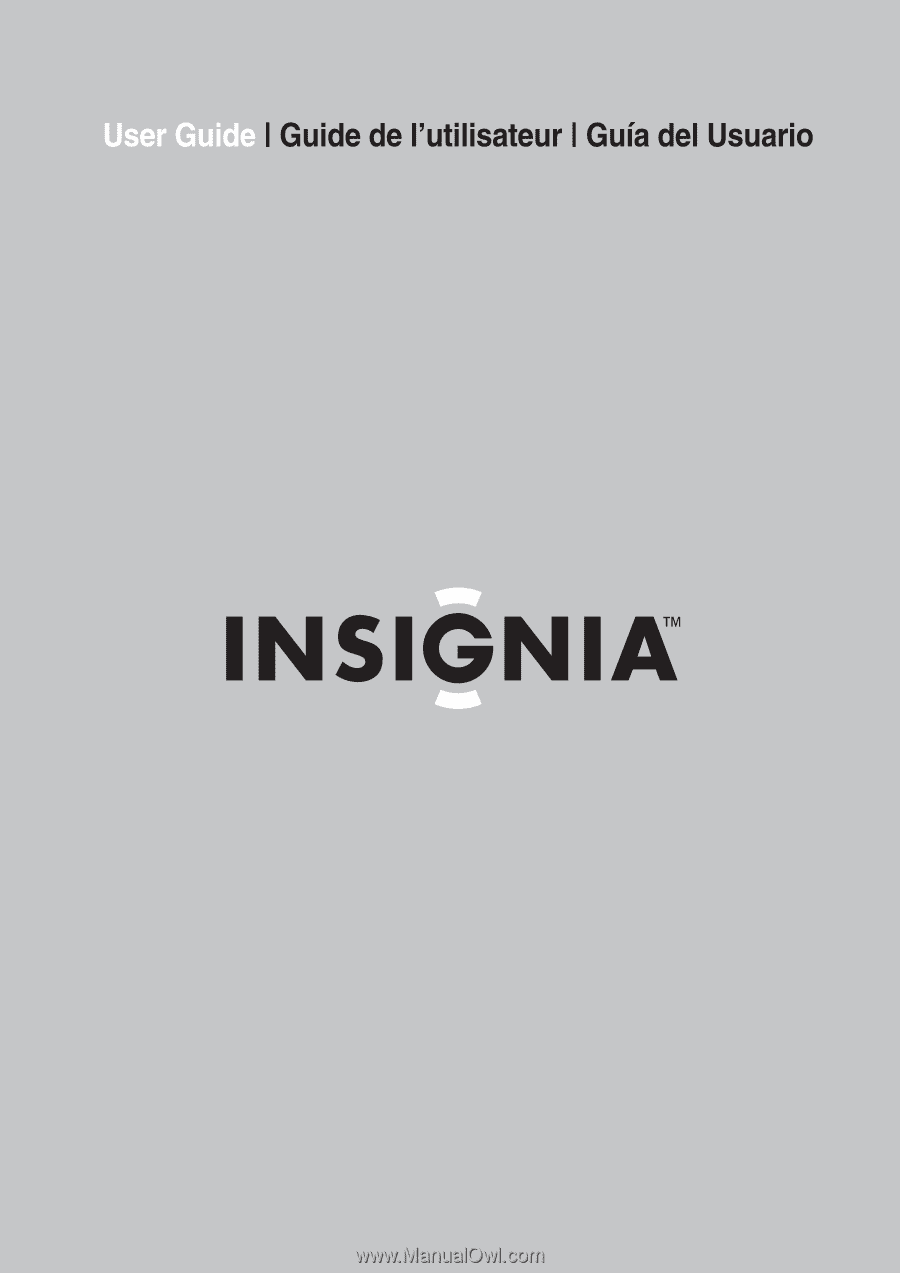
DVD Player| Lecteur de DVD | Reproductor de DVD
NS-DVD1









