Intel DH55PJ Product Guide
Intel DH55PJ Manual
 |
View all Intel DH55PJ manuals
Add to My Manuals
Save this manual to your list of manuals |
Intel DH55PJ manual content summary:
- Intel DH55PJ | Product Guide - Page 1
Intel® Desktop Board DH55PJ Product Guide Order Number: E93622-001 - Intel DH55PJ | Product Guide - Page 2
Revision History Revision -001 Revision History First release of the Intel® Desktop Board DH55PJ Product Guide Date April 2010 Disclaimer INFORMATION IN THIS DOCUMENT IS PROVIDED IN CONNECTION WITH INTEL® PRODUCTS. NO LICENSE, EXPRESS OR IMPLIED, BY ESTOPPEL OR OTHERWISE, TO ANY INTELLECTUAL - Intel DH55PJ | Product Guide - Page 3
supported without further evaluation by Intel. Document Organization The chapters in this Product Guide are arranged as follows: 1 Desktop Board Features: a summary of product features 2 Installing and Replacing Desktop Board Components: instructions are used in this manual: CAUTION Cautions warn the - Intel DH55PJ | Product Guide - Page 4
Intel Desktop Board DH55PJ Product Guide Terminology The table below gives descriptions of some common terms used in the product guide. Term Description GB Gigabyte (1,073,741,824 bytes) GHz Gigahertz (one billion hertz) KB Kilobyte (1024 bytes) MB Megabyte (1,048,576 bytes) Mb Megabit - Intel DH55PJ | Product Guide - Page 5
Processor ...14 Intel® H55 Express Chipset 14 Main Memory...15 Graphics Subsystem 15 Integrated Graphics 15 Analog Display (VGA 15 Digital Visual Interface (DVI-D 16 PCI Express* x16 Graphics 16 Audio Subsystem 16 LAN Subsystem 17 USB 2.0 Support 18 Serial ATA Support 18 Expandability...18 - Intel DH55PJ | Product Guide - Page 6
Board DH55PJ Product Guide Installing and Removing the Desktop Board 28 Installing and Removing a Processor 29 Installing a Processor 29 Installing a Processor Fan Heat Sink 34 Connecting the Processor Fan Heat Sink Cable 34 Removing the Processor 34 Installing and Removing System Memory 35 - Intel DH55PJ | Product Guide - Page 7
Power Indicator 23 4. Installing the I/O Shield 27 5. Intel Desktop Board DH55PJ Mounting Screw Hole Locations 28 6. Unlatch the Socket Lever Heat Sink Power Cable to the Processor Fan Header 34 14. Dual Channel Memory Configuration Example 35 15. Use DDR3 DIMMs 36 16. Installing a DIMM 37 - Intel DH55PJ | Product Guide - Page 8
Desktop Board DH55PJ Product Guide Tables 1. Feature Summary 9 2. Intel Desktop Board DH55PJ Components 13 3. LAN Connector LEDs 18 4. Front Panel Audio Signal Names for Intel HD Audio 43 5. Front Panel Audio Header Signal Names for AC '97 Audio 43 6. Internal Mono Speaker Header 43 7. S/PDIF - Intel DH55PJ | Product Guide - Page 9
® Graphics Technology) ― External graphics interface controller ― Integrated memory controller Intel® H55 Express Chipset consisting of the Intel® H55 Express Platform Controller Hub (PCH) • Two 240-pin DDR3 SDRAM Dual Inline Memory Module (DIMM) sockets • Support for DDR3 1333 MHz and DDR3 1066 MHz - Intel DH55PJ | Product Guide - Page 10
PCI Express Base Specification Revision 2.0 • Suspend to RAM support • Wake on PCI, PCI Express, LAN, front panel, PS/2, serial, and USB ports • Intel® Quiet System Technology (Intel® QST) implemented through the Intel® Management Engine (Intel® ME) in the H55 PCH • Voltage sense to detect out of - Intel DH55PJ | Product Guide - Page 11
Operating Systems The Desktop Board supports the following operating systems: • Microsoft Windows* 7 Ultimate 64-bit edition • Microsoft Windows 7 Ultimate 32-bit edition • Microsoft Windows 7 Home Premium 64-bit edition • Microsoft Windows 7 - Intel DH55PJ | Product Guide - Page 12
Intel Desktop Board DH55PJ Product Guide Desktop Board Components Figure 1 shows the approximate location of the major components on Intel Desktop Board DH55PJ. Figure 1. Intel Desktop Board DH55PJ Components 12 - Intel DH55PJ | Product Guide - Page 13
Desktop Board Features Table 2. Intel Desktop Board DH55PJ Components Label A B C D E F G H I J K L M N O P Q R S T U V W X Y Z Description PCI bus add-in card connector PCI Express 2.0 x1 add-in card connector Battery PCI Express 2.0 x1 add-in card connector PCI - Intel DH55PJ | Product Guide - Page 14
Product Guide Online Support For more information on Intel Desktop Board DH55PJ consult the following online resources: • Intel Desktop Board DH55PJ http://www.intel.com/products/motherboard/DH55PJ/i ndex.htm • Desktop Board Support http://support.intel.com/support/motherboards/deskt op/DH55PJ - Intel DH55PJ | Product Guide - Page 15
NOTE To be fully compliant with all applicable Intel ® SDRAM memory specifications, the board should be populated with DIMMs that support the Serial Presence Detect (SPD) data structure. If your memory modules do not support SPD, you will see a notification to this effect on the screen at power - Intel DH55PJ | Product Guide - Page 16
Intel Core i3, and Intel Pentium processors in an LGA1156 socket support discrete add-in graphics cards via the PCI Express 2.0 x16 add-in card connector. The board supports the following PCI Express speeds: • PCI Express GEN2 frequency of 2.5 GHz which results in 5.0 Gb/s in each direction (500 MB - Intel DH55PJ | Product Guide - Page 17
(1 x 2 pin header) Front panel headphone output is supported by a separate audio channel pair, allowing multi-streaming audio drivers. Audio software and drivers are available from http://downloadcenter.intel.com/. LAN Subsystem The LAN subsystem includes: • Intel 82578DC Gigabit (10/100/1000 Mb - Intel DH55PJ | Product Guide - Page 18
-port internal headers USB 2.0 support requires both an operating system and drivers that fully support USB 2.0 transfer rates. Serial ATA Support The board provides four internal SATA connectors through the PCH. Expandability Intel Desktop Board DH55PJ provides the following expansion capability - Intel DH55PJ | Product Guide - Page 19
PCI Conventional bus power management support The BIOS Setup program provides . The BIOS can be updated by following the instructions in Chapter 3 starting on page 59. Serial ATA You can override the auto-configuration options by specifying manual configuration in the BIOS Setup program. PCI*/PCI - Intel DH55PJ | Product Guide - Page 20
Intel Desktop Board DH55PJ Product Guide instructions on resetting the password, go to Clearing Passwords on page 51. Hardware Management The hardware management features of Intel Desktop Board DH55PJ as near the CPU voltage regulators and system memory • Monitoring of system voltages to detect levels - Intel DH55PJ | Product Guide - Page 21
through the Advanced Configuration and Power Interface (ACPI) and the following hardware support: • Power connectors • Fan headers • LAN wake capabilities • Instantly Available PC technology (Suspend to RAM) • +5 V standby power indicator LED • Wake from USB • PCI Power Management Event signal - Intel DH55PJ | Product Guide - Page 22
Intel Desktop Board DH55PJ Product Guide • All fan headers have a +12 V DC connection (up to 12 V DC when using 3-wire chassis fans. • All fan headers are controlled by Pulse Width Modulation. • The front and rear chassis fans support to enter the ACPI S3 (Suspend-to-RAM) sleep-state. While in the S3 - Intel DH55PJ | Product Guide - Page 23
present at the memory module sockets and the PCI bus connectors. Figure 3. Location of the Standby Power Indicator For more information on standby current requirements for the Desktop Board, refer to the Technical Product Specification at http://support.intel.com/support/motherboards/desktop/ Wake - Intel DH55PJ | Product Guide - Page 24
Intel Desktop Board DH55PJ Product Guide PCI Express WAKE# Signal Wake-up Support used to wake the computer provided a supported operating system is installed. When the ) powers the real-time clock and CMOS memory. When the computer is not plugged into stored in CMOS RAM (for example, the date and time - Intel DH55PJ | Product Guide - Page 25
This chapter tells you how to: • Install the I/O shield • Install and remove the Desktop Board • Install and remove a processor • Install and remove memory • Install and remove a PCI Express x16 card • Connect Serial ATA cables • Connect to the internal headers and connectors • Connect to the audio - Intel DH55PJ | Product Guide - Page 26
DH55PJ Product Guide Installation Precautions When you install and test the Intel Desktop Board, observe all warnings and cautions in the installation instructions circuit Observe all warnings and cautions that instruct you to refer computer servicing to qualified technical personnel. Prevent Power - Intel DH55PJ | Product Guide - Page 27
Installing and Replacing Desktop Board Components Installing the I/O Shield The Desktop Board comes with an I/O shield. When installed in the chassis, the shield blocks radio frequency transmissions, protects internal components from dust and foreign objects, and promotes correct airflow within the - Intel DH55PJ | Product Guide - Page 28
Intel Desktop Board DH55PJ Product Guide Installing and Removing the Desktop Board CAUTION Only qualified manual for instructions on installing and removing the Desktop Board. Figure 5 shows the location of the mounting screw holes for Intel Desktop Board DH55PJ. Figure 5. Intel Desktop Board DH55PJ - Intel DH55PJ | Product Guide - Page 29
should not be lit (see Figure 3 on page 23). Failure to do so could damage the processor and the board. To install a processor, follow these instructions: 1. Observe the precautions in "Before You Begin" on page 25. 2. Unlatch the socket lever by pushing the lever down and away from the socket - Intel DH55PJ | Product Guide - Page 30
Intel Desktop Board DH55PJ Product Guide 3. Rotate the socket lever to lift the load plate away from the socket (Figure 7, A). Make sure that the load plate is in the fully open position (Figure 7, B) while being careful not to damage adjacent components. Figure 7. Lift the Load Plate 30 - Intel DH55PJ | Product Guide - Page 31
Installing and Replacing Desktop Board Components 4. Remove the protective socket cover from the socket by placing your thumb against the front edge of the cover and resting your index finger on the rear grip (Figure 8, A). Lift the front edge of the socket to disengage the cover from the socket and - Intel DH55PJ | Product Guide - Page 32
Intel Desktop Board DH55PJ Product Guide 5. Remove the processor from its protective cover. Hold the processor only at the edges, being careful not to touch the bottom of the processor (see - Intel DH55PJ | Product Guide - Page 33
Installing and Replacing Desktop Board Components 7. Lower the load plate over the processor while leaving the socket lever in the open position (Figure 11). Figure 11. Lower the Load Plate 8. Lower the socket lever (Figure 12, B) while making sure that the front edge of the load plate slides under - Intel DH55PJ | Product Guide - Page 34
Intel Desktop Board DH55PJ Product Guide Installing a Processor Fan Heat Sink Intel Desktop Board DH55PJ has mounting holes for a processor fan heat sink. For instructions on how to attach the processor fan heat sink to the Desktop Board, refer to the boxed processor manual or boxed thermal solution - Intel DH55PJ | Product Guide - Page 35
Installing and Replacing Desktop Board Components Installing and Removing System Memory NOTE To be fully compliant with all applicable Intel SDRAM memory specifications, the board requires DIMMs that support the Serial Presence Detect (SPD) data structure. The Desktop Board has two 240-pin DDR3 DIMM - Intel DH55PJ | Product Guide - Page 36
Intel Desktop Board DH55PJ Product Guide Installing DIMMs To make sure you have the correct DIMM, place it on the illustration of the DDR3 DIMM in Figure 15. All the notches should match with the DDR3 DIMM. Figure 15. Use DDR3 DIMMs 36 - Intel DH55PJ | Product Guide - Page 37
Installing and Replacing Desktop Board Components To install a DIMM, follow these steps: 1. Observe the precautions in "Before You Begin" on page 25. 2. Turn off all peripheral devices connected to the computer. Turn off the computer and disconnect the AC power cord. 3. Remove the computer's cover - Intel DH55PJ | Product Guide - Page 38
Intel Desktop Board DH55PJ Product Guide Removing DIMMs To remove a DIMM, follow these steps: 1. of the power supply, certain Desktop Board components and/or traces may be damaged. Follow these instructions to install a PCI Express x16 graphics card: 1. Observe the precautions in "Before You Begin - Intel DH55PJ | Product Guide - Page 39
. Figure 17. Installing a PCI Express x16 Graphics Card Removing a PCI Express x16 Graphics Card Follow these instructions to remove a PCI Express x16 graphics card from a connector: 1. Observe the precautions in "Before You Begin" on page 25. 2. Disconnect the monitor cable from the - Intel DH55PJ | Product Guide - Page 40
Intel Desktop Board DH55PJ Product Guide Figure 18. Removing a PCI Express x16 Graphics Card 40 - Intel DH55PJ | Product Guide - Page 41
Installing and Replacing Desktop Board Components Connecting Serial ATA (SATA) Cables SATA cables support the Serial ATA protocol. Each cable can be used to connect one internal SATA drive to the Desktop Board. For correct cable function: 1. Observe the - Intel DH55PJ | Product Guide - Page 42
Intel Desktop Board DH55PJ Product Guide Connecting to the Internal Headers Before connecting cables to any of the internal headers, observe the precautions in "Before You Begin" on page 25. Figure 20 shows the location of the internal headers and connectors on Intel Desktop Board DH55PJ. Figure 20. - Intel DH55PJ | Product Guide - Page 43
Audio Header The front panel audio header shown in Figure 20, A supports both Intel High Definition (HD) Audio and AC '97 Audio. Table 4 signal names for AC '97 Audio. Table 4. Front Panel Audio Signal Names for Intel HD Audio Pin Signal Name 1 PORT 1L (Microphone) 3 PORT 1R (Microphone) - Intel DH55PJ | Product Guide - Page 44
Intel Desktop Board DH55PJ Product Guide S/PDIF Header Figure 20, C shows the location of the S/PDIF output header. Table 7 shows the pin assignments and signal names for the S/PDIF output header. - Intel DH55PJ | Product Guide - Page 45
Installing and Replacing Desktop Board Components Pin Standard Signal Name ECP Signal Name 23 PERROR PE, ACKREVERSE# 24 GROUND GROUND 25 SELECT SELECT 26 KEY (no pin) KEY (no pin) EPP Signal Name PE GROUND SELECT KEY (no pin) Alternate Front Panel Power LED Header Figure 20, E shows - Intel DH55PJ | Product Guide - Page 46
Intel Desktop Board DH55PJ Product Guide Front Panel USB 2.0 Headers Figure 20, G shows the location of the front panel USB 2.0 headers and Table 11 shows the pin assignments and signal names. - Intel DH55PJ | Product Guide - Page 47
DSR (Data Set Ready) 8 CTS (Clear To Send) 10 Key (no pin) Connecting to the Audio System After installing the Realtek audio driver from the Intel® Express Installer DVD-ROM, the multi-channel audio feature can be enabled. Figure 21 shows the back panel audio connectors. The default connector - Intel DH55PJ | Product Guide - Page 48
Intel Desktop Board DH55PJ Product Guide Connecting Chassis Fan and Power Supply Cables Connecting Chassis Fan Cables Connect chassis fan cables to the chassis fan headers on the Desktop Board. Figure 22 shows the location of the chassis fan headers. Figure 22. Location of the Chassis Fan Headers 48 - Intel DH55PJ | Product Guide - Page 49
Installing and Replacing Desktop Board Components Connecting Power Supply Cables CAUTION Failure to use an appropriate power supply and/or not connecting the 12 V power connector (Figure 23, A) to the Desktop Board may result in damage to the board or the system may not function properly. Figure 23 - Intel DH55PJ | Product Guide - Page 50
Intel Desktop Board DH55PJ Product Guide Setting the BIOS Configuration Jumper NOTE Always turn off the power and unplug the power cord from the computer before moving the jumper. Moving the - Intel DH55PJ | Product Guide - Page 51
Installing and Replacing Desktop Board Components The three-pin BIOS jumper block enables board configuration to be done in the BIOS Setup program. Table 13 shows the jumper settings for the BIOS Setup program modes. Table 13. Jumper Settings for the BIOS Setup Program Modes Jumper Setting Mode - Intel DH55PJ | Product Guide - Page 52
Intel Desktop Board DH55PJ Product Guide coin-cell battery (CR2032) powers the real-time clock and CMOS memory. When the computer is not plugged into a wall socket, the below a certain level, the BIOS Setup program settings stored in CMOS RAM (for example, the date and time) might not be accurate. - Intel DH55PJ | Product Guide - Page 53
Installing and Replacing Desktop Board Components OBS! Det kan oppstå eksplosjonsfare hvis batteriet skiftes ut med feil type. Brukte batterier bør kastes i henhold til gjeldende miljølovgivning. VIKTIGT! Risk för explosion om batteriet ersätts med felaktig batterityp. Batterier ska kasseras enligt - Intel DH55PJ | Product Guide - Page 54
Intel Desktop Board DH55PJ Product Guide AŚCIAROŽZNA UPOZORNÌNÍ V případě výměny baterie za nesprávný druh může dojít k výbuchu. Je-li to možné, baterie by měly být recyklovány. Baterie je třeba zlikvidovat v - Intel DH55PJ | Product Guide - Page 55
Installing and Replacing Desktop Board Components UPOZORNENIE Ak batériu vymeníte za nesprávny typ, hrozí nebezpečenstvo jej výbuchu. Batérie by sa mali podľa možnosti vždy recyklovať. Likvidácia použitých batérií sa musí vykonávať v súlade s miestnymi predpismi na ochranu životného prostredia. - Intel DH55PJ | Product Guide - Page 56
Intel Desktop Board DH55PJ Product Guide 56 - Intel DH55PJ | Product Guide - Page 57
Installing and Replacing Desktop Board Components To replace the battery, follow these steps: 1. Observe the precautions in "Before You Begin" (see page 25). 2. Turn off all peripheral devices connected to the computer. Disconnect the computer's power cord from the AC power source (wall outlet or - Intel DH55PJ | Product Guide - Page 58
Intel Desktop Board DH55PJ Product Guide 58 - Intel DH55PJ | Product Guide - Page 59
Memory Update Utility and the ease of use of Windows-based installation wizards. To update the BIOS with the Intel Express BIOS Update utility: 1. Go to the Intel World Wide Web site: http://support.intel.com/support/motherboards/desktop/ 2. Navigate to the DH55PJ page, click "Latest BIOS and driver - Intel DH55PJ | Product Guide - Page 60
Memory Update Utility You can obtain either of these files through your computer supplier or by navigating to the Intel Desktop Board DH55PJ page on the Intel World Wide Web site at: http://support.intel.com/support/motherboards/desktop Navigate to the DH55PJ page, click "Latest BIOS and driver - Intel DH55PJ | Product Guide - Page 61
to your hard drive and copied to a bootable USB flash drive or other bootable USB media. The Iflash Memory update utility allows you to update the BIOS and Intel Management Engine in flash memory NOTE Review the instructions distributed with the update utility before attempting a BIOS update. 61 - Intel DH55PJ | Product Guide - Page 62
Intel Desktop Board DH55PJ Product Guide to the USB device. 3. Manually run the IFLASH.EXE file from the USB device and manually update the BIOS. Recovering the BIOS the Intel Desktop Board BIOS or recovering from a BIOS update failure, go to http://support.intel.com/support/motherboards/desktop/sb - Intel DH55PJ | Product Guide - Page 63
Indicators Intel Desktop Board DH55PJ reports front panel power LED to blink an error message indicating the problem (see Table 14). Table 14. BIOS Beep Codes Type F2 in progress Video error (no addin graphics card installed) Memory error Thermal trip warning Pattern One 0.5 second beep when the - Intel DH55PJ | Product Guide - Page 64
Intel Desktop Board DH55PJ Product Guide Table 15. Front-panel Power LED Blink Codes Type F2 Setup/F10 Boot Menu Prompt BIOS update in progress Video error (no addin graphics card installed) Memory the BIOS displays an error message describing the problem. Table 16 gives an explanation of the BIOS - Intel DH55PJ | Product Guide - Page 65
Caution There is insufficient space on this Desktop Board to provide instructions for replacing and disposing of the Lithium ion coin cell chassis near the battery. A suitable caution label is included with Intel Desktop Board DH55PJ. CAUTION Risk of explosion if the battery is replaced with an - Intel DH55PJ | Product Guide - Page 66
Intel Desktop Board DH55PJ Product Guide European Union Declaration of Conformity Statement We, Intel Corporation, declare under our sole responsibility that the product Intel® Desktop Board DH55PJ is in conformity with all applicable essential requirements necessary for CE marking, following the - Intel DH55PJ | Product Guide - Page 67
. Please consult http://intel.com/intel/other/ehs/product_ecology for the details of this program, including the scope of covered products, available locations, shipping instructions, terms and conditions, etc Intel Product Recycling Program http://intel.com/intel/other/ehs/product_ecology 67 - Intel DH55PJ | Product Guide - Page 68
Intel Desktop Board DH55PJ Product Guide Deutsch Als Teil von Intels Engagement für den Umweltschutz hat das Unternehmen das Intel Produkt-Recyclingprogramm implementiert, das Einzelhandelskunden von Intel les instructions d'expédition, les conditions générales, etc. http://intel.com/intel/other/ - Intel DH55PJ | Product Guide - Page 69
dos produtos cobertos, os locais disponíveis, as instruções de envio, os termos e condições, etc. Russian Intel Intel (Product Recycling Program Intel http://intel.com/intel/other/ehs/product_ecology Türkçe Intel, çevre sorumluluğuna bağımlılığının bir parçası olarak, perakende tüketicilerin - Intel DH55PJ | Product Guide - Page 70
Board DH55PJ Product Guide China RoHS Intel Desktop Board DH55PJ is a China RoHS-compliant product. The China Ministry of Information Industry (MII) stipulates that a material Self Declaration Table (SDT) must be included in a product's user documentation. The SDT for Intel Desktop Board DH55PJ is - Intel DH55PJ | Product Guide - Page 71
Regulatory Compliance EMC Regulations Intel Desktop Board DH55PJ complies with the EMC regulations stated in Table 18 radio frequency energy and, if not installed and used in accordance with the instructions, may cause harmful interference to radio communications. However, there is no guarantee - Intel DH55PJ | Product Guide - Page 72
Intel Desktop Board DH55PJ Product Guide radio or television reception, which can be determined by turning the equipment off and on, the user is or television receiver in a domestic environment, it may cause radio interference. Install and use the equipment according to the instruction manual. 72 - Intel DH55PJ | Product Guide - Page 73
, as applicable, have passed Class B EMC testing and are marked accordingly. Pay close attention to the following when reading the installation instructions for the host chassis, power supply, and other modules: • Product certifications or lack of certifications • External I/O cable shielding and - Intel DH55PJ | Product Guide - Page 74
Board DH55PJ Product Guide Product Certifications Board-Level Certifications Intel Desktop Board DH55PJ has the regulatory compliance marks shown in Table 19. Table 19. Regulatory Compliance Marks Description UL joint US/Canada Recognized Component mark. Includes adjacent UL file number for Intel - Intel DH55PJ | Product Guide - Page 75
The Industry Canada statement at the front of this product guide demonstrates compliance with Canadian EMC regulations. ENERGY STAR*, e-Standby Environmental Protection Agency have continually revised the ENERGY STAR requirements. Intel has worked directly with these two governmental agencies in the - Intel DH55PJ | Product Guide - Page 76
Intel Desktop Board DH55PJ Product Guide 76
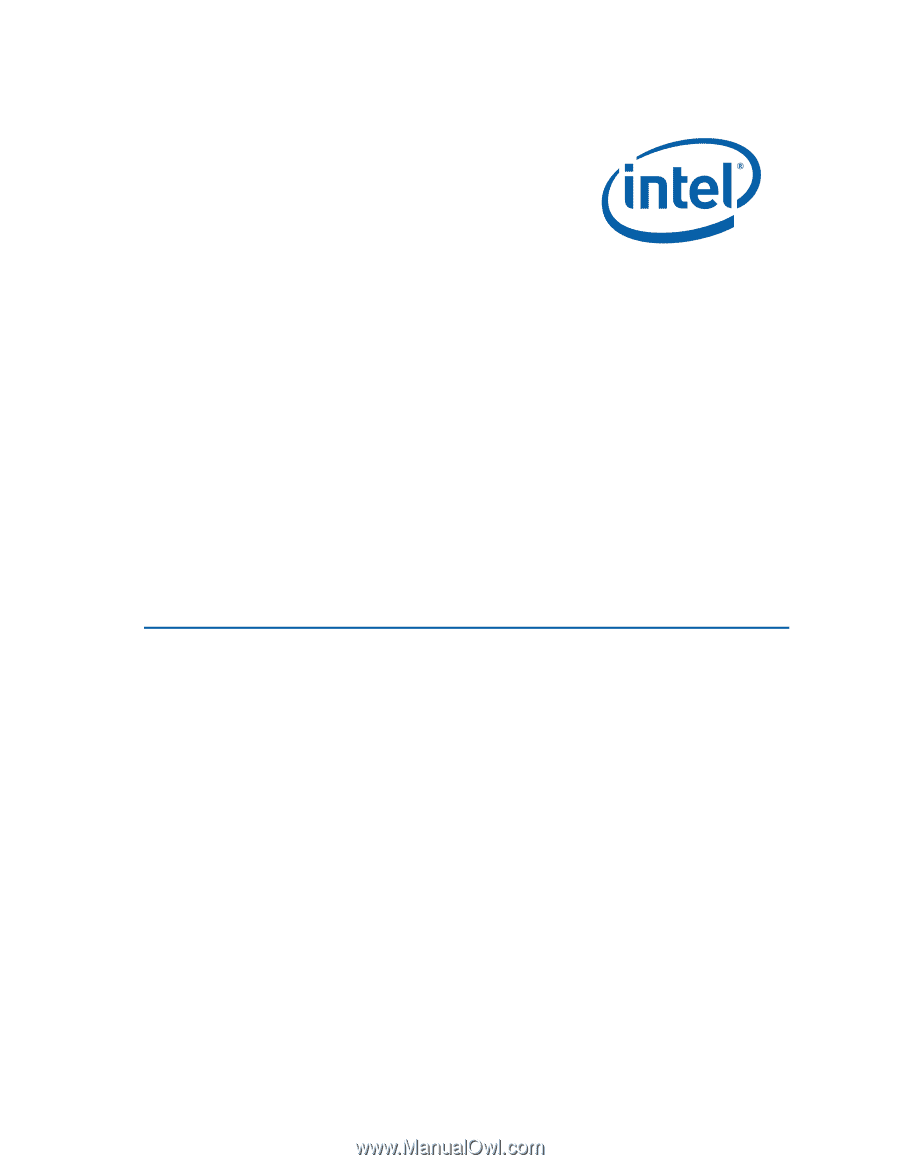
Intel
®
Desktop Board DH55PJ
Product Guide
Order Number:
E9362
2
-001









