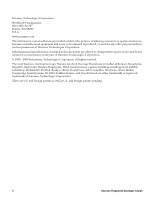Intermec PA30 Fingerprint Developer's Guide (old)
Intermec PA30 Manual
 |
View all Intermec PA30 manuals
Add to My Manuals
Save this manual to your list of manuals |
Intermec PA30 manual content summary:
- Intermec PA30 | Fingerprint Developer's Guide (old) - Page 1
Fingerprint Developer's Guide - Intermec PA30 | Fingerprint Developer's Guide (old) - Page 2
intermec.com The information contained herein is provided solely for the purpose of allowing customers to operate and service Intermec Intermec Technologies Corporation. © 2008 - 2009 by Intermec Technologies Corporation. All rights reserved. The word Intermec, the Intermec of Intermec Technologies - Intermec PA30 | Fingerprint Developer's Guide (old) - Page 3
new printer models and new symbologies. Initial release of this document. Content in this document was originally located in: • the Fingerprint Programmer's Reference Manual (P/N 937-005-001). • the Intermec Fingerprint 8.00 Tutorial (P/N 1-960608-00). Intermec Fingerprint Developer's Guide iii - Intermec PA30 | Fingerprint Developer's Guide (old) - Page 4
iv Intermec Fingerprint Developer's Guide - Intermec PA30 | Fingerprint Developer's Guide (old) - Page 5
Before You Begin xiii Safety Information xiii Global Services and Support xiii Who Should Read This Manual xiv Related Documents xiv 1 Introduction to Fingerprint 1 What Is Fingerprint 2 Which Printers Support Fingerprint 2 Learning the Structure of Fingerprint Commands 2 Fingerprint - Intermec PA30 | Fingerprint Developer's Guide (old) - Page 6
Loops 22 Using a FOR...NEXT Instruction 22 Using a WHILE...WEND Instruction 23 Structuring Your Program 24 a Startup Program 30 3 Managing Files 33 Using Directories in the Printer File System 34 Using Path Shortcuts 34 About File Types 35 Commands vi Intermec Fingerprint Developer's Guide - Intermec PA30 | Fingerprint Developer's Guide (old) - Page 7
READY Statements 52 Using an ON LINE | OFF LINE Statement 53 Controlling Printer Response with VERBON | VERBOFF 53 Managing Background Communication 53 Background Communication Example PRINT 61 Printing Characters by ASCII Values With PRINTONE 61 Intermec Fingerprint Developer's Guide vii - Intermec PA30 | Fingerprint Developer's Guide (old) - Page 8
and Determining File Length With LOC and LOF 64 Output to Communication Channels 64 Output to the Printer Display 65 5 Managing Fonts, Bar Codes, and Images 67 Managing Fonts 68 About Font Types Borders With PRBOX 84 Summary for Text Fields 84 viii Intermec Fingerprint Developer's Guide - Intermec PA30 | Fingerprint Developer's Guide (old) - Page 9
Instructions Paper Cutter With CUT ON 106 Enabling the Label Taken Sensor With LTS& ON 106 Repeating the Last Printing Operation With PRINTFEED 106 Enabling Manual Printing With PRINT KEY ON 107 Checking the Transfer Ribbon and Printhead With SYSVAR 107 Intermec Fingerprint Developer's Guide - Intermec PA30 | Fingerprint Developer's Guide (old) - Page 10
About Printer Memory 124 Permanent Memory 124 Temporary Memory 124 Using Memory Cards 125 Other Memory Devices 125 Changing the Current Directory 125 Checking Free Memory 126 Providing More Free Memory 126 Formatting the Permanent Memory 126 Using the Industrial Interface 126 x Intermec - Intermec PA30 | Fingerprint Developer's Guide (old) - Page 11
134 Complete Listing of ERRHAND.PRG 135 Standard Error Codes 138 A Printer Keypad Layouts 139 PF2i, PF4i, PF4ci 140 PM4i 142 PX4i and About ID Numbers and ASCII Values 146 PD42 148 PB50 and PB51 151 PB21, PB31, PB22, and PB32 151 B Character Sets and Keywords 153 Introduction to Character - Intermec PA30 | Fingerprint Developer's Guide (old) - Page 12
Contents I Index 159 xii Intermec Fingerprint Developer's Guide - Intermec PA30 | Fingerprint Developer's Guide (old) - Page 13
topic or contain special instructions for handling a particular condition or set of circumstances. Global Services and Support Warranty Information To understand the warranty for your Intermec product, visit the Intermec web site at www.intermec.com and click Support > Returns and Repairs > Warranty - Intermec PA30 | Fingerprint Developer's Guide (old) - Page 14
.co.kr Who Should Read This Manual This document is written for the person who is responsible for developing applications in the Intermec Fingerprint programming language. You need to be familiar with operating, maintaining, and troubleshooting your Intermec printer. You should also be familiar with - Intermec PA30 | Fingerprint Developer's Guide (old) - Page 15
To download documents 1 Visit the Intermec web site at www.intermec.com. 2 Click Support > Manuals. 3 Use the Product Category field, the Product Family field, and the Product field to help you locate the product whose documentation you want to download. Intermec Fingerprint Developer's Guide xv - Intermec PA30 | Fingerprint Developer's Guide (old) - Page 16
Before You Begin xvi Intermec Fingerprint Developer's Guide - Intermec PA30 | Fingerprint Developer's Guide (old) - Page 17
This chapter introduces Intermec Fingerprint and includes these topics: • What Is Fingerprint? • Which Printers Support Fingerprint? • Learning the Structure of Fingerprint Commands • Fingerprint Operating Modes • Sending Fingerprint Commands to the Printer Intermec Fingerprint Developer's Guide 1 - Intermec PA30 | Fingerprint Developer's Guide (old) - Page 18
more information, see the Intermec Direct Protocol Programmer's Reference Manual . Which Printers Support Fingerprint? The next table lists Intermec printers and supported Fingerprint versions. Intermec Printer PA30 Print Engine PF2i, PF4i, PM4i, PX4i, PX6i PD41, PD42 PB21, PB31, PB22, PB32, PB50 - Intermec PA30 | Fingerprint Developer's Guide (old) - Page 19
commands to an Intermec printer, you need: • a terminal or host computer with a display and keyboard. • a serial connection to the printer. • a communications program, such as Windows HyperTerminal, that can transmit and receive ASCII characters. Intermec Fingerprint Developer's Guide 3 - Intermec PA30 | Fingerprint Developer's Guide (old) - Page 20
to send a SETUP WRITE command to the printer. 5 In HyperTerminal, type the following text: SETUP WRITE "uart1:" 6 Press Enter. The printer returns its current setup parameters. SETUP WRITE Command Results: This screen shows some of the default settings. 4 Intermec Fingerprint Developer's Guide - Intermec PA30 | Fingerprint Developer's Guide (old) - Page 21
Programming Mode • Sending Programs to the Printer • Commands for Editing Code • Using Conditional Instructions • About Branching • About Loops • Structuring Your Program • Executing the Program • Breaking Program Execution • Breaking Program Execution Intermec Fingerprint Developer's Guide 5 - Intermec PA30 | Fingerprint Developer's Guide (old) - Page 22
. Sets up parameters for storing an image in printer memory. In some cases, a space character is see the Fingerprint Command Reference Manual. A statement is an instruction which specifies an operation. It Intermec Direct Protocol, numbering is not required. 6 Intermec Fingerprint Developer's Guide - Intermec PA30 | Fingerprint Developer's Guide (old) - Page 23
restrict the printer to only echo back either a Carriage Return (ASCII 13 decimal) or a Line Feed (ASCII 10 decimal). If you choose to enter the line numbers manually, start other instructions and to separate the keyword from the rest of the statement. Intermec Fingerprint Developer's Guide 7 - Intermec PA30 | Fingerprint Developer's Guide (old) - Page 24
65,535 characters). String variables are indicated by a trailing $ sign, as in these examples: A$="INTERMEC" B$ = TIME$ LET C$ = DATE$ • Numeric variables are used to store numbers entered either a constant or a variable. There are two types of expressions: 8 Intermec Fingerprint Developer's Guide - Intermec PA30 | Fingerprint Developer's Guide (old) - Page 25
return: -1 if relation is TRUE. 0 if relation is FALSE. The following rules apply: • Arithmetic operations are evaluated before relational operations. • Letters are greater than digits. Intermec Fingerprint Developer's Guide 9 - Intermec PA30 | Fingerprint Developer's Guide (old) - Page 26
logical expressions. Examples of Logical Operator AND A B T T T F F T F F A AND B T F F F Examples of Logical OperatorXOR A B T T T F F T F F A XOR B F T T F Examples of Logical Operator OR A B T T T F F T A OR B T T T 10 Intermec Fingerprint Developer's Guide - Intermec PA30 | Fingerprint Developer's Guide (old) - Page 27
various parts of the printer memory, and operator interfaces such as the printer display and keyboard. Note: Use the DEVICES command to see the list of devices your printer supports. You may need lock: Refers To Electronic key. Can Be OPENed For Input Intermec Fingerprint Developer's Guide 11 - Intermec PA30 | Fingerprint Developer's Guide (old) - Page 28
, or FORMAT, and with OPEN statements. In instructions used in connection with communication (for example BREAK, resembles the so-called "Escape sequences" used in other types of label printers. • Send commands that can be used in either Immediate or Programming Intermec Fingerprint Developer's Guide - Intermec PA30 | Fingerprint Developer's Guide (old) - Page 29
Manual. As soon as a carriage return is received, the firmware checks the instructions for syntax errors. Provided there is a working two-way communication and the verbosity is on, the printer when the printer is switched on, and keep running indefinitely. Intermec Fingerprint Developer's Guide 13 - Intermec PA30 | Fingerprint Developer's Guide (old) - Page 30
has no line number, and contains the RUN command plus a carriage return. This orders the printer to execute all preceding lines in consecutive ascending order according to their line numbers. In this manual, the programming examples will generally have line numbers in order to make them easier to - Intermec PA30 | Fingerprint Developer's Guide (old) - Page 31
Printer Each time a command line or program line is sent to the printer, the line is checked for possible syntax errors. Note: If verbosity is on, the printer printer to the printer. If printer using the communications program. For more information, see "Sending Programs to the Printer printer printer. - Intermec PA30 | Fingerprint Developer's Guide (old) - Page 32
information, see "Breaking Program Execution" on page 26. Using Conditional Instructions Conditional instructions control the execution based on whether a numeric expression is true 40 D$="1:st value - Intermec PA30 | Fingerprint Developer's Guide (old) - Page 33
80 IF A%=B% THEN PRINT E$ 90 END RUN Using an IF...THEN...[ELSE]...END IF Instruction It is also possible to execute multiple THEN and ELSE statements. Each statement must be entered a variable obtaining a certain value. • a break instruction is received. Intermec Fingerprint Developer's Guide 17 - Intermec PA30 | Fingerprint Developer's Guide (old) - Page 34
You only need to write the routine once, making the program more compact. The instruction for unconditional branching to subroutines is the GOSUB statement. After branching, the subroutine is PRINT "NOT EQUAL" 40 END 100 PRINT "EQUAL" 110 GOTO 40 RUN 18 Intermec Fingerprint Developer's Guide - Intermec PA30 | Fingerprint Developer's Guide (old) - Page 35
have pressed key 3": RETURN Using an ON...GOTO Instruction This instruction is similar to ON...GOSUB but the program branches is interrupted when the Shift and Pause keys on the printer keyboard are pressed. The execution branches to a subroutine, 60 Intermec Fingerprint Developer's Guide 19 - Intermec PA30 | Fingerprint Developer's Guide (old) - Page 36
1 OFF END END A$= COMBUF$(1) PRINT A$ COMSET 1 ON RETURN Using an ON KEY...GOSUB Instruction To use the printer keypad, each key can be enabled individually using a KEY ON statement and assigned to a subroutine PRPOS 100,100 : PRTXT "Dark Print" RETURN 110 20 Intermec Fingerprint Developer's Guide - Intermec PA30 | Fingerprint Developer's Guide (old) - Page 37
key to be pressed (line 30). When the key is pressed, the printer beeps: 10 20 30 40 1000 1010 RUN ON KEY (10) is an example of conditional branching. For more information, see "Instructions for Conditional Branching" on page 18. The GOTO statement can Intermec Fingerprint Developer's Guide 21 - Intermec PA30 | Fingerprint Developer's Guide (old) - Page 38
to the same line or a previous line. There are two instructions for using more advanced loops: Using a FOR...NEXT Instruction These statements create loops in which a counter is incremented or decremented host keyboard can be printed with an even spacing: 22 Intermec Fingerprint Developer's Guide - Intermec PA30 | Fingerprint Developer's Guide (old) - Page 39
COUNTER: "; A% 110 PRINTFEED 120 A%=A%+C% 130 NEXT D% RUN Using a WHILE...WEND Instruction This instruction creates loops in which a series of statements are executed provided a given condition is TRUE 89 dec.), which makes the WHILE condition become true. Intermec Fingerprint Developer's Guide 23 - Intermec PA30 | Fingerprint Developer's Guide (old) - Page 40
and byline. 2 Initiation Determines how the printer works and branches to subroutines as needed. • , ON KEY GOSUB, or other commands as necessary. • Printer setup: SETUP, OPTIMIZE ON/OFF, LTS& ON/OFF, routine: FORMFEED, PRINTFEED, CUT. • Looping instructions: GOTO. 4 Subroutines • Break subroutines: - Intermec PA30 | Fingerprint Developer's Guide (old) - Page 41
press Enter. The printer returns "Ok". 4 Type the following text and press Enter at the end of each line: REM This is a demonstration program PRINT "This is the main program" GOSUB sub1 END sub1: PRINT "This is a subroutine":'Line label RETURN IMMEDIATE ON Intermec Fingerprint Developer's Guide 25 - Intermec PA30 | Fingerprint Developer's Guide (old) - Page 42
The printer returns "Ok". 5 Type RUN and press Enter. The printer executes the may write some programs that auto-start when the printer is turned on. Because there is no default in auto-start programs. Note: On the PF/PM/PX-series printers, you can break a program by pressing the Shift and Pause - Intermec PA30 | Fingerprint Developer's Guide (old) - Page 43
printer is restarted, unless you specifically delete it using a BREAK...OFF statement for the device in question. In all break-related instructions , the serial communication channels and the keyboard are referred to by numbers: 0 = "console:" (the printer printer keypad. printer printer - Intermec PA30 | Fingerprint Developer's Guide (old) - Page 44
This instruction is not necessary for issuing a break interrupt, but is useful for making the printer perform a certain task when a break occurs. For example, when a break occurs the printer could converted to uppercase when the program is saved. 28 Intermec Fingerprint Developer's Guide - Intermec PA30 | Fingerprint Developer's Guide (old) - Page 45
as PROGRAM1.TXT in a CompactFlash memory card installed in the printer. Protecting the Program When a program is SAVEd, you have referring to other lines, such as loops and branching instructions. The next example saves the current program as PROGRAM1. Intermec Fingerprint Developer's Guide 29 - Intermec PA30 | Fingerprint Developer's Guide (old) - Page 46
supported. In addition, Intermec Shell has an application that allows you to download files from the host directly to a CompactFlash memory card using the Zmodem communication tool in order to create firmware upgrade cards. See the printer user's guide for more information. Note: The printer - Intermec PA30 | Fingerprint Developer's Guide (old) - Page 47
stored in the read/write part of the printer permanent memory (device "/c"). 3 The PUP.BAT file (Intermec Shell) in the read-only part of the printer permanent memory (device "/rom"). The MKAUTO.PRG that you cannot KILL startup programs stored in "/rom". Intermec Fingerprint Developer's Guide 31 - Intermec PA30 | Fingerprint Developer's Guide (old) - Page 48
Chapter 2 - Understanding Fingerprint Syntax 32 Intermec Fingerprint Developer's Guide - Intermec PA30 | Fingerprint Developer's Guide (old) - Page 49
for Creating and Managing Program Files • Commands for Creating and Managing Data Files • Commands for Transferring Text and Binary Files • Commands for Transferring Files Between Printers • Commands for Working With Arrays Intermec Fingerprint Developer's Guide 33 - Intermec PA30 | Fingerprint Developer's Guide (old) - Page 50
read/write permanent storage memory (/c) in the printer support the use of directories. However, directories information on commands, see the Intermec Fingerprint Command Reference Manual. Using Path Shortcuts As a ), only "/c" supports using directories. 34 Intermec Fingerprint Developer's Guide - Intermec PA30 | Fingerprint Developer's Guide (old) - Page 51
various parts of the printer memory: • Program files Files The files stored in the printer memory can be listed using a memory (wildcards are supported). You can COPY PRG program included in the Intermec Fingerprint firmware is used to RUN "/rom/FILELIST.PRG" The printer prompts you to enter the name - Intermec PA30 | Fingerprint Developer's Guide (old) - Page 52
copy of a specified program file to the program file currently residing in the printer working memory. • RUN executes the instruction in the program file. Must be issued in Immediate Mode (not in a numbered data between two files according to TRANSFERSET. 36 Intermec Fingerprint Developer's Guide - Intermec PA30 | Fingerprint Developer's Guide (old) - Page 53
Files can be sent from host to printer (or vice versa) with the ZMODEM protocol. For more information, see the Fingerprint Command Reference Manual. Using a TRANSFER STATUS Statement After 3 returns: Last error Element 4 returns: Block check type used Intermec Fingerprint Developer's Guide 37 - Intermec PA30 | Fingerprint Developer's Guide (old) - Page 54
50 PRINT B$(0), B$(1) RUN Commands for Transferring Files Between Printers If you want to transfer a file from one printer to another printer, start by transferring the file to the host. Then disconnect of an array in regard of elements and dimensions. 38 Intermec Fingerprint Developer's Guide - Intermec PA30 | Fingerprint Developer's Guide (old) - Page 55
A$=STR$(Q%) 30 ARRAY%(Q%)=1000+Q%:ARRAY$(Q%)="No. "+A$ 40 NEXT Q% 50 SORT ARRAY%,0,3,1 60 SORT ARRAY$,0,3,-5 70 FOR I%=0 TO 3 80 PRINT ARRAY%(I%), ARRAY$(I%) 90 NEXT I% RUN The printer returns: Intermec Fingerprint Developer's Guide 39 - Intermec PA30 | Fingerprint Developer's Guide (old) - Page 56
47) 50 FOR C%=0 TO (B%-1) 60 PRINT ARRAY$(C%) 70 NEXT RUN The printer returns: ONE TWO THREE FOUR FIVE SIX Calculating String Array Checksums The checksum for 2,ARRAY$,C%:PRINT "DRC checksum: ";C% RUN The printer returns: LRC checksum: 0 DRC checksum: 197 40 Intermec Fingerprint Developer's Guide - Intermec PA30 | Fingerprint Developer's Guide (old) - Page 57
Input From Sequential Files • Input From a Random File • Input From the Printer Keypad • Controlling Communication • Managing Background Communication • Output to the Standard OUT Files • Output to Communication Channels • Output to the Printer Display Intermec Fingerprint Developer's Guide 41 - Intermec PA30 | Fingerprint Developer's Guide (old) - Page 58
in Fingerprint instructions (such Command Reference Manual. For printer cannot echo back the correct character to the host if its ASCII value exceeds 127. Although semicolon characters appear onscreen, the desired "£" characters are printed on the label. 42 Intermec Fingerprint Developer's Guide - Intermec PA30 | Fingerprint Developer's Guide (old) - Page 59
printed according to the selected character set. However, instructions concerning the printable label image that have already been to the US-ASCII standard. • Data transmitted from the printer via any of the communication channels is not affected, since the Intermec Fingerprint Developer's Guide 43 - Intermec PA30 | Fingerprint Developer's Guide (old) - Page 60
returns the readable character of a specified ASCII value. This is useful when a printer keyboard cannot produce a particular character. • FLOATCALC$ calculates float numbers using arithmetic STR$ returns the string representation of a numeric expression. 44 Intermec Fingerprint Developer's Guide - Intermec PA30 | Fingerprint Developer's Guide (old) - Page 61
see the Fingerprint Command Reference Manual. Generating Random Numbers The Fingerprint random dot on the printhead of a 12 dots/mm printer: 10 MIN%=HEAD(-7)*85\100: MAX%=HEAD(-7)*115\100 X%,Y% 60 PRLINE 5,5 70 NEXT 80 PRINTFEED RUN The printer returns: Random Number Seed (0 to 99999999) ?(prompt) - Intermec PA30 | Fingerprint Developer's Guide (old) - Page 62
OUT channels are the channels for input to the printer and output from the printer respectively. The default setting for both is "auto", the standard IN and OUT channels, which makes only characters entered on the printer keypad appear in the display. Input From a Host The following Fingerprint - Intermec PA30 | Fingerprint Developer's Guide (old) - Page 63
is used for sending instructions and data from the host to the printer to perform a variety of tasks, such as controlling the printer in Immediate Mode, creating 90 INPUT #1, B$ 100 INPUT #1, C$ 110 INPUT #1, D$,E$,F$ 120 PRINT A$ 130 PRINT B$ 140 PRINT C$ Intermec Fingerprint Developer's Guide 47 - Intermec PA30 | Fingerprint Developer's Guide (old) - Page 64
PRINT "Record 1:",A$ 90 PRINT "Record 2:",B$ 100 PRINT "Record 3:",C$ 110 CLOSE #1 RUN The printer returns: Record1: ABCDEFGHIJ Record2: KLMNO Record3: PQRTSUVWXYZ Reading a Line to a Variable With LINE and places the data in a "single-string" variable): 48 Intermec Fingerprint Developer's Guide - Intermec PA30 | Fingerprint Developer's Guide (old) - Page 65
40 OPEN "QFILE" FOR INPUT AS #1 50 LINE INPUT #1, A$ 60 PRINT A$ 70 CLOSE #1 RUN The printer returns: Record A,Record B,Record C Closing a File When a file is no longer used, it can be closed using function returns the length in bytes of an OPENed file. Intermec Fingerprint Developer's Guide 49 - Intermec PA30 | Fingerprint Developer's Guide (old) - Page 66
, we will copy the first record: 30 GET #1,1 You can copy data from other records in the same file by issuing additional GET statements. 50 Intermec Fingerprint Developer's Guide - Intermec PA30 | Fingerprint Developer's Guide (old) - Page 67
Closing a File Finally, close the file and execute: 50 CLOSE #1 RUN The printer returns: ABC DEF 123456 Finding the Last Field Read With LOC LOC returns the the printer keyboard: • OPEN (opens the device "console:" for sequential INPUT) • INPUT# • INPUT$ Intermec Fingerprint Developer's Guide 51 - Intermec PA30 | Fingerprint Developer's Guide (old) - Page 68
signal (for example XON or RTS/CTS high). For more information, see the printer user's guide. • The parallel Centronics communication channel uses the BUSY/READY statements to control the PE (paper end) signal on pin 12: • BUSY = PE high • READY = PE low 52 Intermec Fingerprint Developer's Guide - Intermec PA30 | Fingerprint Developer's Guide (old) - Page 69
of another command, such as an INPUT statement. Instructions like DEVICES, FILES, FONTS, IMAGES, LIST and PRINT also work normally. When the printer receives a character, such as from the host data may be stored in the background communication buffer. Intermec Fingerprint Developer's Guide 53 - Intermec PA30 | Fingerprint Developer's Guide (old) - Page 70
For specifics on each command, see the Fingerprint Command Reference Manual. To set up the printer for background communication 1 Enable the error handling for the desired Continue with a COMSET statement specifying: • the communication channel to be used. 54 Intermec Fingerprint Developer's Guide - Intermec PA30 | Fingerprint Developer's Guide (old) - Page 71
Managing Input and Output • the character or string of characters used to tell the printer to start receiving data and to stop receiving data. • the character or characters to COMSET: • Max. number of characters received (2). • End character received (4). Intermec Fingerprint Developer's Guide 55 - Intermec PA30 | Fingerprint Developer's Guide (old) - Page 72
. Retrieving Buffer Status With LOC or LOF LOC and LOF return the status of the receive or transmitter buffers in an OPENed communication channel. 56 Intermec Fingerprint Developer's Guide - Intermec PA30 | Fingerprint Developer's Guide (old) - Page 73
. After you install the interface board in the printer, use the next procedure to set up RS-422 communication. To set up the printer for RS-422 communication 1 Set the printer flow control as follows: RTS/CTS: ENQ/ACK: Always Disable Enable or Disable Intermec Fingerprint Developer's Guide 57 - Intermec PA30 | Fingerprint Developer's Guide (old) - Page 74
The standard OUT channel returns the printer responses to instructions received from the host. For Price","$10" The printer returns: Price $10 • A semicolon (;) places the following expression immediately adjacent to the preceding expression. Example: 58 Intermec Fingerprint Developer's Guide - Intermec PA30 | Fingerprint Developer's Guide (old) - Page 75
Example: PRINT "Price_"+"$10" The printer returns: Price_$10 Each line is ";"$10"; 20 PRINT "_per_dozen" RUN The printer returns: Price_$10_per_dozen A PRINT statement can 25+25:PRINT CHR$ (65) The printer returns: 50 A If the PRINT statement ;49;48 The printer returns: Price $ 10 Note: The - Intermec PA30 | Fingerprint Developer's Guide (old) - Page 76
is redirected to the file "IMAGES.DAT". The images in the printer memory are read to the file, after which the output is file, which is used when the file is referred to in other instructions. The number mark (#) is optional. Optionally, the length of the 60 Intermec Fingerprint Developer's Guide - Intermec PA30 | Fingerprint Developer's Guide (old) - Page 77
49. LOF returns the length (in bytes) of a file that has been opened. For an example, see "Determining File Length With LOF" on page 49. Intermec Fingerprint Developer's Guide 61 - Intermec PA30 | Fingerprint Developer's Guide (old) - Page 78
with different reference numbers. Now it is time to write some data to the file. Usually the data comes from the host or from the printer keyboard. In this example, we will type the data directly on the host and assign the data to string variables: 62 - Intermec PA30 | Fingerprint Developer's Guide (old) - Page 79
functions. Left or Right Justifying Data With LSET and RSET There are two instructions for placing data into a random file buffer: • LSET places the data three-record file: Byte: 1 2 3 4 1 2 3 4 1 2 3 4 5 6 1 2 3 4 1 2 3 4 1 2 3 4 5 6 1 2 3 4 1 2 3 4 1 2 3 Intermec Fingerprint Developer's Guide 63 - Intermec PA30 | Fingerprint Developer's Guide (old) - Page 80
"centronics:" channel cannot be used. These Fingerprint commands are used in connection with output to a communication channel: • OPEN • PRINT# • PRINTONE# • CLOSE • LOC • LOF • COPY 64 Intermec Fingerprint Developer's Guide - Intermec PA30 | Fingerprint Developer's Guide (old) - Page 81
Output to the Printer Display The only device other than the serial communication channels that can be OPENed to receive output from a Fingerprint program is the printer display ("console:"). For more information, see "Printer Keypad Layouts" on page 139. Intermec Fingerprint Developer's Guide 65 - Intermec PA30 | Fingerprint Developer's Guide (old) - Page 82
Chapter 4 - Managing Input and Output 66 Intermec Fingerprint Developer's Guide - Intermec PA30 | Fingerprint Developer's Guide (old) - Page 83
5 Managing Fonts, Bar Codes, and Images This chapter explains how to manage fonts, bar code printing, and images, and includes these topics: • Managing Fonts • About Bar Code Symbologies • Understanding Images and Image Files Intermec Fingerprint Developer's Guide 67 - Intermec PA30 | Fingerprint Developer's Guide (old) - Page 84
Note: When selecting DingDings SWA, OCR-A BT, or OCR-B 10 Pitch BT, the printer automatically switches to a special character set for the font. When any other font is selected, the printer automatically returns to the previously selected character set. 68 Intermec Fingerprint Developer's Guide - Intermec PA30 | Fingerprint Developer's Guide (old) - Page 85
Codes, and Images About Font Types Fingerprint supports scaleable single- and double-byte fonts in Sets and Keywords" on page 153. All font stored in the printer memory can be listed to the standard OUT channel by a FONTS FONTNAME$(-1) 50 GOTO 20 RUN Intermec Fingerprint Developer's Guide 69 - Intermec PA30 | Fingerprint Developer's Guide (old) - Page 86
TRANSFER KERMIT, or TRANSFER ZMODEM commands to download font files to the printer. You can also download fonts from a Font Install Card, or you MAG to enlarge a bitmap font. Bitmap fonts do not support slant values. Creating and Using Font Aliases The names of Intermec Fingerprint Developer's Guide - Intermec PA30 | Fingerprint Developer's Guide (old) - Page 87
WARNING","Swiss 721 BT",12,10,95 About Bar Code Symbologies Fingerprint supports the following bar code symbologies. When using Fingerprint commands to work " "CODE128C" "DATAMATRIX" "DUN" "EAN8" "EAN8_CC" "EAN13" "EAN13_CC" "EAN128" "EAN128A" "EAN128B" Intermec Fingerprint Developer's Guide 71 - Intermec PA30 | Fingerprint Developer's Guide (old) - Page 88
" "POSTNET" "QRCODE" "RSS14" "RSS14E" "RSS14ES" "RSS14L" "RSS14S" "RSS14SO" "RSS14T" "C2OF5" "ADDON2" "UCC128" "SCCADDON" "UPCA" "UPCA_CC" "UPCD1" "UPCD2" "UPCD3" "UPCD4" "UPCD5" "UPCE" "UPCE_CC" "UPCSCC" "USPS4CB" 72 Intermec Fingerprint Developer's Guide - Intermec PA30 | Fingerprint Developer's Guide (old) - Page 89
Fonts, Bar Codes, and Images General Rules for Bar Code Printing The printer contains a number of bar code generators, which can produce highly readable bar input data for a bar code. For more information, see the Fingerprint Command Reference Manual. Intermec Fingerprint Developer's Guide 73 - Intermec PA30 | Fingerprint Developer's Guide (old) - Page 90
the internal bitmap format of Intermec Fingerprint. • "Image Files" . The printer's current image buffer can in the printer as an image ("Kernel") of the printer permanent memory contains a to the printer using the Kermit or UBI10, can be downloaded to the printer using the STORE IMAGE, STORE INPUT, and - Intermec PA30 | Fingerprint Developer's Guide (old) - Page 91
including printable objects which have been designed in some application program or printer driver in the host. Using the PRBUF statement, these print images can be downloaded from the read/write devices ("/c", "tmp:", and "card1:") using KILL statements. Intermec Fingerprint Developer's Guide 75 - Intermec PA30 | Fingerprint Developer's Guide (old) - Page 92
Chapter 5 - Managing Fonts, Bar Codes, and Images 76 Intermec Fingerprint Developer's Guide - Intermec PA30 | Fingerprint Developer's Guide (old) - Page 93
-Line and Multi-Line Text Fields • Creating Bar Code Fields • Creating Image Fields • Creating Box Fields • Creating Line Fields • Additional Printing Instructions • Using the LAYOUT Command • Creating a Simple Label • Handling Errors With ERRHAND.PRG Intermec Fingerprint Developer's Guide 77 - Intermec PA30 | Fingerprint Developer's Guide (old) - Page 94
-line text field ABC Company 1000 First Ave. Azusa CA Line field Image field Multi-line text field Example of Fields in a Label Layout 78 Intermec Fingerprint Developer's Guide - Intermec PA30 | Fingerprint Developer's Guide (old) - Page 95
by using a SETUP command, or by manually placing the printer in Setup Mode and changing the value. • the current Feed setting on the printer, and any FORMFEED statements executed before the should print the same size regardless of the printhead density. Intermec Fingerprint Developer's Guide 79 - Intermec PA30 | Fingerprint Developer's Guide (old) - Page 96
for EAN and UPC codes), see ALIGN in the Fingerprint Command Reference Manual. The next illustrations show the anchor point locations for the different Field Anchor Points 1, 4, or 7 2, 5, or 8 Line Field Anchor Points 3, 6, or 9 9 6 3 3, 6, or 9 80 Intermec Fingerprint Developer's Guide - Intermec PA30 | Fingerprint Developer's Guide (old) - Page 97
, you can rotate the field clockwise around the anchor point/insertion point in 90° increments (0°, 90°, 180°, or 270°), as seen in the next illustration. Intermec Fingerprint Developer's Guide 81 - Intermec PA30 | Fingerprint Developer's Guide (old) - Page 98
out of label" error, the PRSTAT command is used to check the width of the printed fields. If the printed width exceeds 550 dots, the printer continues printing on the next label: 10 PRPOS 0,50 20 PRIMAGE "GLOBE.1" 30 X%=PRSTAT(1) 40 FOR A%=1 TO 10 50 Z%=PRSTAT(1) 60 PRPOS Z%+10,50 70 - Intermec PA30 | Fingerprint Developer's Guide (old) - Page 99
110 END RUN Checking the Size and Position of a Field When printing a label, Fingerprint instructions are processed into a bitmap pattern that can be sent to the printhead. This process is called is only needed when changing back from INVIMAGE printing. Intermec Fingerprint Developer's Guide 83 - Intermec PA30 | Fingerprint Developer's Guide (old) - Page 100
a new line according to the hyphenation settings. For more information, see the Fingerprint Command Reference Manual. Summary for Text Fields To print a single- or multi-line text field, the following information DIR 2 40 FONT "Swiss 721 Bold BT,20,15,80" 84 Intermec Fingerprint Developer's Guide - Intermec PA30 | Fingerprint Developer's Guide (old) - Page 101
PRINTFEED RUN Creating Bar Code Fields Fingerprint supports 39 of the most common bar code symbologies BARRATIO, BARTYPE, and BARMAG instructions. BARSET contains optional parameters see the Fingerprint Command Reference Manual.. For common one-dimensional Intermec Fingerprint Developer's Guide 85 - Intermec PA30 | Fingerprint Developer's Guide (old) - Page 102
Code Fields To print a bar code field, the following information and instructions must be specified. If no value is given, defaults are substituted. parameters to default This example shows a typical bar code field instruction: 10 PRPOS 30,400 20 DIR 1 30 ALIGN 7 40 BARSET "CODE39",2,1,3,120 50 - Intermec PA30 | Fingerprint Developer's Guide (old) - Page 103
the default directory. Summary for Image Fields To print an image field, the following instructions must be specified. If no value is specified, default values are substituted. Required 0/0 1 1 1,1 Remarks Number of dots Select ALIGN 1-9 Select DIR 1-4 Intermec Fingerprint Developer's Guide 87 - Intermec PA30 | Fingerprint Developer's Guide (old) - Page 104
direction Resets parameters to default This example shows a typical image field instruction: 10 PRPOS 50,50 20 ALIGN 9 30 DIR 3 40 box field, the following information and instructions must be specified. If no value a typical box field instruction: 10 PRPOS 250,250 20 ALIGN 1 30 DIR 3 40 - Intermec PA30 | Fingerprint Developer's Guide (old) - Page 105
40 PRLINE 200,10 50 PRINTFEED RUN Additional Printing Instructions Fingerprint includes other commands you can use to further the size of which is determined by the combination of the printer X-Start, Width, and Length settings. Any field extending Manual. Intermec Fingerprint Developer's Guide 89 - Intermec PA30 | Fingerprint Developer's Guide (old) - Page 106
printer and less data transfer between printer and host, but some kind of overhead program in the host to handle data input and file transfer is typically of great help. The program instruction (specified by its number) • S = Separation line • X = Box 90 Intermec Fingerprint Developer's Guide - Intermec PA30 | Fingerprint Developer's Guide (old) - Page 107
or some other parameter. Each such instruction corresponds to a Fingerprint instruction (for example, direction corresponds to in bytes 43 and 44. The LAYOUT statement does not support multi-line text fields. About Layout Requirements There are certain Intermec Fingerprint Developer's Guide 91 - Intermec PA30 | Fingerprint Developer's Guide (old) - Page 108
33 34 35 36 37 38 39 40 41 42 43 44 45 46 47 48 49 50 51 Syntax of Layout File Records (1) 92 Intermec Fingerprint Developer's Guide - Intermec PA30 | Fingerprint Developer's Guide (old) - Page 109
32 33 34 35 36 37 38 39 40 41 42 43 44 45 46 47 48 49 50 51 Syntax of Layout File Records (2) Intermec Fingerprint Developer's Guide 93 - Intermec PA30 | Fingerprint Developer's Guide (old) - Page 110
must be appended by a semicolon (;). If you specify logotype-by-name (record type A), the printer memory is searched for an image with the specified name. A logotype-by-name file is .2 " 40 PRINT#1, "2 :DIAMONDS.1" 50 PRINT#1, "3 :DIAMONDS.2"; 60 CLOSE 1 94 Intermec Fingerprint Developer's Guide - Intermec PA30 | Fingerprint Developer's Guide (old) - Page 111
sum of all layout records plus twice the sum of all data records. You should also include some routine that reads the array, for example: Intermec Fingerprint Developer's Guide 95 - Intermec PA30 | Fingerprint Developer's Guide (old) - Page 112
name or array designation in each position. For example, you must create an empty logotype file if your design does not use a logotype field. 96 Intermec Fingerprint Developer's Guide - Intermec PA30 | Fingerprint Developer's Guide (old) - Page 113
label 1 Connect the printer to a host PC. For help, see "Sending Fingerprint Commands to the Printer" on page 3. 2 In HyperTerminal, enter the following text. Press Enter at the end of each line: NEW 10 PRPOS 10,10 20 PRBOX 430,340,15 200 PRINTFEED 300 END Intermec Fingerprint Developer's Guide 97 - Intermec PA30 | Fingerprint Developer's Guide (old) - Page 114
PRBAR "ABC" This code specifies a bar code field at location X=75, Y=270, using Code 39, with the data "ABC". 7 Type RUN and press Enter. The printer prints this label: 98 Intermec Fingerprint Developer's Guide - Intermec PA30 | Fingerprint Developer's Guide (old) - Page 115
bar code interpretation field using 6-point Swiss 721 BT font. 9 Type RUN and press Enter. The printer prints this label: Bar code interpretation field 10 Enter the following text: 80 PRPOS 25,220 90 Type RUN and press Enter. The printer prints this label: Intermec Fingerprint Developer's Guide 99 - Intermec PA30 | Fingerprint Developer's Guide (old) - Page 116
of the field is aligned with the left side of the bar code field: 80 PRPOS 75,220 14 Type RUN and press Enter. The printer prints this label: 100 Intermec Fingerprint Developer's Guide - Intermec PA30 | Fingerprint Developer's Guide (old) - Page 117
this section. ERRHAND.PRG contains subroutines that displays the type of error on the printer display (for example, "Out of paper" or "Head lifted"), prints the error number on your screen, and assigns ERRHAND.PRG can be merged into more programs later: Intermec Fingerprint Developer's Guide 101 - Intermec PA30 | Fingerprint Developer's Guide (old) - Page 118
Print: 160 GOSUB 500000 170 GOTO 170 RUN Try pressing different keys on the printer keyboard. Only keys that have been assigned a function in ERRHAND.PRG (Pause, can easily be modified to fit into more complex programs and Intermec recommends that you include it in your programs until you are - Intermec PA30 | Fingerprint Developer's Guide (old) - Page 119
Date and Time • Using Setup Mode Programmatically • Using the SYSVAR System Variable • Checking Hardware and Firmware Versions • Checking Immediate Mode and STDIO Status • Rebooting the Printer • About Printer Memory • Using the Industrial Interface Intermec Fingerprint Developer's Guide 103 - Intermec PA30 | Fingerprint Developer's Guide (old) - Page 120
printer real-time clock. For specific printer information, or for details on media types and compatibility with your printer, see the printer user's guide printer detects printer printer user's guide. Adjusting Media Feed Distance With TESTFEED After loading a new supply of media into the printer printer - Intermec PA30 | Fingerprint Developer's Guide (old) - Page 121
during program execution, for best results Intermec recommends that you make adjustments to the printer Start Adjust and Stop Adjust values labels. For information, see the Intermec Fingerprint Command Reference Manual. Rotating the Platen Roller With Intermec Fingerprint Developer's Guide 105 - Intermec PA30 | Fingerprint Developer's Guide (old) - Page 122
Printer Enabling the Automatic Paper Cutter With CUT ON A CUT statement activates the optional paper statement, the printer runs the last program that included printing instructions such as field 1 "Swiss 721 BT", 12, 0, 100 None NORIMAGE 1, 1 0, 0 106 Intermec Fingerprint Developer's Guide - Intermec PA30 | Fingerprint Developer's Guide (old) - Page 123
the Print key on the printer keypad is pressed manually. The default is PRINT KEY OFF. These commands can only be issued in the Immediate Mode and in the Intermec Direct Protocol. Checking the SET FAULTY DOT statements by marking all dots as correct. Intermec Fingerprint Developer's Guide 107 - Intermec PA30 | Fingerprint Developer's Guide (old) - Page 124
Chapter 7 - Controlling the Printer BARADJUST enables the firmware to track all faulty dots, and relocates the bar code so the #10, LEFT$(D2$,16); RETURN PRPOS 200,20 BARTYPE "CODE39" BARRATIO 2,1 : BARMAG 2 BARHEIGHT 150 PRBAR "1234567890" PRINTFEED END 108 Intermec Fingerprint Developer's Guide - Intermec PA30 | Fingerprint Developer's Guide (old) - Page 125
Printer "HEAD", A$ 20 PRINT "HEADTEST:", A$ RUN The printer returns (for example): HEADTEST: HEAD OK,SIZE:832 DOTS PRINT "HEADTEST:", FUNCTEST$ ("HEAD") The printer returns (for example): HEADTEST: HEAD OK, PRINTFEED is executed, the printer renders the program instructions into a bitmap pattern and - Intermec PA30 | Fingerprint Developer's Guide (old) - Page 126
, write your program to use the CLL and FIELDNO instructions to manage the buffers first, and process variable data last. Should the printer stop between labels, lower the print speed somewhat. Usually 100,200 140 PRTXT "MARCH":PRINTFEED 150 CLL A% RUN 110 Intermec Fingerprint Developer's Guide - Intermec PA30 | Fingerprint Developer's Guide (old) - Page 127
a MAP or KEYBMAP$ instruction to map it to an ASCII value other than ASCII 30 or 31 dec. The Print key can also be enabled or disabled. For more information, see "Enabling Manual Printing With PRINT KEY ON" on page 107. Using the Printer Keypad The keypad on Fingerprint printers has three purposes - Intermec PA30 | Fingerprint Developer's Guide (old) - Page 128
information, see "Character Sets and Keywords" on page 153. Note: KEYBMAP$ instructions do not affect the printer in Setup Mode. The current keyboard mapping can be read to a string variable B%=1 TO 64 40 C$=MID$(A$,B%,1) 50 E%=ASC(C$) 60 PRINT B%,E%,C$ 112 Intermec Fingerprint Developer's Guide - Intermec PA30 | Fingerprint Developer's Guide (old) - Page 129
Chapter 7 - Controlling the Printer 70 NEXT RUN You can also use the KEYBMAP$ instruction to remap the keyboard, with the following syntax: KEYBMAP$(n) = where: n = 0 "+CHR$(0)+CHR$(8) +"369"+CHR$(0)+(CHR$(31)+STRING$(8.0) 50 KEYBMAP$(0)=B$ RUN Intermec Fingerprint Developer's Guide 113 - Intermec PA30 | Fingerprint Developer's Guide (old) - Page 130
"Enabling Manual Printing Printers Note: This section applies to the PF/PM/PX-series printers. This example shows how to print text to the printer display. Before you can print any text to the display, it must be opened for sequential output as follows: 114 Intermec Fingerprint Developer's Guide - Intermec PA30 | Fingerprint Developer's Guide (old) - Page 131
on PF/PM/PX-Series Printers Note: This section applies to the PF/PM/PX-series printers. The cursor is either use a PRINT# statement to control the cursor. The cursor control instructions can be used for four purposes: • To clear the display ( 91 decimal). Intermec Fingerprint Developer's Guide 115 - Intermec PA30 | Fingerprint Developer's Guide (old) - Page 132
For more examples, see PRINT# in the Fingerprint Command Reference Manual. Customizing the PD42 Display Note: This section applies to ADMIN/DISPLAY directory. Depending on the current state of the printer, the soft key area of the PD42 display shows pictograms Intermec Fingerprint Developer's Guide - Intermec PA30 | Fingerprint Developer's Guide (old) - Page 133
to the PF/PM/PX-series and PD42 printers. Using an LED ON|OFF|BLINK Statement Use statement for audible notification. Note: These statements are not supported by the PD41, PD42, PB50, or PB51. The beeper error is cleared. A short beep indicates that the printer is OK. 10 20 30 40 50 60 1000 - Intermec PA30 | Fingerprint Developer's Guide (old) - Page 134
Intermec printers are equipped with a real-time clock (RTC) with battery backup. If an RTC is installed, the internal clock is updated from the RTC at each startup. If no RTC is installed, you need to manually $ or TIME$ respectively, as in this example: 118 Intermec Fingerprint Developer's Guide - Intermec PA30 | Fingerprint Developer's Guide (old) - Page 135
DATE$); ". Go to work!" 180 IF A%>5 THEN PRINT "It is ";WEEKDAY$(DATE$); ". Stay home!" RUN The printer returns (for example): Monday Apr/03/2003 08.00 am Date: Apr/03/2003 Time: 08.00 am Weekday: ) IF B% - Intermec PA30 | Fingerprint Developer's Guide (old) - Page 136
statement. A SETUP statement can: • place the printer in Setup Mode for manual configuration (pressing keys on the printer keypad). When the printer is in Setup Mode, it does not respond the corresponding parameter. Do not use a leading PRINT# statement. 120 Intermec Fingerprint Developer's Guide - Intermec PA30 | Fingerprint Developer's Guide (old) - Page 137
, see the Fingerprint Command Reference Manual. The next table lists SYSVAR the previously executed SYSVAR(15) instruction. Returns the number of bytes received error messages transmitted by the printer. Returns 0 if the printer is set up for direct Intermec Fingerprint Developer's Guide 121 - Intermec PA30 | Fingerprint Developer's Guide (old) - Page 138
the paper printer models. For example, you may use the VERSION$ function to determine the type of printer and select the appropriate one of several different sets of setup parameters. The next example selects a setup file according to the type of printer: 122 Intermec Fingerprint Developer's Guide - Intermec PA30 | Fingerprint Developer's Guide (old) - Page 139
instructions are reset to default. • The printer printer memory is searched for possible startup programs. The first startup program found is executed. • The printer internal clock is reset to default, or updated from the real-time clock if one is installed. Intermec Fingerprint Developer's Guide - Intermec PA30 | Fingerprint Developer's Guide (old) - Page 140
Note: To provide compatibility with earlier versions of Intermec Fingerprint, the device designations "ram:" and "c:" are interpreted as "/c" and "rom:" as "/rom". The permanent memory, "c:" or "/c" (also called /ram or "ram:" in some printer manuals) resides in a flash memory SIMM. Additional flash - Intermec PA30 | Fingerprint Developer's Guide (old) - Page 141
format as shown in this example: FORMAT "card1:",208,512,A Note: The PB50 and PB51 printer does not support memory cards. Other Memory Devices The "storage:" device is a memory device that is used from the default ("/c") to "tmp:" and then back to "/c". Intermec Fingerprint Developer's Guide 125 - Intermec PA30 | Fingerprint Developer's Guide (old) - Page 142
a small instruction that returns the number of free bytes in a specified part of the printer memory. in "/c" and or "tmp:". If the printer is not equipped with the maximum amount of the printer. Formatting the Permanent Memory The printer permanent are not erased when printer memory is erased with - Intermec PA30 | Fingerprint Developer's Guide (old) - Page 143
addition to the printer. Conversely, the status of various external devices can be used to control both the printer and other equipment. Manual. • the PA30 Print Engine User's Manual. • the installation instructions for the Serial/Industrial Interface Board. Intermec Fingerprint Developer's Guide - Intermec PA30 | Fingerprint Developer's Guide (old) - Page 144
Chapter 7 - Controlling the Printer 128 Intermec Fingerprint Developer's Guide - Intermec PA30 | Fingerprint Developer's Guide (old) - Page 145
and includes these topics: • Standard Error Handling • Checking for Programming Errors • Commands for Error-Handling Routines • Using the ERRHAND.PRG Utility Program • Standard Error Codes Intermec Fingerprint Developer's Guide 129 - Intermec PA30 | Fingerprint Developer's Guide (old) - Page 146
and how independently the printer works. For flexibility, Intermec Fingerprint includes a number • Syntax Check. Each program line or instruction received on the standard IN channel is checked in the Intermec Fingerprint Command Reference Manual. 130 Intermec Fingerprint Developer's Guide - Intermec PA30 | Fingerprint Developer's Guide (old) - Page 147
printed to the Debug STDOUT port or not. The statement LIST,B lists all breakpoints to the standard OUT channel. The statement DBEND terminates the debugger. Intermec Fingerprint Developer's Guide 131 - Intermec PA30 | Fingerprint Developer's Guide (old) - Page 148
"Instructions printer has no LTS) Label Stop Sensor does not detect a label Printer out of thermal transfer ribbon, or the printer is set for direct thermal printing, a ribbon is installed Printhead voltage too high Printer is feeding Printer out of media 132 Intermec Fingerprint Developer's Guide - Intermec PA30 | Fingerprint Developer's Guide (old) - Page 149
, if the printhead is lifted (1), and the printer is out of media (128) and ribbon For more information, see PRSTAT in the Fingerprint Command Reference Manual. Error Handling Example In this example one error condition "Program Stops!"; RESUME NEXT Intermec Fingerprint Developer's Guide 133 - Intermec PA30 | Fingerprint Developer's Guide (old) - Page 150
To use ERRHAND.PRG with more than one application stored in printer memory, you can save valuable memory space by merging ERRHAND normally may occur during printing are handled: • Error 1005: Out of paper • Error 1006: No field to print • Error 1022: Head lifted Intermec Fingerprint Developer's Guide - Intermec PA30 | Fingerprint Developer's Guide (old) - Page 151
500000. Called by the statement GOSUB 1700000. Routine for Setup key (key No. 18). Places the printer in Setup Mode. Called by the statement GOSUB 1800000. Routine for Feed key (key No. 19), ON : READY 200400 RETURN 300000 'Error 1031 Next label not found Intermec Fingerprint Developer's Guide 135 - Intermec PA30 | Fingerprint Developer's Guide (old) - Page 152
FORMFEED 300060 IF EFLAG%=1031 THEN GOTO 300040 300200 RETURN 310000 'Error 1005 Out of paper 310010 DISP1$="OUT OF PAPER" 310020 DISP2$="ERR NO. "+STR$(ERR) 310030 GOSUB 600000 310040 IF (PRSTAT AND GOTO 100000 700020 OPEN "console:" FOR OUTPUT AS 10 136 Intermec Fingerprint Developer's Guide - Intermec PA30 | Fingerprint Developer's Guide (old) - Page 153
OFF 1800020 LED 0 OFF 1800030 BUSY 1800040 SETUP 1800050 READY 1800060 LED 0 ON 1800080 KEY 18 ON 1800090 DISP1$=NORDIS1$ : DISP2$=NORDIS2$ 1800100 GOSUB 600000 Intermec Fingerprint Developer's Guide 137 - Intermec PA30 | Fingerprint Developer's Guide (old) - Page 154
off FOR I% = 0 TO 21 KEY (I%) OFF NEXT I% RETURN Standard Error Codes When a problem occurs, your printer may display an error code. For a list of standard error codes and the explanations for the error, see the Fingerprint Command Reference Manual. 138 Intermec Fingerprint Developer's Guide - Intermec PA30 | Fingerprint Developer's Guide (old) - Page 155
numbers, and ASCII values. You can remap the printer keypad with the KEYBMAP$ command. Printer PF2i, PF4i, PF4ci PM4i PX4i, PX6i, PA30 PX4i, PX6i Alphanumeric PD42 PB50, PB51 PB21, PB31, PB22, PB32 Illustrations On Page 140 142 144 146 148 151 151 Intermec Fingerprint Developer's Guide 139 - Intermec PA30 | Fingerprint Developer's Guide (old) - Page 156
Chapter A - Printer Keypad Layouts PF2i, PF4i, PF4ci PF-Series Keypad ID Numbers (Default) 10 11 12 13 14 7 8 9 15 4 5 6 18 1 2 3 19 21 0 20 16 17 ID Numbers (+ Shift) 110 111 112 113 114 107 108 109 115 104 105 106 118 101 102 103 119 121 100 120 116 117 140 Intermec Fingerprint - Intermec PA30 | Fingerprint Developer's Guide (old) - Page 157
Position Numbers Appendix A - Printer Keypad Layouts 1 6 11 16 21 44 49 54 34 43 48 53 33 42 47 52 32 41 46 51 31 56 ASCII Values (Default Values (+ Shift) 129 130 131 132 133 183 184 185 158 180 181 182 157 177 178 179 156 174 176 136 141 159 Intermec Fingerprint Developer's Guide 141 - Intermec PA30 | Fingerprint Developer's Guide (old) - Page 158
Chapter A - Printer Keypad Layouts PM4i PM-Series Keypad ID Numbers (Default) 17 10 11 12 18 13 14 16 7 8 9 15 4 5 6 19 1 23 21 0 20 Position Numbers 56 1 (+ Shift) 117 110 111 112 118 113 114 116 107 108 109 115 104 105 106 119 101 102 103 121 100 120 142 Intermec Fingerprint Developer's Guide - Intermec PA30 | Fingerprint Developer's Guide (old) - Page 159
ASCII Values (Default) 31 1 2 3 29 4 5 13 55 56 57 30 52 53 54 28 49 50 51 46 48 8 Appendix A - Printer Keypad Layouts ASCII Values (+ Shift) 159 129 130 131 157 132 133 141 183 184 185 186 180 181 182 156 177 178 179 174 176 136 Intermec Fingerprint Developer's Guide 143 - Intermec PA30 | Fingerprint Developer's Guide (old) - Page 160
A - Printer Keypad Layouts PX4i and PX6i Standard Keypad, PA30 ID Numbers (Default) 10 11 12 13 14 ID Numbers (+ Shift) 110 111 112 113 114 7 8 9 15 18 4 5 6 19 16 123 21 0 20 17 107 108 109 115 118 104 105 106 119 116 101 102 103 121 100 120 117 144 Intermec - Intermec PA30 | Fingerprint Developer's Guide (old) - Page 161
6 11 ASCII Values (Default) 1 23 45 ASCII Values (+ Shift) 129 130 131 132 133 Appendix A - Printer Keypad Layouts 44 49 54 59 63 43 48 53 58 62 42 47 52 41 46 51 56 55 56 57 31 183 184 185 158 157 180 181 182 156 141 177 178 179 174 177 136 59 Intermec Fingerprint Developer's Guide 145 - Intermec PA30 | Fingerprint Developer's Guide (old) - Page 162
. You need to manually map the keys to printers with alphanumeric keypad): no Shift key pressed, and Shift key pressed (plus Alt key pressed for PX printers). This example code maps the alphanumeric keypad to the actual alphanumeric keypad appearance. 146 Intermec Fingerprint Developer's Guide - Intermec PA30 | Fingerprint Developer's Guide (old) - Page 163
Appendix A - Printer Keypad Layouts 10 REM PX Alphanumeric keypad mapping. 20 REM Character Set = + CHR$(131) 390 B$ = B$ + ".+P" + CHR$(156)+CHR$(158) 400 B$ = B$ + " " + CHR$(136) + "147" 410 B$ = B$ + CHR$(159)+"0258" 420 B$ = B$ + CHR$(141) + "369" Intermec Fingerprint Developer's Guide 147 - Intermec PA30 | Fingerprint Developer's Guide (old) - Page 164
, giving the corresponding ASCII values of 16 and 144. The keyboard map string is only six characters long (compared to 64 for PF/PM/PX printers), with the Print key assigned position 1. ID Numbers (Key Pressed) 10 11 12 13 14 17 148 - Intermec PA30 | Fingerprint Developer's Guide (old) - Page 165
ID Numbers (Key Released) Appendix A - Printer Keypad Layouts 110 111 112 113 114 117 ASCII Values (Key Pressed) 145 146 147 148 149 144 Intermec Fingerprint Developer's Guide 149 - Intermec PA30 | Fingerprint Developer's Guide (old) - Page 166
Chapter A - Printer Keypad Layouts ASCII Values (Key Released) 145 146 147 148 149 144 Position Numbers 23456 1 150 Intermec Fingerprint Developer's Guide - Intermec PA30 | Fingerprint Developer's Guide (old) - Page 167
PB50 and PB51 17 16 Appendix A - Printer Keypad Layouts 20 19 PB21, PB31, PB22, and PB32 17 20 16 19 Intermec Fingerprint Developer's Guide 151 - Intermec PA30 | Fingerprint Developer's Guide (old) - Page 168
Chapter A - Printer Keypad Layouts 152 Intermec Fingerprint Developer's Guide - Intermec PA30 | Fingerprint Developer's Guide (old) - Page 169
B Character Sets and Keywords This chapter includes an intoduction to character sets and a list of Fingerprint keywords reserved for use by commands. Intermec Fingerprint Developer's Guide 153 - Intermec PA30 | Fingerprint Developer's Guide (old) - Page 170
US Cancel End of medium Substitute Escape File separator Group separator Record separator Unit separator For the full set of illustrations of the character sets supported by Fingerprint, see Fingerprint Command Reference Manual. 154 Intermec Fingerprint Developer's Guide - Intermec PA30 | Fingerprint Developer's Guide (old) - Page 171
: 110y5y4y3y2y1 10x6x5x4x3x2x1 Three bytes: 1110z4z3z2z1 10y6y5y4y3y2y110 x6x5x4x3x2x1 Four bytes: Not currently supported. Follow the next procedure to convert a Unicode character code in hex , and the byte value 10010110 equals a decimal value of 150. Intermec Fingerprint Developer's Guide 155 - Intermec PA30 | Fingerprint Developer's Guide (old) - Page 172
single-byte character set. Note: To avoid confusion between active character sets and fonts, Intermec recommends you use only the NASC and FONT commands with UTF-8 unless you have experience with 150) 80 PRTXT " = Cyrillic Capital Letter ZHE" 90 PRINTFEED 156 Intermec Fingerprint Developer's Guide - Intermec PA30 | Fingerprint Developer's Guide (old) - Page 173
TESTFEED THEN TICKS TIME$ TIMEADD$ TIMEDIFF TO TRANSFER TRANSFER$ TRANSFERSET TROFF TRON VAL VERBOFF VERBON VERSION$ WEEKDAY WEEKDAY$ WEEKNUMBER WEND WHILE WRITE XOR XORMODE XYZZY Intermec Fingerprint Developer's Guide 157 - Intermec PA30 | Fingerprint Developer's Guide (old) - Page 174
Appendix B - Character Sets and Keywords 158 Intermec Fingerprint Developer's Guide - Intermec PA30 | Fingerprint Developer's Guide (old) - Page 175
I Index 159 - Intermec PA30 | Fingerprint Developer's Guide (old) - Page 176
designing, 78 printing, rules for, 73 rules for printing, 73 specifying for bar code fields, 85 supported, 71 baradjust record, for layouts, illustrated, 93 BARADJUST, to avoid faulty dots, 73, 107 BARCODENAME , 106 wide and narrow bar ratio, setting, 73 Intermec Fingerprint Developer's Guide - Intermec PA30 | Fingerprint Developer's Guide (old) - Page 177
20 ON...GOSUB, 19 ON...GOTO, 19 conditional instructions, 16 IF...THEN...[ELSE], 16 IF...THEN...[ELSE]...END printer memory, 34 CSUM, 40 CURDIR$ defined, 125 returning the current directory, 34 current directory, 125 cursor, in printer display, 115 CUT ON, 106 Intermec Fingerprint Developer's Guide - Intermec PA30 | Fingerprint Developer's Guide (old) - Page 178
a program, 25 executing a program with RUN, 36 execution, breaking, 26 BREAK, 27 BREAK...OFF, 27 BREAK...ON, 27 ON BREAK...GOSUB, 28 specifying printer action on break, 28 expressions, defined, 8 F faulty dots, defined, 107 Feed key handling errors, 130 Immediate Mode, 114 FIELD creating buffer with - Intermec PA30 | Fingerprint Developer's Guide (old) - Page 179
: as device, described, 11 firmware version of printer, checking, 122 FLOATCALC$, 44 FONT choosing fonts, 69 default after PRINTFEED, 106 default for text fields, 84 font, specifying for text field, 83 font aliases, 70 Intermec Fingerprint Developer's Guide Index FONTD default after PRINTFEED, 106 - Intermec PA30 | Fingerprint Developer's Guide (old) - Page 180
ASCII characters from keypad, 112 printer keypad input, 51 insertion point current position, 82 for fields in bar code labels, 80 INSTR, 44 instructions, conditional, 16 interrupt character, , creating, 70 layouts, 90 array, 95 data file, 95 error file, 95 Intermec Fingerprint Developer's Guide - Intermec PA30 | Fingerprint Developer's Guide (old) - Page 181
summary, 89 LINE INPUT#, 48 entering ASCII characters from keypad, 112 printer keypad input, 52 line numbers automatically adding, 16 renumbering, 16 using, sets with, 43 net1: as device, described, 11 NEW, to clear printer memory, 15 NORIMAGE black-on-white print in image fields, 87 black-on - Intermec PA30 | Fingerprint Developer's Guide (old) - Page 182
to communication channels, 64 OUTPUT, to setup file, 120 P paper cutter, enabling with CUT ON, 106 partial fields, printing in using SETUP to control settings, 120 verbosity, controlling, 53 printer display, output to, 65 PRINTFEED batch printing, 109 default Intermec Fingerprint Developer's Guide - Intermec PA30 | Fingerprint Developer's Guide (old) - Page 183
, 105 controlling, 105 from printer keypad, enabling with PRINT KEY ON, 107 label taken sensor, enabling with LTS& ON, 106 labels with Print key, 102 paper cutter, enabling with CUT ON 83 RENUM, to renumber program lines, 16 renumbering program lines, 16 Intermec Fingerprint Developer's Guide 167 - Intermec PA30 | Fingerprint Developer's Guide (old) - Page 184
to printer, 70 transfer ribbon, checking with SYSVAR, 107 TRANSFER STATUS, 37 TRANSFER ZMODEM, to transfer fonts to printer, 70 TRANSFER$, 36 transferring files between printers, 38 TRANSFERSET, 36 TRON|TROFF, in debugging, 131 TrueType fonts, described, 69 Intermec Fingerprint Developer's Guide - Intermec PA30 | Fingerprint Developer's Guide (old) - Page 185
device, described, 11 WEEKNUMBER, 118 WHILE...WEND, 23 X X-axis, for printing, 79 XORMODE OFF, 90 XORMODE ON, 90 Y Y-axis, for printing, 79 Z ZMODEM protocol, 37 Intermec Fingerprint Developer's Guide 169 - Intermec PA30 | Fingerprint Developer's Guide (old) - Page 186
- Intermec PA30 | Fingerprint Developer's Guide (old) - Page 187
Worldwide Headquarters 6001 36th Avenue West Everett, Washington 98203 U.S.A. tel 425.348.2600 fax 425.355.9551 www.intermec.com © 2009 Intermec Technologies Corporation. All rights reserved. Intermec Fingerprint Developer's Guide *934-019-002* P/N 934-019-002
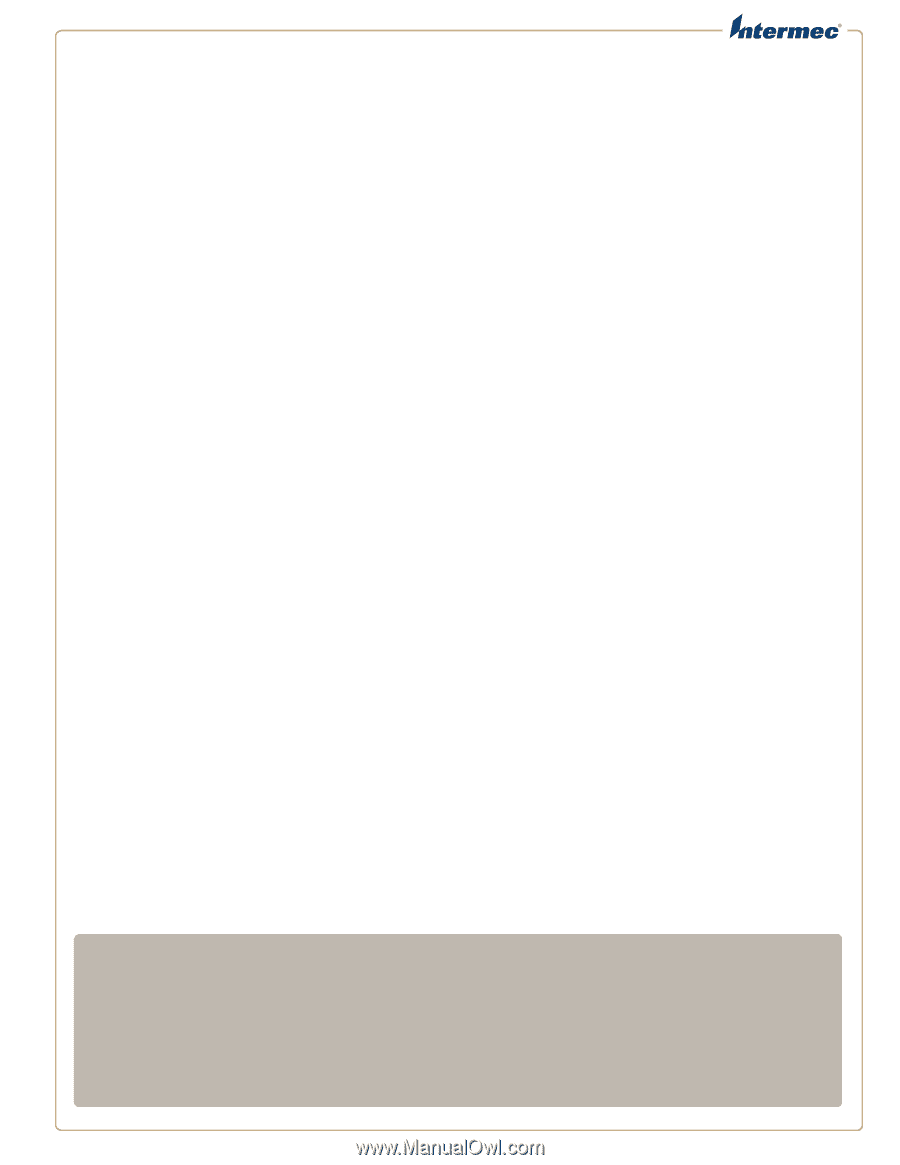
Fingerprint
Developer’s Guide