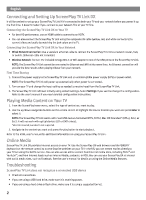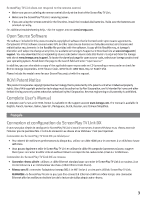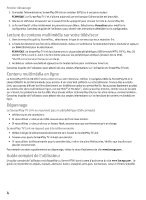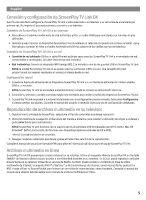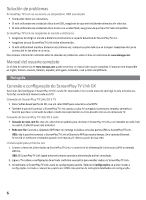Iomega 35045 Quick Start Guide
Iomega 35045 Manual
 |
View all Iomega 35045 manuals
Add to My Manuals
Save this manual to your list of manuals |
Iomega 35045 manual content summary:
- Iomega 35045 | Quick Start Guide - Page 1
ScreenPlay TV Link DX ® HD Media Player Quick Start Guide Guide de démarrage rapide Guía de instrucciones rápidas Guia de uso rápido - Iomega 35045 | Quick Start Guide - Page 2
your ScreenPlay TV Link. Online Media ScreenPlay TV Link DX provides internet access on your TV. Use the ScreenPlay DX web browser and the QWERTY keyboard on the remote control to access favorite websites on your TV. In the US, you can stream movies directly to your TV set using the Netflix service - Iomega 35045 | Quick Start Guide - Page 3
the ScreenPlay TV Link. • Make sure the ScreenPlay TV Link is receiving power. • If you are using the remote control for the first time, install the included AAA batteries. Make sure the batteries are oriented correctly. For additional troubleshooting help, visit the support area on www.iomega - Iomega 35045 | Quick Start Guide - Page 4
Premier démarrage 1. Connectez l'alimentation au ScreenPlay - Iomega 35045 | Quick Start Guide - Page 5
y pulse el botón Play para iniciar la reproducción. Consulte el manual del usuario en formato HTML para obtener información adicional sobre el uso de ScreenPlay TV Link. Archivos multimedia en línea ScreenPlay TV Link DX proporciona acceso a Internet en su televisor. Utilice el navegador Web de - Iomega 35045 | Quick Start Guide - Page 6
asistencia de www.iomega.com puede encontrar un manual de usuario completo. El manual está disponible en inglés, francés, alemán, italiano, español, portugués, holandés, ruso y chino simplificado. Conexão e configuração do ScreenPlay TV Link DX Será mais fácil configurar o ScreenPlay TV Link se ele - Iomega 35045 | Quick Start Guide - Page 7
no controle remoto para realçar o local da origem que você deseja e pressione Enter para selecioná-lo. OBSERVAÇÃO: O ScreenPlay TV Link funciona com o manual do usuário em HTML para obter informações adicionais sobre o uso do ScreenPlay Link. Mídia on-line O ScreenPlay TV Link DX fornece acesso - Iomega 35045 | Quick Start Guide - Page 8
.com/supportpolicy.html or write to: Iomega Customer Service, 4059 South 1900 West, Roy, UT 84067. Contact Information for Iomega Customer Service can be obtained on our Support website at www.iomega.com/support. If your product is eligible for warranty service, you will be required to return it - Iomega 35045 | Quick Start Guide - Page 9
découlant de toute cause dont Iomega n'est pas responsable, comme l'exposition - Iomega 35045 | Quick Start Guide - Page 10
gina Web en www.iomega.com/supportpolicy.html o escriba a: Iomega Customer Service, 4059 South 1900 West, Roy, UT 84067, EE.UU. La información de contacto para el Servicio de atención al cliente de Iomega puede obtenerse en nuestro sitio Web de asistencia en www.iomega.com/support. Si tiene derecho - Iomega 35045 | Quick Start Guide - Page 11
Regulatory Information • Informations relatives - Iomega 35045 | Quick Start Guide - Page 12
English For service and support for your Iomega product, visit us at www.iomega.com. Français Pour obtenir des services et de l'assistance pour votre produit Iomega, visitez notre site

Quick Start Guide
Guide de démarrage rapide
Guía de instrucciones rápidas
Guia de uso rápido
ScreenPlay
®
TV Link DX
HD Media Player