JVC KD-AR555 Instruction Manual
JVC KD-AR555 Manual
 |
View all JVC KD-AR555 manuals
Add to My Manuals
Save this manual to your list of manuals |
JVC KD-AR555 manual content summary:
- JVC KD-AR555 | Instruction Manual - Page 1
ENGLISH ESPAÑOL FRANÇAIS KD-AR755 / KD-R750 / KD-AR555 / KD-R650 / KD-R450 CD RECEIVER INSTRUCTION MANUAL RECEPTOR CON CD MANUAL DE INSTRUCCIONES RÉCEPTEUR CD MANUEL D'INSTRUCTIONS Please read all instructions carefully before operation to obtain the best possible performance from the unit. Por - JVC KD-AR555 | Instruction Manual - Page 2
5 RADIO 7 AUX 8 Pandora® (for KD-AR755 / KD-R750 / KD-R650) 9 iHeartRadio® (for KD-AR755 / KD-R750 / KD-R650) 10 AUDIO SETTINGS 11 DISPLAY SETTINGS 12 MORE INFORMATION 14 TROUBLESHOOTING 15 SPECIFICATIONS 17 INSTALLATION / CONNECTION 18 How to read this manual • Operations - JVC KD-AR555 | Instruction Manual - Page 3
on the power Adjust the volume Select a source Change the display information KD-R650 KD-AR755 KD-R750 How to reset Pull out the insulation sheet when using for the first time. How to replace the battery KD-AR555 Your preset adjustments will also be erased. Do this (on the faceplate) Press - JVC KD-AR555 | Instruction Manual - Page 4
set using the Clock Time (CT) data in FM Radio Broadcast Data System signal. ; OFF: Cancels. CLOCK DISP KD-AR755 / KD-R750 / KD-R650) ON: Enables PANDORA in source selection. ; OFF: Disables. IHEART * (For KD-AR755 / KD-R750 / KD jvc.net/cs/car/>. * Not displayed when the corresponding - JVC KD-AR555 | Instruction Manual - Page 5
KD-AR755 / KD-R750 KD-R650 USB USB input terminal USB 2.0 cable*1 (commercially available) iPod/iPhone (for KD-AR755 / KD-R750 / KD on RM-RK52). Press 4 B repeatedly to make a selection. • Audio CD or JVC Playlist Creator (JPC) / JVC Music Control (JMC) file ( 14): TRACK RPT, RPT OFF • MP3/WMA/WAV - JVC KD-AR555 | Instruction Manual - Page 6
can search through them quickly (on step 2 above) by turning the volume knob quickly. • Not applicable for iPod. Select a song by name (For KD-AR755 / KD-R750 / KD-R650) While listening to the iPod and [HEAD MODE] is selected ( 5).... If you have many folders or tracks/files, you can search through - JVC KD-AR555 | Instruction Manual - Page 7
RADIO "ST" lights up when receiving an FM stereo broadcast with sufficient signal strength. / (or press and hold / on RM-RK52) until "M" flashes, then press repeatedly to search for a station manually. Store a station You can store up to 18 stations for FM and 6 stations for AM. While listening to a - JVC KD-AR555 | Instruction Manual - Page 8
Select the preset station. 4 Set the activation day and time. • "M" lights up when complete. Radio Timer will not activate for the following cases. • The unit is turned off. • [OFF] is selected for AUDIO. 5 Start using the Bluetooth device. For details, refer to the instruction manual of KS-BTA100. - JVC KD-AR555 | Instruction Manual - Page 9
Pandora® (for KD-AR755 / KD-R750 / KD-R650) Preparation: Install the latest version of the Pandora application onto your device (iPhone/ iPod touch), then create an account and log in to Pandora. • - JVC KD-AR555 | Instruction Manual - Page 10
iHeartRadio® (for KD-AR755 / KD-R750 / KD-R650) Preparation: Install the latest version of iHeart Link for JVC application onto your device (iPhone/ iPod touch), then create an account and log in to iHeartRadio. • Select [ON] for [IHEARTRADIO] in [SRC SELECT]. ( 4) Start listening 1 - JVC KD-AR555 | Instruction Manual - Page 11
AUDIO SETTINGS (For KD-AR555 / KD-R450) To Do this Select a preset equalizer Press EQ repeatedly. (or) Press EQ, then turn the volume knob within 2 seconds. FLAT (default), HARD ROCK, JAZZ, - JVC KD-AR555 | Instruction Manual - Page 12
a two-speaker system, set the fader level to [00]. *8 Does not work if [BT ADAPTER] is selected for [AUX] in [SRC SELECT]. KD-AR755 / KD-R750 KD-AR555 KD-R650 / KD-R450 1 Press and hold MENU. 2 Turn the volume knob to make a selection (see the following table), then press the knob. Repeat step - JVC KD-AR555 | Instruction Manual - Page 13
only when [ALL ZONE] is selected in step 1.) Default: XX COLOR (for KD-AR555) PRESET Select a color for [BUTTON ZONE]. Default: [COLOR 06] • COLOR primary colors for [DISP ZONE], nothing appears on the display. COLOR GUIDE ON: Changes the button, display and USB input terminal illumination when - JVC KD-AR555 | Instruction Manual - Page 14
some operations are not performed correctly or as intended, visit: . About JVC Playlist Creator and JVC Music Control • This unit supports the PC application JVC Playlist Creator and AndroidTM application JVC Music Control. • When you play audio file with song data added - JVC KD-AR555 | Instruction Manual - Page 15
reset the unit. If this does not solve the problem, consult your nearest service center. Source cannot be selected. Check the [SRC SELECT] setting. ( 4) Radio depends on the recording process earlier. "NOT SUPPORT" appears and track skips. Check whether the track is a playable format. ( 14) - JVC KD-AR555 | Instruction Manual - Page 16
connected device unit and ensure the files are in supported formats. ( 14) cannot be detected. • the latest version of the iHeart Link for JVC application on your device. You haven't log in. . If you have any troubles, try the following: 1 Check TROUBLESHOOTING 2 Reset the unit ( 3) 3 Contact ( - JVC KD-AR555 | Instruction Manual - Page 17
Audio Layer-3 Compliant with Windows Media Audio Linear-PCM 20 Hz - 20 kHz 1 200 mV 30 kΩ 50 W × 4 22 W × 4 4 Ω - 8 Ω KD-AR755: 4 800 mV/10 kΩ load KD-R750 / KD-R650 / KD-AR555 / KD-R450: 2 500 mV/10 kΩ load ≤ 600 Ω 14.4 V 10 A 0°C to +40°C 182 mm × 53 mm × 158 mm (7-3/16" × 2-1/8" × 6-1/4") 1.2 kg - JVC KD-AR555 | Instruction Manual - Page 18
. See Wiring connection. ( 19) 3 Install the unit to your car. See Installing the unit (in-dash mounting). 4 Connect the terminal of the car battery. 5 Reset the unit. ( 3) 18 Installing the unit (in-dash mounting) Do the required wiring. ( 19) Hook on the top side Orientate the trim plate as - JVC KD-AR555 | Instruction Manual - Page 19
Rear output Front output Subwoofer output KD-R750 / KD-R650 Front output Rear/subwoofer output Vehicle dashboard KD-AR555 / KD-R450 Rear/subwoofer output Signal cord (not supplied) JVC Amplifier Fuse (10 A) Factory wiring harness (vehicle) Vehicle-specific Wiring Harness (separately purchased - JVC KD-AR555 | Instruction Manual - Page 20
/ USB / iPod 5 RADIO 7 AUX 8 Pandora® (para KD-AR755 / KD-R750 / KD-R650) 9 iHeartRadio® (para KD-AR755 / KD-R750 / KD-R650) 10 AJUSTES DE CONEXIÓN 18 Cómo leer este manual • Las operaciones se explican utilizando principalmente los botones de la placa frontal del KD-R450. • [XX] indica - JVC KD-AR555 | Instruction Manual - Page 21
de carga Fijar Desmontar Mando a distancia (RM-RK52) Sensor remoto (DO lo exponga a la luz solar brillante.) Botón de liberación KD-R650 KD-AR755 KD-R750 KD-AR555 Cómo reinicializar Retire la hoja aislante cuando se utilice por primera vez. Cómo cambiar la batería También se borrarán los - JVC KD-AR555 | Instruction Manual - Page 22
CT (hora del reloj) de la señal del FM Radio Broadcast Data System. ; OFF: Se cancela. ON: La KD-AR755 / KD-R750 / KD-R650) ON: Habilita PANDORA en la selección de la fuente. ; OFF: Se deshabilita. (Para KD-AR755 / KD-R750 / KD http://www.jvc.net/cs/car/>. * No se visualiza cuando - JVC KD-AR555 | Instruction Manual - Page 23
KD-AR755 / KD-R750 KD-R650 USB Terminal de entrada USB Cable USB 2.0*1 (disponible en el mercado) iPod/iPhone (para KD-AR755 / KD-R750 / KD repetidas veces para realizar una selección. • CD de audio o archivo JVC Playlist Creator (JPC) / JVC Music Control (JMC) ( 14): TRACK RPT, RPT OFF • Archivo - JVC KD-AR555 | Instruction Manual - Page 24
el paso 2 de arriba), gire rápidamente la rueda de volumen. • No aplicable para iPod. Seleccione una canción por el nombre (Para KD-AR755 / KD-R750 / KD-R650) Mientras escucha el iPod con [HEAD MODE] seleccionado ( 5).... Si tiene muchas carpetas, pistas o archivos, puede buscar rápidamente por el - JVC KD-AR555 | Instruction Manual - Page 25
RADIO "ST" se enciende cuando se recibe una radiodifusión FM estéreo con una pulsado / en el RM-RK52) hasta que parpadee "M" y, a continuación, pulse repetidamente para la búsqueda manual de emisoras. Almacene una emisora Puede almacenar hasta 18 emisoras de FM y 6 emisoras de AM en la memoria - JVC KD-AR555 | Instruction Manual - Page 26
[OFF] para [AM] en [SRC SELECT] después de haber seleccionado AM para el temporizador de la radio. ( 4) SSM 01 - 06 / SSM 07 - 12 / SSM 13 - 18: Memoriza automáticamente Comience a usar el dispositivo Bluetooth. Para obtener más información, consulte el manual de instrucciones del KS-BTA100. 8 - JVC KD-AR555 | Instruction Manual - Page 27
Pandora® (para KD-AR755 / KD-R750 / KD-R650) Preparativos: Instale la última versión de la aplicación Pandora en su dispositivo (iPhone/ iPod touch) y, a continuación, cree una cuenta e inicie sesión en Pandora. • Seleccione [ - JVC KD-AR555 | Instruction Manual - Page 28
iHeartRadio® (para KD-AR755 / KD-R750 / KD-R650) Preparativos: Instale la última versión de la aplicación iHeart Link for JVC en su dispositivo (iPhone/ iPod touch) y, a continuación, cree una cuenta e inicie sesión en iHeartRadio. • Seleccione [ON] para [IHEARTRADIO] en [SRC SELECT]. ( 4) Comience - JVC KD-AR555 | Instruction Manual - Page 29
AJUSTES DE AUDIO (Para KD-AR555 / KD-R450) Para Hacer esto Seleccionar un ecualizador preajustado Pulse EQ repetidamente. (o) Pulse EQ y, a continuación, gire la rueda de volumen antes de que transcurran 2 segundos. FLAT ( - JVC KD-AR555 | Instruction Manual - Page 30
, ajuste el nivel de fader a [00]. *8 No funciona si se ha seleccionado [BT ADAPTER] para [AUX] en [SRC SELECT]. KD-AR755 / KD-R750 KD-AR555 KD-R650 / KD-R450 1 Pulse y mantenga pulsado MENU. 2 Gire la rueda de volumen para seleccionar (consulte la siguiente tabla) y luego púlsela. Repita - JVC KD-AR555 | Instruction Manual - Page 31
primarios para [DISP ZONE], no aparecerá nada en la pantalla. COLOR GUIDE ON: Cambia la iluminación de los botones, la pantalla y del terminal su vehículo. AJUSTES DE VISUALIZACIÓN Predeterminado: XX COLOR (para KD-AR555) PRESET Seleccione un color [BUTTON ZONE]. Predeterminado: [COLOR 06 - JVC KD-AR555 | Instruction Manual - Page 32
.jvc.net/cs/car/>. Acerca de Pandora • Pandora sólo está disponible en los EE.UU., Australia y Nueva Zelanda. • Debido a que el servicio de radio duda sobre el uso de esta aplicación, póngase en contacto con [email protected] • Si la versión del sistema operativo del iPhone conectado es - JVC KD-AR555 | Instruction Manual - Page 33
no se escucha. Aparece "MISWIRING CHK WIRING THEN RESET UNIT" / "WARNING CHK WIRING THEN RESET UNIT" y no se puede realizar ninguna operación. La fuente no se puede seleccionar. Recepción de radio deficiente. / Ruidos estáticos mientras se escucha la radio. No se visualizan los caracteres correctos - JVC KD-AR555 | Instruction Manual - Page 34
. El enlace con la aplicación es imposible. Asegúrese de haber instalado en su dispositivo, la última versión de la aplicación iHeart Link for JVC. No se inició sesión. Inicie sesión otra vez. Finalizó la difusión de la emisora. No hay ninguna emisora seleccionada. Se ha interrumpido la difusi - JVC KD-AR555 | Instruction Manual - Page 35
del altavoz Nivel de salida de preamplificador/carga (CD) Impedancia de salida de preamplificador 50 W × 4 22 W × 4 4 Ω - 8 Ω KD-AR755: 4 800 mV/10 kΩ de carga KD-R750 / KD-R650 / KD-AR555 / KD-R450: 2 500 mV/10 kΩ de carga ≤ 600 Ω Voltaje de trabajo (10,5 V - 16 V admisibles) Consumo de corriente - JVC KD-AR555 | Instruction Manual - Page 36
INSTALACIÓN / CONEXIÓN Advertencia • La unidad puede utilizarse solamente con una fuente de alimentación de 12 V CC con negativo a masa. • Desconecte el terminal negativo de la batería antes de realizar el cableado y el montaje. • Para evitar un cortocircuito, no conecte el cable de la batería ( - JVC KD-AR555 | Instruction Manual - Page 37
Salida delantera Salida del subwoofer Salida delantera Salida posterior/ subwoofer Salpicadero del vehículo KD-AR555 / KD-R450 Salida posterior/ subwoofer Cable de señal (no suministrado) Amplificador de JVC Fusible (10 A) Lista de piezas para la instalación (A) Placa frontal Mazo de cables de - JVC KD-AR555 | Instruction Manual - Page 38
DE BASE 3 PRISE EN MAIN 4 CD / USB / iPod 5 RADIO 7 AUX 8 Pandora® (pour KD-AR755 / KD-R750 / KD-R650) 9 iHeartRadio® (pour KD-AR755 / KD-R750 / KD-R650) 10 RÉGLAGES AUDIO 11 RÉGLAGES D'AFFICHAGE 12 PLUS D'INFORMATIONS 14 GUIDE DE DÉPANNAGE 15 SPÉCIFICATIONS 17 INSTALLATION - JVC KD-AR555 | Instruction Manual - Page 39
source Changez l'information sur l'affichage Comment réinitialiser Retirez la feuille d'isolant lors de la première utilisation. KD-R650 Comment remplacer la pile KD-AR755 KD-R750 KD-AR555 Vos ajustements préréglés sont aussi effacés. Faire (sur la façade) Appuyez sur L/SOURCE. • Maintenez - JVC KD-AR555 | Instruction Manual - Page 40
signal FM Radio Broadcast Data service la fonction. ON: Met en service AM dans la sélection de la source. ; OFF: Hors service. (Pour KD-AR755 / KD-R750 / KD-R650) ON: Met en service PANDORA dans la sélection de la source. ; OFF: Hors service. (Pour KD-AR755 / KD-R750 / KD-R650) ON: Met en service - JVC KD-AR555 | Instruction Manual - Page 41
KD-AR755 / KD-R750 KD-R650 USB Prise d'entrée USB Câble USB 2.0*1 (en vente dans le commerce) iPod/iPhone (pour KD-AR755 / KD-R750 / KD sur la touche 4 B pour faire un choix. • CD Audio ou fichier JVC Playlist Creator (JPC) / JVC Music Control (JMC) ( 14): TRACK RPT, RPT OFF • Fichier MP3/WMA - JVC KD-AR555 | Instruction Manual - Page 42
ci-dessus) en tournant le bouton de volume rapidement. • Ne peut pas être utilisé pour iPod. Sélectionnez un morceau par son nom (Pour KD-AR755 / KD-R750 / KD-R650) Pendant l'écoute de l'iPod et quand [HEAD MODE] est sélectionné ( 5).... Si vous avez beaucoup de dossiers ou de plages/fichiers, vous - JVC KD-AR555 | Instruction Manual - Page 43
RADIO "ST" s'allume lors de la réception d'une émission FM stéréo avec un signal suffisamment fort. Recherchez une station 1 Appuyez sur L/SOURCE pour choisir FM ou - JVC KD-AR555 | Instruction Manual - Page 44
éréglée. 4 Réglez l'heure et le jour de mise en service. • "M" s'allume quand le réglage est terminé. La minuterie de radio ne se met pas en service dans les cas suivants. • L'appareil est mis hors tension. érique Bluetooth. Pour plus de détails, se reporter au manuel d'instructions du KS-BTA100. 8 - JVC KD-AR555 | Instruction Manual - Page 45
Pandora® (pour KD-AR755 / KD-R750 / KD-R650) Préparation: Installez la dernière version de l'application Pandora sur votre appareil (iPhone/ iPod touch), puis créez un compte et connectez-vous - JVC KD-AR555 | Instruction Manual - Page 46
iHeartRadio® (pour KD-AR755 / KD-R750 / KD-R650) Préparation: Installez la dernière version de l'application iHeart Link for JVC sur votre appareil (iPhone/ iPod touch), puis créez un compte et connectez-vous sur iHeartRadio. • Sélectionnez [ON] pour [IHEARTRADIO] dans [SRC SELECT]. ( 4) Démarrez - JVC KD-AR555 | Instruction Manual - Page 47
RÉGLAGES AUDIO (Pour KD-AR555 / KD-R450) Pour Faire Choisissez un égaliseur préréglé Appuyez répétitivement sur EQ. (ou) Appuyez sur EQ, puis tournez le bouton de volume avant 2 secondes. FLAT (dé - JVC KD-AR555 | Instruction Manual - Page 48
réglez le niveau du fader sur [00]. *8 Ne fonctionne pas si [BT ADAPTER] est sélectionné pour [AUX] dans [SRC SELECT]. KD-AR755 / KD-R750 KD-AR555 KD-R650 / KD-R450 1 Maintenez enfoncée MENU. 2 Tournez le bouton de volume pour réaliser une sélection (voir le tableau suivant), puis appuyez sur le - JVC KD-AR555 | Instruction Manual - Page 49
couleurs primaires pour [DISP ZONE], rien n'apparaît sur l'affichage. COLOR GUIDE ON: Change l'éclairage des touches, de l'affichage et de la prise feux de la voiture. RÉGLAGES D'AFFICHAGE Défaut: XX COLOR (pour KD-AR555) PRESET Choisissez une couleur pour [BUTTON ZONE]. Défaut: [COLOR 06] - JVC KD-AR555 | Instruction Manual - Page 50
de l'application, veuillez contacter Pandora à [email protected] • Si la version de l'OS de l'iPhone connecté est antérieure à 4.0, démarrez l'application Pandora avant de sélectionner la source PANDORA. À propos de iHeartRadio • iHeartRadio® est un service tiers, et par conséquent les sp - JVC KD-AR555 | Instruction Manual - Page 51
RESET UNIT" apparaît et aucune opération ne peut être réalisée. Vous ne pouvez pas choisir la source. La réception radio est mauvaise. / Bruit statique pendant l'écoute de la radio cela ne résout pas le problème, consultez votre centre de service le plus proche. Cochez le réglage [SRC SELECT]. ( 4) - JVC KD-AR555 | Instruction Manual - Page 52
Vous avez essayé d'accéder à un pays pour lequel Pandora n'est pas disponible. GUIDE DE DÉPANNAGE Symptôme La station ne peut pas être choisie. "CREATE ERR" " bien installé la dernière version de l'application iHeart Link for JVC sur votre appareil. Vous n'êtes pas connecté. Connectez-vous de - JVC KD-AR555 | Instruction Manual - Page 53
dance d'enceinte Niveau de préamplification/charge (CD) Impédance du préamplificateur 50 W × 4 22 W × 4 4 Ω - 8 Ω KD-AR755: 4 800 mV/10 kΩ en charge KD-R750 / KD-R650 / KD-AR555 / KD-R450: 2 500 mV/10 kΩ en charge ≤ 600 Ω Tension de fonctionnement (10,5 V - 16 V admissible) Consommation de courant - JVC KD-AR555 | Instruction Manual - Page 54
(rouge) à la borne du boîtier de fusible de votre véhicule qui offre une alimentation de 12 V CC et qui se met en et hors service avec la clé de contact. • Après avoir installé l'appareil, vérifiez si les lampes de frein, les indicateurs, les clignotants, etc. de la voiture fonctionnent correctement - JVC KD-AR555 | Instruction Manual - Page 55
Sortie avant Sortie de caisson de grave Sortie avant Sortie arrière/caisson de grave KD-AR555 / KD-R450 Sortie arrière/caisson de grave Tableau de bord du véhicule Cordon de signal (non fournie) JVC Amplificateur Fusible (10 A) Liste des pièces pour l'installation (A) Façade Faisceau de câbles - JVC KD-AR555 | Instruction Manual - Page 56
on, or inside the product relating to laser product safety. JVC KENWOOD Corporation 2967-3, ISHIKAWA-MACHI, HACHIOJI-SHI, TOKYO, radio frequency energy. Changes or modifications to this equipment may cause harmful interference unless the modifications are expressly approved in the instruction manual
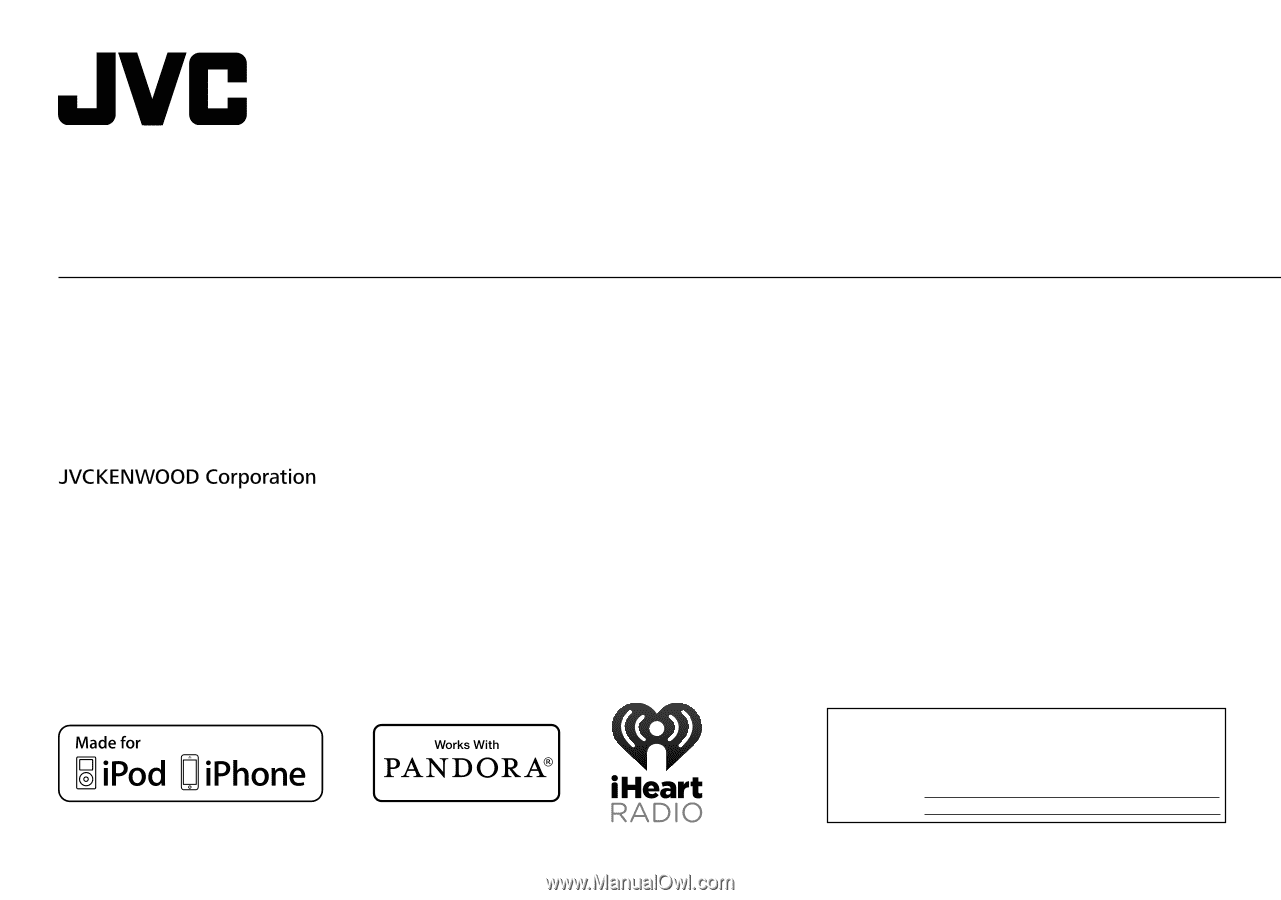
ENGLISH
ESPAÑOL
FRANÇAIS
GET0941-001A [J]
KD-AR755 / KD-R750 / KD-AR555 / KD-R650 / KD-R450
CD RECEIVER
INSTRUCTION MANUAL
RECEPTOR CON CD
MANUAL DE INSTRUCCIONES
RÉCEPTEUR CD
MANUEL D’INSTRUCTIONS
For customer Use:
Enter below the Model No. and Serial No. which are
located on the top or bottom of the cabinet. Retain this
information for future reference.
Model No.
Serial No.
Please read all instructions carefully before
operation to obtain the best possible performance
from the unit.
Por favor lea detenidamente este manual para
comprender a fondo todas las instrucciones y
obtener un máximo disfrute de esta unidad.
Veuillez lires les instructions attentivement avant
d’utiliser l’appareil afin d’obtenir les meilleures
performances possibles de l’appareil.









