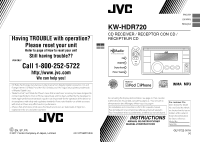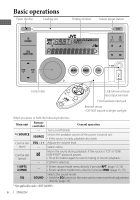JVC KW-HDR720 Instructions
JVC KW-HDR720 Manual
 |
View all JVC KW-HDR720 manuals
Add to My Manuals
Save this manual to your list of manuals |
JVC KW-HDR720 manual content summary:
- JVC KW-HDR720 | Instructions - Page 1
KW-HDR720 CD RECEIVER / RECEPTOR CON CD / RÉCEPTEUR CD ENGLISH ESPAÑOL FRANÇAIS For canceling the display demonstration, see page 4. / Para cancelar la demostración en pantalla, consulte la página 4. / Pour annuler la démonstration des affichages, référez-vous à la page 4. For installation - JVC KW-HDR720 | Instructions - Page 2
receiver is connected. - Consult the dealer or an experienced radio/TV technician for help. Caution: Changes or modifications not approved by JVC could void the user sounds outside the car. Driving with the volume too high may cause an accident. Caution on volume setting: Digital devices (CD/USB) - JVC KW-HDR720 | Instructions - Page 3
mode 16 Menu operations 19 Troubleshooting 22 Using Bluetooth® devices 23 Specifications JVC bears no responsibility for any loss of data in an iPod/iPhone and/or USB mass storage class device while using this System. Condensation : When the car is airconditioned, moisture may collect on the laser - JVC KW-HDR720 | Instructions - Page 4
Canceling the display demonstration 1 Turn on the power. 4 Select . [Hold] 2 [Hold] (Initial setting) 3 (Initial setting) Setting the clock 1 Turn on the power. [Hold] 5 6 Finish the procedure. 2 [Hold] (Initial setting) 3 Select . 4 Select . 5 Adjust the hour. ( - JVC KW-HDR720 | Instructions - Page 5
not been finalized. (For the finalization process refer to your disc writing software, and your disc recorder instruction manual.) • 3-inch CD cannot be used. Attempt to insert using an adapter can cause malfunction. Handling discs: • Do not touch the recording surface of the disc. • Do not stick - JVC KW-HDR720 | Instructions - Page 6
VOL - / + Adjusts the volume level. (turn) - Selects items. Control dial (press) Mutes the sound during playback. If the source is "CD" or "USB/ USB-IPOD*" playback pauses. • Press the button again to cancel muting or resume playback. - Confirms selection. 1 (RPT)/ 2 (RND) - • Enters repeat - JVC KW-HDR720 | Instructions - Page 7
display information [Hold]. Listening to the radio You can tune in to both conventional and HD Radio broadcasts. What is HD Radio™ broadcasting? HD Radio stations can deliver high-quality digital sound-AM digital will have FM-like sound quality (in stereo) and FM digital will have CD-like sound - JVC KW-HDR720 | Instructions - Page 8
HD Radio multicast channels can also be preset. While listening to a station/channel... 1 [Hold] 2 Changing the HD Radio reception mode While receiving an HD Radio of the other SSM setting ranges. Manual presetting (FM/AM) You can buttons (1 - 6) can also store the current station to the - JVC KW-HDR720 | Instructions - Page 9
] Searches for stations manually. Changing the display information Call Sign *1 = Frequency = PTY (Program Type) *2 = Text *3 = Clock = (back to the beginning) *1 Displayed only when a Call Sign is received. *2 When no program type (PTY) is received, "HD RADIO" appears for HD Radio broadcasting, and - JVC KW-HDR720 | Instructions - Page 10
and iTunes, refer also to the instructions supplied with the iPod/ iPhone or transferred to PC, and iTunes displays the list of the tagged songs 14) The source changes to "USB-IPOD," the tagged PSDs are while receiving one song. • NO TAG DATA : The broadcast currently received does not support the - JVC KW-HDR720 | Instructions - Page 11
Press] Selects track. [Hold] Fast-forwards or reverses the track. Changing the display information Selecting a track/folder from the list • If the MP3/WMA disc Current track number with the clock time = (back to the beginning) * "NO NAME" appears for conventional CDs or if not recorded. REPEAT - JVC KW-HDR720 | Instructions - Page 12
SRC SELECT R-AUX BT ADAPTER BT AUDIO/ KS-BTA100 BT PHONE* (page 22) * "BT PHONE" appears when a Bluetooth phone is in use. On the control panel (F-AUX): On the rear panel (R-AUX): 3.5 mm (3/16") stereo mini plug (with "L" shaped connector) (not supplied) 3.5 mm (3/16") stereo mini plug (not - JVC KW-HDR720 | Instructions - Page 13
device may cause abnormal playback of the device. In this case, disconnect the USB device then reset this unit and the USB device. • Do not leave a USB device in the car, expose to direct sunlight, or high temperature to avoid deformation or cause damages to the device. • This unit may not play back - JVC KW-HDR720 | Instructions - Page 14
Hold] ] Turns on the power. Ÿ Apple iPod/iPhone USB input terminal USB 2.0 cable (accessory of the iPod/iPhone) All tracks will Changing the display information Album name/performer = Track title = Current track number with the elapsed playing time = Current track number with the clock time = - JVC KW-HDR720 | Instructions - Page 15
* are not available. • It is not possible to browse video files on the "Videos" menu in . • The song order displayed on the selection menu of this unit may differ from that of the iPod. • When operating an iPod/iPhone, some operations may not be performed - JVC KW-HDR720 | Instructions - Page 16
/ MID / TRE : -06 to +06 The sound mode is automatically stored and changed to "USER." Storing your own sound mode You can store your own adjustments in memory. press MENU. Menu item DEMO CLOCK Selectable setting, [Initial: Underlined] ON : Display demonstration will be activated automatically if - JVC KW-HDR720 | Instructions - Page 17
may not work correctly on some vehicles (particularly on those having a control dial for dimming). In this case, change the setting to any other than . *2 Some characters or symbols will not be shown correctly (or will be blanked) on the display. When receiving an HD Radio station, the - JVC KW-HDR720 | Instructions - Page 18
the display if sound quality will not be degraded and the stereo effect will remain. TAG ALL CLEAR For settings, see page 10. *3 If you are using a two-speaker system, set the fader level to "00." *4 This adjustment will not affect the subwoofer output. *5 This setting does not work if - JVC KW-HDR720 | Instructions - Page 19
does not disappear, consult your JVC car audio dealer or a company supplying kits. The unit does not work at all. Reset the unit. (page 3) "F-AUX" or "R-AUX" cannot be selected. Check the = setting. (See above.) Sound is sometimes interrupted while listening to - JVC KW-HDR720 | Instructions - Page 20
signals or receiving conventional radio broadcast. Select . (page 8) The song cannot be tagged. The HD Radio broadcast does not support iTunes Tagging function or the broadcast does not contain PSD. You can tag the PSD only when the TAG indicator lights up on the display. Disc - JVC KW-HDR720 | Instructions - Page 21
. unit cannot detect the USB device. The iPod does not turn on or does not work. Check the connecting cable and its connection. / Charge the battery of the iPod/iPhone. / Reset the iPod/iPhone. / Check whether setting is appropriate. (page 19) The sound is distorted. Deactivate the - JVC KW-HDR720 | Instructions - Page 22
details, refer also to the instructions supplied with the Bluetooth adapter and the Bluetooth device. • Operations may be different according to the connected device. Preparation 1 Register (pair) a Bluetooth device with KS-BTA100. Refer to the instructions manual supplied with KS-BTA100. 2 Change - JVC KW-HDR720 | Instructions - Page 23
: ≤ 600 Ω Other Terminal : USB input terminal, Front auxiliary input jack, Rear auxiliary/Bluetooth adapter input jack, Antenna terminal TUNER SECTION Frequency 40 Hz to 15 000 Hz (HD Radio broadcast) Stereo Separation: 70 dB (HD Radio broadcast) CD PLAYER SECTION Type : Compact disc player - JVC KW-HDR720 | Instructions - Page 24
un producto JVC. Como primer paso, por favor lea detenidamente este manual para comprender experto en radio/televisión. Precaución: Los cambios o modificaciones no aprobados por JVC pueden el ajuste de volumen: Los dispositivos digitales (CD/USB) producen muy poco ruido al compararse con otras - JVC KW-HDR720 | Instructions - Page 25
JVC no se hará responsable de ninguna pérdida de datos en un iPod/iPhone y/o dispositivo de clase de almacenamiento masivo USB USB 14 Escuchando un iPod/iPhone 16 Selección de un modo de sonido preajustado 16 Operaciones de los menús 19 Localización de averías 22 Uso de dispositivos Bluetooth - JVC KW-HDR720 | Instructions - Page 26
el procedimiento. (Configuración inicial) Puesta en hora del reloj 1 Encienda la unidad. [Sostener] 2 [Sostener] (Configuración inicial) 3 Seleccione . 4 Seleccione . 5 Ajuste la hora. (Configuración inicial) 6 Ajuste los minutos. 7 Finalice el procedimiento. 4 ESPAÑOL - JVC KW-HDR720 | Instructions - Page 27
del sol, al fuego, etc. Advertencia (para evitar accidentes y daños): • No instale ninguna otra pila distinta de CR2025 o su equivalente. • No deje el control remoto en escritura de discos o el manual de instrucciones de su grabador de discos). • No es posible utilizar un CD de 3 pulgadas. Cualquier - JVC KW-HDR720 | Instructions - Page 28
2 (RND) EQ Control remoto - SOURCE VOL - / + - - - SOUND Operaciones generales Se enciende/apaga [Sostener]. Selecciona las fuentes disponibles (si la unidad est El sonido se enmudece durante la reproducción. Si la fuente es "CD" o "USB/USB-IPOD*", la reproducción entra en pausa. • Pulse de nuevo - JVC KW-HDR720 | Instructions - Page 29
como transmisiones HD Radio. ¿Qué es la transmisión HD Radio™? Las emisoras HD Radio pueden brindar sonido digital de alta calidad-Digital AM proporcionará un sonido de calidad equivalente a FM (en estéreo) y digital FM proporcionará un sonido claro de calidad comparable a la de los CD-con una - JVC KW-HDR720 | Instructions - Page 30
• Este ajuste no posee ningún efecto en las emisoras FM/AM convencionales. Mientras se escucha una emisora HD Radio... 1 [Sostener] 2 FM : ] ] ] - JVC KW-HDR720 | Instructions - Page 31
sólo cuando se recibe un distintivo de llamada. *2 Cuando no se recibe ningún tipo de programa (PTY), aparece el mensaje "HD RADIO" para una transmisión HD Radio, y "ANALOG" para una radiodifusión de FM/AM convencional. *3 "NO TEXT" aparece cuando no se ha recibido texto. Etiquetar/comprar sus - JVC KW-HDR720 | Instructions - Page 32
pulsado para confirmar. PASO 2: Transfiriendo el PSD etiquetado a su iPod/iPhone Conecte el iPod/iPhone a la unidad. (página 14) La fuente cambia a "USB-IPOD" y los PSD etiquetados se transfieren automáticamente a su iPod/iPhone. • Su iPod/iPhone debe contar con 50 MB de espacio libre, necesario - JVC KW-HDR720 | Instructions - Page 33
con el tiempo de reproducción transcurrido = Número de la pista actual con la hora del reloj = (vuelta al comienzo) * Aparece "NO NAME" para los CDs convencionales, o en caso de que no esté grabado. REPEAT TRACK RPT : Repetir la pista actual FOLDER RPT : Repetir la carpeta actual RANDOM FOLDER RND - JVC KW-HDR720 | Instructions - Page 34
de conexión (no suministrado) Reproductor de Delantera SRC SELECT F-AUX ON audio portátil Trasero SRC SELECT R-AUX ON F-AUX R-AUX Véase debajo. Dispositivo Bluetooth Trasero SRC SELECT R-AUX BT ADAPTER BT AUDIO/ KS-BTA100 BT PHONE* (página 22) * Aparece "BT PHONE" cuando hay un teléfono - JVC KW-HDR720 | Instructions - Page 35
ños en el dispositivo. • Puede suceder que esta unidad no pueda reproducir correctamente archivos en un dispositivo USB cuando se utilice un cable prolongador USB. • Los dispositivos USB equipados con funciones especiales, como por ejemplo, funciones de seguridad de datos, no se pueden usar con esta - JVC KW-HDR720 | Instructions - Page 36
Escuchando un iPod/iPhone ~ [Sostener] ] Encienda la unidad. Ÿ Apple iPod/iPhone Terminal de entrada USB Cable USB 2.0 (accesorio del iPod/iPhone) Todas las pistas se reproducen repetidamente hasta que usted cambie la fuente o desconecte el iPod/iPhone. Precauciones: • Evite usar el iPod/ - JVC KW-HDR720 | Instructions - Page 37
el iPod. • Cuando opera un iPod/iPhone, algunas operaciones pueden no funcionar correctamente o como se desea. En tal caso, visite el siguiente sitio web de JVC: (Sitio web sólo en inglés). ESPAÑOL 15 - JVC KW-HDR720 | Instructions - Page 38
nero musical. FLAT = NATURAL = DYNAMIC = VOCAL BOOST = BASS BOOST = USER = (vuelta al comienzo) Durante la audición, podrá ajustar el nivel del . • Para salir de un menú, pulse MENU. Opción del menú DEMO CLOCK Ajuste seleccionable, [Inicial: Subrayado] ON : La demostración en pantalla se activará - JVC KW-HDR720 | Instructions - Page 39
: Subrayado] BUTTON ZONE 29 colores preajustados / USER / COLORFLOW [00 - 31] para uso diurno y nocturno. DISPLAY SCROLL *2 ONCE : Desplaza una vez la información de control. (Consulte el "Manual de instalación/conexión.") Este ajuste se recibe una emisora HD Radio, la información siempre - JVC KW-HDR720 | Instructions - Page 40
dos altavoces, ajuste el nivel de fader a "00". *4 El ajuste no afecta a la salida del subwoofer. *5 Este ajuste no se activa si se selecciona para de . *6 Si usted cambia a cuando el nivel de volumen está ajustado a un nivel superior a "VOLUME 30", se - JVC KW-HDR720 | Instructions - Page 41
ADAPTER : Selecciona si el jack de entrada auxiliar trasero está conectado al adaptador Bluetooth, KS-BTA100. (página 12) El nombre de la fuente cambiará a "BT AUDIO". *8 Se visualiza solamente cuando se ha seleccionado "USB WIRING THEN RESET UNIT" / "WARNING CHK WIRING THEN RESET escucha la radio. " - JVC KW-HDR720 | Instructions - Page 42
ón HD Radio no es compatible con la función iTunes Tagging o la transmisión no contiene PSD. Sólo se puede marcar el PSD cuando el indicador TAG está encendido en la pantalla. No se puede reproducir el disco. Inserte correctamente el disco. No se pueden reproducir CD-R/CD-RW Inserte un CD-R/CD-RW - JVC KW-HDR720 | Instructions - Page 43
"CANNOT PLAY" parpadea en la Verifique si el dispositivo USB conectado es compatible con esta pantalla. / Aparece "NO USB" en la unidad. / Vuelva a conectar el dispositivo USB. pantalla. / La unidad no puede detectar el dispositivo USB. El iPod no se enciende o no funciona. Verifique el cable - JVC KW-HDR720 | Instructions - Page 44
1 Registre (emparejamiento) un dispositivo Bluetooth con KS-BTA100. Consulte el manual de instrucciones suministrado con el KS-BTA100. 2 Cambie los ajustes de esta unidad. [Sostener] Uso del teléfono móvil Bluetooth ] ] ] (Bajo) Ajuste del volumen - JVC KW-HDR720 | Instructions - Page 45
DE SECCIÓN DEL REPRODUCTOR DE CD AUDIO Salida de potencia : 20 USB, Jack de entrada auxiliar delantero, Jack de entrada auxiliar trasero/adaptador Bluetooth HD Radio) Separación estereofónica : 70 dB (Emisión de HD Radio USB Norma USB : USB 1.1, USB kit para su automóvil, consulte - JVC KW-HDR720 | Instructions - Page 46
JVC. Veuillez lire attentivement toutes les instructions avant d'utiliser l'appareil afin de bien comprendre son fonctionnement et d'obtenir les meilleures performances possibles. Précautions: Tout changement ou modification non approuvé par JVC Les appareils numériques (CD/USB) produisent très peut - JVC KW-HDR720 | Instructions - Page 47
n'est pas recommandée. JVC ne peut être tenu responsable pour toute perte de données dans un iPod/iPhone et/ ou un périphérique USB à mémoire de grande capacité lors de l'utilisation de ce système. 16 Utilisation des menus 19 Guide de dépannage 22 Utilisation de périphériques Bluetooth ® 23 Sp - JVC KW-HDR720 | Instructions - Page 48
édure. (Réglage initial) Réglage de l'horloge 1 Mise sous tension de l'appareil. [Maintenez pressée] 2 [Maintenez pressée] (Réglage initial) 3 Choisissez . 4 Choisissez . 5 Ajustez les heures. (Réglage initial) 6 Ajustez les minutes. 7 Terminez la procédure. 4 FRANÇAIS - JVC KW-HDR720 | Instructions - Page 49
volant. • Pour plus d'informations, référez-vous aussi aux instructions fournies avec l'adaptateur de télécommande. Attention: • Danger d'explosion de la ranger. À propos des disques Cet appareil ne peut lire que les CD comportant: Disques qui ne peuvent pas être utilisés: • Disques qui ne sont - JVC KW-HDR720 | Instructions - Page 50
la touche) Coupe le son pendant la lecture. Si la source est "CD" ou "USB/ USB-IPOD*", la lecture se met en pause. • Appuyez de nouveau sur sur RND. (page 11, 15) Choisit les modes sonores préréglés. EQ SOUND • Maintenez la touche EQ pressée sur l'appareil principal pour accéder directement - JVC KW-HDR720 | Instructions - Page 51
équivalente au son des CD-sans bruits statiques et avec une réception claire. De plus, les stations peuvent offrir des textes et des données, tels que les noms des artistes, les titres des morceaux et les données PSD (Program Service Data). • Les tuners HD Radio peuvent aussi accorder les diffusions - JVC KW-HDR720 | Instructions - Page 52
être préréglés. Lors de l'écoute d'une station ou d'un canal... 1 [Maintenez pressée] 2 Changement du mode de réception HD Radio Lors de la réception d'une émission HD Radio, vous pouvez commuter le mode de réception entre - numérique ou analogique. • Ce réglage n'a pas d'effet pour les stations - JVC KW-HDR720 | Instructions - Page 53
TEXT" apparaît quand aucun texte n'est reçu. Balisage/achat de vos morceaux favoris à partir de l'iTunes Store Certaines émission HD Radio fournissez les données PSD (Program Service Data) pour une morceau. Vous pouvez baliser les morceaux et mémoriser ses données PSD (60 morceaux maximum) lors de - JVC KW-HDR720 | Instructions - Page 54
iPhone Connectez l'iPod/iPhone à l'appareil. (page 14) La source change sur "USB-IPOD" et les données PSD balisées sont transférées automatiquement sur l'iPod savoir plus sur l'iPod/iPhone et iTunes, référez-vous aussi aux instructions fournies avec l'iPod/iPhone ou consultez . - JVC KW-HDR720 | Instructions - Page 55
plage actuelle avec la durée de lecture écoulée = Numéro de la plage actuelle avec l'horloge = (retour au début) * "NO NAME" apparaît pour les CD ordinaire ou si aucun nom n'a été enregistré. RANDOM FOLDER RND : Reproduit aléatoirement toutes les plages du dossier actuel, puis toutes les plages des - JVC KW-HDR720 | Instructions - Page 56
SRC SELECT R-AUX Bluetooth BT ADAPTER BT AUDIO/ KS-BTA100 BT PHONE* (page 22) * "BT PHONE" apparaît quand un téléphone Bluetooth est en cours d'utilisation appareil extérieur Pour plus d'informations, référez-vous aussi aux instructions fournies avec les appareils extérieurs. ~ ] "F-AUX" ou - JVC KW-HDR720 | Instructions - Page 57
ont été sauvegardées. • Vous ne pouvez pas connecter un ordinateur ou un disque dur portable à la prise d'entrée USB de l'appareil. • Éviter d'utiliser le périphérique USB s'il peut gêner une conduite une conduite en toute sécurité. • Un choc électrostatique à la connexion d'un périphérique - JVC KW-HDR720 | Instructions - Page 58
Écoute d'un iPod/iPhone ~ [Maintenez pressée] ] Met l'appareil sous tension. Ÿ iPod/iPhone Apple Prise d'entrée USB Câble USB 2.0 (accessoire du iPod/iPhone) Toutes les plages sont reproduites répétitivement jusqu'à ce que vous changiez la source ou déconnectiez le iPod/iPhone. Attention: • - JVC KW-HDR720 | Instructions - Page 59
l'utilisation d'un iPod/iPhone, certaines opérations peuvent ne pas être réalisées correctement ou comme prévues. Dans ce cas, consultez le site Web JVC suivant: (Site web en anglais uniquement). FRANÇAIS 15 - JVC KW-HDR720 | Instructions - Page 60
un mode sonore préréglé adapté à votre genre de musique. FLAT = NATURAL = DYNAMIC = VOCAL BOOST = BASS BOOST = USER = (retour au début) de menu DEMO CLOCK Réglages pouvant être choisis, [Réglage initial: Souligné] ON : La démonstration des affichages entre en service si aucune opération - JVC KW-HDR720 | Instructions - Page 61
initial: Souligné] BUTTON ZONE 29 couleurs préréglées / USER / COLORFLOW 01 que soit le réglage utilisé.) TAG DISPLAY ON : Affiche les informations des (Référez-vous au "Manuel d'installation/ raccordement"). Ce réglage peut la réception d'une station HD Radio, l'information défile toujours - JVC KW-HDR720 | Instructions - Page 62
l'affichage si "FM" est choisit comme source.) SUB.W ON : Met en service la sortie du caisson de grave. / OFF : Annulation. AUDIO SUB.W LPF LOW la sortie du caisson de grave. *5 Ce réglage ne fonctionne pas si est choisi pour de . *6 Le niveau de volume change - JVC KW-HDR720 | Instructions - Page 63
OFF : Met en ou hors service "R-AUX" pour la sélection de source. / BT ADAPTER : Choisit si la prise d'entrée auxiliaire arrière est connectée à l'adaptateur Bluetooth, KS-BTA100. (page 12) Le nom de la source change sur "BT AUDIO". *8 Est affiché uniquement quand "USB-IPOD" est choisi comme source - JVC KW-HDR720 | Instructions - Page 64
HD Radio ne prend pas en charge la fonction de balisage iTunes ou l'émission ne contient pas de données PSD. Vous pouvez baliser les données PSD uniquement quand l'indicateur TAG est allumé sur l'affichage. Le disque ne peut pas être reproduit. Insérez le disque correctement. Un CD-R/CD USB SUPPORT" - JVC KW-HDR720 | Instructions - Page 65
rique USB. iPod ne peut pas être mis sous tension ou Vérifiez le câble de connexion et le raccordement. / Chargez la ne fonctionne pas. batterie du iPod/iPhone. / Réinitialisez le iPod/iPhone. / Vérifiez si le réglage est correct. (page 19) Le son est déformé. Mettez hors service - JVC KW-HDR720 | Instructions - Page 66
ADAPTER) à l'arrière de cet appareil. (page 12) • Pour en savoir plus, référez-vous aussi aux instructions fournies avec l'adaptateur Bluetooth et le périphérique Bluetooth audio Bluetooth 1 2 ] "BT AUDIO" (Récepteur CD) Si la lecture ne démarre pas, utilisez le lecture audio Bluetooth pour - JVC KW-HDR720 | Instructions - Page 67
entrée USB, Prise d'entrée auxiliaire avant, Prise d'entrée arrière auxiliaire/ adaptateur Bluetooth, Borne (Diffusion HD Radio) Séparation stéréo : 70 dB (Diffusion HD Radio) SECTION DU LECTEUR CD Type +40°C (32°F à 104°F) Dimensions (L × H × P) : (approx.) -Taille d'installation : 182 mm × 111 mm ×
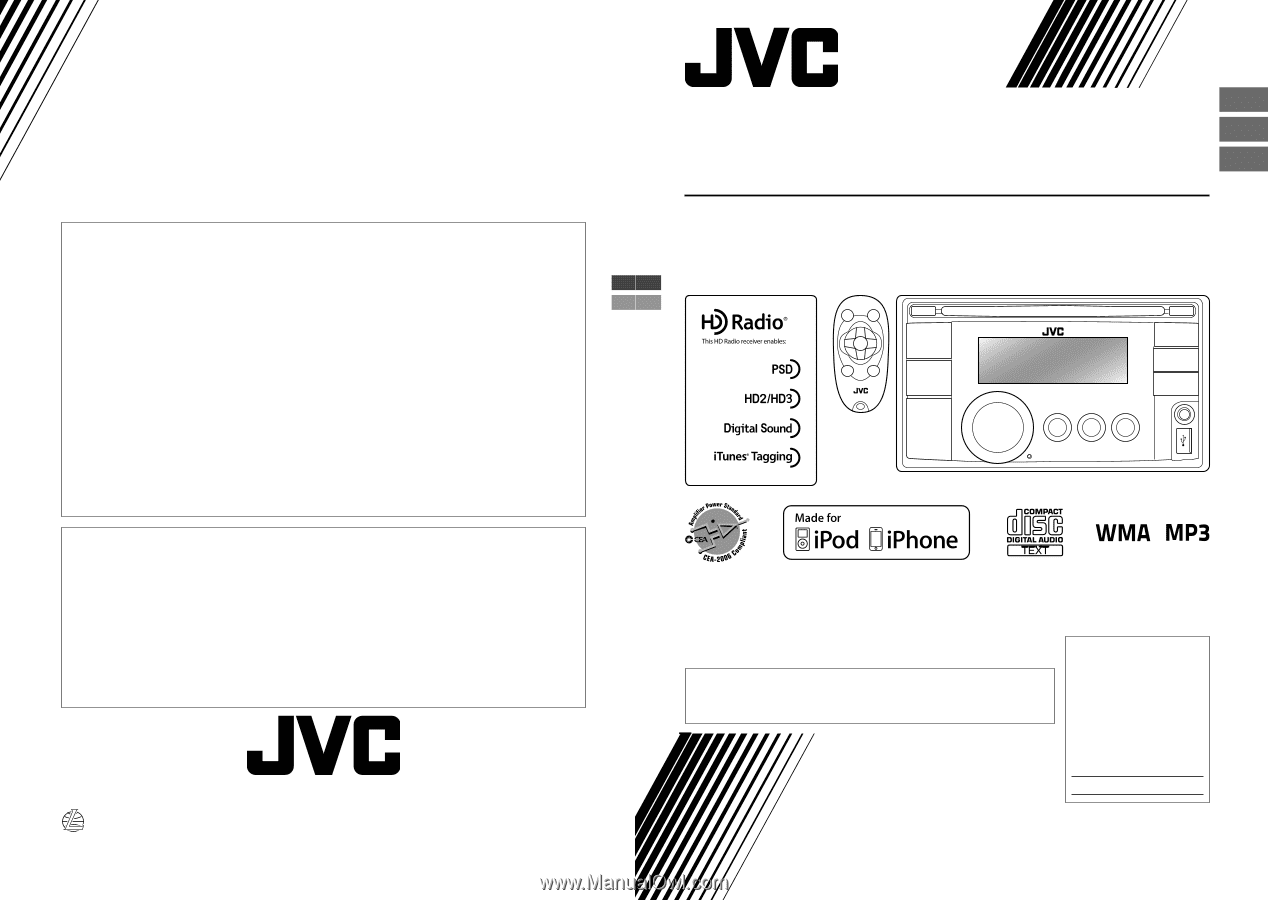
ENGLISH
ESPAÑOL
FRANÇAIS
GET0722-001A
[J]
EN, SP, FR
0211DTSMDTJEIN
© 2011 Victor Company of Japan, Limited
KW-HDR720
CD RECEIVER / RECEPTOR CON CD /
RÉCEPTEUR CD
For canceling the display demonstration, see page 4. / Para cancelar
la demostración en pantalla, consulte la página 4. / Pour annuler la
démonstration des affichages, référez-vous à la page 4.
For customer Use:
Enter below the Model
No. and Serial No. which
are located on the top or
bottom of the cabinet.
Retain this information
for future reference.
Model No.
Serial No.
INSTRUCTIONS
MANUAL DE INSTRUCCIONES
MANUEL D’INSTRUCTIONS
For installation and connections, refer to the separate manual.
Para la instalación y las conexiones, refiérase al manual separado.
Pour l’installation et les raccordements, se référer au manuel séparé.
Having TROUBLE with operation?
Please reset your unit
Refer to page of How to reset your unit
Still having trouble??
USA ONLY
Call 1-800-252-5722
We can help you!
• HD Radio Technology manufactured under license from iBiquity Digital Corporation. U.S. and
Foreign Patents. HD Radio™ and the HD, HD Radio, and “Arc” logos are proprietary trademarks
of iBiquity Digital Corp.
• “Made for iPod,” and “Made for iPhone” mean that an electronic accessory has been designed to
connect specifically to iPod, or iPhone, respectively, and has been certified by the developer to
meet Apple performance standards. Apple is not responsible for the operation of this device or
its compliance with safety and regulatory standards. Please note that the use of this accessory
with iPod, or iPhone may affect wireless performance.
• iPhone, iPod, iPod classic, iPod nano, iPod touch and iTunes are trademarks of Apple Inc.,
registered in the U.S. and other countries.