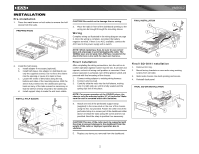Jensen VM9312 Instruction Manual
Jensen VM9312 - DVD Player With LCD Monitor Manual
 |
UPC - 043258303707
View all Jensen VM9312 manuals
Add to My Manuals
Save this manual to your list of manuals |
Jensen VM9312 manual content summary:
- Jensen VM9312 | Instruction Manual - Page 1
VM9312 Instruction Manual - Jensen VM9312 | Instruction Manual - Page 2
- Jensen VM9312 | Instruction Manual - Page 3
...5 Controls and Indicators ...6 Remote Control ...7 Using the TFT Monitor ...10 Operating Instructions ...12 Setup Menu...13 Tuner Operation ...15 Satellite Radio Operation ...17 DVD/VCD Video Operation 19 DVD/CD Audio Operation 22 MP3/WMA Operation ...23 iPod Operation ...25 Troubleshooting - Jensen VM9312 | Instruction Manual - Page 4
ii - Jensen VM9312 | Instruction Manual - Page 5
Accessories • jLinkCable - iPod interface Cable Disconnecting the Battery To prevent a short circuit, be sure to turn off the ignition and remove the negative (-) battery cable prior to installation. NOTE: If the VM9312 is to be installed in a car equipped with an on-board drive or navigation - Jensen VM9312 | Instruction Manual - Page 6
d. Install support strap to make the unit more stable. INSTALL HALF SLEEVE CAUTION! Be careful not to damage the car wiring. 3. Place the radio in front of the dashboard opening so the wiring can be brought through the mounting sleeve. Wiring Complete wiring as illustrated in the wiring diagram on - Jensen VM9312 | Instruction Manual - Page 7
WIRING DIAGRAM * See the MediaLink and Satellite Connections diagram for more information about connecting a satellite receiver and an iPod (through the MediaLink). External Power Amplifier BLUE RED WHITE RED WHITE SUB.W FRONT R FRONT L REAR R REAR L MediaLink Bus SAT Radio SAT L SAT R AUX - Jensen VM9312 | Instruction Manual - Page 8
Unit MEDIALINK AND SATELLITE CONNECTIONS SAT Radio SAT L SAT R *SAT Cable Kit: JXMC or XMDJEN100 (sold separately) **XM or Sirius satellite tuner (sold separately) * ** VM9312 MediaLink 3.5mm - Audio VIDEO LEFT RIGHT iPod Video iPod iPod Mini iPod Nano jLink iPod Cable (Sold Separately - Jensen VM9312 | Instruction Manual - Page 9
VM9312 CONTROLS /PS to automatically store strong radio stations in the six preset adjust the downward tilt angle of the screen one step at a time or press volume level. 5 43 BAND AS/PS TILT PICTURE PRESS AUDIO VM9312 LO/DX NOTE: The VM9312 features Softmute, which will allow SRC the volume - Jensen VM9312 | Instruction Manual - Page 10
Remote Control Receiver 10. ( ) DVD Mode: Press once to play back the previous chapter/ track. TUNER Mode: Press once to auto-search for the previous available radio station. MENU Mode: Press once to move the cursor to the left. 11. ( ) DVD AUDIO VM9312 LO/DX SRC 6 9 7 6 VM9312 21 DISP OPEN WIDE CLOSE - Jensen VM9312 | Instruction Manual - Page 11
VM9312 REMOTE CONTROL 8 3 35 4 1 5 2 9 10 MUSIC PHOTOS VIDEO iPod 6 13 DISP 7 28 26 25 WIDE 27 11 TILT 15 12 16 14 PRESET 34 20 33 18 MENU 19 17 32 22 23 21 24 SLOW SETUP 31 29 CLEAR 30 NOTE: Your remote control may differ slightly from the one pictured - Jensen VM9312 | Instruction Manual - Page 12
Zooms in/out on an image 24 Displays set-up parameters Displays set-up parameters CD/MP3 Toggles on/off audio output Turns the power on/off SATELLITE Displays diagnostics screen Toggles on/off audio output Turns the power on/off iPod Selects Photo mode Selects Music mode Toggles on/off audio - Jensen VM9312 | Instruction Manual - Page 13
VM9312 Table 1: Remote Control Functions Button Function Name Ref# DVD VCD TUNER CD/MP3 SATELLITE iPod OPEN/ 25 CLOSE 26 27 DISP 28 1, 2, 3, 4, 5, 29 6, 7, 8, 9, 0 (Numeric Keypad) CLEAR 30 SETUP 31 SEL 32 RDM 33 SCN 34 EJECT 35 Opens/closes the - Jensen VM9312 | Instruction Manual - Page 14
, 16) on the remote or turn the rotary encoder (5) on the control panel. 4. Exit Picture Quality Setting Mode: Press the PIC button (24) on the remote control or the PICTURE/AS/PS button (3) on the monitor VM9312 Parking Brake Parking Brake Inhibit When the pink "Parking" wire is connected to the - Jensen VM9312 | Instruction Manual - Page 15
VM9312 Table 3: Monitor Protective Measures Obstruction Self Protection Monitor loading out vertically Monitor loading in vertically Unit stops at obstruction point Unit stops at obstruction point - Jensen VM9312 | Instruction Manual - Page 16
. NOTE: If the unit is reset while a DVD is playing, the DVD resumes play once the reset is complete. Line Mute If the "MUTE" wire is connected, audio output mutes when a telephone call is received by the car phone or when verbal navigation is performed. NOTE: The EQ mode will automatically - Jensen VM9312 | Instruction Manual - Page 17
VM9312 SETUP MENU To access system settings, press the SETUP button (31) on the remote control or touch the button on the screen to enter the "SETUP" menu. The "GENERAL" sub-menu appears highlighted in blue. RADIO selection. No beep sounds. Language Sub-menu Features If a DVD supports more than 1 - Jensen VM9312 | Instruction Manual - Page 18
Source Level Options Function iPod Disc Radio SAT AUX IN1 AUX IN2 0-6 Choose a source for which you would like to increase the relative volume (LEVEL). Increase relative volume for specified source up to 6 decibbels. TS Cal (Screen Calibration) To access the "Screen Calibration" function from - Jensen VM9312 | Instruction Manual - Page 19
on the joystick (16). Manual Tuning To increase or decrease the tuning frequency one step: • Touch the or buttons on screen. • Press the >> or - Jensen VM9312 | Instruction Manual - Page 20
on page two of the on-screen controls. Touch again to stop preview scan. Local Radio Station Seeking (LOC) When the Local function is on, only radio stations with a strong local radio signal are played. To activate the is active, the LOC indicator at the top of the screen is illuminated. 16 VM9312 - Jensen VM9312 | Instruction Manual - Page 21
MEM: View screen used to enter current channel into preset memory 20. DIAG: This feature is reserved for use by service professionals for troubleshooting. Displaying the Identification (ID) Code Before you listen to satellite radio, you must subscribe to the service using your radio's identification - Jensen VM9312 | Instruction Manual - Page 22
button to preview each of the 6 channels displayed for 10 seconds. • Press the CG button to return to the Preset Mode screen. • To select a channel while in Channel Guide mode, touch the channel name on the screen. The channel will begin playing and the unit will return to the Preset Mode. Category - Jensen VM9312 | Instruction Manual - Page 23
VM9312 DVD/VCD VIDEO OPERATION NOTE: When properly installed, DVD video cannot be displayed on the main TFT screen unless the parking brake is applied. If you attempt to play a DVD while the vehicle is moving, the TFT screen displays "PARKING" with a blue background. Rear video screens, if - Jensen VM9312 | Instruction Manual - Page 24
Press the GOTO button again to exit. Direct Chapter / Track Selection Remote Control Direct Entry During DVD, VCD and CD playback, you can use the numeric keypad on the remote control (29) to access a track directly. Touch Screen Direct Entry To select a chapter/track directly, touch the button on - Jensen VM9312 | Instruction Manual - Page 25
VM9312 screen, including the media playing and current playback time. DVD Playback Information The following information is displayed at the top of the screen during DVD playback: • T : 5/8 - "5 / 8" indicates the fifth of 8 titles on the DVD video. Indicates the region code where the disc can be - Jensen VM9312 | Instruction Manual - Page 26
Repeat Playback Touch the button on screen or press the REPT button (7) on the remote control to alter repeat mode according to the following: • DVD: Repeat Chapter, Repeat Title, Repeat Off • CD-DA: Repeat Single, Repeat Off • CD-R/RW: Repeat Single, Repeat Off • DVD-R/RW: Repeat Single, Repeat Off - Jensen VM9312 | Instruction Manual - Page 27
control and Insert/Eject are the same for DVD and MP3 operation. Please see the DVD/Disc Video Operation section for information about these topics. Media and File Requirements This player allows you to play back MP3 and WMA files recorded onto CD-R/RWs, DVD+R/RWs, and DVD-R/RWs. For CD entry screen - Jensen VM9312 | Instruction Manual - Page 28
navigation. Select the "Disc at Once" option and close your disc. Stopping Playback Touch the button on screen or press the /BAND button (20) on the remote control remote control to play the files on the disc in a random, shuffled order. Press RDM again to cancel Random Play mode. NOTE: CD-R and CD - Jensen VM9312 | Instruction Manual - Page 29
menu. The following touch screen icons and remote control buttons are used to access the iPod menus: Menu Music Photos Videos Touch Screen Remote Control TITLE MENU AUDIO Use the touchscreen, the joystick, or the directional keys on the remote control to navigate the iPod menus. Music Playback - Jensen VM9312 | Instruction Manual - Page 30
VM9312 TROUBLESHOOTING Table 7: Troubleshooting Problem GENERAL Unit will not power on Remote control does not function No/low audio output Poor sound quality or distortion Tel-Mute malfunction Unit resets itself when engine is off TFT MONITOR Monitor does not open automatically No image Flashing - Jensen VM9312 | Instruction Manual - Page 31
VM9312 Table 7: Troubleshooting Problem Disc does not play back Image blurred, distorted, or dark PBC cannot be used during VCD playback No repeat or searching while playing VCD MP3 Interruption occurred during playback Incorrect playback message displayed SAT RADIO No Sound Satellite source not - Jensen VM9312 | Instruction Manual - Page 32
as damage to the player and/or disc may occur. Such damage is not covered by the Warranty on this product. 6. The CD player may not operate player. 7. When the vehicle warms up during cold weather or under damp conditions, condensation may appear on the LCD panel. Should this occur, the screen - Jensen VM9312 | Instruction Manual - Page 33
500mA max, current limited protection Amplifier Remote (Blue/White): 500mA max, current limited protection Operating Temperature: -20C ~ 65C Fuse: 15-amp, mini ATM type DIN chassis dimensions: 7" X 7" X 2" (178mm x 178mm x 50mm) CEA Power Ratings Power Output: 13 Watts RMS x 4 channels into 4-Ohms - Jensen VM9312 | Instruction Manual - Page 34
VM9312 30 - Jensen VM9312 | Instruction Manual - Page 35
or transporting the product to the Company or a service center • Elimination of car static or motor noise • Defects in cosmetic, decorative or non-operative structural parts • Correction of antenna problems • Costs incurred for installation, removal or reinstallation of the product • Consequential - Jensen VM9312 | Instruction Manual - Page 36
Audiovox Electronics Corporation Hauppauge, NY 11788 Technical Assistance: 1-800-323-4815 www.jensen.com © 2007 Audiovox Ver. 020107 Printed in China

Instruction Manual
VM9312