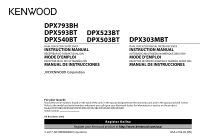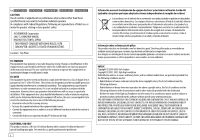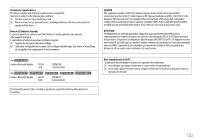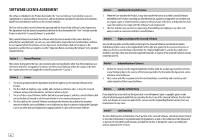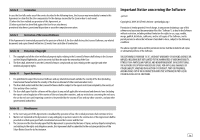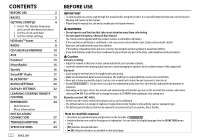Kenwood DPX503BT Instruction manual
Kenwood DPX503BT Manual
 |
View all Kenwood DPX503BT manuals
Add to My Manuals
Save this manual to your list of manuals |
Kenwood DPX503BT manual content summary:
- Kenwood DPX503BT | Instruction manual - Page 1
DPX793BH DPX593BT DPX523BT DPX540BT DPX503BT DUAL DIN SIZED CD RECEIVER INSTRUCTION MANUAL RECEPTEUR CD FORMAT DUAL DIN MODE D'EMPLOI RECEPTOR DUAL DE CD TAMAÑO DIN MANUAL DE INSTRUCCIONES DPX303MBT DUAL DIN SIZED DIGITAL MEDIA RECEIVER INSTRUCTION MANUAL AUTORADIO MULTIMÉDIA NUMÉRIQUE DEUX DIN - Kenwood DPX503BT | Instruction manual - Page 2
product safety. JVC KENWOOD Corporation 2967-3, ISHIKAWA in the instruction manual. The installed and used in accordance with the instructions. However, there is no guarantee that interference will not occur in a particular installation PROCUREMENT OF SUBSTITUTE GOODS OR SERVICES; LOSS OF USE, DATA - Kenwood DPX503BT | Instruction manual - Page 3
une énergie RF très faible qui est considérée comme conforme sans évaluation de l'exposition maximale autorisée (MPE). Cependant, il est souhaitable qu'il devrait être installé et utilisé en gardant une distance de 20 cm ou plus entre le radiateur et le corps humain. Para cumplimiento de la IFT: "La - Kenwood DPX503BT | Instruction manual - Page 4
sub-licensed whether it is for commercial purpose or not. 4. The User shall use the Licensed Software according to the directions described in the operation manual or help file, and is prohibited to use or duplicate any data in a manner violating the Copyright Law or any other laws and regulations - Kenwood DPX503BT | Instruction manual - Page 5
Article 8 Termination In case the User falls under any of the events described in the following items, the Licensor may immediately terminate this Agreement or claim that the User compensates for the damage incurred by the Licensor due to such event: (1) when the User violated any provision of this - Kenwood DPX503BT | Instruction manual - Page 6
DISPLAY SETTINGS 32 LEARNING STEERING REMOTE CONTROL 33 REFERENCES 34 Maintenance More information INSTALLATION/ CONNECTION 37 TROUBLESHOOTING 41 SPECIFICATIONS 44 2 ENGLISH BEFORE USE IMPORTANT • To ensure proper use, please read through this manual before using this product. It - Kenwood DPX503BT | Instruction manual - Page 7
BASICS Faceplate Display window Eject button and loading slot Lights up when Bluetooth connection is established. ( 21) How to reset Flashes when the unit enters searching status. Volume knob (For ) USB cable from the rear of the unit. To Turn on the power Adjust the volume Select a source - Kenwood DPX503BT | Instruction manual - Page 8
(Do not expose to bright sunlight.) GETTING STARTED Pull out the insulation sheet when using for the first time. / / / / : Can be remotely controlled with an optionally purchased remote control. How to replace the battery To Turn on the power Adjust the volume Select a source On the - Kenwood DPX503BT | Instruction manual - Page 9
GETTING STARTED 2 Set the clock and date 1 Press the volume knob to enter [FUNCTION]. 2 Turn the volume knob to select [CLOCK], then press the knob. To adjust the clock 3 Turn the volume knob to select [CLOCK ADJUST], then press the knob. 4 Turn the volume knob to make the settings, then press - Kenwood DPX503BT | Instruction manual - Page 10
the firmware, visit . FACTORY RESET remote control) to search for a station or channel. • To change the searching method for S / T: Press repeatedly. AUTO1 : Automatically search for a station or channel. AUTO2 : Search for a preset station or channel. MANUAL : Manually - Kenwood DPX503BT | Instruction manual - Page 11
Many HD Radio stations offer more than one channel programming. This service is called multicasting. While receiving HD Radio multicast channels.... Press performs the "Ignore" function. • Press (or press SRC on the remote control) to ignore the alert message. The same emergency alert message - Kenwood DPX503BT | Instruction manual - Page 12
/AM. 3 Press S / T (or press S / on the remote control) to search for a station. • To change the searching method for S / T: Press repeatedly. AUTO1 : Automatically search for a station. AUTO2 : Search for a preset station. MANUAL : Manually search for a station. • To store a station: Press - Kenwood DPX503BT | Instruction manual - Page 13
RADIO (for / / / / ) Other settings 1 Press the volume knob to enter [FUNCTION]. 2 Turn the volume knob to select an item (see the following table), then press the knob. 3 Repeat step 2 until the desired item is selected or activated. 4 Press and hold to exit. To return to the previous - Kenwood DPX503BT | Instruction manual - Page 14
/ANDROID • : USB/iPod USB/ANDROID To On the faceplate On the remote control Playback/pause Press . Press . Reverse/Fast-forward*4 Press and hold install KENWOOD MUSIC PLAY APP" is shown. Follow the instructions to install the application. You can also install the latest version of KENWOOD - Kenwood DPX503BT | Instruction manual - Page 15
unit. While in ANDROID FRONT/ANDROID REAR/ANDROID source, press 5 repeatedly. BROWSE MODE : Control Android device from this unit via KENWOOD MUSIC PLAY application installed in the Android device. HAND MODE : Control Android device using the Android device itself via other media player applications - Kenwood DPX503BT | Instruction manual - Page 16
from these applications. Settings to use KENWOOD Remote application KENWOOD Remote application is designed to control the KENWOOD car receiver's operations from the iPhone/iPod (via USB input terminal). Preparation: Install the latest version of KENWOOD Remote application on your device before - Kenwood DPX503BT | Instruction manual - Page 17
SELECT]. ( 5) Start listening 1 Connect a portable audio player (commercially available). Auxiliary input jack Portable audio player Pandora® (except for ) Preparation: Install the latest version of the Pandora application on your device (iPhone/iPod touch), then create an account and log in to - Kenwood DPX503BT | Instruction manual - Page 18
up or thumbs down* On the faceplate Press . Press T. Press J / K. * If thumbs down is selected, the current track is skipped. On the remote control Press . Press . Press / . Create and save a new station 1 Press . 2 Turn the volume knob to select [NEW STATION], then press the knob - Kenwood DPX503BT | Instruction manual - Page 19
iHeartRadio® (except for ) Preparation: Install the latest version of iHeartAuto application on your K. Press 1. 1 Press 2 to start scanning. 2 Press 2 again to listen to the station. On the remote control Press . Press . ( Not available ) ( Not available ) ( Not available ) (For ) You - Kenwood DPX503BT | Instruction manual - Page 20
Spotify Preparation: Install the latest version of the Spotify application on your device (iPhone/ iPod/iPhone*2 Random play*5 On the faceplate Press . Press S*3/ T. Press J / K. On the remote control Press . Press S*3/ . Press / . Press and hold 5. Press repeatedly. REPEAT ALL/REPEAT - Kenwood DPX503BT | Instruction manual - Page 21
depending on the information sent from Spotify. 3 Turn the volume knob (or press J / K on the remote control) to select the desired song or station. 4 Press the volume knob (or press on the remote control) to confirm. You can browse through the list quickly by turning the volume knob quickly - Kenwood DPX503BT | Instruction manual - Page 22
/ T: Press . Each time you press , the tuning method switches between "CHANNEL" (manually search for a channel) and "PRESET" (searches for a preset channel of the selected band). Direct Access Tuning (using the remote control) 1 Press DIRECT to enter Direct Access Tuning. 2 Press the number - Kenwood DPX503BT | Instruction manual - Page 23
to select an item (see the following table), then press the knob. 3 Repeat step 2 until the desired item is selected/activated or follow the instructions stated on the selected item. 4 Press and hold to exit. To return to the previous setting item, press . SIRIUS XM CHANNEL LOCK CODE SET - Kenwood DPX503BT | Instruction manual - Page 24
Bluetooth profiles - Hands-Free Profile (HFP) - Advanced Audio Distribution Profile (A2DP) - Audio/Video Remote Control Profile (AVRCP) - Serial Port Profile (SPP) - Phonebook Access Profile (PBAP) Supported Bluetooth codecs - Sub Band Codec (SBC) - Advanced Audio Coding (AAC) - aptX codec - Kenwood DPX503BT | Instruction manual - Page 25
indicator on the faceplate lights up. • This unit supports Secure Simple Pairing (SSP). • Up to five the device to the unit manually. • Refer to the instruction manual of the Bluetooth device for to [ON]. ( 25) - KENWOOD MUSIC PLAY application is installed on the Android device ( 10) and [BROWSE - Kenwood DPX503BT | Instruction manual - Page 26
connection is disconnected. The following operations may differ or not available depending on the connected phone. To On the faceplate On the remote control First incoming call... Answer a call Press or the volume Press . knob or one of the number buttons (1 to 6). Reject a call Press - Kenwood DPX503BT | Instruction manual - Page 27
the volume knob to select an item ( 24), then press the knob. 3 Repeat step 2 until the desired item is selected/activated or follow the instructions stated on the selected item. 4 Press and hold to exit. To return to the previous setting item, press . To return to the previous setting item - Kenwood DPX503BT | Instruction manual - Page 28
the phone number. 3 Press the volume knob to call. (or using the remote control) 1 Press the number buttons (0 to 9) to enter the phone number. Supported Voice Recognition features vary for each phone. Refer to the instruction manual of the connected phone for details. • This unit also supports - Kenwood DPX503BT | Instruction manual - Page 29
Repeat step 2 until the desired item is selected/activated or follow the instructions stated on the selected item. 4 Press and hold to exit. To Cancels. Bluetooth test mode You can check the connectivity of the supported profile between the Bluetooth device and the unit. • Make sure there - Kenwood DPX503BT | Instruction manual - Page 30
hold to select ALL RANDOM. • Press to select RANDOM OFF. Refer to "Select a file from a folder/list" on page 11. Press 5.* On the remote control ( Not available ) ( Not available ) ( Not available ) ( Not available ) * Pressing the "Play" key on the connected device itself also causes switching of - Kenwood DPX503BT | Instruction manual - Page 31
(via Bluetooth or via USB input terminal) or Android smartphone (via Bluetooth). Preparation: Install the latest version of KENWOOD Remote application on your device before connecting. For more information, visit . 1 Press the volume knob to enter [FUNCTION]. 2 Turn the - Kenwood DPX503BT | Instruction manual - Page 32
BLUETOOTH® Internet radio via Bluetooth You can listen to internet radio (Pandora, iHeartRadio and Spotify) on the iPhone/iPod/Android device via Bluetooth on this unit. • Make sure the USB input terminal is not connected to any device. Listen to Pandora (except for ) Preparation: Select [ON] - Kenwood DPX503BT | Instruction manual - Page 33
is selected or activated. 4 Press and hold to exit. (or using the remote control) 1 Press AUD to enter [AUDIO CONTROL]. 2 Press J / K . To return to the previous setting item, press . AUDIO CONTROL SUB-W LEVEL MANUAL EQ 62.5HZ 100HZ/160HZ/250HZ/ 400HZ/630HZ/1KHZ/ 1.6KHZ/2.5KHZ/4KHZ/ 6.3KHZ - Kenwood DPX503BT | Instruction manual - Page 34
settings. CAR SETTINGS • The following item is selectable only if [SUBWOOFER SET] is set to [ON] ( 29): - [SUB-W LEVEL] - [SUBWOOFER] of [SPEAKER SIZE] - [SUBWOOFER LPF] of [X ' OVER] - [SUBWOOFER] of [DISTANCE] and [GAIN] in [DTA SETTINGS] • The following item is selectable only if a setting other - Kenwood DPX503BT | Instruction manual - Page 35
. CAR SETTINGS Identify your car type and rear speaker location in order to make the adjustment for [DTA SETTINGS]. CAR TYPE COMPACT/FULL SIZE CAR/WAGON/MINIVAN/SUV/ MINIVAN(LONG): Selects the type of vehicle. ; OFF: Not compensating. R - SP LOCATION Selects the location of the rear speakers - Kenwood DPX503BT | Instruction manual - Page 36
to select an item (see the following table), then press the knob. 3 Repeat step 2 until the desired item is selected/activated or follow the instructions stated on the selected item. 4 Press and hold to exit. To return to the previous setting item, press . DISPLAY COLOR SELECT Default: XX - Kenwood DPX503BT | Instruction manual - Page 37
input terminal Bright green/red Purple/red Rear panel Connect to your vehicle's steering remote harness. Contact your KENWOOD dealer for details. Configure the control keys 1 Press repeatedly to enter STANDBY. 2 Press the volume knob to enter [FUNCTION]. 3 Turn the volume knob to select - Kenwood DPX503BT | Instruction manual - Page 38
.com/cs/ce/>. General • This unit can only play the following CDs: • For detailed information and notes about the playable audio files, visit . 34 ENGLISH Playable files • Playable audio file: For disc: MP3 (.mp3), WMA (.wma), AAC (.aac) For USB mass storage class - Kenwood DPX503BT | Instruction manual - Page 39
be operated from this unit. • For issues using the application, please contact Pandora at [email protected]. About iHeartRadio • iHeartRadio® is a third-party service, therefore the specifications are subject to change without prior notice. Accordingly, compatibility may be impaired or - Kenwood DPX503BT | Instruction manual - Page 40
REFERENCES Change the display information Each time you press DISP, the display information changes. • If the information is unavailable or not recorded, "NO TEXT", "NO INFO", or other information (eg. station name, playing time) appears. Source name STANDBY HD RADIO RADIO CD or USB FRONT/ USB REAR - Kenwood DPX503BT | Instruction manual - Page 41
on the power. 6 Reset the unit. ( 3) Part list for installation (Parts supplied for / / ) (A) Mounting sleeve (B) Trim plate (C) Trim plate (only for Toyota car) (D) Extraction key (Parts supplied for all models) (E) Wiring harness (F) Round head screws (M5 × 8 mm) (G) Flat head screws - Kenwood DPX503BT | Instruction manual - Page 42
the car brackets using screws (F) or (G) (supplied). Use the mounting holes ( ) or ( ) that fit the car brackets. Then, install the supplied trim plate (C). Do the required wiring. ( 39) Car bracket Dashboard of your car Use only the specified screws. Using wrong screws might damage the unit - Kenwood DPX503BT | Instruction manual - Page 43
the Kenwood navigation system, refer your navigation manual Blue/White (Power control wire/ Antenna control wire) (12 V 350 mA) To the power control terminal when using the optional power amplifier or to the antenna control terminal in the vehicle Light blue/yellow (Steering remote control wire - Kenwood DPX503BT | Instruction manual - Page 44
INSTALLATION/CONNECTION Connecting external components (For / / / ) MIC (Microphone input terminal) ( 20) (For ) USB cable (DC 5 V 1.5 A) Output terminals (For ) Learning steering remote control ( 33) (For / / / ) Expansion port (12 V 500 mA) To the optional SiriusXM Vehicle Tuner - Kenwood DPX503BT | Instruction manual - Page 45
. Turn the power off, then check to be sure the terminals of the speaker wires are insulated properly. Turn the power on again. Send the unit to the nearest service center. Reset the unit. ( 3) Your steering remote controller is not compatible, learning may not be completed. Consult your car audio - Kenwood DPX503BT | Instruction manual - Page 46
TROUBLESHOOTING ANDROID CD/USB/iPod Symptom • The source does not change to " KENWOOD MUSIC PLAY APP is installed on the Android device. ( 10) • Reconnect the Android device and select the appropriate control mode. • If this does not solve the problem, the connected Android device does not support - Kenwood DPX503BT | Instruction manual - Page 47
TROUBLESHOOTING SiriusXM® Radio Spotify Symptom "DISCONNECTED" "CONNECTING" "CHECK APP" "CH LOCKED LOCK CODE?" . • Check whether the connected Bluetooth audio player supports Audio/Video Remote Control Profile (AVRCP). (Refer to the instructions of your audio player.) • Disconnect and connect - Kenwood DPX503BT | Instruction manual - Page 48
TROUBLESHOOTING SPECIFICATIONS Bluetooth® Tuner Symptom "DEVICE FULL" "N/A VOICE TAG" "NOT SUPPORT" "NO ENTRY"/"NO operation again. If this does not solve the problem, consult your nearest service center. The connected phones might not support phone switching feature. FM Frequency Range / / - Kenwood DPX503BT | Instruction manual - Page 49
SPECIFICATIONS CD player For / / / / : Laser Diode GaAIAs Digital Filter (D/A) 8 times over sampling Spindle Speed 500 rpm - 200 rpm (CLV) Wow & Flutter Below measurable limit Frequency Response (±1 dB) 20 Hz - 20 kHz Total Harmonic Distortion (1 kHz) 0.01 % Signal-to-Noise Ratio - Kenwood DPX503BT | Instruction manual - Page 50
Advanced Audio Distribution Profile) AVRCP 1.5 (Audio/Video Remote Control Profile) SPP (Serial Port Profile) PBAP 10 kΩ ≤ 600 Ω General Operating Voltage Maximum Current Consumption Operational Temperature Range Installation Size (W × H × D) Net Weight (includes Trimplate, Mounting Sleeve) 14.4 - Kenwood DPX503BT | Instruction manual - Page 51
- Kenwood DPX503BT | Instruction manual - Page 52
AUDIO 29 RÉGLAGES D'AFFICHAGE 32 TÉLÉCOMMANDE DE VOLANT À APPRENTISSAGE 33 RÉFÉRENCES 34 Entretien Plus d'informations INSTALLATION/ RACCORDEMENT 37 GUIDE DE DÉPANNAGE 41 SPÉCIFICATIONS 44 AVANT L'UTILISATION IMPORTANTES • Pour utiliser correctement l'appareil, veuillez ce manuel - Kenwood DPX503BT | Instruction manual - Page 53
le bouton de volume. Sélectionner la source Appuyez répétitivement sur . Changez l'information sur l'affichage* Appuyez répétitivement sur DISP. ( 36) * Pour : Vous pouvez aussi mettre hors service les informations sur l'affichage en appuyant répétitivement sur DISP. FRANÇAIS 3 - Kenwood DPX503BT | Instruction manual - Page 54
FONCTIONNEMENT DE BASE Télécommande (RC-406) (fourni pour ) Capteur de télécommande (Ne l'exposez Pas à la lumière directe du soleil.) PRISE EN MAIN Retirez la feuille d'isolant lors de la première utilisation. / / / / : Peut être commandé à distance avec une télécommande vendue séparé - Kenwood DPX503BT | Instruction manual - Page 55
, quelle que soit la bande ou le canal SiriusXM sélectionné. SYSTEM KEY BEEP ON: Met en service la tonalité des touches. ; OFF: Met hors service la fonction. SOURCE SELECT PANDORA SRC (Sauf pour ) ON: Met en service PANDORA FRONT/PANDORA REAR/PANDORA dans la sélection de source. ; OFF: Hors - Kenwood DPX503BT | Instruction manual - Page 56
ée). Pour en savoir plus sur la mise à niveau du micrologiciel, consultez . FACTORY RESET YES: Réinitialise les réglages aux valeurs par dé . AUTO2 : Recherche d'une station préréglée ou d'un canal. MANUAL : Recherche manuelle d'une station ou d'un canal. • Pour mémoriser - Kenwood DPX503BT | Instruction manual - Page 57
est annulée automatiquement. Choisissez un canal multiplex HD Radio Beaucoup de stations HD Radio offrent plus d'un canal de programmes. Ce service est appelé multiplex. Pendant la réception de canaux multiplex HD Radio... Appuyez sur S / T pour choisir votre canal souhaité (HD1 à HD8). "LINKING - Kenwood DPX503BT | Instruction manual - Page 58
méthode de recherche pour S / T: Appuyez répétitivement sur . AUTO1 : Recherche automatiquement une station. AUTO2 : Recherche d'une station préréglée. MANUAL : Recherche manuellement une station. • Pour mémoriser une station: Maintenez pressée une des touches numériques (1 à 6). • Pour choisir une - Kenwood DPX503BT | Instruction manual - Page 59
RADIO (pour / / / / ) Autres paramètres 1 Appuyez sur le bouton de volume pour entrer [FUNCTION]. 2 Tournez le bouton de volume pour sélectionner un élément (voir le tableau suivant), puis appuyez sur le bouton. 3 Répétez l'étape 2 jusqu'à ce que l'élément souhaité soit sélectionné ou - Kenwood DPX503BT | Instruction manual - Page 60
*3 Lors de la connexion d'un périphérique Android,"Press [VIEW] to install KENWOOD MUSIC PLAY APP"apparaît. Suivez les instructions pour installer l'application. Vous pouvez aussi intaller la dernière version de l'application KENWOOD MUSIC PLAY sur votre périphérique Android avant la connexion. Pour - Kenwood DPX503BT | Instruction manual - Page 61
FRONT/ANDROID REAR/ANDROID, appuyez répétitivement sur 5. BROWSE MODE : Commandez le périphérique Android à partir de cet appareil via l'application KENWOOD MUSIC PLAY installée sur le périphérique Android. HAND MODE : Commandez le périphérique Android en utilisant le périphérique Android lui-même - Kenwood DPX503BT | Instruction manual - Page 62
d'entrée USB de l'appareil. • L'appareil sort le son de ces applications. Réglages pour utiliser l'application KENWOOD Remote L'application KENWOOD Remote est conçue pour commander l'autoradio KENWOOD à partir de l'iPhone/iPod (via la prise d'entrée USB). Préparation: Installez la dernière version - Kenwood DPX503BT | Instruction manual - Page 63
AUX Préparation: Sélectionnez [ON] pour [BUILT-IN AUX] pour [SOURCE SELECT]. ( 5) Démarrez l'écoute 1 Connectez un lecteur audio portable (en vente dans le commerce). Prise d'entrée auxiliaire Lecteur audio portable Pandora® (sauf pour ) Préparation: Installez la dernière version de l'application - Kenwood DPX503BT | Instruction manual - Page 64
Pandora® (sauf pour ) Pour Lecture/pause Sauter une plage Fait défiler vers le haut ou vers le bas* Sur la façade Appuyez sur . Appuyez sur T. Appuyez sur J / K. * Si le défilement vers le bas est sélectionné, la plage actuelle est sautée. Sur la télécommande Appuyez sur . Appuyez sur . - Kenwood DPX503BT | Instruction manual - Page 65
iHeartRadio® (sauf pour ) Préparation: Installez la dernière version de l'application iHeartAuto sur votre appareil (iPhone/ iPod touch), puis créez un compte et connectez-vous sur iHeartRadio. • Sélectionnez [ON] pour [IHEART SRC] dans [SOURCE SELECT]. ( 5) Démarrez l'écoute 1 Ouvrez l' - Kenwood DPX503BT | Instruction manual - Page 66
Spotify Préparation: Installez la dernière version de l'application Spotify sur votre appareil (iPhone/ iPod touch), puis créez un compte et connectez-vous sur Spotify. • Sélectionnez [ON] pour [SPOTIFY SRC] dans [SOURCE SELECT]. ( 5) Démarrez l'écoute 1 Ouvrez l'application Spotify sur votre - Kenwood DPX503BT | Instruction manual - Page 67
Spotify Recherche d'un morceau ou d'une station 1 Appuyez sur . 2 Tournez le bouton de volume pour choisir un type de liste, puis appuyez sur le bouton. Les types de liste affichés diffèrent en fonction des informations envoyées par Spotify. 3 Tournez le bouton de volume (ou appuyez sur J / - Kenwood DPX503BT | Instruction manual - Page 68
Radio SiriusXM® (pour / / / ) Démarrez l'écoute 1 Appuyez répétitivement sur pour sélectionner SIRIUS XM. 2 Appuyez répétitivement sur pour sélectionner une bande. 3 Appuyez sur . " " s'allume. 4 Tournez le bouton de volume pour choisir une catégorie, puis appuyez sur le bouton. Si " - Kenwood DPX503BT | Instruction manual - Page 69
tableau suivant), puis appuyez sur le bouton. 3 Répétez l'étape 2 jusqu'à ce que l'élément souhaité soit sélectionné/ activé ou suivez les instructions données pour l'élément sélectionné. 4 Maintenez enfoncée pour quitter. Pour retourner à l'option de réglage précédente, appuyez sur . SIRIUS - Kenwood DPX503BT | Instruction manual - Page 70
- Hands-Free Profile - Profile mains libres (HFP) - Advanced Audio Distribution Profile - Profile de distribution audio avancé (A2DP) - Audio/Video Remote Control Profile - Profile de télécommande audio/vidéo (AVRCP) - Serial Port Profile - Profile de port série (SPP) - Phonebook Access Profile - Kenwood DPX503BT | Instruction manual - Page 71
riphérique à l'appareil manuellement. • Référez-vous au manuel d'instructions de votre périphérique Bluetooth pour en savoir plus. Pairage [AUTO PAIRING] est réglé sur [ON]. ( 25) - L'application KENWOOD MUSIC PLAY est installée sur le périphérique Android ( 10) et [BROWSE MODE] est sélectionn - Kenwood DPX503BT | Instruction manual - Page 72
BLUETOOTH® BLUETOOTH - Téléphone portable Réception d'un appel Quand il y a un appel entrant: • La zone KEY s'allume en couleur verte et clignote. • L'appareil répond automatiquement à l'appel si [AUTO ANSWER] sur une heure sélectionnée. ( 23) Pendant un appel: • La zone LCD DISPLAY s'éclaire en - Kenwood DPX503BT | Instruction manual - Page 73
ment ( 24), puis appuyez sur le bouton. 3 Répétez l'étape 2 jusqu'à ce que l'élément souhaité soit sélectionné/ activé ou suivez les instructions données pour l'élément sélectionné. 4 Maintenez enfoncée pour quitter. Pour retourner à l'option de réglage précédente, appuyez sur . FRANÇAIS 23 - Kenwood DPX503BT | Instruction manual - Page 74
BLUETOOTH® CALL HISTORY PHONE BOOK NUMBER DIAL (Applicable uniquement quand le téléphone prend en charge PBAP.) 1 Appuyez sur le bouton de volume pour sélectionner un nom ou un numéro de téléphone. • "INCOMING","OUTGOING"ou"MISSED"apparaît sur la partie inférieure de l'affichage pour indiquer l'é - Kenwood DPX503BT | Instruction manual - Page 75
tableau suivant), puis appuyez sur le bouton. 3 Répétez l'étape 2 jusqu'à ce que l'élément souhaité soit sélectionné/ activé ou suivez les instructions données pour l'élément sélectionné. 4 Maintenez enfoncée pour quitter. Pour retourner à l'option de réglage précédente, appuyez sur . BT MODE - Kenwood DPX503BT | Instruction manual - Page 76
BLUETOOTH® BLUETOOTH - Audio Quand la source est BT AUDIO, vous pouvez vous connecter à cinq périphériques audio Bluetooth et commuter parmi ces cinq périphériques. Lecteur audio via Bluetooth 1 Appuyez sur (ou appuyez répétitivement sur SRC sur la télécommande) pour sélectionner BT AUDIO. 2 - Kenwood DPX503BT | Instruction manual - Page 77
USB) ou le smartphone Android (via Bluetooth). Préparation: Installez la dernière version de l'application KENWOOD Remote sur votre périphérique avant la connexion. Pour plus d'informations, consultez . 1 Appuyez sur le bouton de volume pour entrer [FUNCTION]. 2 Tournez le - Kenwood DPX503BT | Instruction manual - Page 78
BLUETOOTH® Radio internet via Bluetooth Vous pouvez écouter la radio internet (Pandora, iHeartRadio et Spotify) sur votre périphérique iPhone/iPod/Android via le Bluetooth de cet appareil. • Assurez-vous que la prise d'entrée USB n'est connectée à aucun périphérique. Écoute de Pandora (sauf pour - Kenwood DPX503BT | Instruction manual - Page 79
à l'option de réglage précédente, appuyez sur . AUDIO CONTROL SUB-W LEVEL MANUAL EQ 62.5HZ 100HZ/160HZ/250HZ/ 400HZ/630HZ/1KHZ/ 1.6KHZ/2.5KHZ/4KHZ/ 6.3KHZ quilibré aux faibles niveaux de volume. ; OFF: Annulation. ON: Met en service la sortie du caisson de grave. ; OFF: Annulation. R15 à F15 (0): - Kenwood DPX503BT | Instruction manual - Page 80
options suivantes peuvent être sélectionnées uniquement si [SUBWOOFER SET] est réglé sur [ON] ( 29): - [SUB-W LEVEL] - [SUBWOOFER] de [SPEAKER SIZE] - [SUBWOOFER LPF] de [X 'OVER] - [SUBWOOFER] de [DISTANCE] et [GAIN] dans [DTA SETTINGS] • L'élément suivant est sélectionnable uniquement si un autre - Kenwood DPX503BT | Instruction manual - Page 81
lectionner uniquement [REAR LEFT], [REAR RIGHT] et [SUBWOOFER] si un autre réglage que [NONE] est sélectionné pour [REAR] ou [SUBWOOFER] de [SPEAKER SIZE]. ( 30) • [R - SP LOCATION] de [CAR SETTINGS] est sélectionnable uniquement si un autre réglage que [NONE] est sélectionné pour [REAR] de [SPEAKER - Kenwood DPX503BT | Instruction manual - Page 82
que l'élément souhaité soit sélectionné/ activé ou suivez les instructions données pour l'élément sélectionné. 4 Maintenez enfoncée pour quitter l'heure de mise en et hors service du gradateur. 1 Tournez le bouton de volume pour régler l'heure de mise en service [ON], puis appuyez sur le bouton - Kenwood DPX503BT | Instruction manual - Page 83
Vert brillant/rouge Violet/rouge Connectez-le au faisceau de fils de la télécommande de volant de votre véhicule. Contactez votre revendeur KENWOOD pour les détails. Configurez les touches de commande 1 Appuyez répétitivement sur pour entrer en veille STANDBY. 2 Appuyez sur le bouton de volume - Kenwood DPX503BT | Instruction manual - Page 84
es et des remarques sur les fichiers audio compatibles, reportez-vous à . Fichiers pouvant être lus • Fichier audio reproductible: la lecture ne soit pas possible suivant le type ou les conditions du support ou périphérique. Un fichier AAC (.m4a) dans un CD codé - Kenwood DPX503BT | Instruction manual - Page 85
de cet appareil. • Pour les problèmes lors de l'utilisation de l'application, veuillez contacter Pandora à [email protected]. À propos de iHeartRadio • iHeartRadio® est un service tiers, et par conséquent les spécifications sont sujettes à changement sans notification préalable. Par cons - Kenwood DPX503BT | Instruction manual - Page 86
RÉFÉRENCES Changez l'information sur l'affichage Chaque fois que vous appuyez sur DISP, les informations affichées changent. • Si aucune information n'est disponible ou si aucune information n'est enregistrée, "NO TEXT", "NO INFO", ou une autre information (par ex. le nom de la station, la durée de - Kenwood DPX503BT | Instruction manual - Page 87
de votre véhicule qui offre une alimentation de 12 V CC et qui se met en et hors service avec la clé de contact. • Gardez tous les câbles à l'écart des dissipateurs thermiques. • Après avoir installé l'appareil, vérifiez si les lampes de frein, les indicateurs, les clignotants, etc. de la voiture - Kenwood DPX503BT | Instruction manual - Page 88
vis (fourni). * Pour / / : Retirez le manchon de montage et la plaque d'assemblage de l'appareil avant l'installation. Installation dans une voiture Toyota Faites l'installation sur un support de voiture en utilisant les vis (F) ou (G) (fourni). Utilisez les trous de montage ( ) ou ( ) qui - Kenwood DPX503BT | Instruction manual - Page 89
de l'antenne IMPORTANTES : Nous recommandons d'installer l'appareil en utilisant un harnais de câ languette. Marron (Câble de contrôle de la sourdine) Pour connecter au système de navigation Kenwood, reportez-vous à votre manuel de navigation Bleu/Blanc (Fil de commande d'alimentation/ Câble de - Kenwood DPX503BT | Instruction manual - Page 90
INSTALLATION/RACCORDEMENT Connexion d'appareils extérieurs (Pour / / / ) MIC (prise d'entrée microphone) ( 20) (Pour ) Câble USB (DC 5 V 1,5 A) Prises de sortie (Pour ) Télécommande de volant à apprentissage ( 33) (Pour / / / ) - Kenwood DPX503BT | Instruction manual - Page 91
GUIDE DE DÉPANNAGE Symptôme Le son ne peut pas être entendu. "MISWIRING CHECK WIRING THEN PWR ON" apparaît. Généralités "PROTECTING SEND SERVICE " "COPY PRO" "UNSUPPORTED DEVICE" "UNRESPONSIVE DEVICE" "USB HUB IS NOT SUPPORTED" Remède Cet appareil continue de préparer la liste des morceaux de - Kenwood DPX503BT | Instruction manual - Page 92
GUIDE DE DÉPANNAGE ANDROID CD/USB/iPod Symptôme • La source ne rique Android connecté ne peut pas diriger le signal audio sur l'appareil. ( 35) • Assurez-vous que KENWOOD MUSIC PLAY APP est installé sur le périphérique Android. ( 10) • Reconnectez le périphérique Android et sélectionnez le mode - Kenwood DPX503BT | Instruction manual - Page 93
GUIDE DE DÉPANNAGE Radio SiriusXM® Spotify Symptôme "DISCONNECTED" "CONNECTING" "CHECK APP" "CH le lecteur audio Bluetooth connecté prend en charge AVRCP (Audio/Video Remote Control Profile). (Référez-vous aux instructions de votre lecteur audio.) • Déconnectez et reconnectez à nouveau le - Kenwood DPX503BT | Instruction manual - Page 94
GUIDE DE DÉPANNAGE SPÉCIFICATIONS Bluetooth® Tuner Symptôme "DEVICE FULL" "N/A VOICE TAG" "NOT SUPPORT" "NO ENTRY"/"NO PAIR" "ERROR" "NO opération. Si cela ne résout pas le problème, consultez votre centre de service le plus proche. Les téléphones connectés ne prennent peut-être pas en charge - Kenwood DPX503BT | Instruction manual - Page 95
SPÉCIFICATIONS Lecteur CD Pour / / / / : Diode laser GaAIAs Filtre numérique (D/A) 8 fois suréchantillonnage Vitesse de rotation 500 t/min. - 200 t/min. (CLV) Pleurage et scintillement Non mesurables Réponse en fréquence (±1 dB) 20 Hz - 20 kHz Distorsion harmonique totale (1 kHz) - Kenwood DPX503BT | Instruction manual - Page 96
de distribution audio avancé) AVRCP 1.5 (Audio/Video Remote Control Profile - Profile de télécommande audio/vidéo) Tension de fonctionnement Consommation de courant maximale Plage de températures de fonctionnement Dimensions d'installation (L × H × P) Poids net (y compris la plaque d'assemblage et - Kenwood DPX503BT | Instruction manual - Page 97
- Kenwood DPX503BT | Instruction manual - Page 98
. • El bloque de baterías no debe exponerse a una fuente de calor excesiva, como luz solar, fuego o similar. Cómo leer este manual • Las operaciones se explican utilizando principalmente los botones de la placa frontal del . • Se utilizan indicaciones en inglés para las explicaciones. Puede - Kenwood DPX503BT | Instruction manual - Page 99
PUNTOS BÁSICOS Placa frontal Ventanilla de visualización Botón de expulsión y ranura de carga Cómo reinicializar Se ilumina cuando se establece la conexión Bluetooth. ( 21) Parpadea cuando la unidad entra en estado de búsqueda. Rueda de volumen (Para ) Cable USB de la parte trasera de la - Kenwood DPX503BT | Instruction manual - Page 100
PUNTOS BÁSICOS Mando a distancia (RC-406) (suministrado para ) Sensor remoto (DO lo exponga a la luz solar brillante.) PROCEDIMIENTOS INICIALES Retire la hoja aislante cuando se utilice por primera vez. / / / / : Puede controlarse a distancia mediante un mando a distancia que se vende - Kenwood DPX503BT | Instruction manual - Page 101
PROCEDIMIENTOS INICIALES 2 Ajuste del reloj y la fecha 1 Pulse la rueda de volumen para ingresar en [FUNCTION]. 2 Gire la rueda de volumen para seleccionar [CLOCK] y, a continuación, pulse la rueda. Para ajustar el reloj 3 Gire la rueda de volumen para seleccionar [CLOCK ADJUST] y, a continuaci - Kenwood DPX503BT | Instruction manual - Page 102
obtener información sobre cómo actualizar el firmware, visite . FACTORY RESET YES: Se restablecen los ajustes predeterminados de radio. AUTO2 : Busca una emisora o un canal presintonizado. MANUAL : Busca de manera manual una emisora o un canal de radio. • Para guardar una - Kenwood DPX503BT | Instruction manual - Page 103
Sintonizador HD Radio™ (para ) Sintonización de acceso directo (usando el mando a distancia) 1 Pulse DIRECT para ingresar a la Sintonización de acceso directo. 2 Pulse los botones numéricos para ingresar una frecuencia. 3 Pulse para realizar la búsqueda de una emisora o un canal. • Para - Kenwood DPX503BT | Instruction manual - Page 104
método de búsqueda con S / T: Pulse repetidamente. AUTO1 : Realiza automáticamente la búsqueda de una emisora. AUTO2 : Busca una emisora presintonizada. MANUAL : Buscar manualmente una emisora. • Para programar una emisora: Pulse y mantenga pulsado uno de los botones numéricos (1 a 6). • Para - Kenwood DPX503BT | Instruction manual - Page 105
RADIO (para / / / / ) Otros ajustes 1 Pulse la rueda de volumen para ingresar en [FUNCTION]. 2 Gire la rueda de volumen para seleccionar un elemento (consulte la siguiente tabla), y, a continuación, pulse la rueda. 3 Repita el paso 2 hasta que se seleccione o active el elemento deseado. - Kenwood DPX503BT | Instruction manual - Page 106
*2 No deje el cable dentro del vehículo cuando no lo esté utilizando. *3 Cuando conecte un dispositivo Android, se mostrará"Press [VIEW] to install KENWOOD MUSIC PLAY APP". Siga las instrucciones para instalar la aplicación. Antes de la conexión, también puede instalar la versión más reciente de la - Kenwood DPX503BT | Instruction manual - Page 107
en una fuente ANDROID FRONT/ ANDROID REAR/ANDROID. BROWSE MODE : Controla el dispositivo Android desde esta unidad a través de la aplicación KENWOOD MUSIC PLAY instalada en el dispositivo Android. HAND MODE : Controla el dispositivo Android desde el propio Android a través de otras aplicaciones del - Kenwood DPX503BT | Instruction manual - Page 108
un iPhone/iPod (a través del terminal de entrada USB). Preparativos: Antes de la conexión, instale la versión más reciente de la aplicación KENWOOD Remote en su dispositivo. Para obtener más información, visite . Puede realizar los ajustes de la misma manera que a través de - Kenwood DPX503BT | Instruction manual - Page 109
de audio portátil (disponible en el mercado). Toma de entrada auxiliar Reproductor de audio portátil Pandora® (excepto para ) Preparativos: Instale la última versión de la aplicación Pandora en su dispositivo (iPhone/iPod touch) y, a continuación, cree una cuenta e inicie sesión en Pandora - Kenwood DPX503BT | Instruction manual - Page 110
Pandora® (excepto para ) Para Reproducción/pausa Saltar una pista Pulgar arriba o pulgar abajo* En la placa frontal Pulse . Pulse T. Pulse J / K. * Si selecciona pulgar abajo, se omitirá la pista actual. En el mando a distancia Pulse . Pulse . Pulse / . Crear y guardar una emisora - Kenwood DPX503BT | Instruction manual - Page 111
iHeartRadio® (excepto para ) Preparativos: Instale la última versión de la aplicación iHeartAuto en su dispositivo (iPhone/ iPod touch) y, a continuación, cree una cuenta e inicie sesión en iHeartRadio. • Seleccione [ON] para [IHEART - Kenwood DPX503BT | Instruction manual - Page 112
Spotify Preparativos: Instale la última versión de la aplicación Spotify en su dispositivo (iPhone/iPod touch) y, a continuación, cree una cuenta e inicie sesión en Spotify. • Seleccione [ON] para [SPOTIFY - Kenwood DPX503BT | Instruction manual - Page 113
Spotify Buscar una canción o una emisora 1 Pulse . 2 Gire la rueda de volumen para seleccionar un tipo de lista y, a continuación, pulse la rueda. Los tipos de listas visualizados difieren dependiendo de la información enviada por Spotify. 3 Gire la rueda de volumen (o pulse J / K en el - Kenwood DPX503BT | Instruction manual - Page 114
todos los canales disponibles. 5 Gire la rueda de volumen para seleccionar un canal y, a continuación, pulse la rueda. (o) Pulse S / T para la búsqueda manual de un canal. • Para cambiar rápidamente de canal mantenga pulsado S / T. La pantalla de entrada del código de acceso aparece cuando se - Kenwood DPX503BT | Instruction manual - Page 115
Radio SiriusXM® (para / / / ) SmartFavorites y TuneStart™ Los canales presintonizados por el usuario se reconocen como canales SmartFavorite*. El sintonizador para vehículos SiriusXM almacena automáticamente el contenido de difusión en segundo plano. • La función SmartFavorites está disponible - Kenwood DPX503BT | Instruction manual - Page 116
Radio SiriusXM® (para / / / ) CHANNEL EDIT*1 1 Gire la rueda de volumen para seleccionar una categoría y, a continuación, pulse la rueda. 2 Gire la rueda de volumen para seleccionar el canal que desea bloquear y, a continuación, pulse la rueda. La "L" antecede al número de canal. 3 Para - Kenwood DPX503BT | Instruction manual - Page 117
unidad manualmente. • Si desea más información, consulte el manual de instrucciones del dispositivo Bluetooth. Emparejamiento automático La . - [AUTO PAIRING] está ajustado a [ON]. ( 25) - La aplicación KENWOOD MUSIC PLAY está instalada en el dispositivo Android ( 10) y [BROWSE MODE] seleccionada - Kenwood DPX503BT | Instruction manual - Page 118
BLUETOOTH® BLUETOOTH - Teléfono móvil Recibir una llamada Cuando se recibe una llamada entrante: • La zona KEY se ilumina en verde y parpadea. • Si [AUTO ANSWER] está ajustado al tiempo seleccionado, la unidad contesta automáticamente la llamada. ( 23) Durante una llamada: • La zona LCD DISPLAY se - Kenwood DPX503BT | Instruction manual - Page 119
BLUETOOTH® Mejorar la calidad de voz Mientras habla por teléfono... 1 Pulse la rueda de volumen para ingresar en [FUNCTION]. 2 Gire la rueda de volumen para seleccionar un elemento (consulte la siguiente tabla), y, a continuación, pulse la rueda. 3 Repita el paso 2 hasta que se seleccione o - Kenwood DPX503BT | Instruction manual - Page 120
del teléfono. • Las características de reconocimiento de voz compatibles varían según el teléfono. Si desea más información, consulte el manual de instrucciones del teléfono conectado. • Esta unidad también es compatible con las funciones de asistente personal inteligente de iPhone. Ajustes en la - Kenwood DPX503BT | Instruction manual - Page 121
BLUETOOTH® Realizar una llamada desde la memoria 1 Pulse para ingresar al modo Bluetooth. 2 Pulse uno de los botones numéricos (1 a 6). 3 Pulse la rueda de volumen para llamar. Aparece "NO MEMORY" si no hay ningún contacto guardado. Otros ajustes 1 Pulse la rueda de volumen para ingresar en - Kenwood DPX503BT | Instruction manual - Page 122
BLUETOOTH® BLUETOOTH - Audio Mientras está activada la fuente BT AUDIO, es posible conectar a cinco dispositivos de audio Bluetooth y cambiar entre los cinco dispositivos. Reproductor de audio a través de Bluetooth 1 Pulse (o pulse SRC repetidamente en el mando a distancia) para seleccionar BT - Kenwood DPX503BT | Instruction manual - Page 123
entrada USB) o un smartphone Android (a través de Bluetooth). Preparativos: Antes de la conexión, instale la versión más reciente de la aplicación KENWOOD Remote en su dispositivo. Para obtener más información, visite . 1 Pulse la rueda de volumen para ingresar en [FUNCTION - Kenwood DPX503BT | Instruction manual - Page 124
BLUETOOTH® Radio Internet a través de Bluetooth Puede escuchar radio Internet (Pandora, iHeartRadio e Spotify) en el dispositivo iPhone/ iPod/Android a través de Bluetooth de esta unidad. • Asegúrese de que el terminal de entrada USB no esté conectado a ningún dispositivo. Escuchar Pandora ( - Kenwood DPX503BT | Instruction manual - Page 125
[AUDIO CONTROL]. 2 Pulse J / K para seleccionar un elemento y, a continuación, pulse . Para volver al elemento de ajuste anterior, pulse . AUDIO CONTROL SUB-W LEVEL MANUAL EQ 62.5HZ 100HZ/160HZ/250HZ/ 400HZ/630HZ/1KHZ/ 1.6KHZ/2.5KHZ/4KHZ/ 6.3KHZ/10KHZ/16KHZ Q FACTOR Predeterminado: XX LEVEL -50 - Kenwood DPX503BT | Instruction manual - Page 126
automáticamente para el crossover del altavoz seleccionado. SIZE 3.5"/4"/4.75"/5"/6.5"/6.75"/7"/4×6/5×7/6×8/ 6×9/7×10: Selecciona, dependiendo del ] está ajustado a [ON] ( 29): - [SUB-W LEVEL] - [SUBWOOFER] de [SPEAKER SIZE] - [SUBWOOFER LPF] de [X 'OVER] - [SUBWOOFER] de [DISTANCE] y [GAIN] en - Kenwood DPX503BT | Instruction manual - Page 127
. CAR SETTINGS Identifica su tipo de automóvil y la ubicación del altavoz trasero para realizar el ajuste de [DTA SETTINGS]. CAR TYPE COMPACT/FULL SIZE CAR/WAGON/MINIVAN/SUV/ MINIVAN(LONG): Selecciona el tipo de vehículo. ; OFF: Sin compensación. R - SP LOCATION Selecciona la ubicación de los - Kenwood DPX503BT | Instruction manual - Page 128
AJUSTES DE VISUALIZACIÓN Identificación de zonas para los ajustes de color y brillo Ajuste del dimmer Pulse y mantenga pulsado DISP (DIM) para activar o desactivar el dimmer. • Si [DIMMER TIME] está ajustado, se cancela al pulsar y mantener pulsado este botón. Otros ajustes 1 Pulse la rueda de - Kenwood DPX503BT | Instruction manual - Page 129
Conecte al mazo de cables del volante de dirección de su vehículo. Para obtener detalles, póngase en contacto con el distribuidor KENWOOD. Configure las teclas de control 1 Pulse repetidamente para ingresar a STANDBY. 2 Pulse la rueda de volumen para ingresar en [FUNCTION]. 3 Gire la rueda - Kenwood DPX503BT | Instruction manual - Page 130
iPod touch (5th y 6th generation) - iPhone 4S, 5, 5S, 5C, 6, 6 Plus, 6S, 6S Plus, SE, 7, 7 Plus • El iPod no se puede utilizar si se visualiza"KENWOOD"o" "en el iPod. • Según la versión del sistema operativo del iPod/iPhone, algunas funciones podrían no estar disponibles en esta unidad. 34 ESPAÑOL - Kenwood DPX503BT | Instruction manual - Page 131
Pandora no están disponibles desde esta unidad. • Si tiene alguna duda sobre el uso de esta aplicación, póngase en contacto con [email protected]. Acerca de iHeartRadio • Debido a que iHeartRadio® es un servicio de terceros, las especificaciones se encuentran sujetas a cambios sin previo - Kenwood DPX503BT | Instruction manual - Page 132
REFERENCIAS Cambiar la información en pantalla Cada vez que pulsa DISP, la información en pantalla cambia. • Si la información no está disponible o no está registrada, aparecerá "NO TEXT", "NO INFO", u otra información (por ej., nombre de la emisora, tiempo de reproducción). Nombre de la fuente - Kenwood DPX503BT | Instruction manual - Page 133
. Precaución • Para fines de seguridad, deje que un profesional realice el cableado y el montaje. Consulte con un distribuidor de productos de audio para automóviles. • Instale esta unidad en la consola de su vehículo. No toque las partes metálicas de la unidad durante o un poco después del uso de - Kenwood DPX503BT | Instruction manual - Page 134
en el tablero) Prepare el cableado necesario. ( 39) Doble las pestañas correspondientes para sostener el manguito de montaje firmemente en posición. Cuando instale sin el manguito de montaje Alinee los orificios de la unidad (en ambos lados) con la ménsula de montaje del vehículo y asegure la - Kenwood DPX503BT | Instruction manual - Page 135
ninguna conexión, no deje que el cable sobresalga de la lengüeta. Marrón (Silenciar cable del control) Para conectar el sistema de navegación Kenwood, consulte el manual de navegación Azul/blanco (Cable de control de potencia/ Cable de control de la antena) (12 V 350 mA) Al terminal de control - Kenwood DPX503BT | Instruction manual - Page 136
INSTALACIÓN/CONEXIÓN Conexión de componentes externos (Para / / / ) MIC (terminal de entrada de micrófono) ( 20) (Para ) Cable USB (5 V CC 1,5 A) Terminales de salida (Para ) Aprendizaje del mando a distancia del volante de dirección ( 33) (Para / / / ) Puerto de expansión (12 V - Kenwood DPX503BT | Instruction manual - Page 137
no se escucha. Aparece "MISWIRING CHECK WIRING THEN PWR ON". General Aparece "PROTECTING SEND SERVICE". El receptor no funciona en absoluto. " "COPY PRO" "UNSUPPORTED DEVICE" "UNRESPONSIVE DEVICE" "USB HUB IS NOT SUPPORTED" Solución Esta unidad está preparando todavía la lista de música del iPod - Kenwood DPX503BT | Instruction manual - Page 138
se consigue resolver el problema, el dispositivo Android conectado no podrá enviar la señal de audio a la unidad. ( 35) • Asegúrese de que KENWOOD MUSIC PLAY APP esté instalado en el dispositivo Android. ( 10) • Vuelva a conectar el dispositivo Android y seleccione el modo de control apropiado. • Si - Kenwood DPX503BT | Instruction manual - Page 139
pueden estar intentando conectarse a la unidad. • Verifique si el reproductor de audio Bluetooth conectado es compatible con Audio/Video Remote Control Profile (AVRCP). (Consulte las instrucciones del reproductor de audio.) • Desconecte y vuelva a conectar el reproductor Bluetooth. ESPAÑOL 43 - Kenwood DPX503BT | Instruction manual - Page 140
LOCALIZACIÓN Y SOLUCIÓN DE PROBLEMAS ESPECIFICACIONES Bluetooth® Sintonizador Síntoma "DEVICE FULL" "N/A VOICE TAG" "NOT SUPPORT" "NO ENTRY"/"NO PAIR" "ERROR" "NO INFO"/"NO DATA" "HF ERROR XX"/ "BT ERROR" "SWITCHING NG" Solución Se alcanzó la cantidad límite de dispositivos registrados. - Kenwood DPX503BT | Instruction manual - Page 141
ESPECIFICACIONES Reproductor de CD Para / / / / : Diodo láser GaAIAs Filtro digital (D/A) 8 veces sobremuestreo Velocidad de giro 500 rpm - 200 rpm (CLV) Fluctuación y trémolo Por debajo del límite medible Respuesta de frecuencia (±1 dB) 20 Hz - 20 kHz Distorsión armónica total (1 - Kenwood DPX503BT | Instruction manual - Page 142
Audio Auxiliar Bluetooth ESPECIFICACIONES Versión Gama de frecuencias Potencia de salida Alcance máximo de comunicación Perfil Respuesta de frecuencia (±3 dB) Voltaje de entrada máximo Impedancia de entrada Potencia de salida máxima Potencia en todo el ancho de banda Impedancia del altavoz Acción - Kenwood DPX503BT | Instruction manual - Page 143
- Kenwood DPX503BT | Instruction manual - Page 144
Google Inc. • The Bluetooth® word mark and logos are registered trademarks owned by Bluetooth SIG, Inc. and any use of such marks by JVC KENWOOD Corporation is under license. Other trademarks and trade names are those of their respective owners. • Qualcomm aptX is a product of Qualcomm Technologies

DPX793BH
DPX593BT
DPX540BT
DUAL DIN SIZED CD RECEIVER
INSTRUCTION MANUAL
RECEPTEUR CD FORMAT DUAL DIN
MODE D’EMPLOI
RECEPTOR DUAL DE CD TAMAÑO DIN
MANUAL DE INSTRUCCIONES
For your records
Record the serial number, found on the back of the unit, in the spaces designated on the warranty card, and in the space provided
below.
Refer to the model and serial numbers whenever you call upon your Kenwood dealer for information or service on the product.
Model DPX793BH/DPX593BT/DPX540BT/DPX523BT/DPX503BT/DPX303MBT
Serial number
US Residents Only
Register Online
Register your Kenwood product at
B5A-2109-00 (KN)
© 2017 JVC KENWOOD Corporation
DPX523BT
DPX503BT
DPX303MBT
DUAL DIN SIZED DIGITAL MEDIA RECEIVER
INSTRUCTION MANUAL
AUTORADIO MULTIMÉDIA NUMÉRIQUE DEUX DIN
MODE D’EMPLOI
RECEPTOR DE MEDIOS DIGITALES TAMAÑO DOBLE DIN
MANUAL DE INSTRUCCIONES