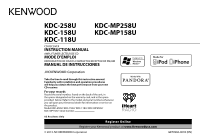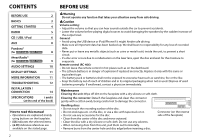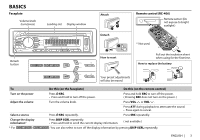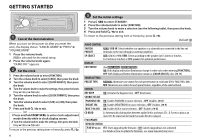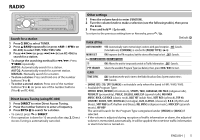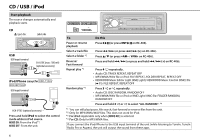Kenwood KDC-118U User Manual
Kenwood KDC-118U Manual
 |
View all Kenwood KDC-118U manuals
Add to My Manuals
Save this manual to your list of manuals |
Kenwood KDC-118U manual content summary:
- Kenwood KDC-118U | User Manual - Page 1
KDC-258U KDC-158U KDC-118U KDC-MP258U KDC-MP158U CD-RECEIVER INSTRUCTION MANUAL AMPLI-TUNER LECTEUR DE CD MODE D'EMPLOI REPRODUCTOR DE DISCOS COMPACTOS RECEPTOR DE FM/AM MANUAL DE INSTRUCCIONES Take the time to read through this instruction manual. Familiarity with installation and operation - Kenwood KDC-118U | User Manual - Page 2
KDC-258U / KDC-158U ) 8 iHeartRadio® (for KDC-258U / KDC-158U ) 9 AUDIO SETTINGS 10 DISPLAY SETTINGS 11 MORE INFORMATION 11 TROUBLESHOOTING 12 INSTALLATION / CONNECTION 14 SPECIFICATIONS i and ii (at the end of the book) How to read this manual If a disc error occurs due to - Kenwood KDC-118U | User Manual - Page 3
BASICS Faceplate Volume knob (turn/press) Loading slot Display window Attach Detach Detach button KDC-118U KDC-MP158U How to reset Remote control (RC-406) Remote sensor (Do not expose to bright sunlight.) * Not used. Pull out the insulation sheet when using - Kenwood KDC-118U | User Manual - Page 4
For KDC-258U / KDC-MP258U CD. ; 2: Forces to play as an music CD. No sound can be heard if an audio file disc is played. F/W UPDATE UPDATE SYSTEM F/W UP xx.xx YES: Starts upgrading the firmware. ; NO: Cancels (upgrading is not activated). For details on how to update the firmware, see: www.kenwood - Kenwood KDC-118U | User Manual - Page 5
search for a station. AUTO2: Automatically search for a preset station. MANUAL: Manually search for a station. • To store a station: Press and hold ON: Improves the FM reception, but the stereo effect may be lost. ; OFF: Cancels. For KDC-MP258U / KDC-MP158U : TI ON: Allows the unit to - Kenwood KDC-118U | User Manual - Page 6
CD : Eject disc Label side USB USB input terminal CA-U1EX (max.: 500 mA) (optional accessory) iPod/iPhone (except for KDC-118U / KDC REPEAT OFF • KENWOOD Music Editor Light (KME Light)/ KENWOOD Music Control (KMC) file ( 11): FILE REPEAT, REPEAT OFF Press 3 or repeatedly. • Audio CD: DISC RANDOM, - Kenwood KDC-118U | User Manual - Page 7
(10%) regardless of the setting made. • For USB: Only for files registered in the database created with KME Light/ KMC. • Not applicable for audio CD. Direct Music Search (using RC-406) 1 Press DIRECT. 2 Press the number buttons to enter a track/ file number. 3 Press ENT to search for music. • To - Kenwood KDC-118U | User Manual - Page 8
player (commercially available). Auxiliary input jack 3.5 mm (1/8") stereo mini plug with "L" shaped connector (commercially available) Portable TV 5 Press and hold to exit. Pandora® (for KDC-258U / KDC-158U ) Preparation: Install the latest version of the Pandora application onto your device - Kenwood KDC-118U | User Manual - Page 9
iHeartRadio® (for KDC-258U / KDC-158U ) Preparation: Install the latest version of iHeart Link for KENWOOD application onto your device (iPhone/ iPod touch), then create an account and log in to iHeartRadio. • Select [ON] for [IHEART SRC]. ( 4) Start listening 1 Open the - Kenwood KDC-118U | User Manual - Page 10
] is selectable only if [SUBWOOFER SET] is set to [ON]. Muting upon the reception of a phone call Connect the MUTE wire to your telephone using a commercial telephone accessory. ( 15) When a call comes in, "CALL" appears. (The audio system pauses.) • To continue listening to the audio system during - Kenwood KDC-118U | User Manual - Page 11
only once. ; OFF: Cancels. * For KDC-258U / KDC-MP258U . MORE INFORMATION General • This unit can only play the following CDs: • Detailed information and notes about the playable audio files are stated in an online manual on the following web site: www.kenwood.com/cs/ce/audiofile/ Playable files - Kenwood KDC-118U | User Manual - Page 12
speaker wires are insulated properly, then reset the unit. If this does not solve the problem, consult your nearest service center. problem, reset the USB device or use another USB device. Connect a USB device, and change the source to USB again. A copy-protected file is played. Connect a supported - Kenwood KDC-118U | User Manual - Page 13
"PLEASE LOGIN" "STATION NOT AVAILABLE" "STATION NOT SELECTED" "STREAM ERROR" "THUMB FAILED" "TIMED OUT" TROUBLESHOOTING Remedy Link to the application is impossible. Make sure you have installed the latest version of the iHeart Link for KENWOOD application on your device. You haven't log in. Log in - Kenwood KDC-118U | User Manual - Page 14
procedure 1 Remove the key from the ignition switch, then disconnect the terminal of the car battery. 2 Connect the wires properly. See Wiring connection. ( 15) 3 Install the unit to your car. See Installing the unit (in-dash mounting). 4 Connect the terminal of the car battery. 5 Reset the unit - Kenwood KDC-118U | User Manual - Page 15
Wiring connection KDC-258U KDC-158U KDC-118U Rear/ subwoofer output KDC-MP258U KDC-MP158U Front output Rear/ subwoofer output Part list for installation (A) Faceplate Antenna terminal Fuse (10 A) (B) Trim plate To front speaker (left) White White/Black To front speaker (right) Gray Gray/ - Kenwood KDC-118U | User Manual - Page 16
BASE 3 PRISE EN MAIN 4 RADIO 5 CD / USB / iPod 6 AUX 8 Pandora® (pour KDC-258U / KDC-158U ) 8 iHeartRadio® (pour KDC-258U / KDC-158U ) 9 RÉGLAGES AUDIO 10 RÉGLAGES D'AFFICHAGE 11 PLUS D'INFORMATIONS 11 EN CAS DE DIFFICULTÉS 12 INSTALLATION / RACCORDEMENT 14 SPÉCIFICATIONS i et ii - Kenwood KDC-118U | User Manual - Page 17
appuyez) Fente d'insertion Fenêtre d'affichage Touche de détachement KDC-118U KDC-MP158U Attachez Détachez Comment réinitialiser Télécommande (RC-406) ( non disponible ) * Pour KDC-MP258U / KDC-MP158U : Vous pouvez aussi sélectionner de mettre hors service les informations sur l'affichage en - Kenwood KDC-118U | User Manual - Page 18
performance optimale. DISPLAY EASY MENU (Pour KDC-258U / KDC-MP258U ) ON: L'éclairage de l' service. ( 9) BUILT-IN AUX ON: Met en service AUX dans la sélection de la source. ; OFF: Hors service. ( 8) CD READ 1: Distingue automatiquement les disques de fichiers audio et les CD kenwood.com/cs/ce/ - Kenwood KDC-118U | User Manual - Page 19
station. AUTO2: Recherche automatique d'une station préréglée. MANUAL: Recherche manuellement une station. • Pour mémoriser une station mais l'effet stéréo peut être perdu. ; OFF: Annulation. Pour KDC-MP258U / KDC-MP158U : TI ON: Permet à l'appareil de commuter temporairement sur les informations - Kenwood KDC-118U | User Manual - Page 20
CD : Éjectiez le disque Face portant l'étiquette USB Prise d'entrée USB CA-U1EX (max.: 500 mA) (accessoire en option) iPod/iPhone (sauf pour KDC-118U / KDC KENWOOD Music Editor Light (KME Light)/ KENWOOD Music Control (KMC) ( 11): FILE REPEAT, REPEAT OFF Appuyez répétitivement sur 3 ou . • CD - Kenwood KDC-118U | User Manual - Page 21
CD / USB / iPod Sélectionnez une plage/fichier à partir d'une liste Pour iPod: Fonctionne uniquement dans la base de données crée avec KME Light/ KMC. • Ne peut pas être utilisé pour les CD audio. Recherche directe de morceau (en utilisant la RC-406) 1 Appuyez sur DIRECT. 2 A l'aide des touches - Kenwood KDC-118U | User Manual - Page 22
faire une sélection, puis appuyez sur le bouton. AUX (défaut)/ DVD/ PORTABLE/ GAME/ VIDEO/ TV 5 Maintenez enfoncée pour quitter. Pandora® (pour KDC-258U / KDC-158U ) Préparation: Installez la dernière version de l'application Pandora sur votre appareil (iPhone/ iPod touch), puis créez un compte - Kenwood KDC-118U | User Manual - Page 23
iHeartRadio® (pour KDC-258U / KDC-158U ) Préparation: Installez la dernière version de l'application iHeart Link for KENWOOD sur votre appareil (iPhone/ iPod touch), puis créez un compte et connectez-vous sur iHeartRadio. • Sélectionnez [ON] pour [IHEART SRC]. ( 4) Démarrez l'écoute 1 Ouvrez l' - Kenwood KDC-118U | User Manual - Page 24
équilibré aux faibles niveaux de volume. ; OFF: Annulation. ON: Met en service la sortie du caisson de grave. ; OFF: Annulation. THROUGH: Tous les signaux téléphone en vente dans le commerce. ( 15) Quand un appel arrive, "CALL" apparaît. (Le son du système audio est mis en pause.) • Pour - Kenwood KDC-118U | User Manual - Page 25
. ; OFF: Annulation. * Pour KDC-258U / KDC-MP258U . Généralités • Cet appareil ne peut lire que les CD suivants: • Des informations détaillées kenwood.com/cs/ce/audiofile/ Fichiers pouvant être lus • Fichier audio reproductible: MP3 (.mp3), WMA (.wma) • Supports de disque compatibles: CD-R/CD-RW/CD - Kenwood KDC-118U | User Manual - Page 26
de l'application, veuillez contacter Pandora à [email protected]. • Si la version de l'OS de l'iPhone connecté est antérieure à 4.0, démarrez l'application Pandora avant de sélectionner la source PANDORA. À propos de iHeartRadio • iHeartRadio® est un service tiers, et par conséquent les sp - Kenwood KDC-118U | User Manual - Page 27
NOT AVAILABLE" "STATION NOT SELECTED" "STREAM ERROR" "THUMB FAILED" "TIMED OUT" EN CAS DE DIFFICULTÉS Remède La liaison à l'application est impossible. Assurez-vous que vous avez bien installé la dernière version de l'application iHeart Link for KENWOOD sur votre appareil. Vous n'êtes pas connect - Kenwood KDC-118U | User Manual - Page 28
de 12 V CC et qui se met en et hors service avec la clé de contact. • Après avoir installé l'appareil, vérifiez si les lampes de frein, les indicateurs l'appareil. 2 Alignez les entailles de l'appareil (des deux côtés) avec le support de montage du véhicule et fixez l'appareil avec les vis (en vente - Kenwood KDC-118U | User Manual - Page 29
Connexions KDC-258U KDC-158U KDC-118U Sortie arrière/ caisson de grave KDC-MP258U KDC-MP158U Sortie avant Sortie arrière/ caisson de navigation Kenwood, reportez-vous à votre manuel de navigation.) Bleu (Câble de commande de l'antenne) (Non utilisé) Liste des pièces pour l'installation (A) Fa - Kenwood KDC-118U | User Manual - Page 30
4 RADIO 5 CD / USB / iPod 6 AUX 8 Pandora® (para KDC-258U / KDC-158U ) 8 iHeartRadio® (para KDC-258U / KDC-158U ) 9 AJUSTES ejemplo, monedas o herramientas metálicas) dentro de la unidad. • Si ocurre un error de disco debido a la condensación en el lente láser, extraiga el disco y - Kenwood KDC-118U | User Manual - Page 31
Ranura de carga Ventanilla de visualización Desmontar Mando a distancia (RC-406) Sensor remoto (DO lo exponga a la luz solar brillante.) * Sin utilizar. Botón de liberación KDC-118U KDC-MP158U Cómo reinicializar Retire la hoja aislante cuando se utilice por primera vez. Cómo cambiar la bater - Kenwood KDC-118U | User Manual - Page 32
altavoces OEM para un rendimiento óptimo. DISPLAY EASY MENU (Para KDC-258U / KDC-MP258U ) ON: La iluminación de la pantalla y de los . ( 8) CD READ 1: Distingue automáticamente entre disco de archivos de audio y CD de música. ; 2: Fuerza la reproducción como CD de música. kenwood.com/cs/ce/ - Kenwood KDC-118U | User Manual - Page 33
emisora. AUTO2: Buscar automáticamente una emisora presintonizada. MANUAL: Buscar manualmente una emisora. • Para programar una emisora pero se puede perder el efecto estéreo. ; OFF: Se cancela. Para KDC-MP258U / KDC-MP158U : TI ON: Permite que la unidad cambie temporalmente a información sobre - Kenwood KDC-118U | User Manual - Page 34
CD : Expulsa el disco Lado de la etiqueta USB Terminal de entrada USB CA-U1EX (Máx.: 500 mA) (accesorio opcional) iPod/iPhone (excepto para KDC-118U / KDC Archivo KENWOOD Music Editor Light (KME Light)/ KENWOOD Music Control (KMC) ( 11): FILE REPEAT, REPEAT OFF Pulse 3 o repetidamente. • CD de - Kenwood KDC-118U | User Manual - Page 35
(10%), independientemente del ajuste. • Para USB: Sólo para los archivos registrados en la base de datos creados con KME Light/ KMC. • No aplicable para CD de audio. Búsqueda directa de música (mediante RC-406) 1 Pulse DIRECT. 2 Pulse los botones numéricos para ingresar un número de pista/archivo - Kenwood KDC-118U | User Manual - Page 36
luego púlsela. AUX (predeterminado)/ DVD/ PORTABLE/ GAME/ VIDEO/ TV 5 Para salir, pulse y mantenga pulsado . Pandora® (para KDC-258U / KDC-158U ) Preparativos: Instale la última versión de la aplicación Pandora en su dispositivo (iPhone/ iPod touch) y, a continuación, cree una cuenta e inicie - Kenwood KDC-118U | User Manual - Page 37
iHeartRadio® (para KDC-258U / KDC-158U ) Preparativos: Instale la última versión de la aplicación iHeart Link for KENWOOD en su dispositivo (iPhone/ iPod touch) y, a continuación, cree una cuenta e inicie sesión en iHeartRadio. • Seleccione [ON] para [IHEART SRC]. ( 4) Comience a escuchar 1 Abra la - Kenwood KDC-118U | User Manual - Page 38
el cable MUTE a su teléfono mediante un accesorio para teléfono disponible en el mercado. ( 15) Cuando se recibe una llamada aparece el mensaje "CALL". (El sistema de audio se detiene.) • Para seguir escuchando el sistema de audio durante una llamada, pulse SRC. El mensaje - Kenwood KDC-118U | User Manual - Page 39
nico. ; OFF: Se cancela. * Para KDC-258U / KDC-MP258U . General • Esta unidad puede reproducir sólo los siguientes CD: • Encontrará información detallada y notas acerca de los archivos de audio que pueden reproducirse en el manual en línea en el siguiente sitio web: www.kenwood.com/cs/ce/audiofile - Kenwood KDC-118U | User Manual - Page 40
esta aplicación, póngase en contacto con [email protected]. • Si la versión del Solución El sonido no se escucha. Aparece "PROTECT" y no se puede realizar ninguna operación. • Aparece "TOC ERROR". Aparece "PLEASE EJECT". El disco no puede ser expulsado. Aparece "READ ERROR". Aparece " - Kenwood KDC-118U | User Manual - Page 41
"ADD ERROR" "SEARCH ERROR" "CHECK DEVICE" "NO SKIPS" "NO STATIONS" "STATION LIMIT" "UPGRADE APP" "CONNECT ERROR" "RATING ERROR" "LICENSE ERROR" No se en su dispositivo, la última versión de la aplicación iHeart Link for KENWOOD. No se inició sesión. Inicie sesión otra vez. Finalizó la difusión - Kenwood KDC-118U | User Manual - Page 42
ón. Precaución • Para fines de seguridad, deje que un profesional realice el cableado y el montaje. Consulte con un distribuidor de productos de audio para automóviles. • Instale esta unidad en la consola de su vehículo. No toque las partes metálicas de la unidad durante o un poco después del uso de - Kenwood KDC-118U | User Manual - Page 43
Conexión del cableado KDC-258U KDC-158U KDC-118U Salida posterior/subwoofer KDC-MP258U KDC-MP158U Salida delantera teléfono o durante la conversación. (Para conectar el sistema de navegación Kenwood, consulte el manual de navegación.) (D) Mazo de conductores Azul (Cable de control de la antena - Kenwood KDC-118U | User Manual - Page 44
/ Sintonizador CD player / Lecteur CD / Reproductor de CD FM Frequency /Bruit / Relación señal a ruido (MONO) Stereo Separation / Séparation stéréo / Separación estéreo decodificado KDC-258U / KDC-158U / KDC-118U 87.9 MHz - 107.9 MHz (200 kHz space / intervalle de / espacio) KDC-MP258U / KDC- - Kenwood KDC-118U | User Manual - Page 45
Preout Level/Load (CD) / Niveau de préamplification/charge (CD) / Nivel de salida de preamplificador/carga (CD) Preout Impedance / de températures de fonctionnement / Gama de temperaturas de funcionamiento Installation Size (W × H × D) / Dimensions d'installation (L × H × P) / Tamaño de instalación - Kenwood KDC-118U | User Manual - Page 46
product safety. JVC KENWOOD Corporation 2967-3, ISHIKAWA- in the instruction manual. The protection against harmful interference in a residential installation. This equipment may cause harmful interference to radio communications, if it is not installed and used in accordance with the instructions
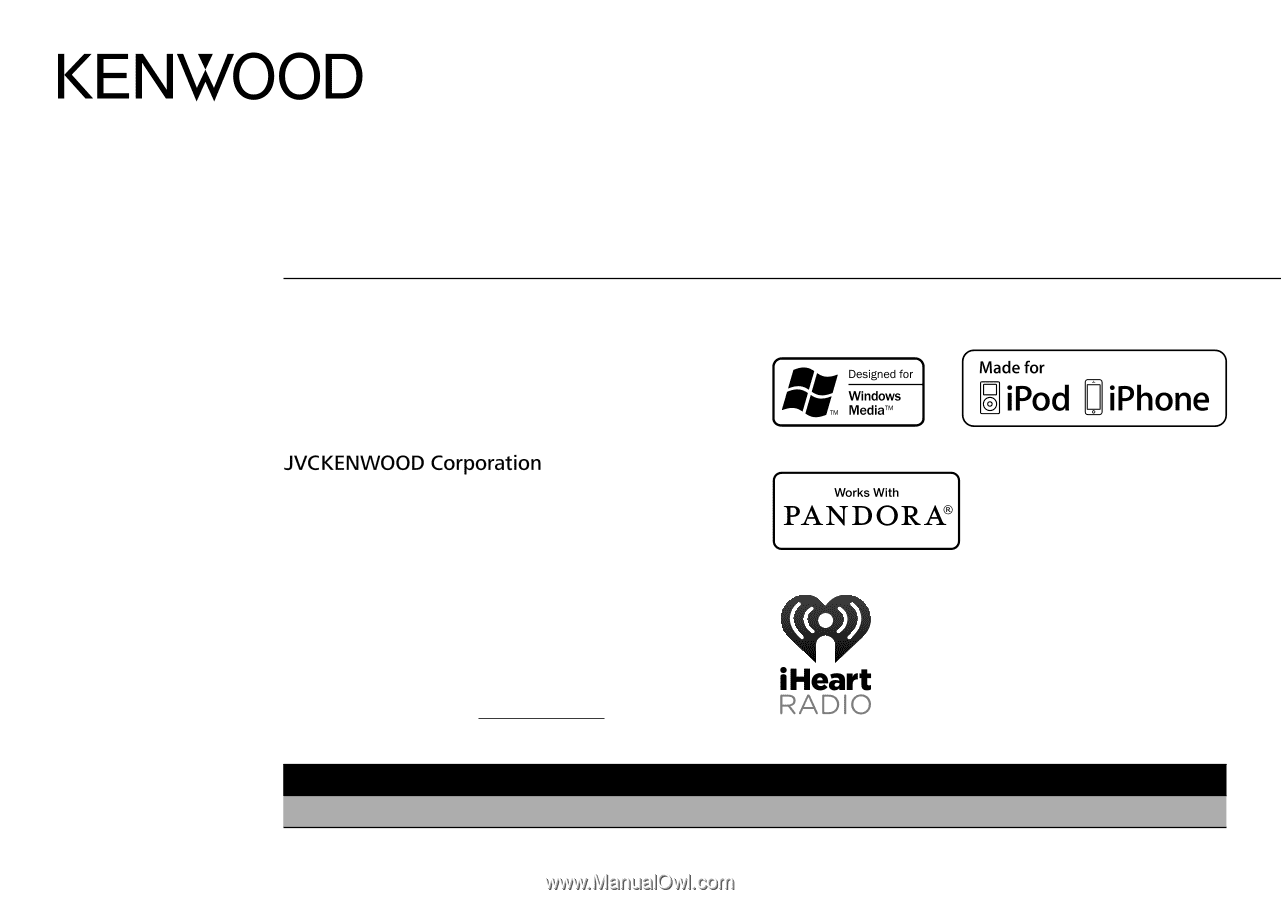
Take the time to read through this instruction manual.
Familiarity with installation and operation procedures
will help you obtain the best performance from your new
CD-receiver.
For your records
Record the serial number, found on the back of the unit, in
the spaces designated on the warranty card, and in the space
provided
below. Refer to the model and serial numbers whenever
you call upon your Kenwood dealer for information or service on
the product.
Model KDC-258U/ KDC-158U/ KDC-118U/ KDC-MP258U/
KDC-MP158U
Serial number
US Residents Only
Register Online
Register your Kenwood product at
www.Kenwoodusa.com
GET0960-001B (KN)
© 2013 JVC KENWOOD Corporation
KDC-258U
KDC-158U
KDC-118U
CD-RECEIVER
INSTRUCTION MANUAL
AMPLI-TUNER LECTEUR DE CD
MODE D’EMPLOI
REPRODUCTOR DE DISCOS COMPACTOS RECEPTOR DE FM/AM
MANUAL DE INSTRUCCIONES
KDC-MP258U
KDC-MP158U