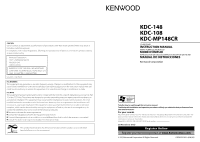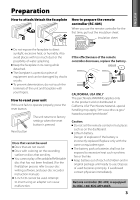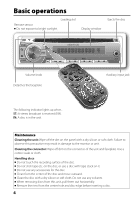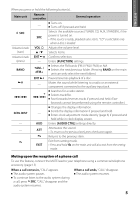Kenwood KDC-148 Instruction Manual
Kenwood KDC-148 Manual
 |
UPC - 019048190963
View all Kenwood KDC-148 manuals
Add to My Manuals
Save this manual to your list of manuals |
Kenwood KDC-148 manual content summary:
- Kenwood KDC-148 | Instruction Manual - Page 1
/TV technician for help. This symbol mark indicates that Kenwood manufactured this product so as to decrease harmful influence on the environment. KDC-148 KDC-108 KDC-MP148CR CD-RECEIVER INSTRUCTION MANUAL AMPLI-TUNER LECTEUR DE CD MODE D'EMPLOI REPRODUCTOR DE DISCOS COMPACTOS RECEPTOR DE FM/AM - Kenwood KDC-148 | Instruction Manual - Page 2
the faceplate How to reset your unit How to prepare the remote controller (RC-405) Basic operations 4 Getting started 6 Canceling the display demonstration Setting the demonstration mode Adjusting the clock Initial settings before operations Listening to the radio 7 Adjust [SETTINGS] mode - Kenwood KDC-148 | Instruction Manual - Page 3
unit and faceplate with your fingers. How to reset your unit If this unit fails to operate properly, press the reset button. Reset button The unit returns to factory settings when the reset button instruction manual.) 3-inch CD Remote controller (RC-405) is equipped for KDC-148/ KDC-MP148CR. 3 - Kenwood KDC-148 | Instruction Manual - Page 4
operations Loading slot Remote sensor Do not expose to bright sunlight. Display window Ejects the disc Volume knob Detaches the faceplate Auxiliary input jack The following indicator lights up when... ST: A stereo broadcast is received (FM). IN: A disc is in the unit. Maintenance Cleaning the - Kenwood KDC-148 | Instruction Manual - Page 5
pressed and held while in clock display screen. - AUD Enters [AUDIO CTRL] settings directly. - ATT Attenuates the sound. • To return to the previous level, press the button again. Returns to the previous item. Exit from setting mode. EXIT • Press and hold on the main unit will also exit from - Kenwood KDC-148 | Instruction Manual - Page 6
the volume knob to select [NO] in step 2, [DEMO MODE] appears and the display demonstration starts. Setting the demonstration mode 1 Press the volume knob to enter [FUNCTION]. 2 Turn the volume knob to select [DEMO MODE], then press to enter. 3 Turn the volume knob to select [ON] or [OFF]. If [ON - Kenwood KDC-148 | Instruction Manual - Page 7
FM2/ FM3/ AM). 3 Press 4 / ¢ to search for a station. Adjust [SETTINGS] mode settings While listening to the radio... 1 Press the volume knob to enter [FUNCTION] mode. 2 Turn the volume knob to select [SETTINGS], then press to enter. 3 Turn the volume knob to make a selection, then press to confirm - Kenwood KDC-148 | Instruction Manual - Page 8
" only if "RANDOM OFF" is selected initially. Selecting Scan Play Press number button 2 (SCAN) repeatedly to make a selection. Audio CD : TRAC (track) SCAN, SCAN OFF MP3/WMA : FILE SCAN, SCAN OFF If scan play is selected, the unit starts playing the first 10-second intro of the music in the disc or - Kenwood KDC-148 | Instruction Manual - Page 9
1 Press DIRECT to enter Direct Music Search Mode. "- - -" appears. 2 Press the number buttons to enter the track number. 3 Press 4 / ¢ to search for the music. To cancel the Direct Music Search Mode, press or EXIT. Using the remote controller (RC-405) In playback mode: FM+ / AM- : Selects folder - Kenwood KDC-148 | Instruction Manual - Page 10
mode suitable to the music genre. (Selects [USER] to use the customized bass, middle, and treble settings SET ON*: Turns on the subwoofer output. ; OFF: Cancels. DETAIL SET LPF SUB-W: THROUGH*: All signals are sent to the subwoofer .) CLOCK CLOCK ADJ: (For details, see page 6.) DISPLAY DIMMER SET: - Kenwood KDC-148 | Instruction Manual - Page 11
-down. / The CD is scratched a lot. Try another disc instead. "ERROR 99" appears. The unit is malfunctioning for some reason. Press the reset button on the unit. If the "ERROR 99" code does not disappear, consult your nearest service center. "COPY PRO" appears. A copy-protected file is played - Kenwood KDC-148 | Instruction Manual - Page 12
Installation/connection Part list: A Faceplate 1) B Escutcheon 1) C Mounting sleeve 1) D Casing for faceplate (KDC-148/ KDC-MP148CR only 1) E Wiring harness 1) F Removal tool 2) G Flat head screw (for Nissan cars 4) H Round head screw (for Toyota cars).... (×4) Basic procedure 1 Remove the - Kenwood KDC-148 | Instruction Manual - Page 13
when either the telephone rings or during conversation. (To connect the Kenwood navigation system, consult your navigation manual.) Red (Ignition wire) Yellow (Battery wire) Car fuse box Black (Ground wire) To the metallic body or chassis of the car Ignition key switch Car fuse box Battery 13 - Kenwood KDC-148 | Instruction Manual - Page 14
Installing the unit 1 Connect the wiring harness to the unit. Other wiring connection has been completed earlier. (page 13) 2 Before attaching, make sure the direction of the escutcheon is correct. (Wider hooks on the top side.) Dashboard of your car Bend the appropriate tabs to hold the mounting - Kenwood KDC-148 | Instruction Manual - Page 15
KDC-148/ KDC-108: 200 kHz space: 87.9 MHz - 107.9 MHz For KDC Stereo separation (1 kHz): 40 dB AM tuner section Frequency range (10 kHz space): 530 kHz - 1 700 kHz Usable sensitivity (S/N= 20 dB): 31 dBμ (36 μV) CD player 14.4 V Maximum current consumption: 10 A Installation size (W × H × D): 182 mm - Kenwood KDC-148 | Instruction Manual - Page 16
Écoute de la radio 7 Réglages du mode [SETTINGS] Écoute d'un disque Cet appareil ne peut lire que les CD comportant: Les illustrations dans ce manuel sont installation, consultez votre revendeur Kenwood. Lorsque vous achetez des appareils extérieurs, vérifiez auprès de votre revendeur Kenwood - Kenwood KDC-148 | Instruction Manual - Page 17
avec des colorations sur la surface d'enregistrement ou disques sales. Vous ne pouvez ps reproduire un disque enregistrable/réinscriptible pour graver le disque et au mode d'emploi du graveur de disque.) Les CD de 3 pouces ne sont pas supportés. Essayer d'insérer un avec le KDC-148/ KDC-MP148CR. 3 - Kenwood KDC-148 | Instruction Manual - Page 18
Fonctionnement basique Capteur de télécommande Fente d'insertion Éjection d'un disque NE l'exposez PAS à la lumière directe du soleil. Fenêtre d'affichage Bouton de volume Détacher la façade Prise d'entrée auxiliaire L'indicateur suivant s'allume quand... ST: Une émission stéréo est reçue ( - Kenwood KDC-148 | Instruction Manual - Page 19
mettre l'appareil hors tension. Choisit les sources disponibles (TUNER, CD, AUX, STANDBY) si l'appareil est sous tension. • Si la radio ou d'un appareil extérieur connecté à la prise d'entrée auxiliaire. Recherche une station radio Permet d'accéder directement au mode de réglage de l'horloge - Kenwood KDC-148 | Instruction Manual - Page 20
Réglage de l'horloge 1 Appuyez sur le bouton de volume pour entrer en mode [FUNCTION]. 2 Tournez le bouton de volume pour choisir [SETTINGS], puis appuyez sur le bouton pour valider. 3 Tournez le bouton de volume pour choisir [CLOCK], puis appuyez sur le bouton pour valider. 4 Appuyez sur le bouton - Kenwood KDC-148 | Instruction Manual - Page 21
FM3/ AM). 3 Appuyez sur 4 / ¢ pour recherche une station. Réglages du mode [SETTINGS] Lors de l'écoute de la radio... 1 Appuyez sur le bouton de volume pour entrer en mode [FUNCTION]. 2 Tournez le bouton de volume pour choisir [SETTINGS], puis appuyez sur le bouton pour valider. 3 Tournez le bouton - Kenwood KDC-148 | Instruction Manual - Page 22
. Sélection d'un dossier/plage/ fichier 1 Appuyez sur pour entrer en mode de recherche de morceau. "SEARCH" apparaît puis le nom du fichier actuel la première plage du CD audio), appuyez sur BAND. Pour revenir au dossier précédent, appuyez sur . Pour annuler le mode de recherche de morceau, maintenez - Kenwood KDC-148 | Instruction Manual - Page 23
atoire ou la lecture par balayage est choisie. 1 Appuyez sur DIRECT pour entrer en mode de recherche directe de morceau. "- - -" apparaît. 2 A l'aide des touches audio reproductible: MP3 (.mp3), WMA (.wma) Supports de disque compatibles: CD-R/RW/ROM Formats de fichiers de disques compatibles: - Kenwood KDC-148 | Instruction Manual - Page 24
Pendant l'écoute de n'importe quelle source sauf en mode STANDBY... Élément Réglage sélectionnable (Préréglage . SUB-W SET ON*: Met en service la sortie du caisson de grave. ; OFF: Annulation. DETAIL SET LPF SUB-W: CLOCK CLOCK ADJ: (Pour les détails, référez-vous à la page 6.) DISPLAY DIMMER SET - Kenwood KDC-148 | Instruction Manual - Page 25
sale. / Le CD est à l'envers. / Le CD est très rayé. Essayez un autre disque. "ERROR 99" apparaît. L'appareil fonctionne mal pour certaines raisons. Appuyez sur la touche de réinitialisation sur l'appareil. Si le message "ERROR 99" ne disparaît pas, veuillez consulter votre centre de service apr - Kenwood KDC-148 | Instruction Manual - Page 26
Installation/raccordement Liste de pièces: A Façade 1) B Écusson 1) C Manchon de montage 1) D Boîtier pour la façade (KDC-148/ KDC-MP148CR avoir installé l'appareil, vérifiez si les lampes de frein, les indicateurs, les clignotants, etc. de la voiture fonctionnent correctement. Monter l'unité de - Kenwood KDC-148 | Instruction Manual - Page 27
la sourdine) À la borne qui est mise à la masse lorsque le téléphone sonne ou pendant les conversations. (Pour connecter au système de navigation Kenwood, consultez votre manuel de navigation.) Rouge (Câble d'allumage) Jaune (Câble de batterie) Boîte de fusible de la voiture Noir (Fil de terre - Kenwood KDC-148 | Instruction Manual - Page 28
ées pour maintenir le manchon de montage en place. Installation sans utiliser le manchon de montage (voiture japonaise) 1 Alignez les entailles de l'appareil (des deux côtés) avec le support de montage du véhicule et fixez l'appareil avec les vis instructions des flèches indiquées ci-à droite. 14 - Kenwood KDC-148 | Instruction Manual - Page 29
équences: Pour KDC-148/ KDC-108: Plage de 200 kHz: 87,9 MHz - 107,9 MHz Pour KDC-MP148CR: Plage dB Aiguës: 10 kHz ±8 dB Niveau de préamplification/charge (CD): 2 000 mV/10 kΩ Impédance du préamplificateur: ≤ Consommation de courant maximale: 10 A Dimensions d'installation (L x H x P): 182 mm × 53 - Kenwood KDC-148 | Instruction Manual - Page 30
radio 7 Ajuste de la configuración del modo [SETTINGS puede provocar errores en la lectura CD con: Las ilustraciones del presente manual Kenwood. Cuando compre componentes externos, verifique antes con su distribuidor Kenwood que dichos accesorios funcionen con su modelo y en su área. En un manual - Kenwood KDC-148 | Instruction Manual - Page 31
finalización, consulte el software de grabación de discos y el manual de instrucciones de la grabadora.) No pueden utilizarse CDs de 3 pulgadas. Intentar insertar uno con un adaptador puede resultar dico inmediatamente. El mando a distancia (RC-405) corresponde a los modelos KDC-148/ KDC-MP148CR. 3 - Kenwood KDC-148 | Instruction Manual - Page 32
un hisopo o paño. Cómo manipular los discos No toque la superficie de grabación del disco. No pegue cinta etc. sobre el disco ni utilice un CD con cinta pegada sobre él. No utilice accesorios para el disco. Limpie desde el centro del disco hacia el exterior. Limpie el disco con un pa - Kenwood KDC-148 | Instruction Manual - Page 33
también se iniciará la reproducción. Solo puede seleccionar "CD" después de cargar un disco. Rueda de volumen la radio o un componente externo conectado al toma de entrada auxiliar. Busca una emisora de radio. el botón. Volver al elemento anterior. Sale del modo de configuración. EXIT • Si - Kenwood KDC-148 | Instruction Manual - Page 34
seleccionar [NO] en el paso 2, aparece el mensaje [DEMO MODE] y comienza la demostración en pantalla. Ajuste del modo de SETTINGS], después púlsela para ingresar. 3 Gire la rueda de volumen para seleccionar [CLOCK], después púlsela para ingresar. 4 Pulse la rueda de volumen para seleccionar [CLOCK - Kenwood KDC-148 | Instruction Manual - Page 35
ón del modo [SETTINGS] Cuando escucha la radio... 1 Pulse la MODE Ajuste seleccionable (Predefinido: *) Selecciona el modo de sintonización para los botones 4 / ¢. AUTO1*: Buscar automáticamente una emisora. ; AUTO2: Búsqueda de emisoras por orden en la memoria de presintonización. ; MANUAL - Kenwood KDC-148 | Instruction Manual - Page 36
de volumen para seleccionar una carpeta, pista o archivo, después púlsela para confirmar. Para volver a la carpeta raíz (o a la primera pista de un CD de audio), pulse BAND. Para volver a la carpeta anterior, pulse . Para cancelar el modo de búsqueda de música, pulse y mantenga pulsado . El mensaje - Kenwood KDC-148 | Instruction Manual - Page 37
de música, pulse o EXIT. Acerca del archivo de audio Archivos de audio que pueden reproducirse MP3 (.mp3), WMA (.wma) Medio de disco reproducible CD-R/RW/ROM Formato de archivo de disco reproducible: ISO 9660 Nivel 1/2, Joliet, Romeo, nombre de archivo largo. Aunque los archivos de audio cumplen - Kenwood KDC-148 | Instruction Manual - Page 38
-15 - +15 (Predefinido: 0): Ajusta el nivel de salida del subwoofer. BASS BOOST B.BOOST LV1*/ B.BOOST LV2: Selecciona su nivel de -W PHASE] solo pueden seleccionarse si [SUB-W SET] está ajustado en [ON]. [SETTINGS] Opción AUX NAME CLOCK DISPLAY Ajuste seleccionable (Predefinido: *) AUX*/ DVD - Kenwood KDC-148 | Instruction Manual - Page 39
Inspeccione los cables y las conexiones. Aparece "PROTECT" y no se puede realizar Asegúrese Recepción de radio deficiente. Ruidos estáticos mientras se escucha la radio. Conecte ERROR". El CD está muy sucio. / El CD está boca abajo. / El CD está muy rayado. Pruebe otro disco. Aparece "ERROR 99 - Kenwood KDC-148 | Instruction Manual - Page 40
C Manguito de montaje 1) D Estuche de la placa frontal (KDC-148/ KDC-MP148CR solamente 1) E Mazo de cond uctores 1) F Herramieta de mparas de freno, las luces intermitentes, el limpiaparabrisas, etc. funcionen satisfactoriamente. Instale la unidad en un ángulo de 30˚ o menos. Si se funde Kenwood. - Kenwood KDC-148 | Instruction Manual - Page 41
Conexión del cableado Terminales de salida traseros/subwoofer Fusible (10 A) ESPAÑOL Terminal de la antena el teléfono o durante la conversación. (Para conectar el sistema de navegación Kenwood, consulte el manual del sistema de navegación.) Rojo (Cable de encendido) Amarillo (Cable de la bater - Kenwood KDC-148 | Instruction Manual - Page 42
Instalación de la unidad 1 Conecte el mazo de conductores a la unidad. El resto de la conexión de conductores fue finalizada anteriormente. (páginas 13) 2 Antes de fijarlo, compruebe si la dirección del escudete es correcta. (Ganchos más anchos en el lado superior.) Salpicadero del automóvil. - Kenwood KDC-148 | Instruction Manual - Page 43
de FM Gama de frecuencias: Para KDC-148/ KDC-108: Espacio de 200 kHz: 87,9 MHz - 107,9 MHz Para KDC-MP148CR: Espacio de 50 kHz: 87 ñal/ruido = 20 dB): 31 dBμ (36 μV) Sección del reproductor de CD Diodo láser: GaAIAs Filtro digital (D/A): 8 veces sobremuestreo Convertidor D/A: 24 Bit Velocidad
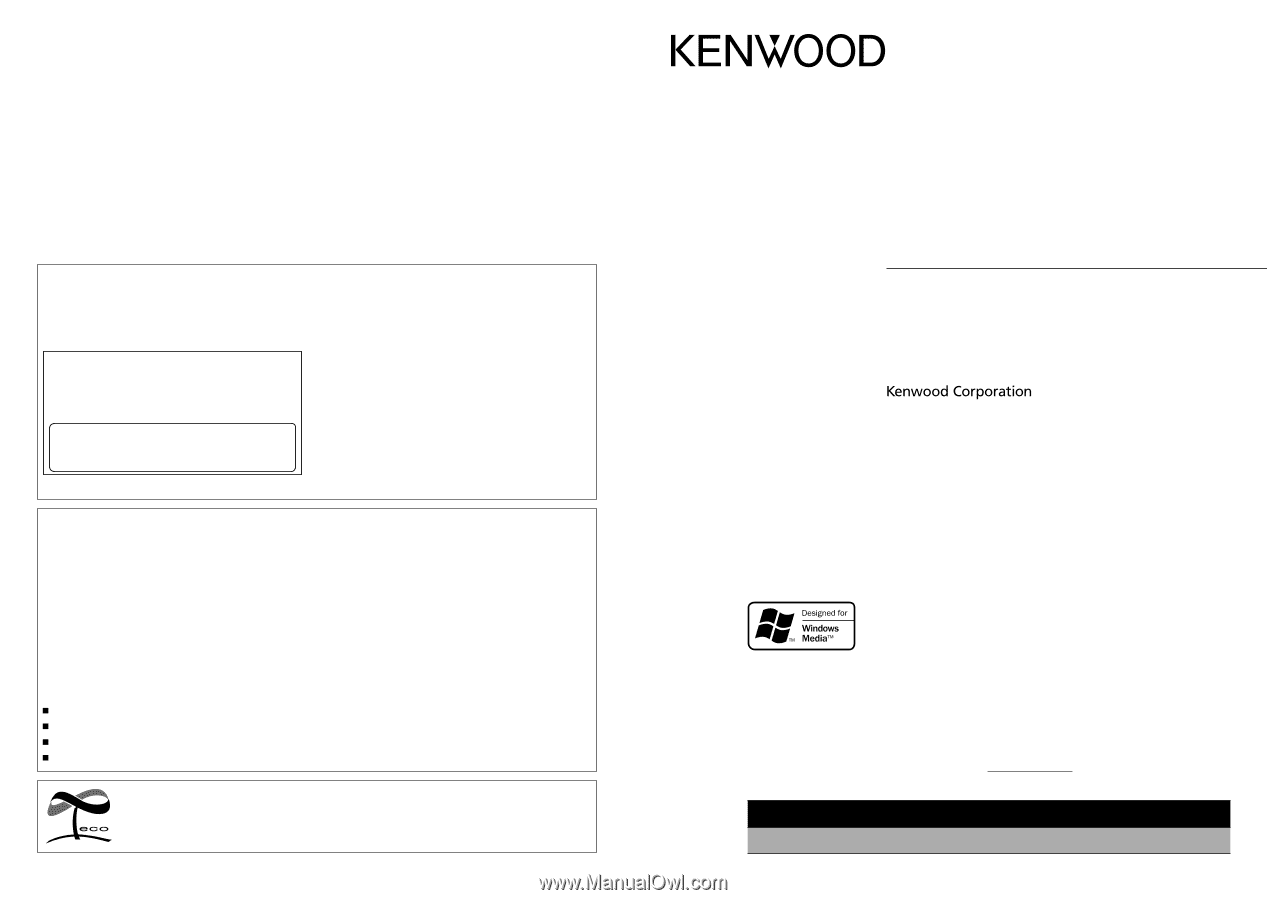
KDC-148
KDC-108
KDC-MP148CR
CD-RECEIVER
INSTRUCTION MANUAL
AMPLI-TUNER LECTEUR DE CD
MODE D’EMPLOI
REPRODUCTOR DE DISCOS COMPACTOS RECEPTOR DE FM/AM
MANUAL DE INSTRUCCIONES
FCC WARNING
This equipment may generate or use radio frequency energy. Changes or modifications to this equipment may
cause harmful interference unless the modifications are expressly approved in the instruction manual. The user
could lose the authority to operate this equipment if an unauthorized change or modification is made.
FCC NOTE
This equipment has been tested and found to comply with the limits for a Class B digital device, pursuant to Part
15 of the FCC Rules. These limits are designed to provide reasonable protection against harmful interference in
a residential installation. This equipment may cause harmful interference to radio communications, if it is not
installed and used in accordance with the instructions. However, there is no guarantee that interference will
not occur in a particular installation. If this equipment does cause harmful interference to radio or television
reception, which can be determined by turning the equipment off and on, the user is encouraged to try to
correct the interference by one or more of the following measures:
Reorient or relocate the receiving antenna.
Increase the separation between the equipment and receiver.
Connect the equipment into an outlet on a circuit different from that to which the receiver is connected.
Consult the dealer or an experienced radio/TV technician for help.
This symbol mark indicates that Kenwood manufactured this product so as to decrease
harmful influence on the environment.
Take the time to read through this instruction manual.
Familiarity with installation and operation procedures will help you obtain the best performance from
your new CD-receiver.
For your records
Record the serial number, found on the back of the unit, in the spaces designated on the warranty card, and in the
space provided
below. Refer to the model and serial numbers whenever you call upon your Kenwood dealer for
information or service on the product.
Model KDC-148/ KDC-108/ KDC-MP148CR
Serial number
US Residents Only
Register Online
Register your Kenwood product at
www.Kenwoodusa.com
GET0670-001A (KW/K0)
© 2010 Kenwood Corporation All Rights Reserved.
CAUTION
Use of controls or adjustments or performance of procedures other than those specified herein may result in
hazardous radiation exposure.
In compliance with Federal Regulations, following are reproductions of labels on, or inside the product relating
to laser product safety.
Kenwood Corporation
2967-3, ISHIKAWA-MACHI,
HACHIOJI-SHI
TOKYO, JAPAN
KENWOOD CORP. CERTIFIES THIS EQUIPMENT
CONFORMS TO DHHS REGULATIONS N0.21 CFR.
1040. 10, CHAPTER 1, SUBCHAPTER J.
Location : Top Panel