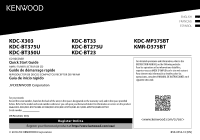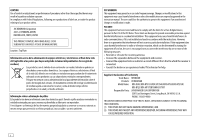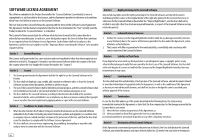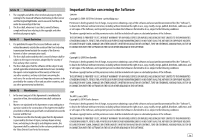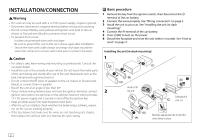Kenwood KDC-MP375BT.KMR-D375BT Quick Start Guide
Kenwood KDC-MP375BT.KMR-D375BT Manual
 |
View all Kenwood KDC-MP375BT.KMR-D375BT manuals
Add to My Manuals
Save this manual to your list of manuals |
Kenwood KDC-MP375BT.KMR-D375BT manual content summary:
- Kenwood KDC-MP375BT.KMR-D375BT | Quick Start Guide - Page 1
KDC-BT275U KDC-BT23 CD-RECEIVER Quick Start Guide AMPLI-TUNER LECTEUR DE CD Guide de démarrage rapide REPRODUCTOR DE DISCOS COMPACTOS RECEPTOR DE FM/AM Guía de inicio rápido ENGLISH FRANÇAIS ESPAÑOL KDC-MP375BT KMR-D375BT For detailed operations and information, refer to the INSTRUCTION MANUAL - Kenwood KDC-MP375BT.KMR-D375BT | Quick Start Guide - Page 2
harmful interference unless the modifications are expressly approved in the instruction manual. The user could lose the authority to operate this equipment Trade Name: KENWOOD Products: CD RECEIVER Model Name: KDC-X303/KDC-BT375U/KDC-BT350U/KDC-BT33/KDC-BT275U/ KDC-BT23/KDC-MP375BT/KMR-D375BT - Kenwood KDC-MP375BT.KMR-D375BT | Quick Start Guide - Page 3
IC (Industry Canada) Notice This device complies with Industry Canada's licence-exempt RSSs. Operation is subject to the following two conditions: (1) This device may not cause interference; and (2) This device must accept any interference, including interference that may cause undesired operation - Kenwood KDC-MP375BT.KMR-D375BT | Quick Start Guide - Page 4
sub-licensed whether it is for commercial purpose or not. 4. The User shall use the Licensed Software according to the directions described in the operation manual or help file, and is prohibited to use or duplicate any data in a manner violating the Copyright Law or any other laws and regulations - Kenwood KDC-MP375BT.KMR-D375BT | Quick Start Guide - Page 5
countries. 3. The User shall agree that the software will be subject to any and all applicable international and domestic laws (including the export control regulation of the country of User and any other countries, and any restrictions concerning the end-users, the use by end-users and importing - Kenwood KDC-MP375BT.KMR-D375BT | Quick Start Guide - Page 6
the unit (in-dash mounting) Caution • For safety's sake, leave wiring and mounting to professionals. Consult the car audio dealer. • Install this unit car are working properly. • If the fuse blows, first make sure the wires are not touching car's chassis, then replace the old fuse with one - Kenwood KDC-MP375BT.KMR-D375BT | Quick Start Guide - Page 7
or to the antenna control Front speaker (right) / terminal in the vehicle i Green ª, Green/black ·: ) c Light blue/yellow: To the Rear speaker (left) steering wheel remote control j Purple ª, Purple/black ·: adapter or to KENWOOD Rear speaker (right) Marine Remote Control unit (optional - Kenwood KDC-MP375BT.KMR-D375BT | Quick Start Guide - Page 8
Guide in a safe and accessible place for future reference. Faceplate Volume Loading knob slot Display window Warning Do not operate any function that takes your attention away from safe driving. Caution Volume setting: • Adjust the volume so that you can hear sounds antenna control wire connected. - Kenwood KDC-MP375BT.KMR-D375BT | Quick Start Guide - Page 9
GETTING STARTED 1 Select the display language and cancel the demonstration When you turn on the power for the first time (or [FACTORY RESET] is set to [YES]), the display shows: "SEL LANGUAGE" "PRESS" "VOLUME KNOB" 1 Turn the volume knob to select [ENG] (English) or [SPA] (Spanish), then press - Kenwood KDC-MP375BT.KMR-D375BT | Quick Start Guide - Page 10
RADIO Search for a station 1 Press BSRC repeatedly to select RADIO. 2 Press BAND repeatedly to select FM1/FM2/FM3/AM. 3 Press S / T to search for a station. Settings in memory You can store up to 18 stations for FM and 6 stations for AM. Store a station While listening to a station.... Press and - Kenwood KDC-MP375BT.KMR-D375BT | Quick Start Guide - Page 11
the INSTRUCTION MANUAL on the following website for the detailed explanation of each item: • The availability of each item vary depending on the model. [FUNCTION] menu items [AUDIO CONTROL] : [DISPLAY] : [TUNER SETTING] : [SIRIUS XM] : [USB] : [BT MODE] : [REMOTE - Kenwood KDC-MP375BT.KMR-D375BT | Quick Start Guide - Page 12
8 OTHER INFORMATION For playback operations of AUX, SPOTIFY, Pandora®, iHeartRadio®, SiriusXM® Radio sources, refer to the INSTRUCTION MANUAL on the following website: • The availability of each source vary depending on the model. Note for specifications Bluetooth Frequency - Kenwood KDC-MP375BT.KMR-D375BT | Quick Start Guide - Page 13
a Bluetooth device for the first time 1 Press B SRC to turn on the unit. 2 Search and select the name of your receiver ("KDC-X3 "/"KDC-BT3 "/ "KDC-BT3 /BT2 "/"KDC-MP3 "/"KMR-D3 ") on the Bluetooth device. "PAIRING" "PASS XXXXXX" "Device name" "PRESS" "VOLUME KNOB" appears on the display. • For some - Kenwood KDC-MP375BT.KMR-D375BT | Quick Start Guide - Page 14
rouge) à la borne du boîtier de fusible de votre véhicule qui offre une alimentation de 12 V CC et qui se met en et hors service avec la clé de contact. • Gardez tous les câbles à l'écart des dissipateurs thermiques. • Après avoir installé l'appareil, vérifiez si les lampes de frein, les indicateurs - Kenwood KDC-MP375BT.KMR-D375BT | Quick Start Guide - Page 15
de l'appareil. 2 Alignez les entailles de l'appareil (des deux côtés) avec le support de montage du véhicule et fixez l'appareil avec les vis (fourni/en vente dans la voiture Pile a Marron: Pour connecter au système de navigation KENWOOD, reportez-vous à votre manuel de navigation b Bleu/blanc: À - Kenwood KDC-MP375BT.KMR-D375BT | Quick Start Guide - Page 16
avant de l'utiliser. Il est particulièrement important que vous lisiez et acceptiez les avertissements et les précautions de ce Guide. • Veuillez garder ce Guide dans un endroit sûr et accessible pour une utilisation future. Avertissement N'utilisez aucune fonction qui risque de vous distraire de la - Kenwood KDC-MP375BT.KMR-D375BT | Quick Start Guide - Page 17
. Pour retourner à l'option de réglage précédente, appuyez sur . Défaut: [XX] [SYSTEM] [KEY BEEP] [ON]: Met en service la tonalité des touches. ; [OFF]: Met hors service la fonction. [FACTORY RESET] [YES]: Réinitialise les réglages aux valeurs par défaut (sauf la station mémorisée). ; [NO - Kenwood KDC-MP375BT.KMR-D375BT | Quick Start Guide - Page 18
RADIO Recherchez une station 1 Appuyez répétitivement sur BSRC pour choisir RADIO. 2 Appuyez répétitivement sur BAND pour sélectionner FM1/FM2/FM3/AM. 3 Appuyez sur S / T pour recherche une station. Réglages en mémoire Vous pouvez mémoriser un maximum de 18 stations pour FM et de 6 stations pour AM. - Kenwood KDC-MP375BT.KMR-D375BT | Quick Start Guide - Page 19
kenwood.com/cs/ce/> • La disponibilité de chaque élément varient en fonction du modèle. Articles du menu [FUNCTION] [AUDIO CONTROL pour l'utilisation d'un périphérique Bluetooth. [REMOTE APP] : Réglages pour l'utilisation d'un MODE] : Met en ou hors service la démonstration des affichages. * - Kenwood KDC-MP375BT.KMR-D375BT | Quick Start Guide - Page 20
les opérations de lecture des sources AUX, SPOTIFY, Pandora®, iHeartRadio®, radio SiriusXM®, reportez-vous au MODE D'EMPLOI sur le site web suivant: • La disponibilité de chaque source varie en fonction du modèle. 2 Tournez le bouton de volume pour choisir [DISPLAY], puis - Kenwood KDC-MP375BT.KMR-D375BT | Quick Start Guide - Page 21
pour la première fois 1 Appuyez sur B SRC pour mettre l'appareil sous tension. 2 Recherchez et sélectionnez le nom de votre récepteur ("KDC-X3 "/ "KDC-BT3 "/"KDC-BT3 /BT2 "/"KDC-MP3 "/"KMR-D3 ") sur le périphérique Bluetooth. "PAIRING" "PASS XXXXXX" "Nom du périphérique" "PRESS" "VOLUME KNOB" appara - Kenwood KDC-MP375BT.KMR-D375BT | Quick Start Guide - Page 22
INSTALACIÓN/CONEXIÓN Advertencia • La unidad puede utilizarse solamente con una fuente de alimentación de 12 V CC con negativo a masa. • Desconecte el terminal negativo de la batería antes de realizar el cableado y el montaje. • Para evitar un cortocircuito, no conecte el cable de la batería ( - Kenwood KDC-MP375BT.KMR-D375BT | Quick Start Guide - Page 23
del vehículo Batería a Marrón: Para conectar el sistema de navegación KENWOOD, consulte el manual de navegación b Azul/blanco: Al terminal de control de potencia, cuando utiliza el amplificador de potencia opcional, o al terminal de control de la antena en el vehículo c Luz azul/amarilla Al - Kenwood KDC-MP375BT.KMR-D375BT | Quick Start Guide - Page 24
la placa frontal. • Dependiendo del tipo de vehículo, la antena se extiende automáticamente cuando se enciende la unidad con el cable de control de antena conectado. Apague la unidad o cambie la fuente a STANDBY cuando estacione en un lugar con techo bajo. 4 Placa frontal Rueda de Ranura volumen - Kenwood KDC-MP375BT.KMR-D375BT | Quick Start Guide - Page 25
PROCEDIMIENTOS INICIALES 1 Seleccione el idioma de visualización y cancele la demostración Cuando enciende la unidad por primera vez (o [FACTORY RESET] está ajustado a [YES]), en la pantalla se muestra: "SEL LANGUAGE" "PRESS" "VOLUME KNOB" 1 Gire la rueda de volumen para seleccionar [ENG] (ingl - Kenwood KDC-MP375BT.KMR-D375BT | Quick Start Guide - Page 26
RADIO Búsqueda de una emisora 1 Pulse BSRC repetidamente para seleccionar RADIO. 2 Pulse BAND repetidamente para seleccionar FM1/FM2/FM3/AM. 3 Pulse S / T para buscar una emisora. Ajustes en la memoria Puede almacenar hasta 18 emisoras de FM y 6 emisoras de AM en la memoria. Almacene una emisora - Kenwood KDC-MP375BT.KMR-D375BT | Quick Start Guide - Page 27
. Para volver al elemento de ajuste anterior, pulse . • Para obtener más detalles sobre cada una de las opciones, consulte el MANUAL DE INSTRUCCIONES en el siguiente sitio web: • La disponibilidad de cada opción varía según el modelo. Opciones del menú [FUNCTION] [AUDIO - Kenwood KDC-MP375BT.KMR-D375BT | Quick Start Guide - Page 28
Con respecto a las operaciones de reproducción de las fuentes AUX, SPOTIFY, Pandora®, iHeartRadio®, SiriusXM® Radio, consulte el MANUAL DE INSTRUCCIONES en el siguiente sitio web: • La disponibilidad de cada fuente varía según el modelo. 2 Gire la rueda de volumen para - Kenwood KDC-MP375BT.KMR-D375BT | Quick Start Guide - Page 29
por primera vez un dispositivo Bluetooth 1 Pulse B SRC para encender la unidad. 2 Busque y seleccione el nombre de su receptor ("KDC-X3 "/"KDC-BT3 "/ "KDC-BT3 /BT2 "/"KDC-MP3 "/"KMR-D3 ") en el dispositivo Bluetooth. En la pantalla aparece los mensajes "PAIRING" "PASS XXXXXX" "Nombre del dispositivo - Kenwood KDC-MP375BT.KMR-D375BT | Quick Start Guide - Page 30
- Kenwood KDC-MP375BT.KMR-D375BT | Quick Start Guide - Page 31
- Kenwood KDC-MP375BT.KMR-D375BT | Quick Start Guide - Page 32
Dolby Laboratories. • The Bluetooth® word mark and logos are registered trademarks owned by the Bluetooth SIG, Inc. and any use of such marks by JVC KENWOOD Corporation is under license. Other trademarks and trade names are those of their respective owners.
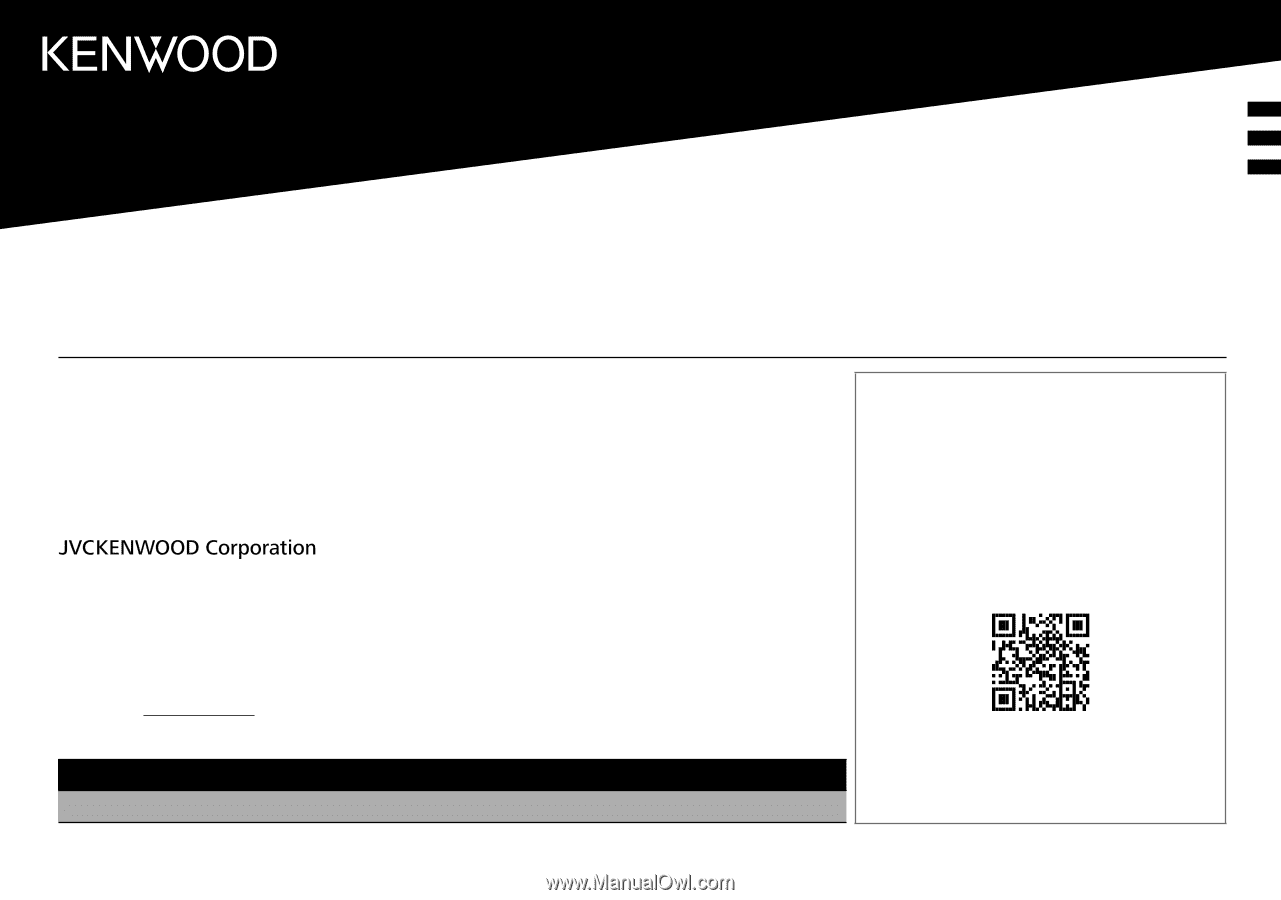
KDC-BT33
KDC-BT275U
KDC-BT23
B5K-0553-10 [KN]
KDC-X303
KDC-BT375U
KDC-BT350U
CD-RECEIVER
Quick Start Guide
AMPLI-TUNER LECTEUR DE CD
Guide de démarrage rapide
REPRODUCTOR DE DISCOS COMPACTOS RECEPTOR DE FM/AM
Guía de inicio rápido
For your records
Record the serial number, found on the back of the unit, in the spaces designated on the warranty card, and in the space provided
below. Refer to the model and serial numbers whenever you call upon your Kenwood dealer for information or service on the product.
Model KDC-X303/KDC-BT375U/KDC-BT350U/KDC-BT33/KDC-BT275U/KDC-BT23/KDC-MP375BT/KMR-D375BT
Serial number
US Residents Only
Register Online
Register your Kenwood product at
© 2018 JVC KENWOOD Corporation
KDC-MP375BT
KMR-D375BT
For detailed operations and information, refer to the
INSTRUCTION MANUAL on the following website:
Pour les opérations et les informations détaillées,
reportez-vous au MODE D’EMPLOI sur le site web suivant:
Para obtener más información y detalles sobre las
operaciones, consulte el MANUAL DE INSTRUCCIONES en el
siguiente sitio web:
<www.kenwood.com/cs/ce/>
ENGLISH
FRANÇAIS
ESPAÑOL